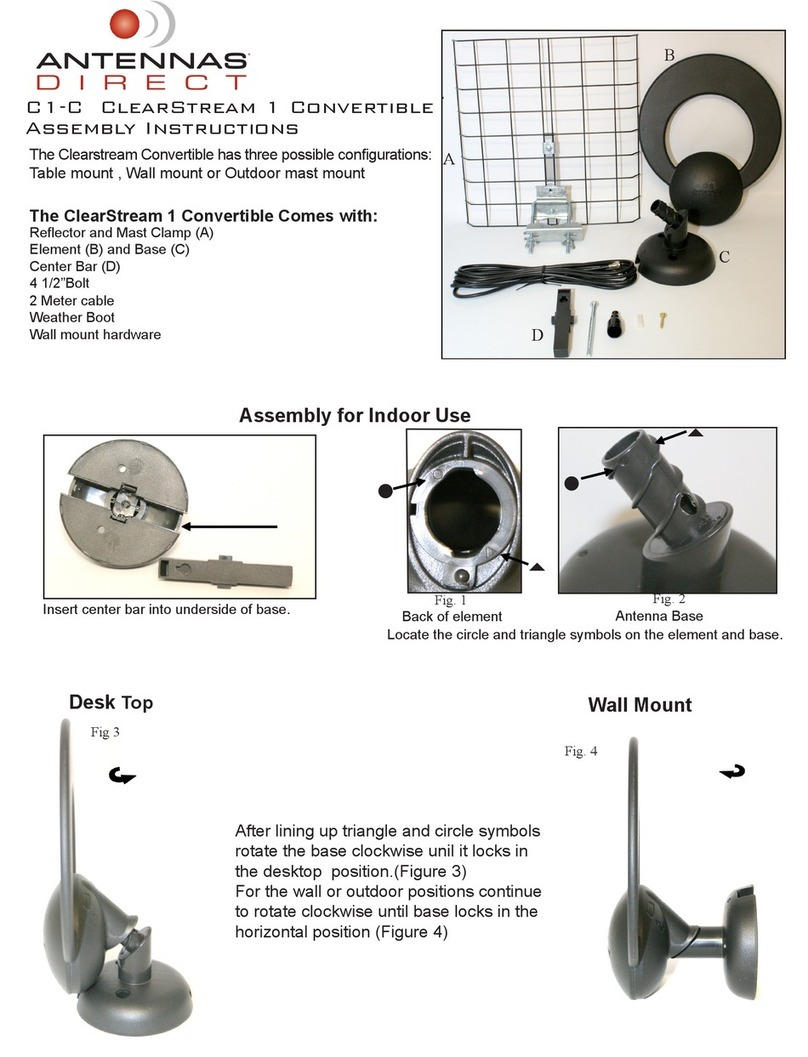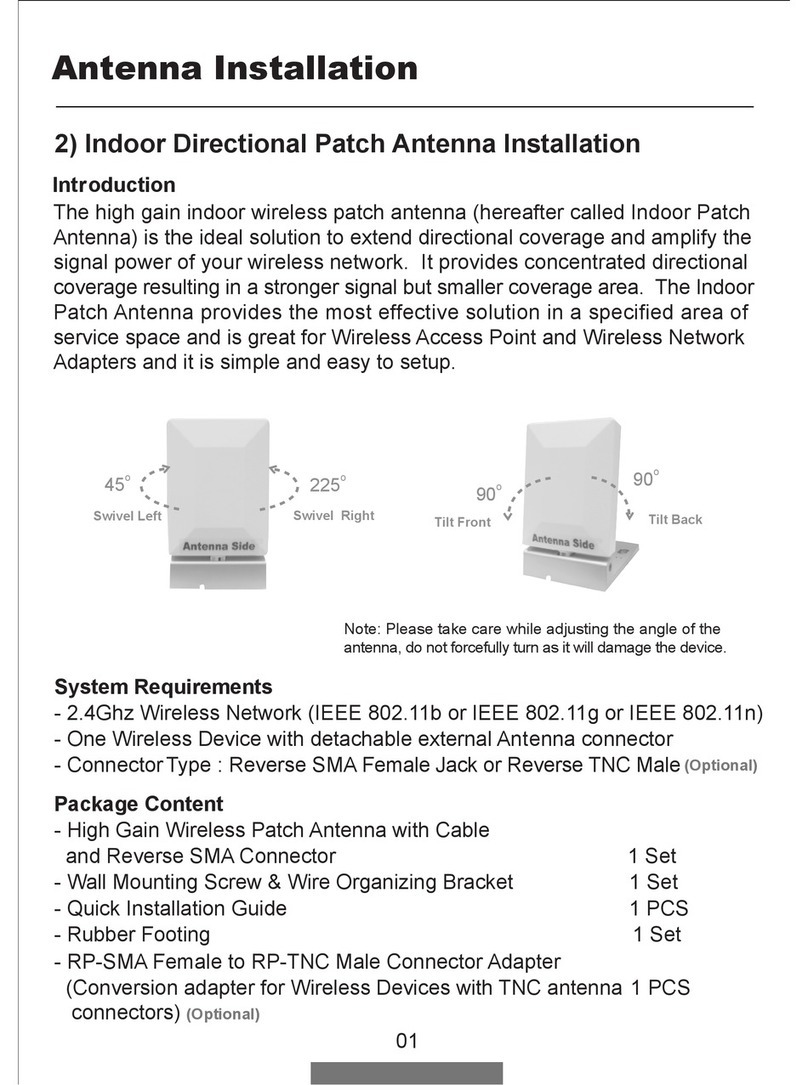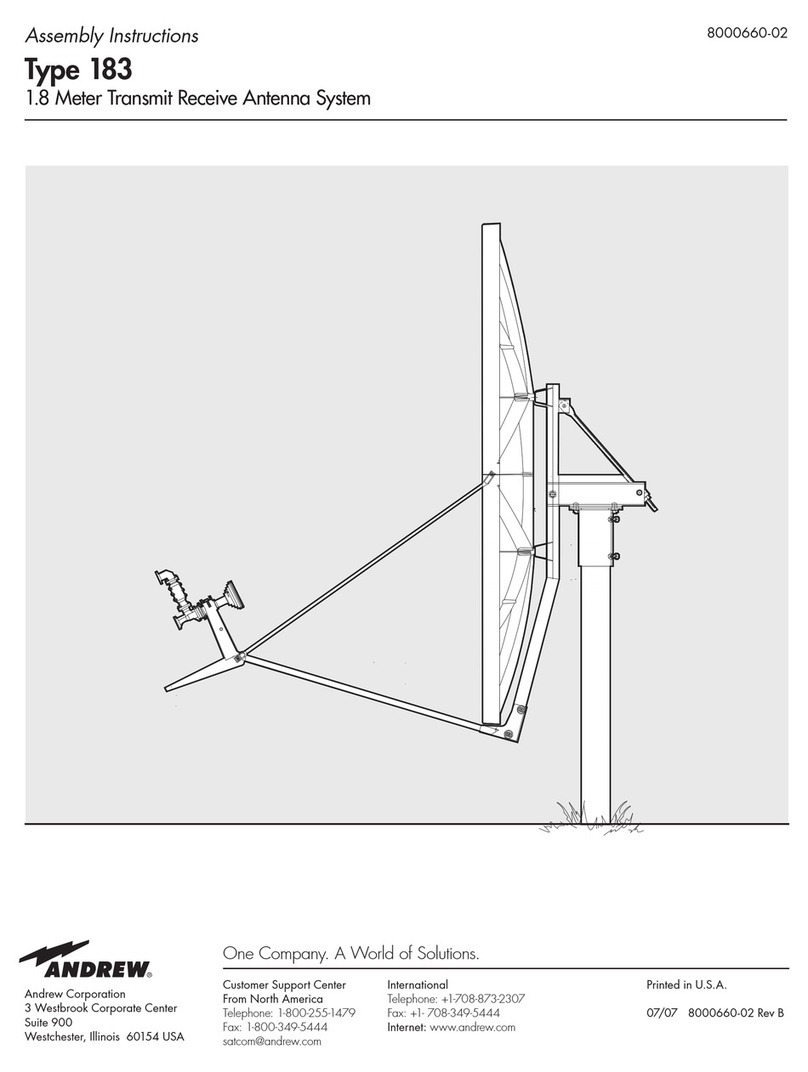Fiamm SM21 User manual

DIGITAL RADIO
SMART ANTENNA SM21
Installation and user guide

COPYRIGHT: 2015 FIAMM Componenti Accessori S.p.A.All rights reserved. This publication or any part of it shall not be edited, copied
or transmitted to 3rd parties without the express permission of FIAMM Componenti Accessori S.p.A.
TRADEMARK: FIAMM and FIAMM logos are registered trademark of FIAMM Componenti Accessori S.p.A. Apple, the Apple logo, iPad
and iPod touch are trademarks of Apple Inc., registered in the U.S. and other countries. App Store is a service mark of Apple Inc.The
Bluetooth ®word and mark are registred trademarks owned by Bluetooth SIG, Inc and any use of such smarks by FIAMM Componenti
Accessori is under license. Other trademarks and trade names are those of respective owners. Android is a trademark of Google Inc.
Google Play is a trademark of Google Inc. The Android robot is reproduced or modied from work created and shared by Google and
used according to terms described in the Creative Commons 3.0 Attribution License.
DISCLAIMER: FIAMM Componenti Accessori S.p.A. reserves the right to revise and modify this publication without any obligation to
notify any person or organization.
WARRANTY INFORAMTION: Without any prejudice of legal warranty, FIAMM Componenti Accessori S.p.A. products are warranted
2 years from the date of purchase for defects in material or workmanship, provided that no deterioration of the product has been
made and upon presentation of proof of purchase. Warranty does not cover any damage caused by improper installation or caused by
non-original products. Any non-defective products will be returned to the sender at its own cost.
LEGAL NOTICE: “Made for iPod”, “Made for iPhone” and “Made for iPad” mean that an electronic accessory has been designed to
connect specically to iPod, iPhone, or iPad,respectively, and has been certied by the developer to meetApple performance standards.
Apple is not responsible for the operation of this device or its compliance with safety and regulatory standards. Please note that the use
of this accessory with iPod, iPhone, or iPad may affect wireless performance.

ENGLISH...5
DEUTSCH...17
FRANÇAIS...29
ITALIANO...41
NORSK...53
INDEX EN
DE
FR
IT
NO


5
EN
INTRODUCTION
FIAMM SM21 is an innovative solution that brings digital radio in your car. It is able to upgrade your existing car
stereo to digital radio offering a unique and user friendly solution.
Thanks to the Smart Antenna technology developed by FIAMM, SM21 is able to combine the demodulator and
the wireless technology needed to communicate with smartphone and cars’ multimedia systems.
RECCOMENDATIONS
- SM21 works as an antenna adapter to transmit the digital radio signal coming from an antenna (not included
in the box). Reception performances depends on the installation of the antenna. Please ask your local installer
for assistance.
- Digital Radio technology is becoming the standard for broadcasting in many countries, sending clear and no
loss signal. In case of no reception you have reached the limit of the covered area. Please consult your local
broadcaster for more information.
- Bluetooth ®dialogue between cars’ systems and external devices is the new frontier of communication aboard.
The technology in this eld is highly customized from the car manufacturers. FIAMM Componenti Accessori
S.p.A. is committed in developing the most compatible and user friendly solutions, but we can’t ensure the
universal compatibility.

6
EN SECURITY INFOS
FIAMM Componenti Accessori S.p.A. recommends to respect the driving law of your country.
FIAMM Componenti Accessori S.p.A. declines any responsibilities if you decide to ignore this
warning.
VEHICLE REQUIREMENTS
- Car audio system with Aux-In or Bluetooth connection with AVRCP 1.5 protocol or superior for audio streaming.
- USB for DC supply. Direct 12/24V DC supply is possible with an accessory. Please ask your local installer for
more information.
SM21 can be powered via the cigar lighter using an adapter. This solution, may bias the behavior of the antenna
due to the signal noise that the adapter can stream.

7
EN
CONTENT OF THE BOX
SM21 3m long cable
(mini-USB - USB/Aux-In) Dual Lock

8
EN SM21 TECHNICAL SPECIFICATIONS
Voltage 5,12, 24 V
Current Consumption 190, 79, 39 mA
Temperature Range -40/+85 °C
Dimensions 105x35x10 mm
Weight 35 g
Digital Radio Standard DAB/DAB+/
DMB
Digital Radio Sensitivity -96 dBm
Frequency Band Band III
Bluetooth
®
Version
3.0
Advanced Audio Distribution prole
Audio/Video Remote Control Prole
Antenna SMB Connector
Mini USB connector for DC Supply
Service Following
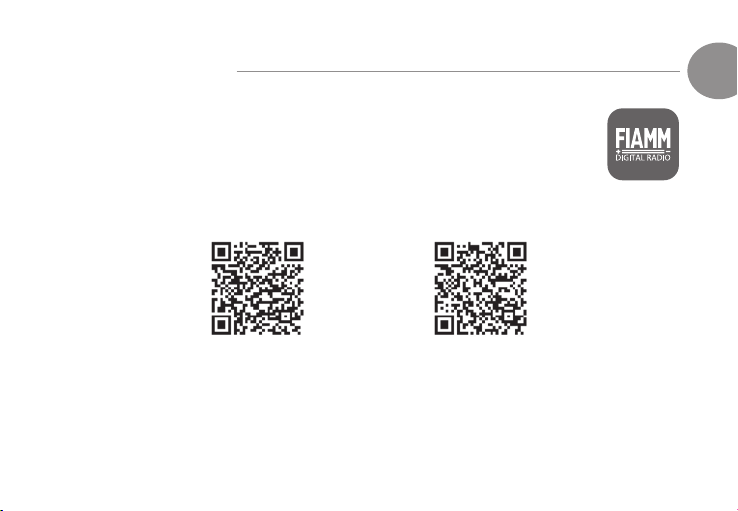
9
EN
GETTING STARTED
APP DOWNLOAD
In order to enjoy the SM21 we create a specically developed app called Universal Smart
Antenna.
You can nd it on Google Play and on iTunes Store.
In order to download the right app, please scan the QR code below correspondent to your
smartphone’s operative system.
Android iOS
Phone minimum requirements:
- Android 2.3.3
- iOS 4.3
App icon

10
EN BEFORE INSTALLATION
- Decide where to place the SM21, taking into account the length of the antenna and DC supply cable together
with the position on the car of the DC supply source you want to use.
- The antenna is not included in the SM21 box. Check and ensure the compatibility of the SM21 with the
antenna you decide to use. If you are using an active antenna, it is recommended to add a bias-tee to power
it properly.
- In order to prevent and drain of the car’s battery, the SM21 is equipped with an automatic sleep mode, which
automatically activate after 30 minutes of no Bluetooth connections between the SM21 and the car or phone.
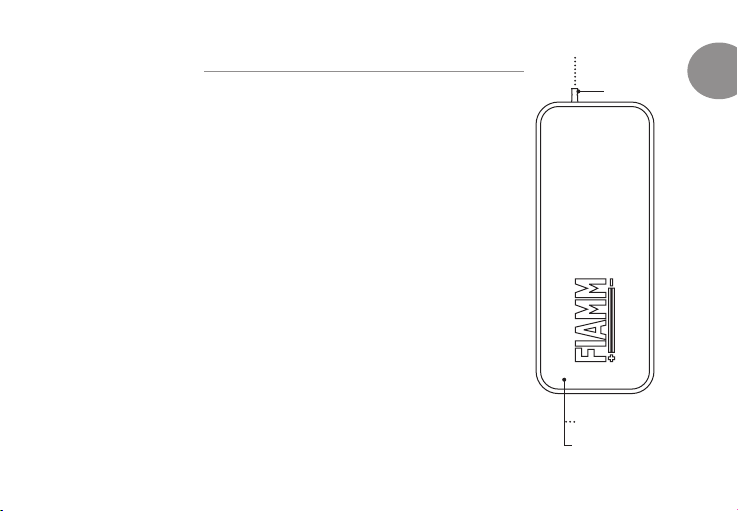
11
EN
INSTALLATION
POWER
To power the SM21 you can choose between two options:
- USB plug of your car.
- Direct 12/24V DC supply using an accessory cable (not included in the box). For
this option it is recommended a professional installation.
Then, connect the SM21 to the DC supply cable using the mini-USB connector
on the bottom of it.
ANTENNA
Use the SMB connector at the top of the SM21 to connect it with an antenna.
Please read carefully the instruction on the antenna’s installation manual in order
to install it properly.
The positioning and the mounting accuracy of the antenna is fundamental for
a good reception performance. If you have any doubts please contact a local
installer.
Antenna
Mini-USB Connector
DC Supply
SMB Connector
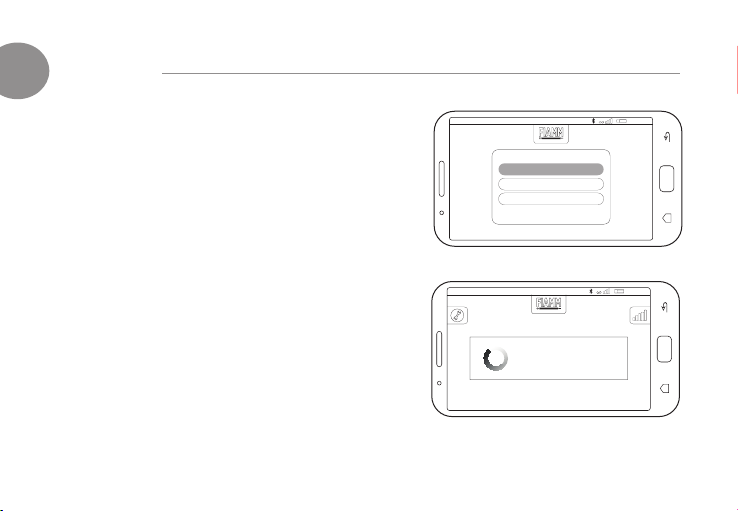
12
EN FIRST USE
Open the Universal Smart Antenna on your phone.
If you do not have the Bluetooth activated a message will ask
you the authorization to activate it.
Now the app is looking for available devices. Please maintain
the antenna and the SM21 nearby.
At the end of the search the app will show the list of available
devices.
Please select the SM21 from the list.
If the SM21 is not visible, please check if it is connected to a
power source and then launch a news search scrolling down
the FIAMM logo on the top of the screen.
When you select the SM21, a scan of DAB frequencies will start
automatically, and the rst available station will start playing.
Please ensure to be into a well covered area before use the app
for the rst time.
H16:35
CHOOSE THE SMART ANTENNA
SM21
SM11
M-80 HANDS FREE KIT
H16:35
Scanning frequencies
Waiting for antenna
197648kHz
H16:35
CHOOSE THE SMART ANTENNA
SM21
SM11
M-80 HANDS FREE KIT
H16:35
Scanning frequencies
Waiting for antenna
197648kHz
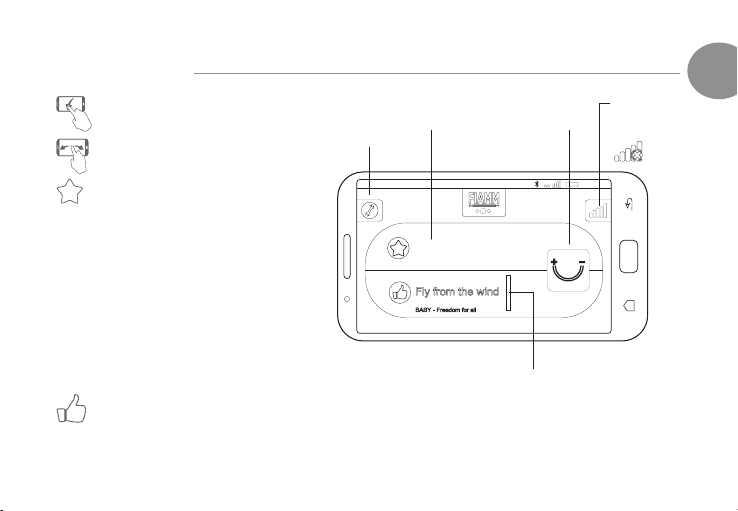
13
EN
MAIN SCREEN
Scroll down to start a new scan.
Swipe left or right to change station.
FAVORITES
Long press to save current station to
favorites. Tap to open favorites.
Inside favorites:
- Tap to play the station
- Long press on the station to re-
move it from favorites
Please ensure that in the area where
you are driving, one station saved
may not be not be available.
DLS MANAGEMENT
- Long press to save current DLS.
- Tap to open the list of DLS saved.
H16:35
FIAMM POP ROCK
ALBATROS
NEXT
DLS information
Name of the station
Settings
Station logo
Reception level
(in case of no
reception logo)

14
EN CAR PAIRING
SM21 supports both A2DP (Advanced Audio Distribution Prole) and AVRCP (Audio/Video Remote Control Pro-
le) Bluetooth prole. In compatible car’s systems, it is possible to send the audio via Bluetooth and you can
control the SM21 using the stereo commands or the steering wheels controls.
- SM21 support Secure Simple Pairing (SSP) to ease the paring process.
- Some car’s system may not connect automatically to SM21 after paring. Please refer on the car’s system user
manual for more information.
When connecting the SM21 to the unit for the rst time, it is recommended to proceed using the app.
Please check if the your car’s system has the possibility to stream audio via Bluetooth and to control the audio
streaming using the stereo commands or via the steering wheels controls. Some systems may support only
Hands-Free Prole (HFP).
Please ensure that SM21 is connected to a power source and you have a digital radio signal (Sound is sent
properly via the Aux-In).
From the main screen on the app tap on to open the settings menu and then tap on the car’s paring icon
The SM21 is now looking for available car’s system to be paired with.A list of available systems will be displayed.

15
EN
If you car’s system is not visible, launch another scan scrolling down the FIAMM logo on the top of the screen.
In some cars, you can even try searching the SM21 directly from the car’s unit.
Please check on the setting of your car’s system on how to put the system on visible mode.
Tap on the name associated with your car’s system.
Some Bluetooth units may require to insert a code in order to
proceed with the pairing.
You can follow the instructions on your car screen. If required
you will be able to insert the code directly on the Universal
Smart Antenna app.
When pairing is successful, a message will conrm.
To stream audio via Bluetooth, please select Bluetooth Audio
Source from your car’s system.
When the SM21 is correctly paired to the car’s system via Bluetooth you can control it using the stereo com-
mands or using the steering wheels controls, if the car is equipped.
- Use or to change station.
- A long press on will launch a new scan of the digital radio frequencies.
H16:35
CHOOSE YOUR CAR SYSTEM
OE MULTIMEDIA SYSTEM
SM11
M-80 HANDS FREE KIT

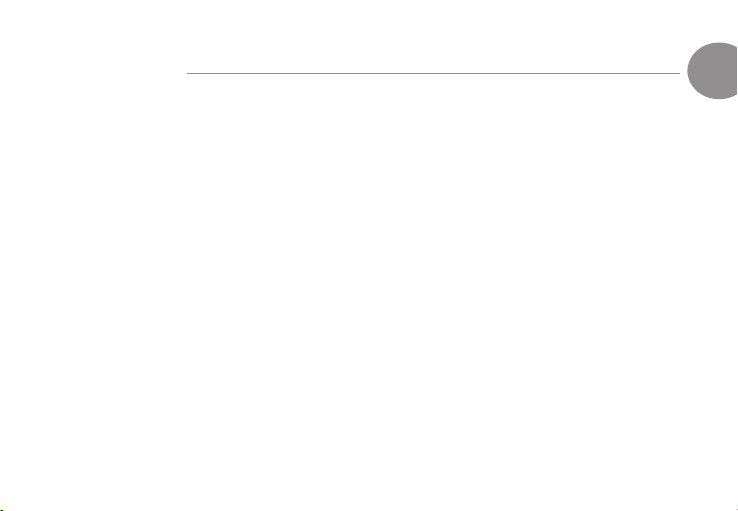
17
DE
EINFÜHRUNG
FIAMM SM21 ist eine innovative Lösung um digital Radio in Ihren Auto herzubringen. Es ermöglicht Ihren existie-
rende Auto Stereoanlage zu digital Radio durch eine einzigartige und benutzerfreundliche Lösung nachzurüsten.
Dank die von Fiamm entwickelten Smart Antenna Technologie ist die SM21 in der Lage der Demodulator und
die drahtlose Technologie zu kombinieren und damit mit Ihren Smartphone sowie mit Ihren Auto multimedia
Systemen zu kommunizieren.
EMPFEHLUNGEN
- Die SM21 funktionniert als Antenneadapter und überträgt den digital Funksignal von einer Antenne (nicht im
Lieferumfang enthalten). Empfangsqualität hängt von der Installation der Antenne ab. Bitte fragen Sie Ihren
Installateur vor Ort um Unterstützung.
- Digital Radio - Technologie, und deren klar und verlustlos Signal werden für die Ausstrahlung in vielen Ländern
immer mehr zum Standard. Im Falle von No -Empfang haben Sie die Grenze der zugedeckte Fläche erreicht.
Bitte kontaktieren Sie Ihren lokalen Broadcaster für weitere Informationen.
- Bluetooth ®Dialog zwischen Autos Systemen und externen Geräten ist die neue Grenze der Kommunikation
an Bord. Die Technologie in diesem Bereich wird von jeden Automobilherstellern sehr individuel entwickelt
und angepasst. FIAMM Componenti Accessori S.p.A. legt sich bei der Entwicklung der kompatibelsten und
benutzerfreundlichsten Lösungen zu entwickeln fest, eine universelle Kompatibilität kann aber leider nicht
gewährleistet werden.
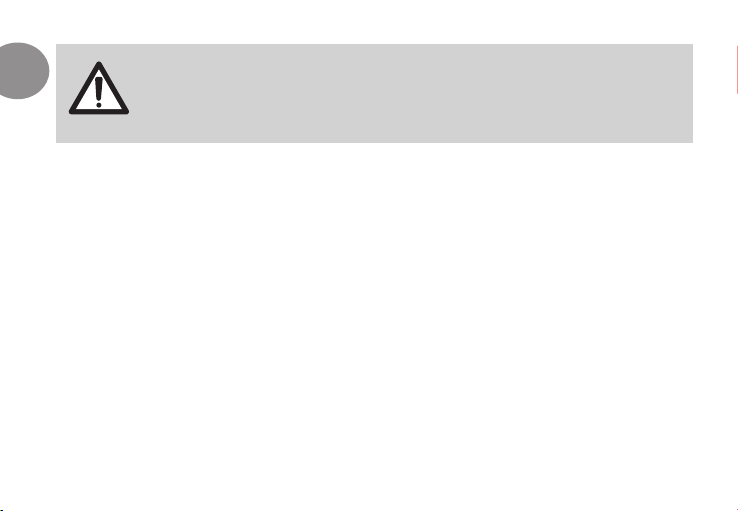
18
DE SICHEREITSINFO
FIAMM Componenti Accessori S.p.A. empehlt die Straßenverkehrsordnung Ihres Landes zu
respektieren. FIAMM Componenti Accessori S.p.A. lehnt jegliche Verantwortung ab, wenn Sie
sich entscheiden, diese Warnung zu ignorieren.
FAHRZEUG UND SYSTEMANFORDERUNGEN
- Auto- Audiosystem mit Aux-In oder Bluetooth-Verbindung mit AVRCP 1.5 -Protokoll oder überlegen für Au-
dio-Streaming.
- USB für DC-Versorgung.Direkte 12 / 24V DC Versorgung mit einem Zubehörteil möglich.Bitte fragen Sie Ihren
Installateur vor Ort für weitere Informationen.
Die SM21 kann über über einen Adapter durch den Zigarettenanzünder mit Strom versorgt werden. Aufgrund
des Signalrauschens, das der Adapter durchströmen kann, kann es durch diese Lösung zu Beinussung des
Verhaltens der Antenne.

19
DE
INHALT DER BOX
SM21 3m langes Kabel
(mini-USB - USB/Aux-In) Dual Lock
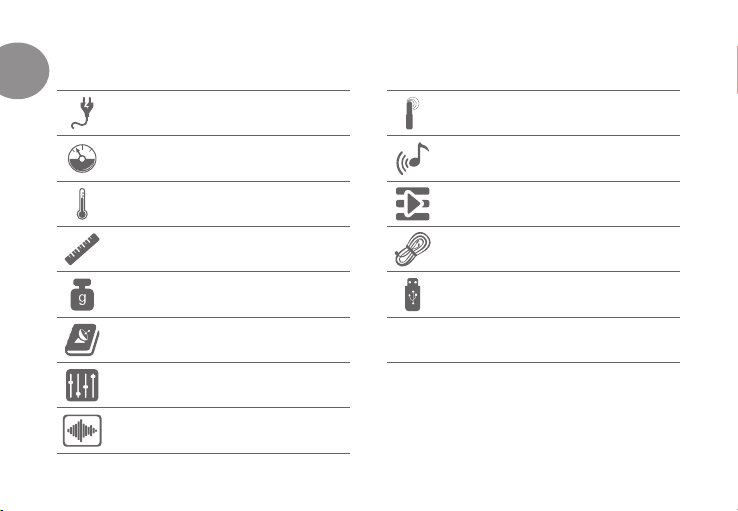
20
DE SM21 TECHNISCHE DATEN
Spannung 5,12, 24 V
Strom Verbrauch 190, 79, 39 mA
Temperatur Bereich -40/+85 °C
Maße 105x35x10 mm
Gewicht 35 g
Digital Radio Standard DAB/DAB+/
DMB
Digital Radio Empdli-
chkeit -96 dBm
Frequenzband Band III
Bluetooth
®
Version
3.0
Advanced Audio Distribution prole
Audio/Video Remote Control Prole
Antenne SMB Konnektor
Mini USB Konnektor für Gleichstrom
Versorgung
Service Following
Table of contents
Languages:
Popular Antenna manuals by other brands
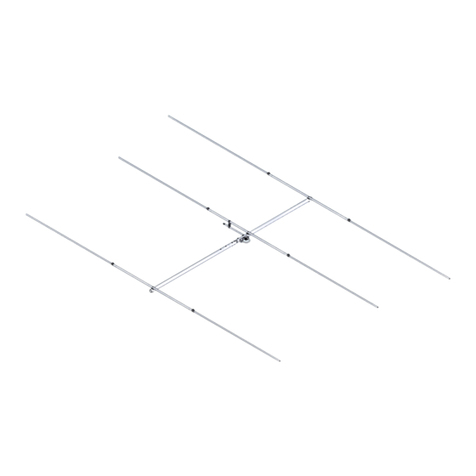
M2 Antenna Systems
M2 Antenna Systems 6M-3SS Assembly manual
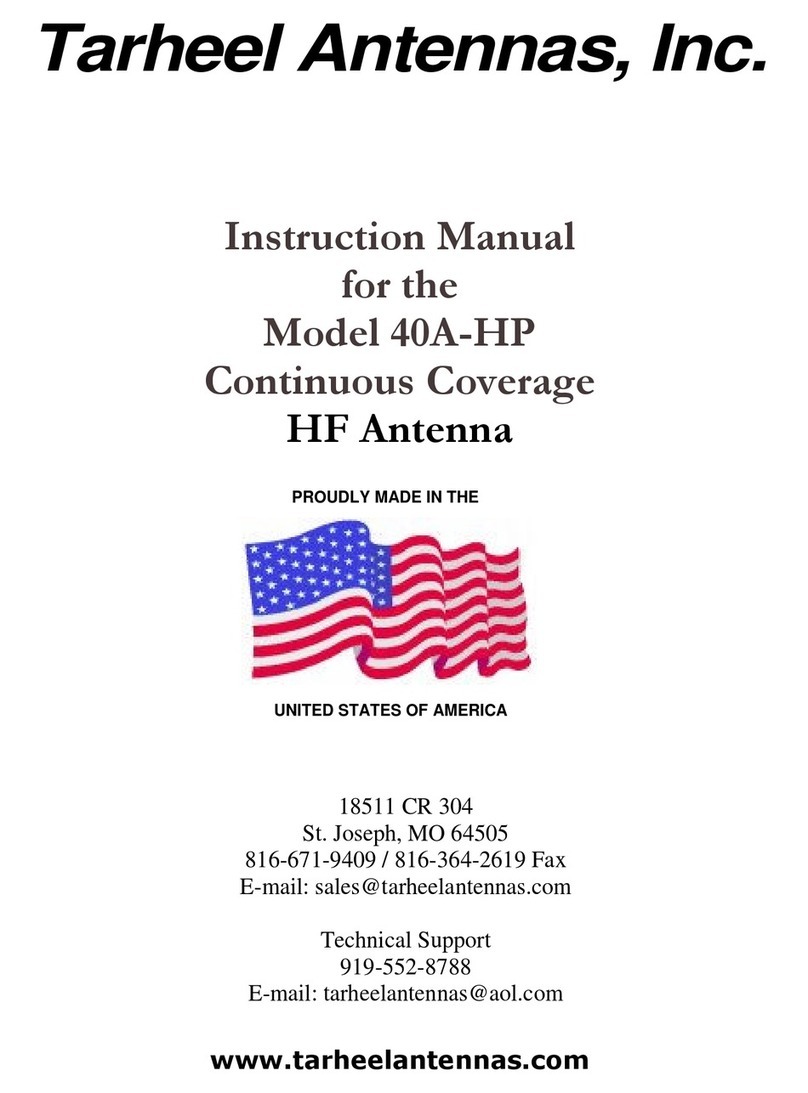
Tarheel Antennas
Tarheel Antennas 40A-HP instruction manual

Maxview
Maxview MXL028 Installation, Satellite Information & Fault Finding

CommScope
CommScope CMAX-O-43 Series Installation instruction

Ubiquiti
Ubiquiti RD-5G34 installation guide

Ubiquiti
Ubiquiti RocketDish RD-5G31-AC quick start guide