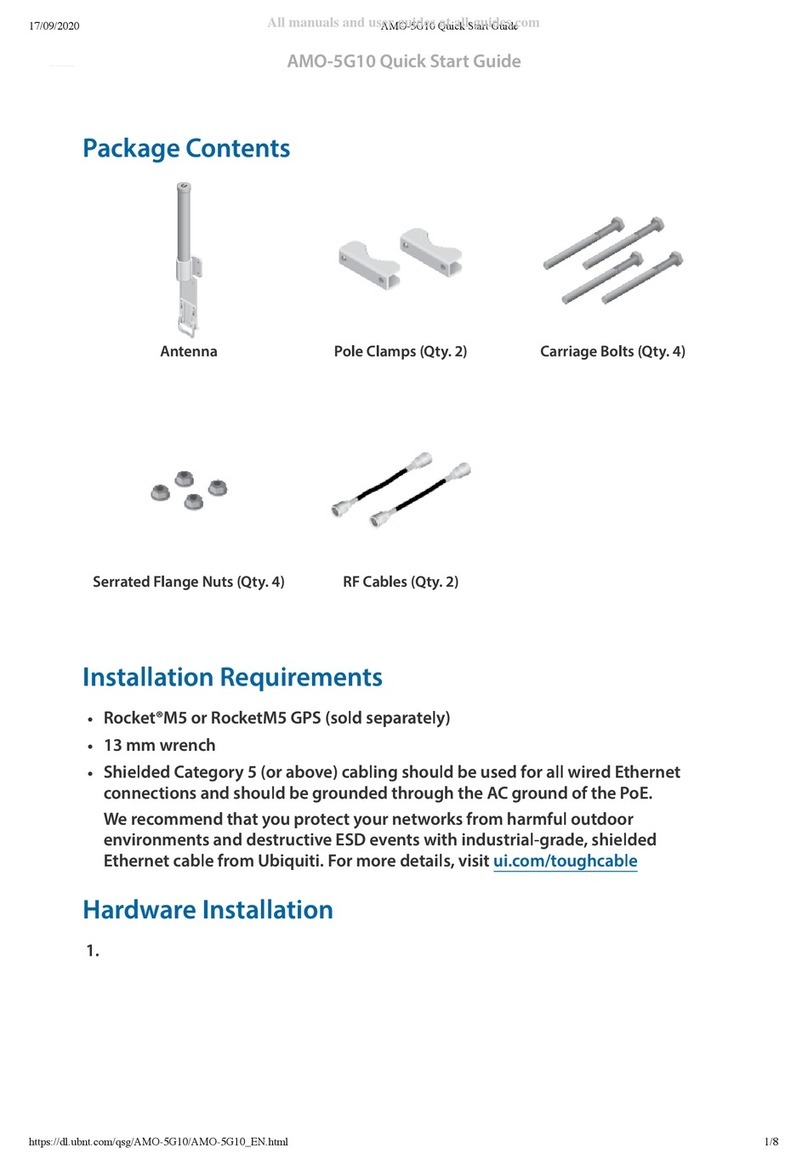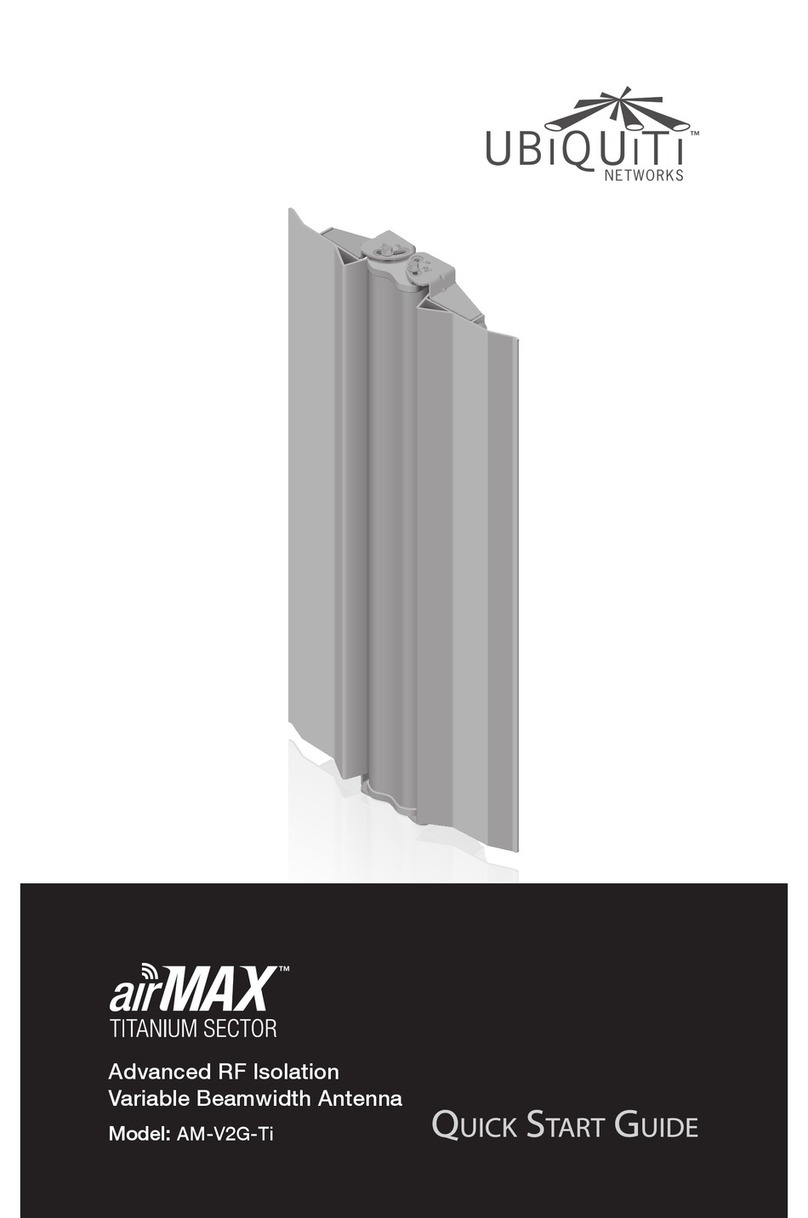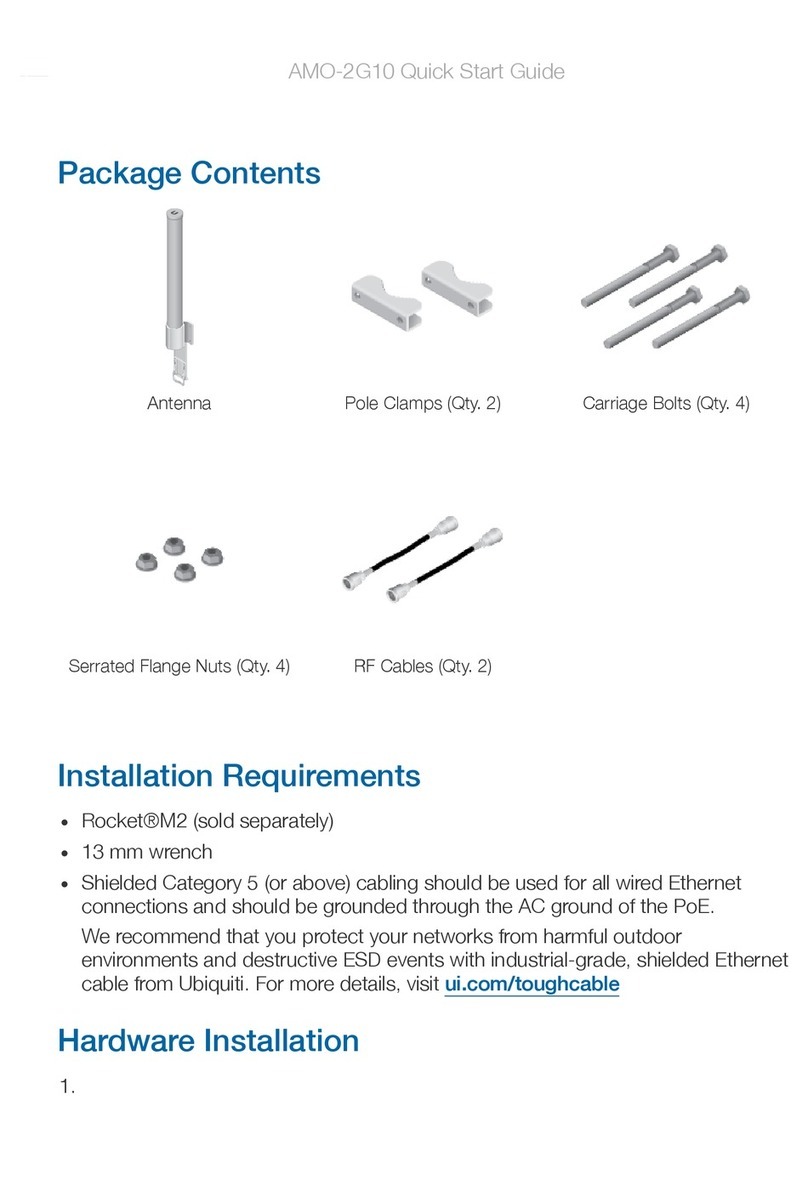Installation Guide
Dish Series Antenna
Welcome
Thank you for purchasing this Ubiquiti Networks Backhaul Antenna.
These instructions are for the following model numbers:
(I) RD-5G34
(II) MD-5G34
(III) RD-3G30
(IV) MD-3G30
Tools Required for Mounting
1. Screw driver Phillips #1 (Qty. 1)
2. 16mm or 5/8 inch wrench (Qty. 1)
3. 18mm wrench (Qty. 1)
4. 24mm wrench (Qty. 1)
Support
Ubiquiti support engineers are located in the U.S. and in Europe and are
dedicated to helping customers resolve software, hardware compatibility, or
Internet: www.ubnt.com
Internet Support Forum: www.forum.ubnt.com
IMPORTANT NOTICE
Deformations in the shape will reduce the products effective-
ness.
A
D
ACB EF
G H K L M N O P Q R S TI J
B
C
D
E
F
M10X100 Bolt
M12X180 Carriage Bolt
M10X25 Carriage Bolt
M16 Nut
M16 Washer
2
4
3
2
2
H
I
J
K
L
M10 Washer
M10 Spring Lock Washer
* For model RD-5G34 and RD-3G30 only
** Products may be different from pictures and are subject to change without prior notice
5
5
M16 Spring Lock Washer 1
M12 Nut 4
M
N
R
S
M4 Bolt-Springlock-Washer Assembly
M12 Washer
M12 Spring Lock Washer
M10 Nut
4
4
5
O
P
Q
6
T
Contents Qty.
Feed
Main Mounting Bracket
Pole Bracket
Stabilizer Bracket
Waterproof Cable*
1
1
1
2
2
2
GM16 Elevation Rod 1
General Warranty:
UBIQUITI NETWORKS, Inc (“UBIQUITI NETWORKS”) represents and warrants that the Products furnished hereunder shall be free from defects in material and workmanship for a period of one (1) year from the date of shipment by UBIQUITI NETWORKS
under normal use and operation. UBIQUITI NETWORKS sole and exclusive obligation under the foregoing warranty shall be to repair or replace, at its option, any defective Product that fails during the warranty period. The expense of removal and
reinstallation of any item is not included in this warranty.
and performance of the Products. UBIQUITI NETWORKS reserves the right to inspect all defective Products (which must be returned by Buyer to UBIQUITI NETWORKS factory freight prepaid).
No Products will be accepted for replacement or repair without obtaining a Return Materials Authorization (RMA) number from UBIQUITI NETWORKS. Products returned without an RMA number will not be processed and will be returned to Buyer freight
collect. UBIQUITI NETWORKS shall have no obligation to make repairs or replacement necessitated by catastrophe, fault, negligence, misuse, abuse, or accident by Buyer, Buyer’s customers or any other parties. The warranty period of any repaired or
replaced. Product shall not extend beyond its original term.
Warranty Conditions
The foregoing warranty shall apply only if:
Disclaimer. UBIQUITI NETWORKS does not warrant that the operation of the products is error-free or that operation will be uninterrupted. In no event shall UBIQUITI NETWORKS be responsible for damages or claims of any nature or description relating to
system performance, including coverage, buyer’s selection of products for buyer’s application and/or failure of products to meet government or regulatory requirements.
2010 Ubiquiti Networks, Inc. All Rights Reserved. Contents may vary depending on model version - Features and specications subject to change without notice.
(I) The Product has not been subjected to misuse, neglect or unusual physical, electrical or electromagnetic stress, or some other type of accident.
(II) No modication, alteration or addition has been made to the Product by persons other than UBIQUITI NETWORKS or UBIQUITI NETWORKS’s authorized representatives or otherwise approved by UBIQUITI NETWORKS.
(III) The Product has been properly installed and used at all times in accordance, and in all material respects, with the applicable Product documentation.