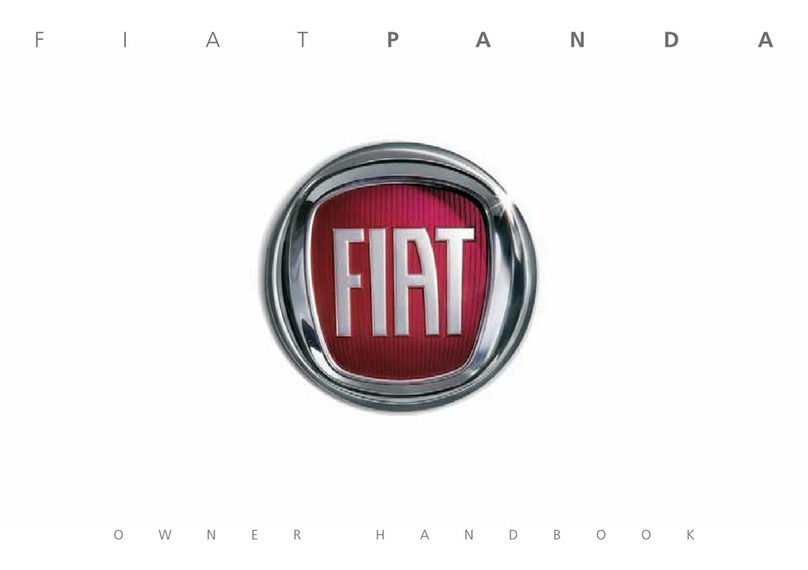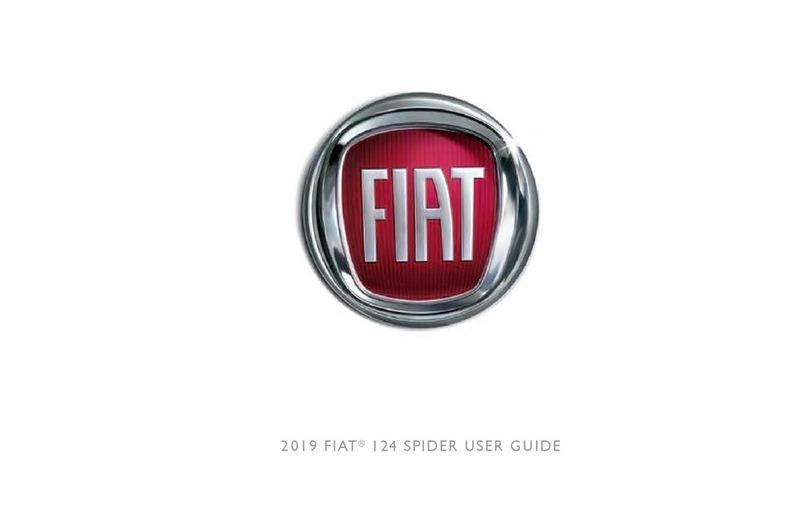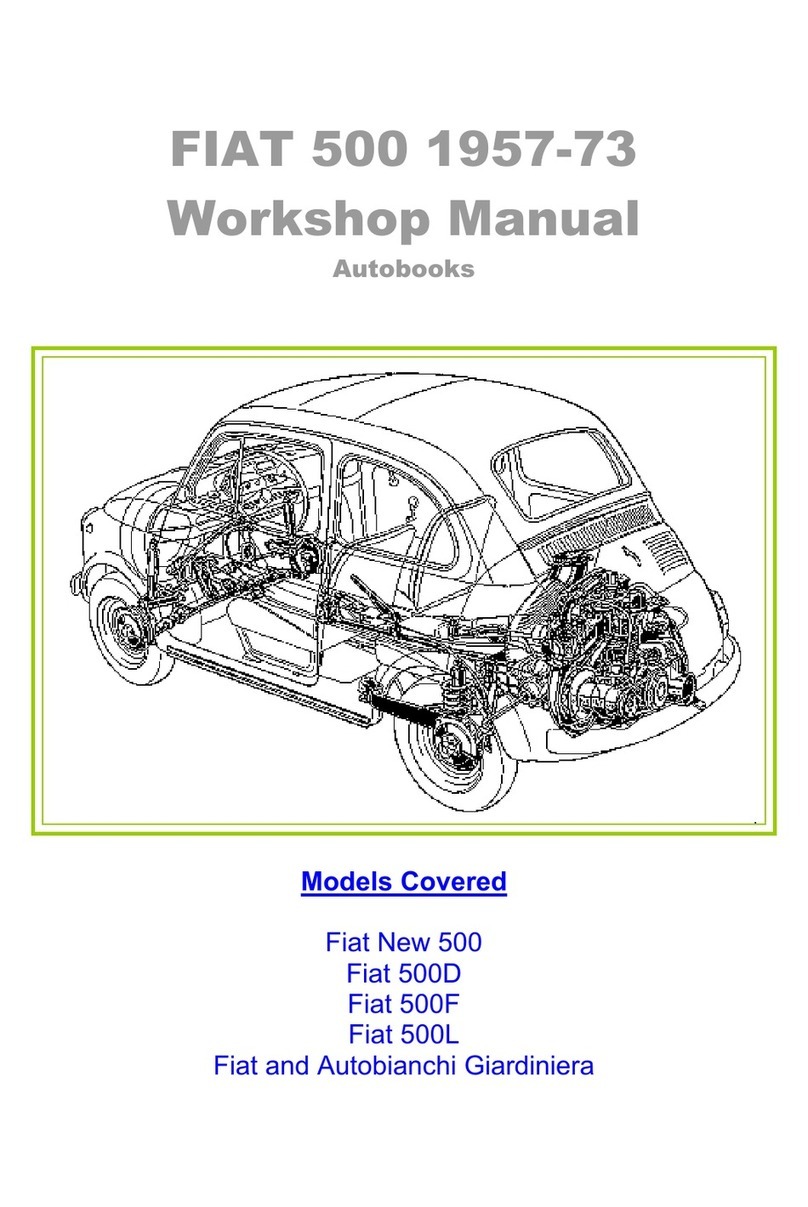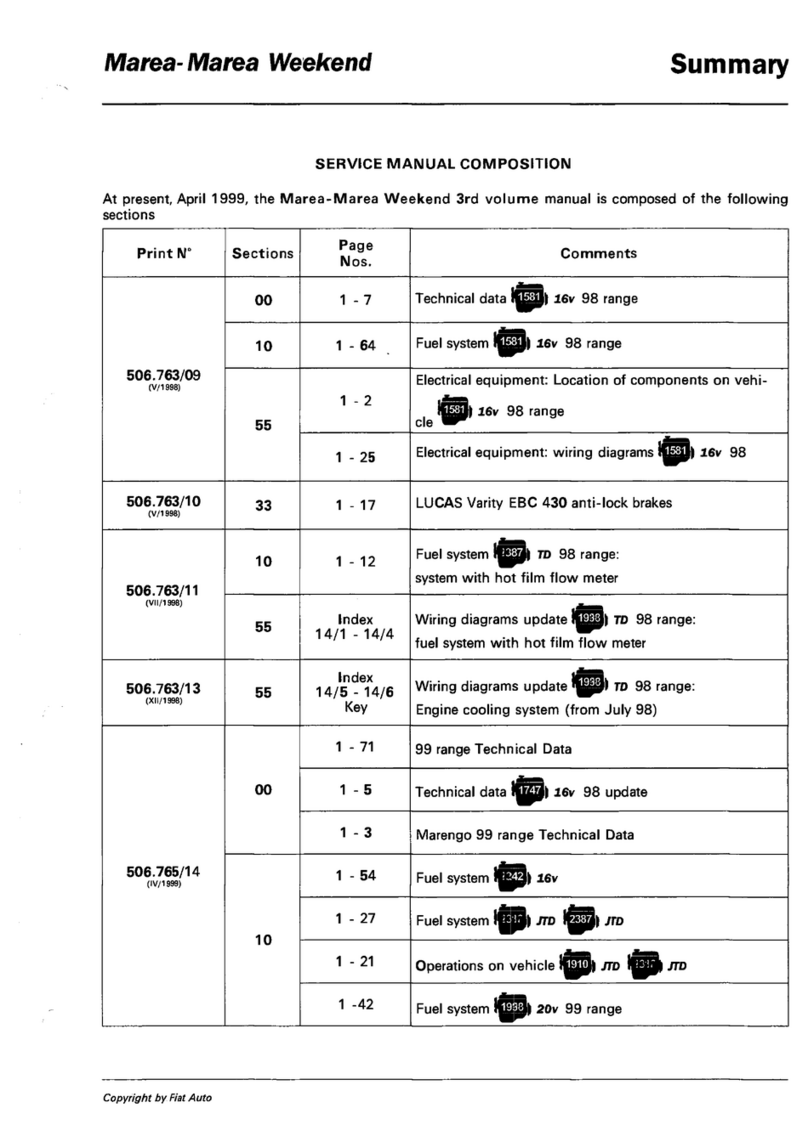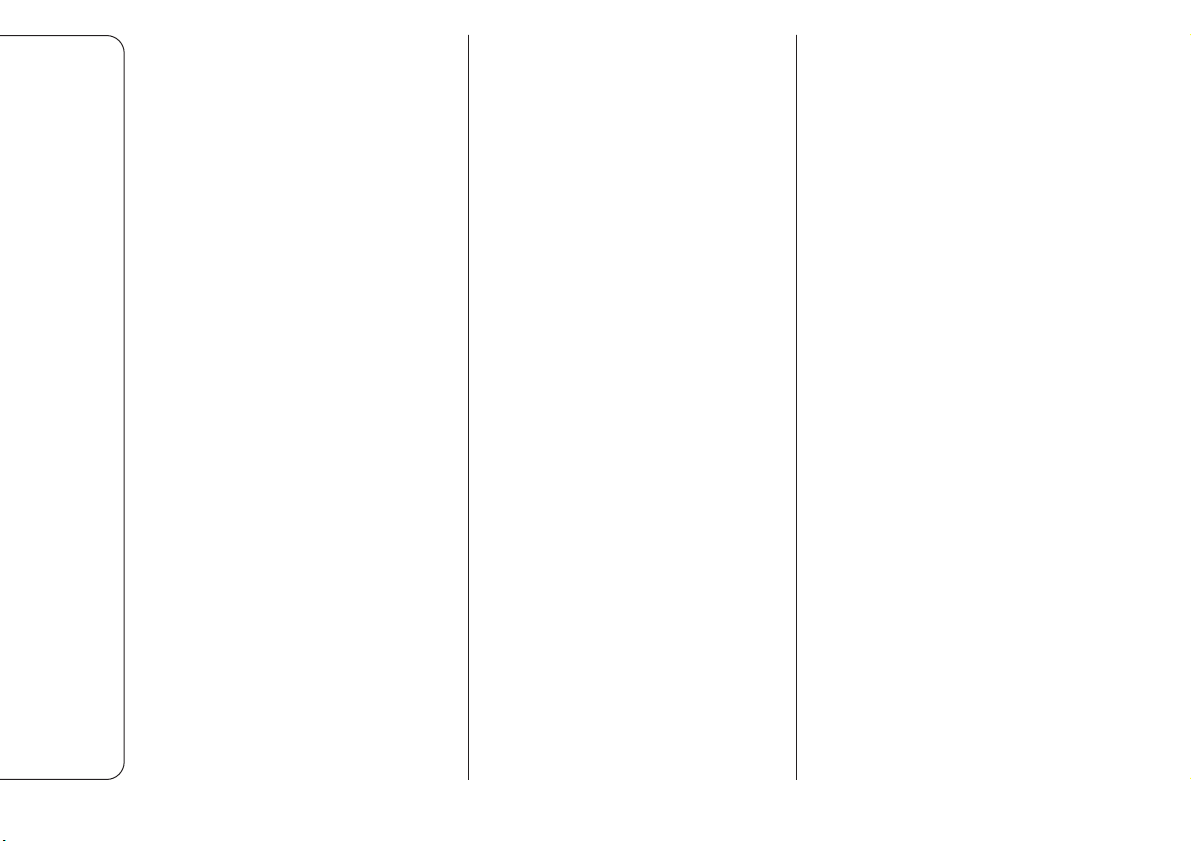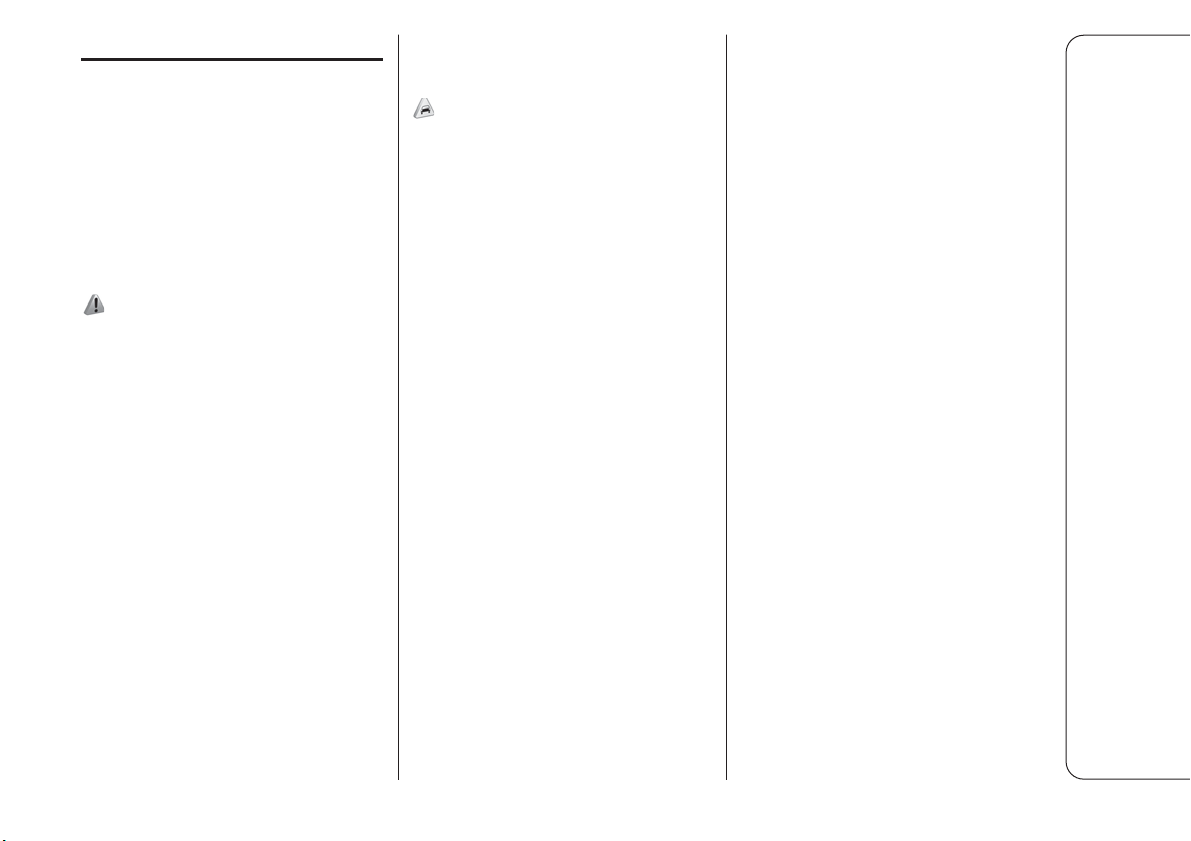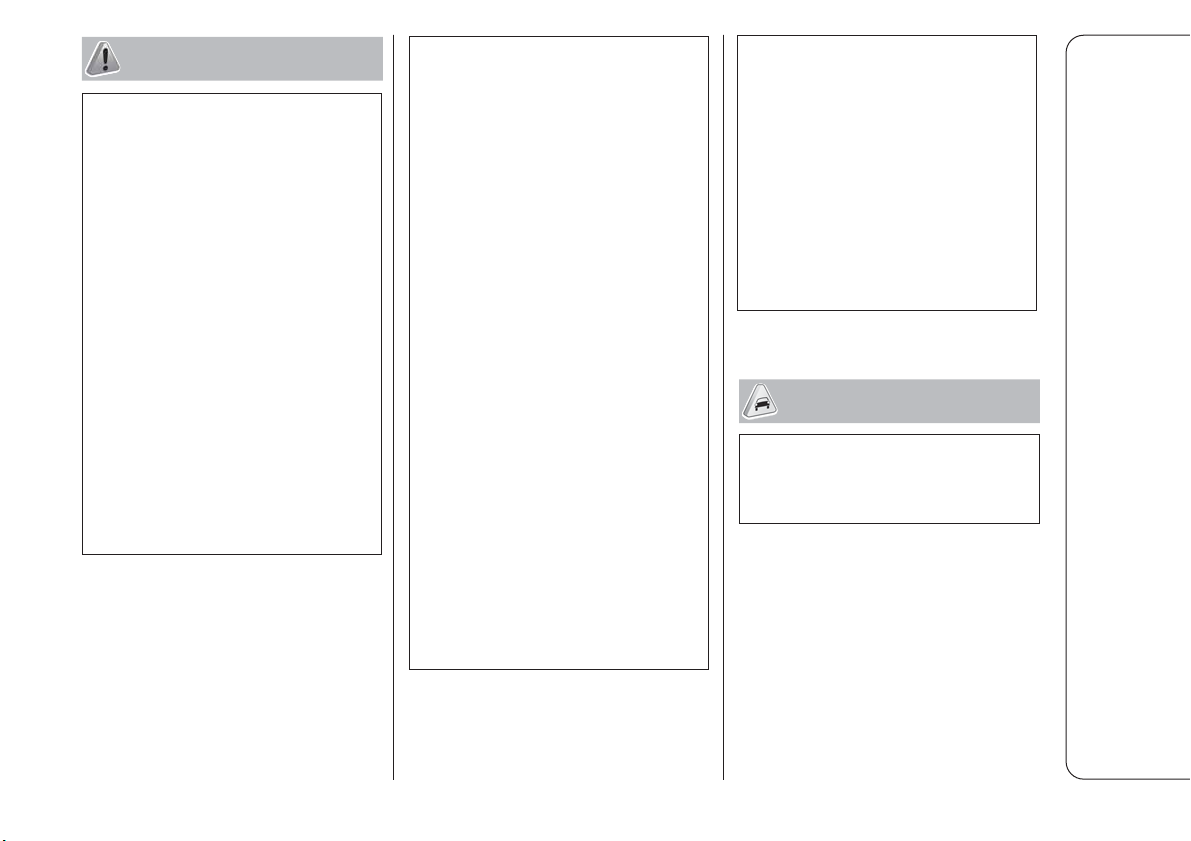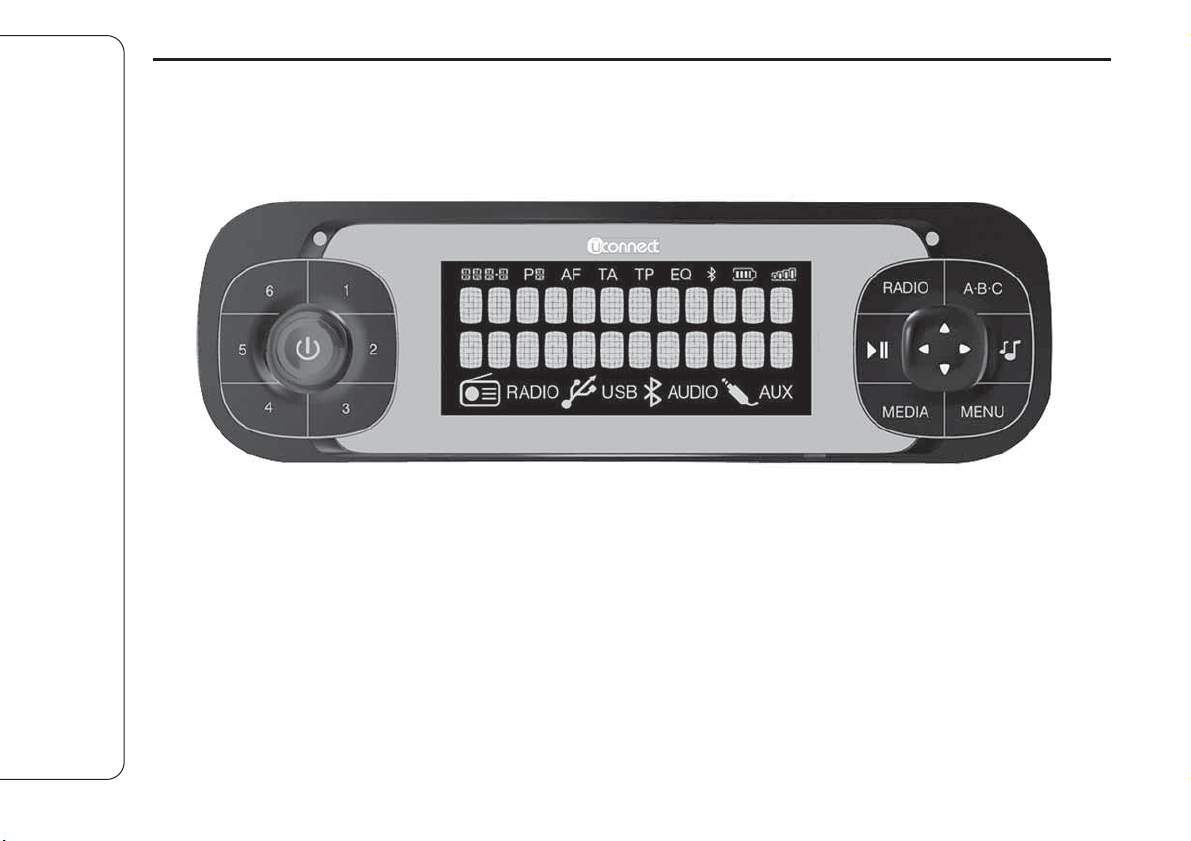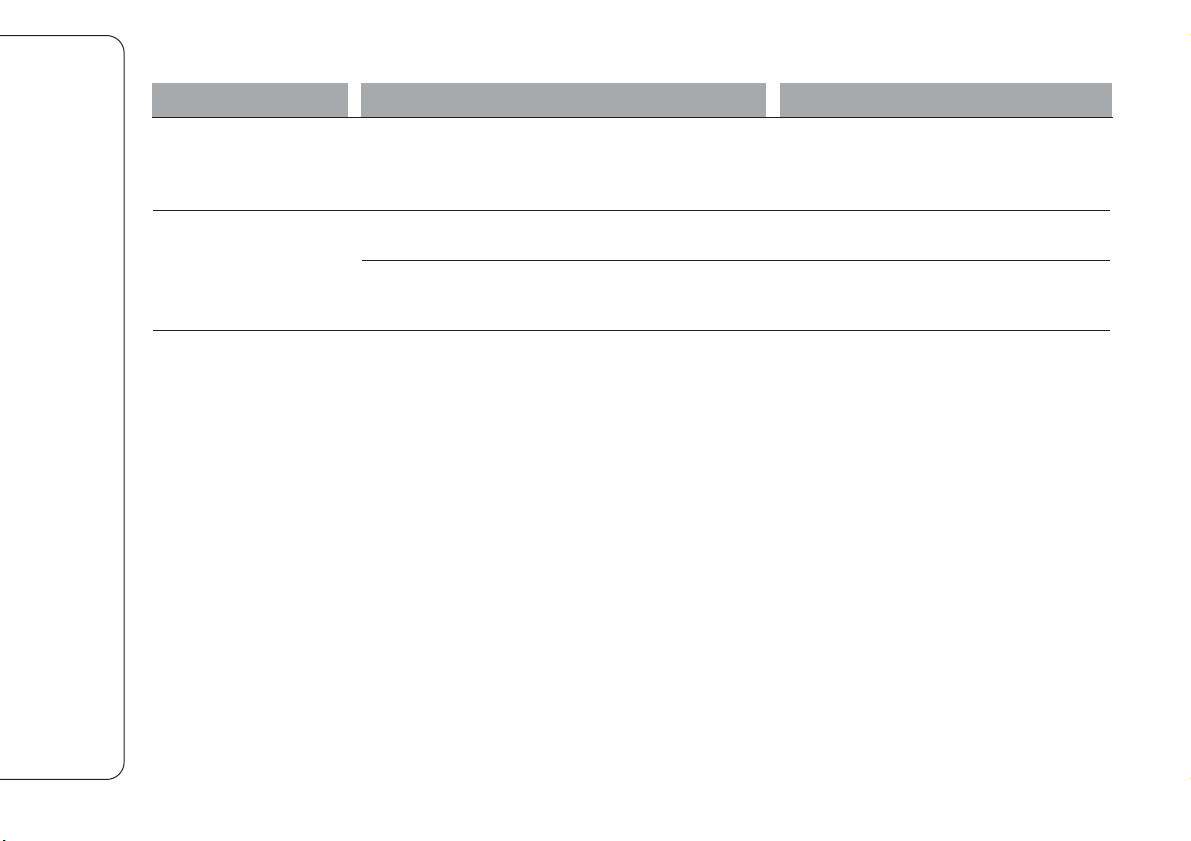5
Radio Uconnect
1) If the volume is too high, it may be a
hazard to the driver and other road users.
Always adjust the volume so that you can
still hear background noises.
2) Using some of the system features while
driving can divert attention away from the
road, with the risk of causing accidents or
other serious consequences; therefore,
only use them when the driving conditions
allow and, where necessary, only when the
car is stationary.
3) Read these instructions and follow
them: before using the system, read all the
instructions and safety information in this
manual and follow them.
Failure to observe the precautions found in
this manual may lead to an accident or
other serious consequences.
4) Keep the manual in the car: if you keep
the manual in the car, it becomes a quick
and easy reference for those who are not
familiar with the system. Make sure that
everyone can access the manual and that
they carefully read the instructions and
safety information before using the system
for the first time.
WARNING
1) If the volume is too high, it may be a
hazard to the driver and other road users.
Always adjust the volume so that you can
still hear background noises.
IMPORTANT
5) Warning: referring to the system while
diving can divert attention away from the
road, with the risk of causing accidents or
other serious consequences.
Do not change system settings or enter
data non-verbally (using the manual
controls) while driving. Stop the car in a
safe and legal manner before carrying out
these operations. Adopting these
precautions is important since setting or
changing some functions might require the
driver to be distracted away from the road
and remove his or her hands from the
steering wheel.
6) Voice commands: you can perform
system functions using only voice
commands. The use of voice commands
when driving allows you to manage the
system without taking your hands off the
steering wheel.
7) Looking at the display for a long time:
while driving, do not use any function that
requires you to look at the display for a
long time. Pull over in a safe and legal
manner before attempting to access a
function of the system that requires
prolonged attention. Even occasional quick
glances at the display can be dangerous if
the driver’s attention is diverted at a critical
moment.
8) Setting the volume: do not turn the
volume up too high. Keep the volume at a
level where you can still hear outside traffic
and emergency signals while driving.
Driving without being able to hear these
sounds can cause accidents.
9) Using voice recognition: the voice
recognitions software is based on a
statistical process that may be subject to
errors. It is your responsibility to monitor
voice recognition functions included in the
system and address any errors.
10) Danger of distraction: the functions
may require manual settings (not using
voice commands).
Attempting to perform such setup or insert
data while driving can seriously distract
your attention and could cause an accident
or other serious consequences. Stop the
car in a safe and legal manner before
carrying out these operations.