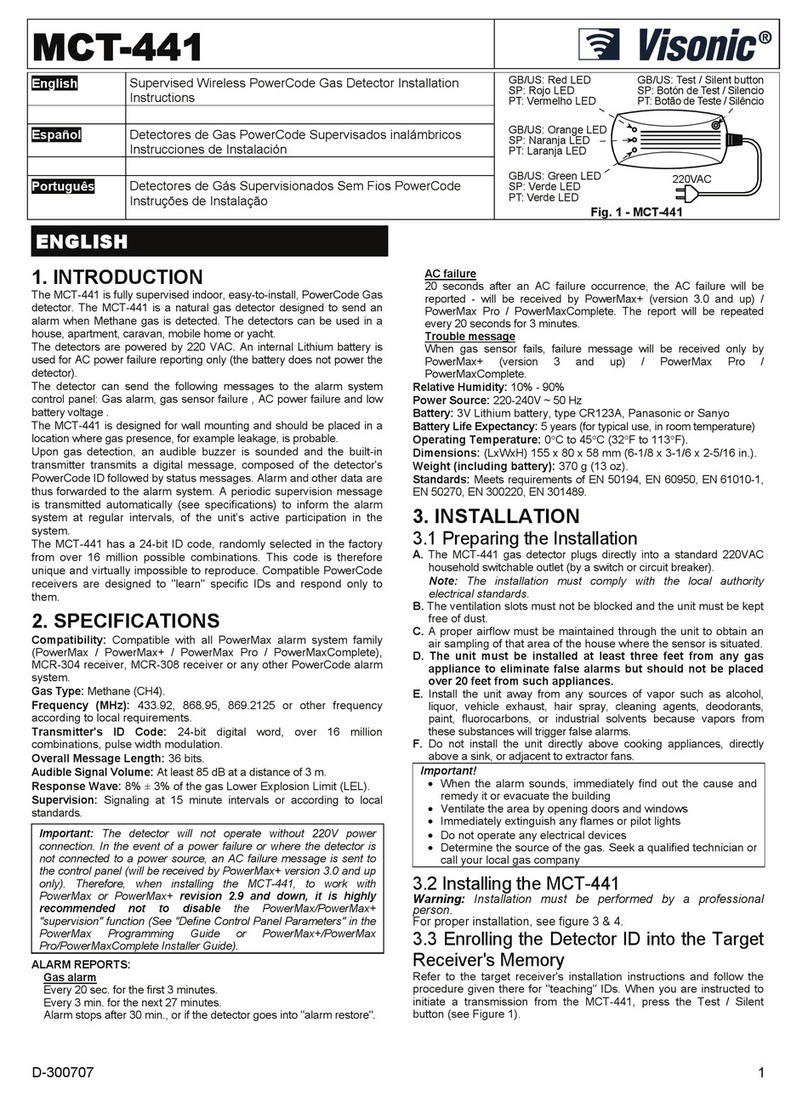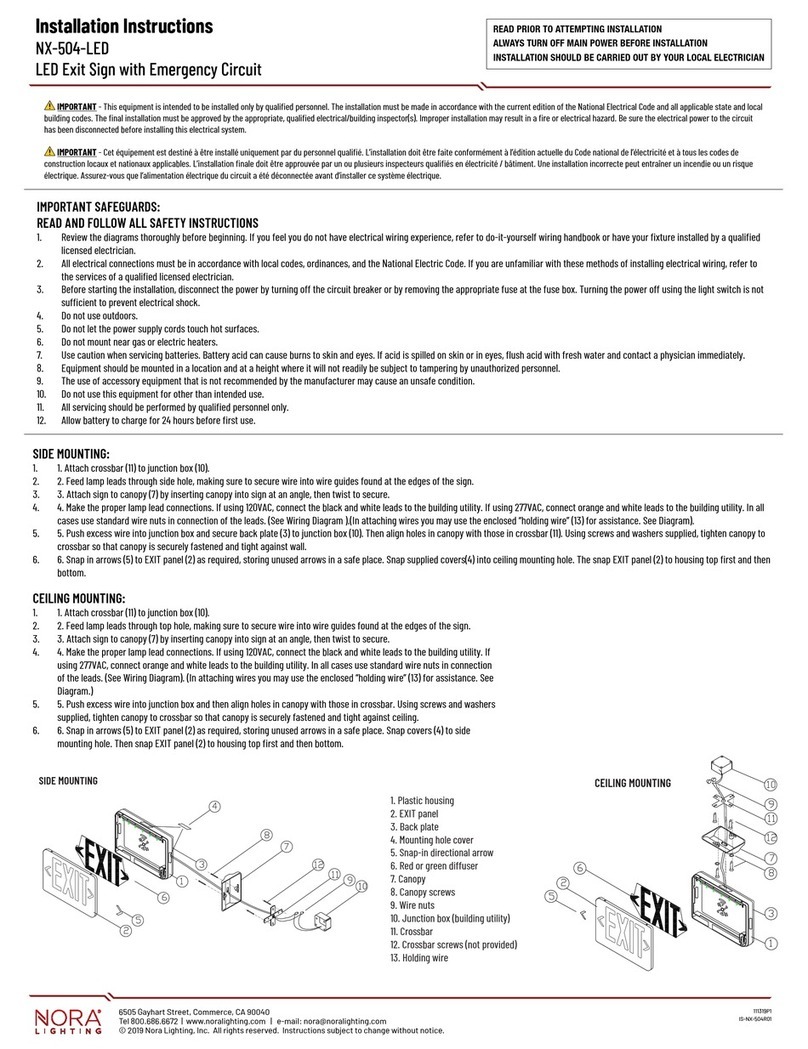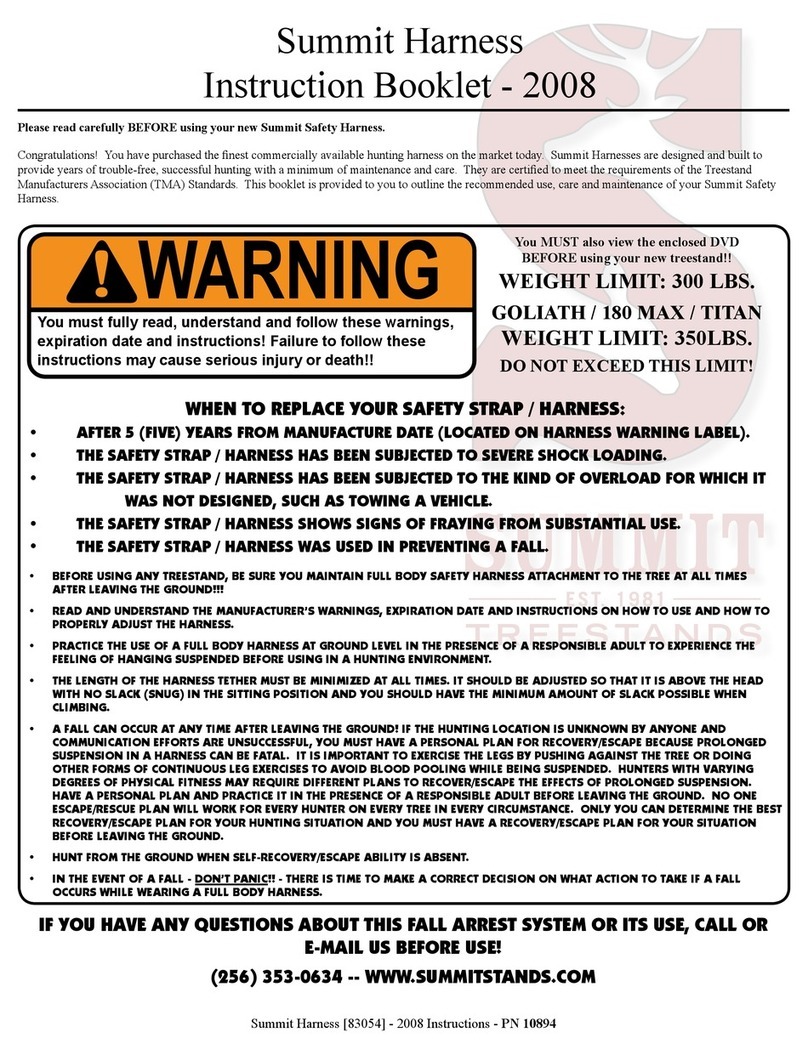FIBER SENSYS SecurLAN SL50 Series User manual

PM-ENG-039 Rev G Confidential –Limited Distribution
SecurLAN™
SL504™/ SL508™
User Manual

Page ii Confidential –Limited Distribution
© Copyright 2019, Fiber SenSys®, Inc. all rights reserved. No part of this
publication may be reproduced or transmitted in any form or by any means,
electronic or mechanical, including photocopy, recording, or any information
storage and retrieval system, without permission in writing from Fiber SenSys, Inc.
This manual is provided by Fiber SenSys, Inc. While reasonable efforts have been
taken in the preparation of this material to ensure its accuracy, Fiber SenSys, Inc.
makes no express or implied warranties of any kind with regard to the
documentation provided herein. Fiber SenSys, Inc. reserves the right to revise this
publication and to make changes from time to time in the content hereof without
obligation of Fiber SenSys, Inc. to notify any person or organization of such
revision or changes.
SecurLANTM is a trademark of Fiber SenSys, Inc.
SL504TM and SL508TM are trademarks of Fiber SenSys, Inc.
Fiber SenSys® is a registered trademark of Fiber SenSys, Inc.
Windows® is a registered trademark of Microsoft Corporation.
Fiber SenSys, Inc.
2925 NE Aloclek Dr.
Suite 120
Hillsboro, OR 97124
USA
Tel: 1-503-692-4430
Fax: 1-503-692-4410
info@fibersensys.com
www.fibersensys.com

SecurLAN SL50xUser Manual Page iii
Table of contents
1. Introduction .........................................................................................................4
2. Safety information ...............................................................................................6
3. Installing the sensing fiber...................................................................................8
4. APU Description................................................................................................10
5. Alarm Procesing Unit (APU) Setup....................................................................11
6. Maintenance......................................................................................................14
Appendix A. Referenced documents............................................................................16

SecurLAN SL50x User Manual 4
1.Introduction
SL504 and SL508 are fiber-optic sensors designed for Protected Distribution Systems (PDS).
The Alarm Processing Unit (APU) is a device designed for standard 19-inch telecommunications
racks. The SL504 can monitor up to four different sensing fibers (zones) and the SL508 can
monitor up to eight different sensing fibers (zones). This document will use SL50x to mean
“either SL504 or SL508”.
A PDS is a telecommunications system with designed-in safeguards for the transmission of
unencrypted classified information. Approval authority, standards, and guidance for the design,
installation, and maintenance for PDS are provided by CNSSI No. 7003, which describes the
requirements for all PDS installations within the U.S., as well as low- and medium-threat
installations outside the U.S.
Within the PDS, the purpose of the SL50x is to detect intruders who are attempting to physically
access optical fibers that carry classified information and to send appropriate alarms to a head
end. The SL50x works by using optical fibers, which are located within the network conduit, as
vibration sensors to detect intruders that are attempting to cut into the conduit and/or to attach
eavesdropping devices to the optical fibers. When the SL50x detects these threats, it sends
alarm messages to a head end and also switches relay contacts that can be used to close
optical cutoff switches, sound alarms, etc.
The SL50x is a 1U rackmount chassis that fits into a standard 19-inch telecommunications rack.
The APU zones can have insensitive lead-in fiber for use in remote locations. The front of the
APU has indicator lights that show the status of each zone; a steady green light indicates
normal/secure operation, and red lights come on during an attempted intrusion (alarm), or if the
fiber is cut (fault). Figure 1-1 shows the front and rear panels of the SL508.

SecurLAN SL50x User Manual 5
Figure 1-1. Front and rear panels of the SL508 APU. The SL504 is similar but supports up to four zones.
Tamper input

SecurLAN SL50x User Manual 6
2.Safety information
This section contains information to help ensure safety and the proper operation of equipment.
Please read and follow all these instructions carefully, and keep them accessible, for future
reference. Whenever using the SL50x, use only attachments and accessories that have been
specified by FSI, and refer all servicing to qualified personnel.
Safety terms
The following icons may appear throughout this manual:
CAUTION: Identifies conditions or practices that could result in damage to equipment
and/or loss/contamination of data.
WARNING: Identifies conditions or practices that could result in non-fatal personal injury.
Electrical safety
If the SL50x is damaged or malfunctions, disconnect power to the APU. Do not use the
APU if any of the following conditions are apparent:
•It is visibly damaged.
•It does not operate as expected.
•It has been subjected to prolonged storage under adverse conditions.
•It has been damaged during shipment.
Do not put the APU into service until qualified service personnel have verified its safety.
Covers and panels
There are no user-serviceable parts inside the APU. To avoid personal injury, do not
remove any of the APU’s covers or panels. Do not operate the product unless the covers
and panels are installed. The product warranty is void if any factory seal is broken.
Inspection
The SL50x APU should be inspected for shipping damage. If any damage is found, notify
Fiber SenSys and file a claim with the carrier. Save the shipping container for possible
inspection by the carrier.

SecurLAN SL50x User Manual 7
Laser radiation
The SL50x APU is a Class 1 laser product, as defined by IEC 60825-1 and CFR 21
subchapter J. A Class 1 laser emits insufficient light to constitute a hazard. However, avoid
direct eye exposure to the output of this product or the open end of any optical-fiber cable
connected to this product.
Fiber-handling precautions
Warning: Optical fibers are made of glass, and the ends of broken fibers can be sharp and
may become lodged in the skin. Take appropriate handling precautions.
FCC rules
Note: This equipment has been tested and complies with the limits for a Class B digital
device, pursuant to Part 15 of the FCC Rules. These limits are designed to provide
reasonable protection against harmful interference in a residential installation. This
equipment generates, uses, and can radiate radio-frequency energy. If the equipment is
not installed and used in accordance with the instructions, it may cause harmful
interference to radio communications. However, there is no guarantee that interference will
not occur in a particular installation. If this equipment does cause harmful interference to
radio or television reception, which can be determined by turning the equipment off and on,
the user is encouraged to try to correct the interference by one or more of the following
measures:
•Reorient or relocate the receiving antenna.
•Increase the separation between the equipment and receiver.
•Connect the equipment into an outlet on a circuit different from that to which the receiver
is connected.
•Consult the manufacturer, dealer, or an experienced radio/TV technician for help.

SecurLAN SL50x User Manual 8
3.Installing the sensing fiber
The SL50x detects intruders by sensing small disturbances caused by attempts to gain access
to cables inside a conduit. The SL50x detects these disturbances by using one of the fibers
within the conduit as a vibration/motion sensor. The sensor can be any multimode fibers,
including currently installed dark fibers and all OM fiber types, that are not used for transmitting
data.
Fiber optic sensing
When an optical fiber is exposed to vibration, the vibrations cause small asymmetric changes in
the fiber’s density. In turn, these changes in density cause measurable changes in certain
characteristics of laser light that is transmitted through the fiber. The SL50x uses precision
lasers and detectors, along with sophisticated digital signal processing, to measure these
changes in the laser radiation; analyzing them to determine whether they are caused by
intruders or harmless nuisances such as vibrating equipment. To learn more about fiber optics
and their use as sensors, refer to the application note on fiber optics titled: AN-SM-007 Fiber
Optics.
Using existing (dark) fiber or non-Fiber SenSys fiber
If a given cable/conduit in the system has enough unused (dark) fibers, one of them may be
used as the sensing fiber.
Sometimes unused (dark) fiber may not be available, or for various reasons, it may be
undesirable to use existing fibers. In these instances, new fiber can be pulled through the
existing conduit and used as the sensing fiber.
Whenever dark fiber or a non-Fiber SenSys fiber is used, performance will vary compared to the
Fiber SenSys sensor cables. To verify satisfactory performance the fiber must be tested.
Depending on site requirements some dark fibers may not provide sufficient sensitivity due to
the way the fiber is mechanically built into the cable/conduit.
Connectors
The SL50x is a time-domain-multiplexed system that can monitor multiple fully independent
zones (sensing fibers) using a single APU. The SL504 can monitor up to four zones and the
SL508 can monitor up to eight zones. To maintain high signal-to-noise ratio, it is important that
all optical connections in the system be made with either fusion splices or Angled, Physical
Contact fiber-optic connectors (APC). Physical Contact (PC) and Ultra Physical Contact (UPC)
connectors should not be used. For more information about fiber-optic connectors, refer to the
application note on fiber optics titled: AN-SM-007 Fiber Optics.

SecurLAN SL50x User Manual 9
The lead-in or sensing fibers plug directly into the APU and are always connected with SC/APC
connectors.
Terminations
All sensing fibers used with the SL50x are “single ended.” This means that the fiber connects to
the APU at just one end, and the other end is terminated using a Multimode End-of-Line (MM
EOL) terminator (figure 3-1).
The MM EOL should be installed at the end of each sensing fiber. To connect the MM EOL to
the sensor, cut the SC/APC connector off the MM EOL and splice the MM EOL directly to the
multimode sensing fiber.
All zones must be properly installed and terminated before connecting to the APU. In addition, it
is helpful to test the optical loss of each zone. Optical loss, however, must be tested before the
MM EOL are installed on the ends of the zones (the termination units are not transmissive).
Figure 3-1. Multimode end-of-line (MM EOL) termination module.
Remove
SC/APC
Connector
Keep MM EOL
terminator end

SecurLAN SL50x User Manual 10
4.Alarm Processing Unit (APU) Description
The front of the APU has indicator lights that provide a quick, visual indication of the status
of each zone. Until the APU is properly configured, all the red “alarm” and “fault” lights will
be lit; after the APU is properly configured, and under normal operation, the green “normal”
lights will all be lit.
Figure 4-1. Front panel of the SL504. The SL508 is similar but supports up to eight zones.
After the APU has been set up, when the APU detects an alarm on a particular zone, the
green “normal” light goes out, and the red “alarm” light comes on. The red “alarm” light
illuminates while the relay is activated; both are controlled by the relay latch time setting. If
a zone is cut, the green “normal” light goes out, and the red “fault” light comes on until the
zone is repaired.
In addition to the status lights, the front of the APU has a USB port. This port is used to
connect the APU to a computer to configure the APU.
All in-service connections to the APU are made through the rear panel. These connections
include:
1. Optical connections for the fiber-optic sensors that go to each zone.
2. Alarm relays for each zone.
3. Optical test port (for initial setup). Not used after configuring the APU.
4. Tamper input.
5. TCP/IP port via a RJ45 connector.
6. DC power input jack.
Figure 4-2. Rear panel of the SL508. The SL504 is similar but supports up to four zones.
input

SecurLAN SL50x User Manual 11
5.Alarm Procesing Unit (APU) Setup
Setting up the APU consists of several steps:
•Physical installation
•Attaching and configuring the optical cables
•Tuning the zones to optimize detection and reduce nuisance alarms
•Testing and validation
•Integrating the APU into monitoring systems
Physical Installation
The APU comes with a rack-mounting kit consisting of two rack-mounting handles and screws
for attaching them to the APU. Attach the handles to the APU and then mount the APU into the
rack using the rack-mounting handles.
Attaching the optical cables
The optical cables must be connected in a certain order. To do this, run the Port Assignment
Wizard from the 500 Series Software Suite. To understand the required operations, please
refer to AN-SM-023 500 Series Port Assignment Wizard.
Note: It is important that only clean optical connectors are inserted into the APU’s test
port. Dirty connectors can degrade the performance of the APU, or even cause
irreversible damage. When laying connectors down, unconnected, make sure they have
protective caps on the ferrules. Caps should be used to protect the ferrule from damage
that might be caused by bumping the ferrule against a foreign object; unfortunately, caps
can be dirty and don’t effectively protect against microscopic contamination.
Consequently, be sure to clean all connectors prior to insertion into the alignment port,
whether they have been capped or not. For more information on the care and cleaning
of fiber-optic connectors, refer to the fiber optics application note: AN-SM-007 Fiber
Optics.
Tuning the Zones
Tuning is a process of adjusting different parameters that are used by the intruder-detection
algorithms. Tuning is necessary when installing a new system, after making changes to the
cable assembly, or upon replacement of the APU. Every time the system is tuned, all affected
zones must be re-tested to verify they meet all requirements for probability of detection and
rejection of nuisance alarms.

SecurLAN SL50x User Manual 12
Through the tuning process, the overall sensitivity of the zones (each zone can be
independently tuned), as well as parameters that help to reject nuisance alarms, can be
adjusted. To do this, run the 500 View software from the 500 Series Software Suite. To
understand the required tuning operations, please refer to AN-ENS-007 Setting the Tuning
Parameters. The software itself is described in PM-ENG-036 500 Series Software Suite User
Manual.
Testing and Validation
Probability of detection (PD) testing begins with a review of the types of threats that need to be
detected, simulating those threats, and measuring the probability with which the system detects
them. To obtain a statistically significant sample, perform each simulated threat 20 times in
each zone.
For example, to determine the PD for an intruder cutting into a conduit, have a volunteer rub a
threaded rod across the conduit vigorously and repetitively as an intruder would do if they were
trying to cut through the conduit with a hacksaw. Perform the simulated intrusion a minimum of
20 times, keeping track of the number of intrusions that are captured by a triggered alarm.
Verify that the system captures enough intrusions to meet the probability of detection
requirement. If the PD is too low, tune the system as described in section 5. Repeat this
procedure for each installed zone on the secure perimeter.
Additional simulated intrusions might include handling the fiber or simulated jacket stripping.
A Relay Test button is located next to the test port. The button is recessed so it cannot be
inadvertently pushed. The button can be pressed using a small screwdriver or similar tool.
Pushing the button performs a self-test, which causes the APU to temporarily activate all relays
and LEDs to their alarm or fault states. When the button is released, all relays and LEDs
resume normal communication of zone conditions.
If the tamper input on the SL50x APU is used, a Tamper Test should be performed. Test by
going to the tamper-protected enclosure, opening it, and verifying that the head end records a
tamper alarm (the tamper switch reports through the TCP/IP interface with all other system
alarms).
The Fault Test verifies that the APU correctly annunciates a fault on the correct zone upon loss
of optical power. To conduct this test, disconnect the optical fiber for zone one, and verify that
the fault light for zone one is illuminated (this light is located on the front of the APU).
Reconnect the fiber from zone one and verify that the fault light goes off. Repeat this process
for the other zones.

SecurLAN SL50x User Manual 13
Note: It is important to clean all connectors prior to insertion into the optical port. Refer
to the fiber optics application note: AN-SM-007 Fiber Optics.
Monitoring the APU on the Network
The processes involved in integrating the APU into a security system network are described in
detail in the AN-SM-009 APU Networking application note.

SecurLAN SL50x User Manual 14
6.Maintenance
Maintenance consists of routine inspections and periodic testing to verify the performance of the
tamper and fault alarms, as well as the PD for simulated intrusions.
Visually inspect the APU at least every 90 days:
1. Ensure the Power light and all the Normal lights are illuminated and that all Alarm and
Fault lights are off.
2. Check the optical connectors at the back of the APU making sure they are not pinched
or otherwise compromised.
On a periodic basis perform the tests described in section 5:
•Tamper
•Fault
•Probability of detection
•Relay function (if used)
•TCP/IP function (if used)
There are no user-serviceable parts in the APU. In case of an APU failure, corrective
maintenance involves replacing or repairing the APU with Fiber SenSys. If an APU is replaced
or repaired, or changes are made to the fiber-optic sensors, the Port Assignment and Tuning
processes described in section 5 must be repeated.
To replace or reinstate the APU, follow these steps:
1. Ensure all current APU calibration parameters, as well as the system configuration
data, have been saved to a PC file using the 500 View software.
2. Disconnect power to the APU then disconnect the optical fibers.
3. If present, disconnect the Ethernet connection from the TCP/IP port.
4. If present, disconnect the relay terminal blocks.
5. Remove the APU and replace it with a new unit.
6. Clean all the optical connectors per the procedures described in the fiber optics
application note titled: AN-SM-007 Fiber Optics.
7. Insert all optical connectors, relay terminal blocks, and the Ethernet connection in
their original locations.
8. Connect power to the new APU, and load all APU calibration parameters, as well as
the system configuration data to the APU.
9. Repeat the processes described in the section 5 in this manual on testing. Re-tune
zones as necessary.

SecurLAN SL50x User Manual 15
For troubleshooting assistance, contact Fiber SenSys Technical Support Service: telephone, 1-
503-726-4455; email, support@fibersensys.com; or go to the Fiber SenSys website,
www.fibersensys.com.

SecurLAN SL50x User Manual 16
Appendix A. Referenced documents
AN-SM-007 Fiber Optics
AN-SM-008 Setting the Tuning Parameters
AN-SM-010 Auxiliary SW Features
AN-SM-009 APU Networking
PM-ENG-036 500 Series Software Suite User Manual
AN-SM-023 Port Assignment Wizard
Note: To download these documents online, please visit the Fiber SenSys website:
www.fibersensys.com
This manual suits for next models
2
Table of contents
Popular Security Sensor manuals by other brands

Velleman
Velleman PIR500 user manual
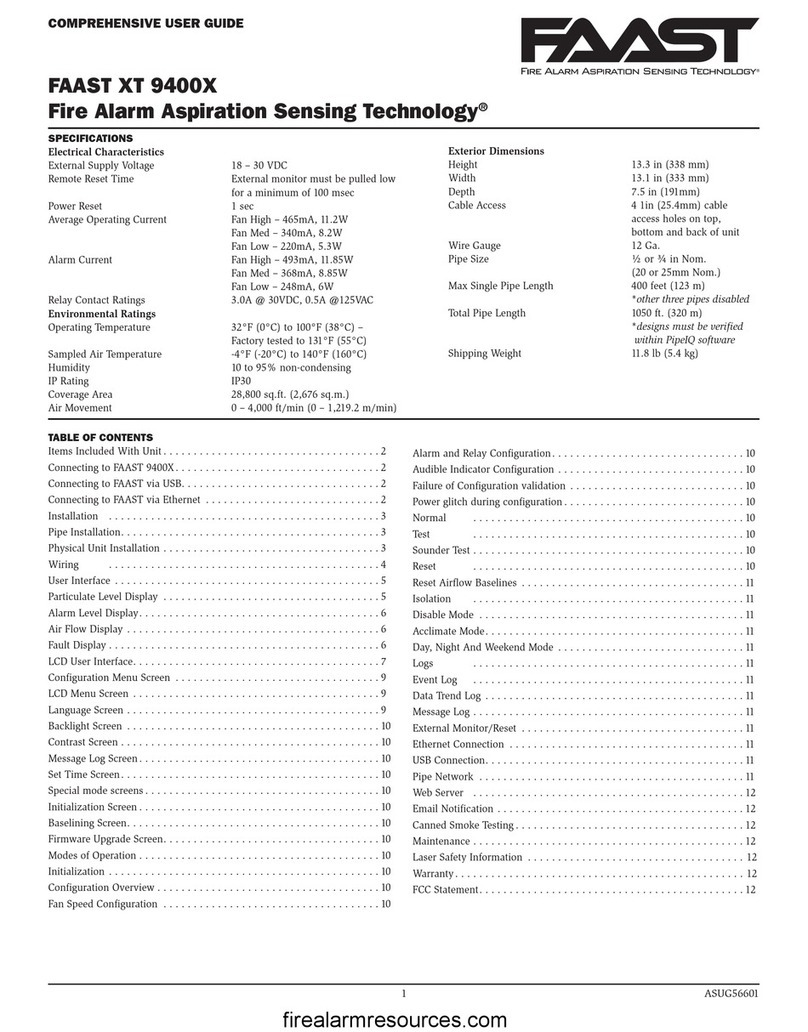
FAAST
FAAST XT 9400X Comprehensive user's guide
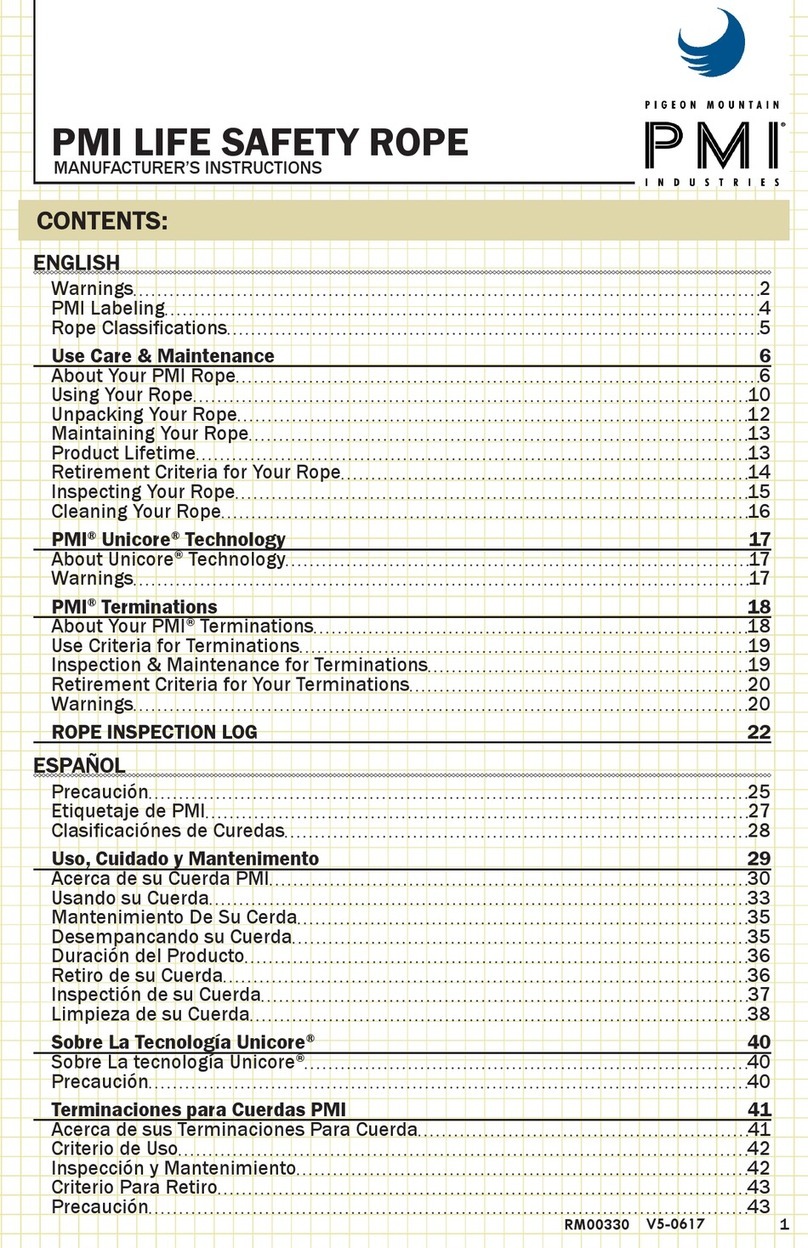
PMI
PMI LIFE SAFETY ROPE Manufacturer's Instructions
Inficon
Inficon TEK-Mate operating manual

Orno
Orno OR-AK-1210 Operating and installation instruction
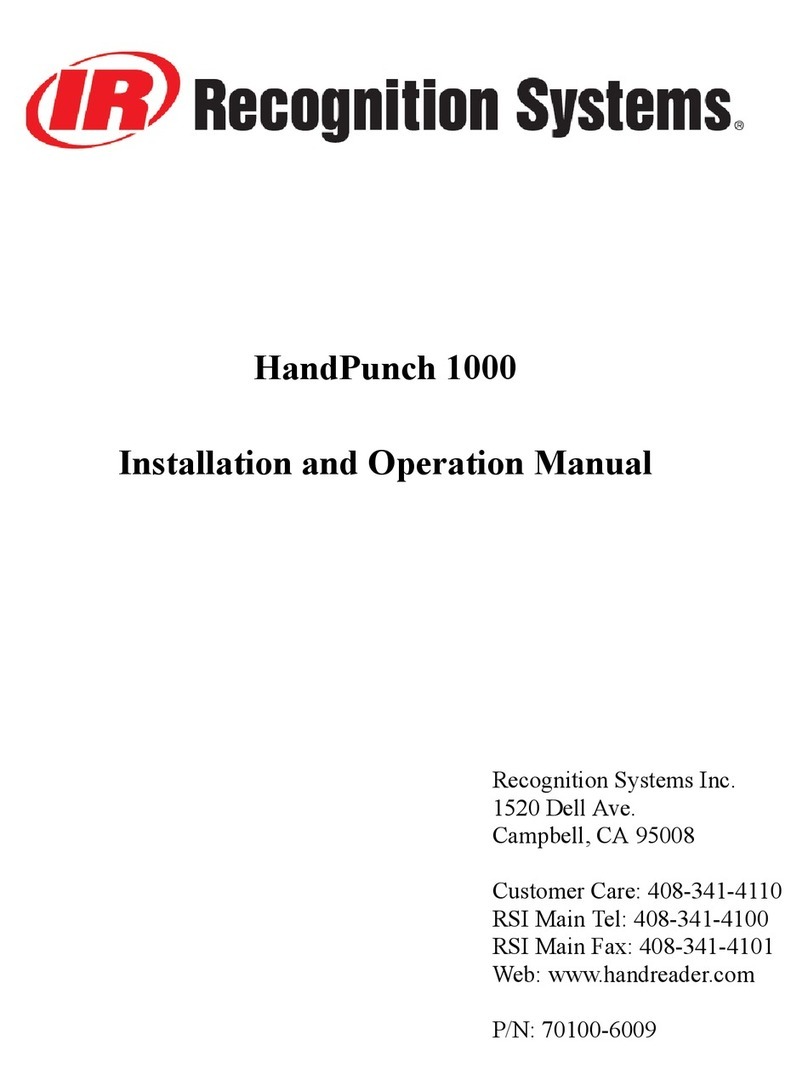
Recognition Systems
Recognition Systems HandPunch 1000 Installation and operation manual