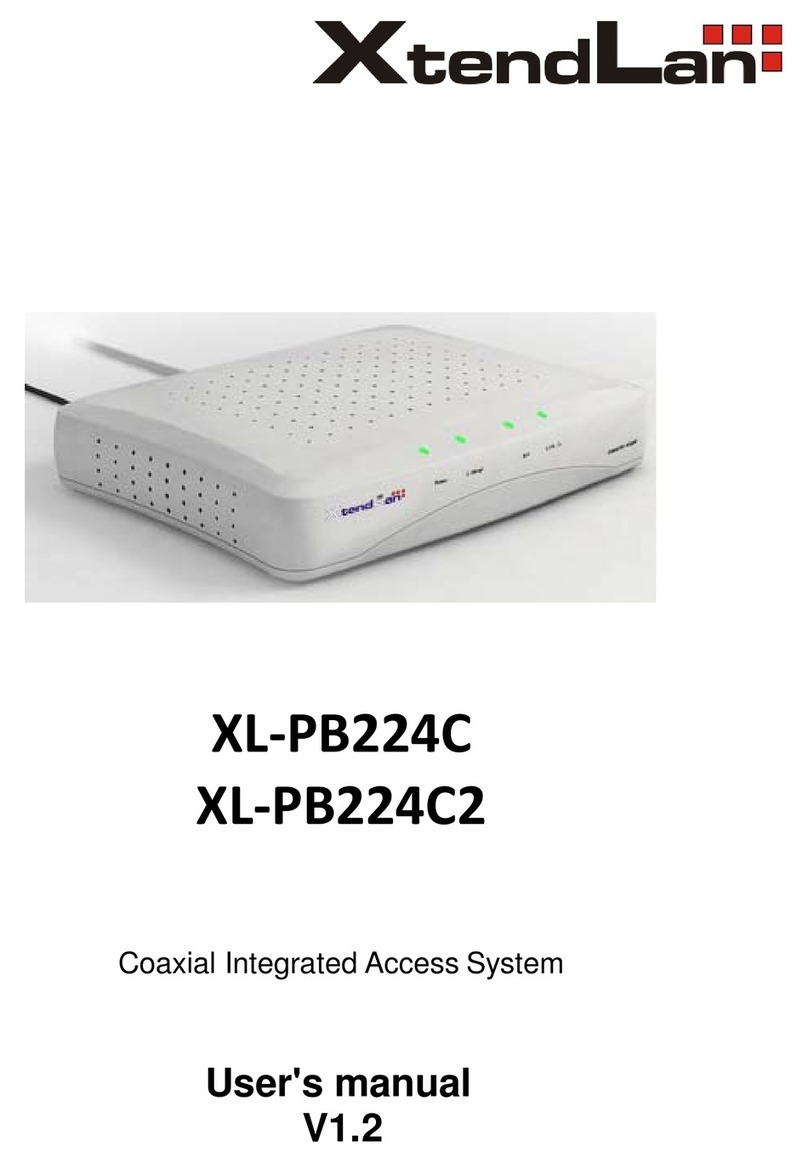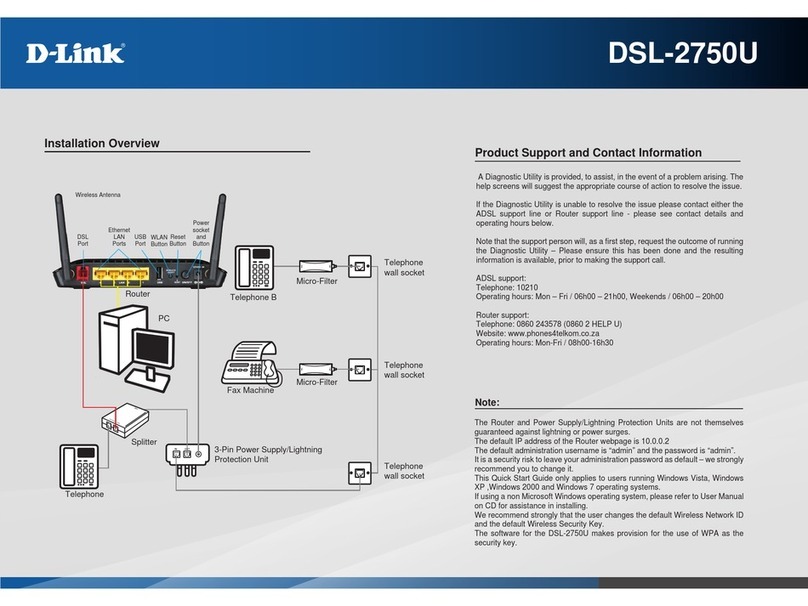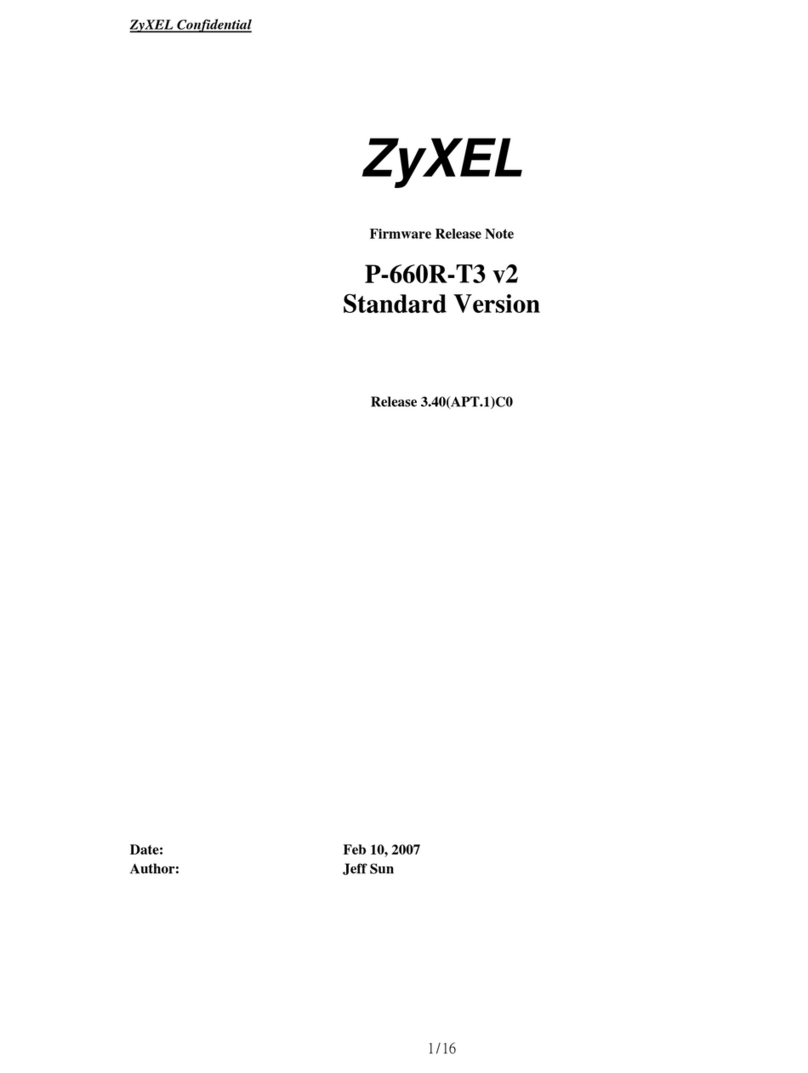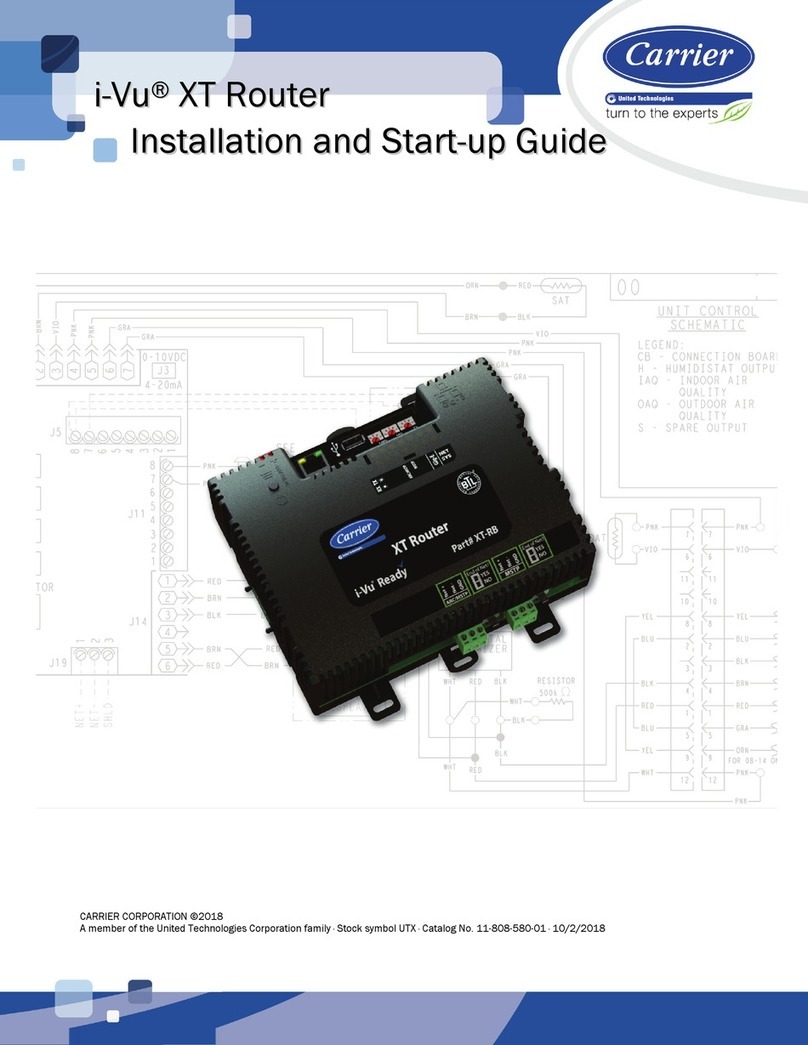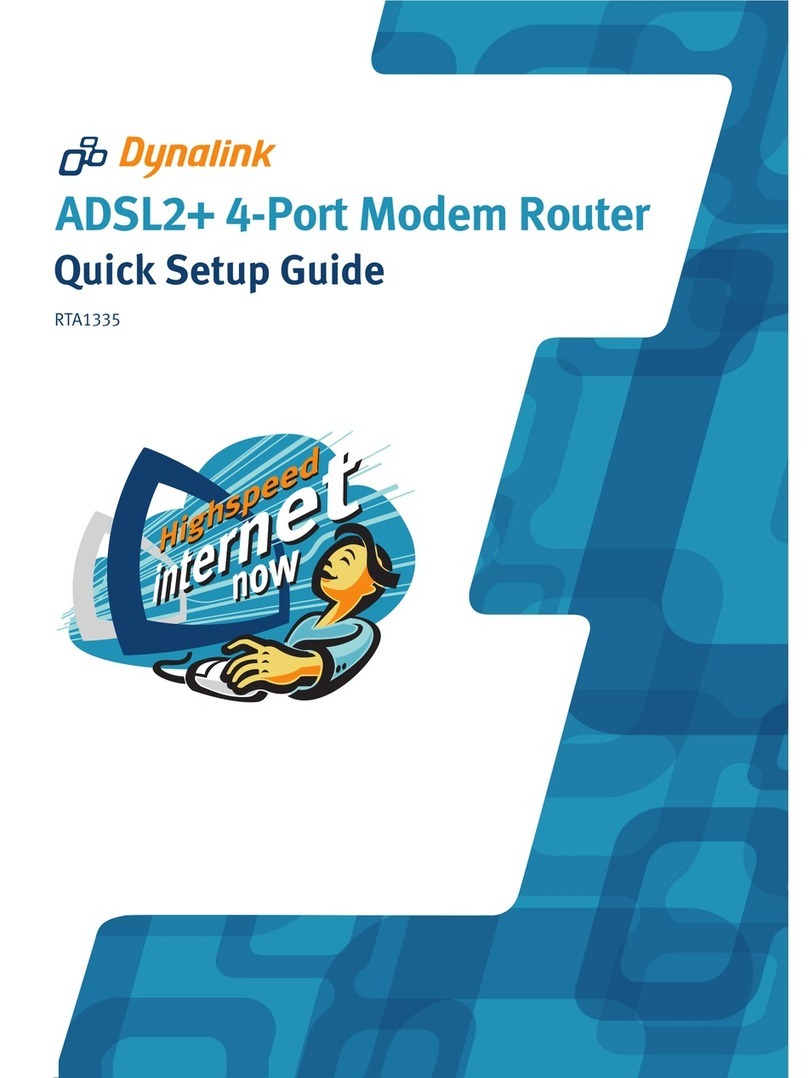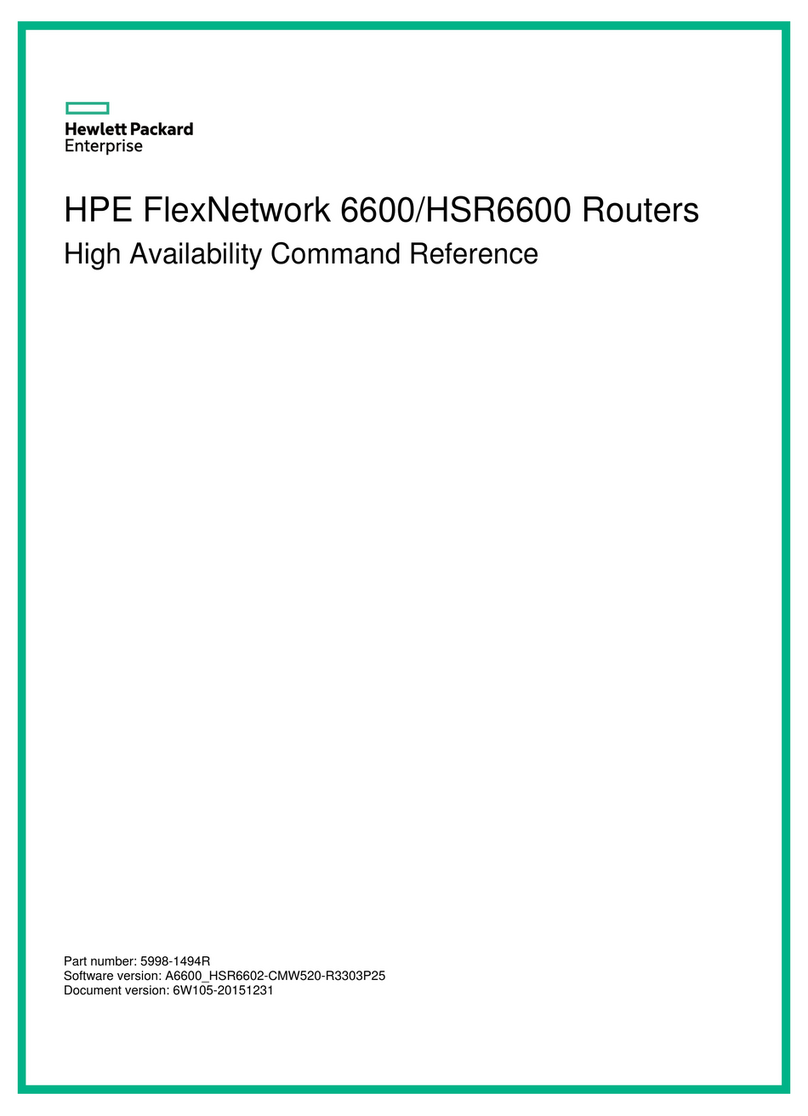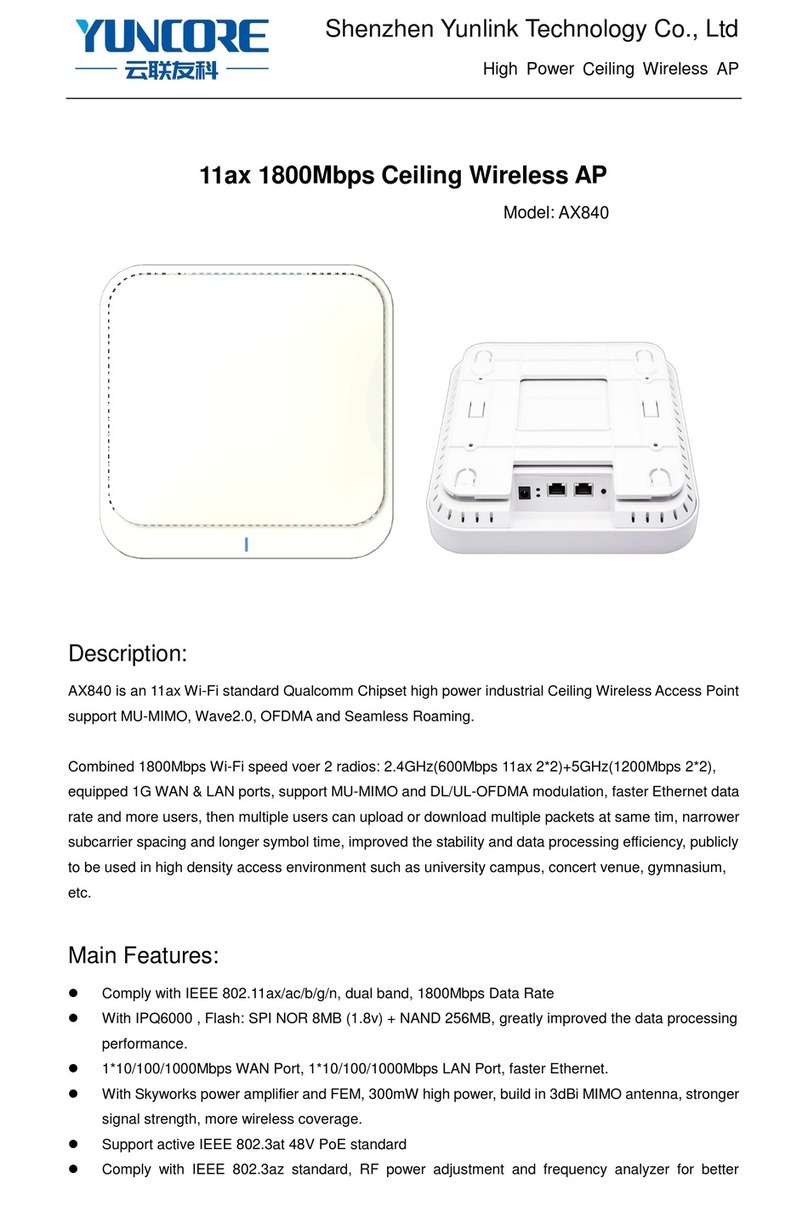Fiberplex TIS-8632 User manual

USERMANUAL
6Port10/100/1000EthernetSwitch
TIS‐8632

[PageIntentionallyLeftBlank]

Page1
WarningforYourProtection
1.Readtheseinstructions.
2.Keeptheseinstructions.
3.Heedallwarnings.
4.Followallinstructions.
5.Donotusethisapparatusnearwater.
6.Cleanonlywithadrycloth.
7.Donotblockanyoftheventilationopenings.Installinaccordancewiththemanufacturer’sinstructions.
8.Donotinstallnearanyheatsourcessuchasradiators,heatregisters,stoves,orotherapparatus(includingamplifiers)thatproduceheat.
9.Protectthepowercordfrombeingwalkedonorpinched,particularlyatplugs,conveniencereceptacles,andthepointwheretheyexitfromthe
apparatus.
10.Onlyuseattachments/accessoriesspecifiedbythemanufacturer.
11.Useonlywiththecart,stand,tripod,bracket,ortablespecifiedbythemanufacturer,orsoldwiththeapparatus.Whenacartisused,use
cautionwhenmovingthecart/apparatuscombinationtoavoidinjuryfromtip‐over.
12.Unplugthisapparatusduringlightningstormsorwhenunusedforlongperiodsoftime.
13.Referallservicingtoqualifiedservicepersonnel.Servicingisrequiredwhentheapparatushasbeendamagedinanyway,suchaspower‐supply
cordorplugisdamaged,liquidhasbeenspilledorobjectshavefallenintotheapparatus,theapparatushasbeenexposedtorainormoisture,does
notoperatenormally,orhasbeendropped.
Theapparatusshallnotbeexposedtodrippingorsplashing.Noobjectsfilledwithliquids,suchasvases,shallbeplacedontheapparatus.
“WARNING:Toreducetheriskoffireorelectricshock,donotexposethisapparatustorainormoisture.”
GeneralInstallationInstructions
Pleaseconsiderthesegeneralinstructionsinadditiontoanyproduct‐specificinstructionsinthe“Installation”chapterofthismanual.
Unpacking
Checktheequipmentforanytransportdamage.Iftheunitismechanicallydamaged,ifliquidshavebeenspilledorifobjectshavefallenintothe
unit,itmustnotbeconnectedtotheACpoweroutlet,oritmustbeimmediatelydisconnectedbyunpluggingthepowercable.Repairmustonlybe
performedbytrainedpersonnelinaccordancewiththeapplicableregulations.
InstallationSite
Installtheunitinaplacewherethefollowingconditionsaremet:
Thetemperatureandtherelativehumidityoftheoperatingenvironmentmustbewithinthespecifiedlimitsduringoperationofthe
unit.Valuesspecifiedareapplicabletotheairinletsoftheunit.
Condensationmaynotbepresentduringoperation.Iftheunitisinstalledinalocationsubjecttolargevariationsofambient
temperature(e.g.inanOB‐van),appropriateprecautionsmustbetaken.
Unobstructedairflowisessentialforproperoperation.Ventilationopeningsoftheunitareafunctionalpartofthedesignandmust
notbeobstructedinanywayduringoperation(e.g.‐byobjectsplaceduponthem,placementoftheunitonasoftsurface,or
improperinstallationoftheunitwithinarackorpieceoffurniture).
Theunitmustnotbeundulyexposedtoexternalheatsources(directsunlight,spotlights).
AmbientTemperature
UnitsandsystemsbyFiberPlexaregenerallydesignedforanambienttemperaturerange(i.e.temperatureoftheincomingair)of+5...+40°C.
Whenrackmountingtheunits,thefollowingfactsmustbeconsidered:
Thepermissibleambienttemperaturerangeforoperationofthesemiconductorcomponentsis0°Cto+70°C(commercial
temperaturerangeforoperation).
Theairflowthroughtheinstallationmustallowexhaustairtoremaincoolerthan70°Catalltimes.
Averagetemperatureincreaseofthecoolingairshallbeabout20C°,allowingforanadditionalmaximum10C°increaseatthe
hottestcomponents.
Ifthecoolingfunctionoftheinstallationmustbemonitored(e.g.forilluminationwithspotlamps),theexhaustairtemperaturemustbemeasured
directlyabovethemodulesatseveralplaceswithintheenclosure.
GroundingandPowerSupply
Groundingofunitswithmainssupply(classIequipment)isperformedviatheprotectiveearth(PE)conductorintegratedinthreepinPhoenix™
connector.Unitswithbatteryoperation(<60V,classIIIequipment)mustbeearthedseparately.Groundingtheunitisoneofthemeasuresfor
protectionagainstelectricalshockhazard(dangerousbodycurrents).Hazardousvoltagemaynotonlybecausedbydefectivepowersupply
insulation,butmayalsobeintroducedbytheconnectedaudioorcontrolcables.
Thisequipmentmayrequiretheuseofadifferentlinecord,attachmentplug,orboth,dependingontheavailablepowersourceatinstallation.If
theattachmentplugneedstobechanged,referservicingtoqualifiedpersonnel.

Page2
Warranty,ServiceandTermsandConditionsofSale
ForinformationaboutWarrantyorServiceinformation,pleaseseeourpublished‘TermsandConditionsof
Sale’.Thisdocumentisavailableonfiberplex.comorcanbeobtainedbyrequestingitfrom
[email protected]orcalling301.604.0100.
Disposal
DisposalofPackingMaterials
Thepackingmaterialshavebeenselectedwithenvironmentalanddisposalissuesinmind.Allpackingmaterial
canberecycled.Recyclingpackingsavesrawmaterialsandreducesthevolumeofwaste.Ifyouneedto
disposeofthetransportpackingmaterials,recyclingisencouraged.
DisposalofUsedEquipment
Usedequipmentcontainsvaluablerawmaterialsaswellassubstancesthatmustbedisposedof
professionally.Pleasedisposeofusedequipmentviaanauthorizedspecialistdealerorviathepublicwaste
disposalsystem,ensuringanymaterialthatcanberecycledhasbeen.Pleasetakecarethatyourused
equipmentcannotbeabused.Afterhavingdisconnectedyourusedequipmentfromthemainssupply,make
surethatthemainsconnectorandthemainscablearemadeuseless.
Disclaimer
Theinformationinthisdocumenthasbeencarefullycheckedandisbelievedtobeaccurateatthetimeof
publication.However,noliabilityisassumedbyFiberPlexforinaccuracies,errors,oromissions,norforlossor
damageresultingeitherdirectlyorindirectlyfromuseoftheinformationcontainedherein.

Page3
Introduction
Elegantlysimpleyetpackedwithanadvancedfeatureset,theFiberPlexTechnologiesTIS‐8632isapowerful6
Port10/100/1000EthernetSwitch.TheunitinterfacesUTPRJ‐45jacks(x4)tovariouslypopulatedSFP
positions.
KeyFeatures
6Ports–(4)10/100/1000BASE‐TCopperand(2)1000BASE‐XOptical
Flowcontrolforfullduplexandhalfduplex
Supportsupto10kbyteJUMBOframe
SupportsPortsBasedVLANSandTAGBasedVLANS
ConformstoFCCandCEcodes
Includespoweradapteraswellasa3‐positionPhoenix™connector
TheTIS‐8632ishousedinthecommercial‘ThrowDown’packaging.Thisversionisdesignedtobeaworkhorse
unitinvariouscommercialandindustrialenvironments.Itispoweredeitherbya9VDC‘WallWart’style
supply(included)orviabussedpowersuppliedthroughanintegratedthreepinPhoenix™connector.Upto
threeTIS‐8632unitscanbeinstalledintheoptional1UTDR‐01rackshelf.
StandardOrderingOptions
TIS‐8632‐C–UnitwithnoSFPmodulesincluded
TIS‐8632‐L22–Unitwith(2)1310nmMultimodeSFPmodules(SFP‐MC24XC‐3131‐2)included.Conformsto
IEEE1000BASE‐LXstandard.
TIS‐8632‐L5B–Unitwith(2)1310nmSinglemodeSFPModules(SFP‐SC24XC‐3131‐B)included.Conformsto
IEEE1000BASE‐LX10standard.
GettingStarted
InitialInspection
Immediatelyuponreceipt,inspecttheshippingcontainerfordamage.Thecontainershouldberetaineduntil
theshipmenthasbeencheckedforcompletenessandtheequipmenthasbeencheckedmechanicallyand
electrically.Iftheshipmentisincomplete,ifthereismechanicaldamage,oriftheunitfailstooperatenotify
FiberPlexandmaketheshippingmaterialsavailableforthecarrier'sinspection.

Page4
FrontIndicators/Connections
Figure1TIS‐8632FrontFace
CablePortLED,UpperLeft–ThisLED,foreachposition,indicatesstatusasperthefollowingtable;
CablePortLED(UpperLeft)
StatusDescription
OnLinkisOK
OffNolinkpresent
BlinkingDataisbeingreceivedortransmitted
EthernetCablePort(x4)–ThesejacksareUnshieldedTwistedPairRJ‐45cableconnectionpointsfor
Cat5capability.
CablePortLED,UpperRight–ThisLED,foreachposition,indicatesstatusasperthefollowingtable;
CablePortLED(UpperRight)
StatusDescription
3BlinksRepeating1000MSpeed
2BlinksRepeating100MSpeed
1BlinkRepeating10MSpeed
SFPSlot(x2)–ThisisastandardMSA‐compliantSFPmoduleslot.(Seesection‘InsertingandRemoving
SFPModules’)Theseportsoperateonlyat1000Base‐Xrates.DonotconnectbothSFPportsofoneunitto
bothSFPportsofasecondunit,thiswillcauseaswitchingloopandtheunitswillnotoperateproperly.
SFPSlotLED,LowerLeft–ThisLED,foreachposition,indicatesstatusasperthefollowingtable;
SFPSlotLED(LowerLeft)
StatusDescription
ONFiberlinkisOK
OFFFiberlinkisfailed
BlinkingActivity
SFPSlotLED,LowerRight–ThisLED,foreachposition,indicatesstatusasperthefollowingtable;
SFPSlotLED(LowerRight)
StatusDescription
ONOpticalsignaldetected
OFFNolaserinput
1
2
3
4
5
6

Page5
RearIndicators/Connections
Figure2TIS‐8632RearFace
CircularDCPowerConnection–DCpowerentryfortheunit.ThisisastandardDCconnectionforuse
withtheincludedDCwallpowersupply.
Phoenix™PowerConnection–SecondarypoweroptionfortheTIS‐8632.Thisiswiredindirect
parallelwiththeCircularconnectorandhastheadditionofapositiveearthchassisgroundconnection.
Thiscanbeusedtopowertheunitonaclientsuppliedpowerbuss.
7
8
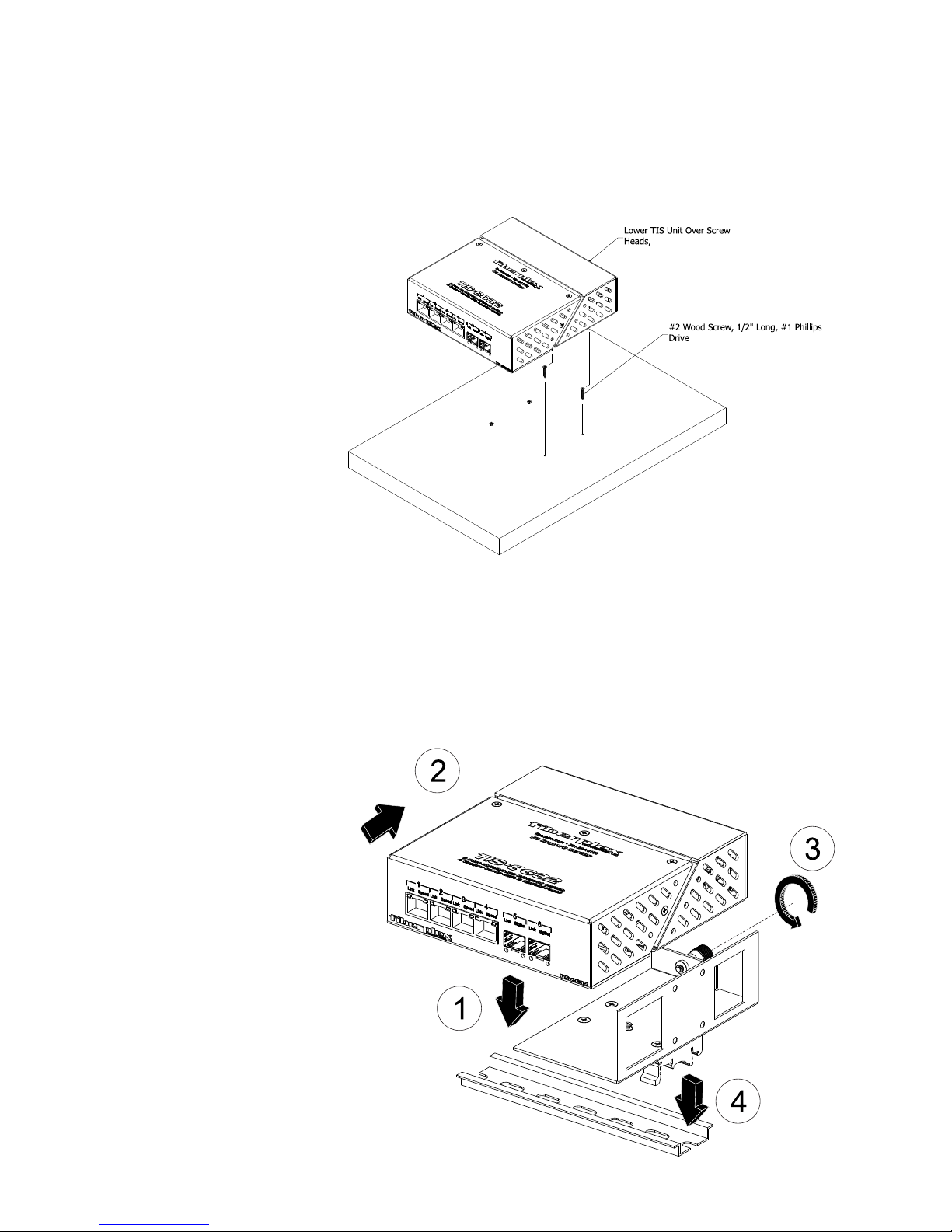
Page6
PowerRequirementsandMounting
FlexiblemountingallowstheTIS‐8632toberackshelfmountedorusedinastandaloneconfiguration.Upto3
TIS‐8632unitscanbemountedonaTDR‐01shelfandpoweredbyasingle,integralcable.Alternately,theTIS‐
8632canbeusedinastandaloneapplicationwhenpairedwiththeincludedDCwalladaptor.
Standalone
Forstandaloneapplications,theTIS‐8632comeswith(4)peelandstickrubberfeet.Simplypeelthepaper
backingfromtherubberfootandaffixtofourcornersoftheTIS‐8632.
SurfaceMount
Surfacemountingonawall,desk,orother
verticalsurfacecanbeaccomplishedby
usingeitherthesuppliedpeel‐and‐stick
Velcropads,orbyusingtheintegrated
keyholemountswiththesuppliedwood
screws.
Tousethewoodscrews:
1. Markthesurfaceusingthe
suppliedtemplate
2. Screwthe#2½”
woodscrewsintothe
surfaceateachmark
3. Leaveasmallamountof
threadtoaccommodatethe
thicknessoftheTIS‐8632case
4. Putthelargepartofthekeyholeoverthe
screwheadandpullto
engage
DINRail
UsingtheTD‐DINR,theTIS‐8632canbemountedtoaDINrail.SeetheTD‐DINRusermanualformoredetails
onconfigurationoptions.MounttheTIS‐8632theTD‐DINRinthesamemannerregardlessoftheinitial
configurationofthemountitselfortheheightoftophatDINrailutilized(35x7.5or35x15mm).Theedge
mountingsolutionhappenstobeshownbelow.Allfastenersnecessaryforconfigurationandmountingare
includedwiththeTD‐DINR.
1. Lineupkeyholeonthe
bottomoftheTIS‐8632
withthestudsonthe
MountingBracketand
pushflatagainstthe
plate.
2. SlidetheTIS‐8632
forwarduntilitstops.
3. TightentheRetaining
Screwuntilsnug.
4. SnaptheRailClipsontotheDIN
Rail.
Figure4TIS‐8632installationonaTD‐DINR
Figure3TIS‐8632SurfaceMount

Page7
TrayMounting
ComplementingtheflexibilityoftheFiberPlex‘TDSeries’offiberopticmodules,theTDR‐01‐ACprovides
mounting,powerandcablemanagementforupto6modulesinacompactandruggedaluminum1Urack.The
integratedkey‐holemountingholesonthebottomtheTDunitslocksecurelyonmatingstudswhilearear
retentionbarholdsthemsecurelyinplace.A6positionwiringharnessandincludedpoweradapterprovide,
notjust9VDCpower,butapositiveearthgroundtothemodulesvia3positionPhoenix™lockingpower
connectors.Managingallthatcablingandfibercansometimesbequiteachoresoanextendedcablingtray
withintegratedtiedownpointsareprovidedtohelpmakeyourinstallationclean.
**NOTE:TheTDRandTDPtraysusea9VDC3.5Amppoweradapter.When3TIS‐8632areusedinthesame
rackcertainSFPpopulationscouldexceeda3.5Amprequirement.Pleasecarefullycheckyourconfiguration
againstthespecificationtabletoverifyyourcurrentdraw.
Figure5TIS‐8632installationonaTDR‐01‐ACtray
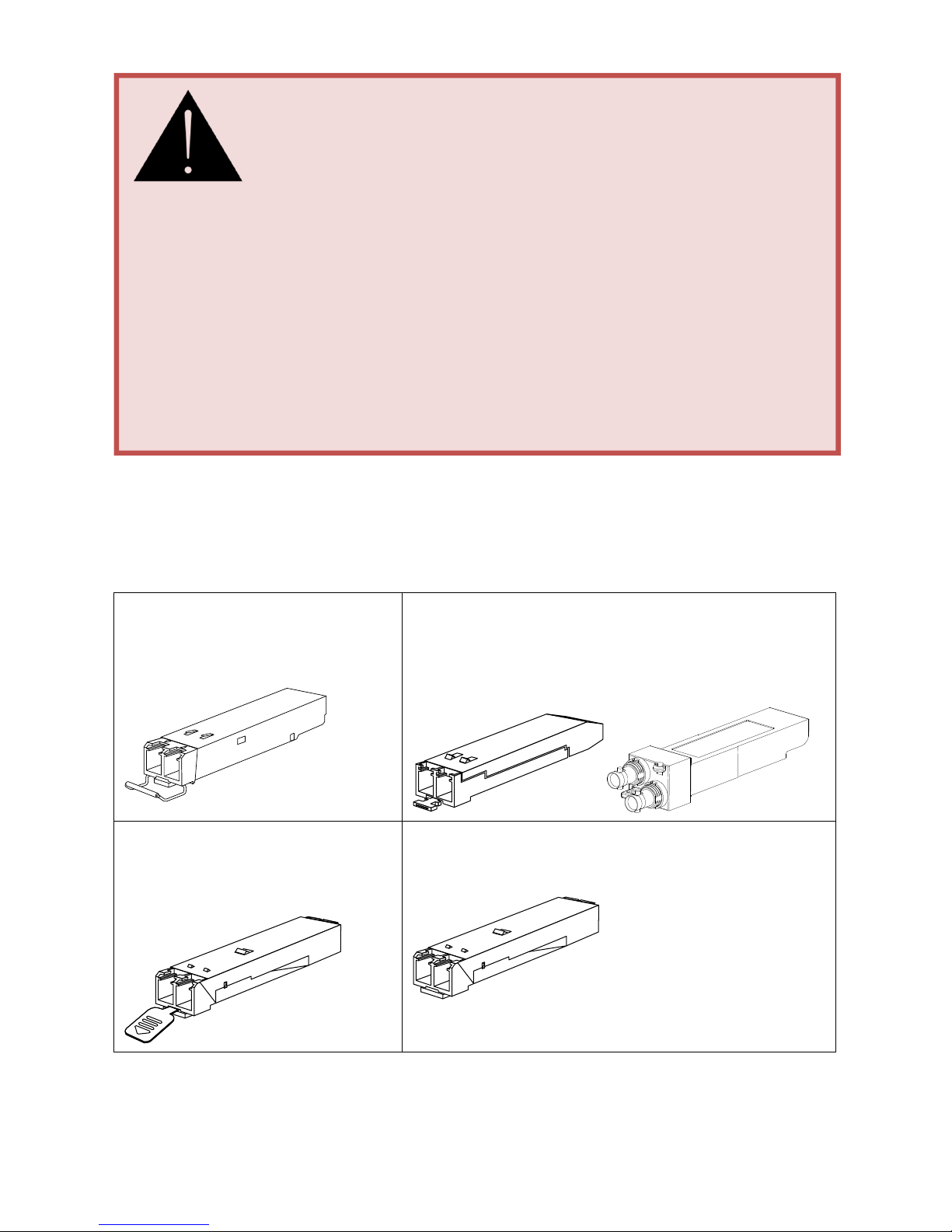
Page8
InsertingandRemovingSFPModules
IdentifytheLatchTypeoftheSFPModule
SFPModuleshavevariouslatchingmechanismstosecurethemintotheSFPCageofadevice.FiberPlex
ModulescansupportahostofmanufacturersandbrandsofSFPModulessotheusermayencounterany
numberofdifferentlatches.Someofthesearedescribedbelow.
BailClasp
ThebailclaspSFPmodulehasaclasp
thatyouusetoremoveorinstalltheSFP
module.
ActuatorButton
TheactuatorbuttonSFPmoduleincludesabuttonthatyou
pushinordertoremovetheSFPmodulefromaport.This
buttoncaneitherlift‘Up’orpress‘In’toreleasetheSFP
Moduledependingonthemanufacturer.
MylarTab
TheMylartabSFPmodulehasatabthat
youpulltoremovethemodulefroma
port.
SlideTab
TheslidetabSFPmodulehasatabunderneaththefrontofthe
SFPmodulethatyouusetodisengagethemodulefromaport.
HandlingWarnings
SFPModulesarestaticsensitive.Topreventdamagefromelectrostaticdischarge(ESD),itis
recommendedtoattachanESDpreventativewriststraptoyourwristandtoabaremetalsurfacewhen
youinstallorremoveanSFPModule.
DisconnectallopticalorcoppercablesfromSFPModulespriortoinstallingorremovingtheSFPModule.
Failuretodosocouldresultindamagetothecable,cableconnectorortheSFPModuleitself.Removing
andinsertinganSFPModulecanshortenitsusefullife,soyoushouldnotremoveandinsertSFPModules
anymoreoftenthanisabsolutelynecessary.
ProtectopticalSFPmodulesbyinsertingcleandustcoversintothemafterthecablesareremoved.Be
suretocleantheopticsurfacesofthefibercablesbeforeyouplugthembackintotheopticalportsof
anotherSFPmodule.AvoidgettingdustandothercontaminantsintotheopticalportsofyourSFP
modules,becausetheopticswillnotworkcorrectlywhenobstructedwithdust.

Page9
InsertingaModule
1) AttachanESD‐preventativewristoranklestrap,
followingitsinstructionsforuse.
2) Disconnectandremoveallinterfacecables
fromSFPModule.
3) IftheSFPModulehasaBailClasp,
closetheBailClaspbeforeinserting
theSFPModule.
4) Withthegoldfingerconnectoronthe
bottomandthelabelonthetop,line
uptheSFPModulewiththeemptycage
andslideitinmakingsurethatitiscompletelyinsertedandseatedinthecage.
RemovingaModule
1) AttachanESD‐preventativewrist
oranklestrap,followingits
instructionsforuse.
2) Disconnectandremoveallinterfacecablesfrom
SFPModule.
3) Releasethelatchingmechanism.
BailClasp–OpenthebailclaspontheSFPModule
withyourfingerinadownwarddirection.
ActuatorButton–Gentlypresstheactuatorup(orin)
whilepullingthebodyoftheSFPModuletoreleasethe
SFPModulefromthecage.
MylarTab–Pullthetabgentlyinastraightoutward
motionuntilitdisengagesfromtheport.Makesurethe
tabisnottwistedwhenpullingasitmaybecome
disconnectedfromtheSFPModule.
SlideTab‐Withyourthumb,pushtheslidetabonthe
bottomfrontoftheSFPmoduleinthedirectionofthe
equipmenttodisengagethemodulefromthelinecard
port.IfyoupullontheSFPmodulewithoutdisengagingthetab,you
candamagetheSFPmodule.
4) GrasptheSFPModulebetweenyourthumbandindex
fingerandcarefullyremoveitfromtheport
5) PlacetheSFPModuleonanantistaticmat,or
immediatelyplaceitinastaticshieldingbagorcontainer
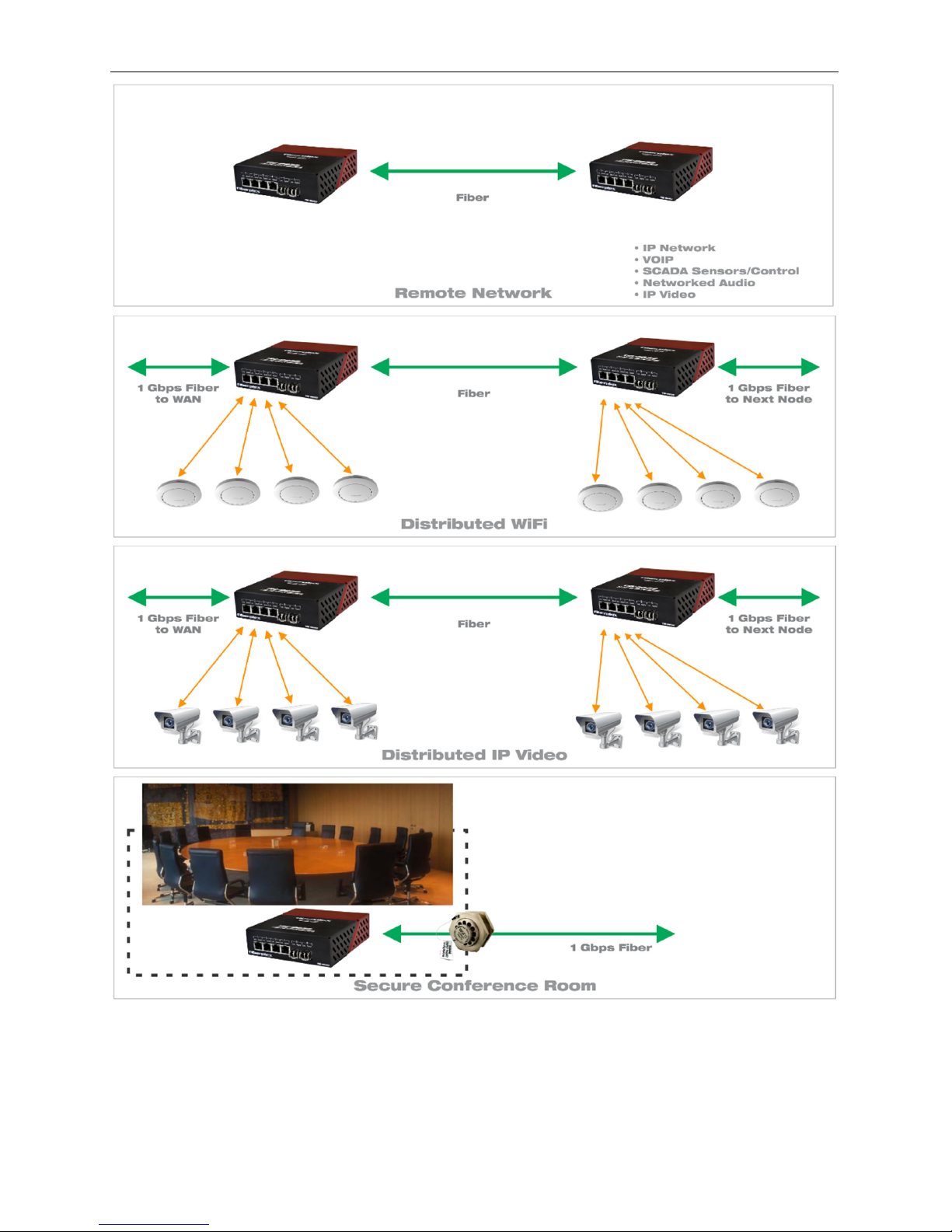
Page10
Applications
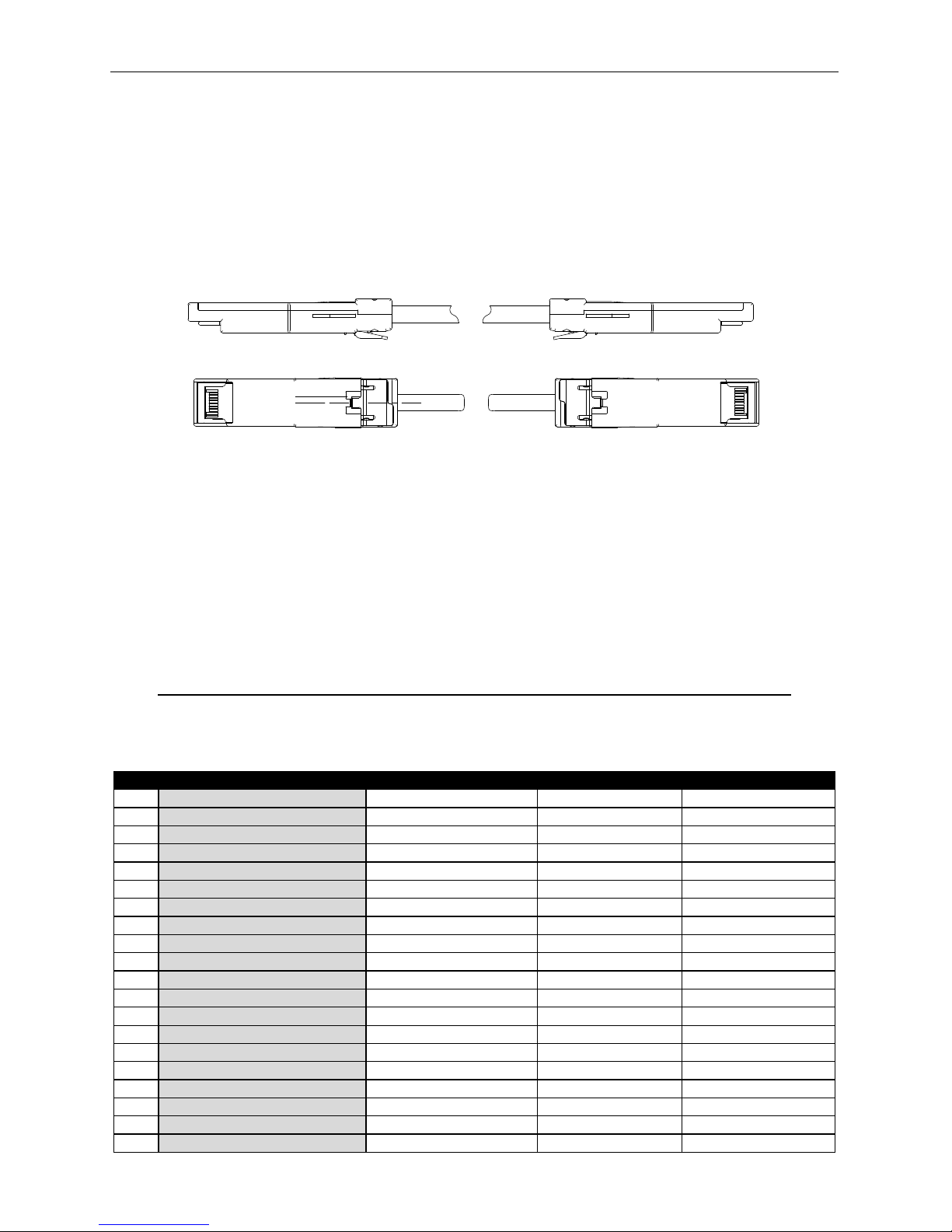
Page11
AdditionalInformation
BondingUnits
TwoTIS‐8632canbebondedtogetherlocallytomaketheequivalentofan8Copperx2fiberswitchbyusing
anSFPPassiveCableAssemblyliketheFiberPlexFC‐QDAXX1‐0‐0.5M.Thesepassivecablesareterminated
withSFPcompatibleconnectorsandareconsiderablycheaperthanusingapairofopticalmoduleswithafiber
jumper.Thecablesareonlyusefulforshortconnections.
Inthisconfiguration,oneSFPportoneachTIS‐8632isoccupiedbythePassiveCableAssemblyleavingoneSFP
portoneachTIS‐8632thatcanstillbeutilizedforopticalmodules.Thisalsoresultsin8local10/100/1000
copperports.
Figure6RepresentativeDrawingofanSFPPassiveCableAssembly
SFPMSACompliance
TheSFPMultisourceAgreement(MSA)isanagreementthatwasdraftedamongcompetingmanufacturersof
SFPopticalmodules.TheSFFCommitteewasformedtooverseethecreationandmaintenanceofthese
agreementsincludingtheSFPMSAdesignatedasINF‐8074i.Thisagreementdescribesamutuallyagreedupon
standardfortheformandfunctionofSFPmodules.However,notallSFPsproducedareMSAcompliant.The
MSAprovidesforatransceiver(TX/RX)pinout.OtherindustriessuchasbroadcasthadtheneedfordualTX
anddualRXSFPforuni‐directionalapplicationssuchasvideo.Naturally,anon‐MSAstandardwasintroduced
allocatingpinoutassignmentsfordualoutputanddualinputI/Oconfigurations.Inaddition,thesomeofthe
internalserialcommunicationpinswerereassigned.
TheTIS‐8632willonlyacceptMSAcompliantSFPmoduleswhichsupporta1.25Gbpsdatarate.
PinoutComparisonChart
PINTransceiver(MSA)Transceiver(Non‐MSA)DualTX(Non‐MSA)DualRX(Non‐MSA)
1VEEVEEVEEVEE
2TX_FAULT[VEE]VEENCRx2‐
3TX_DISNCNCRx2+
4MOD_DEF(2)‐SDAVEEVEEVEE
5MOD_DEF(1)‐SCLSCLSCLSCL
6MOD_DEF(0)–PRESENCE[VEE]SDASDASDA
7Rate[NC]VEEVEEVEE
8LOSRX1_LOSTx2+NC
9VEENCTx2‐ NC
10VEENCTx2_DISNC
11VEEVEEVEEVEE
12RD‐ Rx1‐ NCRx1‐
13RD+Rx1+NCRx1+
14VEEVEEVEEVEE
15VCCVCCVCCVCC
16VCCVCCVCCVCC
17VEEVEEVEEVEE
18TD+Tx1+Tx1+NC
19TD‐ Tx1‐ Tx1‐ NC
20VEETx1_DISTx1_DISNC
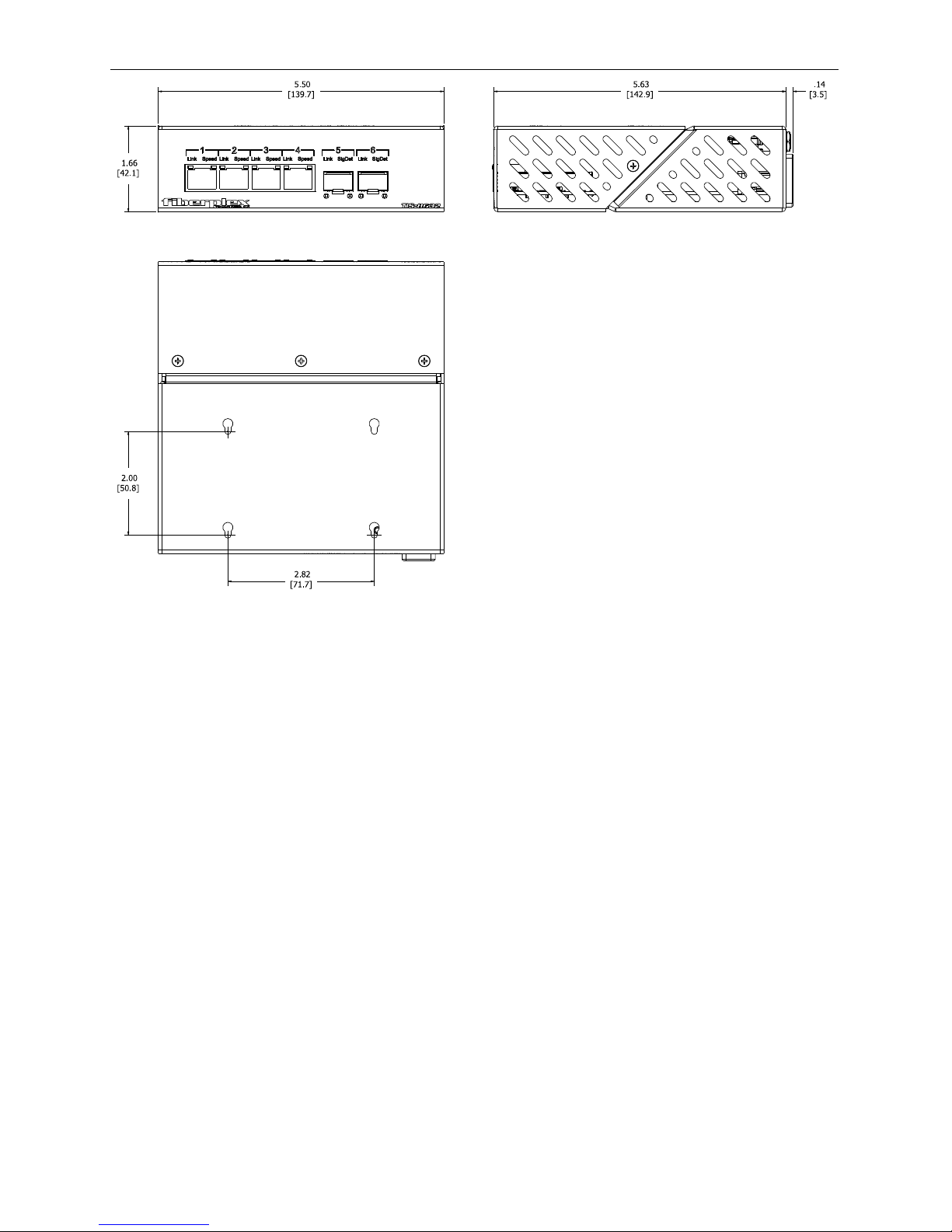
Page12
Specifications
Figure7TIS‐8632Dimensions

Page13
SUPPORTEDSTANDARDS
CopperUTPRJ‐45Interface
IEEEStandardCableDataRateIEEEMax
Distance
10BASE‐TCAT‐3orbetter10Mbps100m
100BASE‐TCAT‐5orbetter100Mbps100m
1000BASE‐TCAT‐5eorbetter1000Mbps100m
OpticalSFPInterface
IEEEStandardFiberPlexSFPFiberTypeλ(nm)AvgTransmitter
Power(dBm)
Receiver
Sensitivity(dBm)
IEEEMax
Distance
1000BASE‐CXFC‐QDAXX1‐0‐1MCoppern/an/an/a25m
1000BASE‐SXSFP‐MC24XC‐8585‐0Multimode850 ‐6‐18500m
1000BASE‐LXSFP‐MC24XC‐3131‐2Multimode1310 ‐11 ‐24500m
1000BASE‐LXSFP‐MC24XC‐3131‐2Singlemode1310 ‐11 ‐242km
1000BASE‐LX10SFP‐SC24XC‐3131‐BSinglemode1310 ‐6 ‐2520km
1000BASE‑EXSFP‐SC24XC‐3131‐CSinglemode1310‐2.5 ‐2540km
1000BASE‑ZXSFP‐SC24XC‐5555‐FSinglemode1550+2.5 ‐2570km
1000BASE‑BX10SFP‐SC24BD‐4931‐BSinglemode1490/1310‐6‐2520km
1000BASE‐TSFP‐RTGTXC‐0000‐0Coppern/an/an/a100m
ELECTRICALSPECIFICATIONS
MinTypMaxunit
EnvironmentalStorageTemperature(°C) ‐40 ‐85°C
OperatingTemperature(°C)0‐50°C
PowerRequirement
VoltageRange ‐
9‐
VDC
SupplyCurrentwithSFPportsempty100 ‐525mA
SupplyCurrentwith2opticalSFPs475 ‐900mA
SupplyCurrentwith1opticaland1RJ45SFP385 ‐1150mA
SupplyCurrentwith2RJ45SFP240 ‐1340mA
Phoenix™MatingPlug
3PositionPower
(P/N1827716)
WireAccepted14 ‐
28AWG
NominalVoltage ‐‐300V
NominalCurrent ‐‐8A
PowerAdapterConnectionStandard5.5x2.1mmDCbarrel,centerpositive
PHYSICALSPECIFICATIONS
CaseDimensionsLengthWidthHeightWeight
TIS‐86325.63in(143mm)5.50in(140mm)1.66in(42mm)0.6lb(0.3kg)
OPTICALSPECIFICATIONS
ExternalSFPInterfaceMinTypMaxUnit
DataRate ‐1.25‐Gbps
RecommendedJitter ‐40 ‐Psec
OperatingVoltage ‐3.3 VDC
MaximumCurrent ‐‐500mA
OpticalModulesSFPMSA(SFF‐8431,SFF‐8432,SFF‐8433)compliantslot,datarate1.25GbpsOC24

• 301.604.0100
UMT8632
150512
Table of contents
Popular Network Router manuals by other brands
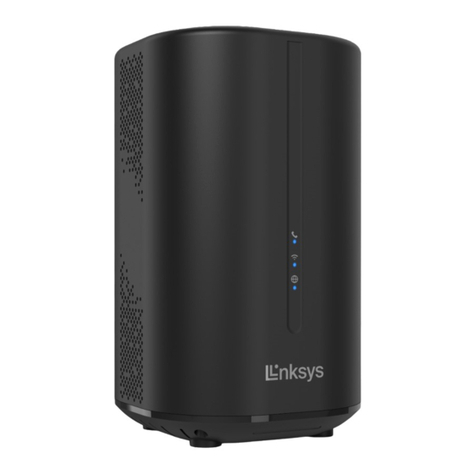
Linksys
Linksys FGW5500 quick start guide

Draytek
Draytek Vigor3910 Series user guide
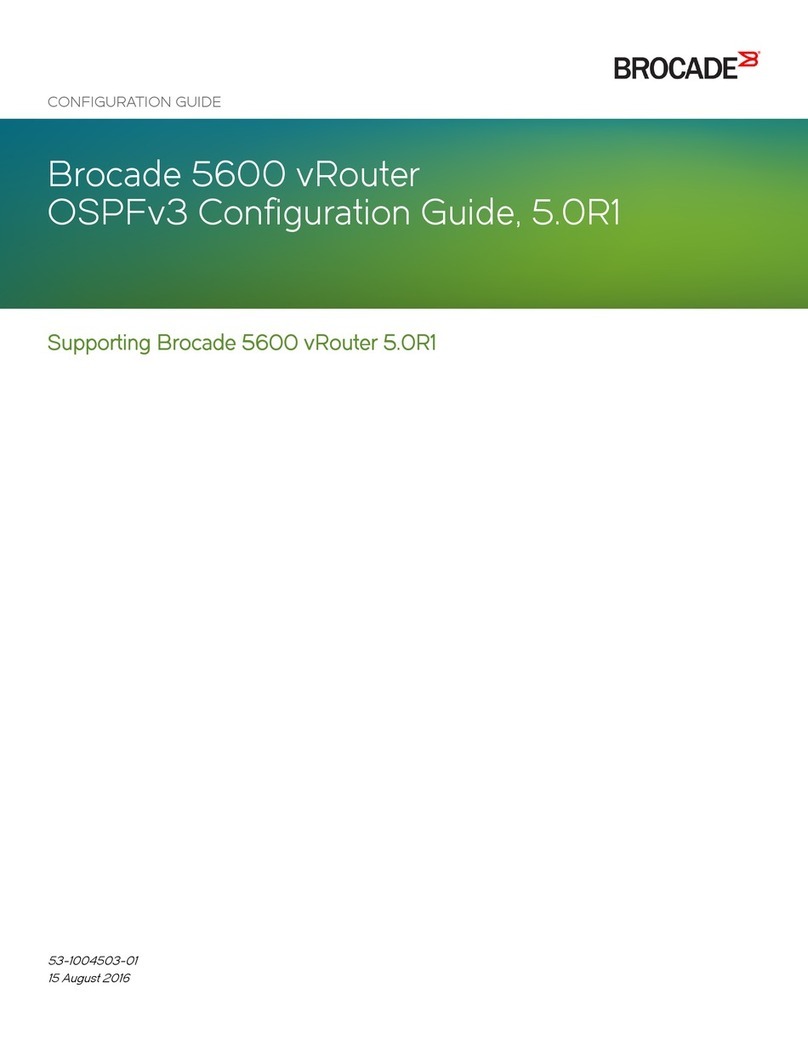
Brocade Communications Systems
Brocade Communications Systems 5600 vRouter Configuration guide
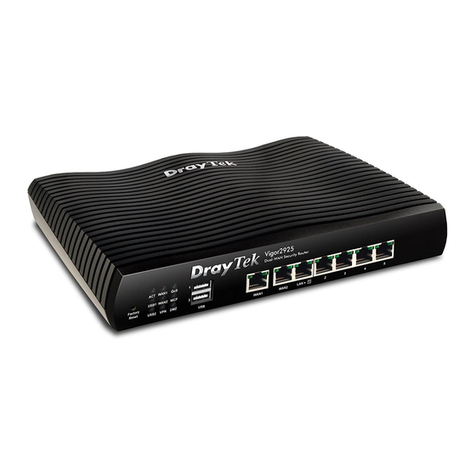
Draytek
Draytek Vigor 2925 Series user guide

Paradyne
Paradyne Hotwire 6212 user guide

Teldat
Teldat Atlas 250 installation manual