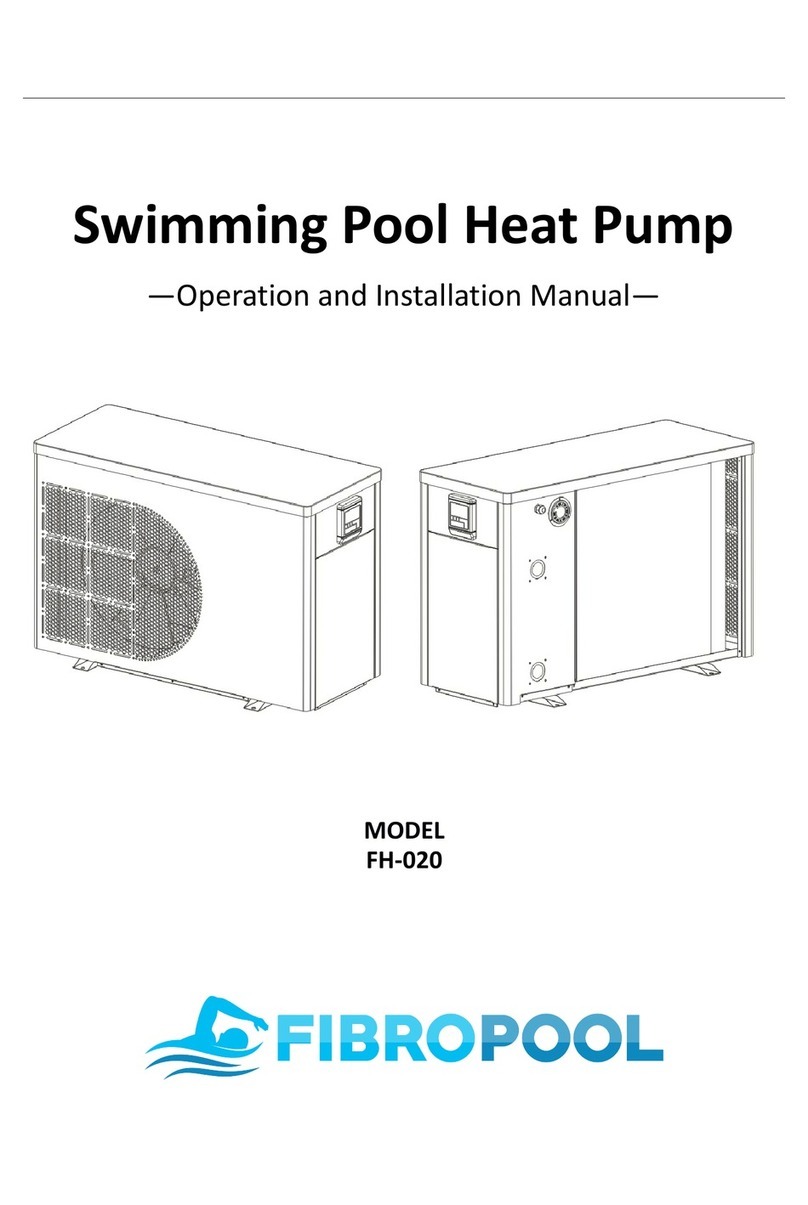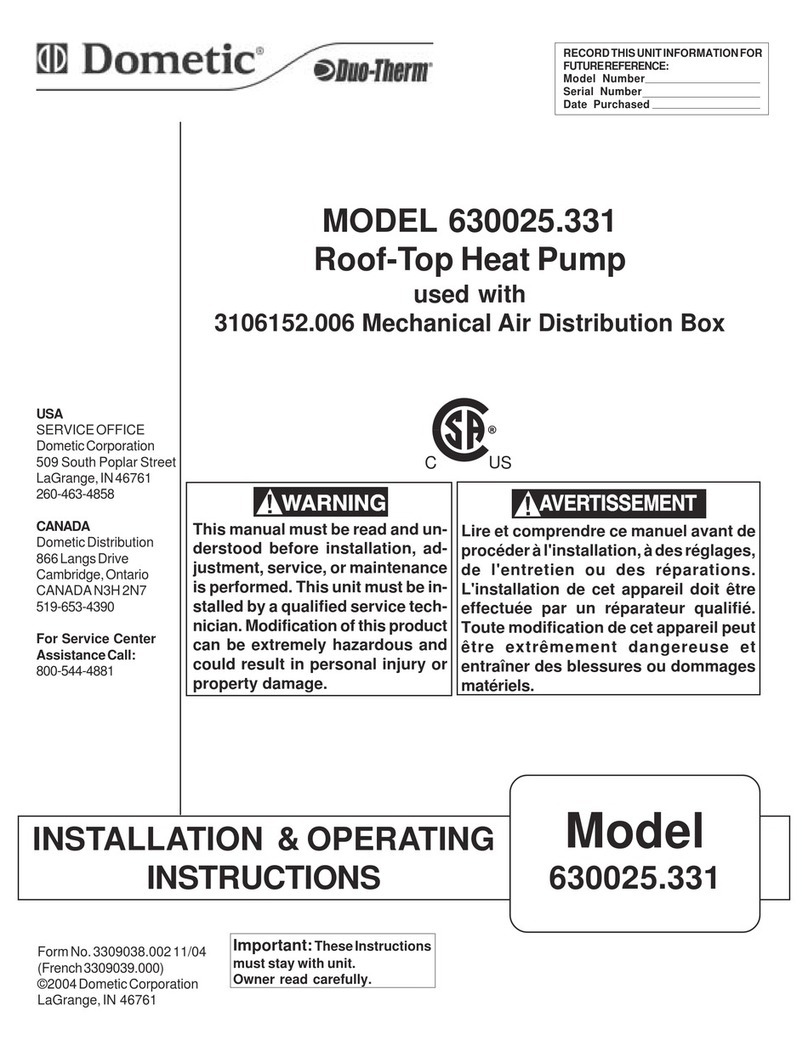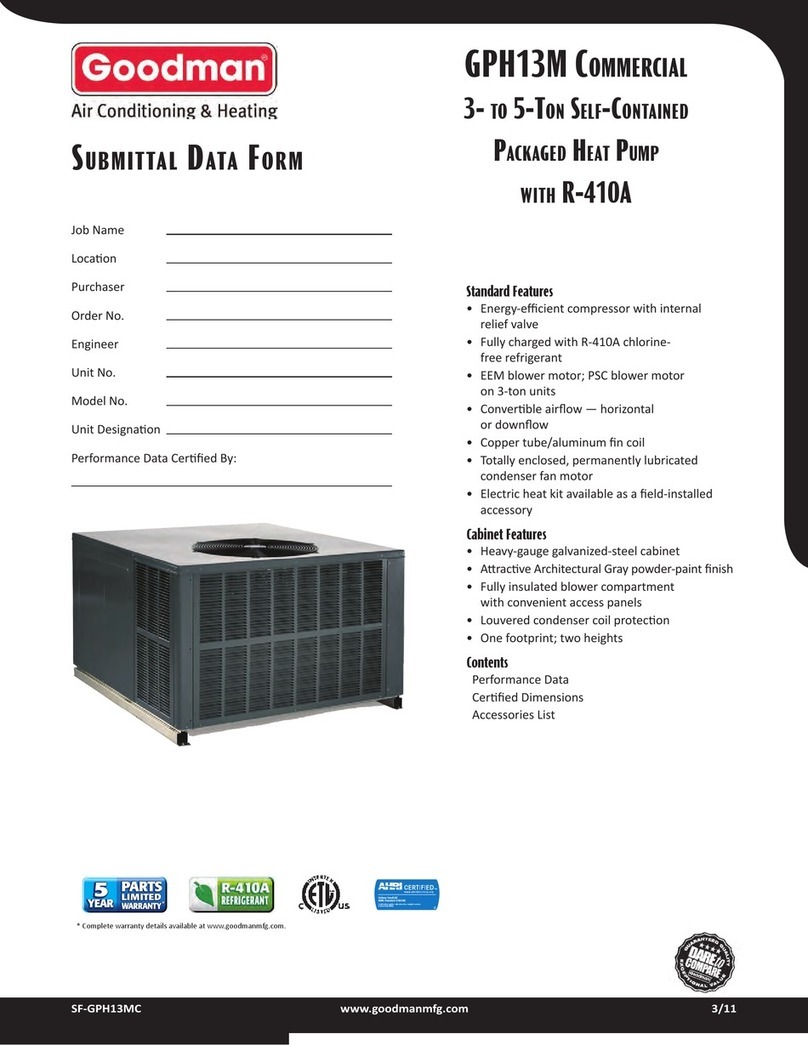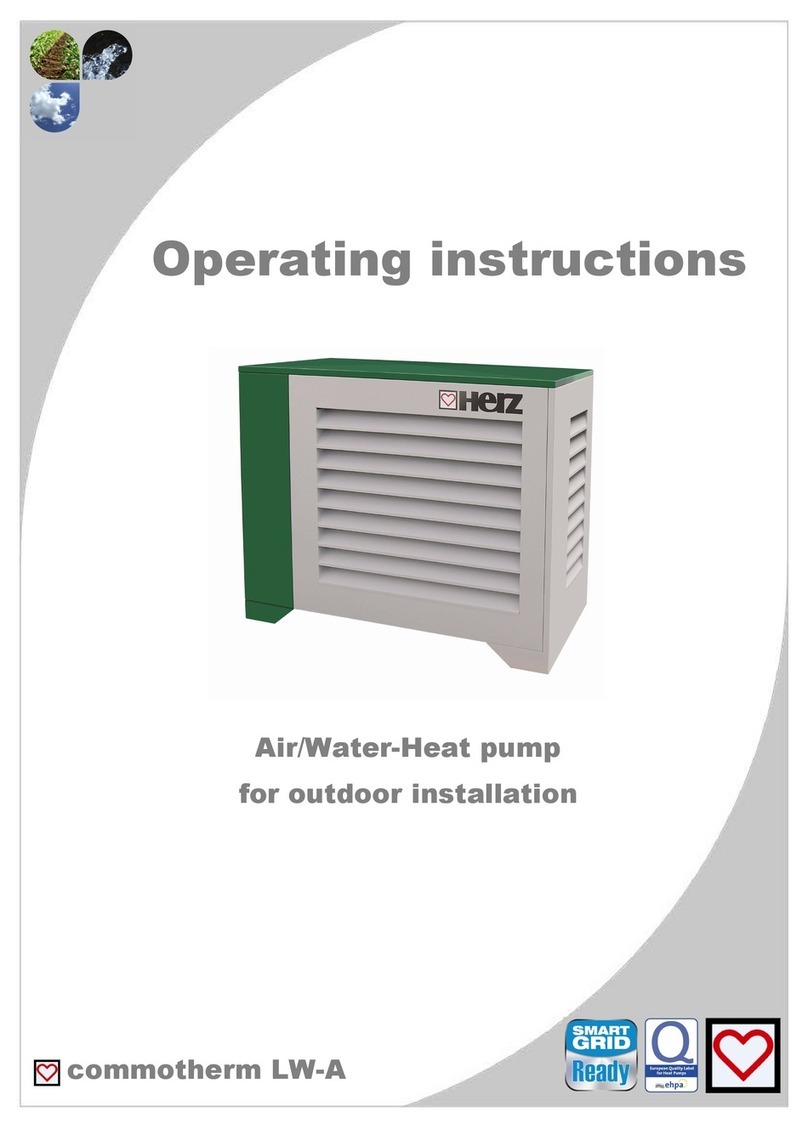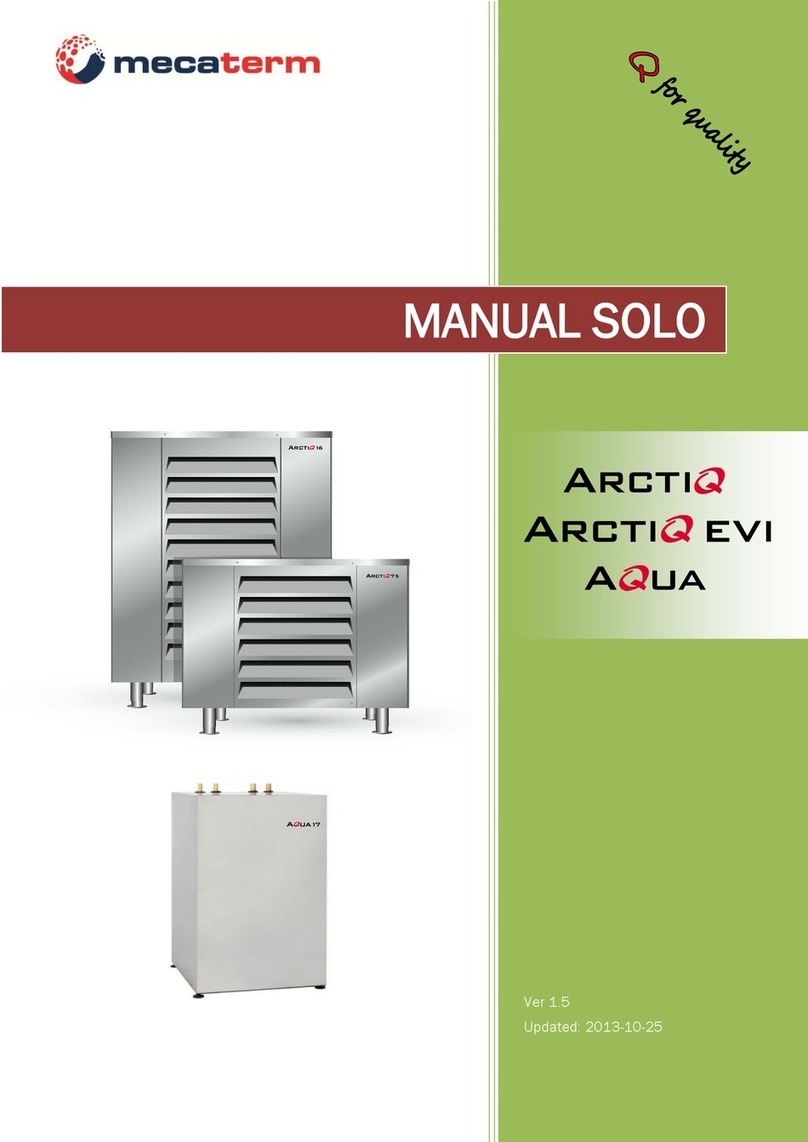FibroPool FH135 Guide

V.23.02 FIBROPOOL USA

1. WARNING
TO DO:
●Please install the unit in compliance with local CODES regulations and standards;
●Please use a solid base, such as 2 pieces of 16” x 16” x 4” concrete blocks or an equipment
base of 16” x 32 inches minimum size
●Confirm power voltage and frequency; 110-125 volts, 60 Hz 20 Amps
●If the heater is within 50 feet of the breaker box, use 12 AWG gauge wire (12-2+ Ground) and
20 Amp breaker on a GFCI protected outlet
●If the heater is 50-150 feet from the breaker box, use 10 AWG wire (10-2+Ground) and 20
Amps GFCI breaker
●The heater must be BONDED to a ground rod, using #8 AWG bare copper wire
●An external timer can be used, be sure it I an outdoor Appliance type, minimum 15 amps
Inductive
●1 1/2” schedule 40 PVC OR 1 ½” or 1 ¼” corrugated filter connection hoses OR 1 5” Intex
hoses must be used to connect plumbing
●WATER AND ELECTRICITY DON’T MIX PLEASE USE ALL PRECAUTIONS
●This heater is made of mostly metal alloys and may have sharp edges Please use gloves
while handling it
●Keep a minimum of 6 feet distance between the heater and the pool wall
●Fibropool FH135 is weatherproof and designed to be outdoors, but is not splash-proof Choose
a location away from splashing from the pool
NOT TO DO:
●Do NOT install this heater where there may be flammable gas
●Do NOT install this heater in an enclosed room Without adequate air supply, performance will
be severely limited If the unit is installed in a closed area or limited space, please consider the
size of room and ventilation to prevent suffocation caused by refrigerant leakage
●Do NOT try to lift the unit by yourself The FH135 weighs about 100 lbs It is a 2 person
handling size and weight
●Do NOT install below eaves of the roof, where water pours onto it
●DO NOT SHORTCUT ANY SAFETY PROCEDURES
V.23.02 FIBROPOOL USA

System Specifications
1. Specifications
Model FH135
82'F Air 82'F Water 82% RH
Max Heating capacity (Btu/h) 34,700
Max Power input (Btu/h) 7200
COP 5 56
60'F Air 75'F Water 65%RH
Heating capacity (Btu/h) 33440
Power input (Btu/h) 8360
COP 4 01
Power supply 110-125V/60Hz
Max power input (Btu/h) 7200
Max current (A) 15 7
Setting temperature range (Heating) 60°F~99°F
Setting temperature range (Cooling) 50°F~82°F
Running (Air) temperature range 45°F~115°F
Refrigerant type/quantity (Oz) R410A/ 16 Ozs
Air side heat exchanger Hydrophilic fin exchanger
Water side heat exchanger Titanium tube heat exchanger
Water flow (gpm) 33 GPM
Net dimension LxWxH (inch) 37 x 14 x 25
Packing dimension LxWxH (inch) 41 x 17 x 33
Net weight (lbs) 78 lbs
Packing weight (lbs)98
Noise level dB(A) 47
Water proof level IPX4
Water pipe connection PVC Sch 40 1-1/2”
Inlet/Outlet
The technical specification of our heat pumps is provided for informational purpose only We
reserve the right to make change without notice in advance
Performance varies greatly depending on the weather conditions
1 Ratings based on US Dept Of Energy guidelines, 82-82-82 / 80-80-80/ 78-78-78
2 US Dept Of Energy recommends pool water temperatures 78, 80, or 82 Degrees
3 FH 135 is engineered and optimized based on US Dept Energy recommendations
4 We do not calibrate or size the heaters above 82'F pool water temperatures
5 55 dB noise at 10 feet, complies with Directives EN ISO 3741 and EN ISO 354
V.23.02 FIBROPOOL USA
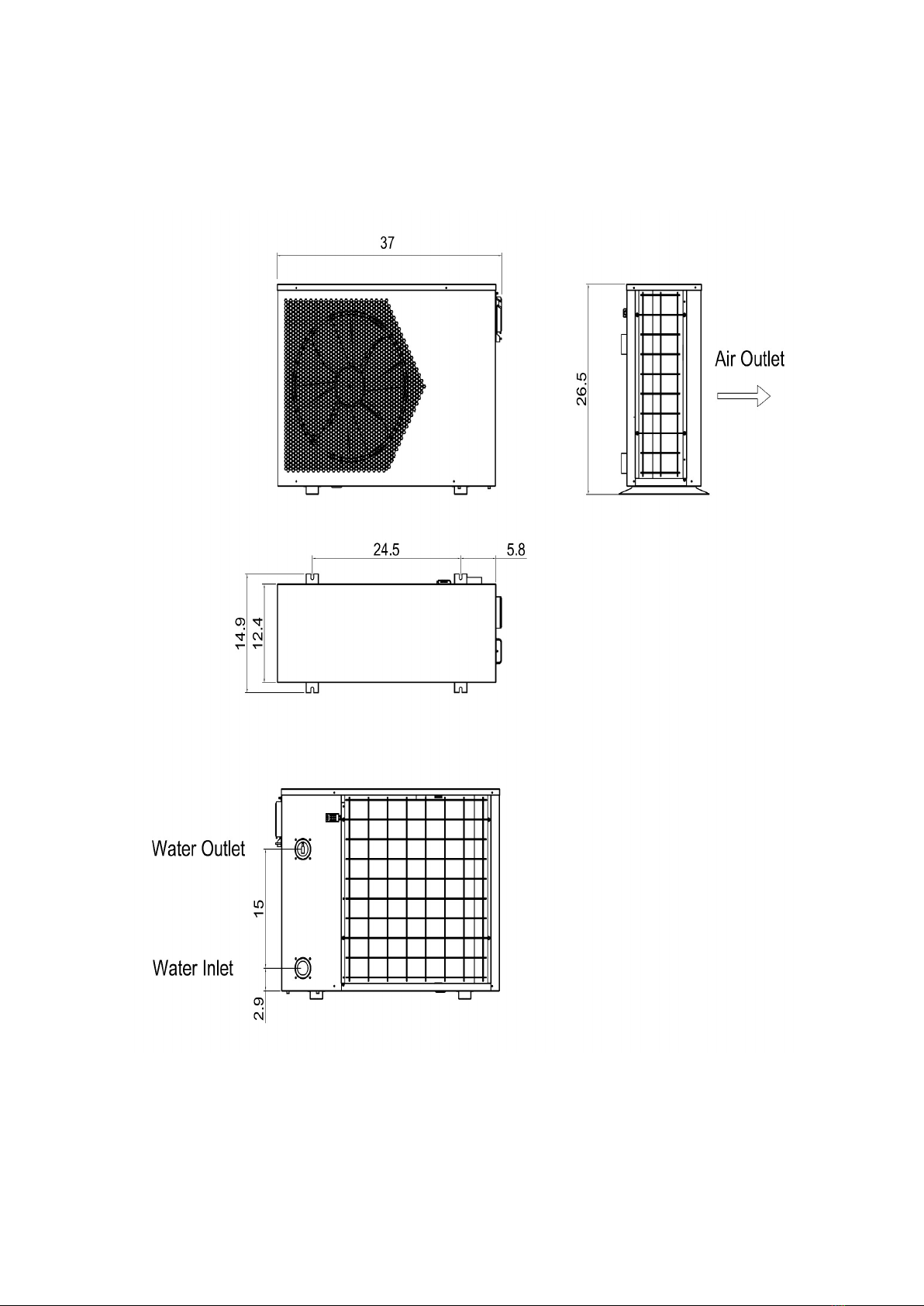
1. Unit Dimensions
Model: FH 135
Dimensions are in Inches
V.23.02 FIBROPOOL USA
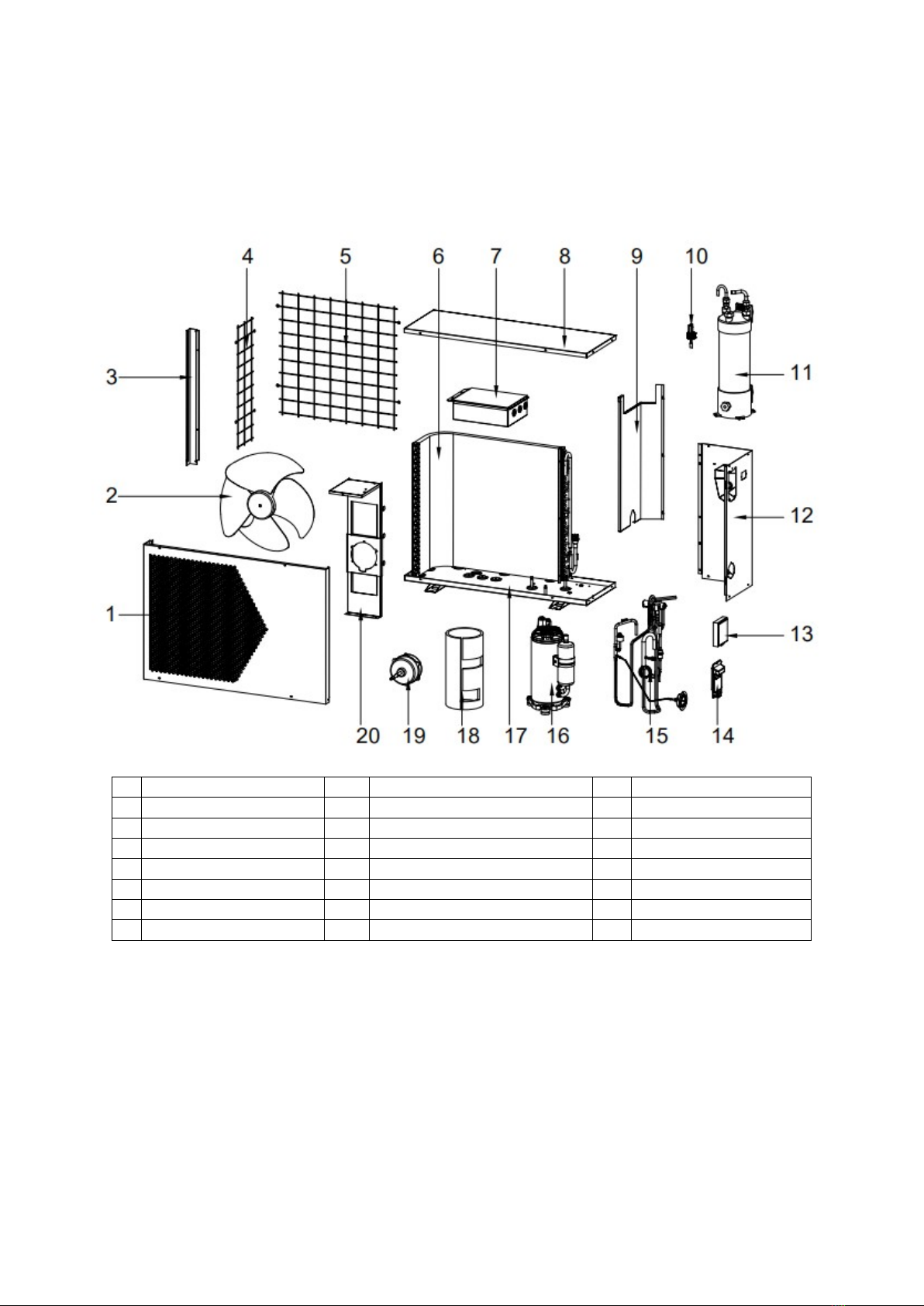
1. Exploded View
1 Grill Panel 9 Baffle plate 17 Base Frame
2 Fan 10 Water flow switch
3 Corner Bracket 11 Titanium heat exchanger 19 Fan Motor
4 Protective grill 12 Corner panel 20 Fan Bracket
5 Protection grill 13 Flip Cover
6 Evaporator coil 14 Terminal Cover
7 Electrical box 15 Cooper manifold
8 Top panel 16 Compressor
V.23.02 FIBROPOOL USA
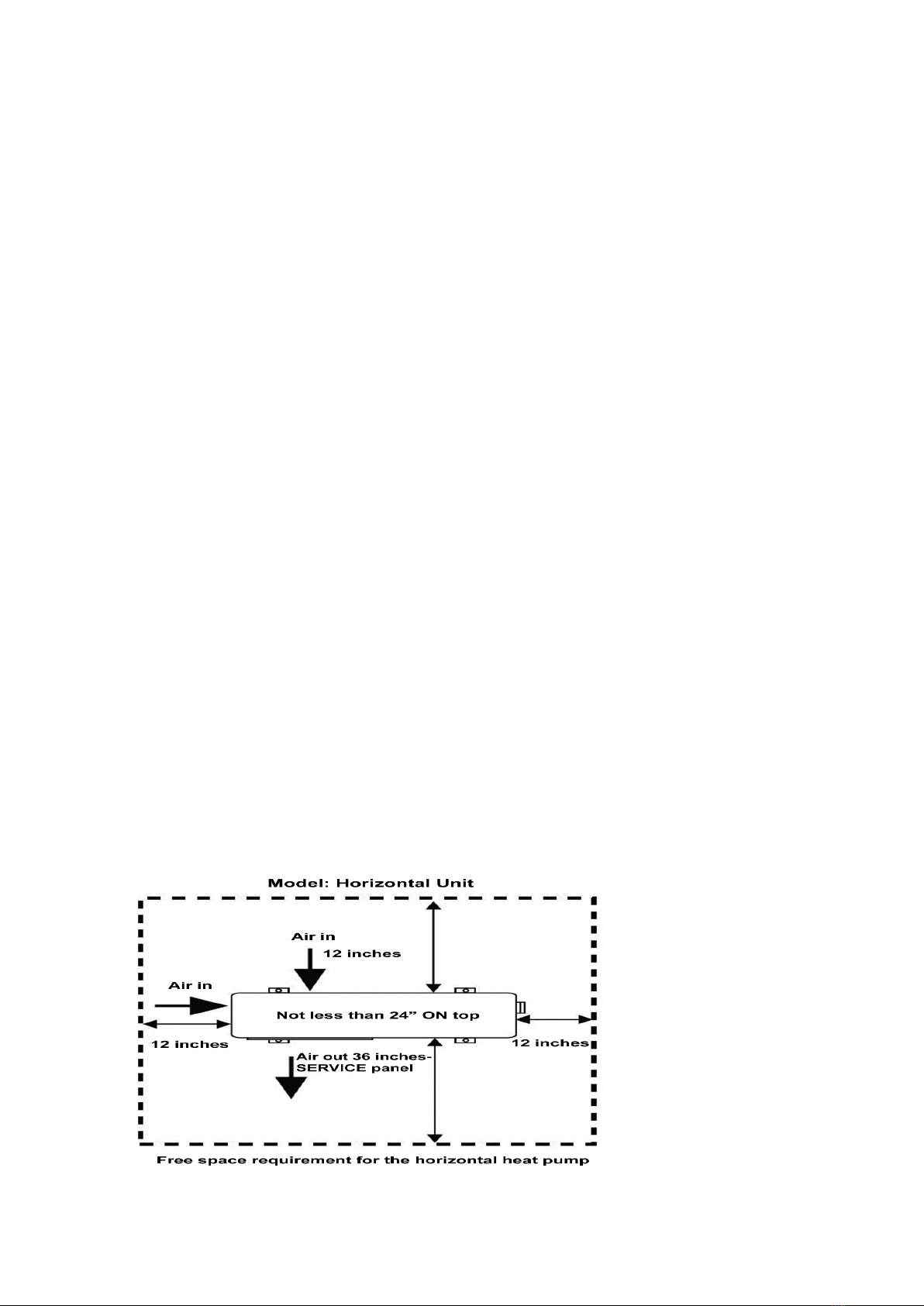
Installation Instructions
WARNING: Installation must be performed by a qualified person
This section is provided for information purposes only and may vary depending on your
location, regulations, and available space for installation
1. Pre-Requirements
Required equipment for installation of heat pump:
Suitable power outlet, 110-125 volts, GFCI protected outlet
PVC pipe and fittings OR Corrugated filter connection hoses and necessary adapters, Pipe
cleaner/ primer, Medium Bodied Glue
Electrical tools, and a multi-meter
An equipment pad, 16” x 32” x 4” thick or 2 pieces of concrete blocks, 16 x 16 x 4 inches each
2. Location
Please consider the following when choosing a location for the heat pump:
1 Make sure the heater is not directly below roof drains, such as a gutter drain, or eaves
2 Be sure that the heater does not submerge in water in heavy rain
3 Be sure to install the drain adapters into the heater and attach the hose to direct the
condensation water Heater will produce gallons of water from condensation daily
4 Confirm the unit is in well-ventilated conditions and that the fan discharge grill vent is not
blocked (fan blows outwards )
5 Keep at least 12 inches of clearance on the two short sides and the long radiator side
6 Keep at least 3 feet of clearance on the fan side of the heater
7 Keep the unit as far as possible out of the reach of children and within 25 feet of the pool
V.23.02 FIBROPOOL USA

DRAIN ADAPTERS
Please install the drain adapters beneath the heater prior to installation You can attach 5/8” hose
to the adapters to direct the condensation water
PLUMBING
·On a typical installation on a pool with a small pump, such as ½, ¾ hp pump with 1 1/2”
PVC or flexible hoses, only the plumbing IN from the BOTTOM and OUT from the TOP pipe
connection is necessary
·For stronger systems (those with 1 5 HP and larger pumps and 2 inch plumbing systems) a
bypass system should be installed
·** A BYPASS SYSTEM IS NOT NECESSARY FOR ABOVE GROUND POOLS****
·If the heat pump is connected to a filtration circuit with a by-pass valve: We suggest to open
the bypass 50% then adjust down to achieve the lowest flow rate into the heater without
triggering error messages (EE-3, PL, EE1) This will give enough water to the heater without
restricting the flow The IN and OUT difference should be 1-5° Fahrenheit If the difference
is too great, increase the water flow through the heater for optimal heating
·The old system BYPASS path usually consists of 3 valves The New FIBROPOOL BYPASS
VALVE is just 1 valve This makes it possible to adjust water flow passing through the heat
pump
V.23.02 FIBROPOOL USA

1. Installation of a Single Heater
2. Parallel Installation for 2 Units
Throttled bypass valve, 50% open
V.23.02 FIBROPOOL USA
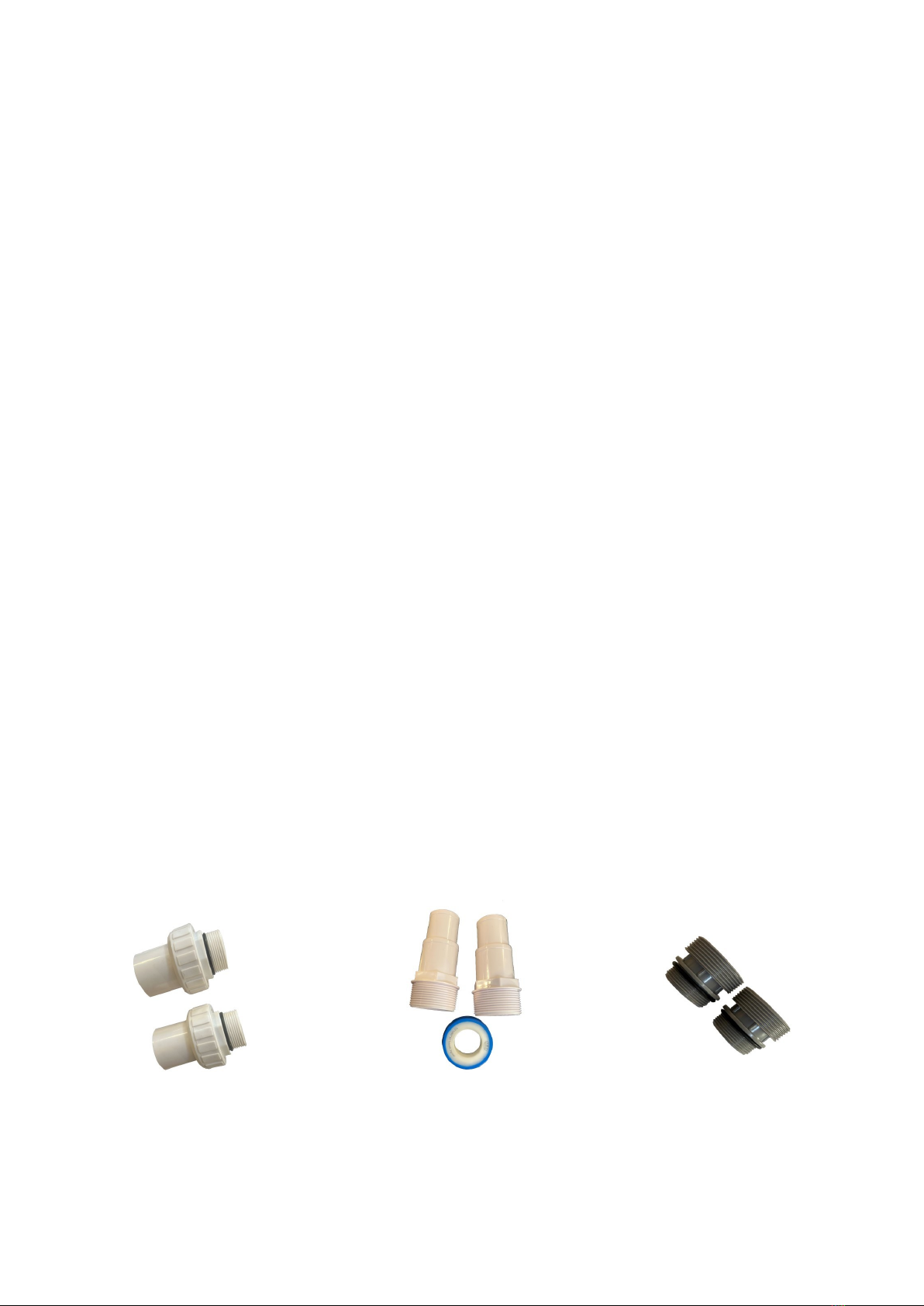
PIPE C NNECTI NS
1. FH 135 Features 1 1/2” SAE machine threads They are NOT the typical pipe threads You
can use the included unionized fittings with o-rings WITHOUT thread tape, or you can use
the conical hose adapters WITH thread tape
2. All fittings and pipes used must be 1 1/2” Sch 40 (Schedule 40) PVC pipe If using
corrugated flexible filter hoses, try to use the 1 ½” diameter hoses
3. Tighten all fittings by hand only If using the threaded hose adapters with thread tape, give
a ¼ turn with pliers after hand tight Excessive tightening will crack fittings
4. A minimum of 6 inches of straight pipe must be used before any elbows/fittings etc
5. Please support the pipes in the air, as gravity will eventually bend and break the fittings
6. If using flexible hoses, be sure to tighten the clamps well
7. Be sure to check your fittings and glue them properly, using pipe cleaner and a good grade
Medium bodied glue
8. Heaters have heat exchanger coils, therefore they increase back pressure
9. If your pool pump is larger than 1 horsepower, you should use a bypass valve This will help
water flow of your system to continue as original plumbing You simply need a 3 way valve,
and a Tee Refer to diagrams for the bypass set up
10. If you have 2 inch plumbing, use our 2 inch bypass valve and a 2 inch TEE, then use
reducers to 1 1/2” pipe to connect to the heater This way you will not compromise the water
flow
11. Be sure that WATER IN pipe is connected to the BOTTOM, and WATER OUT pipe is on
TOP Reversal will result in flow error code PL
Hard PVC Adapters Corrugated Filter Hose Adapters Intex Integrated hose
adapters
V.23.02 FIBROPOOL USA

ELECTRICAL C NNECTI NS
Power Supply Wires Size
Model Power Supply Wires
Power Supply Breaker Size Plug rating
FH 135 110-125V/60Hz 20 Amps 20 Amps
➢Step 1: Remove the 8 screws that are holding down the top lid of the heater ( yellow
stickers pointing to them). All adapters etc are inside the heater contained in a bag.
➢Step 2: Remove the bag and reinstall the lids 8 screws hand tight.
➢Step 3: Plug in the power cord of the heater and reset the GFCI by pushing the TEST
and RESET buttons.
➢FH 135 requires equipotential bonding. Please connect an #8 AWG bare copper wire to a
ground rod. This is required for safety and corrosion prevention of the heater’s metal
chassis.
V.23.02 FIBROPOOL USA
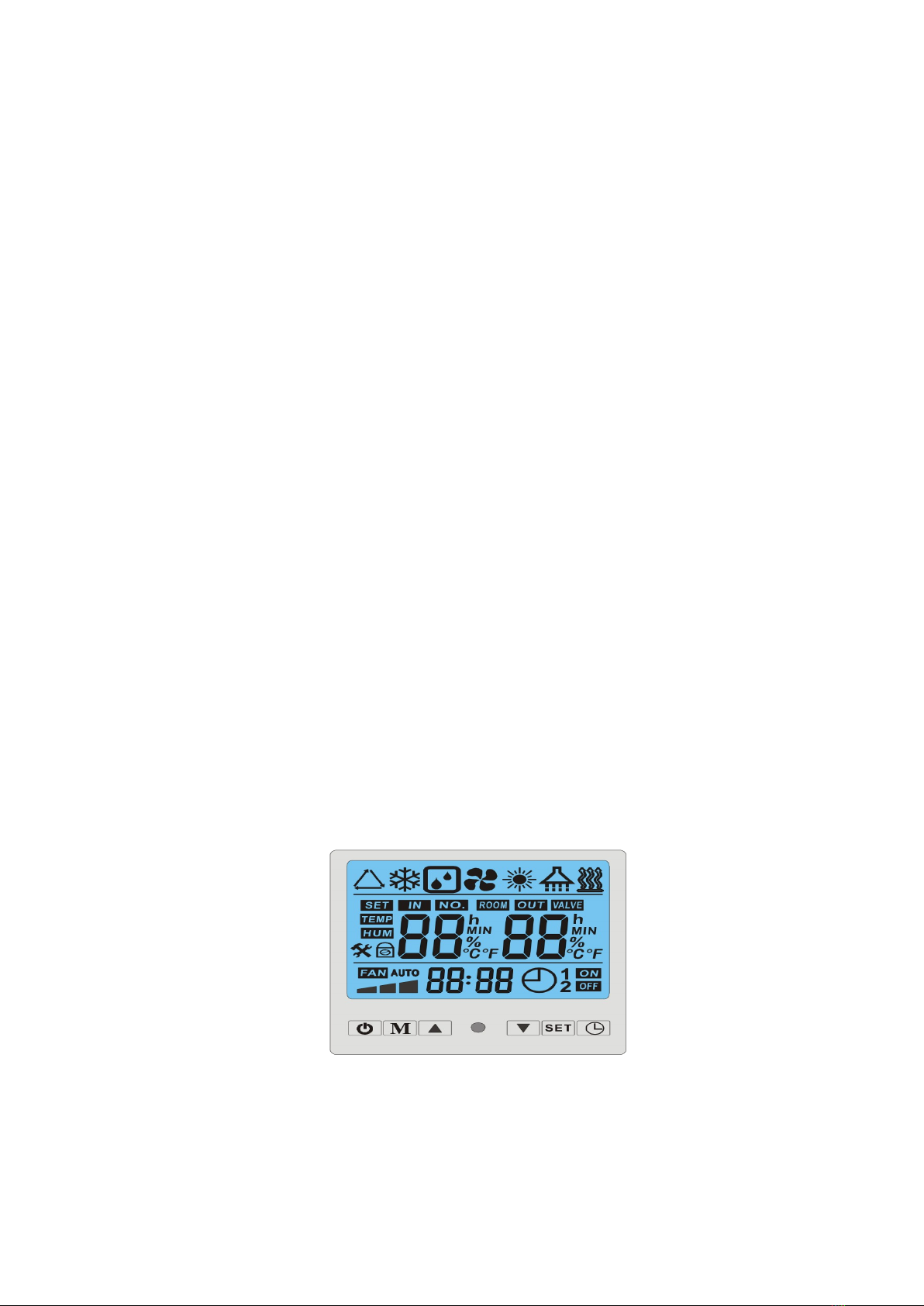
Running Test
Inspection Before Running Test
1. Check electrical connectors terminal screws. Be sure all are tight
2. Check voltage at the power supply 110-125 volts range must be observed on the outlet
3. Check Bonding wire's tightness and attachment to the ground rod.
4. Check plumbing connections make sure all glued tight and IN from BOTTOM OUT from
TOP
Turn on the pump………………….
………………………..Wait about 1 minute for all the air to purge from the system
Turn on the heater
Push the ON/OFF button on the heater Making sure the SUNSHINE sign is on top……………...
……………….ALLOW ABOUT 5 MINUTES FOR THE FAN TO START BLOWING COLD AIR AND
CONDENSATION TO START DRIPPING.
These indicate the heater is running. Another indication of the heater operating properly is the
pressure gauge on its side will climb up.
If all is well leave your heater running. Your heater will only be on while your pump is ON
In and out temperatures maybe very close or even the same but this depends on many
factors including a strong pump pushing the water too fast to register.
The primary indicators of heating are cold air and condensation.
The Pressure gauge is oil filled with an air bubble. Do not mistake it for an oil or water leak.
1. Control Function Description
➢“ON/OFF” key:Turn ON/OFF the heat pump
➢“MODE” key:Press MODE key to select, while the heater is RUNNING
AUTO mode – Triangle Sign
COOLING mode – Snowflake sign
V.23.02 FIBROPOOL USA

HEATING mode – Sunshine Sign
➢CLOCK key:Time setting (NOT AVAILABLE ON MOST MODELS)
Press this key, then SET Use the up and down arrows to set the current time Use M button to
swap between hour/ minute settings There is NO TIMER This is only to set the time You DON'T
have to set the time, it does not affect the operation of the heater at all
➢UP AND DOWN “”and“”key:
Press “”and“”key to increase or decrease the values
ADJUSTING THE TEMPERATURE: MAKE SURE THE HEATER IS ON THEN USE THE UP
AND DOWN ARROWS TO ADJUST THE TEMPERATURE. (temp must be set individually for
heating cooling and auto modes)
➢“SET” key:
Press this key to enter the fault query state, and then press this key to query other fault
displays in the current state
Press and hold SET key to enter parameter state, then press “MODE” key to enter the setting
You can set the parameters by pressing “”“” key, press “SET” key to set other parameters
Exit the parameter setting state automatically if there is no operation within 5 seconds
On occasion, you may see a square with Rain drops in it This means the heaters coils are too cold
and its in defrost mode Do not be alarmed, as it is a normal function in colder air temperatures
FOR A HOMEOWNER ONLY THE HEATING AND COOLING TEMPERATURES NEED TO BE
ADJUSTED. SIMPLY PRESS MODE TO GO TO HEATING AND USE THE UP AND DOWN
ARROWS TO ADJUST. ADJUSTING OTHER SETTINGS CAN AFFECT THE PERFORMANCE
AND OPERATION OF THE HEATER. WE DO NOT RECOMMEND THAT HOMEOWNERS
CHANGE ANY OTHER OPERATIONAL SETTINGS.
V.23.02 FIBROPOOL USA

SYSTEM PARAMETERS
No Parameter Name Range Default Remark
()()
()()
!"
#℃$%!&#% ℉$ ℃$'!( ℉
$)!"
#$ $#$'!( ℃ ℉ ℃$ ℉
( *+ $#, (
% -. #$ / #$%0#$0℃ ℃ # 1$0℃
1$
& ."! #$ $%!& ℃ ℉ %℃%, ℉
' 3 # 2
2 - ,# ,(#(2 ℃ ℉ ℃
$ ℉
, 3 %/( ℃''#( ℉( ,,℃ ℉ 4
5+ (6)(7)
58*+
! $#47 %
6#9+ (:;)1(<*) 7
$ = +(+
*+)(*+)
( :+**
>*
>*
>4
% ?*
>*
>*
>4
& 5@*
>A*
>-*
>4
' <+* ><
>.
2 <** >*
>4 #
, <<B #, $6
+6=;<C:< #2/%℃℃((℉)
3*<<B
&#%℃,%℃℉
<<B++ /(% ( .D
$ +<<B &/% & .D
( <<B+ 1
% <<B+ /(% $ .D
& 4 #,/,,℃&#℉
' A! #,/,,℃&#℉
2 -!*+ #,/,,℃&#℉
, <3*+! /%℃#%'℉
$ ! #,/,,℃&#℉
$ 6 #,/,,℃&#℉
$ -+ #,/,,℃&#℉
$$ <<B+ /(2 .D
WE DO NOT RECOMMEND CHANGING FACTORY SETTINGS. THERE IS NO FACTORY
SETTINGS- RESET BUTTON. THE ONLY OPTION IS TO REPROGRAM THESE FUNCTIONS
INDIVIDUALLY OR REPLACE THE MOTHERBOARD. IN MOST CASES THE ERROR/
PROBLEM WILL GO AWAY BY RESTARTING THE SYSTEM. TURN OFF THE BREAKER FOR
45 SECONDS AND TURN IT BACK ON. THIS WILL ERASE THE SENSORS' MEMORY.
V.23.02 FIBROPOOL USA
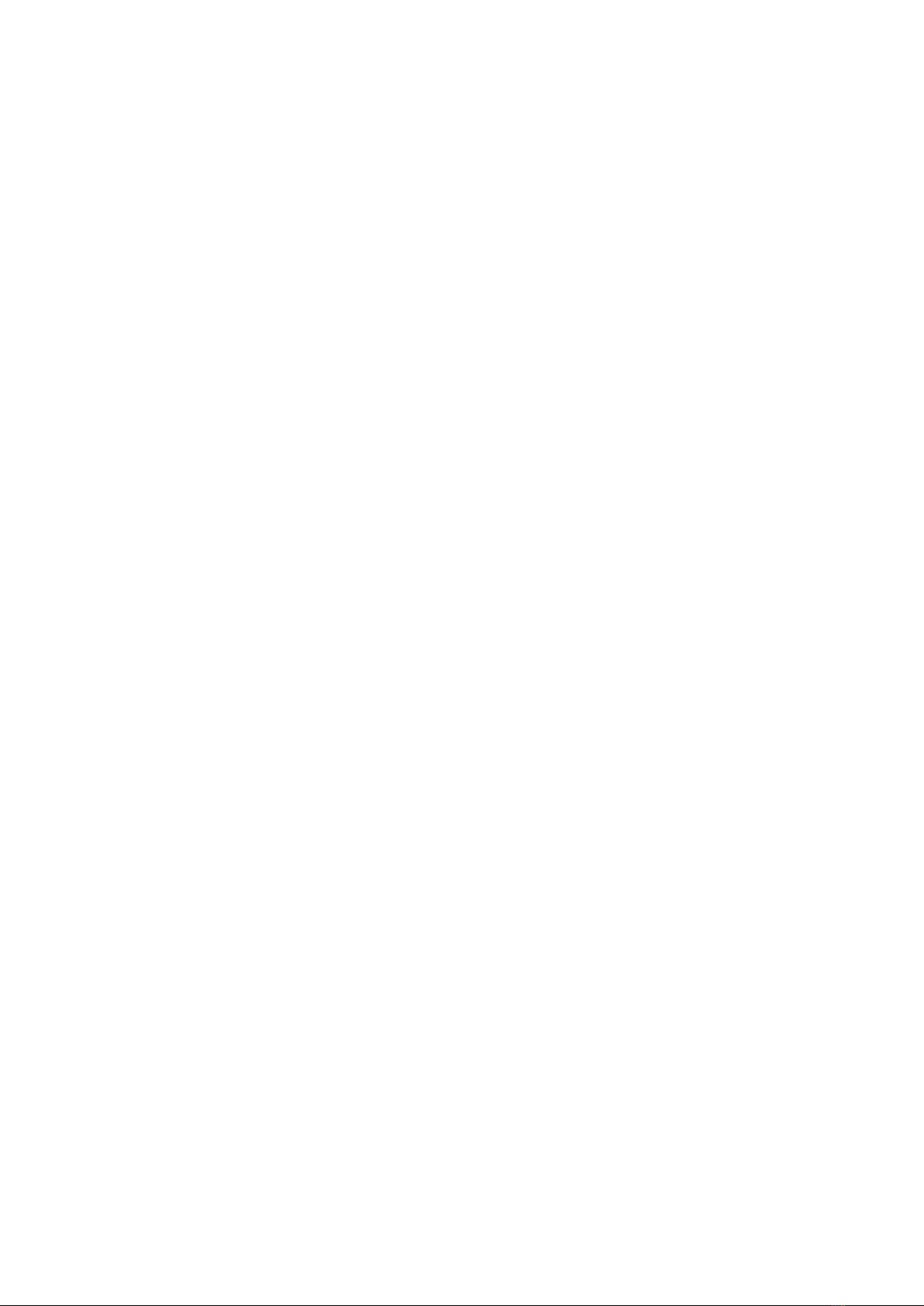
BELOW ARE COMMON QUESTIONS ASKED
To resolve a problem, we nee to i entify whether it is a mechanical problem, or performance.
POOL NOT HEATING:
•In and out difference too small: Either the air humidity is too low, or the pool pump is
pushing too hard Difference 0-4 degrees accepted Higher humidity (80% or higher)
equates to higher difference
•Initial heating takes time Allow a few days for the water to heat up, leaving the pool pump
and heater on 24-7 Covering the pool can dramatically speed up heating
•Heater is not working: There are 3 basic indicators of the heater’s operation: 1- heater
blowing cold air 2- compressor pressure goes up by about 0 5 MPa 3- heater dripping water
from the condensation lines after 10-15 minutes If any of these conditions are observed,
the heater is working
•Heater is not leaking water from the bottom: Heat pumps will create quite a bit
condensation, which will drain from the bottom of the heater
•The air is too dry: Pool heat pumps are optimized for 80% humidity If the humidity is
significantly lower, we recommend installing a set of micron misters A set can be purchased
for about 20-30 dollars from hardware stores These sets typically screw into a garden hose
and spray mist Place the heads near the coils in order to increase the available moisture for
the system, boosting performance
•Pool pump's timer setting is too short: Pool heaters are fed by the pool pump’s
circulation A shorter pump timer will result in a shorter heating period Please adjust the
timer settings on your pump or remove the timer when heating
•The fan is not coming on the pressure is not going up on the pressure gauge: When
the thermostat calls for heat, the fan will come on within 4 minutes, and within 45 seconds,
the compressor will kick in If this doesn’t happen, and the pool water temperature is much
lower than the desired temperature, there is a mechanical issue of an error message on the
screen Be sure that there is no error messages on the screen This may require a phone
call to us at Fibropool Co 1 228 313 7874
•Pool is too big for the heater or for your climate zone: There is not much can be done,
except adding a second heater into the system
•Air is too cold: Heat pumps absorb heat from the air If the air too cold-below 60°F-
performance will be extremely weak This is often a sign that the swimming season in your
area is over
HEATER IS GIVING WATER FLOW ERROR (PL)
•Pool pump is OFF
•Pool pump is very weak
•Pool filter is dirty
•Plumbing is connected backwards, cold water is connected to top
•Bypass valve is set incorrectly, and water is not being allowed through the heater.
•Flow switch is malfunctioning.
HEATER IS VIBRATING/ SHAKING HEAVILY
•Loose or broken Fan blade
NO DISPLAY
•igital display is damaged. This happens most frequently if the protective cover is broken or missing,
making the controller NOT weather proof.
•The incoming power is not 220 volts. Reading between L1 and L2 should be between 208-240 volts.
•Motherboard's fuse is blown.
V.23.02 FIBROPOOL USA

ERROR CODES
V.23.02 FIBROPOOL USA
ERROR CODE DESCRIPTION POSSIBLE CAUSES ACTION
PL
Water f low sw itch failure
PC
PC
P1 Coil temp sensor f ailure Softw are Crash/ Sensor failure
P2 Softw are Crash/ Sensor failure
P3 Inlet w ater temp sensor failure
P4 Outlet w ater temp sensor f ailure
P6
P7 Ambient temp sensor f ailure Softw are Crash/ Sensor failure
P8
P9
Low Freon pressure
E2
E3
E4 High Freon pressure
E8
Communication failure
Insuf ficient Water Flow /
Plumbing Connected backw ards/
Flow sw itch Failure /
Motherboard Failure
*Make Sure the w ater is
circulating back to Pool
*Check the plumbing lines, make
sure the w ater IN from the filter
is connected to the bottom port
Level 1 anti-freeze protection in
Winter
The A ir temperatures too low
and unit is on standby
*Wait f or outside air
temperatures to increase
Level 2 anti-freeze protection in
Winter
The A ir temperatures too low
and unit is on standby
*Wait f or outside air
temperatures to increase
+Turn the heater of f at the
breaker for 45 seconds and
restart *Replace the Sensor
Compressor exhaust gas temp
sensor failure
*Turn the heater of f at the breaker
for 45 seconds and restart
*Replace the Sensor
Softw are Crash/ Sensor failure/
Open circuit
*Turn the heater of f at the
breaker for 45 seconds and
restart *Check the w ire and
connection * Replace the
sensor * Replace the
Motherboard
Softw are Crash/ Sensor failure/
Open circuit
*Turn the heater of f at the
breaker for 45 seconds and
restart * Check the w ire and
connection *Replace the sensor
*Replace the Motherboard
Excessive Temperature Diff erence
for IN and OUT sensors
Low w ater f low /Motherboard
failure
*Check w ater circulation *Check
w ater temperature * Replace
motherboard
*Turn the heater of f at the
breaker for 45 seconds and
restart *Replace the Sensor
Excessively LOW outlet w ater
temp in cooling mode
Low w ater f low rate/ Water inlet
w ater temp too low /
Motherboard f ailure
*Turn the heater of f at the
breaker for 45 seconds and
restart *Check the w ater flow
through the heate r *Adjust the
set temp to a higher level
*Replace motherboard
Low ref rigerant /
Capillary block / Pressure sw itch
connections / The pressure
sw itch f ailure /
Motherboard Failure
*Add Ref rigerant *Replace the
capillary
*Repair the sw itch w ires
*Replace the pressure sw itch
*Replace the Motherboard
Excessive Temperature Diff erence
for IN and OUT sensors
Low w ater flow /
inlet w ater temp is too low /
Motherboard f ailure
*Check w ater circulation
* Check w ater temperature
*Replace motherboard
Excessively high compressor
tempertures
*Low w ater f low rate
*Low refrigerant
* Water temp is set too high
*Pressure sw itch Wiring Failure
*The pressure sw itch failure
*Motherboard f ailure
*Check pool's w ater circulation
* If using a bypass valve,
increase the flow to the heater
* Drain and recharge the refri
*Reduce desired temp setting
* Check the w iring of the sw itch
* Replace the pressure sw itch
* Replace the Motherboard
*Low w ater f low rate
*Overcharged ref rigerant
* Water temp is set too high
*Pressure sw itch Wiring Failure
*The pressure sw itch failure
*Motherboard Failure
*Check pool's w ater circulati *
*If using a bypass valve,
increase the flow to the heater
*Drain and recharge the
refrigerant
*Reduce desired temp setting
* Check the w iring of the sw itch
* Replace the pressure sw itch
* Replace the Motherboard
*Digital controller Failure
*Communication line is
disconnected, damaged or
unplugged f rom the motherboard
*Motherboard Failure
*Replace the Digital Controller
*Repair/ reinstall/ plug the w ire
*Replace the Motherboard

MAINTENANCE
•For best performance, we recommend setting the temperature and allowing your heater to
run as much as possible Electronic circuits should stay dry and warm with electricity
• Clean your pool's filtration system regularly to avoid damage to the unit due to a dirty or
clogged filter
• Winterize properly by making sure no water remains in the heater’s tank If possible,
bring the unit inside during winter to minimize risks
• After the unit is winterized, it is ideal to cover the unit with the special winter heat pump
cover
• Please keep the coils clean, by using “Foaming air conditioner coil cleaner”, available at
hardware stores
•Winterization: If the unit is not running during winter months, please disconnect
power supply and pipes, and let out drain water from unit by tilting the heater toward the
water inlet side by 45 degrees A shop vac can also be used for this
•Winterization: if you want to move the unit indoors, just disconnect everything and
take it into your garage
V.23.02 FIBROPOOL USA

V.23.02 FIBROPOOL USA
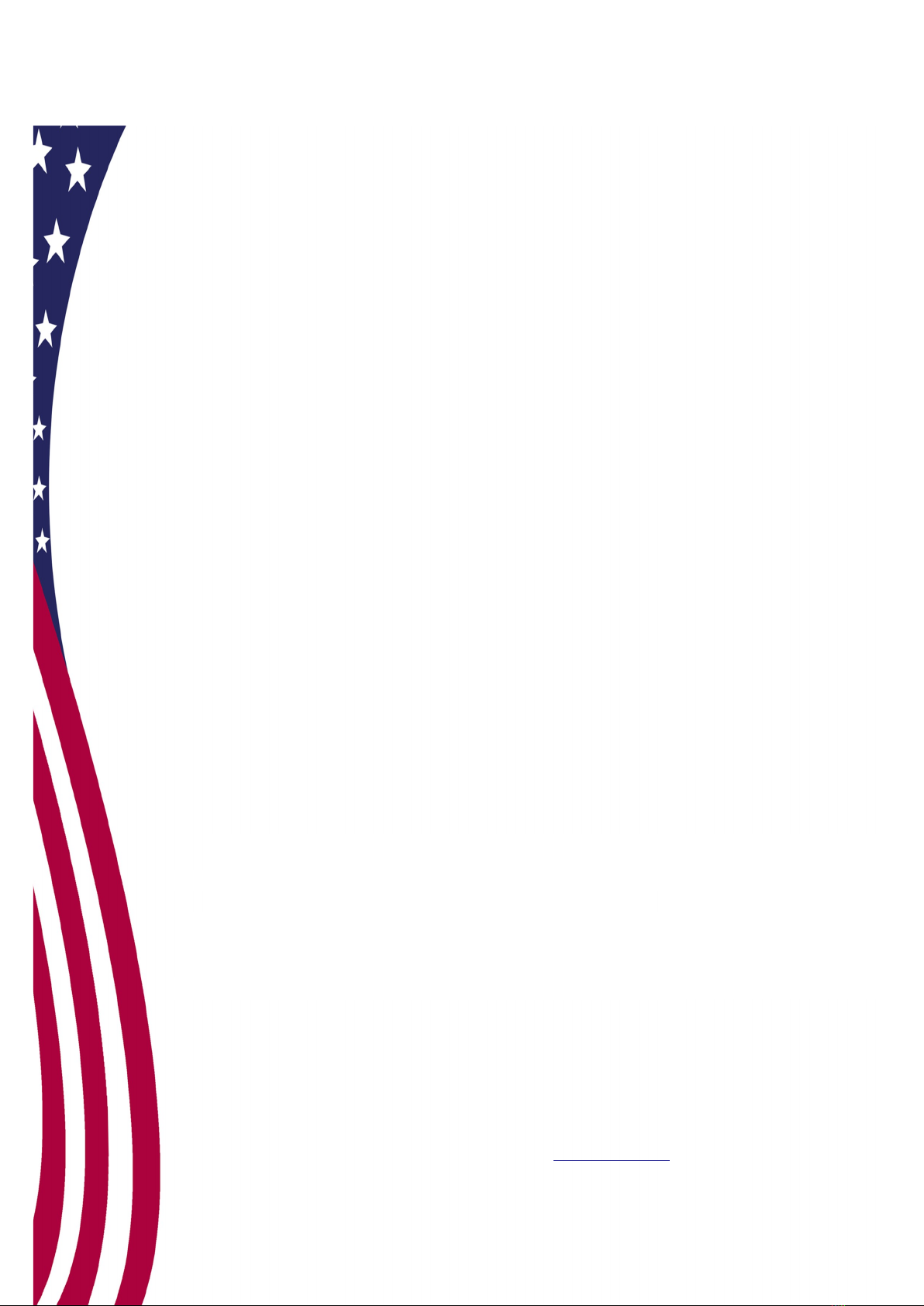
FIBROPOOL HEAT PUMP LIMITED FACTORY WARRANTY
This warranty certificate applies only to FibroPool brand electric heat pumps Fibropool Co LLC
warrants this Pool/ Spa Heat Pump, to the original owner, to be free of material and workmanship
defects for a limited TEN(10) year term Heat pumps utilizing Fibropool Titanium Heat Exchangers
carry a lifetime warranty on the titanium coil tubing
Specific warranty terms are listed below This warranty will begin on the day of purchase, verified
by the homeowner's proof of purchase documents
The full warranty term includes parts and labor charge to remove, repair or replace defective
components or failure due to workmanship
CLAMS FOR WARRANTY REIMBURSEMENT MUST HAVE PRIOR AUTHORIZATION BY FIBROPOOL
and be performed by a qualified person This warranty does not cover transportation charges for equipment or
component parts to and from the factory
PROOF OF PURCHASE REQUIRED FOR WARRANTY COVERAGE
This warranty is applicable only if the unit's installation and operation is expressly and completely followed in
accordance with the purchase model's Owner / Installation manual
These documents are furnished with each unit and are available by contacting Fibropool Co LLC
The liability of Fibropool Co LLC shall not exceed the repair or the replacement of defective parts under the
including refrigerant or transportation to or from the Fibropool Service Center
Fibropool Co LLC Is not liable for any damages of any sort whatsoever, including incidental and consequential
This warranty does not include damage to any internal piping or components due to freezing conditions,
negligence and abuse, installations in corrosive environments or atmospheres, nor acts of God
There are no implied warranties of merchant ability of fitness for a particular purpose that apply to this product
To obtain warranty authorization, please contact: Fibropool Co LLC , PO Box 2425, Bay Saint Louis, MS 39521 USA
Above mentioned warranties apply only to the original purchase Warranty is non-transferable
Fibropool will have the option to repair or replace the item if found to be defective after inspection
Purchaser is responsible for shipping cost to and from the nearest warranty / repair center
FIBROPOOL WILL NOT BE HELD RESPONSIBLE FOR ANY CONSEQUENTIAL, INCIDENTAL OR CONTINGENT DAMAGE
Some states do not allow exclusion of incidental and consequential damages and on how long implied warranty lasts; so above
conditions and limitations may not apply to you
This warranty grants you specific rights which may vary from state to state
Toll free: 1-228 313 7874 Fax:+1-201 328 3300 Email: support@Fibropool com V23.02
V.23.02 FIBROPOOL USA
PRORATED WARRANTY COVERAGE IS AS
FOLLOWS:
0-1 YEAR: 100%
1-2 YEARS: 90%
2-5 YEARS: 50%
5-10 YEARS: 25%
Lifetime parts warranty on titanium tubing heat exchange (plastic tank is excluded)
1 Year Labor on the entire unit
1 Year full on compressor, cabinet, motherboard and digital display
2-10 years prorated warranty on the compressor, cabinet
1 Year full warranty on all other parts
Table of contents
Other FibroPool Heat Pump manuals
Popular Heat Pump manuals by other brands

Baxi
Baxi Platinum BC iPlus V200 Smart 4.5 Installation, user and service manual

York
York YCUL0045E Installation operation & maintenance
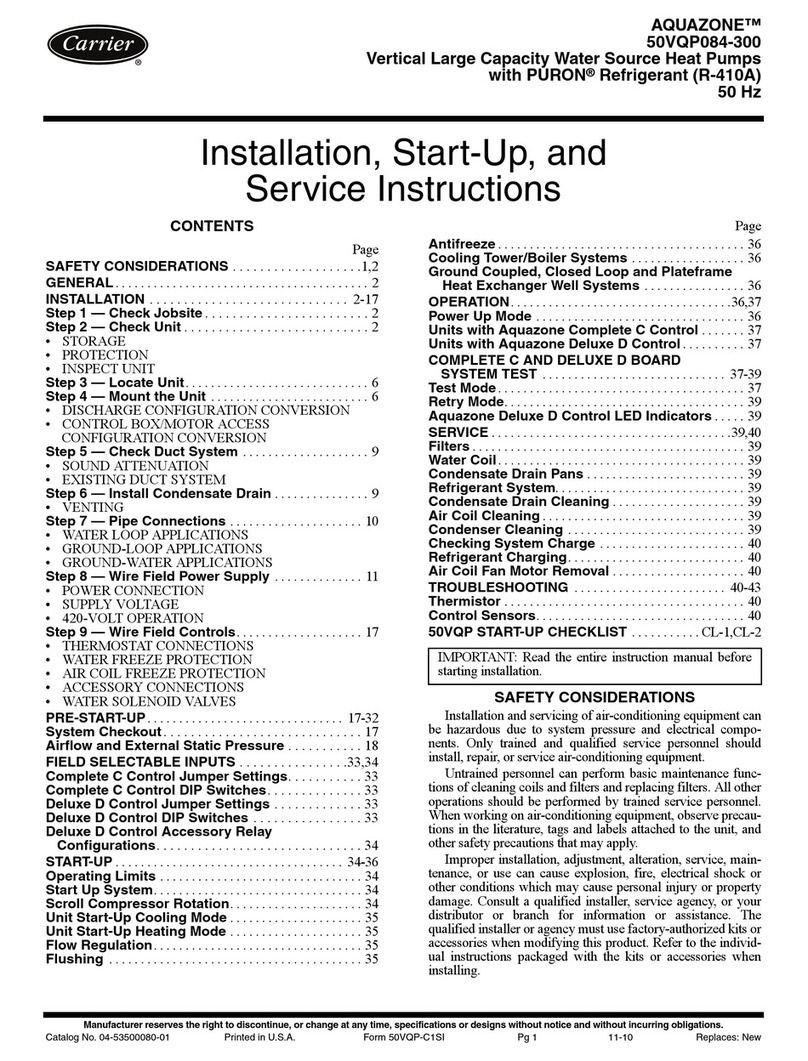
Carrier
Carrier AQUAZONE 50VQP084-300 Installation and service instructions

BritTherm
BritTherm UPSA Domestic Installation & operating instructions
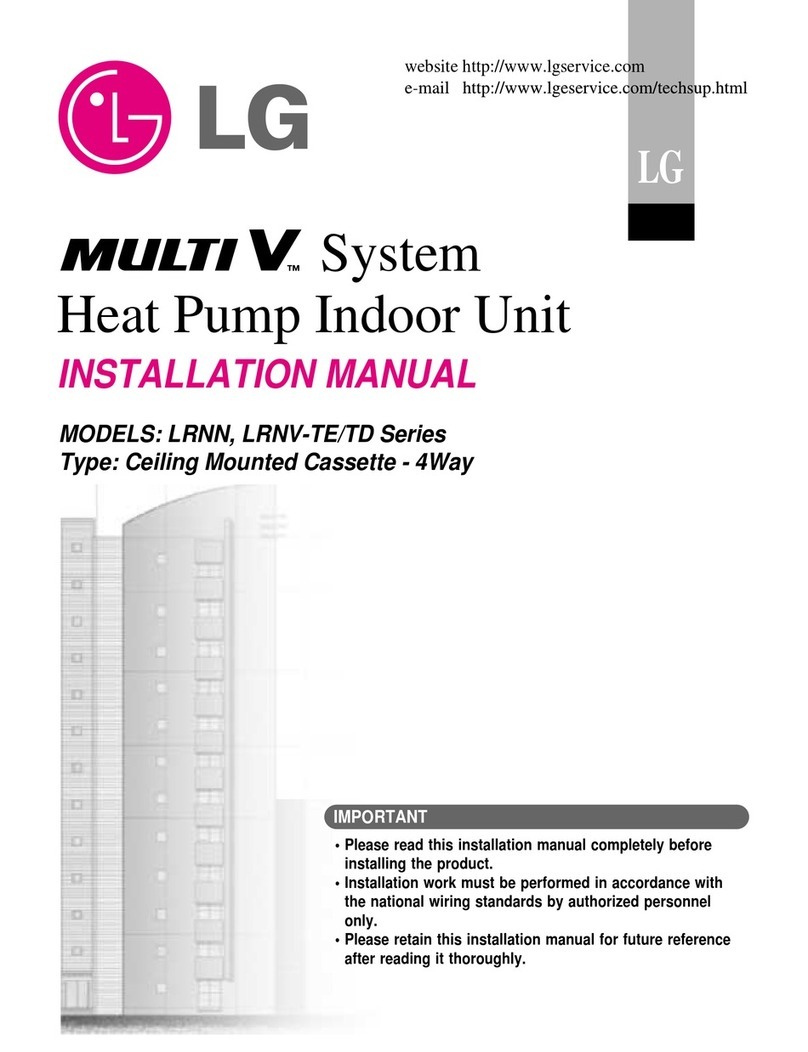
LG
LG LRNN TE Series installation manual
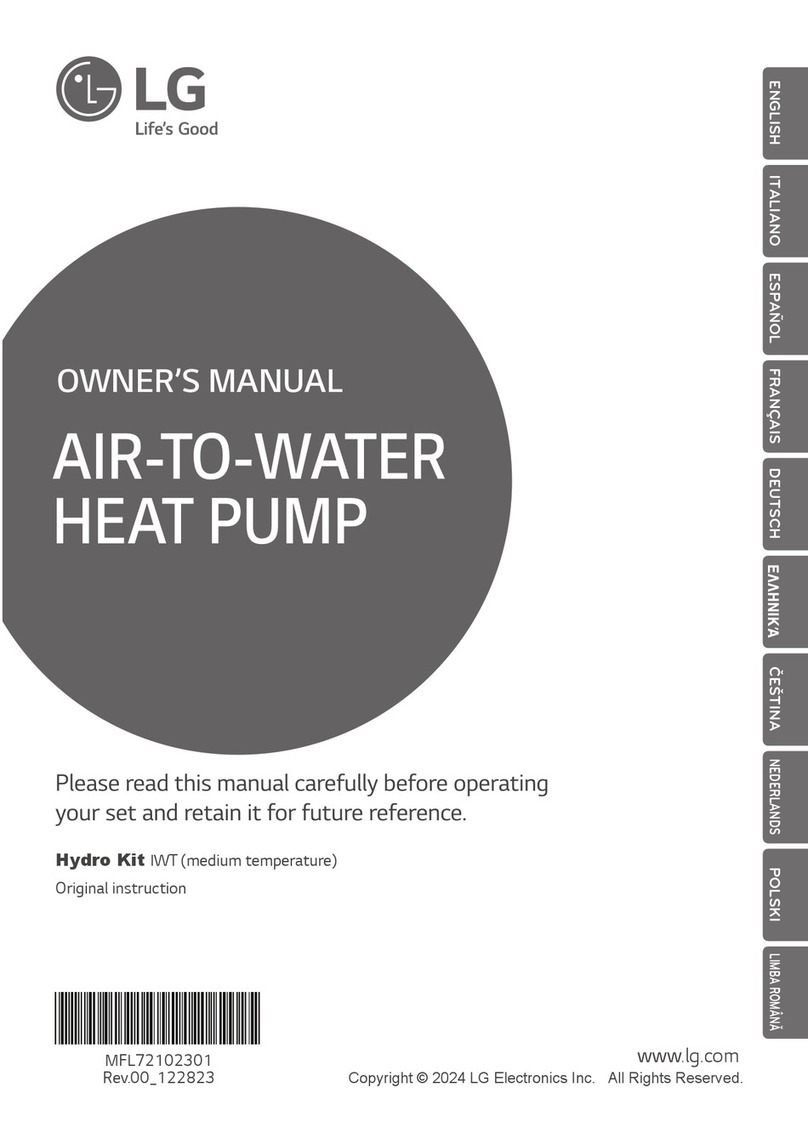
LG
LG Hydro Kit IWT owner's manual
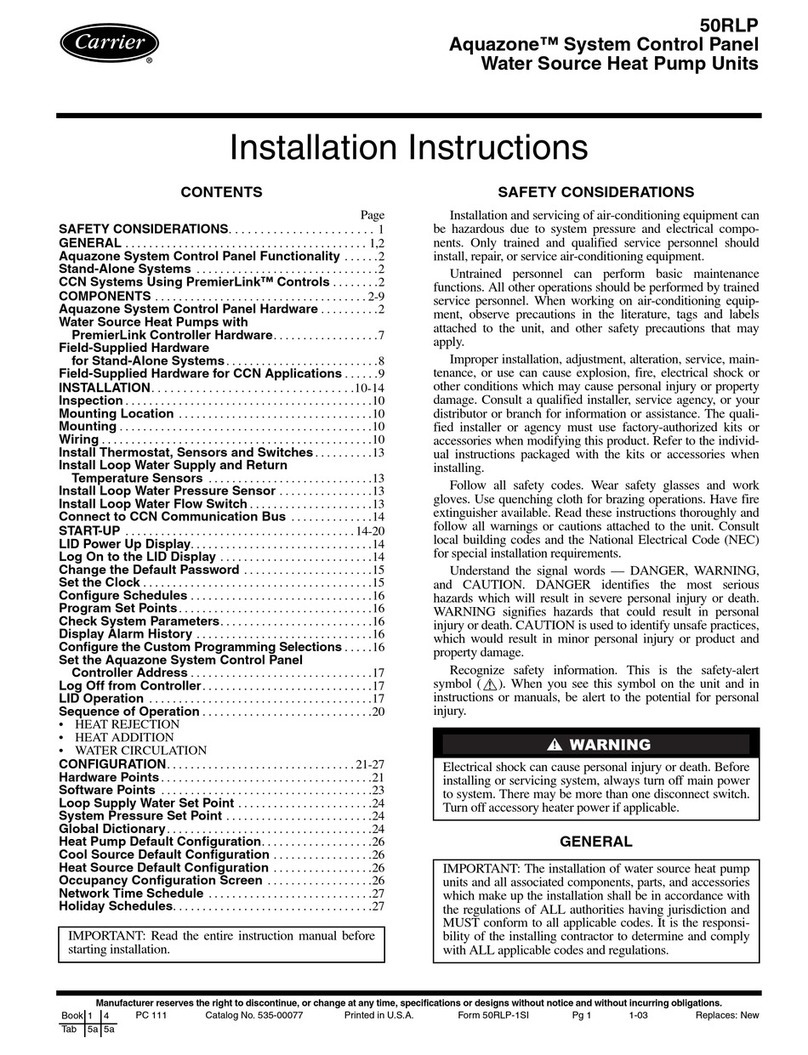
Carrier
Carrier AQUAZONE 50RLP installation instructions
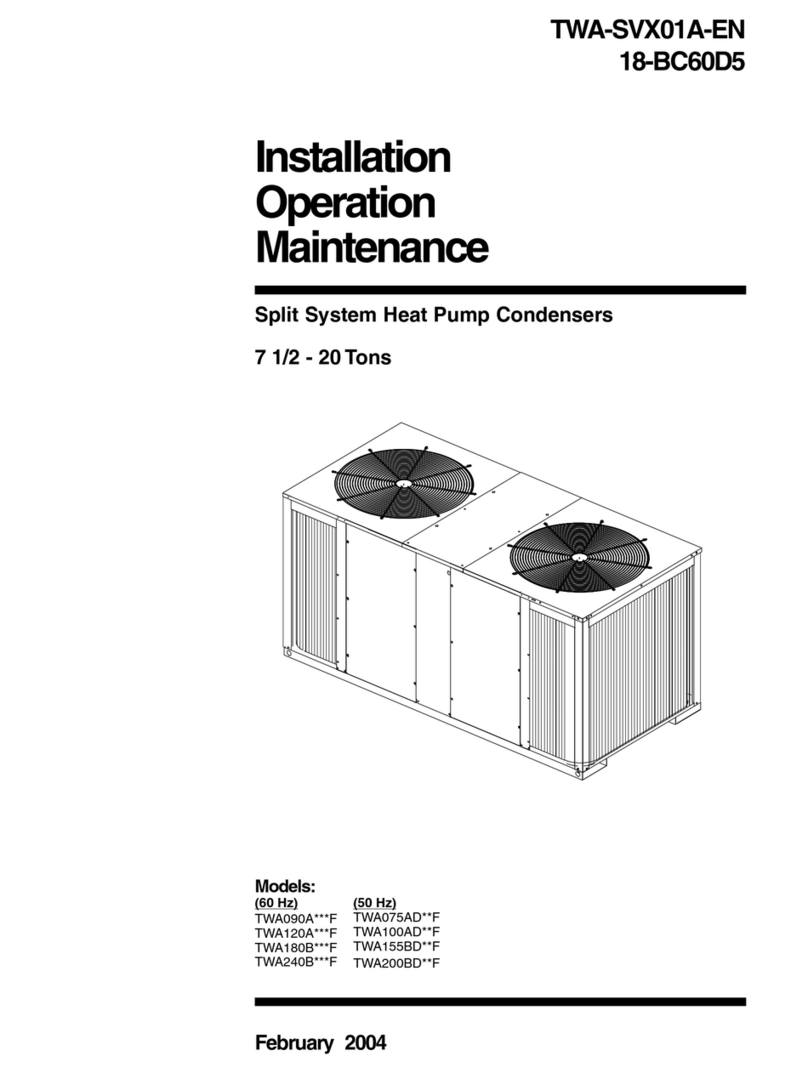
Trane
Trane TWA Series Installation & operation manual
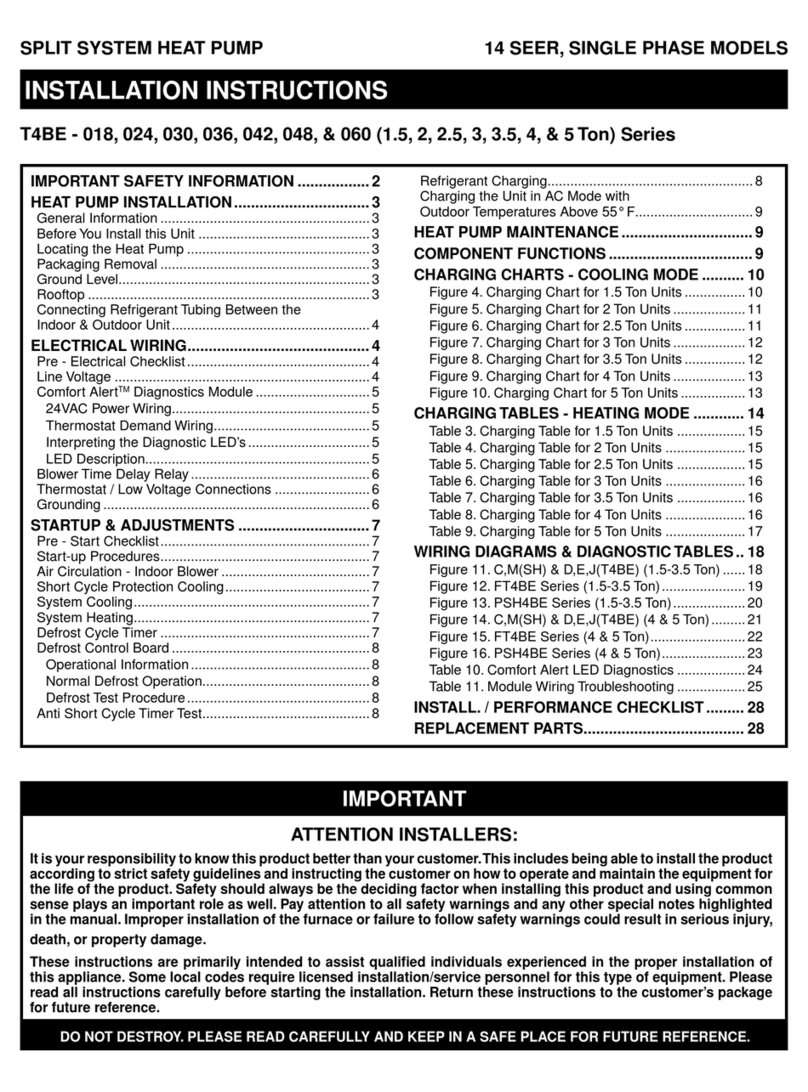
Nortek
Nortek T4BE-018 Series installation instructions

Panasonic
Panasonic S-26PK1U6 quick guide
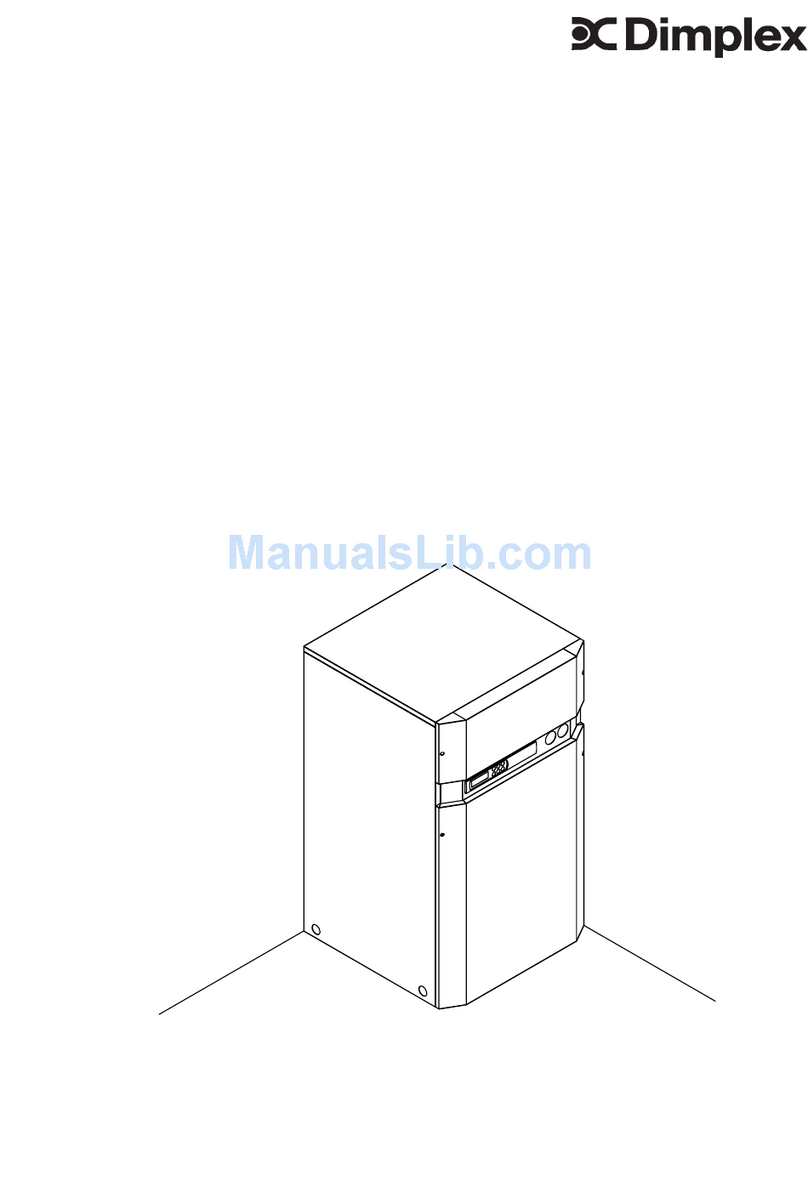
Dimplex
Dimplex S1 7KS Installation and operating instructions

Dimplex
Dimplex SI 22TU Installation and operating instructions