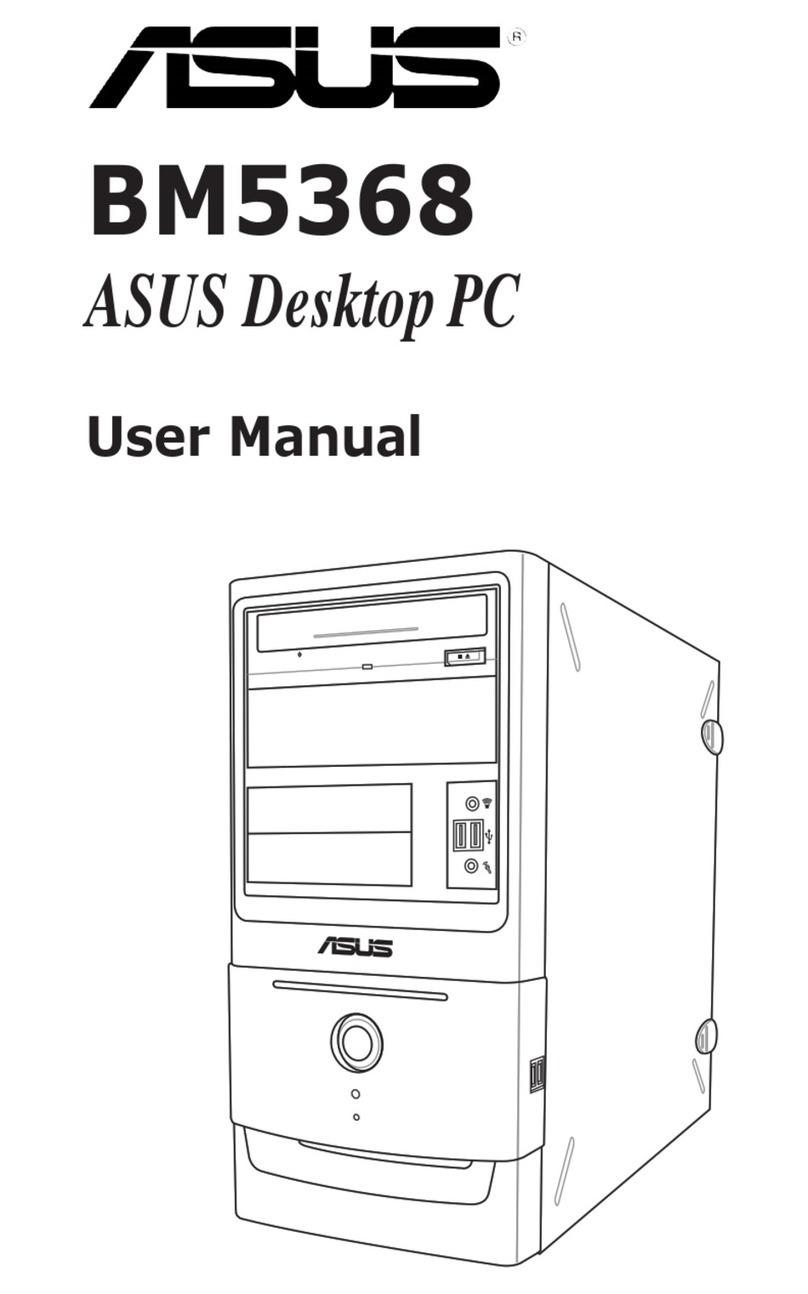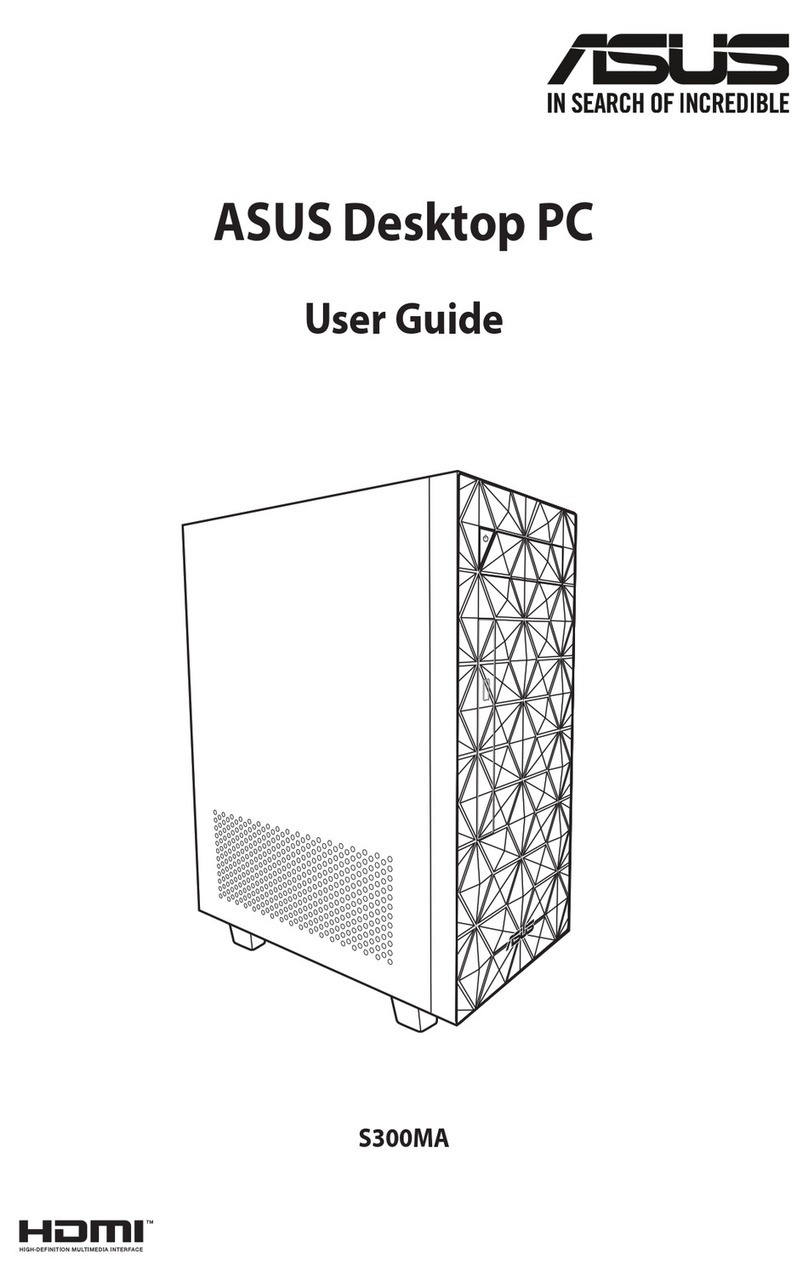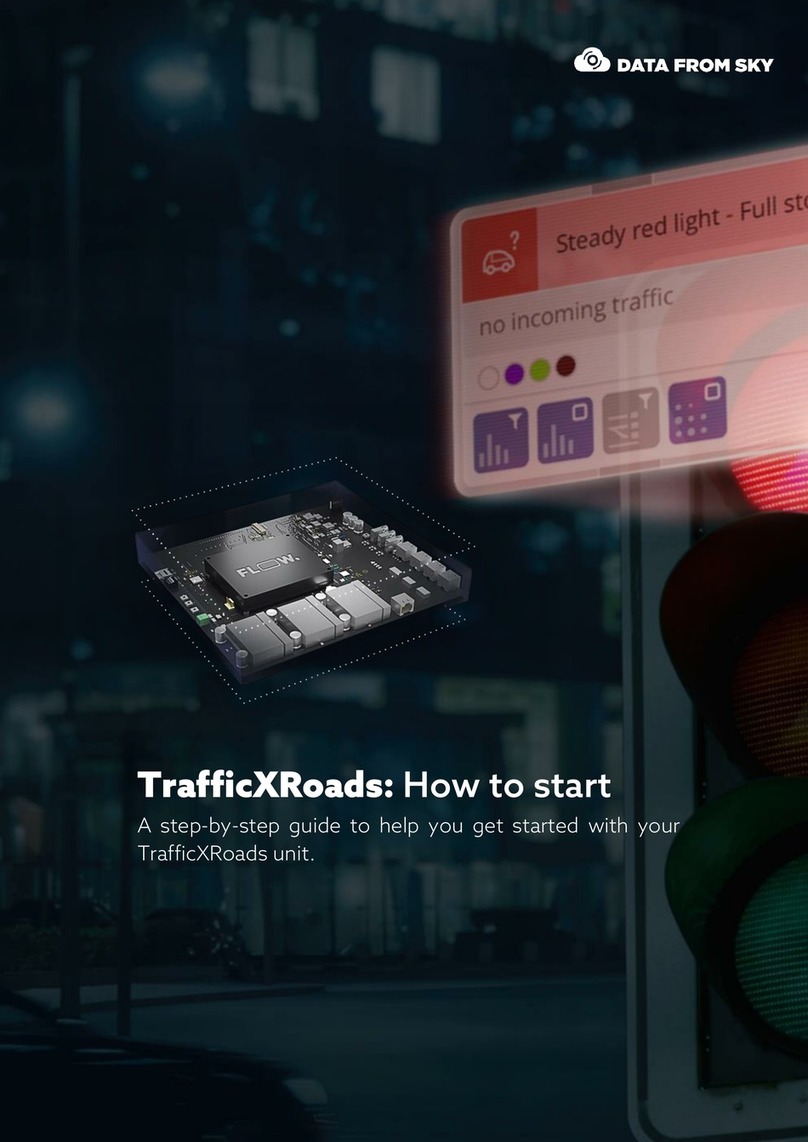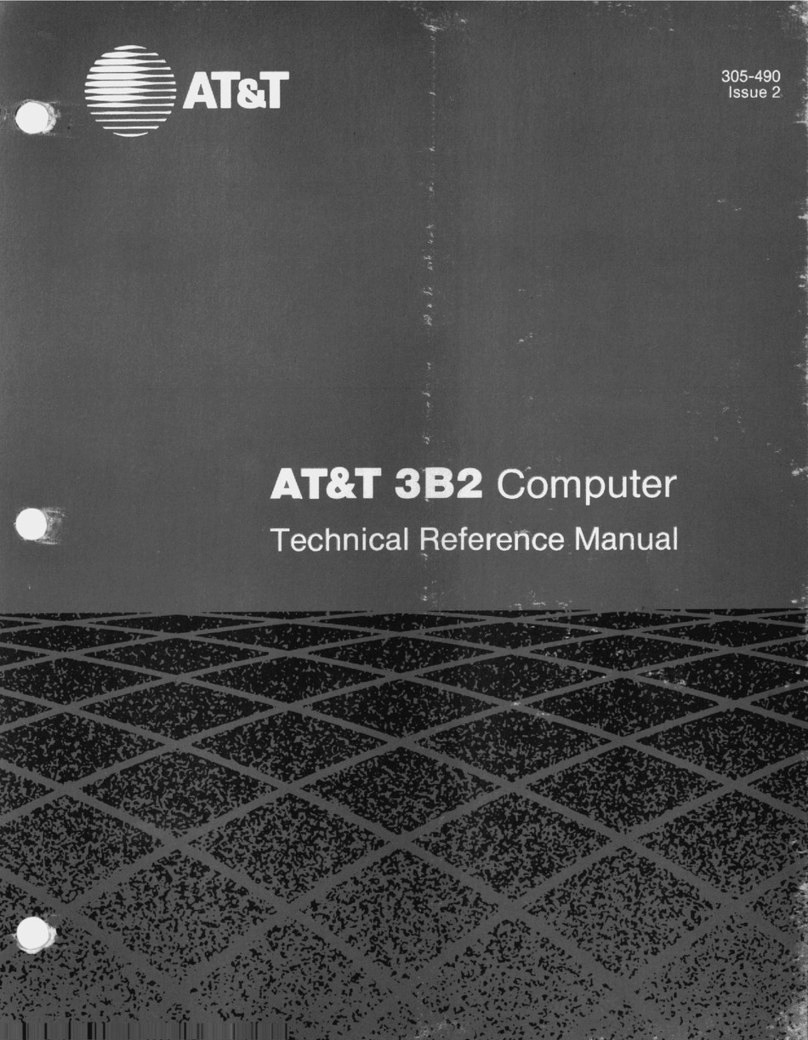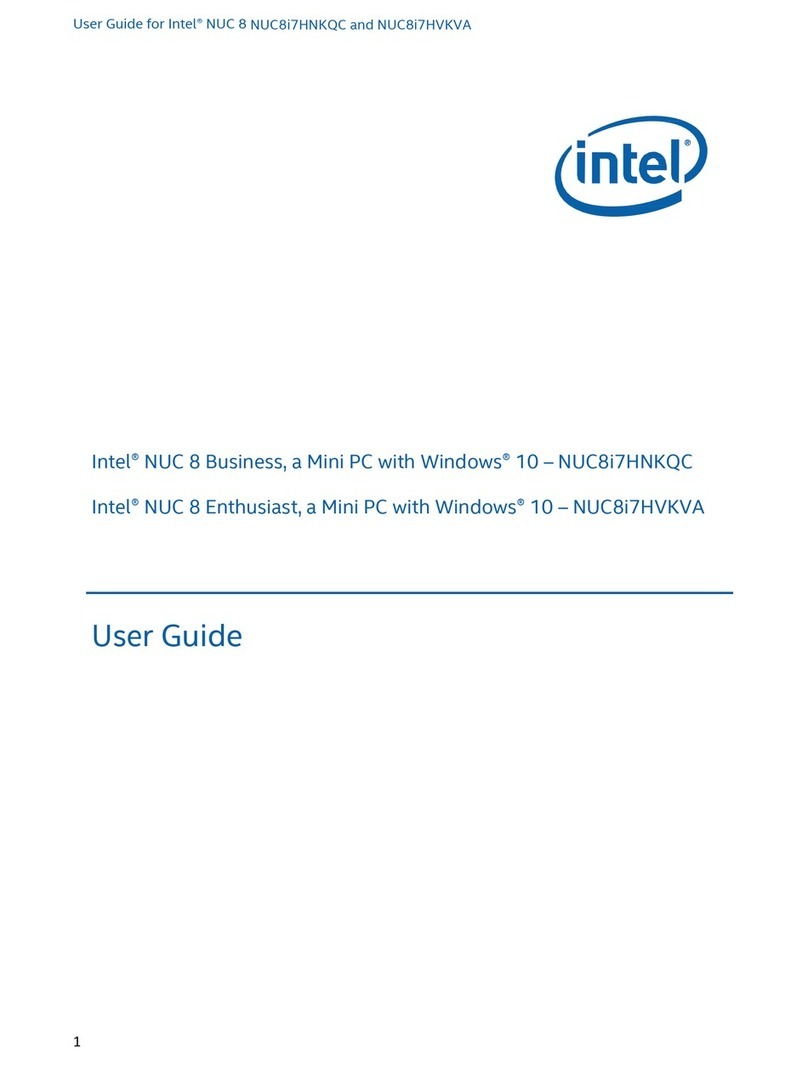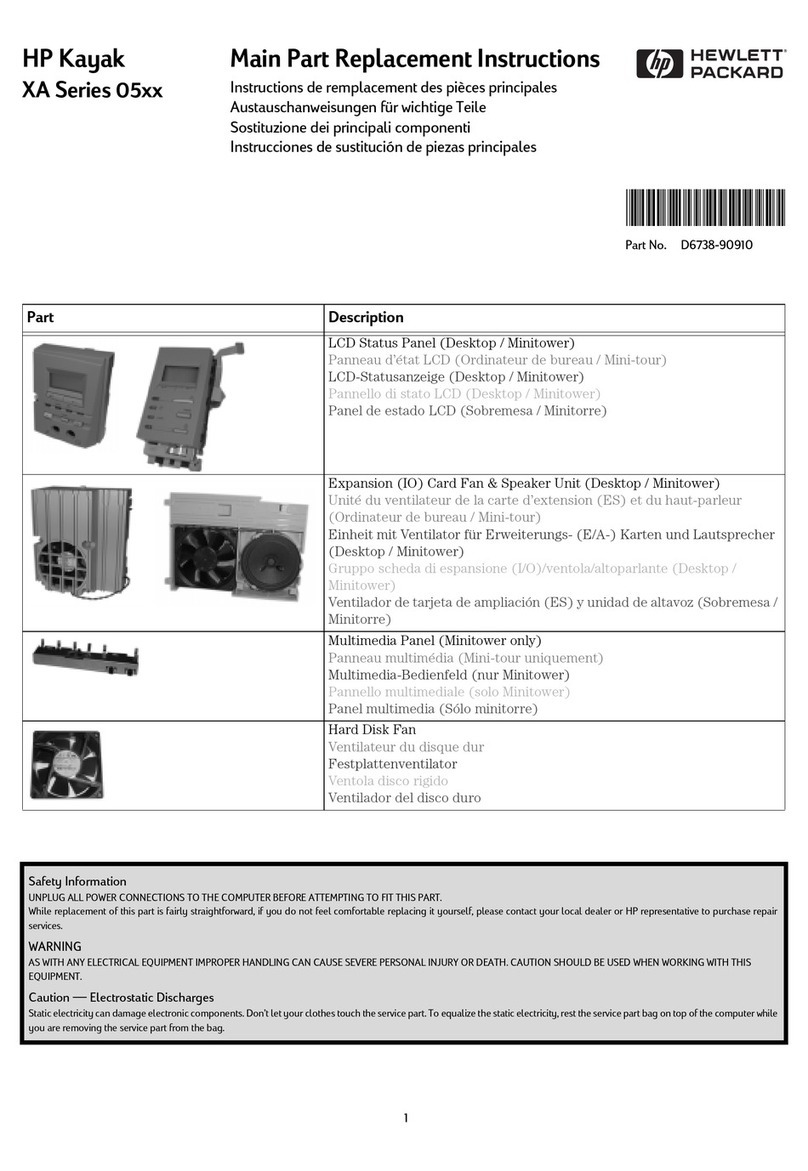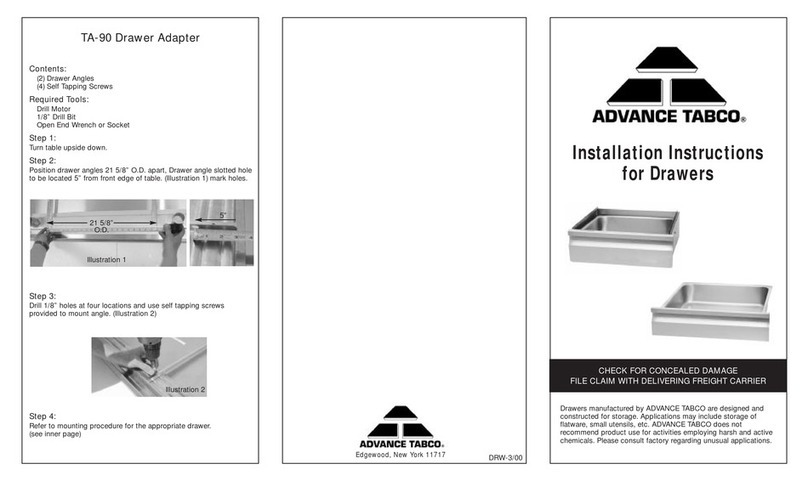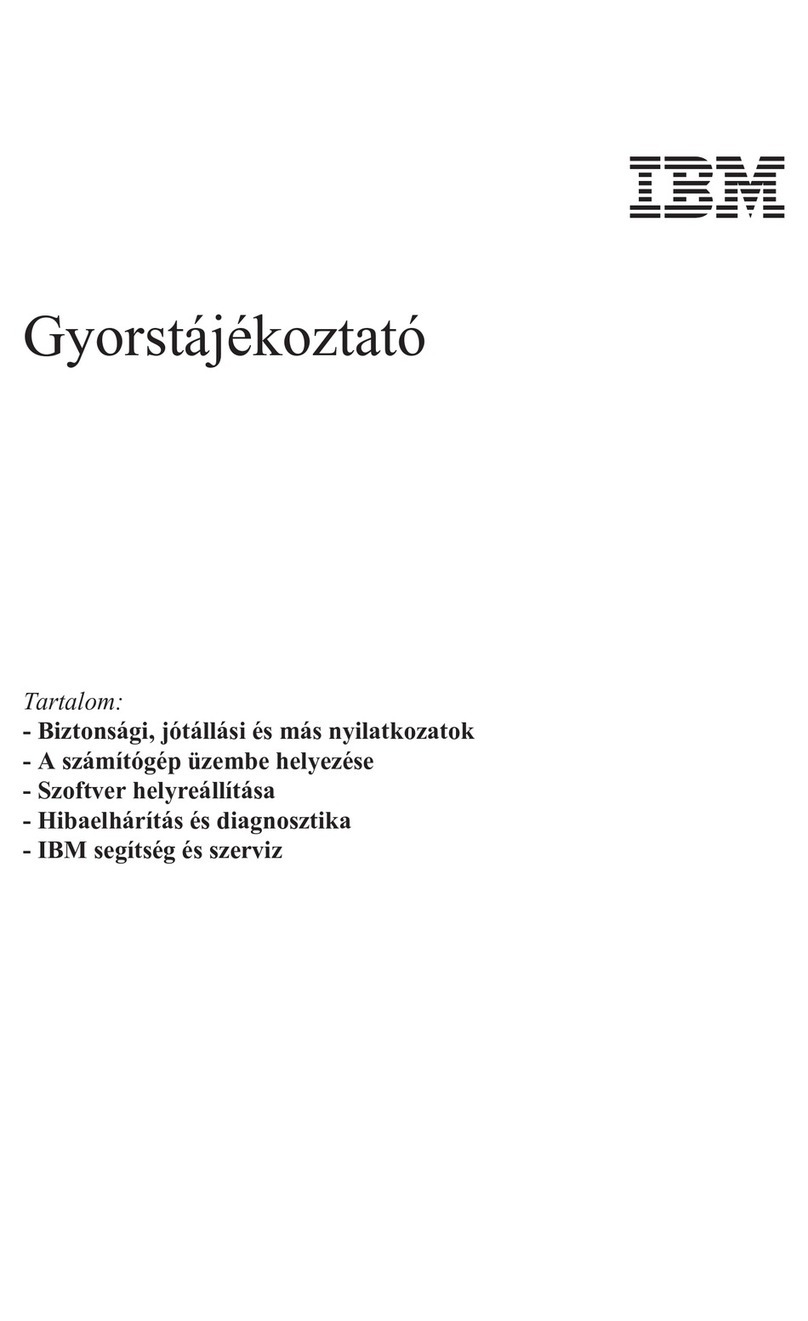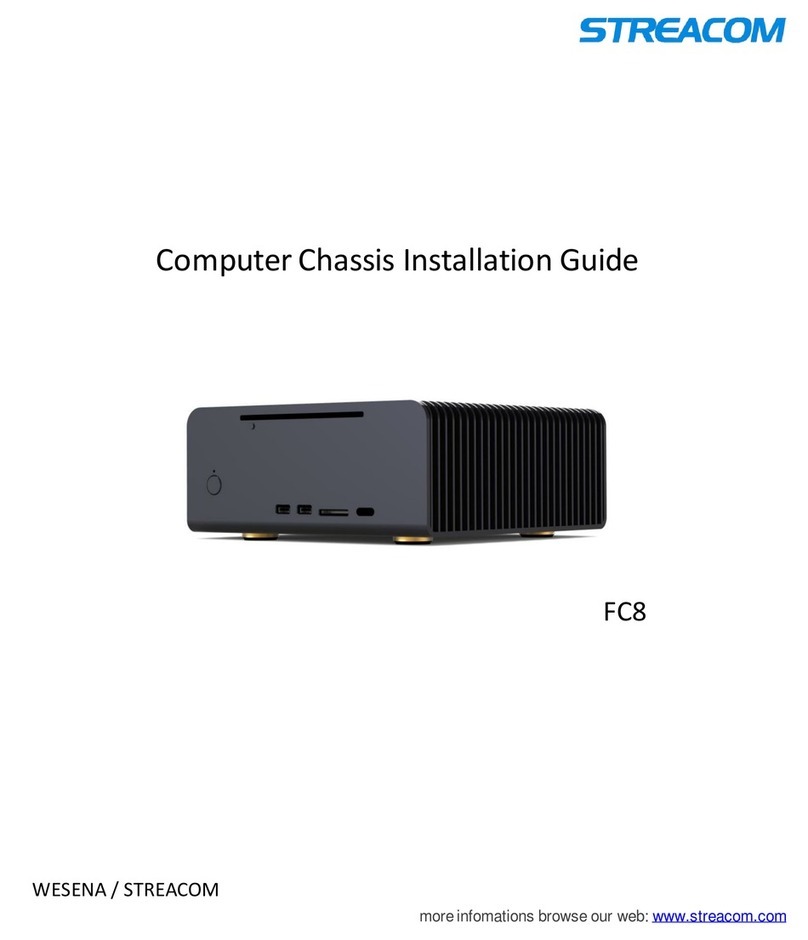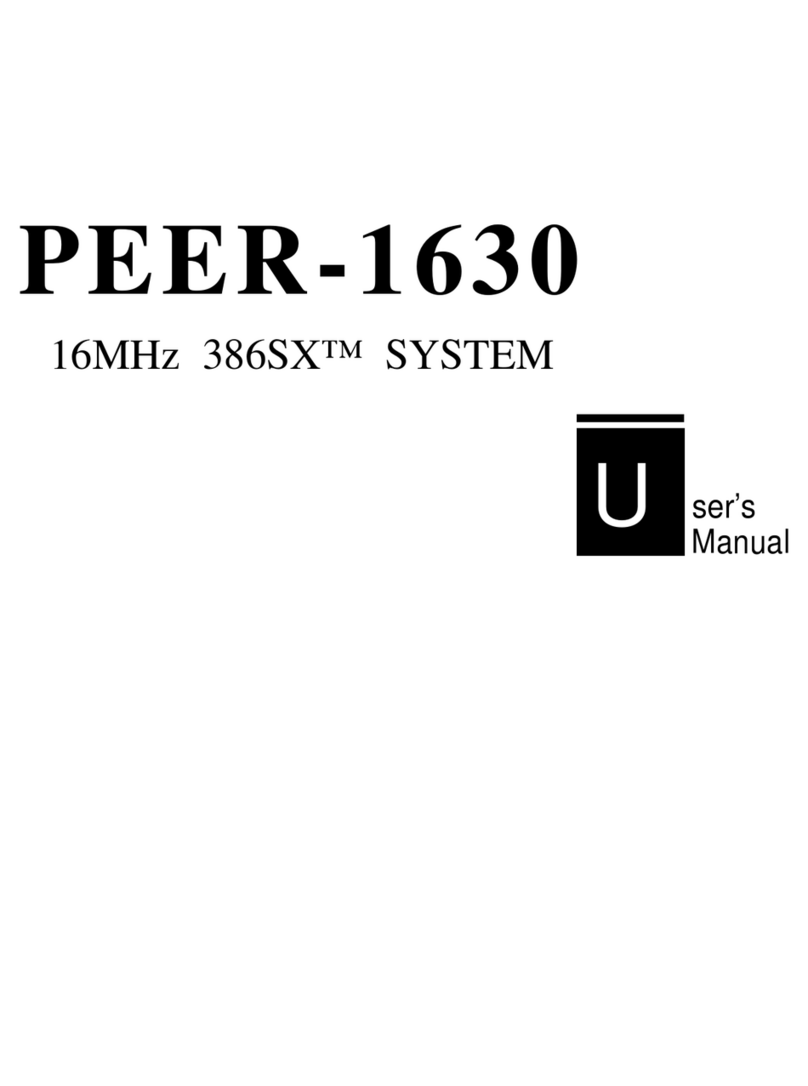FIC spectra User manual

Spectra Users Guide
Introduction 1
1
Introduction
Congratulations on purchasing Spectra.
Spectra is an optimized design that combines functions of
computers and home entertainment facilities. Spectra aims
to provide individuals new and exciting ways to use their
PCs.
In the digital home, you may use your Spectra to connect to
the electronic entertainment devices and enjoy the fun and
convenience of combining different devices together. When
it comes to capturing, editing and sharing digital media,
Spectra is being optimized to make it easier to access and
manipulate content and information when it is wanted,
where it is wanted.
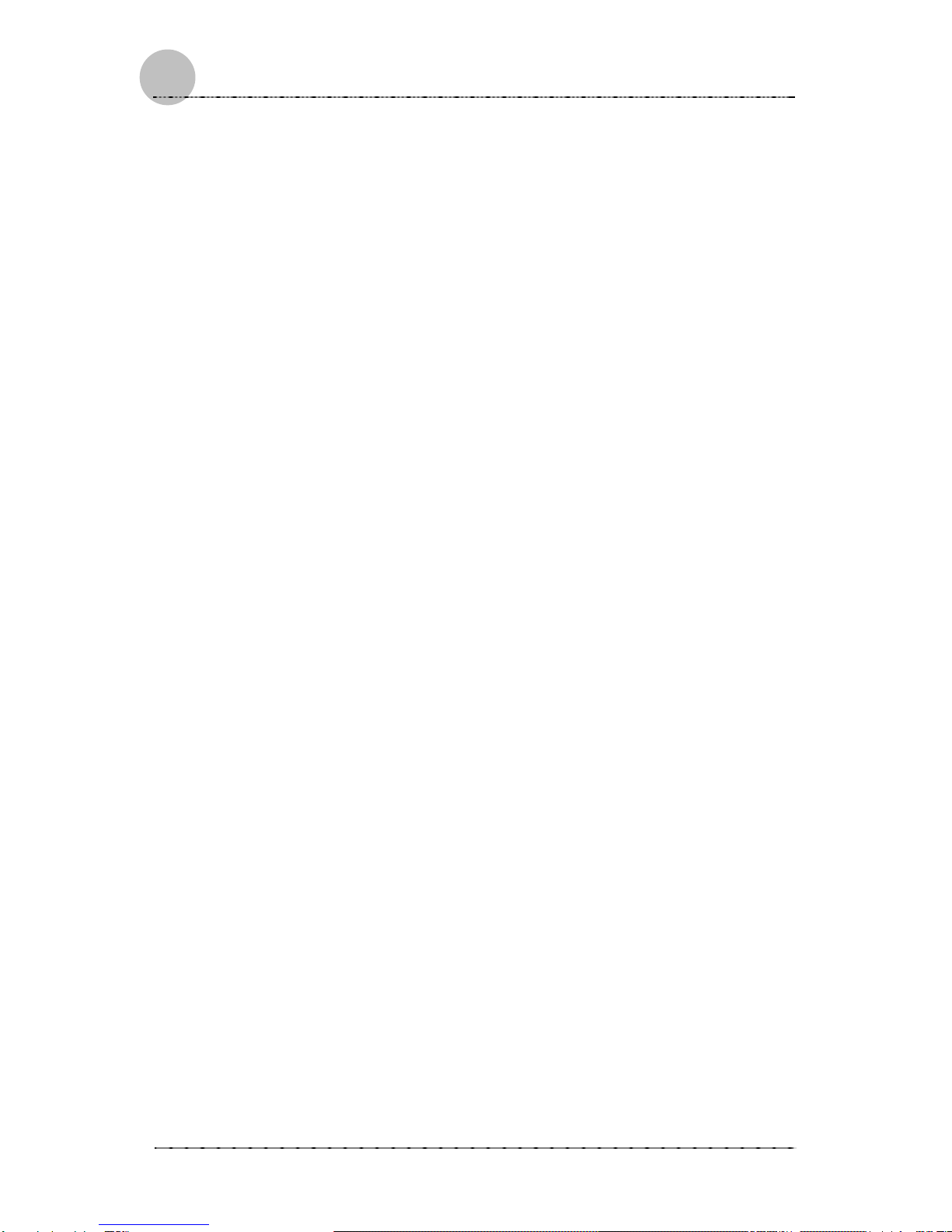
Spectra Users Guide
2
2Introduction
Copyright
Copyright ©FIC (First International Computer) Corporation
2004. All right reserved.
Disclaimer
FIC Corporation shall not be liable for technical or editorial
errors or omissions contained herein; nor for incidental or
consequential damages resulting from using this material,
or the performance or use of this product.
FIC Corporation reserves the right to change product
specifications without notice. Information in this document
may change without notice.
No part of this document may be copied, reproduced, or
transmitted by any means, for any purpose without prior
written permission from FIC Corporation.
Trademarks
All trademarks mentioned in this manual are the registered
property of their respective owners.
General Guideline
1. Read all of these instructions.
2. Save these instructions for future use.
3. Follow all warnings and instructions marked in the
computer.
4. Except as explained elsewhere in this manual, do not
attempt to service the computer yourself. Opening or
removing covers that are marked “Do Not Remove”
could expose you to dangerous voltage points or other
risks. Refer all servicing of marked components to
qualified personnel.

Spectra Users Guide
Introduction 3
3
Restrictions
Installation Restrictions
1. Follow all warnings and instructions marked on
the product.
2. Unplug this product from the wall outlet before
cleaning. Do not use liquid cleaners or aerosol
cleaners. Use a damp cloth for cleaning.
3. Do not use this product near water, for example,
near a bathtub, washbowl, kitchen sink or
laundry tub, in a wet basement or near a
swimming pool.
4. Do not place this product on an unstable cart,
stand, or table. The product could fall and
sustain serious damage.
5. Avoid using a telephone (other than a cordless
type) during an electrical storm. There may be a
remote risk of electric shock from lightning.
6. Do not use the telephone to report a gas leak in
the vicinity of the leak.
7. Slots and openings in the cabinet and the back
or bottom are provided for ventilation; to ensure
reliable operation of the product and to protect it
from overheating, these openings must not be
blocked or covered. The product should never
be placed near or over a radiator or heat register,
or in a built-in installation unless proper
ventilation is provided.
8. This product should be operated from the type of
power indicated on the marking label. If you are
not sure of the type of power available, consult
your dealer or local power company.
9. Do not allow anything to rest on the power cord.
Do not locate this product where persons will
tread on the cord.
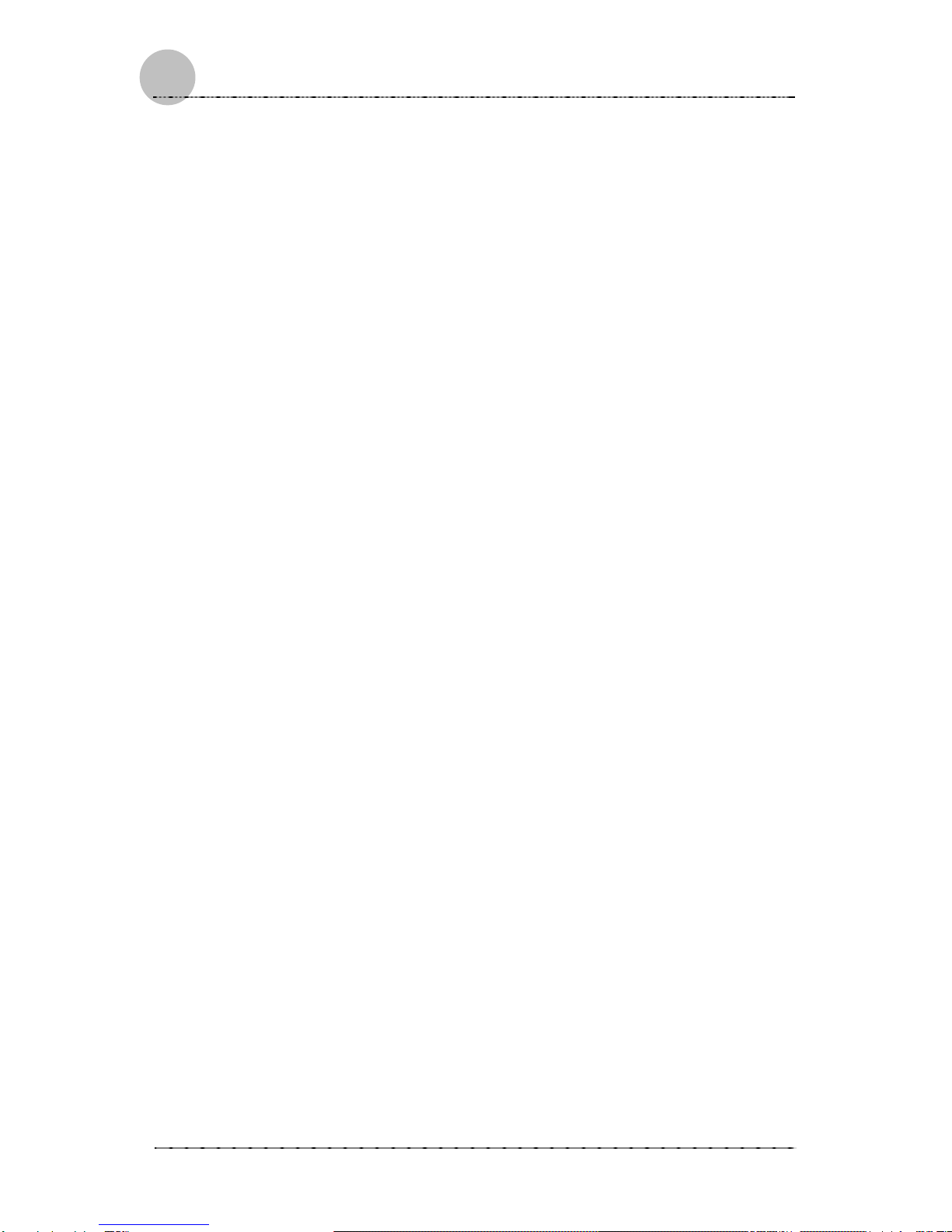
Spectra Users Guide
4
4Introduction
10. If an extension cord is used with this product,
make sure that the total ampere rating of the
equipment plugged into the extension cord does
not exceed the extension cord ampere rating.
Also, make sure that the total rating of all
products plugged into the wall outlet does not
exceed the fuse rating.
11. Never push objects of any kind into this product
through cabinet slots as they may touch
dangerous voltage points or short out parts that
could result in a fire or electronic shock. Never
spill liquid of any kind on the product.
12. To reduce the risk of fire, use at least No. 26
AWG wire for the telecommunication line cord.
13. Always disconnect all telephone lines & all
power cords from the wall outlet before servicing
or disassembling this product.
14. Refer your system for servicing to qualified
service personal under the following conditions:
•When the power cord or plug is damaged or
frayed.
•If liquid has been spilled into the product.
•If the product has been exposed to rain or
water.
•If the product does not operate normally
when the operating instructions are followed.
Adjust only those controls that are covered
by the operating instructions, since improper
adjustment of other controls may result in
damage and will often require extensive
work by a qualified technician to restore the
product to normal condition.
•If the product has been dropped or the
cabinet has been damaged.
•If the product displays a distinct change in
performance, indicating a need for service.

Spectra Users Guide
Introduction 5
5
Electrical Restrictions
This equipment is designed for connection to a
grounded (earthed) outlet. The grounding type
plug is an important safety feature. To reduce
the risk of electrical shock, damage to your
equipment, or loss of data, do not disable this
feature.
Thermal Restrictions
Do not cover the air intake and venting holes with
objects. Please operate the product in a well
ventilated ambient condition. If the system is to
be operated in an audio/visual cabinet, be sure
the cabinet is well ventilated on the front and/or
rear panel section otherwise heat generated by the
system will be accumulated in the cabinet.

Spectra Users Guide
6
6Introduction
Requirements
General Requirements
1. The requirements listed below are applicable to
all countries:
2. The length of the power cord set must be at least
6.0 feet (1.8 m) and a maximum of 14.76 feet
(4.5 m).
3. All power cord sets must be approved by an
acceptable accredited agency responsible for
evaluation in the country where the power cord
set will be used.
4. The power cord set must have a minimum
current capacity of 10A and a normal voltage
rating of 125 or 250 volts AC, as required by
each country’s power system.
5. The appliance coupler must meet the
mechanical configuration of an EN 60320. / IEC
320 Standard Sheet C13 connector, for mating
the appliance inlet on the computer.
Power Cord Set Requirements
The power cord set (appliance coupler, flexible cord, and
wall plug) you received with the computer meets the
requirements for use in the country where you purchased
the equipment.
Power cord sets for use in other counties must meet the
requirements of the country where you use the computer.
For more information on power cord set requirement,
contact your local authorized dealer, reseller, or service
provider.

Spectra Users Guide
Introduction 7
7
Country-Specific Requirements
Power Cord Set Requirement
Country Accredited
Agency Applicable Note
Numbers
Australia EANSW 1
Austria OVE 1
Belgium CEBC 1
Canada CSA 2
Denmark DEMKO 1
Finland FIMKO 1
France UTE 1
Germany VDE 1
Italy IMQ 1
Japan JIS 3
The Netherlands KEMA 1
Norway NEMKO 1
Sweden SEMKO 1
Switzerland SEV 1
United Kingdom BSI 1
United States UL 2

Spectra Users Guide
8
8Introduction
1. Flexible cord must be <HAR> Type
HO5VV-F, 3-conductor. 1.0 mm2 conductor
size. Power cord set fittings (appliance
coupler and wall plug) must bear the
certification mark of the agency responsible
for evaluation in the country where it will be
used.
2. Flexible cord must be Type SVT or
equivalent. No. 18 AWG, 3-conductor. Wall
plug must be a two-pole grounding type with
a NEMA 5-15P (10A. 125V) or NEMA 6-15P
(15A 250V) configuration.
3. Appliance coupler, flexible cord, and wall
plug must bear a “PSE” mark and
registration number in accordance with the
Japanese DENAN Law. Flexible cord must
be Type VCT or VCTF, 3-conductor,
0.75mm2 conductor size. Wall plug must be a
two-pole grounding type with a Japanese
Industrial Standard C8303 (15A, 125V)
configuration.
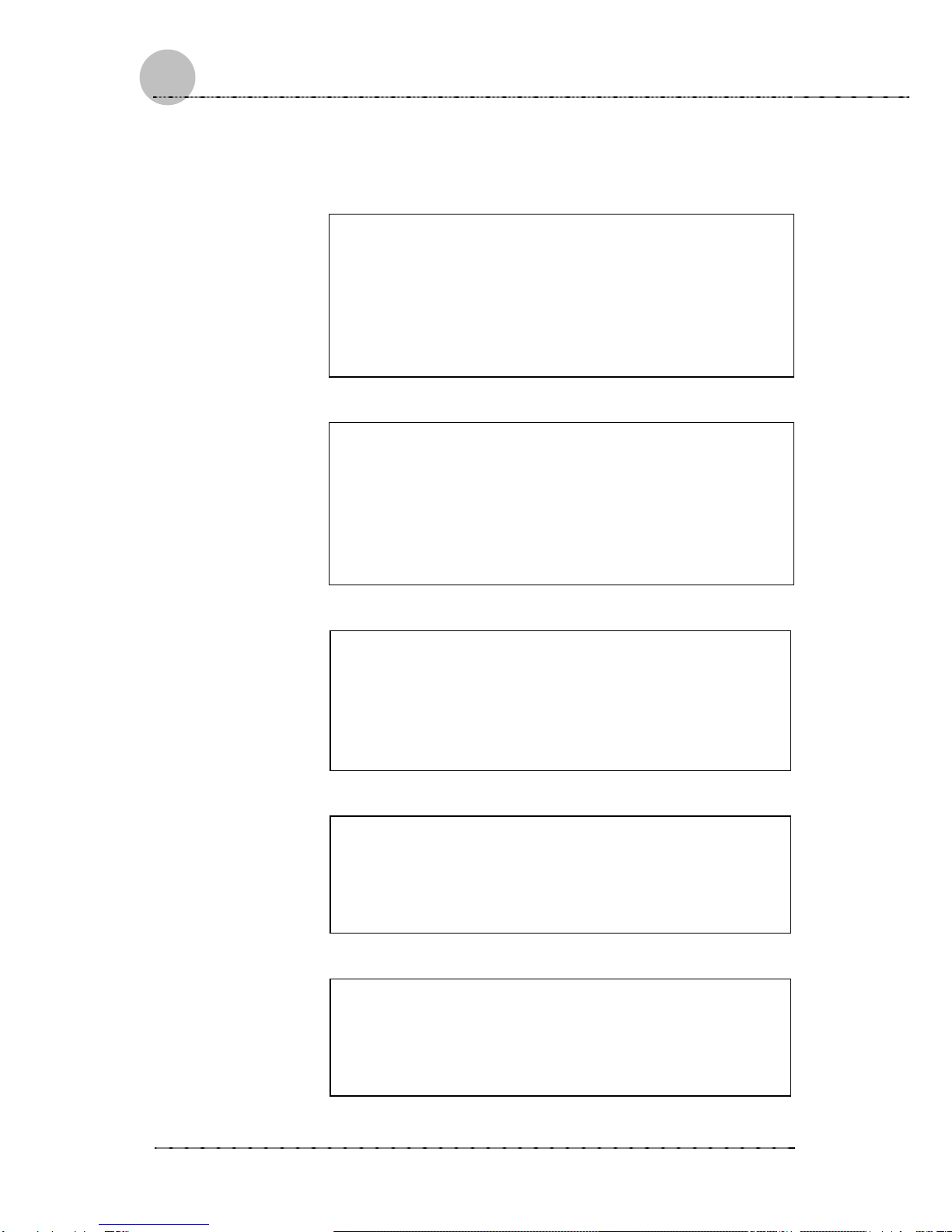
Spectra Users Guide
Introduction 9
9
I
IIn
n
ns
s
st
t
ta
a
al
lll
lla
a
at
t
ti
iio
o
on
n
n
I
IIn
n
ns
s
st
t
tr
r
ru
u
uc
c
ct
t
ti
iio
o
on
n
ns
s
s
(
(
(f
f
fo
o
or
r
r
p
p
po
o
ow
w
we
e
er
r
r
s
s
su
u
up
p
pp
p
pl
lly
y
y)
)
)
1. English
CAUTION: DANGER OF EXPLOSION IF BATTERY IS
INCORRECTLY REPLACED. REPLACE ONLY WITH SAME
OR EQUIVALENT TYPE RECOMMENDED BY THE
MANUFACTURER. DISCARD USED BATTERIES
ACCORDING TO THE MANUFACTURER'S
INSTRUCTIONS.
2. French
IL Y A DANGER D'EXPLOSION S'IL Y A REMPLACEMENT
INCORRECT DE LA BATTERIE. REMPLACER
UNIQUEMENT AVEC UNE BATTERIE DU MÊME TYPE OU
D'UN TYPE RECOMMANDÉ PAR LE CONSTRUCTEUR.
METTER AU RÉBUT LES BATTERIES USAGÉES
CONFORMÉMENT AUX INSTRUCTIONS DU FABRICANT.
3. German
VORSICHT ! Explisionsgefahr bei unsachgemäßen
Austausch der Batterie. Ersatz nur durch denselben oder
einem vom Hersteller empfohlenem ähnlichen Typ.
Entsorgung gebrauchter Batterien nach Angaben des
Herstellers.
4. Swedish
Explosionsfara vid felaktigt batteribyte.
Använd samma batterityp eller en ekvivalent typ som
rekommenderas av apparattillverkaren. Kassera använt
batteri enligt fabrikantens instruktion.
5. Danish
Lithiumbatteri- Eksplosionsfare ved fejlagtig håndtering.
Udskiftning må kum ske med batteri af samme fabrikat og
type.
Lever det brugte batteri tilbage til leverandoren.
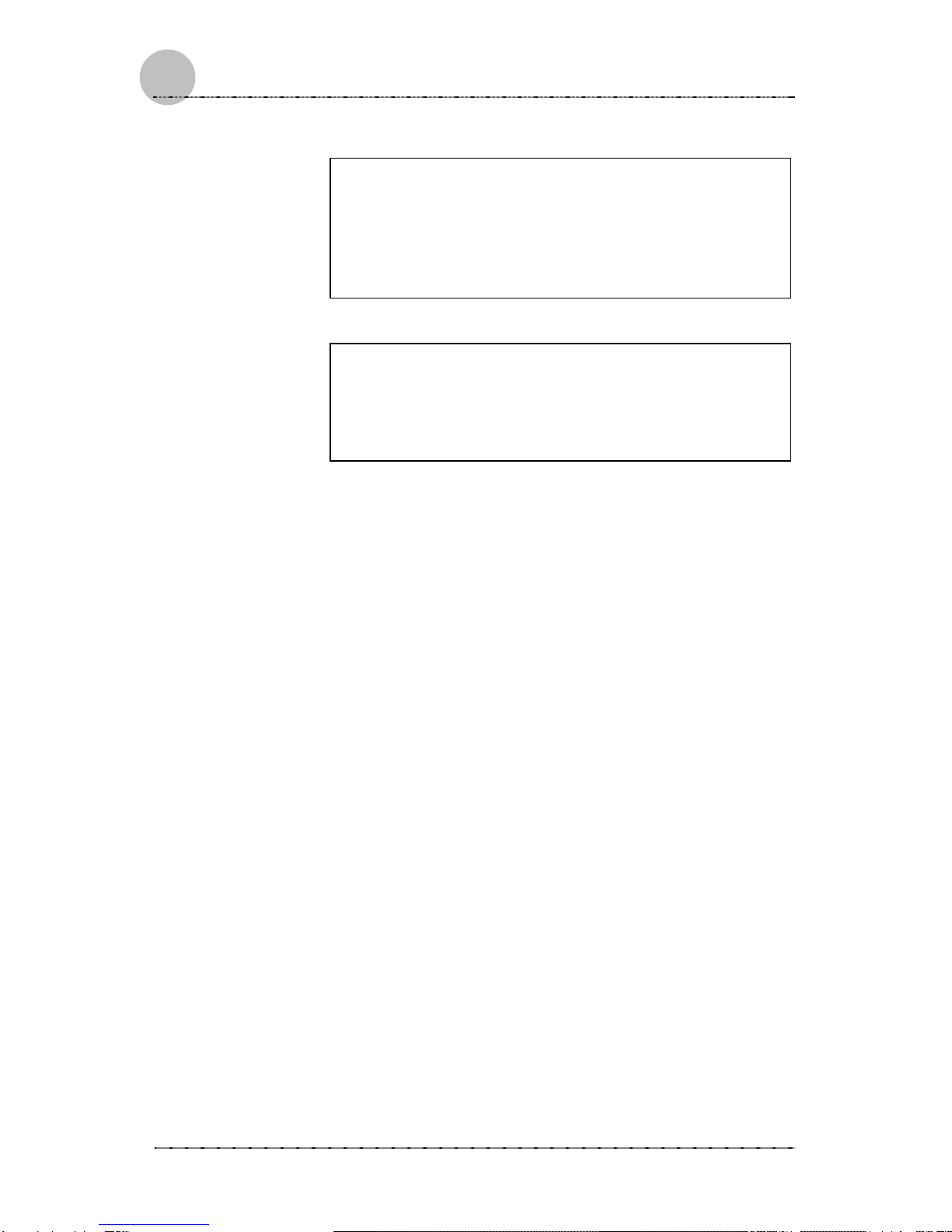
Spectra Users Guide
1
10
0Introduction
6. Norwegian
Ekspolsjonsafe ved feilaktig skifte av batteri.
Benytt samme batteritype eller en tilsvarende type anbefalt
av apparatfabriknten.
Brukte batterier kasseres i henhold til fabrikantens
instruksjoner.
7. Finnish
Paristo voi räjähtää, jos se on virheellisesti asennettu.
Vaihda paristo ainostaan laitevalmistajan suosittelemaan
tyyppiin.
Hävitä käyteet paristo valmistajan ohjeiden mukaisesti.
1. The power supply can be operated at an ambient
temperature of 35 °C.
2. The power supply shall be installed according to
specification. The load current and output power
should not exceed the following specified
values.
3. INPUT : 100-127V ~ / 5A, 200-240V ~ / 2.5A AC,
47Hz-64Hz.
4. OUTPUT : +12V / 17A, -12V / 0.3A, +5V / 15A,
+5VSB / 2.5A, +3.3V / 16A, +12VSB /
2A(Optional)
5. MAX POWER : 250W
6. The power supply is a built-in component.
During installation into certain equipment, the
relevant requirements of EN 60950/IEC 60950,
UL 60950 and CSA C22.2 No. 60950-00 shall be
maintained.
7. The creep age distance, clearance, and
thickness of insulation into certain primary and
ground as well as primary and secondary circuits
shall comply with the current requirements of EN
60950/IEC 60950, UL 60950 and CSA
60950-00.
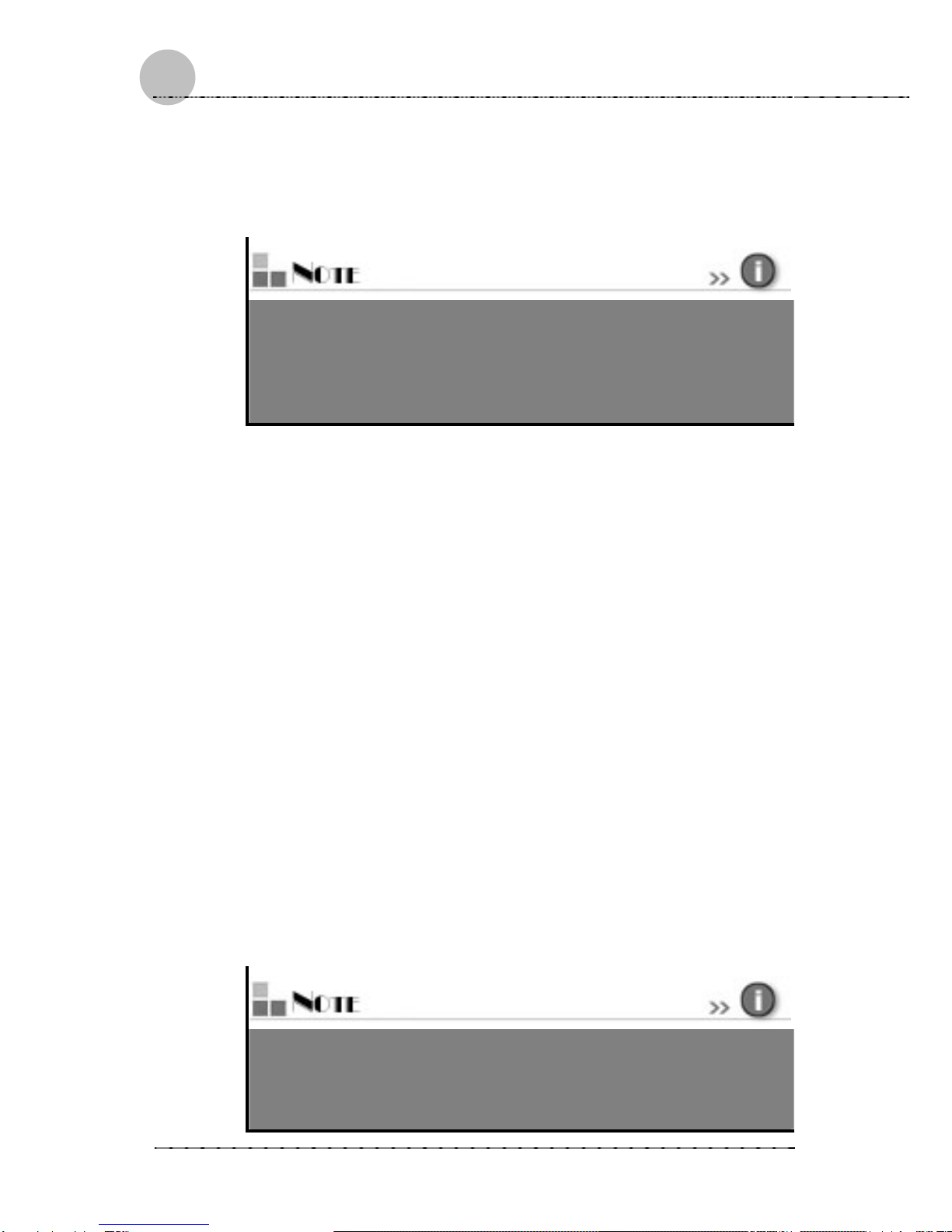
Spectra Users Guide
Introduction 1
11
1
8. This power supply must be connected to the
safety grounding before use.
B
B
Ba
a
at
t
tt
t
te
e
er
r
ry
y
y
(
(
(l
lli
iit
t
th
h
hi
iiu
u
um
m
m)
)
)
The following caution statement is located in
the service and operating manual or on the
label adjacent to the battery.
Safety Instructions
The computer has been tested for conformance to
international safety regulations. Like any electronic device,
however, the computer should be used with care.
To avoid electrical shock, do not touch the modem card
when the system is in use. To protect yourself from
possible injury and to minimize the risk of damage to the
computer, read and follow these safety instructions:
FCC Statement
This device complies with part 15 of the FCC Rules.
Operation is subject to the following two conditions: (1) This
device may not cause harmful interference, and (2) this
device must accept any interference received, including
interference that may cause undesired operation.
FCC Caution: Any change or modifications not expressly
approved by the party responsible for compliance could
void the user’s authority to operate this equipment.
FCC Radiation Exposure statement
This equipment complies with FCC radiation
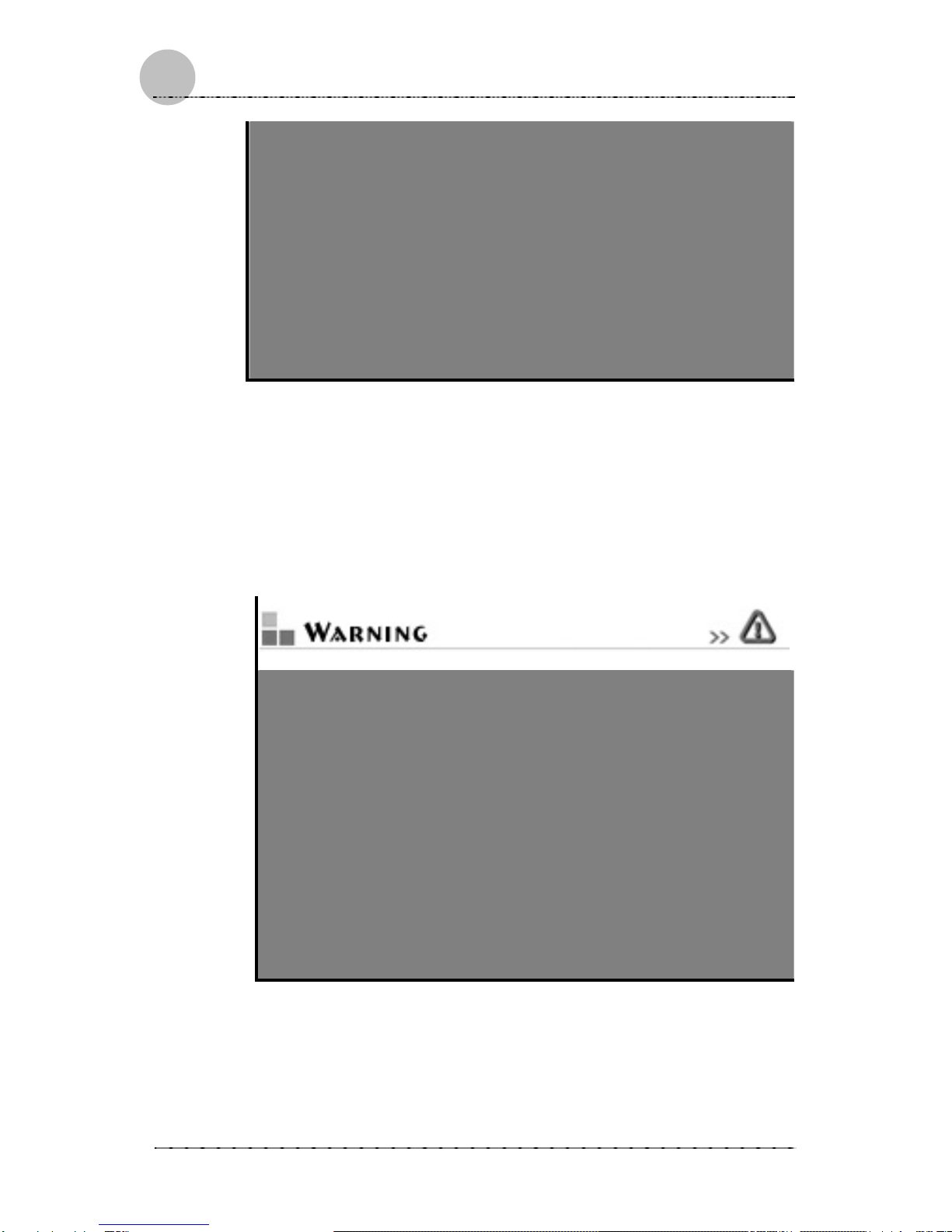
Spectra Users Guide
1
12
2Introduction
exposure limits set forth for an uncontrolled
environment. This equipment should be
installed and operated with minimum distance
2.5cm between the radiator & your body.
This transmitter must not be co-located or
operating in conjunction with any other
antenna or transmitter.
L
L
La
a
as
s
se
e
er
r
r
C
C
Co
o
om
m
mp
p
pl
l
li
i
ia
a
an
n
nc
c
ce
e
e
S
S
St
t
ta
a
at
t
te
e
em
m
me
e
en
n
nt
t
t
The CD-ROM / DVDROM / CD-RW / DVD-RW drive in this
computer is a laser product. The CD-ROM / DVD-ROM /
CD-RW / DVD-RW drive’s classification label (shown
below) is location on the drive.
Class 1 laser product
Caution: invisible laser radiation when open. Do
not stare into beam.
Caution: Use to any controls or adjustments or
procedures other than those specified herein may
result in hazardous radiate exposure. To prevent
exposure to laser emanations (Harmful to
Human eyes). Do not attempt disassemble this
unit

Introduction 1
13
3
Table of Contents
Introduction......................................................1
Copyright...........................................................................2
Disclaimer..........................................................................2
Trademarks .......................................................................2
General Guideline.
...
...
...
...
...
...
...
...
...
...
...
...
...
...
...
...
...
...
...
...
...
...
...
...
...
...
...
...
...
...
...
...
...
...
...
...
...
...
...
...
...
...
...
...
...
...
...
...
...
..2
2
2
Restrictions.
...
...
...
...
...
...
...
...
...
...
...
...
...
...
...
...
...
...
...
...
...
...
...
...
...
...
...
...
...
...
...
...
...
...
...
...
...
...
...
...
...
...
...
...
...
...
...
...
...
...
...
...
...
...
...
...
...
...
...
..3
3
3
Installation Restrictions .....................................................3
Electrical Restrictions........................................................5
Thermal Restrictions .........................................................5
Requirements.
...
...
...
...
...
...
...
...
...
...
...
...
...
...
...
...
...
...
...
...
...
...
...
...
...
...
...
...
...
...
...
...
...
...
...
...
...
...
...
...
...
...
...
...
...
...
...
...
...
...
...
...
...
...
...
...
..6
6
6
General Requirements ......................................................6
Power Cord Set Requirements..........................................6
Country-Specific Requirements.........................................7
Installation Instructions (for power supply) .
...
...
...
...
...
...
...
..9
9
9
Battery (lithium)...............................................................11
Safety Instructions .
...
...
...
...
...
...
...
...
...
...
...
...
...
...
...
...
...
...
...
...
...
...
...
...
...
...
...
...
...
...
...
...
...
...
...
...
...
...
...
...
...
...
...
...
...
...
..1
1
11
1
1
FCC Statement.
...
...
...
...
...
...
...
...
...
...
...
...
...
...
...
...
...
...
...
...
...
...
...
...
...
...
...
...
...
...
...
...
...
...
...
...
...
...
...
...
...
...
...
...
...
...
...
...
...
...
...
...
...
..1
1
11
1
1
L
L
La
a
as
s
se
e
er
r
r
C
C
Co
o
om
m
mp
p
pl
lli
iia
a
an
n
nc
c
ce
e
e
S
S
St
t
ta
a
at
t
te
e
em
m
me
e
en
n
nt
t
t.
...
...
..…
…
……
…
……
…
……
…
….
..…
…
……
…
……
…
….
...
..1
1
12
2
2
Table of Contents...........................................13
Getting Started...............................................15
Package Content.
...
...
...
...
...
...
...
...
...
...
...
...
...
...
...
...
...
...
...
...
...
...
...
...
...
...
...
...
...
...
...
...
...
...
...
...
...
...
...
...
...
...
...
...
...
...
...
...
...
..1
1
15
5
5
Product Overview.
...
...
...
...
...
...
...
...
...
...
...
...
...
...
...
...
...
...
...
...
...
...
...
...
...
...
...
...
...
...
...
...
...
...
...
...
...
...
...
...
...
...
...
...
...
...
...
..1
1
16
6
6
Front View
...................................................................16
Rear View
....................................................................16
Replacement Procedure................................17

Spectra Users Guide
1
14
4Troubleshooting
Before Replacement.
...
...
...
...
...
...
...
...
...
...
...
...
...
...
...
...
...
...
...
...
...
...
...
...
...
...
...
...
...
...
...
...
...
...
...
...
...
...
...
...
...
...
...
..1
1
17
7
7
CPU.
...
...
...
...
...
...
...
...
...
...
...
...
...
...
...
...
...
...
...
...
...
...
...
...
...
...
...
...
...
...
...
...
...
...
...
...
...
...
...
...
...
...
...
...
...
...
...
...
...
...
...
...
...
...
...
...
...
...
...
...
...
...
...
...
...
...
...
...
...
...
..1
1
18
8
8
RAM .
...
...
...
...
...
...
...
...
...
...
...
...
...
...
...
...
...
...
...
...
...
...
...
...
...
...
...
...
...
...
...
...
...
...
...
...
...
...
...
...
...
...
...
...
...
...
...
...
...
...
...
...
...
...
...
...
...
...
...
...
...
...
...
...
...
...
...
...
...
..2
2
21
1
1
ODD.
...
...
...
...
...
...
...
...
...
...
...
...
...
...
...
...
...
...
...
...
...
...
...
...
...
...
...
...
...
...
...
...
...
...
...
...
...
...
...
...
...
...
...
...
...
...
...
...
...
...
...
...
...
...
...
...
...
...
...
...
...
...
...
...
...
...
...
...
...
...
..2
2
22
2
2
HDD.
...
...
...
...
...
...
...
...
...
...
...
...
...
...
...
...
...
...
...
...
...
...
...
...
...
...
...
...
...
...
...
...
...
...
...
...
...
...
...
...
...
...
...
...
...
...
...
...
...
...
...
...
...
...
...
...
...
...
...
...
...
...
...
...
...
...
...
...
...
...
..2
2
25
5
5
PCI Express.
...
...
...
...
...
...
...
...
...
...
...
...
...
...
...
...
...
...
...
...
...
...
...
...
...
...
...
...
...
...
...
...
...
...
...
...
...
...
...
...
...
...
...
...
...
...
...
...
...
...
...
...
...
...
...
...
...
..2
2
27
7
7
Troubleshooting.............................................29
Power Problems.
...
...
...
...
...
...
...
...
...
...
...
...
...
...
...
...
...
...
...
...
...
...
...
...
...
...
...
...
...
...
...
...
...
...
...
...
...
...
...
...
...
...
...
...
...
...
...
...
...
...
..3
3
30
0
0
Hard Disk Problems.
...
...
...
...
...
...
...
...
...
...
...
...
...
...
...
...
...
...
...
...
...
...
...
...
...
...
...
...
...
...
...
...
...
...
...
...
...
...
...
...
...
...
...
...
..3
3
30
0
0
Specifications ................................................31
System Hardware.
...
...
...
...
...
...
...
...
...
...
...
...
...
...
...
...
...
...
...
...
...
...
...
...
...
...
...
...
...
...
...
...
...
...
...
...
...
...
...
...
...
...
...
...
...
...
...
...
..3
3
31
1
1
Motherboard....................................................................31
Peripheral Cards .............................................................31
Spinning Media................................................................32
Chassis............................................................................32
Thermal/Acoustic Solution...............................................33
Power Supply..................................................................33
Controller Board..............................................................33
RF Keyboard & Mouse Board.........................................33
Front Panel I/O Board .....................................................34
RCA Connector Board.....................................................34
External Peripherals (if applicable) .................................34
System Software.
...
...
...
...
...
...
...
...
...
...
...
...
...
...
...
...
...
...
...
...
...
...
...
...
...
...
...
...
...
...
...
...
...
...
...
...
...
...
...
...
...
...
...
...
...
...
...
...
...
..3
3
35
5
5
Operating System............................................................35
Software Packages .........................................................35
BIOS................................................................................35

Spectra Users Guide
Troubleshooting 1
15
5
Chapter 1
Getting Started
Package Content
1. Spectra System
2. RF Keyboard and Mouse
3. Remote Control
4. Power Cord
5. SATA Cable
6. ODD IDE Cable
7. Driver CD
8. Addendum
9. User's manual
10. Battery *6

Spectra Users Guide
1
16
6Troubleshooting
Product Overview
Front View
1 IEEE 1394 (4 PIN) 7 SD & MMC 13 Play
2 USB Port 8 CF 14 Pause
3 SPDIF IN (Optical) 9 SMC 15 REW
4 MIC IN 10 RF Connect 16 FWD
5 LINE OUT 11 Volume Control 17 REC
6 MS 12 Stop 18 Power Switch
Rear View
1 Mouse 13 TV (Cable)
2 Keyboard 14 FM
3 COM Port 15 Power Socket
4 Parallel Port 16 SPDIF Out (Optical)
5 VGA 17 Line OUT(White/Left, Red/Right)
6 USB Port 18 Line IN(White/Left, Red/Right)
7 RJ45 LAN Connector 19 IEEE1394 (6 Pin)
8 Side Speaker Out 20 Rear Speaker Out
9 MIC IN 21 Center/Subwoofer
10 Audio In (R) (Optional) 22 Line In
11 Audio In (L) (Optional) 23 Front Speaker Out
12 S-Video (Optional)
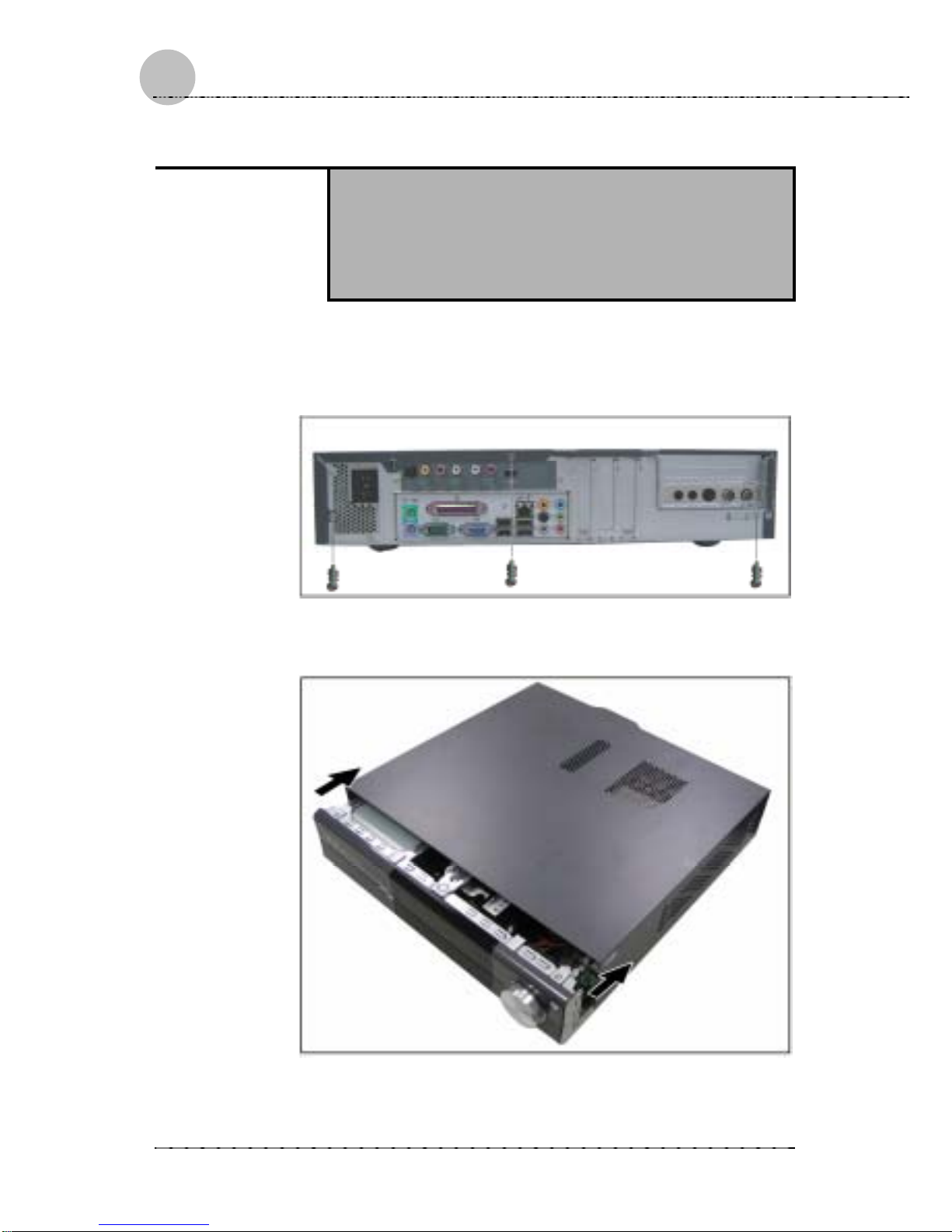
Spectra Users Guide
Troubleshooting 1
17
7
C
Ch
ha
ap
pt
te
er
r
2
2
Replacement
Procedure
Before Replacement
1. Unscrew three nails on the rear side of the case.
2. Remove the cover of the case by push in the direction
indication in the picture below.

Spectra Users Guide
1
18
8Troubleshooting
3. After the cover is removed, the arrangement of the
system is shown as below. Unscrew two nails on the
linking bar, and separate the linking bar from the
system (Please see the enlarged picture below.)
CPU
1. Release four nails on the four corners of the heat sink
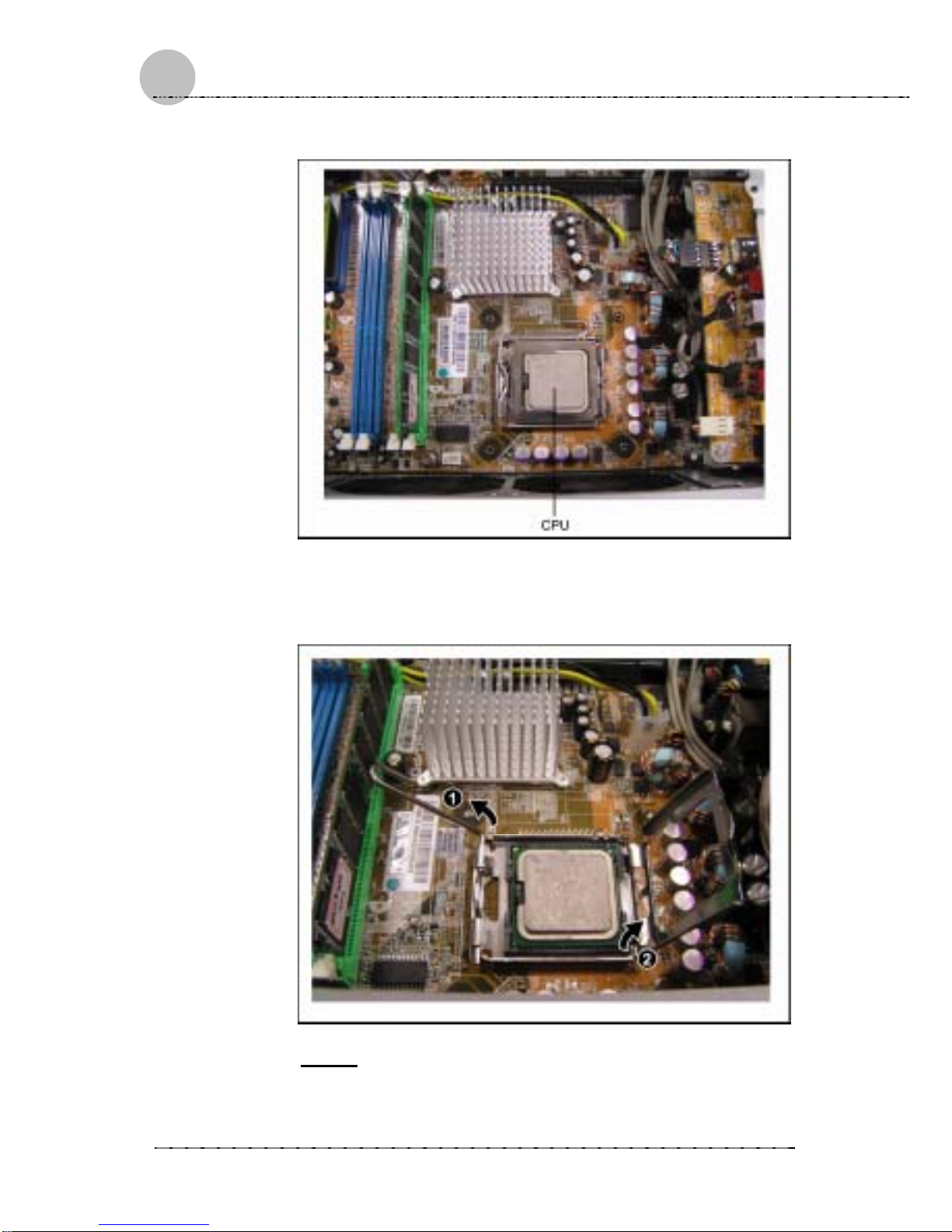
Spectra Users Guide
Troubleshooting 1
19
9
2. Lift up the heat sink and you see the CPU.
3. To replace the CPU, first lift up the side metal by
pressing down a little bit (1). And then lift up the metal
bracket (2).
Note:
When you replace the CPU, please aim at the four angles
and put it down.

Spectra Users Guide
2
20
0Troubleshooting
4. Fasten the four nails on the heat sink.
Note:
In a diagonal direction, fasten two nails at a time. It is
suggested gently slide in the nails first, and fasten them
securely later.
5. Use the air-flow guide coming in the package. Slide it
in along the two metal pieces on the two sides (1) and
then secure it by using the sticker on the air-flow
guide (2).
Table of contents
Other FIC Desktop manuals