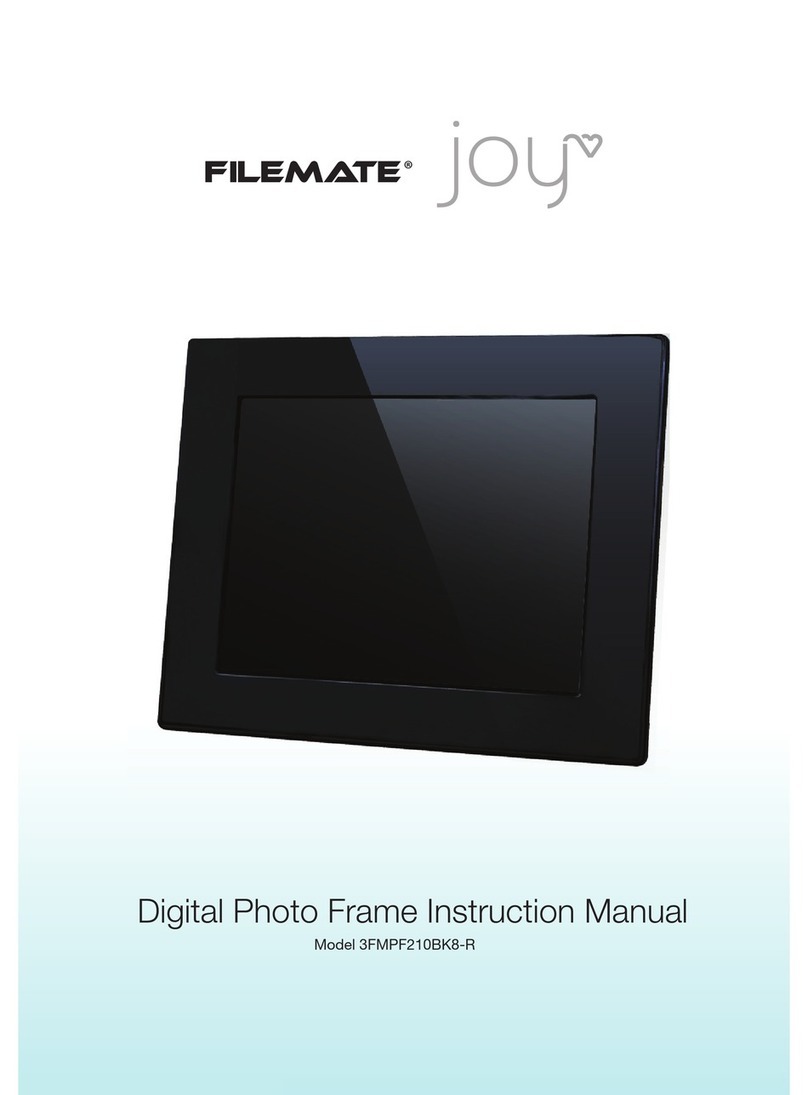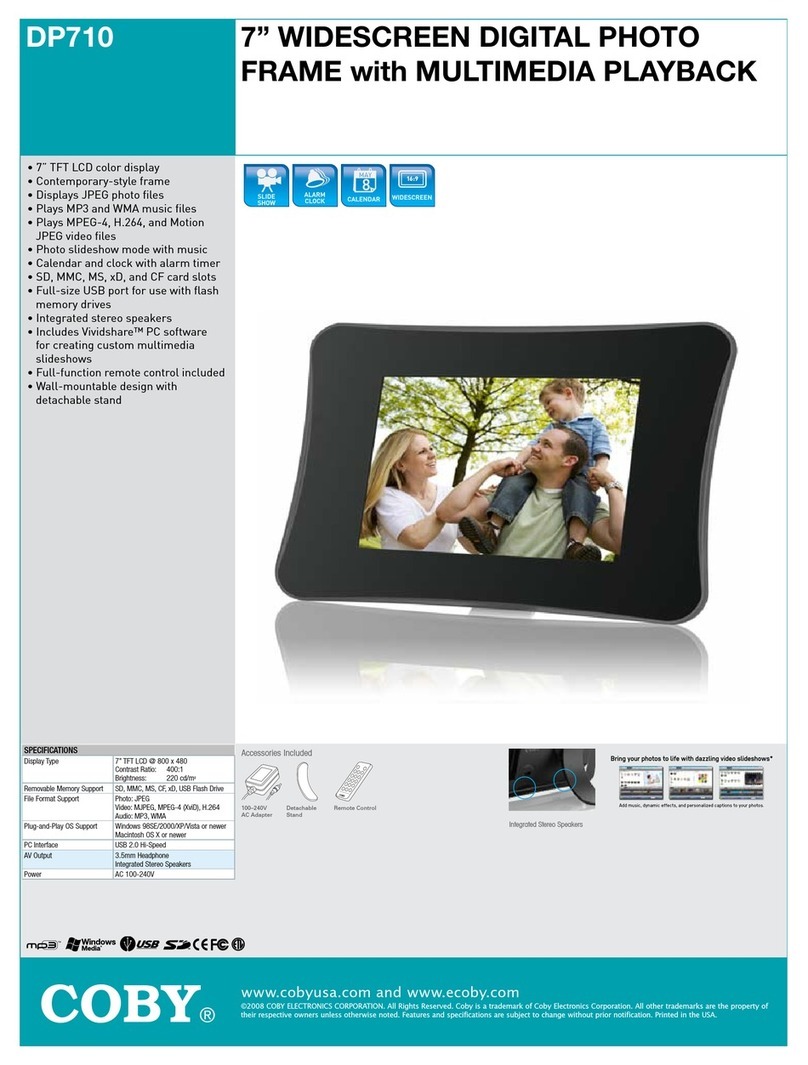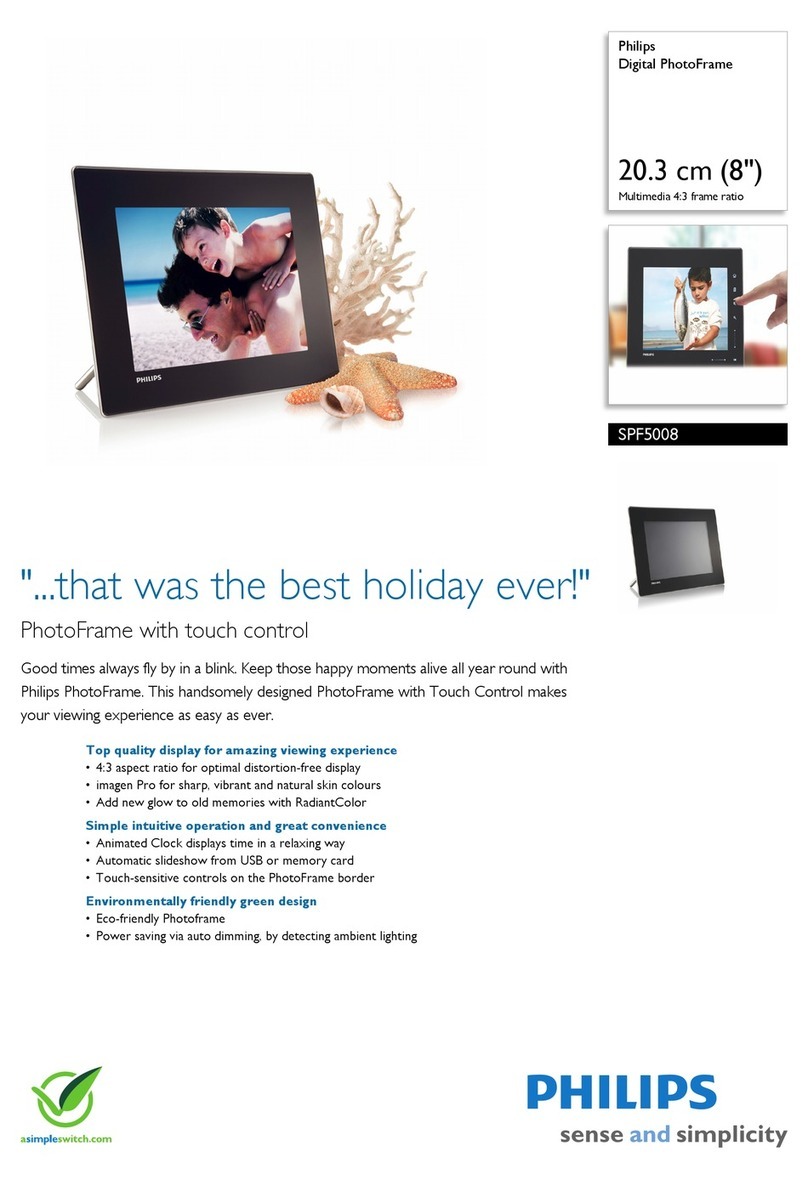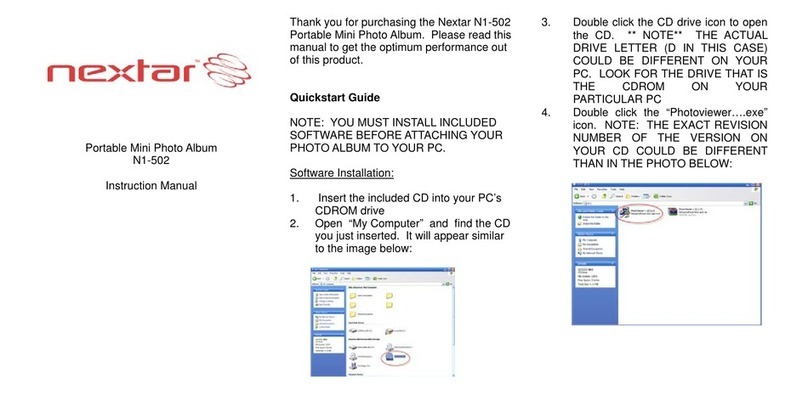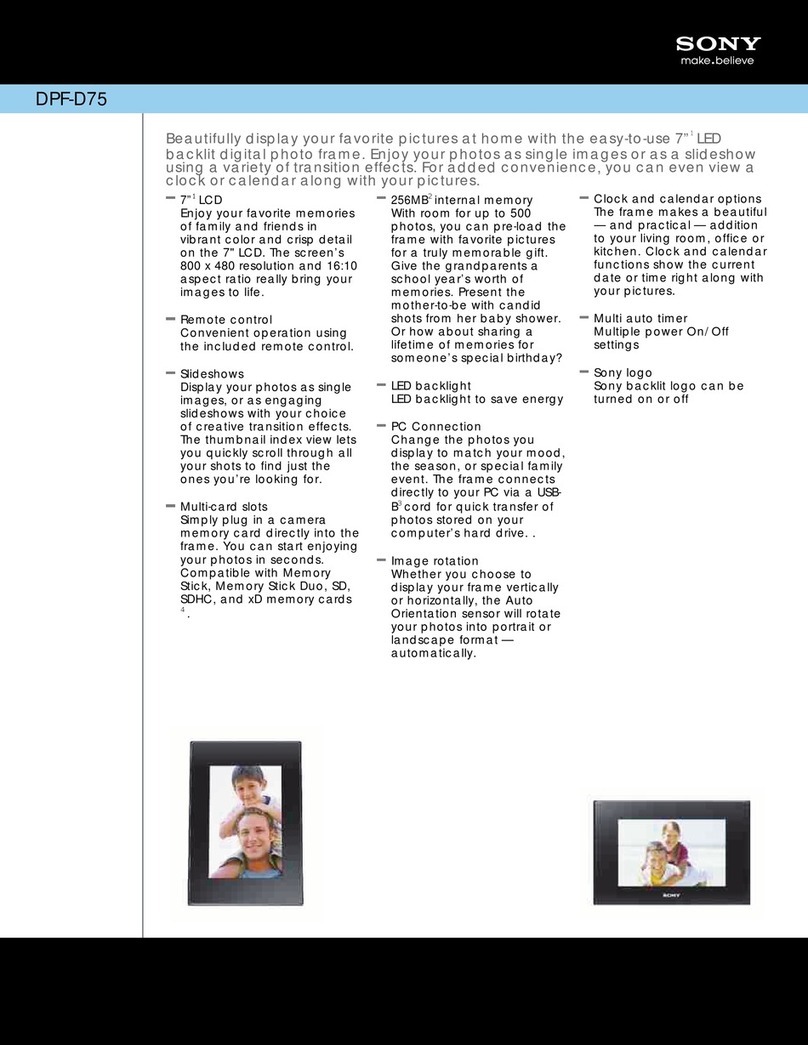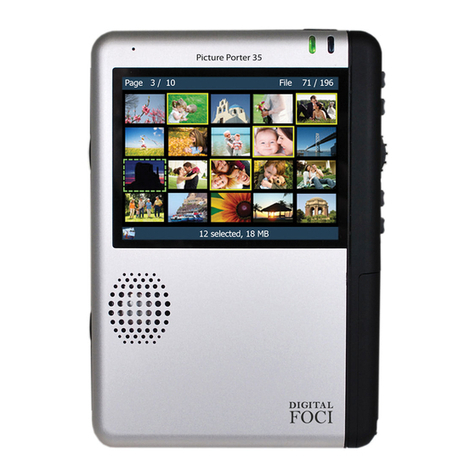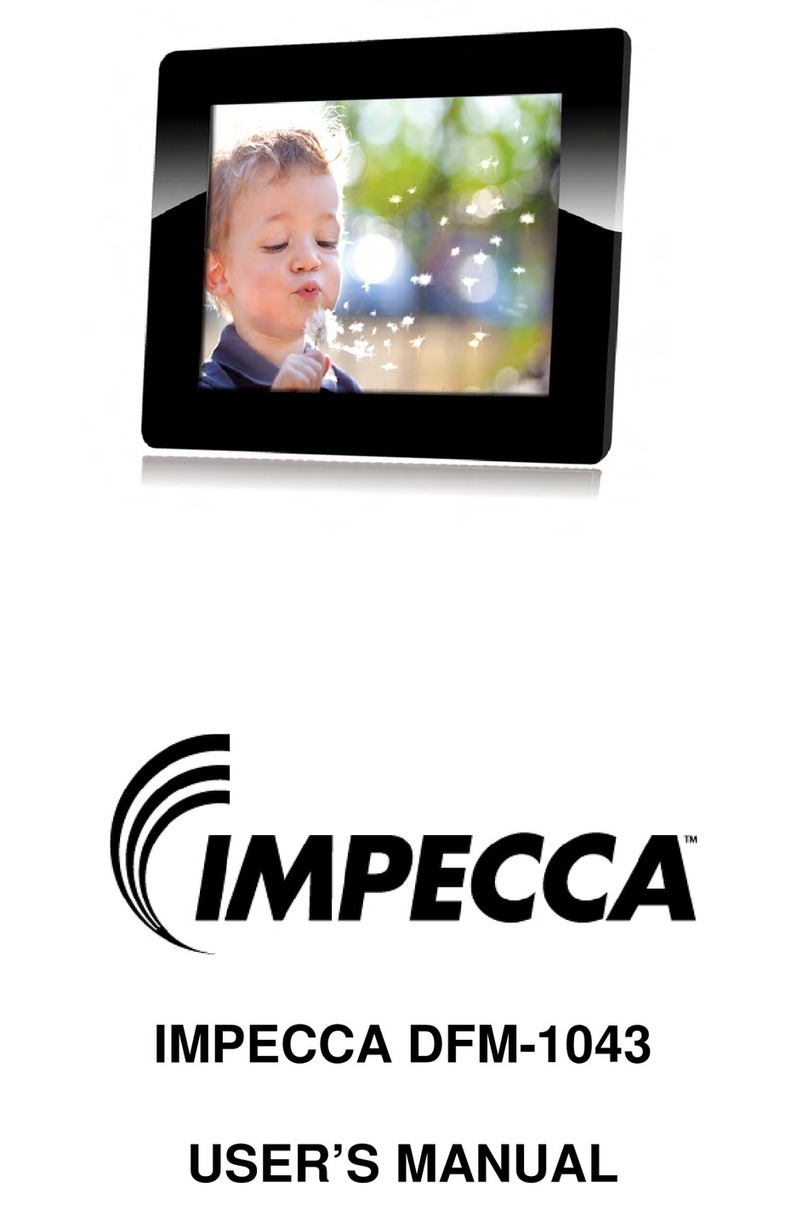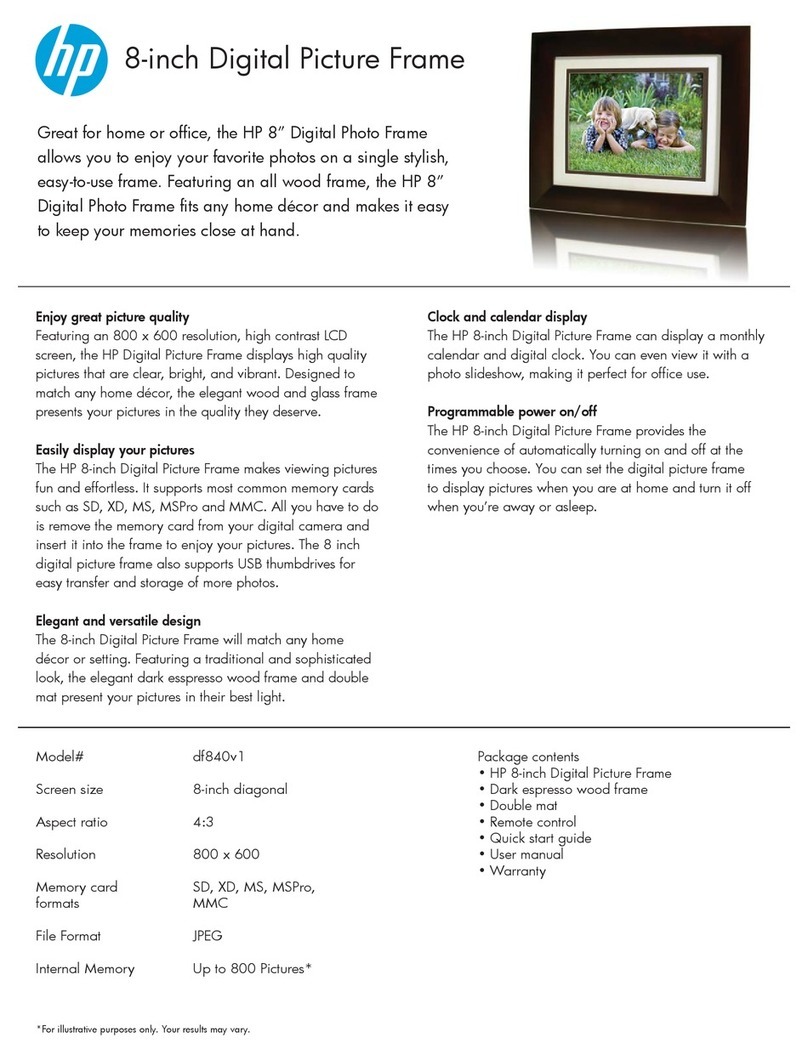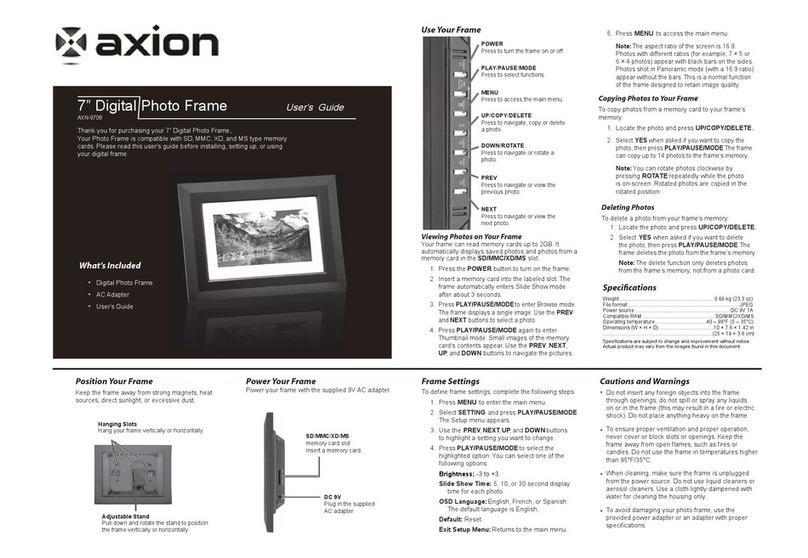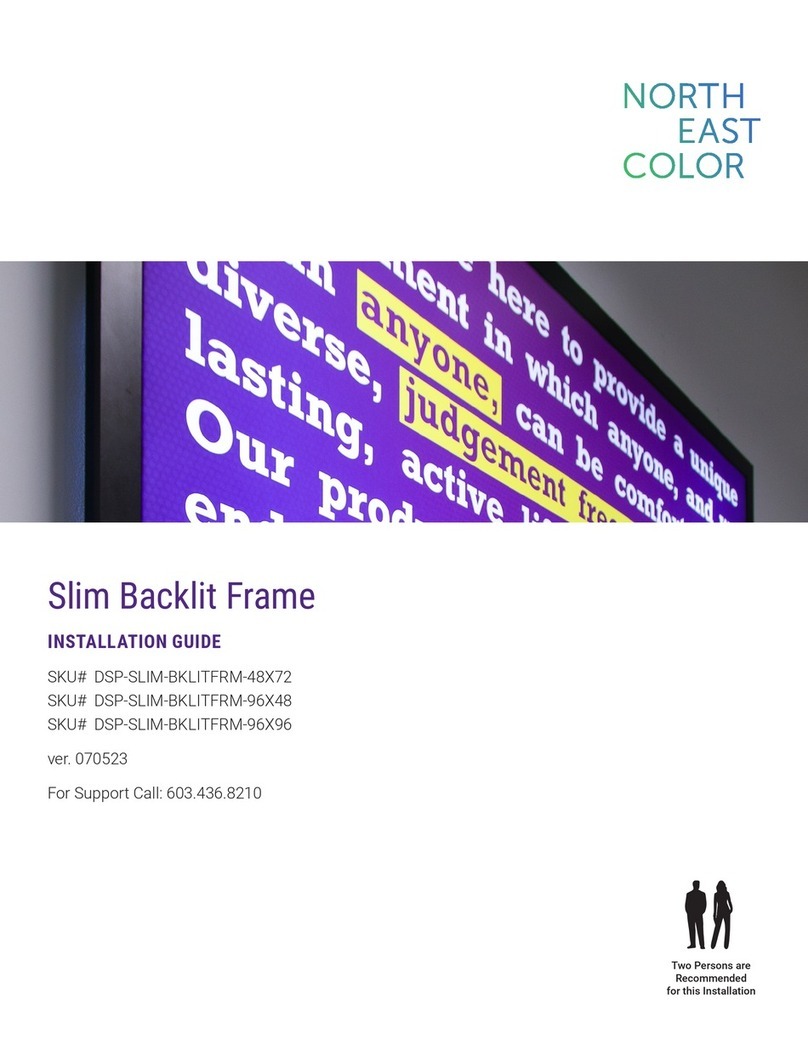Filemate 3FMPF215BK15-R User manual

Digital Photo Frame Instruction Manual
Model 3FMPF215BK15-R


Table of Contents
3
SAFETY INFORMATION .......................................................... 4
PACKAGE CONTENTS............................................................ 4
SPECIFICATIONS SUMMARY ................................................. 5
DPF INTRODUCTION .............................................................. 6
QUICK START ......................................................................... 8
OPERATION GUIDE................................................................. 8
Movie Display................................................................ 8
Music Display................................................................ 9
Picture Display .............................................................. 9
Combo Display ............................................................. 9
Edit ............................................................................... 9
Computer Connecting................................................... 10
Setup............................................................................ 10
Splitscreen Function...................................................... 11
Calendar/Clock/Alarm ................................................... 11
OSD MENU FUNCTION........................................................... 12
CUSTOMER SERVICE............................................................. 14
FAQ ......................................................................................... 15

4
Safety Information
Package Contents
(main socket)
Digital Photo Frame Remote Control
Adapter

5
Specifications Summary
MAIN FEATURES
Plays video & music
MEMORY CARD SLOTS
Secure Digital (SD)
Multi Media Card (MMC)
Secure Digital High Capacity (SDHC)
Compact Flash (CF)
SPECIFICATIONS
Remote Control

6
DPF Introduction

7
NOTE

8
Quick Start
Operation Guide
MAIN MENU
MEMORY SELECT
MOVIE DISPLAY
tu] to choose movie and press ENTER to play
MENU
or you can instead press button Exit
] and ENTER
tu] on remote control to increase or decrease volume

9
MUSIC DISPLAY
tu] to choose music and press ENTER to play
tu] on remote control to increase or decrease volume.
PICTURE DISPLAY
tu ] to choose movie and press ENTER to play
MENU
or you can instead press button Exit
] and ENTER
tu] to choose music or picture and press ENTER to play
EDIT
Select EDIT icon
All the files and folders will be listed on the screen
tu
√
] again

10
Computer Connecting
Set Up
Operation Guide (Cont.)
tu
ENTER
EXIT
Copy
MENU and select copy
tu] and ENTER to select the copy destination
ENTER
Delete
MENU and select delete
ENTER to delete
√then press ENTER

11
Calendar / Clock / Alarm
Split-Screen Function
tu] to select year
] to change month and year
Single Model

12
OSD Function
OSD MENU SUB-Menu & Function Description
FUNCTION MENU
Movie Movie display
Combo Combo display
Edit Copy/ Delete
Calendar Calendar/ Clock / Alarm
MEMORY MENU
MS
CF
Internal Memory
SETTINGS
Language Multi language

13
Display Mode Original Preserves dimension ratios
Stretch
screen
Crop
to do so.
Time Set time (year/month/day/hour/
minute)
Alarm Set alarm
Splitscreen Function Several photos display on screen
the same time
Auto Play Picture/music/movie/calendar/
main menu

14
Customer Service Representative
technical support tools.
Customer Service

15
Frequently Asked Questions
Q.
A.
Q.
A.
Q.
A.
This symbol on the product or in the instructions means that your electrical

Table of contents
Other Filemate Digital Photo Frame manuals