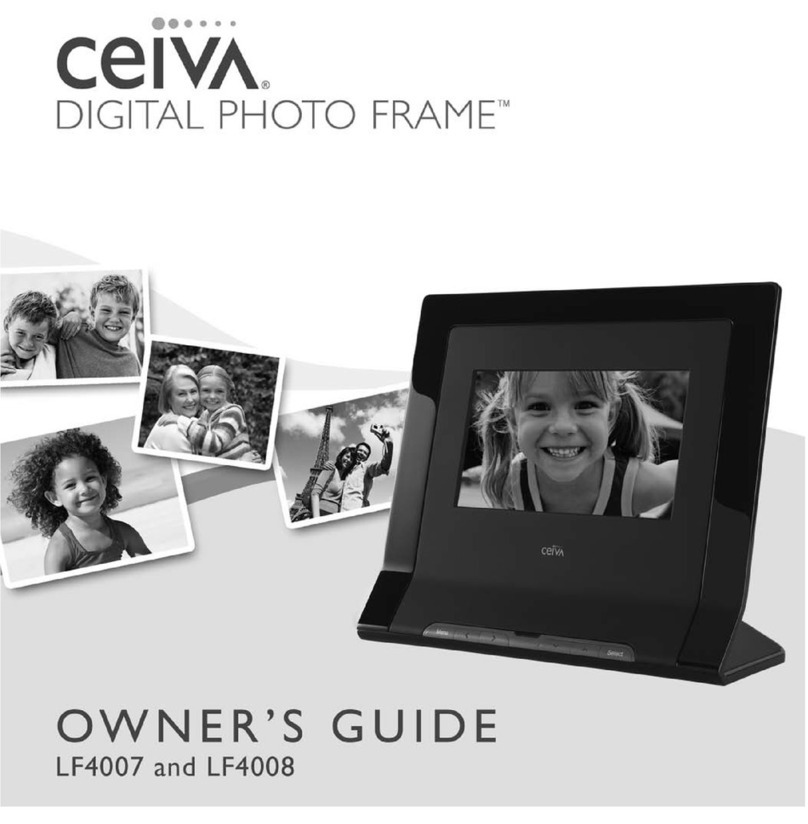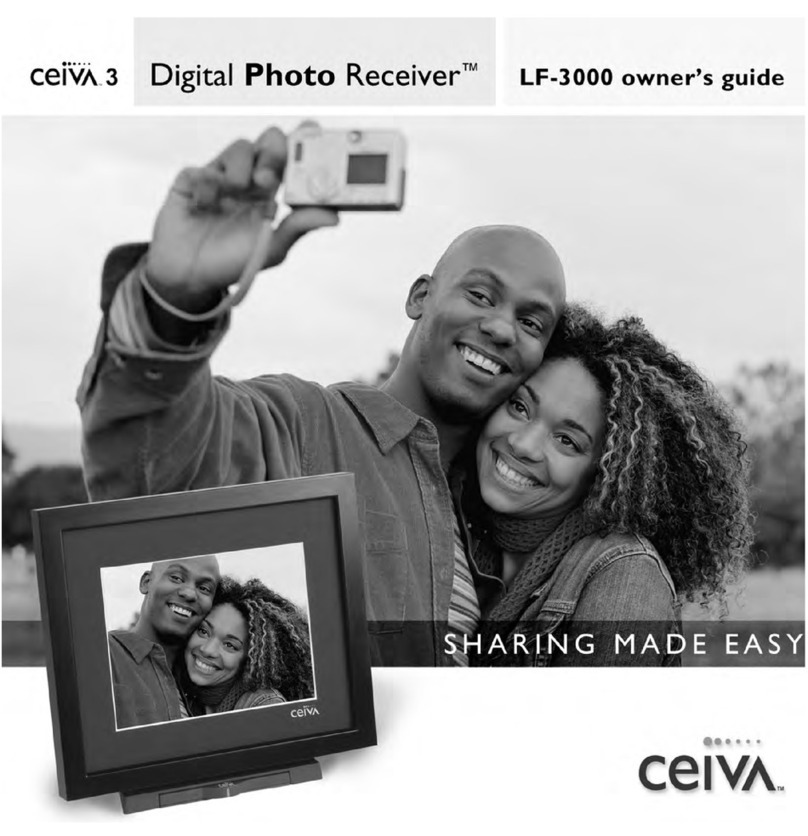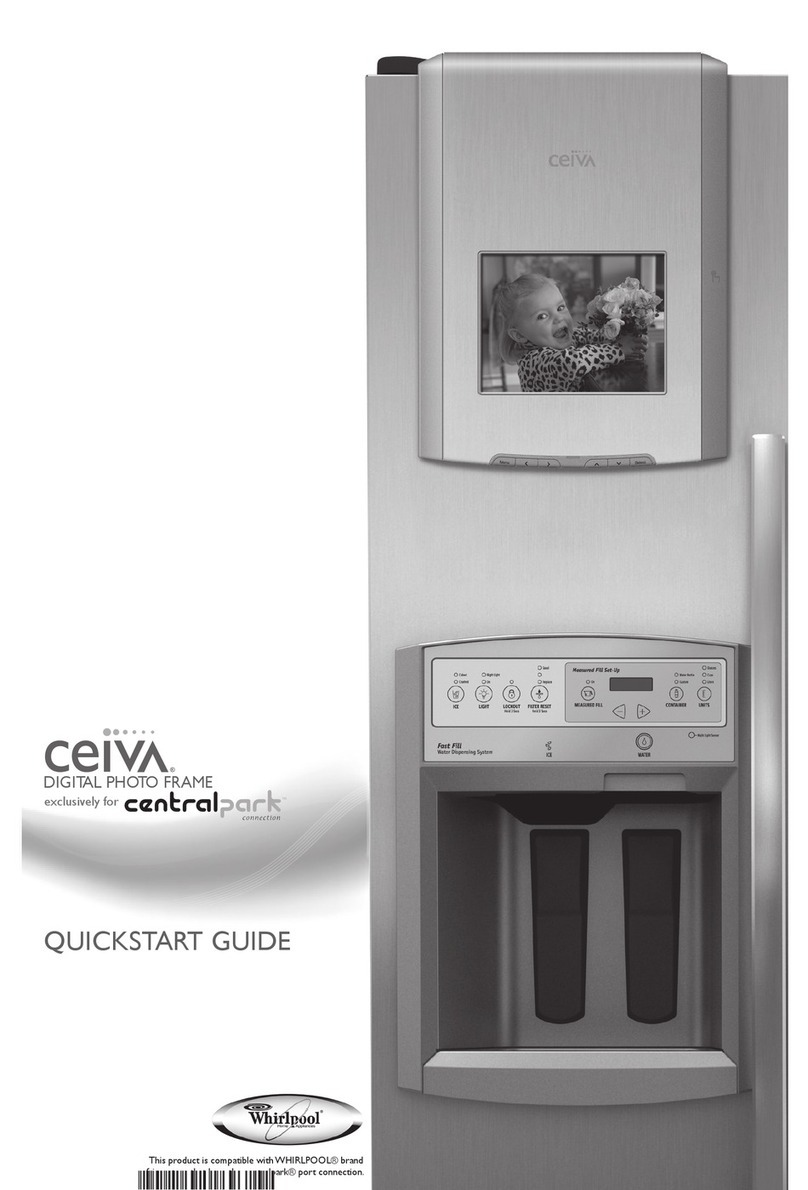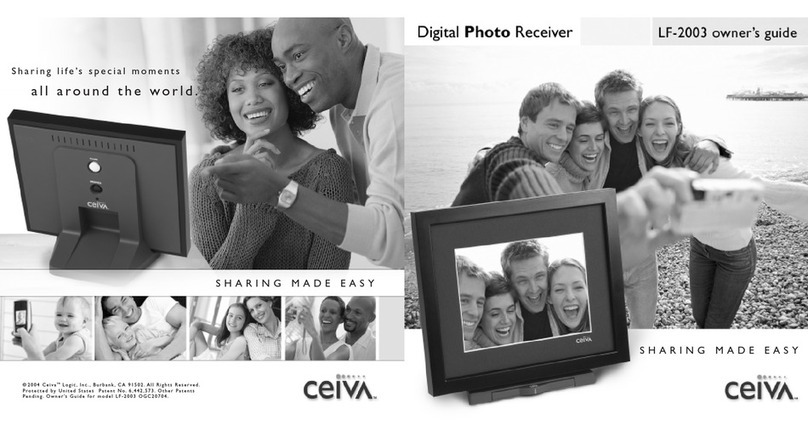1.Introduction‐Here’showyourCEIVAshareframeworks:
PicturePlanmembershipgivesyouthechancetosharelife‐asithappens
OnceyouhaveyourCEIVAshareDigitalPhotoFramesetup,itwilldisplayacontinuous
slideshowofphotosonCEIVA’shigh‐resolution,active‐matrixLCDscreen,viewablefrom
virtuallyanyangle.
Easy‐to‐useon‐screenmenusletyoucontrolbrightness,transitionspeed,andmore.
Eachnightorearlymorning,beforeyouwakeup,theCEIVAshareDigitalPhotoFrame
usesanexistingphonelineorwirelessnetworktoconnectwithyourprivatephoto“In‐
Box”attheCEIVANetwork.
TheCEIVANetworkallowsyourCEIVAframetodial‐inandretrieveyourpictures
securely.There’snointerruptiontoyourphoneservice.YourCEIVAshareframe
connectswiththeCEIVANetworkandretrievesupto50newphotos.Whenyouwake
up,you’llfindabrand‐newslideshowplayingonyourCEIVAshareframe.
ByconnectingtheCEIVAshareframetoatelephoneline,wirelessnetworkorbroadband
connection,youcanreceivephotosofthosethatmattermosttoyou,nomatterhowfar
awayorthetimeofday.
YourCEIVAshareframehelpsyousaveyourdigitalphotosandorganizetheminto
albums,anditprovidesyouwithasimplewaytolocatephotosthatwouldotherwisebe
hiddeninsideacomputerorcloset.
YourCEIVAshareprovidesyouwithendlessoptionsforseeing,showingandstoring
photos.Thisonlinemanualwilltakeyoufromregistrationandsetuptoreceiving
picturesandsharingtheminallsortsofinterestingways.
NOTE:TheCEIVAshareDigitalPhotoFramerequiresPicturePlan.Memorycardreaders
willnotworkwithoutanactivePicturePlanmembership.