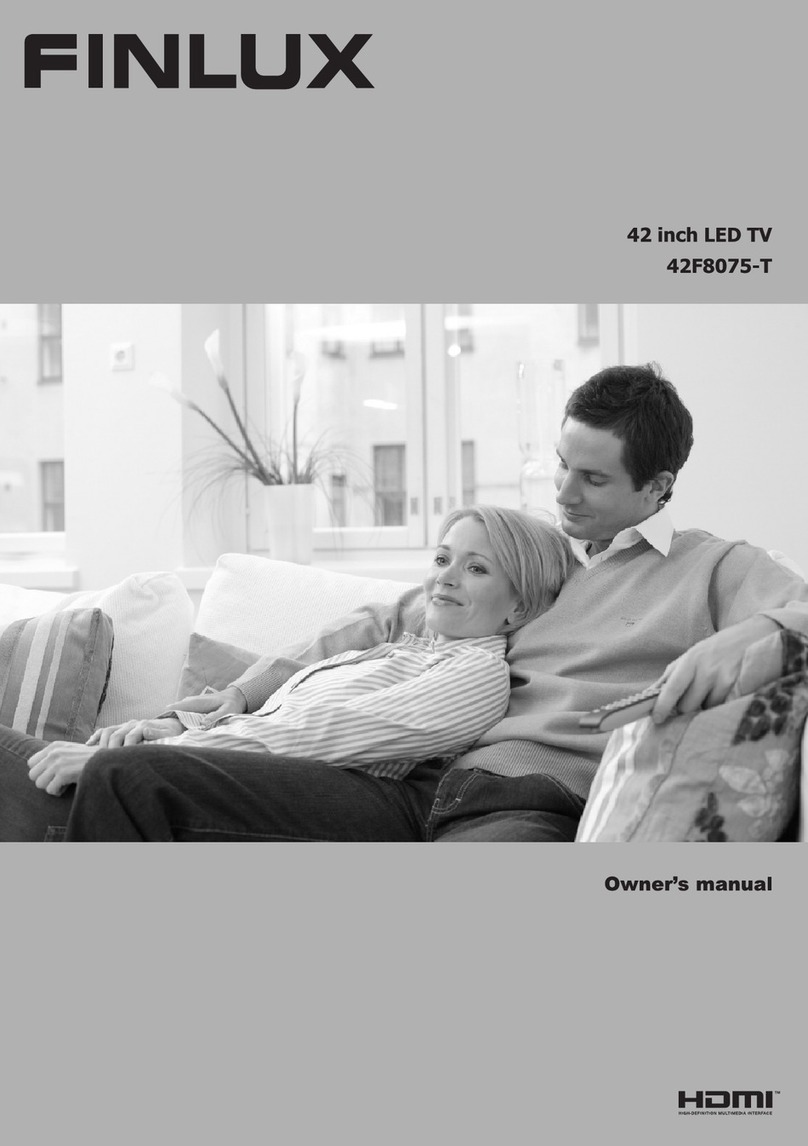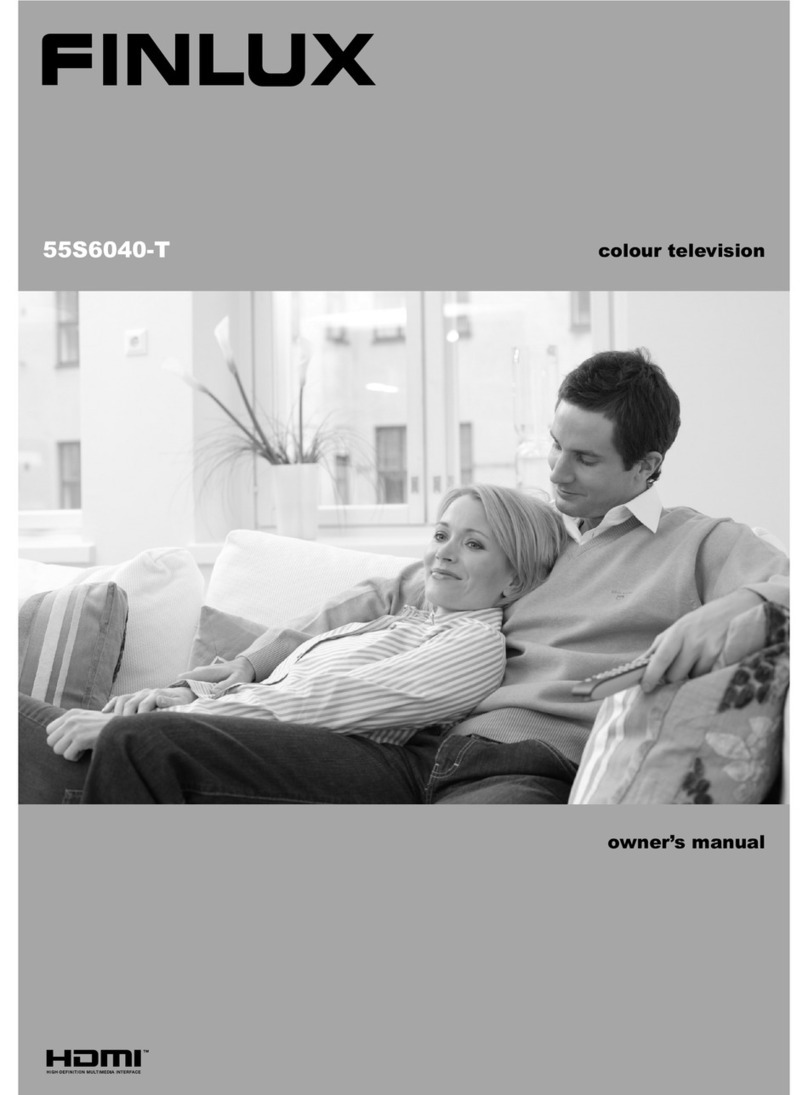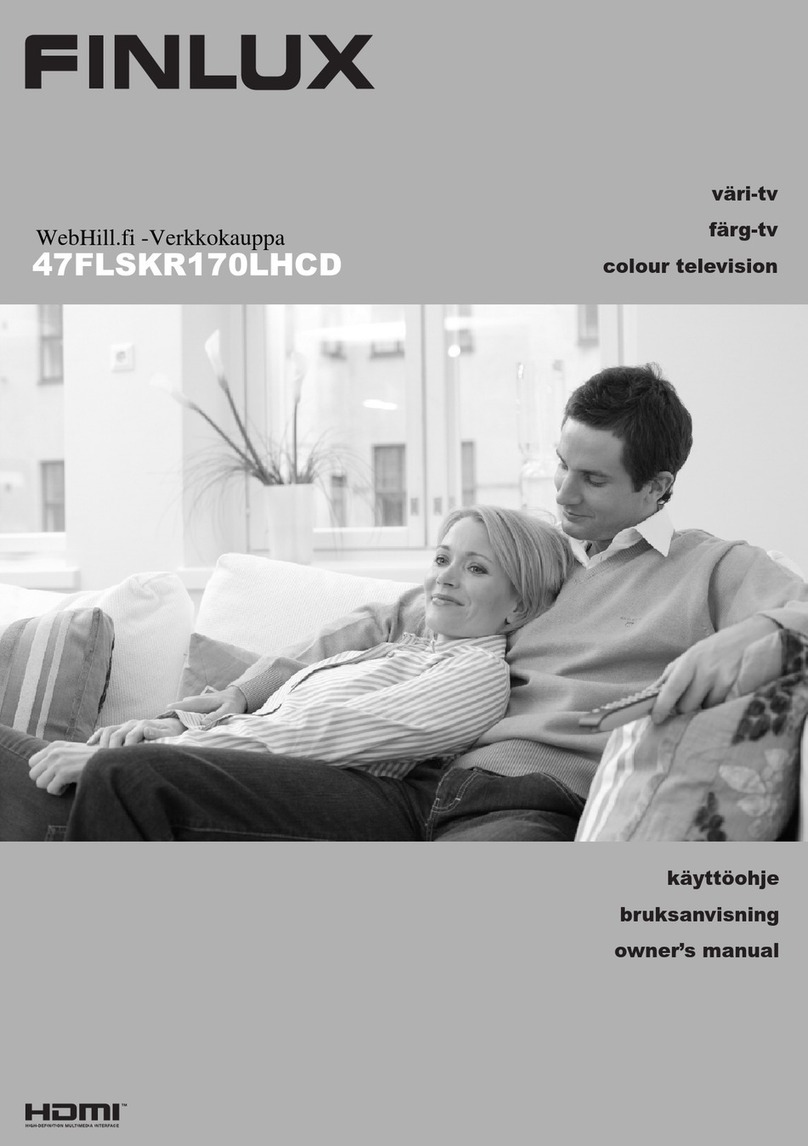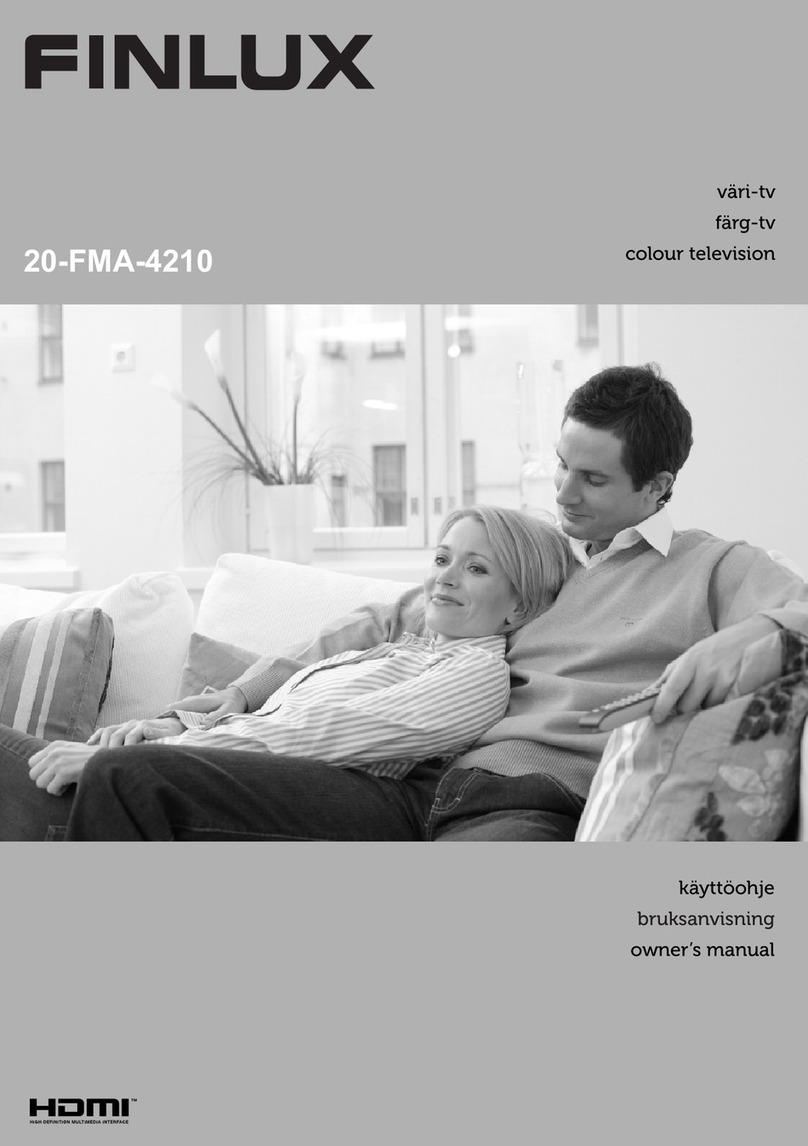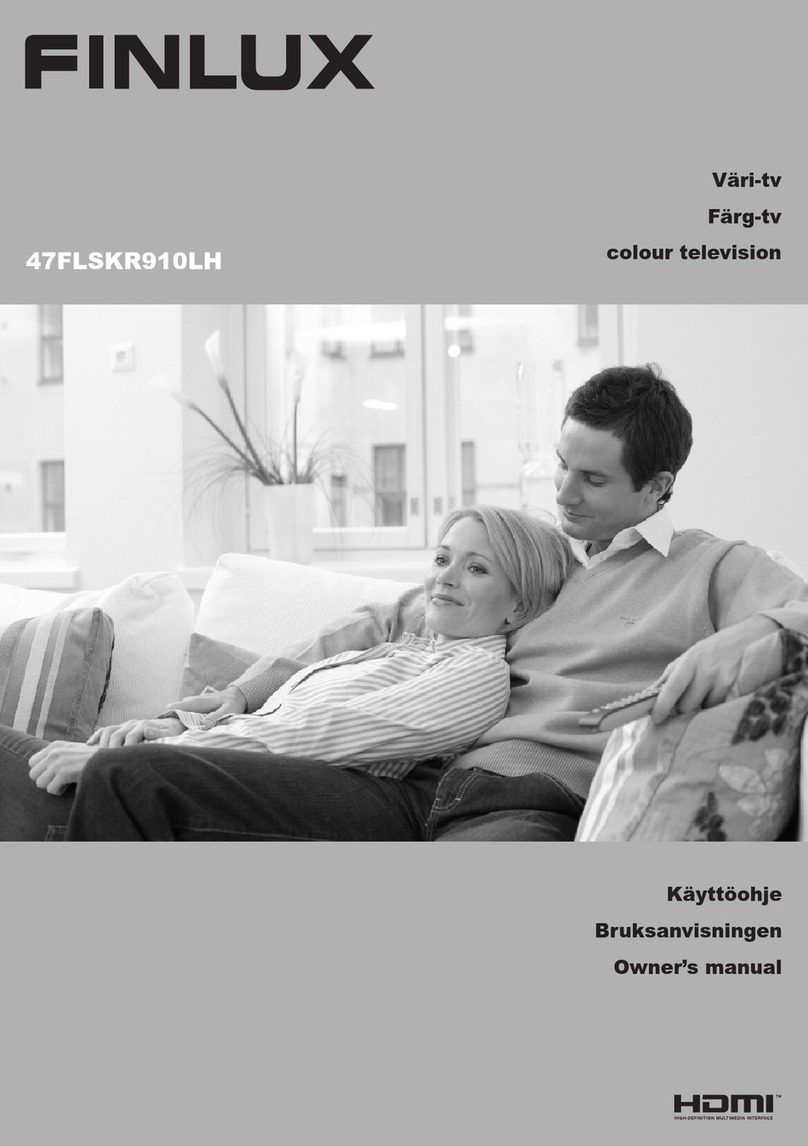English-9-
Initial Setup Wizard
Note: Follow the on-screen instructions to complete the initial
setup process. Use the directional buttons and the OK button
RQWKHUHPRWHWRVHOHFWVHWFRQ¿UPDQGSURFHHG
Whenturnedonforthersttime,awelcomescreen
willbe displayed. Selectyour language and press
OK.Followtheon-screeninstructionstosetupyour
TVandinstall channels.The installation wizard will
guideyouthroughthesetupprocess.Youcanperform
initialsetup anytime usingthe Reset option inthe
Settings>Device Preferencesmenu.Youcanaccess
theSettingsmenufromtheHomescreenorfromthe
TV optionsmenuinLiveTVmode.
1. Welcome Message and Language Selection
“Welcome” messagewill be displayedalong with
thelanguageselectionoptionslistedonthescreen.
Selectthe desiredlanguagefromthelistandpress
OKtocontinue.
2. Initial Setup
Afterthecountryselectionyoucanstarttheinitialsetup
wizard.HighlightContinueandpressOKtoproceed.
Youwillnotbeablegobackandchangethelanguage
andcountryonceyouproceed.Ifyouneedtochange
thelanguageafterthisstepyouwill have to switch
theTVintostandbymodesothesetupprocessstarts
fromthebeginningwhenyounextswitchontheTV.In
ordertodothis,pressandholdtheStandbybutton.A
dialoguewillbedisplayed.HighlightOKandpressOK.
3. Search for accessories
A search foraccessories will beperformed after
theinitial setup hasstarted. Follow the on-screen
instructionstopairyourremotecontrol(dependson
themodelofthe remotecontrol)andotherwireless
accessorieswithyourTV.PressBack/Returnbutton
toendaddingaccessoriesandproceed.
4. Quick Setup
A screen willbe displayed whereyou can transfer
yourAndroid phone’s WLAN networkand Google
Accountto your TV. Highlight Continueand press
OKtoproceed.Followtheon-screeninstructionson
yourTVand your phoneto complete the process.
YoucanalsoskipthisstepbyselectingSkipoption.
Somestepsmaybeskippeddependingonthesettings
madeinthisstep.
5. Network Connection
Availablewirelessnetworkswillbesearchedandlisted
onthenextscreen.SelectyourWLANnetworkfrom
thelistandpressOKtoconnect.Enterthepassword
usingthevirtualkeyboardifthenetworkispassword
protected.Select the Other network optionfrom
thelist,ifthenetworkthat youwanttoconnecthas
hiddenSSID.
Ifyouprefernottoconnecttotheinternetatthispoint
youcanskipthisstepbyselectingSkipoption.You
canconnect to internetlater using the Network &
Internet menu options inthe Settings menufrom
theHomeScreen or from theTV optionsmenu in
LiveTVmode.
Thisstep will beskipped if internet connectionhas
beenestablishedinthepreviousstep.
6. Sign in to your Google account
Ifconnectionsucceeds,youcansignintoyourGoogle
accountonthenextscreen.Youneedtobesignedin
toaGoogleaccountinordertouseGoogleservices.
Thisstepwillbeskippedifnointernetconnectionhas
beenestablishedintheprevioussteporifyoualready
signedintoyourGoogleaccountinQuickSetupstep.
Bysigning in, youwill be able todiscover new
appsforvideos,music andgamesonGooglePlay;
getpersonalised recommendations fromapps like
YouTube;buyorrentthenewestmoviesandshowson
GooglePlayMovies&TV;accessyourentertainment
andcontrolyourmedia.HighlightSign Inandpress
OKtoproceed.Sign-inoptionsareasfollowing:
Use your phone or computer: Youcanuse a
browseron your phoneor computer to signin.
HighlightthisoptionandpressOKbutton.Acode
willbedisplayedontheTVscreen.Makesureyour
phoneorcomputerisonthesamenetworkasyour
TV.Open thegivenwebsite(androidtv.com/setup,
followon-screen instructions forthe up-to-date
websiteurl)inyourphone’sorcomputer’sbrowser
andenterthecodeyouseeonyourTVscreeninto
therelatedentryeld.Thenfollowtheinstructions
onyourdeviceandcompletetheprocess.
Use your remote:Usingthisoptionyoucansigninto
yourGoogleaccountbyenteringyoure-mailaddress
orphonenumberandyourpassword.
IfyouprefernottosignintoyourGoogleaccountatthis
pointyoucanskipthisstepbyselectingSkip option.
7. Terms of Service
Termsof Servicescreen will bedisplayed next. By
continuing,you will agreeto the Google Terms of
Service,the Google Privacy Policy andthe Google
PlayTermsof Service.Highlight Accept andpress
OKontheremotetoconrmandproceed.Youcan
alsoview Terms of Service,Privacy Policy and
Play Terms of Serviceonthisscreen.Todisplaythe
contentaninternetconnectionisneeded.Amessage
willbedisplayedmentioningthewebsiteaddresson
whichthis information canalso be viewed, incase
internetaccessisnotavailable.
8. Location
Onthenextscreen,youcanallowordisallowGoogle
andthirdpartyappstouseyourTV’slocationinforma-
tion.SelectYestoconrmandpressOK.Toskipthis
English-10-
stepwithoutconrmation,selectNoandproceedby
pressingtheOKbutton.Youcanchangethissetting
laterusingtheSettings>Device Preferences>Loca-
tionmenuontheHomeScreen.
9. Help improve Android
AutomaticallysenddiagnosticinformationtoGoogle,
likecrash reports and usagedatafromyourdevice
andapps.Thisinformationwon'tbeusedtoidentify
you.SelectYestoconrmandpressOK.Toskipthis
stepwithoutconrmation,selectNoandproceedby
pressingtheOKbutton.Youcanchangethissetting
laterusingtheSettings>Device Preferences>Usage
& DiagnosticsmenuontheHomeScreen.
InformationonGoogleservicesandsomefeaturesof
yourTVwillbedisplayednext.Youcanturnonperson-
alresultsforAssistantbychoosingtherelatedoption
whenprompted.PressOKconsecutivelytoproceed.
10. Country
InthenextstepselectyourCountryfromthelistand
pressOKtocontinue.
11. Password
Dependingonthecountryselectionyoumadeinthe
previousstepyoumaybeaskedtodeneapassword
(PIN)atthispoint.PressOKtoproceed.Theselected
PINcannotbe0000.ThisPINwillberequiredinorder
toaccesssomemenus,contentsortoreleaselocked
channels,sourcesetc.Youwillhavetoenteritifyou
areaskedtoenteraPINforanymenuoperationlater.
12. Select TV Mode
Inthefollowingstepoftheinitialsetup,youcanset
theTV’soperationmodeeitherasHome orasStore.
Store optionwillcongureyourTV’ssettingsforstore
environment.Thisoption is intendedonlyfor store
use.ItisrecommendedtoselectHome forhomeuse.
13. Chromecast built-in always available
Selectyourchromecastavailabilitypreference.Ifsetas
OnyourTVwillbedetectedasaGoogleCastdevice
andallowGoogleAssistantandotherservicestowake
yourTVuptorespondtoCastcommands,evenwhen
onstandbymodeandthescreeniso.
14. Tuner Mode
Note: If you don’t want to perform a tuner scan, select one of
the available options anyway. You can skip the scan at some
later stage of the installation wizard. If you skip this step you
can perform a channel search later using the related Channels
menu options.
Thenextstepistheselectionofthetunermode.Select
yourtunerpreferencetoinstallchannelsforLiveTV
function.Antenna,CableandSatellite optionsare
available.Highlight the optionthat corresponds to
yourenvironmentandpressOKorRightdirectional
buttontoproceed.
Antenna
IfAntenna optionisselected,theTVwillsearchfor
digitalterrestrialandanaloguebroadcasts.Onthenext
screenhighlight Scan option andpressOKtostart
thesearchorselectSkip Scan to continue without
performingasearch.
Cable
IfCable option isselected, the TV will searchfor
digitalcableandanaloguebroadcasts.Ifany,available
operatoroptionswillbelistedontheSelect Operator
screen.Otherwise this stepwill be skipped. You
canselect only one operatorfromthelist.Highlight
the desired operator and press OKortheRight
directionalbutton to proceed.On the next screen
selectScanoption to start a searchorselect Skip
Scantocontinuewithoutperformingasearch.IfScan
isselected a conguration screenwill be displayed
next.Scan Mode, Frequency(KHz), Modulation,
Symbol Rate(Ksym/s),Network IDoptionsmayneed
tobeset.ToperformafullscansettheScan Modeas
Full/Advance ifavailable.Dependingontheselected
operatorand/orScan Modesomeoptionsmaynotbe
availabletobeset.
Onceyou are donewith setting available options,
presstheRightdirectionalbuttontoproceed.TheTV
willstarttosearchavailablebroadcasts.
Satellite
IfSatellite optionisselected,Satellite Typescreen
willbedisplayednext.Preferred SatelliteandGeneral
Satelliteoptionswillbeavailable.Selectoneandpress
OKtoproceed.
Note: Preferred Satellite and General Satellite options may
not be available depending on the selected country. In this case
the '9%6 &RQ¿JXUDWLRQ 6HWWLQJ screen will be displayed
after selecting the tuner mode as Satellite.
IfPreferred Satelliteoptionisselected,nextscreen
willbeSelect Operatorscreen.Youcanselectonly
oneoperator from thelist. Highlight the desired
operatorandpressOKortheRightdirectionalbutton
toproceed. Some ofthe following options may be
presetdepending on theselectedoperator in this
step.Checkthe parameters before proceeding and
adjustifnecessary.
DVBS Conguration Settingscreenwillbedisplayed
next.FirstAntenna type(*) shouldbeset.Universal,
Single Cable and Jess Singlecableoptions are
available.Set the Antenna TypeasUniversal for
Directand DiSEqC satellite systems. Ifyouset the
antennatypeasUniversal,presstheRightdirectional
buttonto proceed tothe next step. Ifthe antenna
typeis set asSingle CableorJess Singlecable,
therewill be threemore additional options onthe
DVBS Conguration Settingscreen:Tuner,Band
frequency andUser Dened.User Denedoption
willbeavailableiftheBand frequencyissetasUser
Dened.Settheseoptionsifavailableandpressthe
Rightdirectionalbuttontoproceed.