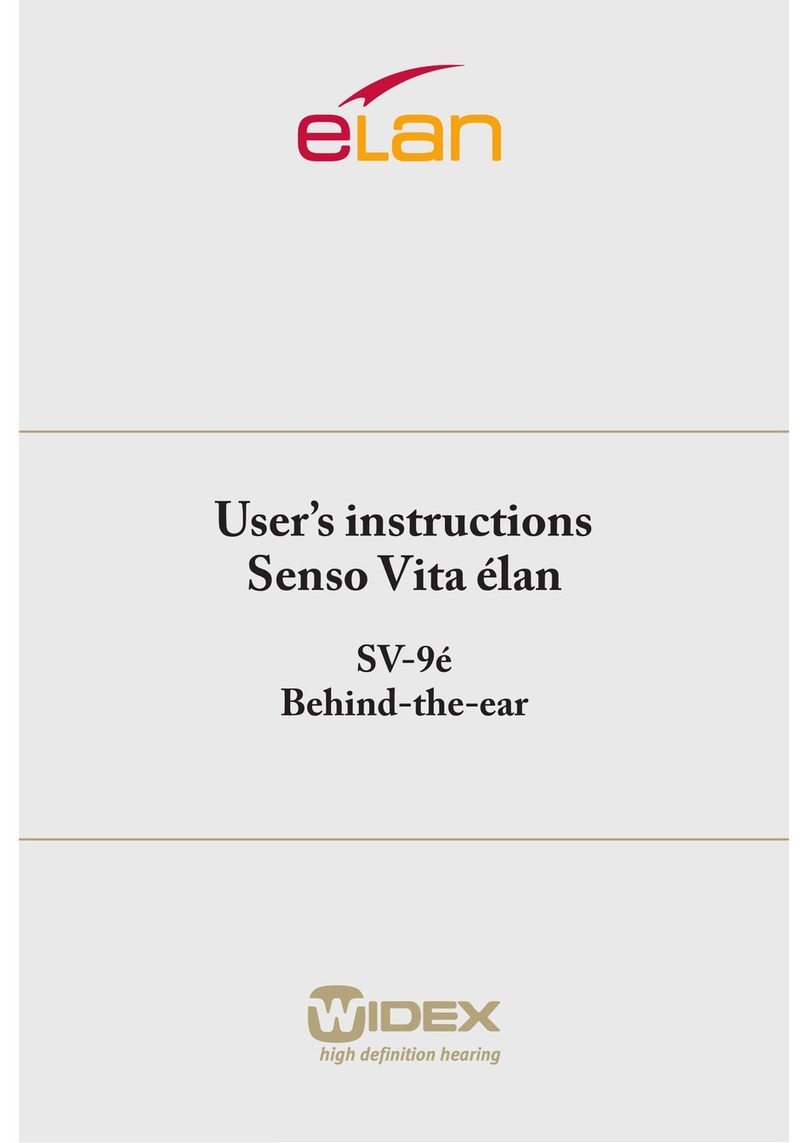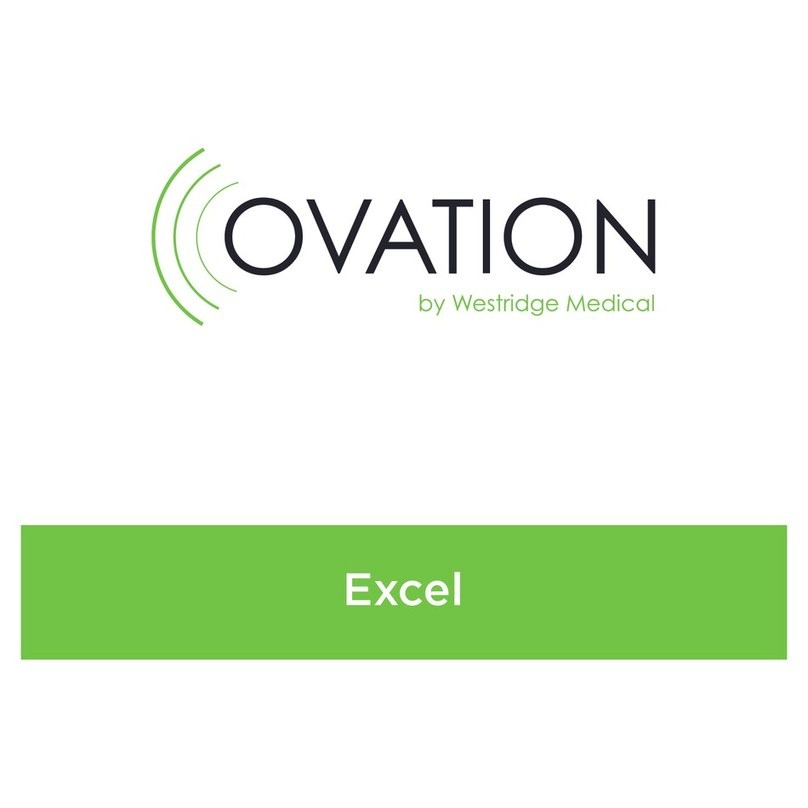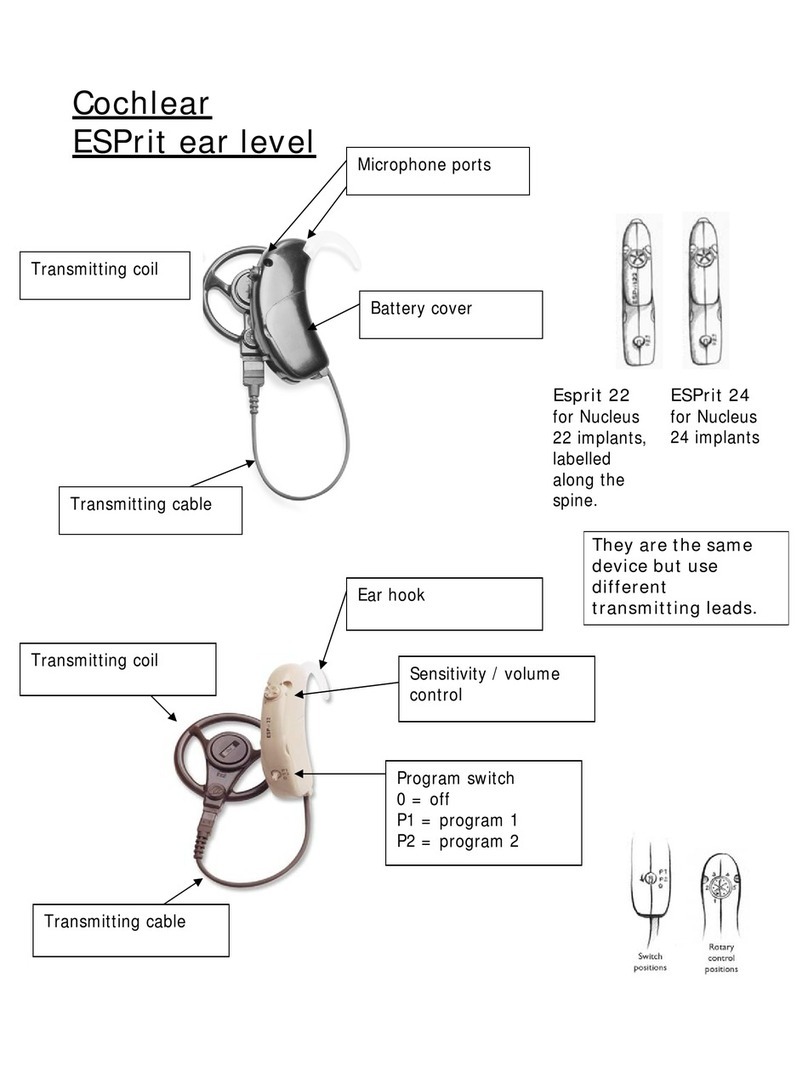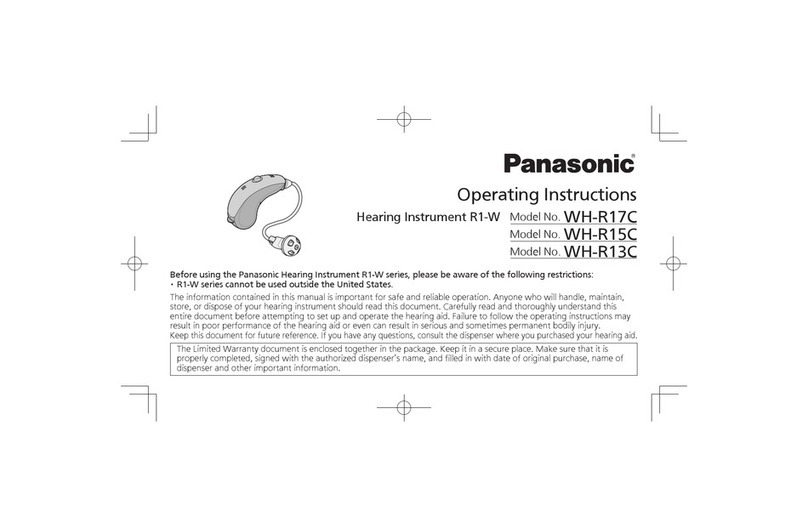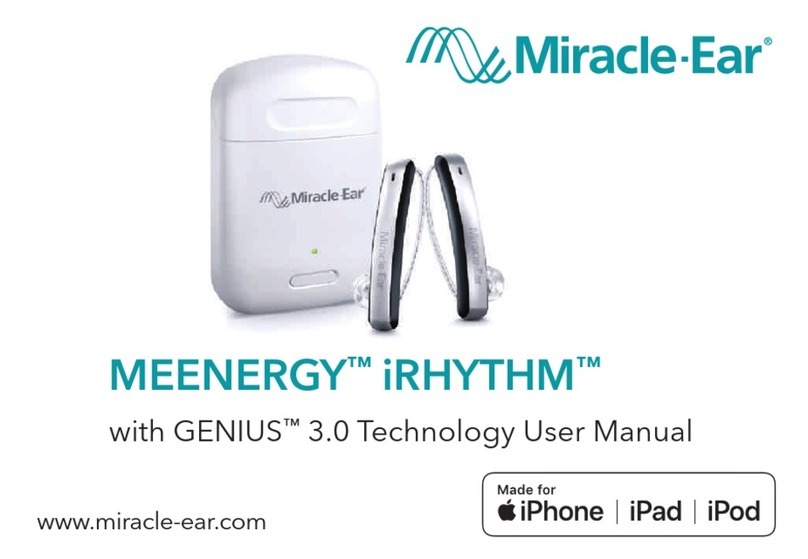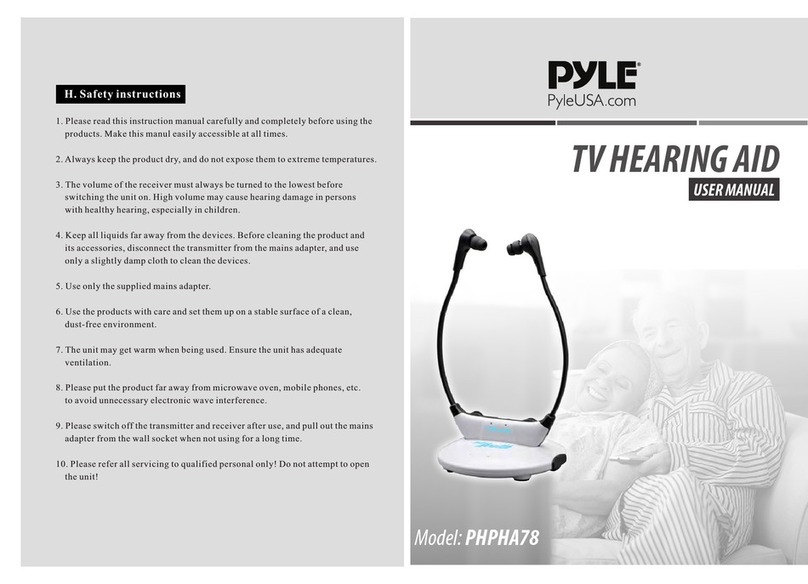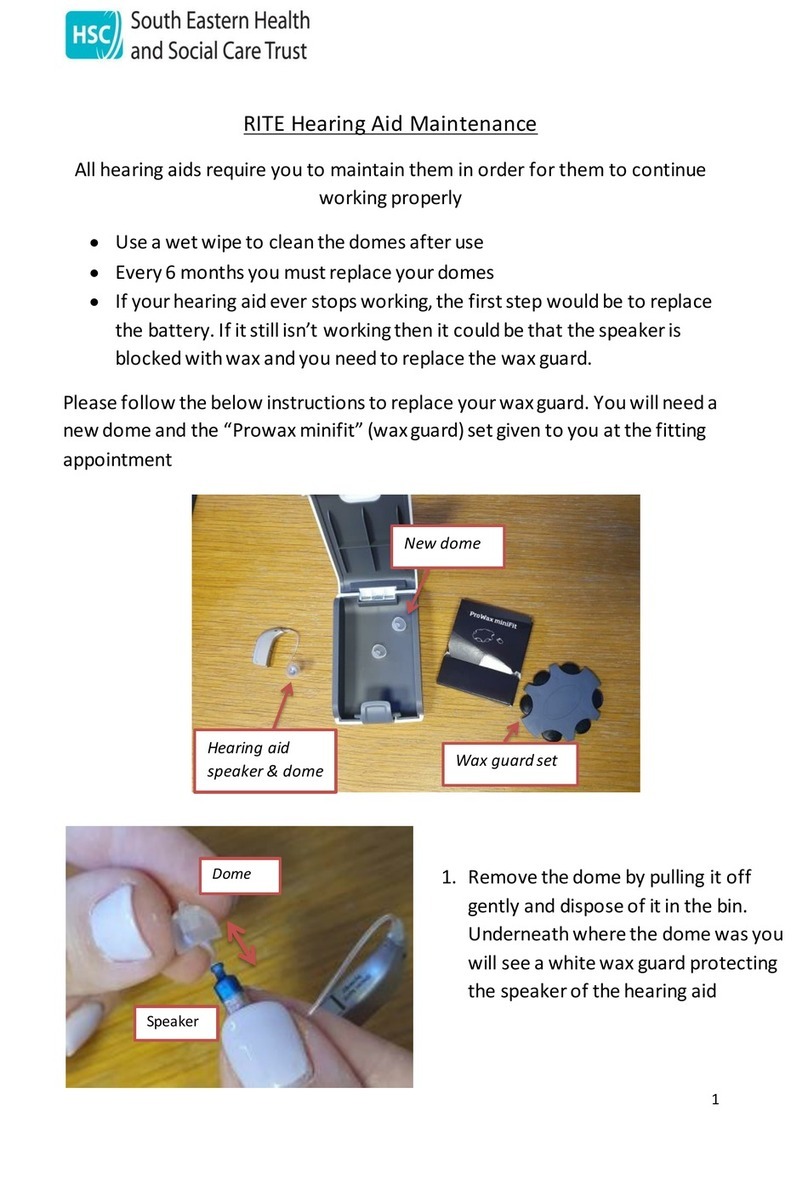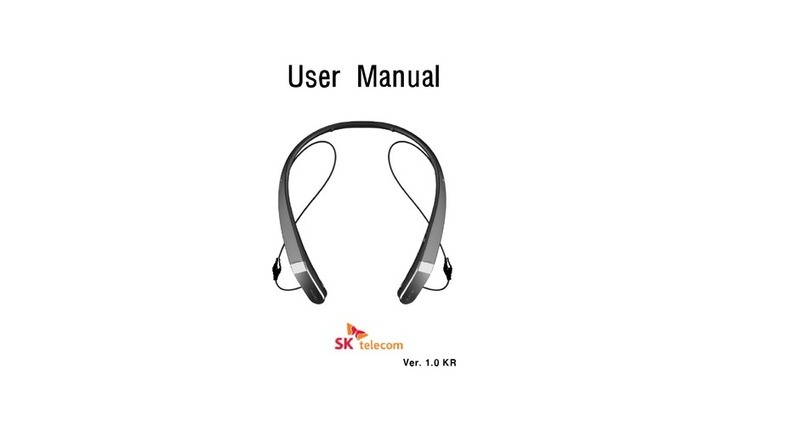Fio PD 601530 User manual

User Guide
TM
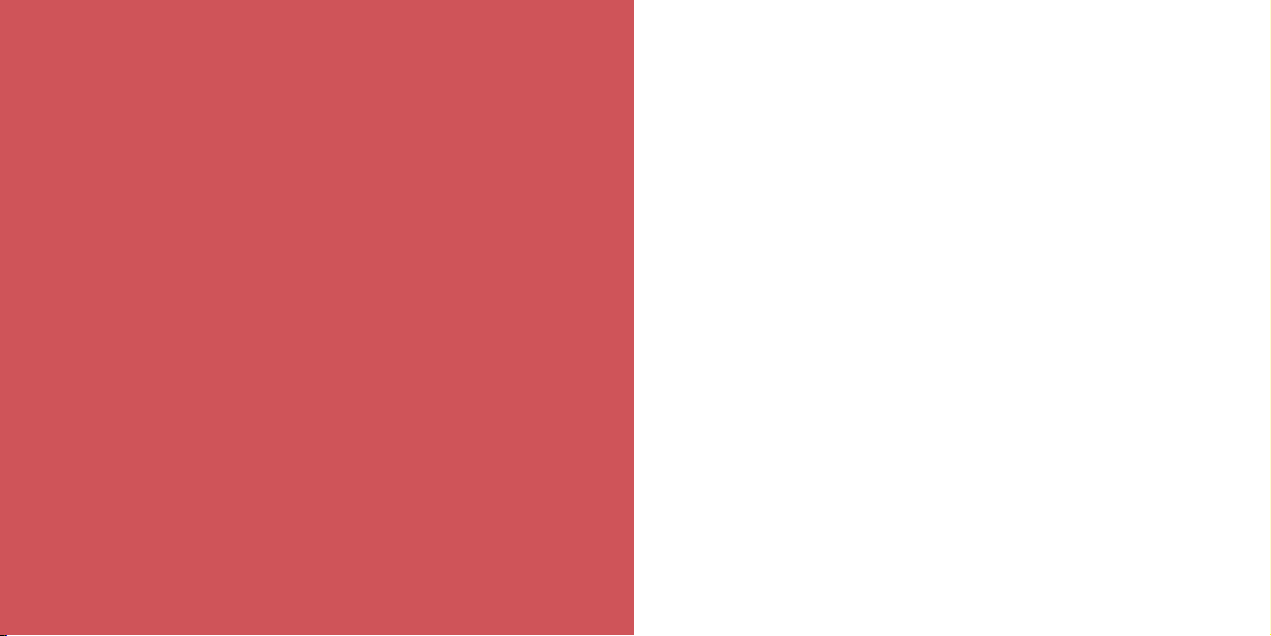
1
Welcome to fio™!
We’re thrilled to help you hear more of
everything you love again.
Please read these instructions first to tap
into the full potential of your device.
Thank you for choosing fio.
CONTENTS
Quick Start Guide ...........................................2–3
What’s Inside ......................................................4
Getting to Know fio............................................5
Getting to Know fio Charging Case .................6
Charging fio ........................................................7
Charger Lights ....................................................8
Wearing Your New Hearing Aids.......................9
Choosing the Correct Ear Tip.......................... 10
Replacing the Ear Tips ......................................11
How to Insert Your Hearing Aids..................... 12
How to Remove Your Hearing Aids................. 13
Lucid Hearing App............................................ 14
Start-up and Pairing ......................................... 15
Programs ........................................................... 16
Control thru the App........................................ 17
Care & Cleaning Instructions......................18–19
Wax Stop.......................................................... 20
Wax Stop Replacement ................................... 21
Wax Stop Removal .....................................22–23
Troubleshooting .........................................24–25
Technical Data ..................................................26
Regulatory................................................... 27–37
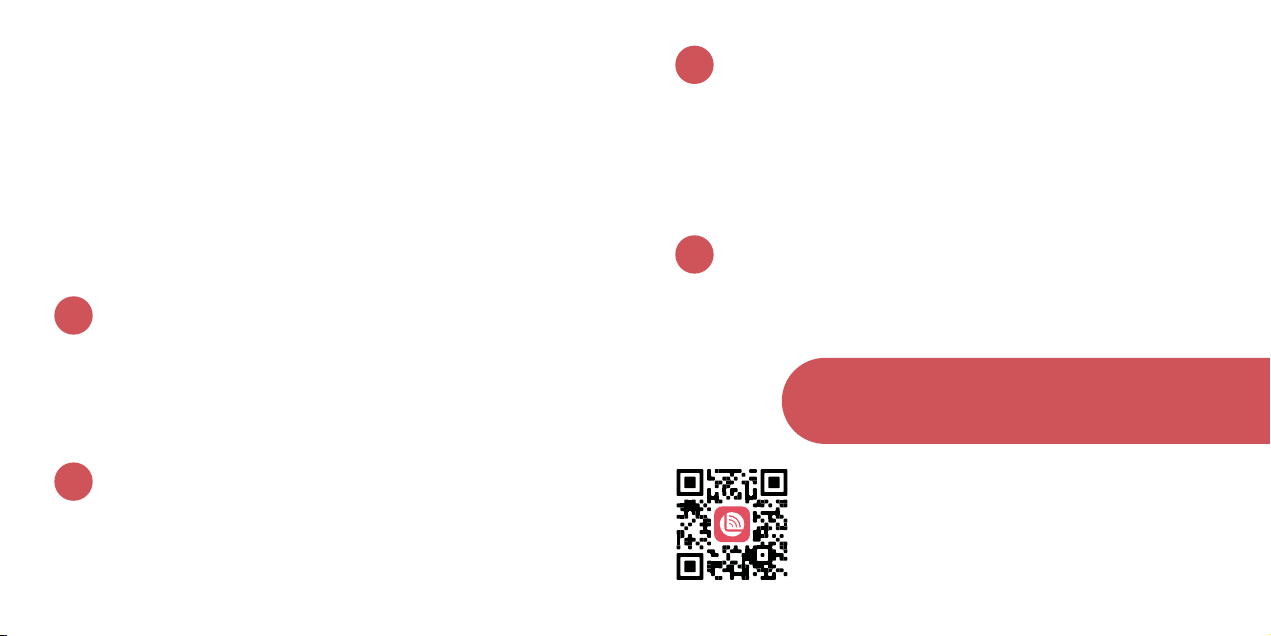
2 3
Quick Start Guide
Welcome to your new Lucid fio and welcome to
a whole new world of hearing! These devices are
designed to help you hear better and allow you to
interact with the world in ways you may not have done
in many years. We wanted to give you a quick guide
to getting started before getting into all the details
contained herein…
Check your ears for any obstructions like
ear wax and make sure your ears are dry.
If possible, have a professional check
your ears and remove any debris and
wax build up.
Charge your fio device. Your fio comes
partially charged, but for the best
experience you’ll need to charge it fully
using the included USB-C cable. For more
detailed instructions, please see page 11.
Prepare
Charge
1
2
Choose your eartips. Your fio comes
with 3 eartip options and 2 sizes of each
eartip: vented, fully closed, and micro-
vented. You’ll want to select your eartips
depending on your hearing profile and
ear size. Please refer to page 10 for further
details on choosing the right eartips.
Select the program that works best for you,
adjust the volume, and enjoy better hearing!
Please see page 16 for further information on
which of the four programs is right for you.
Use your phone camera to scan this code and
download either the iPhone or Android app,
depending on which type of phone you have.
You can also search for “Lucid Hearing” in the
App Store or on Google Play (See pages 14–15).
Choose
Hear
Better
3
4
IMPORTANT: Place hearing aids inside the
storage case to make any adjustments
through the Lucid Hearing App.

4 5
What’s Inside Getting to Know fio
Hearing aids will
remain turned on
while out of the case.
fio
Hearing Aids
Charging Case Ear Tips
6 pairs of Ear Tips
Micro-vented Vented Fully Closed
Cleaning Tool Wax Guards
USB-C
Charging
Cable
Hearing Aid
Wax Stop
Microphone
Screen
Charging
Contacts
Pull
String

6 7
Getting to Know fio™ Charging Case
®
Charging fio
Plug the USB-C end of the charging
cable into the port on the bottom
of the charging case. Connect
the other end of the charging
cable to a power source.
The charging case is fully
charged when the lower
four lights illuminate.
(See page 8)
Hearing aids turn off and begin
charging once placed inside the
charging case. Hearing aids are
fully charged when the row of 4
lights on the top are all illuminated.
(~3 hours) (See page 8)
Charging case
Place fio in its case with the
pull string facing upward
1
2
®
Hearing Aid
Charging
Pocket
Charging
Lights
Charging
Case
USB-C Port
Hearing
Aid
Lid
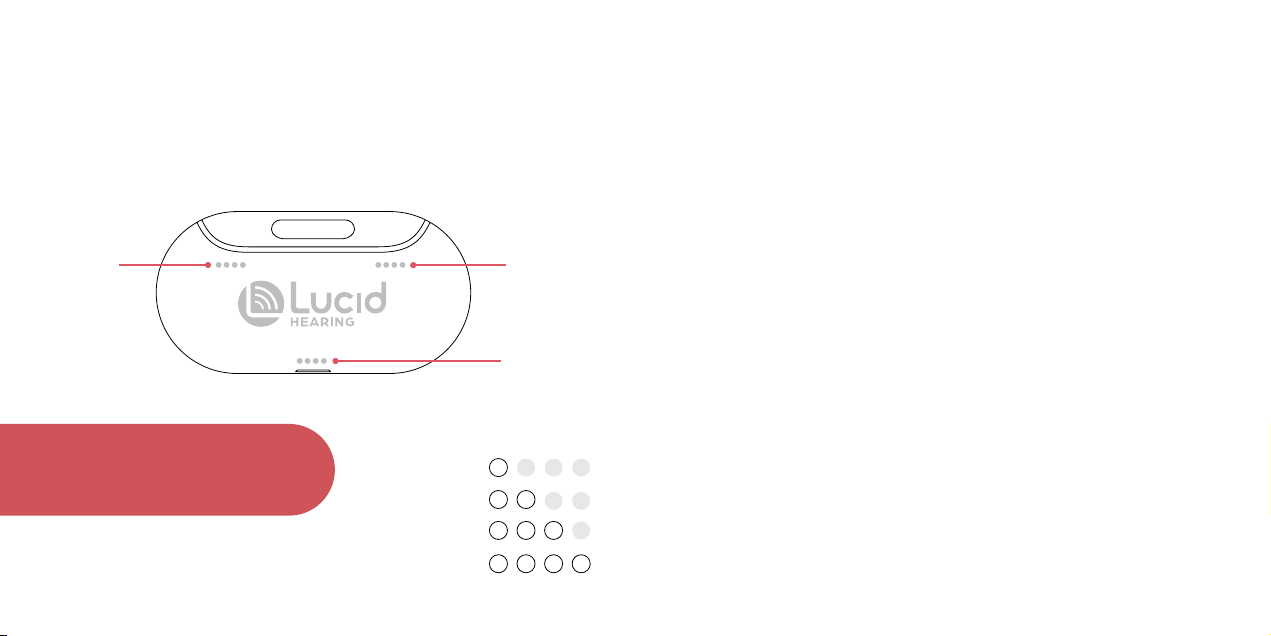
8 9
Charging Lights Wearing Your New Hearing Aids
There are three sets of light indicators. The lower set
of lights indicate the amount the charging case has
charged. The left and right lights indicate the amount
the hearing aids have charged.
When inserting your hearing aids for the first time, there
can be feedback (whistling) if your hearing aids are not
fully inserted or you do not have a good seal.
The adjustment period of wearing hearing aids takes
time, but soon you’ll be hearing clearly.
Begin by inserting your hearing aids into the case and
make sure the volume is at the minimum setting. Then
remove the hearing aids from the case and place in your
ears. Repeat as needed to find the right volume. You
may also want to try experimenting with the different
programs in order to find the right profile to fit
your hearing.
Your new fio™ hearing aids are set to the Mild hearing
loss program to start. You can customize the acoustics
of your fio hearing aids through the Lucid Hearing
mobile app. You may want to try experimenting with
the different hearing loss programs to find the one
that sounds the best to you.
Fully depleted hearing
aids require 3 to 4 hours
to be fully charged
®
Left Hearing
Aid Charging
Lights
Right Hearing
Aid Charging
Lights
Charging
Case Lights
25% Charged
LED Indicator Lights
75% Charged
50% Charged
100% Charged

10 11
Choosing the Correct Ear Tip Replacing the Ear Tips
Find your fit with our patented vented eartips. The
eartips should fit well enough that the hearing aids feel
secure but not too tight. You may need to try all of them
to find one you’re comfortable with.
Vented tips are the
most natural sounding
since they let in
ambient sound while
also amplifying where
needed. It allows for
a full range sound but
may not be the best
for someone with
more pronounced
hearing loss.
The micro-vented
dome tips are
designed for
a smooth and
transparent sound
that accommodates
a tighter fitting ear
canal while still
allowing an adequate
amount of ambient
sound in.
Gently pull on the tip until
it comes off. You may
need to twist it using a
back and forth motion.
Align the new tip with the
dome facing outward.
Press tip onto hearing
aid until it is fully on the
receiver and the wax stop
is flush with the entrance
to the dome tip.
Note: Improper replacement of ear tips could result in the ear
tip coming off of the fio™ and being lodged in the ear canal.
Refer to page 11 for proper ear tip replacement.
Closed tips are going to
give you a more direct
sound energy from the
hearing aids to be clearer.
They will block out more
of the ambient sound
while allowing more of
the direct sound energy
from the hearing aids to
be louder. These are
more suitable for people
with more pronounced
hearing issues.
Vented Micro-
vented
Fully Closed
1 3
1
2
3
2
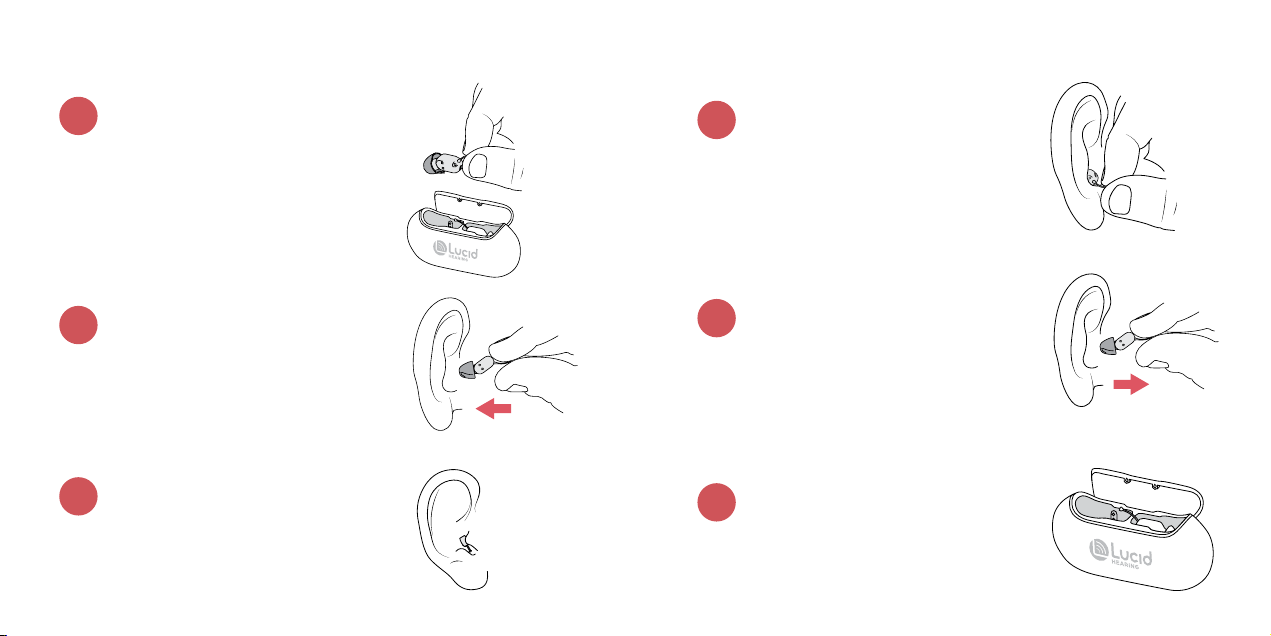
12 13
How to Insert Your fio™ Hearing Aids How to Remove Your fio Hearing Aids
Remove fio from its
storage case using
the clear removal
string attached to
the hearing aids.
Grasp the hearing aid
by the removal string.
Gently push fio hearing
aid into the ear canal
with the removal string
facing down.
Gently pull the hearing aid
straight out of your ear.
fio should sit entirely in
your ear canal with the
removal string hanging out.
Place the fio hearing aids
in the charging case. They
will automatically turn off.
11
22
33
®
®

14 15
Any changes through the app need to be made
while the hearing aids are inside the charging case.
When the hearing aids are in your ears you will not
be able to make any changes.
Use your phone camera to scan
this code and download either the
iPhone or Android app, depending
on which type of phone you have.
You can also search for “Lucid
Hearing” in the App Store or
on Google Play.
Pairing fio™Lucid Hearing App
Make sure your fio charging case is charged and near
your phone. The Lucid Hearing App will detect your fio
hearing aids and ask you to pair to it.
Start-Up
Click next on the
Welcome screen.
Connected!
You can now use
the app to make
changes.
Find Hearing Aids
Click “Connect”
to pair your aids.
1 2 3
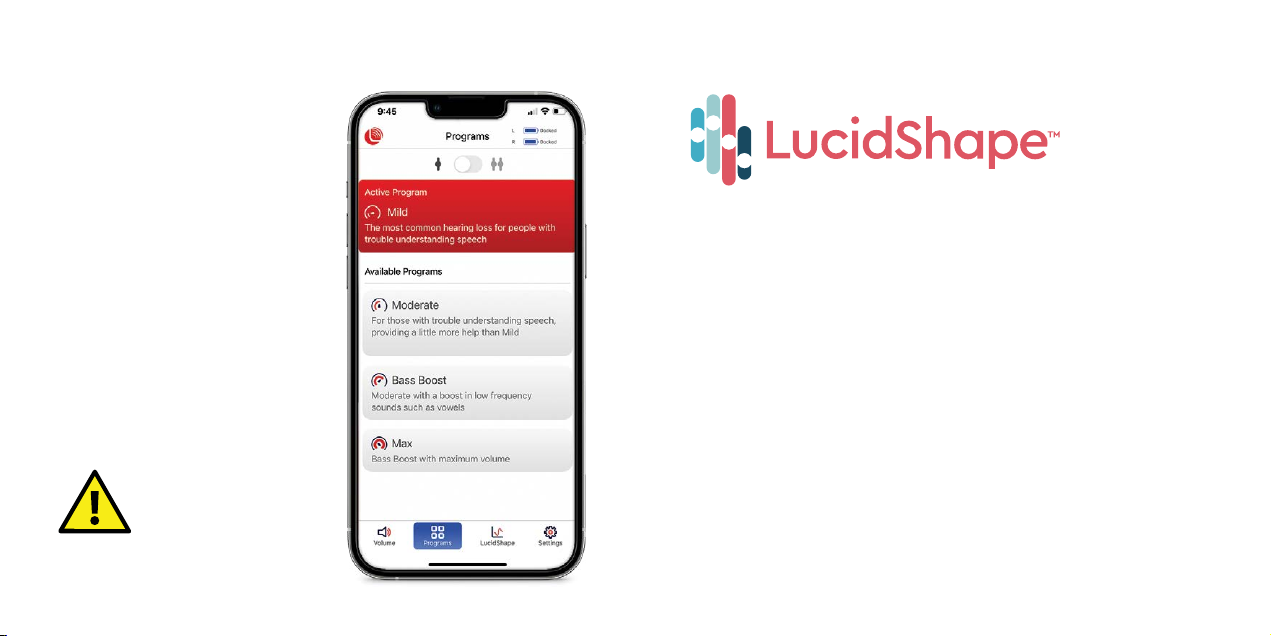
16 17
Control Through the App
Lucid Hearing App featuring LucidShape
Comprehensive personalization with the ability to
manage acoustics across any listening environment.
With the Lucid Hearing mobile app and fio, you can:
• Explore and select your preferred hearing program
• Fine-tune your listening for the most customized
experience with LucidShape
• Control the left and right hearing aids together or
independently
• Monitor the battery status of your hearing aids and
portable charging case
Programs
Your fio hearing aids
come preset with four
scientifically developed
acoustic programs. These
programs were developed
with extensive research
in conjunction with a
major Texas University
to cover the majority of
the population with mild-
moderate hearing loss.
Important: Place
hearing aids inside
the charging case to
make any adjustments through
the Lucid Hearing App.
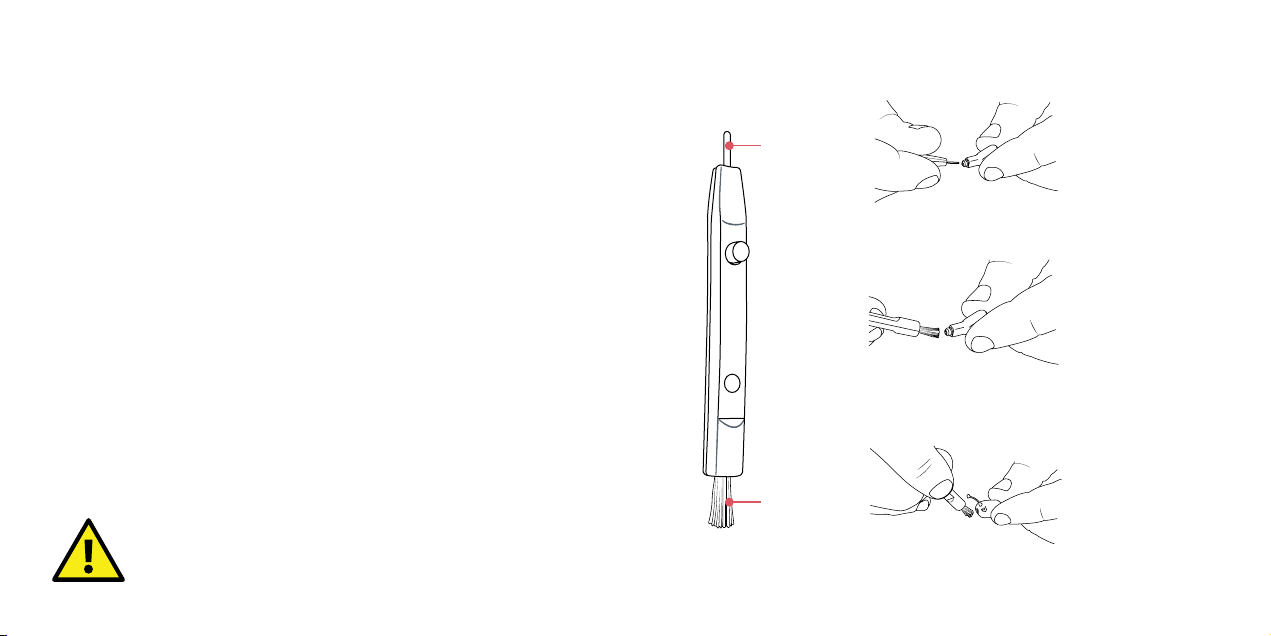
18 19
How to Clean fio Hearing Aids
Cleaning tool
Important: Keep your hearing aids as clean as
possible to maintain maximum performance.
Caring for Your fio™ Hearing Aids
Taking good care of your fio hearing aids will ensure
long term performance and use. The most common
issue is wax buildup and is the easiest to avoid.
Check your wax guard regularly and make sure
you wipe your hearing aids and ear tips.
Please avoid:
• Wax buildup
• Submerging in water
• Dropping from distances greater than three feet
• Excessive heat for extended periods of time
Wire Loop
Brush
Use wire loop
to clean wax
from tips
Use brush to
clean wax and
dirt off tips
Brush
microphone
opening

20 21
Wax Stop Replacement
fio™ hearing aids have
a wax stop in the tip to
prevent wax from getting
inside the device.
You should check daily
for any obstruction to the
wax stop. If you see wax
inside you can replace
it by following the
procedure outlined.
Warning: Improper replacement could result in
the wax stop coming out of the receiver and
being lodged in the ear canal.
Wax Stop
Replacement Wax Stop
Wax Stop
Removal End
Wax Stop
Replacement Tool

22 23
Turn tool over to
direct new wax
stop towards tip.
Insert new wax stop
into place and press
in firmly.
4 5
Remove
used
wax stop
Remove
tool
Wax Stop Removal
Remove
ear tip
from the
device.
Insert star-shaped
removal end of
tool into used
wax stop.
Push
firmly
Pull
straight
Pull tool up
to remove
used wax
stop.
123
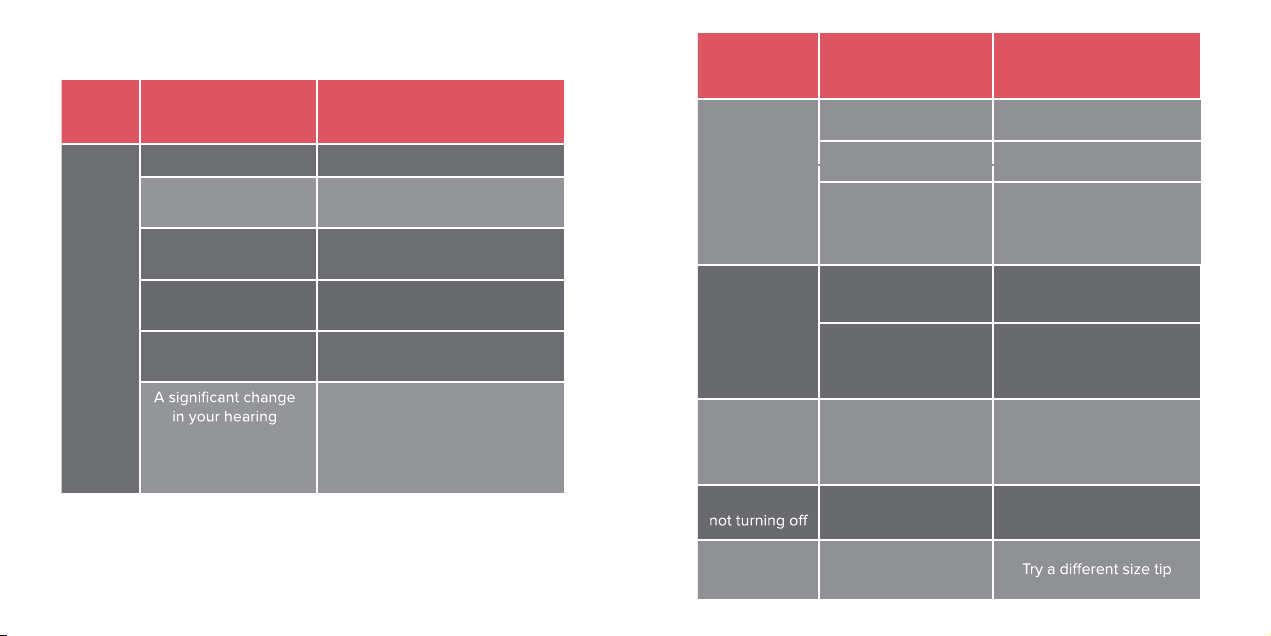
24 25
ISSUE POSSIBLE
CAUSE SOLUTIONS
Whistling/
Feedback
Tip not inserted properly
Volume too high Reduce volume using the
Lucid Hearing App.
Reinsert hearing aid tip
Wax build-up in the
ear canal
Talk to your doctor or a
hearing healthcare
professional about how to
best clean your ears
Charger battery is
depleted
Make sure your charger is
charged regularly
Hearing aids inserted
incorrectly in charger
base
Check for proper insertion
No lights on
charger when
hearing aids
placed inside
Charger battery is
depleted
Make sure your charger is
charged regularly
Hearing aids Not placed
in charger Place in charger
Device is not
comfortable
Tips are too large or
too small
ISSUE POSSIBLE
CAUSE SOLUTIONS
No/Low
sound
output
Low battery Recharge hearing aids
Wax build up in
the wax stop
Volume set too low Use the app to increase the
volume to a comfortable level
Tip not inserted
properly Re-insert the tip
Hearing aid damaged Contact Lucid Hearing Customer
service for assistance
Contact your hearing health
care professional for an exam.
Lucid Hearing customer service
can recommend a specialist
in our area
Still have issues? Reach out to us at 866-202-2527
or chat with us at fiohears.com and our specialists
will be happy to help you.
Your satisfaction is our number one priority!
Troubleshooting
Clean or replace
the Wax Stop
Device
won’t charge
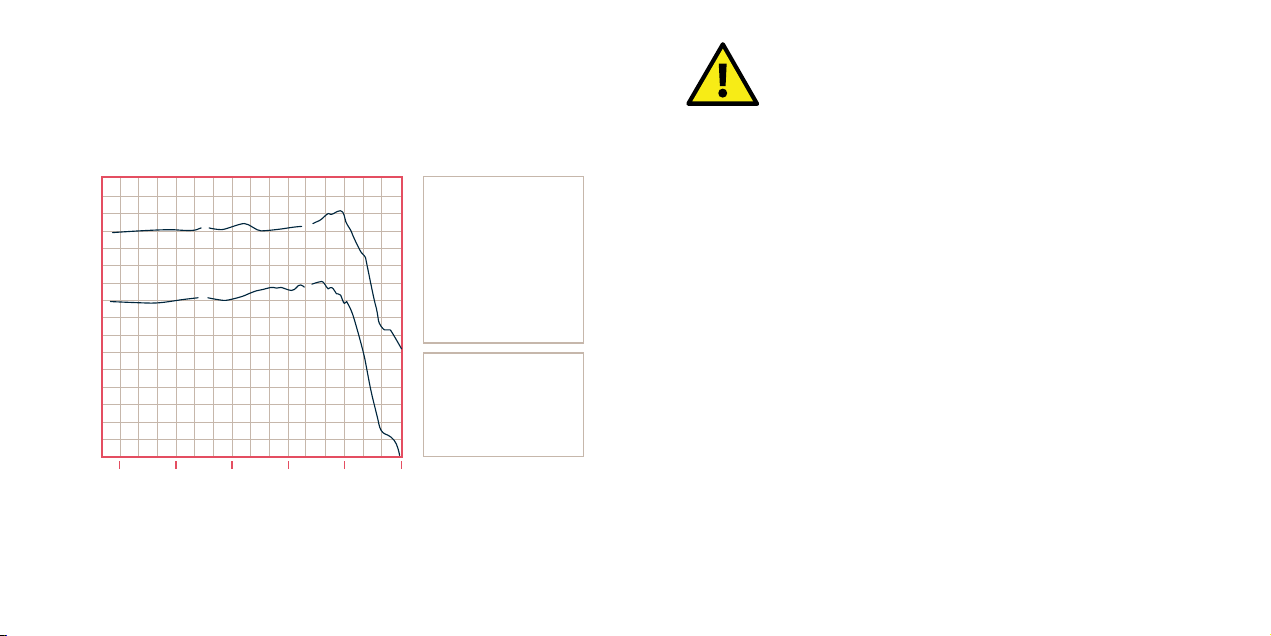
26 27
ANSI TEST
40
50
60
70
80
90
100
110
0.25
-0-SPL90 -R-RESP60
0.5 1 2
(kHz)
Sound Pressure Level in dB
4 8
O
RR
R
OO
O
Linear FOG@50 dB
OSPL90 Max 110.5 dB
@ 3700 Hz
HFA 105.7 dB
HFA FOG @ 50 27.2 dB
RTG TARGET 28.7 dB
EQ Insp noise 29.4 dB
resp limit 67.4 dB
F1< 200 Hz F2=5007 Hz
HFA 100, 1600, 2500 Hz
Freq THDist Src
500Hz 1.2% 70 dB
800Hz 1.3% 70 dB
1600Hz 1.7% 65 dB
Technical Data
Warning to Hearing Care Professionals:
Hearing care professionals should advise a prospective
hearing aid user to consult promptly with a licensed
physician (preferably an ear specialist) before dispensing
a hearing aid if the hearing care professional determines through
inquiry, actual observation, or review or any other available information
concerning the prospective user, that the prospective user has any of
the following conditions:
(i) Visible congenital or traumatic deformity of the ear.
(ii) History of active drainage from the ear within the previous 90 days.
(iii) History of sudden or rapidly progressive hearing loss within the
previous 90 days.
(iv) Acute or chronic dizziness.
(v) Unilateral hearing loss of sudden or recent onset within the
previous 90 days.
(vi) Audiometric air-bone gap equal to or greater than 15 decibels at
500 hertz (Hz), 1000 Hz and 2000 Hz.
(vii) Visible evidence of significant cerumen accumulation or a
foreign body in the ear canal.
(viii) Pain or discomfort in the ear. Special care should be exercised
in selecting and fitting a hearing aid whose maximum sound
pressure level exceeds 132 decibels because there may be risk
of impairing the remaining hearing of the hearing aid user

28 29
CAUTION: Important Notice for Prospective
Hearing Aid Users:
Good health practice requires that a person with a
hearing loss have a medical evaluation by a licensed physician
(preferably a physician who specializes in diseases of the
ear) before purchasing a hearing aid. Licensed physicians
who specialize in diseases of the ear are often referred to as
otolaryngologists, otologists, or otorhinolaryngologists. The
purpose of medical evaluation is to assure that all medically
treatable conditions that may affect hearing are identified
and treated before the hearing aid is purchased.
Following the medical evaluation, the physician will give you
a written statement that states that your hearing loss has
been medically evaluated and that you may be considered a
candidate for a hearing aid. The physician will refer you to an
audiologist or a hearing care professional, as appropriate,
for a hearing aid evaluation.
Regulatory Information:
Please note that these devices are not designed to restore
your normal hearing and will not prevent or improve a hearing
impairment resulting from organic conditions such as disease,
wax blockage, or any physiological conditions you may have.
Canada RF Exposure Statement:
The device shall be used in such a manner that the
potential for human contact normal operation is minimized.
This equipment complies with RSS-102 radiation exposure
limits. This equipment should be installed and operated with
a minimum distance of 5 mm between the radiator and your
body. This device and its antenna(s) must not be co-located or
operating in conjunction with any other antenna or transmitter.
Le dispositif doit être utilisé de manière à minimiser le
potentiel de fonctionnement normal par contact humain.
Cet équipement est conforme aux limites d’exposition au
rayonnement RSS-102. Cet équipement doit être installé et
utilisé avec une distance minimale de 5 mm entre le radiateur
et votre corps. Cet appareil et son (ses) antenne (s) ne doivent
pas être co-localisés ou utilisés conjointement avec une autre
antenne ou un autre émetteur.

30 31
The audiologist or hearing care professional will
conduct a hearing aid evaluation to assess your degree
of hearing. The hearing aid evaluation will enable the
audiologist or dispenser to select and fit a hearing aid to
your individual needs.
Federal law restrict the sale of hearing aids to those
individuals who have obtained a medical evaluation
from a licensed physician.
Federal law permits a fully informed adult to sign a waiver
statement declining the medical evaluation for religious
or personal beliefs that preclude consultation with a
physician. The exercise of the waiver is not in your best
interest and its use is strongly discouraged.
Intended Use:
A wearable sound amplifying device intended to aid
adult persons with or compensating for impaired
hearing. The instruments are not intended for infants,
small children, or mentally disabled persons.
The average lifespan will vary significantly due to the
amount of care provided and the use conditions. On
average the life span is approximately 4 years. For the
lifespan of consumable items go to engagehears.com
for recommendations on maintenance interval and for
support.
Special Note:
Your hearing aids are built with the finest quality
materials. However, in rare instances an individual
may experience sensitivity to the materials used.
Please consult with your physician if you exhibit any
signs of skin irritation, allergic reaction, or accelerated
accumulation of wax.

32 33
WARNING: CHILDREN WITH HEARING LOSS
Device is not for use by those 18 years of
age or under.
Please locate a hearing specialist in your
area for help with the hearing loss of a minor.
• Do not throw or drop your instruments.
• Do not immerse hearing instruments in liquid or water.
• Do not wear during bathing, showering, or swimming.
• Store out of the reach of children and pets.
• Do not expose instruments to excessive heat, such
as a stove top, microwave, dashboard of a hot car,
or hair dryer.
• Do not expose the instruments to chemicals such as
hair spray, insect repellent, perfume, or cosmetics.
• Do not use the product with higher volume for a long
period of time.
• Do not disassemble the device.
• Avoid use in potential explosive or dangerous situations.
• Qualified accessories should be used with this device.
• Keep the hearing aid clean. Clear wax build up in ear tips.
Should you experience a sensitivity problem, please
see your hearing care provider to inquire about special
hypoallergenic coatings available to assist with these
situations.
Warranty Warning:
Please do not attempt to make repairs yourself. Doing
so could cause additional damage and will void any
warranties.

34 35
Contains Transmitter Module FCC ID: RWT-FIOCHG
FCC Regulator Statements
This device complies with Part 15 of the FCC Rules, Operation
is subject to the following two conditions: (1) this device may
not cause harmful interference, and (2) this device must accept
NON
STERILE
10 °
30° C
Transport & Storage
-20°
50° C
Operational Conditions
Read Instructions
Etymotic Research, Inc.
61 Martin Lane
Elk Grove, IL 60007
Distributed by: HLT
PO BOX 535596
Grand Prairie, TX 75053 USA
Type B applied part
FCC statement
This device complies with Part 15 of the FCC Rules.
Operation is subject to the following two conditions:
(1) This device may not cause harmful interference, and;
(2) This device must accept any interference received,
including interference that may cause undesired operation
This device complies with Industry Canada’s license-exempt
RSSs. Operation is subject to the following two conditions:
(1) This device may not cause interference; and
(2) This device must accept any interference, including
interference that may cause undesired operation of the device
Le présent appareil est conforme aux CNR d’Industrie Canada
applicables aux appareils radio exempts de licence.
L’exploitation est autorisée aux deux conditions suivantes
1) l’appareil ne doit pas produire de brouillage;
2) l’utilisateur de l’appareil doit accepter tout brouillage
radioélectrique subi, même si le brouillage est susceptible
d’en compromettre le fonctionnement.
FCC ID: RWT-FIOCHG
any interference received, including interference that may
cause undesired operation.
IC Reg # 25701-FIOCHG
NOTE: THE GRANTEE IS NOT RESPONSIBLE FOR ANY CHANGES
OR MODIFICATIONS NOT EXPRESSLY APPROVED BY THE PARTY
RESPONSIBLE FOR COMPLIANCE SUCH MODIFICATIONS
COULD VOID THE USER’S AUTHORITY TO OPERATE THE
EQUIPMENT.
Environmental Conditions
Storage and Transport: 10° to 30°C
Charge Conditions: 0° to 45°C
Operational Conditions: -20° to 50°C

36 37
WARNING: Risk of Fire and Burns. Do not
Open, Crush, Heat above 60°C/131°F or
incinerate. Do not short circuit. If bulges
severely, discontinue use.
Visit http://www.poison.org/prevent/battery.asp to learn
more important information about battery safety.
If a battery or hearing instrument is swallowed, see a doctor
immediately and call the National Capital Poison Center,
202–625–3333.
Disposal of Instruments
Waste from electronic equipment must be
handled according to local regulations.
“Excepted” Lithium Sized Batteries:
Charger contains Lithium-ion
Polymer Battery
Model PD 601530
Rating: 3.7V, 250mAh, .925 Wh
UN38.3 certified
IEC 62133–2:2017 certified
UN 3481
For more information, call (800) 785-6052
CAUTION - Battery Safety Information
Hearing Aid Batteries are Dangerous if Swallowed
Keep hearing aids out of the reach of children
or anyone who may accidentally swallow them. Never put
hearing aids in your mouth for any reason. Do not store in pill
containers where they may be mistaken for medication and
swallowed. Do not attempt to remove batteries from your
device, see your hearing care professional. Do not use any
other rechargeable battery; Batteries of low quality may leak
and cause bodily harm. Batteries with incorrect voltage may
cause damage to your device. They may explode and cause
serious injury. Do not expose your hearing aid to heat, such as
an open flame, microwave, or oven. There is a risk that they
will explode and cause serious injury.
Table of contents