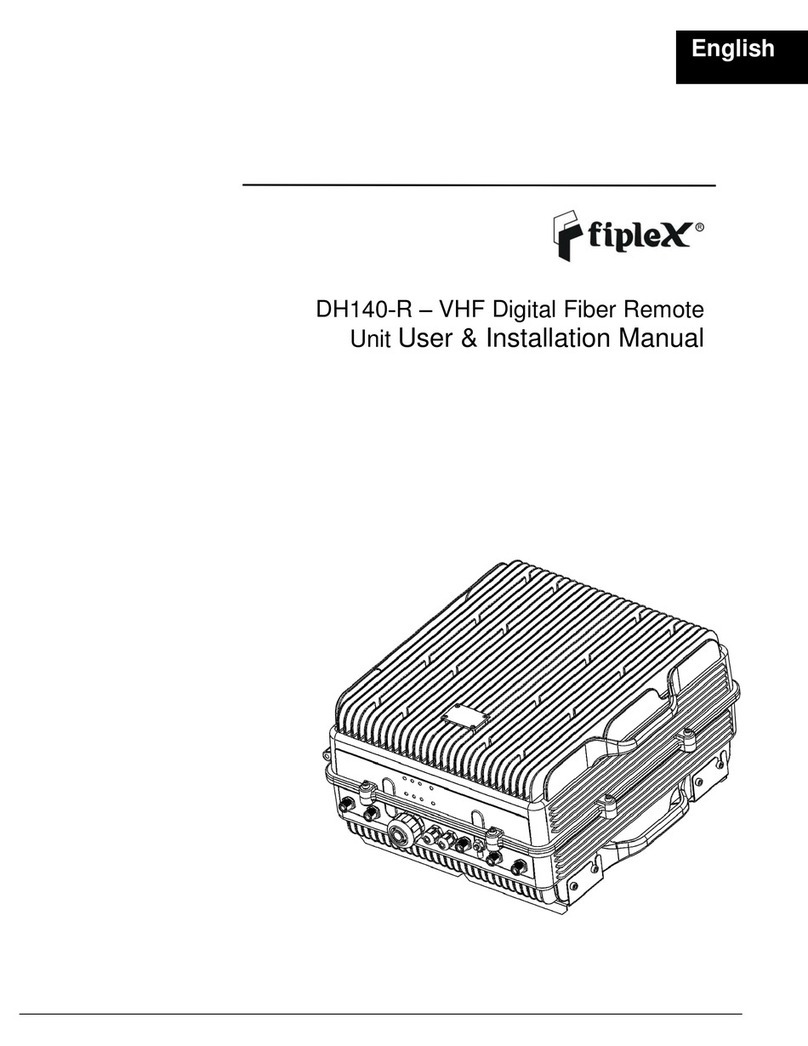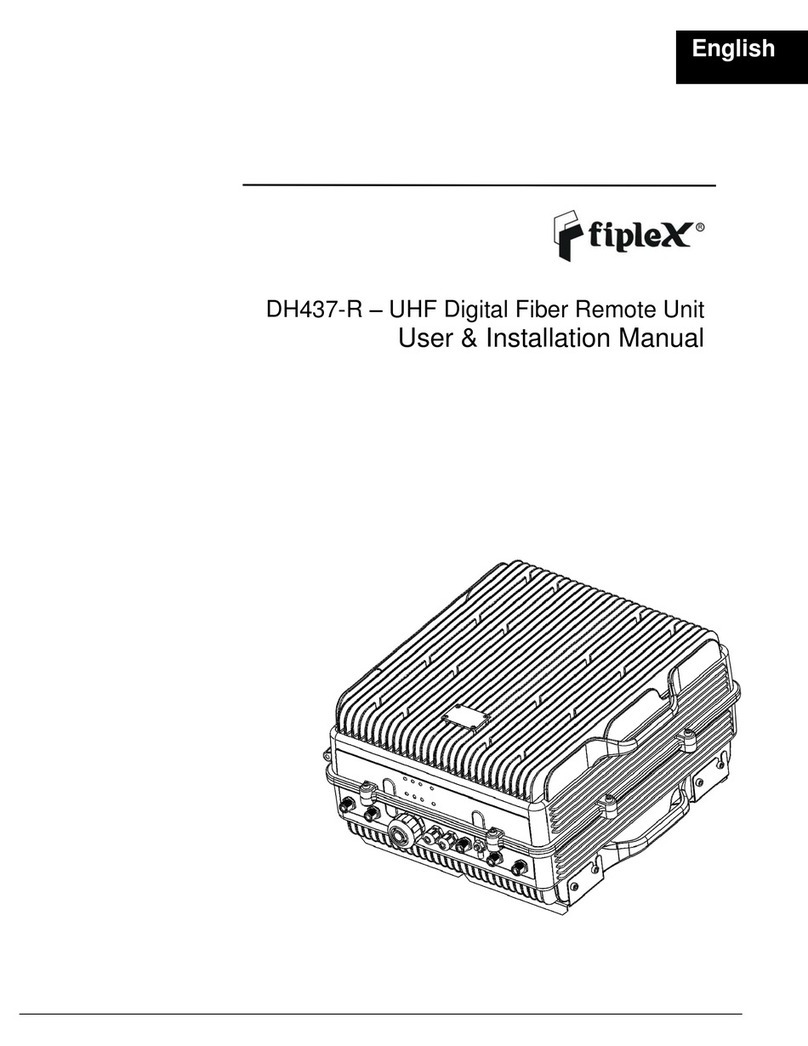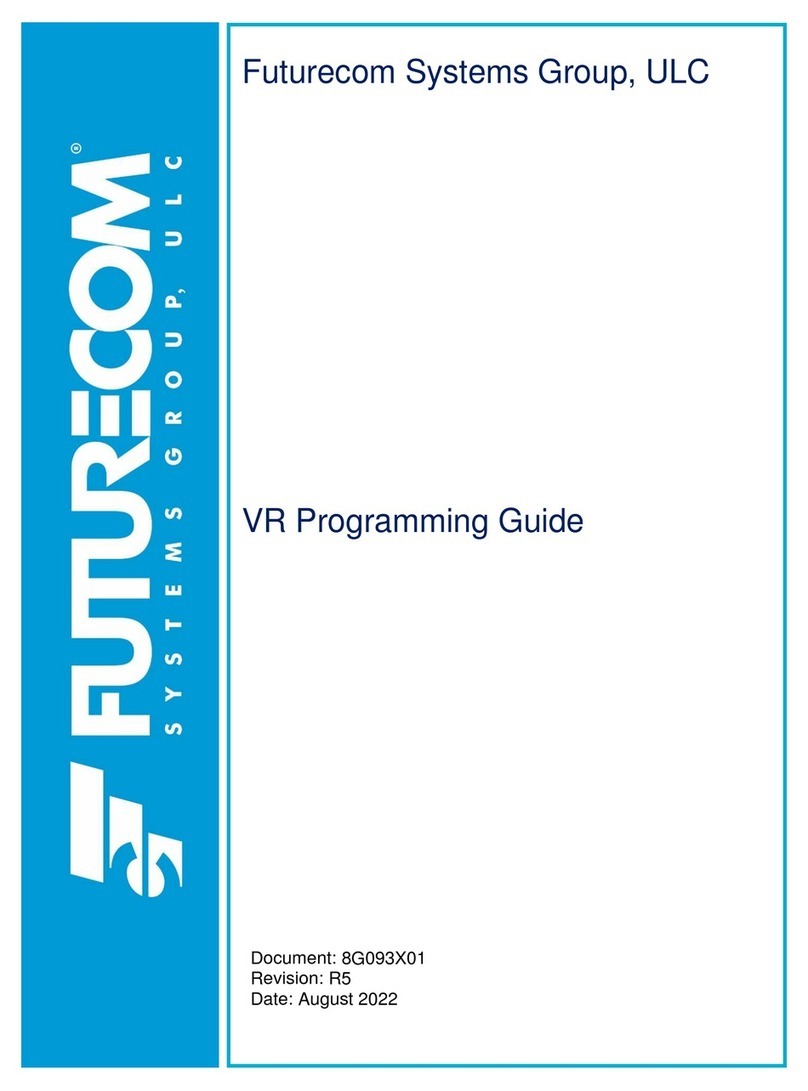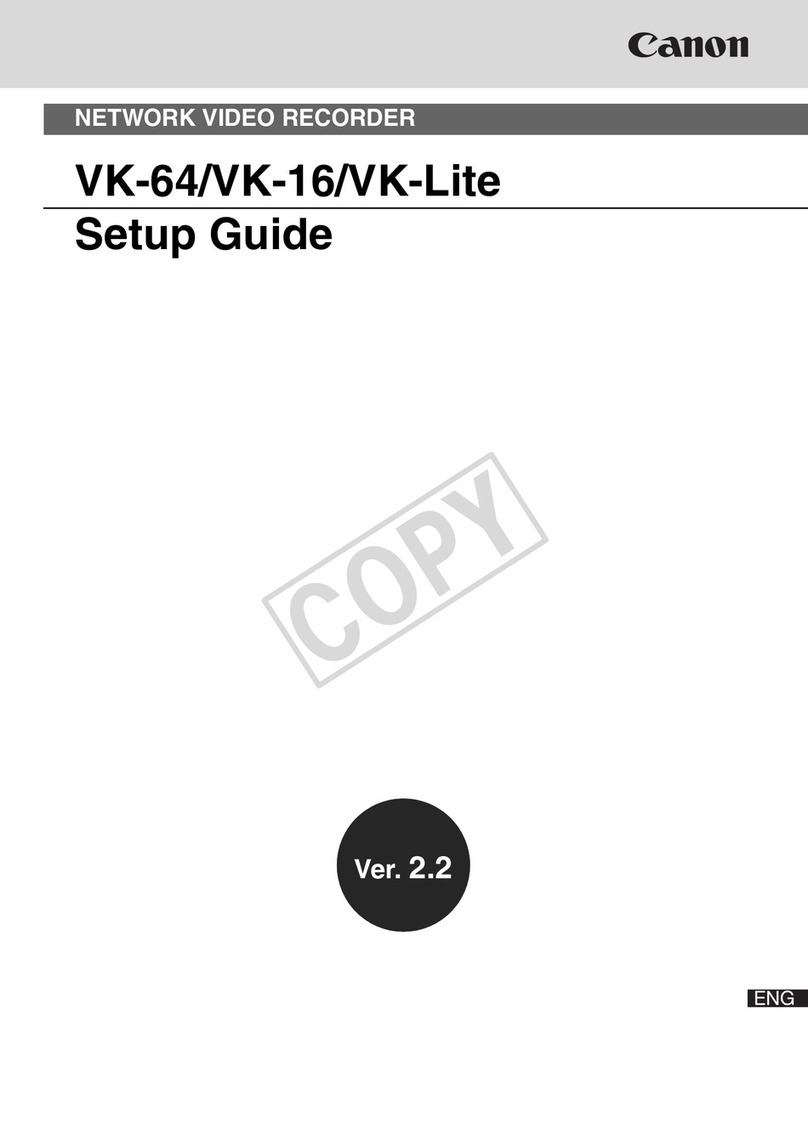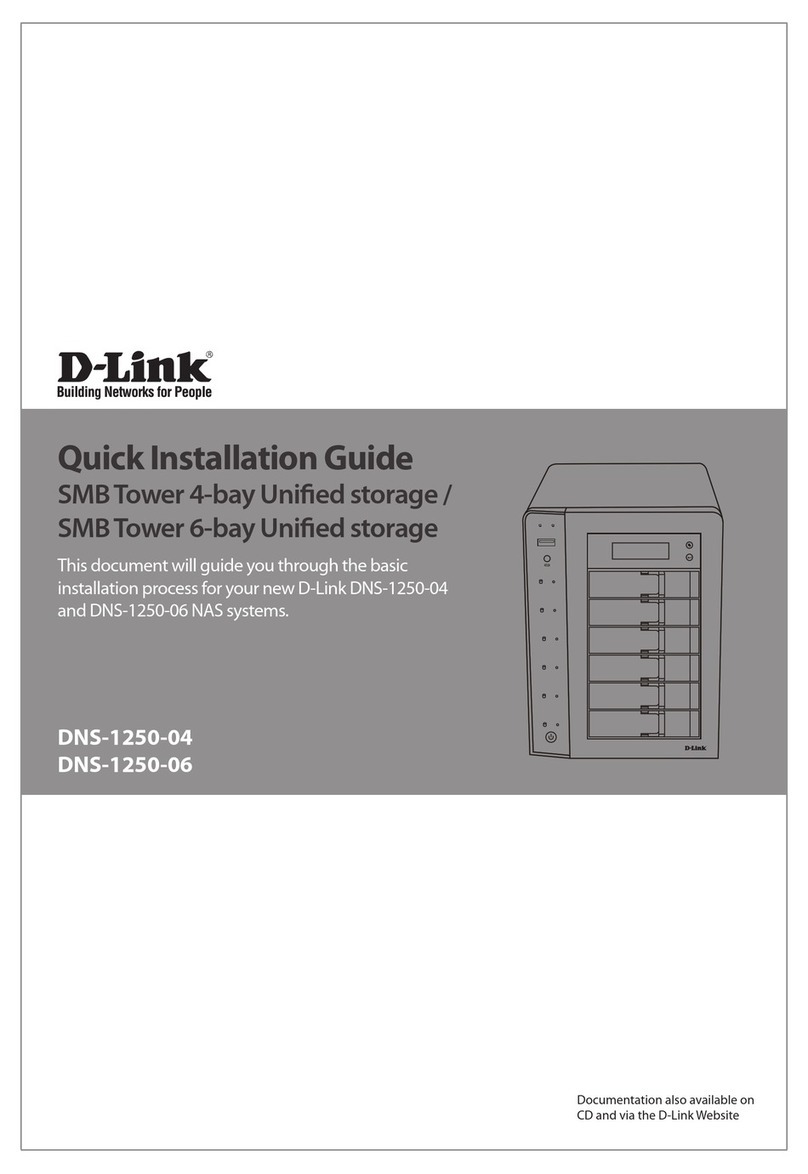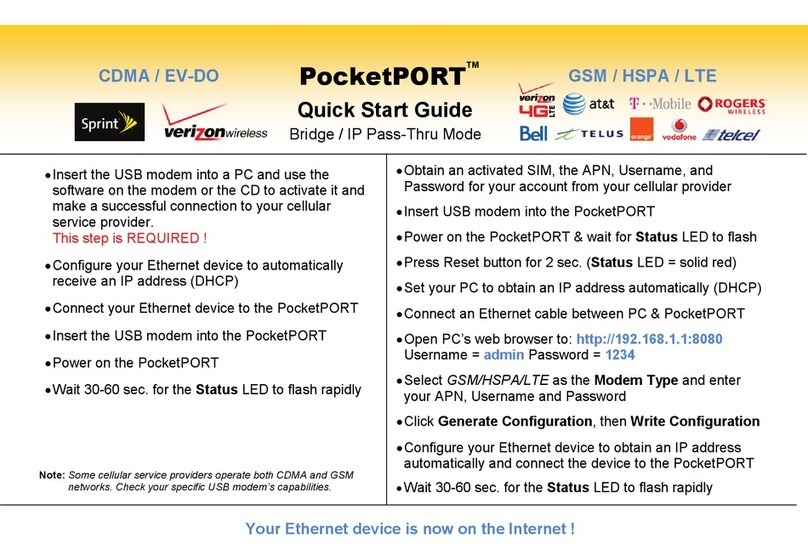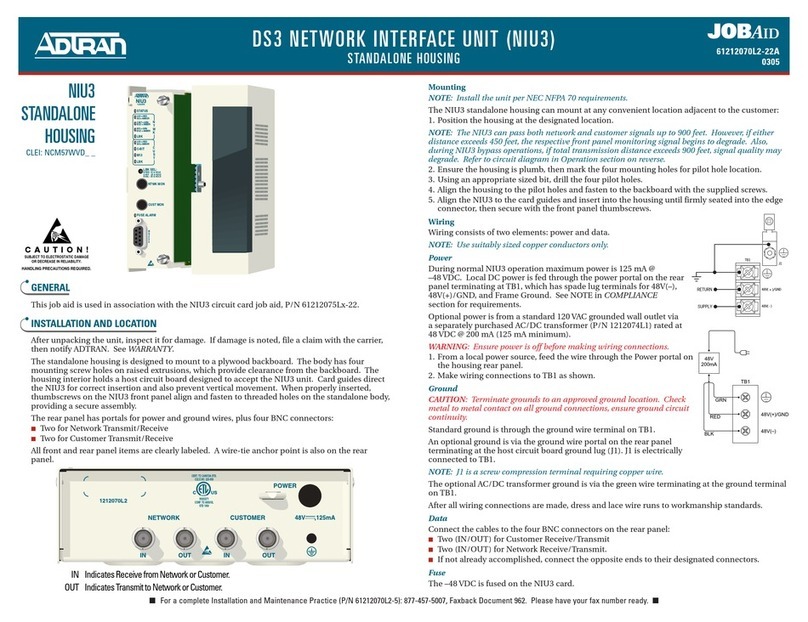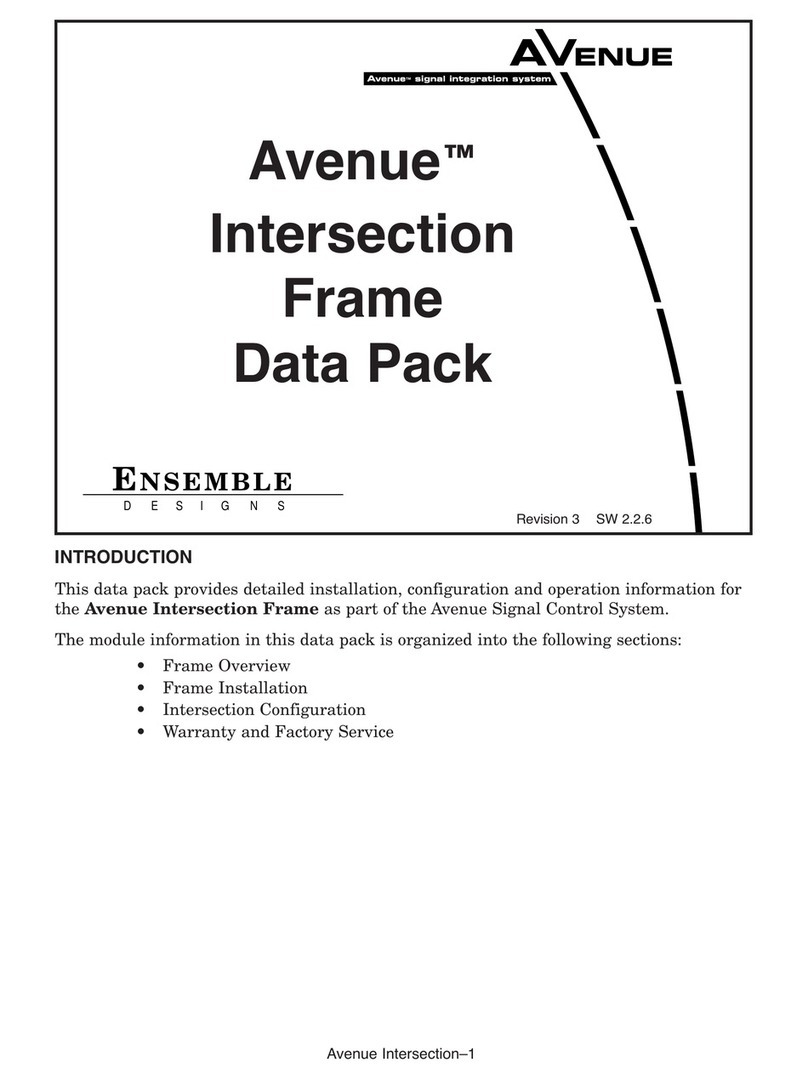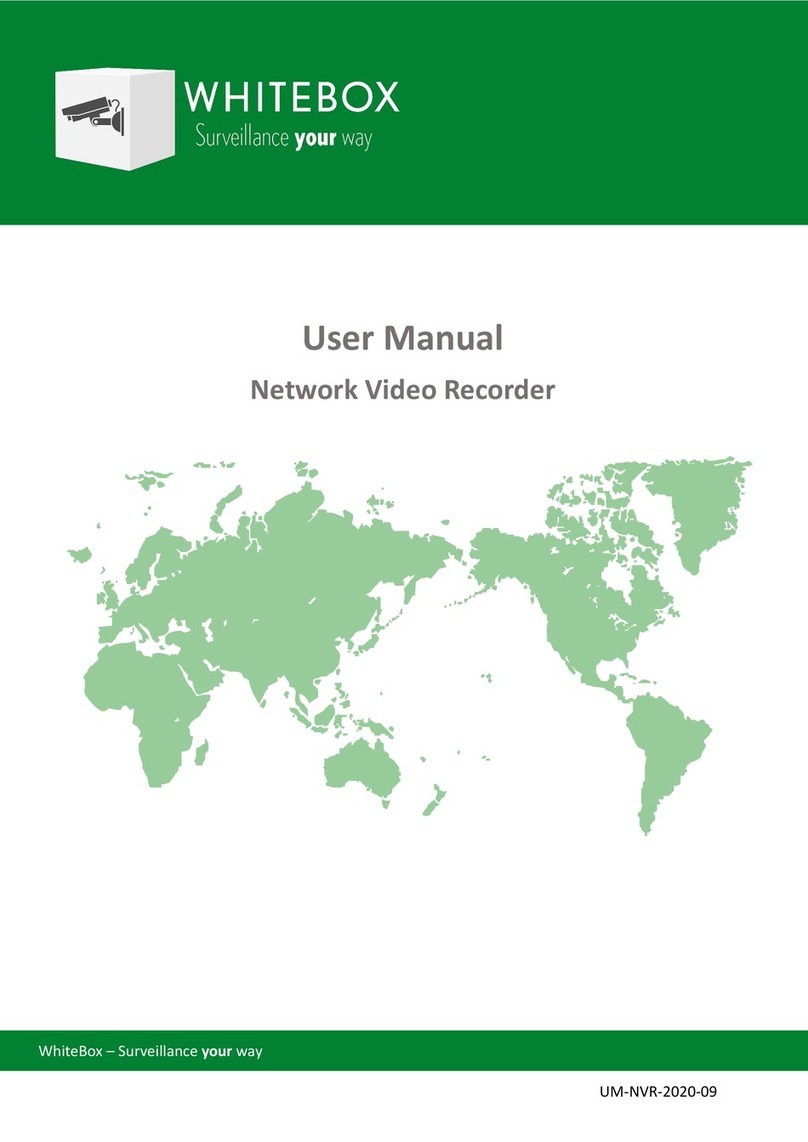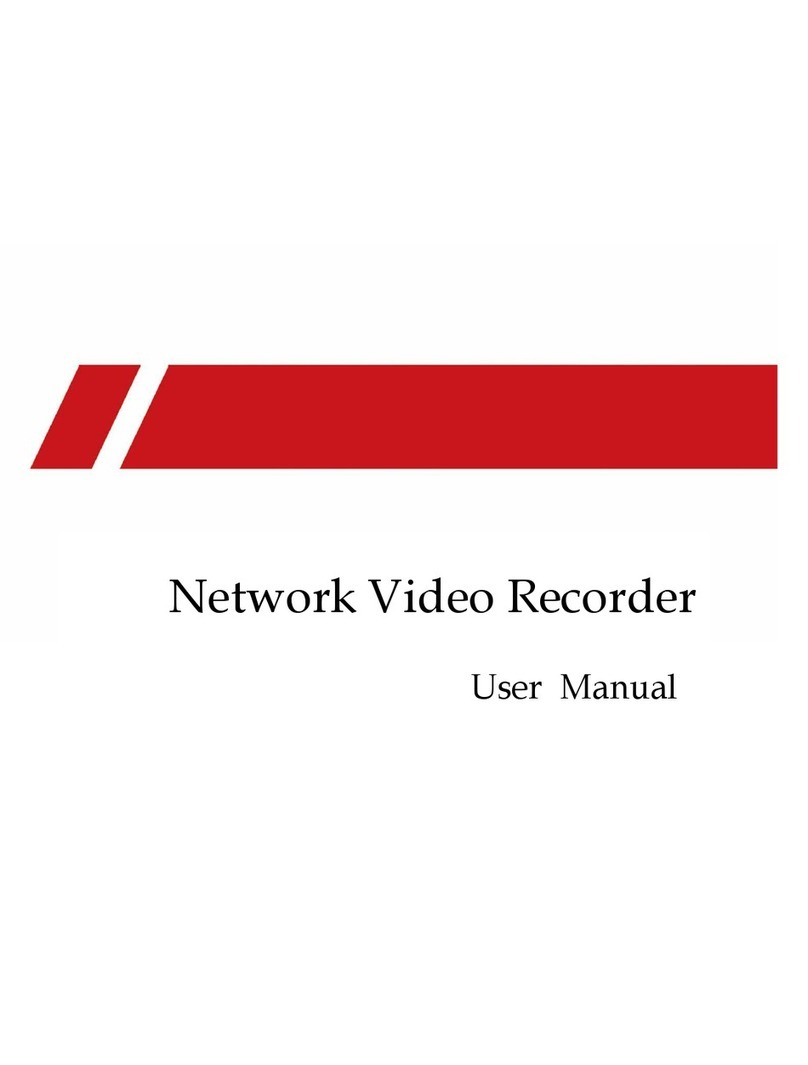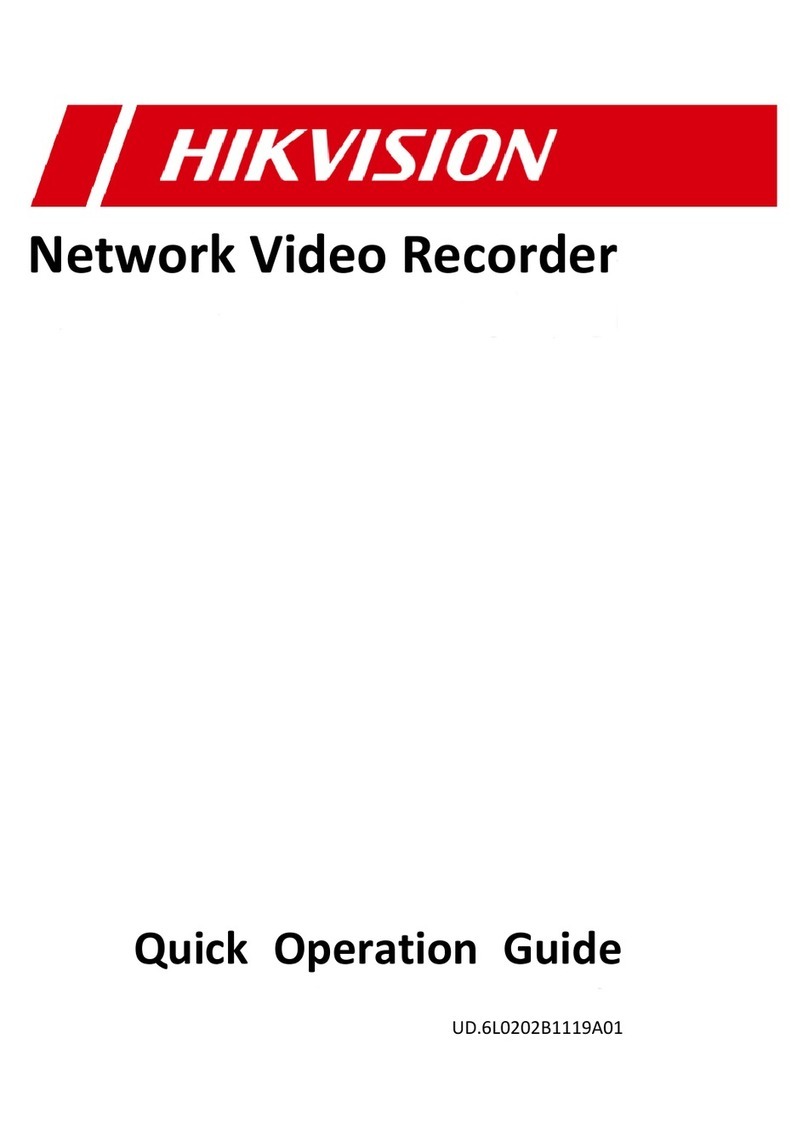Fiplex DHS37-R-DU Guide

English
DHS37-R-DU –PS800 Digital Fiber Remote Unit
User & Installation Manual

DHS37-R-DU II
Document History
Description
Revision
Date Issued
Original version
1.0
July 3rd, 2014
General Review
2.0
March 2nd, 2016
General Update
3.0
7 June, 2017

DHS37-R-DU III
About this manual
This manual describes installation, commissioning, operation and maintenance of the Fiplex DHS37-R-DU Digital Remote
Unit, and Fiplex Control Software (FCS).
.
The first part of the manual describes the Digital Fiber DAS hardware and the second part describes the software.
Hardware and software mentioned in this manual are subjected to continuous development and improvement. Consequently,
there may be minor discrepancies between the information in the manual and the performance and design of the hardware
and software. Specifications, dimensions and other statements mentioned in this manual are subject to change without notice.
This manual or parts of it may not be reproduced without the written permission of Fiplex Communications Inc.
Infringements will be prosecuted. All rights reserved.
Copyright © Fiplex Communications Inc, Miami, 2017.

DHS37-R-DU IV
Abbreviations
AGC Automatic Gain Control
AMPS Advanced Mobile Phone Service
ARFCN Absolute Radio Frequency Channel Number
BCCH Broadcast Control Channel (GSM broadcast channel time slot)
BS Base Station, BS antenna = towards the base station
CDMA Code Division Multiple Access
DC Direct Current
DCS Digital Communication System (same as PCN)
DL Downlink signal direction (from base station via repeater to mobile station)
DPLX Duplex filter
EEPROM Electrical Erasable Programmable Read Only Memory
EGSM Extended Global System for Mobile communication
ETACS Extended Total Access Communication System
ETSI European Telecommunications Standard Institute
FCS Fiplex Control Software
GSM Global System for Mobile communication
HW Hardware
LED Light Emitting Diode
LNA Low Noise Amplifier, uplink and downlink
MS Mobile Station, MS antenna = towards the mobile station
OMS Operation and Maintenance System
OL Overload
PA Power Amplifier
PCN Personal Communication Network (same as DCS)
PCS Personal Communication System
PS Power Supply
RF Radio Frequency
RSSI Received Signal Strength Indication
SW Software
TDMA Time Division Multiple Access
UL Uplink signal direction (from mobile station via repeater to base station)
WEEE Waste of Electric and Electronic Equipment

DHS37-R-DU 1
Part 1 HARDWARE
1. Safety
Caution!
This manual lists a set of rules and warnings to be accomplished when installing, commissioning and
operating a Fiber DAS Master Optical Unit from FIPLEX. Any omission may result in damage and/or
injuries to the System and/or the System Operators or Users.
If an instruction is not clear or you consider is missing, please contact immediately to Fiplex. See
www.fiplex.com for contact information.
Dangerous Voltage Warning
Any personnel involved in installation, operation or service of this equipment must understand and obey
the following: The power supply unit supplied from the mains contains dangerous voltage level,
which can cause electric shock. Switch the mains off prior to any work in such
equipment. Any local regulations are to be followed when servicing MOUs.
Authorized service personnel only are allowed to service repeaters while the main
is switched on.
R&TTE Compliance Statement
This equipment complies with the appropriate essential requirements of Article 3 of the R&TTE Directive
1999/5/EC.
Station Ground
BTS chassis, MOU, feeders, donor antenna, service antenna/s and auxiliary equipment (splitters, tabs, .etc)
are required to be bonded to protective grounding using the bonding stud or screw provided with each unit.
Electrostatic Discharge
Static electricity means no risk of personal injury but it can severely damage essential parts of the
equipment, if not handled carefully.
Parts on the printed circuit boards as well as other parts in the unit are sensitive to electrostatic discharge.
Never touch printed circuit boards or uninsulated conductor surfaces unless absolutely
necessary.
If you must handle printed circuit boards or uninsulated conductor surfaces, use ESD protective
equipment. Never let your clothes touch printed circuit boards or uninsulated conductor surfaces.
Disposal of Electric and Electronic Waste
Pursuant to the WEEE EU Directive electronic and electrical waste must not be disposed of with unsorted
waste. Please contact your local recycling authority for disposal of this product.
Class 1 Laser.
MOU1x Series is equipped with Class 1 Laser according to EN 60825-1.
Cautions: Never look directly into the laser beam.
Never point a laser beam at a person.
Do not aim the laser at reflective surfaces.

DHS37-R-DU 2
CLASS 1
LASER
PRODUCT
Fibers carry transmission power in both direction due to the use of WDM
Never view a laser pointer using an optical instrument, such as binocular or a
microscope.
Never handle non-dark fibers.
RF Exposure.
As a part of a Telecommunications System, MOU1x is not intended to radiate signals and meets EMC
directives, but within the System may have cables and antennas that are potential sources of radiating.
Contact the System Design to verify the compliance of the Exposure to Non-Ionising Radiation.

DHS37-R-DU 3
FCC Compliance
This is a 90.219 Class B device.
WARNING: This is a 90.219 Class B device. This is NOT a CONSUMER device. It is designed
for installation by FCC LICENSEES and QUALIFIED INSTALLERS. You MUST have an FCC
LICENSE or express consent of an FCC Licensee to operate this device. You MUST register
Class B signal boosters (as defined in 47 CFR 90.219) online at www.fcc.gov/signal-
boosters/registration. Unauthorized use may result in significant forfeiture penalties, including
penalties in excess of $100,000 for each continuing violation. The installation procedure must
result in the signal booster complying with FCC requirements 90.219(d). In order to meet FCC
requirements 90.219(d), it may be necessary for the installer to reduce the UL and/or DL output
power for certain installations.
ATTENTION: This device complies with Part 15 of the FCC rules. Operation is subject
to the following two conditions: (1) this device may not cause harmful interference and
(2) this device must accept any interference received, including interference that may
cause undesired operation.
ATTENTION: FCC regulation mandate that the ERP of type B devices should not exceed
5W (+37dBm). This device has a maximum programmable composite output power of
5W (+37dBm), therefore this unit should always have its output attenuated by 2dB,
including cable loss, splitter loss, directional coupler loss, all passive elements loss and
also antenna gain. The loss in cables and passive devices connected to the
output of the device and the gain of the DL antenna should be of 0dBi or less and maintain a
minimum separation of 26 cm from all persons

DHS37-R-DU 4
2. Product Description.
The DHS37-R-DU is an FPGA based Digital Fiber Optic Remote Unit that transmit in the Downlink frequencies
of 851-869MHz and receives in the Uplink frequencies 806-824MHz for United States.
This Remote Unit extends the radio coverage into areas inside the Base Station range where propagation losses
prevent reliable communication.
The DHS37-R-DU is fed by fiber via a Digital Master, the DHS00-M. The DHS00-M is connected directly to the
B|ase Station with no radiating elements.
The Master Unit provides the wired interface to the Base Station.
The DHS37-R-DU Remote Unit is the device where the service antennas are connected. Each DHS37-R-DU
has dual hardware, so it works as two identical and independent Remote Units integrated into one box. Each
DHS37-R-DU has two DL outputs and two UL inputs one per each internal Remote Unit.
The physical connection between the Master Unit and the Remote Unit is SM Fiber Optic cord. Each Remote
unit inside the DHS37-R-DU uses a separate fiber.
The Master Unit receives the DL input signal from a direct connection of Base Station, after that, it is sent though
a digital link to the Remote Unit. The Remote Unit the data is converted back to RF, amplified and radiated to
the Service antennas.
At the Uplink Input port, the Remote Unit receives the UL signal. The UL input signal comes from the Service
antennas, after that, this signal is digitally converted from RF to optical signal, and sent over the fiber. This signal
in the FO cord is captured by the Master Unit, re-converted from Optical to RF and sent back to the Base Station
though a direct connection.
The optical link allows the system to cover places which are far away from Base Station with fewer losses.
This DAS System is capable of handling 24 filters in uplink and 24 filters in downlink. The center frequency of
each one of the 24 filters can be tuned via a software interface.
The intermediate filtering of this equipment is performed by using FPGA based Digital Signal Processing that,
among many, has the following features:
- High Selectivity vs Low Delay performance selection.
- AGC per channel and per time slot.
- Squelch per channel and per time slot.
- Integrated Spectrum Analyzer.
Both Master Units and Remotes has the same a heavy duty IP67/NEMA4X cabinet for outdoor usage, it is
designed to be wall or pole mounted..

DHS37-R-DU 5
2.1 Digital Master Unit Ports
The Digital Master Unit is equipped with internal duplexers, therefore, the enclosure has the “To Base” RF Port.

DHS37-R-DU 6
2.2 Digital Remote Unit Ports
The Digital Remote Unit is equipped with internal duplexers, therefore, the enclosure has the “To Mobile” RF
Port.

DHS37-R-DU 7
2.3 FO Connection
2.3.1 FO Connection in Master Unit
Note: Each fiber connection is performed with simplex fiber and LC-APC connector.

DHS37-R-DU 8
2.3.2 FO Connection in Remote Unit
Note: Each fiber connection is performed with simplex fiber and LC-APC connector.

DHS37-R-DU 9
2.4 Dimensions
2.4.1 Digital Master, Expansion and Remote Unit Cabinet Dimensions

DHS37-R-DU 10
3 Installation
Mounting the cabinet
Fiplex Digital DAS is designed for outdoor usage with a weather proof outdoor NEMA4 cabinet that can be
mounted without any kind of shelter from rain, snow or hail.
However, to improve reliability, it is recommended to mount the Digital DAS on a site with shelter from direct
exposure to sun, rain, snow and hailing.
It is not recommended to operate the DAS under bad weather conditions, such as:
- Intense rainfall, snowfall or hail
- Storm or high wind
- Extremely low or high temperature
- High humidity of the air
Mounting
1. Mount the bracket
The cabinet can be mounted on a wall or pole. These mounting cases are shown below in Figure 1 and
Figure 2. The bracket is provided with each cabinet.
Figure 1
Figure 1 shows a bracket attachment to a wall using three fixing screws.
Figure 2
Figure 2 shows a bracket attachment to a pipe using four inox hose clamps (provided with bracket).

DHS37-R-DU 11
2. After attaching the bracket hang the cabinet as shown in Figure 3.
Figure 3

DHS37-R-DU 12
3. Secure the cabinet to the bracket as shown in Figure 4. To attach the cabinet to the bracket use the
provided four M6 x 1/2” allen screws.
Figure 4

DHS37-R-DU 13
Opening and Closing the Cabinet
To open the cabinet, release the 8 door screws indicated in figure 5 using the provided special
allen key.
A - Release cabinet cover.
Figure 5
Use the special allen key N°6

DHS37-R-DU 14
B - Open the cabinet cover.
Figure 6
C –Close the cabinet cover.
Figure 7

DHS37-R-DU 15
D - Secure cabinet cover.
Figure 8

DHS37-R-DU 16
Use of Liquid Tight Conduit
The unit has available a Liquid Tight Conduit Fitting connector. The unit as standard has the
connector installed, so if the user requires to use this connector, if available, the NFPA cables,
Ethernet, DC and AC cables can be routed through this connector.
Figure 9; AC Routing through cable gland or conduit connector
If the is not going to use Liquid Tight Conduits, then the connector should be replaced by the
provided sealing cup as indicated in Figure 10.
A - Remove the conduit connector
Table of contents
Other Fiplex Network Hardware manuals