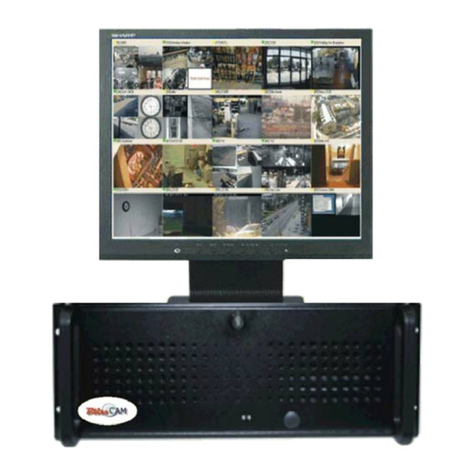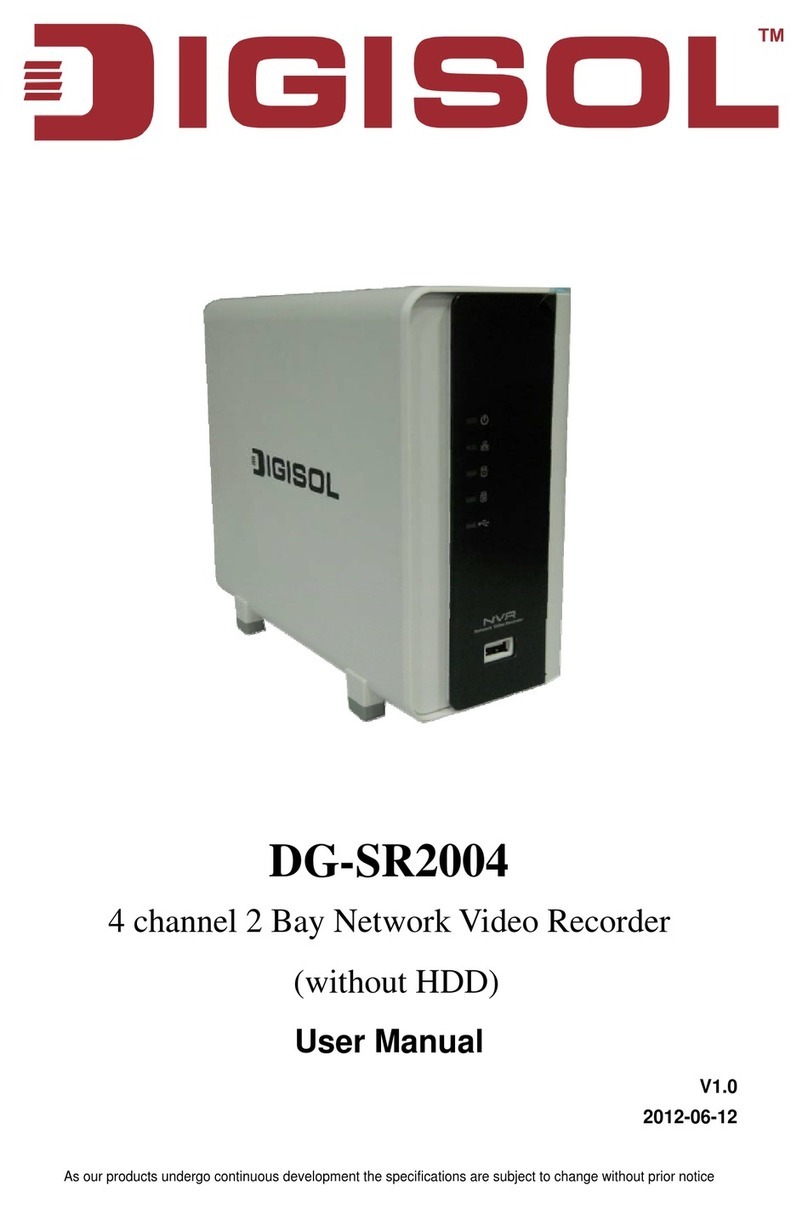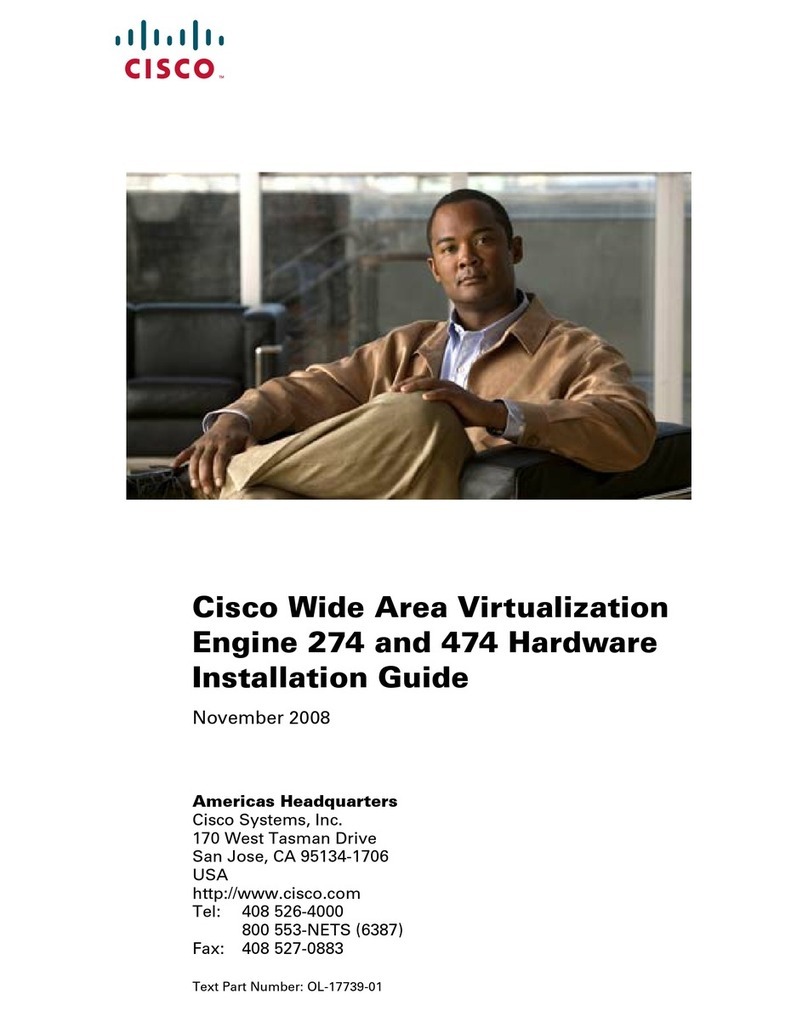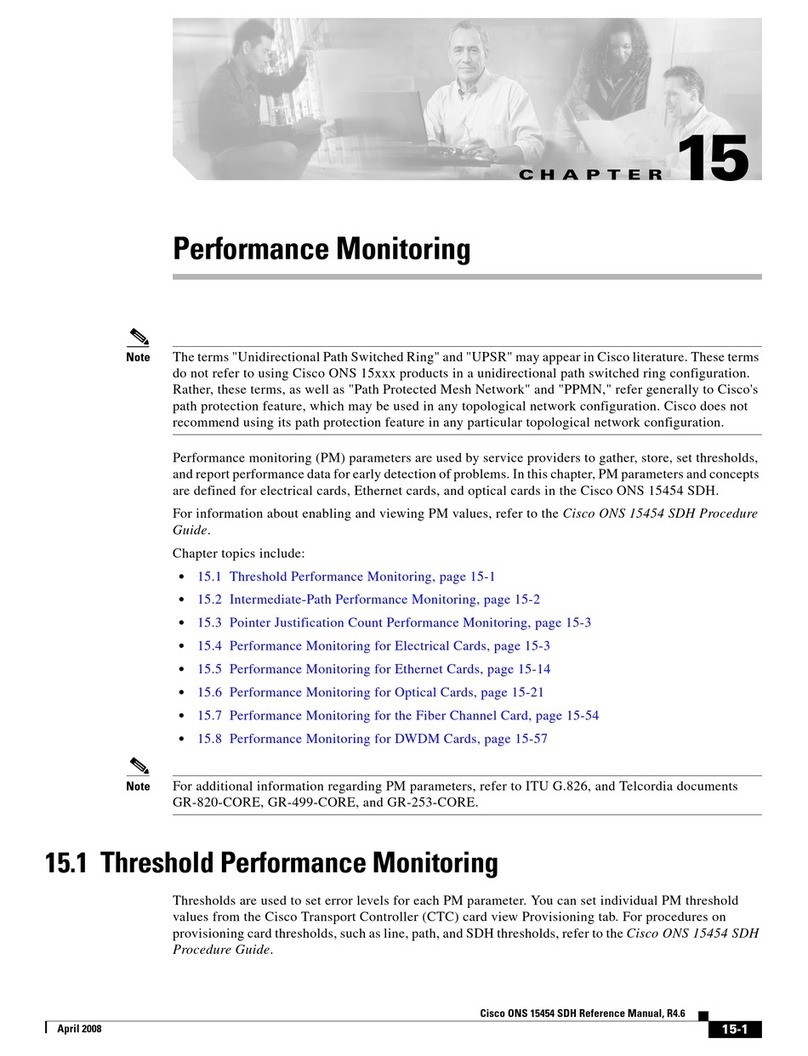Network Appliance C1200 NetCache User manual

C1200 and C2100 NetCache™ Appliance
Hardware and Service Guide
Network Appliance, Inc.
495 East Java Drive
Sunnyvale, CA 94089 USA
Telephone: +1 (408) 822-6000
Fax: +1 (408) 822-4501
Support telephone: +1 (888) 4-NETAPP
Documentation comments: doccomments@netapp.com
Information Web: http://www.netapp.com
Part number 210-00378
December 2002

ii Copyright and trademark information
Copyright and trademark information
Copyright
information
Copyright © 1994–2002 Network Appliance, Inc. All rights reserved. Printed in the U.S.A.
No part of this book covered by copyright may be reproduced in any form or by any means—graphic,
electronic, or mechanical, including photocopying, recording, taping, or storage in an electronic
retrieval system—without prior written permission of the copyright owner.
Network Appliance reserves the right to change any products described herein at any time, and
without notice. Network Appliance assumes no responsibility or liability arising from the use of
products described herein, except as expressly agreed to in writing by Network Appliance. The use
and purchase of this product do not convey a license under any patent rights, trademark rights, or any
other intellectual property rights of Network Appliance.
The product described in this manual may be protected by one or more U.S. patents, foreign patents,
or pending applications.
RESTRICTED RIGHTS LEGEND: Use, duplication, or disclosure by the government is subject to
restrictions as set forth in subparagraph (c)(1)(ii) of the Rights in Technical Data and Computer
Software clause at DFARS 252.277-7103 (October 1988) and FAR 52-227-19 (June 1987).
Trademark
information
NetApp and the Network Appliance design are registered trademarks of Network Appliance, Inc. in
the United States, Canada, and the European Union. Network Appliance is a registered trademark of
Network Appliance, Inc. in Monaco and a trademark of Network Appliance, Inc. in the United States
and Canada. FAServer is a registered trademark of Network Appliance, Inc. in the United States and
the European Union. NetCache is a registered trademark of Network Appliance, Inc. in the European
Union and Japan, and a trademark of Network Appliance, Inc. in the United States. SnapCopy is a
registered trademark of Network Appliance, Inc. in the European Union and a trademark of Network
Appliance, Inc. in the United States. SnapManager is a registered trademark of Network Appliance,
Inc. in the United States. WAFL is a registered trademark of Network Appliance, Inc. in the United
States, the European Union, and Canada. FilerView and SecureShare are registered trademarks of
Network Appliance, Inc. in the United States. Data ONTAP is a trademark of Network Appliance,
Inc. in the United States and Canada. Snapshot is a trademark of Network Appliance, Inc. in the
United States and the European Union. NetApp–the Network Appliance Company is a registered
trademark of Network Appliance, Inc. in the United States and other countries. ApplianceWatch,
BareMetal, Center-to-Edge, ContentDirector, DataFabric, MultiStore, NearStore, SecureAdmin,
Serving Data by Design, Smart SAN, SnapCache, SnapDrive, SnapMirror, SnapRestore, SnapVault,
Vfiler, and Web Filer are trademarks of Network Appliance, Inc. in the United States.
Network Appliance is a licensee of the CompactFlash and CF Logo trademarks.
All other brands or products are trademarks or registered trademarks of their respective holders and
should be treated as such.

Table of Contents
Table of Contents iii
Safety Information (Sicherheitshinweise) . . . . . . . . . . . . . . . . . . . v
Preface . . . . . . . . . . . . . . . . . . . . . . . . . . . . . . . . . . . . . vii
Chapter 1 Preparing for the Installation. . . . . . . . . . . . . . . . . . . . . . . . . . 1
Required tools, equipment, and documentation . . . . . . . . . . . . . . . . . 2
Appliance dimensions and environmental parameters . . . . . . . . . . . . . . 4
Chapter 2 Installing the NetCache appliance . . . . . . . . . . . . . . . . . . . . . . . 7
Installing in a double two-post equipment rack . . . . . . . . . . . . . . . . . 8
Installing in a two-post equipment rack . . . . . . . . . . . . . . . . . . . . . 9
Chapter 3 Connecting the NetCache appliance . . . . . . . . . . . . . . . . . . . . . 11
Connecting to an Ethernet network. . . . . . . . . . . . . . . . . . . . . . . 12
Connecting through an RJ45 connection. . . . . . . . . . . . . . . . . 13
Connecting through a fiber optic GbE network . . . . . . . . . . . . . 14
Connecting to an ASCII terminal console . . . . . . . . . . . . . . . . . . . 15
Chapter 4 Powering on the NetCache appliance . . . . . . . . . . . . . . . . . . . . 17
Connecting to a power source and powering on . . . . . . . . . . . . . . . . 18
Configuring the appliance at initial boot . . . . . . . . . . . . . . . . . . . . 19
Chapter 5 Error Messages and Troubleshooting . . . . . . . . . . . . . . . . . . . . 23
Startup error messages . . . . . . . . . . . . . . . . . . . . . . . . . . . . . 24
POST error messages. . . . . . . . . . . . . . . . . . . . . . . . . . . 26
Boot error messages . . . . . . . . . . . . . . . . . . . . . . . . . . . 34
Operational error messages . . . . . . . . . . . . . . . . . . . . . . . . . . . 38
System beep code error messages . . . . . . . . . . . . . . . . . . . . . . . 45
Interpreting LED messages . . . . . . . . . . . . . . . . . . . . . . . . . . . 48
External LEDs . . . . . . . . . . . . . . . . . . . . . . . . . . . . . . 49

iv Table of Contents
Internal LEDs . . . . . . . . . . . . . . . . . . . . . . . . . . . . . . 60
Chapter 6 Maintenance and Servicing . . . . . . . . . . . . . . . . . . . . . . . . . . 61
Field-replaceable unit overview . . . . . . . . . . . . . . . . . . . . . . . . 62
Required tools and equipment . . . . . . . . . . . . . . . . . . . . . . . . . 64
Opening the appliance . . . . . . . . . . . . . . . . . . . . . . . . . . . . . 65
Closing the appliance . . . . . . . . . . . . . . . . . . . . . . . . . . . . . . 66
Adding or replacing disk drives . . . . . . . . . . . . . . . . . . . . . . . . 67
Hot swapping disks in a C2100 . . . . . . . . . . . . . . . . . . . . . 68
Removing, adding, or installing disks in a single-disk C1200 . . . . . . 70
Hot swapping disks in a multi-disk C1200. . . . . . . . . . . . . . . . 75
Downgrading a multi-disk C1200 to a single-disk C1200 . . . . . . . . 77
Replacing the fans . . . . . . . . . . . . . . . . . . . . . . . . . . . . . . . 80
Replacing chassis fans . . . . . . . . . . . . . . . . . . . . . . . . . . 82
Replacing power supply fans. . . . . . . . . . . . . . . . . . . . . . . 85
Replacing the CPU heatsink fan . . . . . . . . . . . . . . . . . . . . . 87
Replacing the power supplies. . . . . . . . . . . . . . . . . . . . . . . . . . 89
Replacing the DIMMs in the appliance. . . . . . . . . . . . . . . . . . . . . 92
Installing or replacing expansion adapters . . . . . . . . . . . . . . . . . . . 95
Replacing the motherboard . . . . . . . . . . . . . . . . . . . . . . . . . . .102
Replacing the appliance chassis . . . . . . . . . . . . . . . . . . . . . . . .106
Appendix A Recommended Power Line Size . . . . . . . . . . . . . . . . . . . . . . .109
Recommended AC power lines. . . . . . . . . . . . . . . . . . . . . . . . .110
Appendix B Communications Regulations. . . . . . . . . . . . . . . . . . . . . . . . .111
Regulatory notices . . . . . . . . . . . . . . . . . . . . . . . . . . . . . . .112
Declaration of Conformity . . . . . . . . . . . . . . . . . . . . . . . . . . .114
Index . . . . . . . . . . . . . . . . . . . . . . . . . . . . . . . . . . . . . .115

Safety Information (Sicherheitshinweise) v
Safety Information (Sicherheitshinweise)
Safety rules You must follow these safety rules when working with this equipment:
WARNINGWARNING
Failure to follow these directions could result in bodily harm or loss of life.
◆When installing disk shelves and a filer, NetCache™ appliance, or
NearStore™ system into a movable cabinet or rack, install from the bottom
up for best stability.
◆DC-based systems must be installed in a restricted access location and the
two input power terminals for the DC power supply must be connected to
separate isolated branch circuits.
◆To reduce the risk of personal injury or equipment damage, allow internal
components time to cool before touching them and ensure that the
equipment is properly supported or braced when installing options.
◆This equipment is designed for connection to a grounded outlet. The
grounding type plug is an important safety feature. To avoid the risk of
electrical shock or damage to the equipment, do not disable this feature.
◆This equipment is furnished with one or more replaceable batteries. There is
danger of explosion if the battery is incorrectly replaced. Replace the battery
only with the same or equivalent type recommended by the manufacturer.
Dispose of used batteries according to the manufacturer’s instructions.
Warning for units
with multiple power
cords
If your filer, NetCache appliance, NearStore system, or disk shelf has multiple
power cords and you need to turn the unit off, heed the following warning:
WARNINGWARNING
This unit has more than one power supply cord. To reduce the risk of
electrical shock, disconnect all power supply cords before servicing.

vi Safety Information (Sicherheitshinweise)
Sicherheitsvorgaben Die folgenden Sicherheitshinweise sind beim Betreiben des Geräts unbedingt zu
beachten:
Vorsicht
Nichtbeachtung dieser Anweisungen kann zu schweren Körperschäden führen
oder tödlich sein.
◆Bei der Montage der Diskettenregale und Archivierungsgeräte, des
NetCache™ -Geräts oder des NearStore™ -Systems in bewegliche Schränke
oder Regale sind die Geräte von unten nach oben einzubauen, um optimale
Stabilität zu gewährleisten.
◆Gleichstrom-Systeme müssen an Betriebsstaette mit beschraenktem Zutritt
installiert sein und die beiden Eingangsstromklemmen für das Gleichstrom-
Netzteil müssen an separate und isolierte Abzweigleitungen angeschlossen
sein.
◆Zum Schutz vor Körperverletzung oder Sachschäden am Gerät lassen Sie die
inneren Bauteile stets vor dem Berühren abkühlen. Sorgen Sie dafür, dass
das Gerät richtig abgestützt ist oder fest aufrecht steht, bevor Sie neues
Zubehör einbauen.
◆Dieses Gerät ist für die Einspeisung aus einer geerdeten Netzverbindung
ausgelegt. Der Netzstecker mit Erdungsvorrichtung ist ein wichtiger
Sicherheitsschutz. Zum Schutz vor elektrischem Schlag oder Sachschäden
am Gerät die Erdung nicht abschalten.
◆Das Gerät ist mit einer oder mehreren auswechselbaren Batterien
ausgestattet. Bei unsachgemäßem Auswechseln der Batterie besteht
Explosionsgefahr. Batterien nur mit dem vom Hersteller empfohlenen Typ
oder entsprechenden Typen ersetzen. Gebrauchte Batterien sind gemäß den
Anweisungen des Herstellers zu entsorgen.
Warnhinweis für
Geräte mit mehr-
fachen Netzan-
schlussleitungen
Sollte Ihr Archiviergerät, NetCache-Gerät, NearStore-System oder
Diskettenregal mehrfache Netzanschlussleitungen aufweisen und Sie wollen das
Gerät abschalten, bitte folgenden Warnhinweis beachten.
ACHTUNG
Gerät besitzt zwei Netzanschlussleitungen. Vor Wartung alle Anschlüsse
vom Netz trennen.

Preface vii
Preface
About this guide This guide describes the following tasks and topics:
◆How to install a C1200 or C2100 NetCache™ appliance in a two-post
equipment rack or double two-post equipment rack
◆How to connect it to a network
◆How to start up the system
◆How to perform basic troubleshooting
◆How to replace field-replaceable units (FRUs)
This guide does not cover basic system or network administration, which is
covered in the System Administration Guide.
Audience This guide is for qualified system administrators and service personnel who are
familiar with NetApp®—the Network Appliance™ Company NetCache
appliances, which are Serving Data by Design™ and how the Network File
System (NFS), Common Internet File System (CIFS), and Hypertext Transfer
Protocol (HTTP) protocols are used to share and transfer files.
Terminology This guide uses the following terms:
◆FRU refers to any field-replaceable unit that is replaceable at the customer
site.
◆NetCache appliance and appliance refer to a C1200 NetCache appliance or a
C2100 NetCache appliance that share common components or procedures.
When components or procedures that apply specifically to a C1200 or
C2100 are noted, the full model number is included in the reference.
Command
conventions
You can enter commands on the system console or from any client that has access
to the system using Telnet. In examples of commands run on a UNIX
workstation, this guide uses the command syntax and output of SunOS 4.1x. If
you use a different version of UNIX, the command syntax and output might be
different.

viii Preface
Keyboard
conventions
This guide uses capitalization and some abbreviations to refer to the keys on the
keyboard. The keys on your keyboard might not be labeled exactly as they are in
this guide.
Formatting
conventions
The following table lists the kinds of formatting this guide uses to identify special
information.
What is in this guide... What it means...
hyphen (-) Used to separate individual keys.
Example: Ctrl-D means holding down the Ctrl
key while pressing the D key.
Enter Used to refer to the key that generates a carriage
return, although the key is named Return on some
keyboards.
type Used to mean pressing one or more keys on the
keyboard.
enter Used to mean pressing one or more keys and then
pressing the Enter key.
Formatting
convention Type of information
Italic type ◆Words or characters that require special
attention.
◆Placeholders for information you must supply.
For example, if the guide requires you to enter
the
arp -d hostname
command, you enter the
characters “arp -d” followed by the actual name
of the host.
◆Book titles in cross-references.
Monospaced font
◆Command and daemon names.
◆Information displayed on the system console or
other computer monitors.
◆Contents of files.

Preface ix
Special messages This guide contains special messages that are described as follows:
Note
A note contains important information that helps you install or operate the
system efficiently.
Caution
A caution contains instructions that you must follow to avoid damage to the
equipment, a system crash, or loss of data.
WARNINGWARNING
A warning contains instructions that you must follow to avoid personal
injury.
Bold monospaced
font
Words or characters you type. What you type is
always shown in lowercase letters, unless you must
type it in uppercase letters for it to work properly.
Formatting
convention Type of information

xPreface

Chapter 1: Preparing for the Installation 1
1
Preparing for the Installation
About this chapter This chapter identifies the tools and manuals you need for first-time installation
of a C1200 NetCache appliance or a C2100 NetCache appliance.
It describes the following:
◆Physical characteristics, such as height and weight
◆Electrical, environmental, and space requirements
◆Installation tools and equipment you need
◆Components you should receive with the appliance
Topics in this
chapter
This chapter discusses the following topics:
◆“Required tools, equipment, and documentation” on page 2
◆“Appliance dimensions and environmental parameters” on page 4

2Required tools, equipment, and documentation
Required tools, equipment, and documentation
Equipment you
receive with your
appliance
In addition to this guide, your shipment should have the following components:
◆A NetCache appliance and bezel
◆The appropriate number of disk drives, installed in the appliance
◆A DB-9 to DB-9 straight-through serial cable and a DB9-RJ45 adapter for
your ASCII terminal connection, if ordered
◆The appropriate rack installation kit
◆The NetCache appliance user guides
Equipment rack
installation
components
The following table lists the components you receive to install the NetCache
appliance in a specific type of equipment rack.
Caution
When mounting your NetCache appliance in an equipment rack or system
cabinet, you must use mounting brackets approved by NetApp. Failure to use
mounting brackets approved by NetApp voids your warranty.
Tools or
equipment
Front-mounted
on a two-post
equipment rack
Center-
mounted on a
two-post
equipment rack
Double two-
post equipment
rack or system
cabinet
Four-post slide
rail assemblies
↔
Two-post
mounting
brackets
↔↔
Mounting
screws, washers,
and nuts
↔↔

Chapter 1: Preparing for the Installation 3
Required tools To install the appliance components in an equipment rack, you need the
following tools and equipment:
◆#2 Phillips screwdriver
◆Marker
◆Hand level
◆Antistatic wrist strap and grounding leash
Caution
The appliance has electronic components that are sensitive to static electricity.
Static discharge from your clothing or other fixtures can damage these
components. Always wear an antistatic wrist strap and grounding leash to prevent
static discharge.
Required
configuration
equipment
To configure your system, you need the following equipment on site:
◆ASCII terminal (also referred to as an ANSI terminal)
◆Serial console
◆Communications server
Required
documentation
The following table lists additional documentation you need to help manage the
appliance.
Document name When to use
Site Requirements Guide Use this guide to assist you in preparing your
site for your appliance.
NetCache Release Notes Use this document to see what is new with
your appliance, for a listing of new
procedures that didn’t make the user
documentation, and for a listing of the
changes since the last release of the software.
Configuration Guide Use this guide to configure and optimize
your appliance.
Administration Guide Use this guide to administer, manage, and
optimize your appliance.

4 Appliance dimensions and environmental parameters
Appliance dimensions and environmental parameters
Installation
considerations
When planning your installation, you must consider the following:
◆Physical characteristics of the appliance, such as height and weight
◆Environmental requirements, such as temperature and humidity
◆Space requirements that you must have around the appliance
◆Electrical requirements for the appliance
Physical
characteristics
The following table lists the physical characteristics.
Environmental
requirements
The following table lists the environmental ranges for operation and storage
temperatures and humidity.
Characteristic Model U.S. Metric
Height C1200 1.75 in. (1U) 4.4 cm
C2100 3.5 in. (2U) 8.9 cm
Width C1200 16.9 in. 43.0 cm
C2100 17.1 in. 43.4 cm
Depth C1200 25.5 in. 64.8 cm
C2100 25.5 in. 64.8 cm
Weight fully loaded C1200 29 lbs 13.2 kg
C2100 47 lbs 21.4 kg
Environmental condition Operating range Storage range
Temperature 50°F to 95°F
(10° C to 35° C)
-40°F to 158°F
(-40°C to 70°C)

Chapter 1: Preparing for the Installation 5
Space requirements The following table lists the recommended minimum clearances.
Electrical
requirements
The following tables list the AC electrical requirements and the power and heat
parameters.
Humidity 85% (noncondensing
at 40° C)
90% (noncondensing
at 35° C)
Environmental condition Operating range Storage range
Recommended minimum clearance U.S. Metric
Front clearance
Cooling 1 in. 2.54 cm
Maintenance-without slide rails 10 in. 25.4 cm
Maintenance-with slide rails 30 in. 76.2 cm
Rear clearance
Cooling 6 in. 15.2 cm
Maintenance 12 in. 30.5 cm
Condition Requirement
Voltage range 100–127/200–240V
Current range C2100 appliance 5/2.5 Amps
C1200 appliance 3.6/1.8 Amps
Frequency 50/60 Hz

6 Appliance dimensions and environmental parameters
Note
For detailed environmental and electrical information, see the Site Requirements
Guide.
Power Rating
C1200
C2100
310W
152W
Heat dissipation
BTU/hr.
C1200
C2100
519 BTU/hr. maximum
1,058 BTU/hr. maximum

Chapter 2: Installing the NetCache appliance 7
2
Installing the NetCache appliance
Types of installation The following list specifies the types of installations you can perform:
◆Double two-post installation using slide rails
◆Two-post equipment rack as a mid-mount or flush-mount installation
Topics in this
chapter
This chapter discusses the following topics:
◆“Installing in a double two-post equipment rack” on page 8
◆“Installing in a two-post equipment rack” on page 9

8Installing in a double two-post equipment rack
Installing in a double two-post equipment rack
Installing the
appliance
To install the appliance in a double two-post equipment rack, complete the
following steps.
Step Action
1Unpack the supplied slide rail kit and follow the enclosed
instructions to install the slide rails and the appliance into the
equipment rack.
2Go to Chapter 3, “Connecting the NetCache appliance,” on page 11,
for instructions about connecting the appliance to your network and
connecting an ASCII terminal.

Chapter 2: Installing the NetCache appliance 9
Installing in a two-post equipment rack
Installing the
appliance
To install the appliance in a two-post equipment rack as either a mid-mount or
flush-mount installation, complete the following steps, using the figure for
reference.
Step Action
1Attach the support bracket to the equipment rack, using the
appropriate screws from the mounting kit. Do not tighten the screws
completely. The bracket should have some play for proper alignment.
2Attach the slide rail to the front-most tab on the side of the appliance
for flush mount, or to the back-most tab on the appliance for mid-
mount.
3Secure the slide rail to the appliance by inserting a 6-32 x 3/16 in.
screw into the front hole in the slide rail.
4Repeat Steps 1 through 3 for the other side of the appliance.
12
4
3
5
C2100
Slide rail
C1200
Slide rail
Support
bracket

10 Installing in a two-post equipment rack
5Align the back of the slide rails with the small brackets attached to
the equipment rack, then carefully slide the appliance into place and
tighten the screws on the two small brackets into the posts.
6If you are mounting the
appliance as a... Then...
Flush-mount Secure the appliance to the rack
posts by inserting the appropriate
screws (two for the C1200 and
four for the C2100) through the
holes in the left and right
mounting handles and slide rail
ears.
Note
After tightening the brackets on
your C1200, the chassis might
sag slightly. To keep the chassis
from sagging, loosen all
mounting screws slightly and lift
up the rear of the chassis until it
is level. While holding the
chassis level, retighten all the
bracket screws.
Mid-mount Secure the left and right slide rail
ears to their respective posts
using two M5 screws.
7Connect the appliance to the network and ASCII terminal, as
described in Chapter 3, “Connecting the NetCache appliance,” on
page 11.
Step Action
This manual suits for next models
1
Table of contents
Popular Network Hardware manuals by other brands

Mitel
Mitel TA7104 Hardware installation

Atlantis Land
Atlantis Land DiskMaster NASG501D quick start guide

Symantec
Symantec Shelf NetBackup 5220 Safety guide

Planet
Planet NVR-401 user manual

Moxa Technologies
Moxa Technologies ioMirror E3210 user manual

lohuis networks
lohuis networks LOHU 5158PX user manual

Saten
Saten 1U user manual

Kiloview
Kiloview RU-01 quick start guide
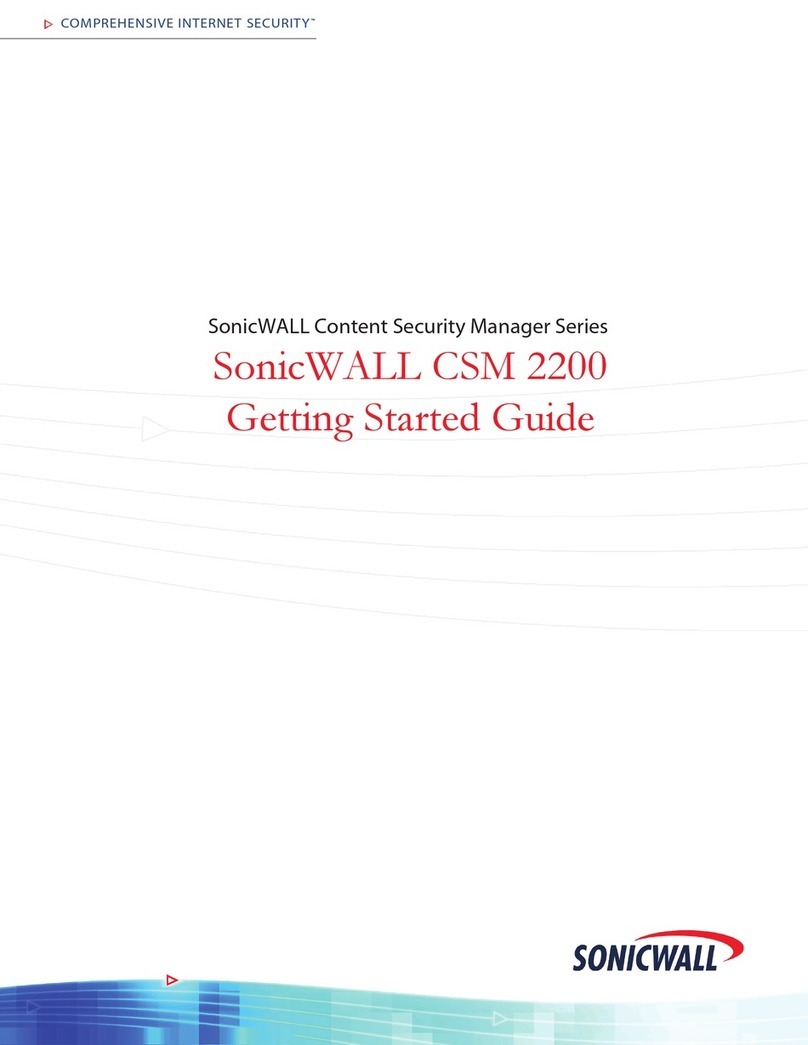
SonicWALL
SonicWALL Content Security Manager 2200 Getting started guide
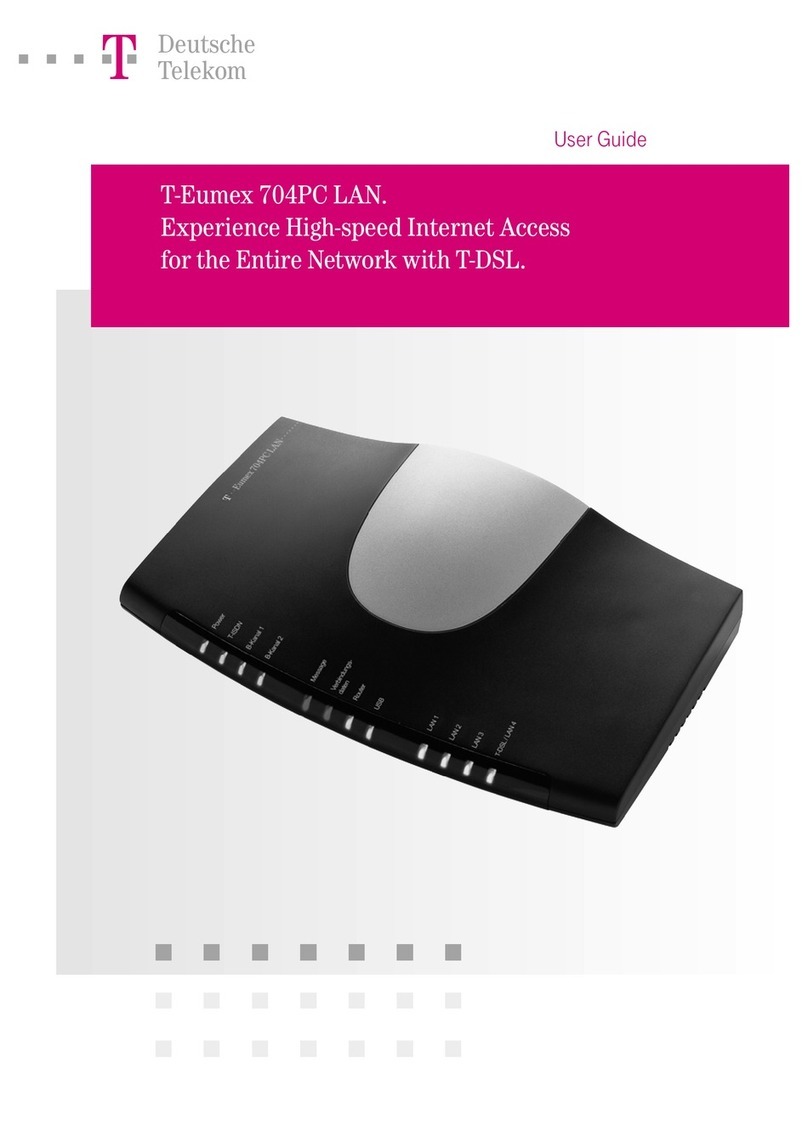
Deutsche Telekom
Deutsche Telekom T-Eumex 704PC LAN user guide

HPE
HPE Apollo d6500 Gen10 Plus Product End-of-Life Disassembly Instructions

Comelit
Comelit Nvr 2.0 user manual