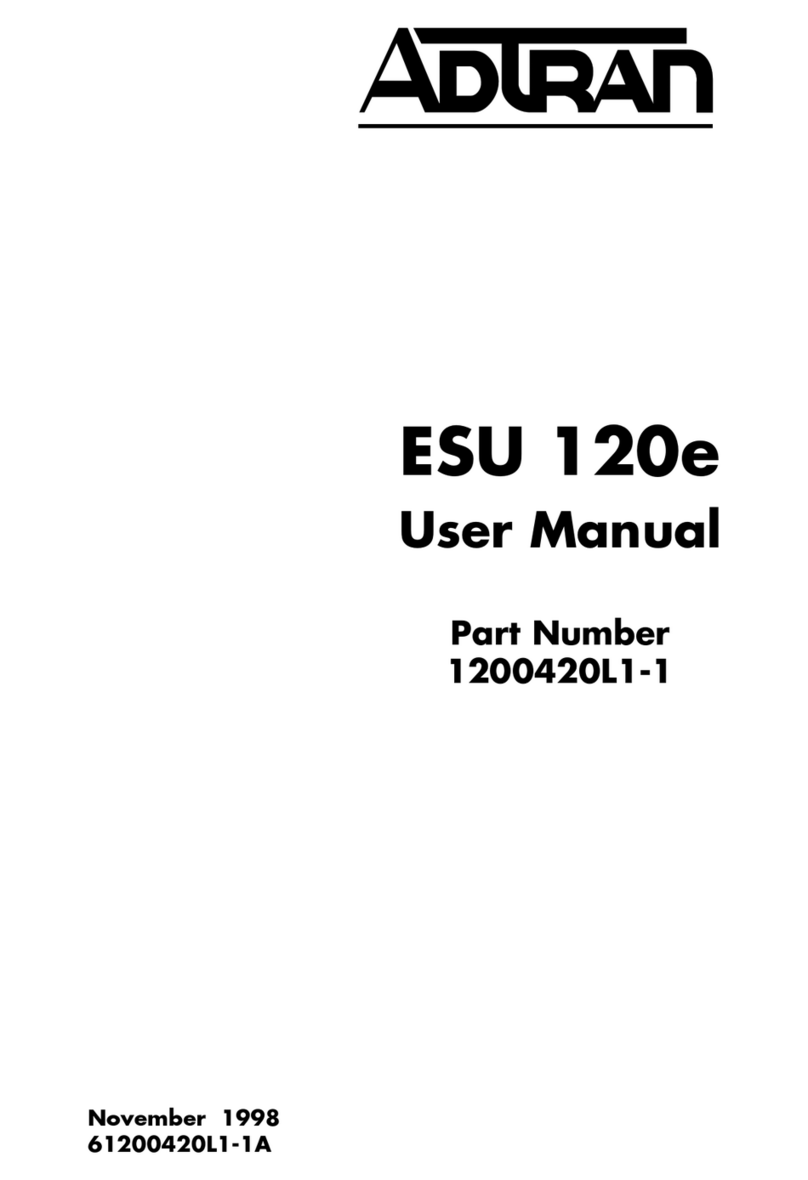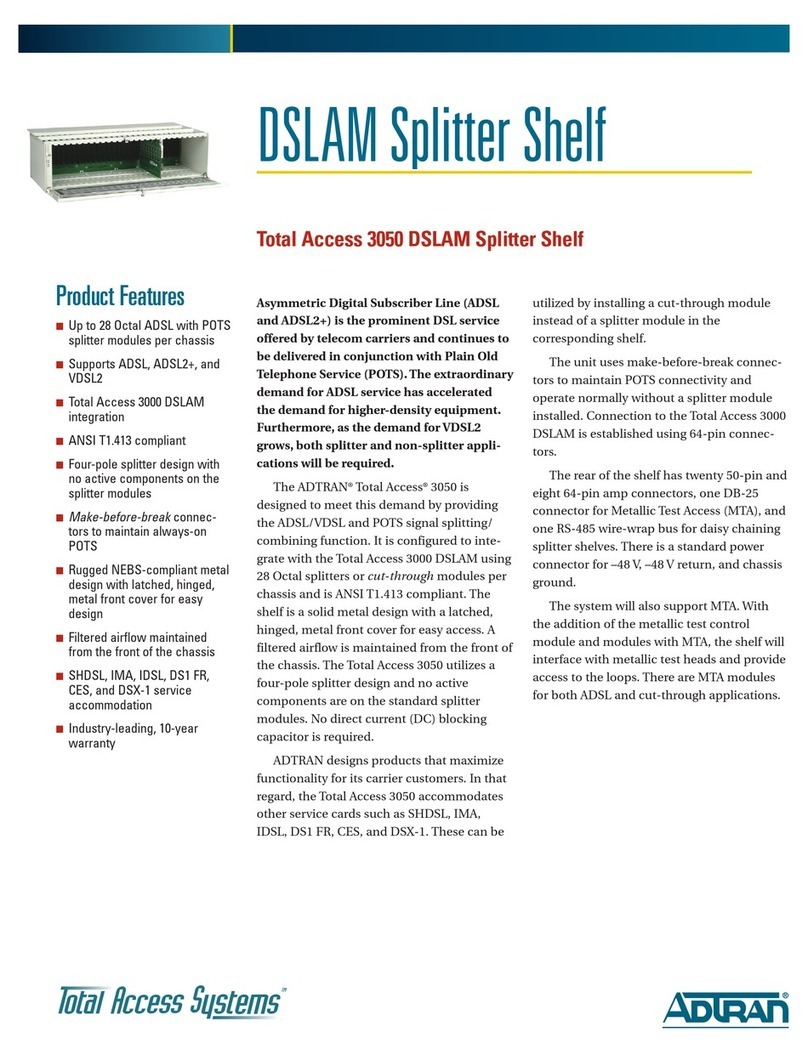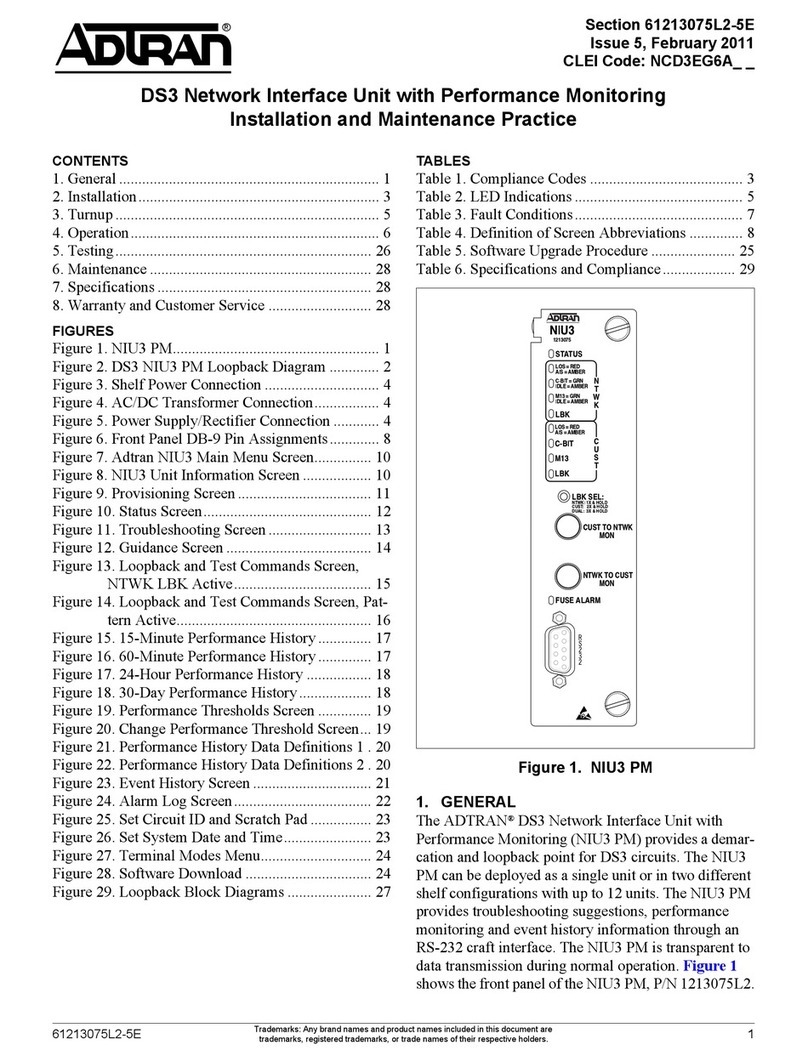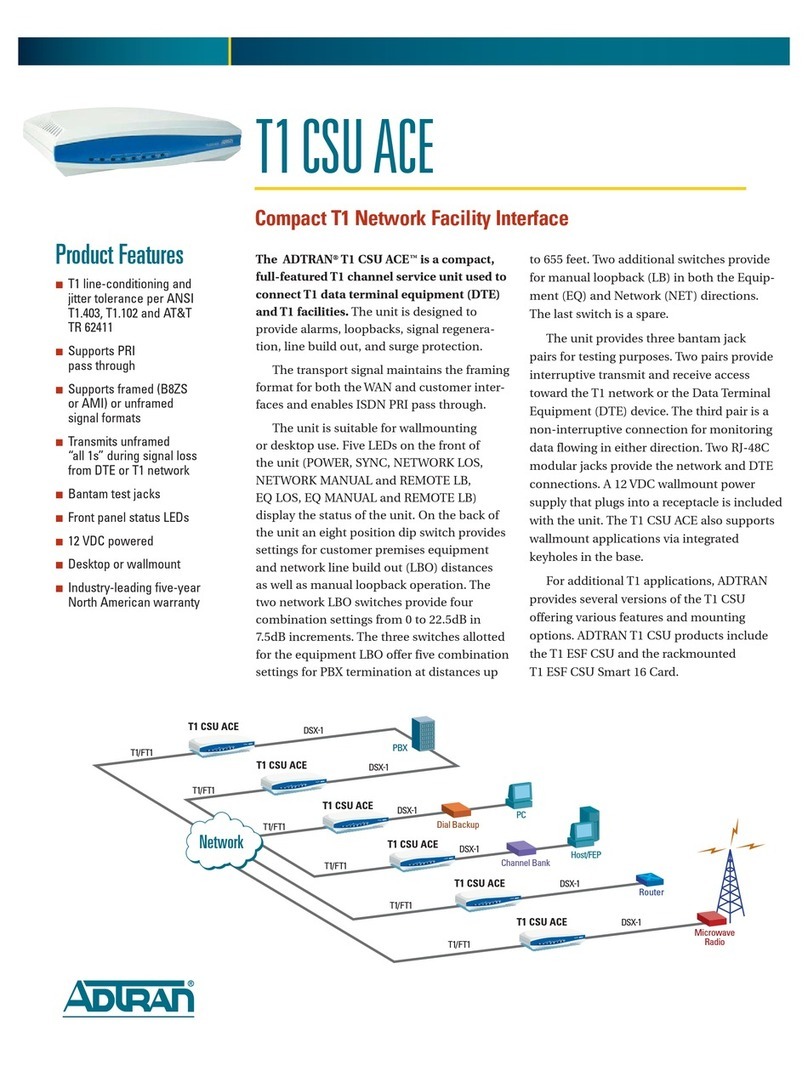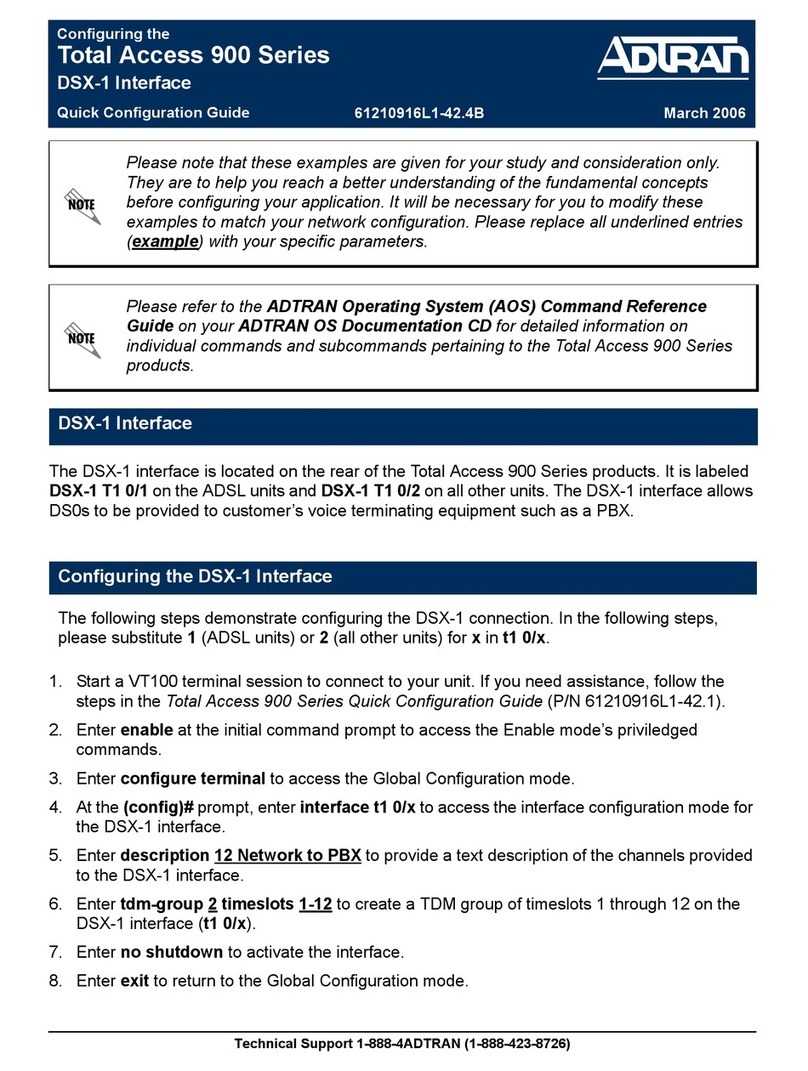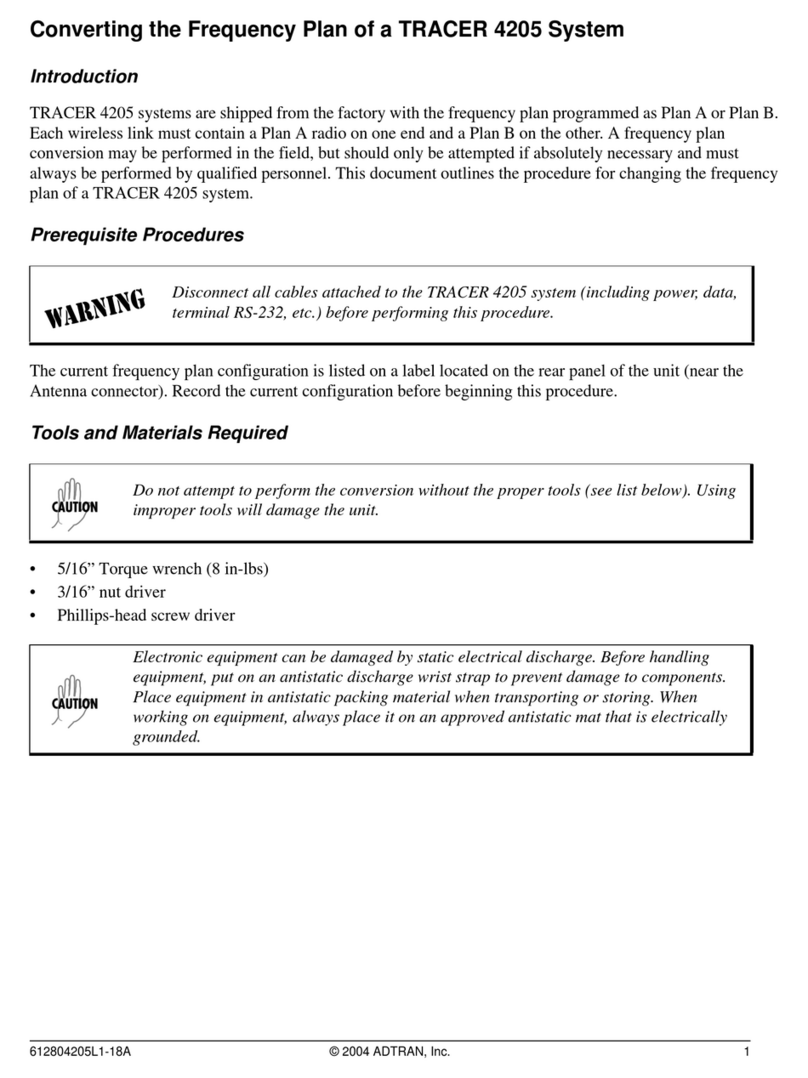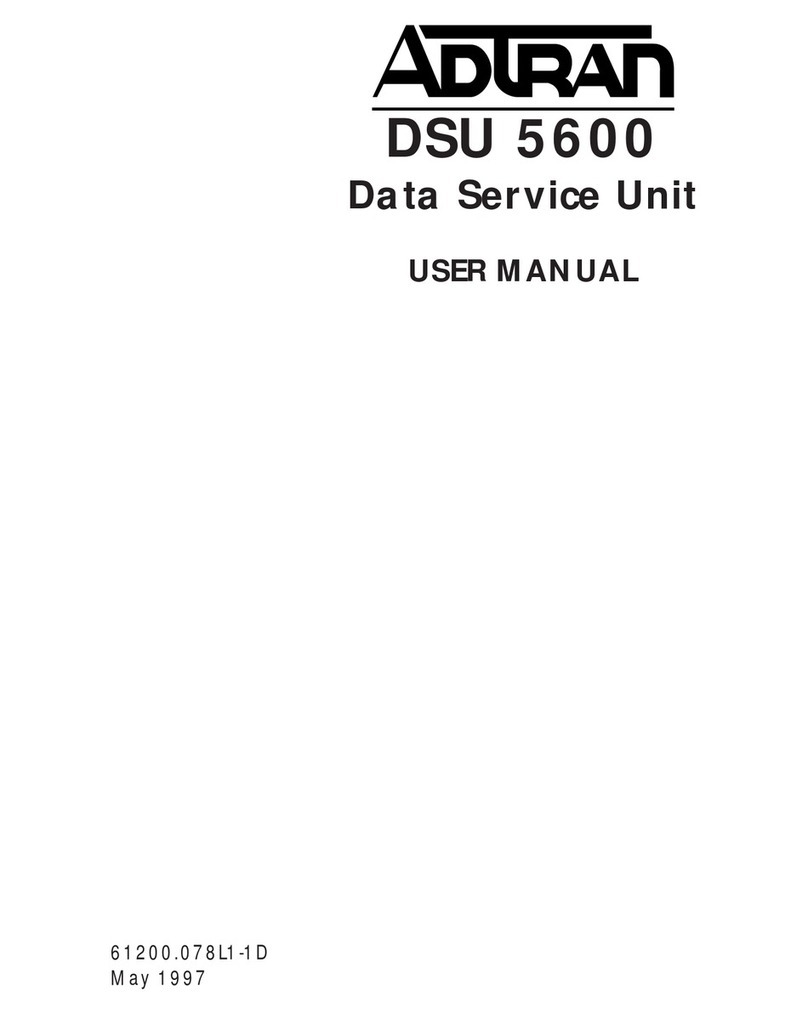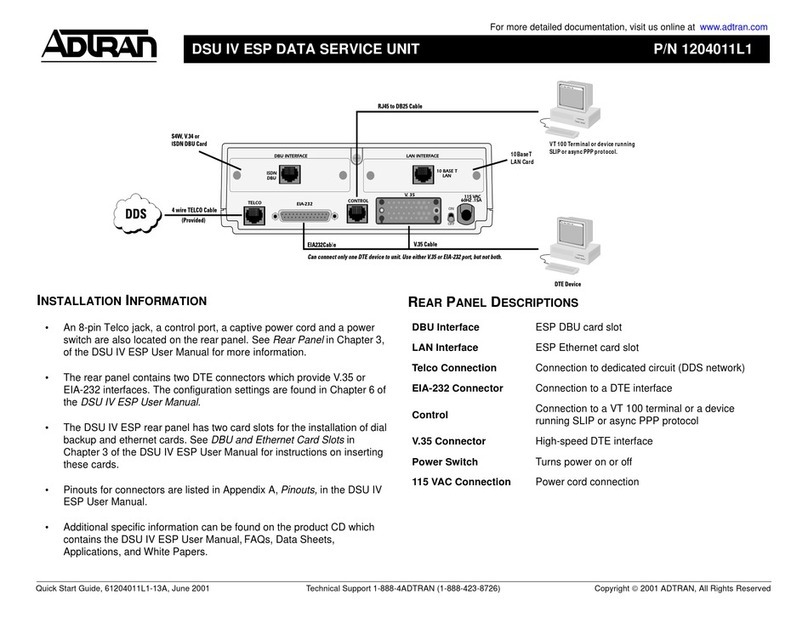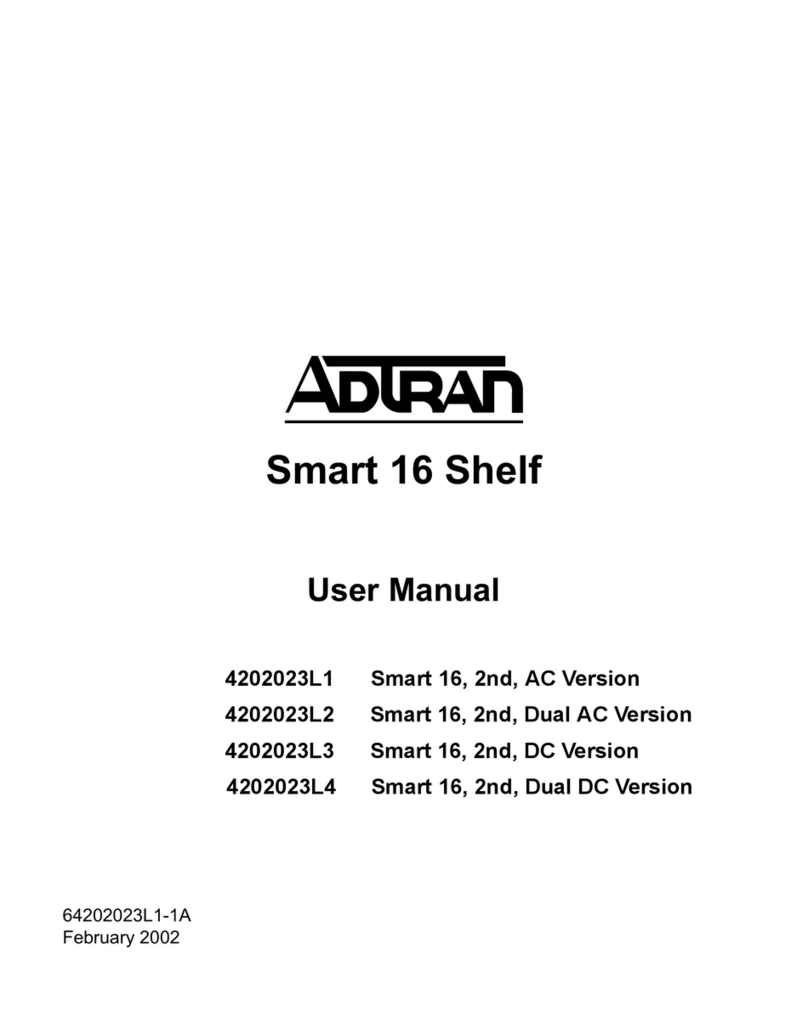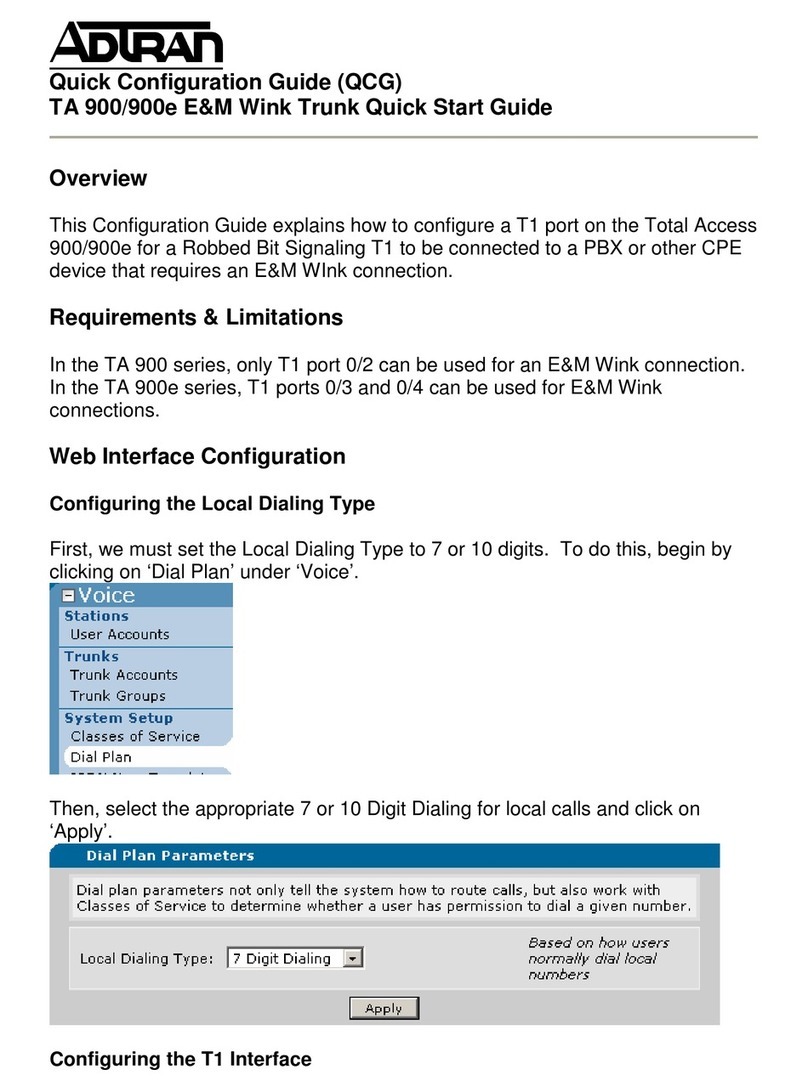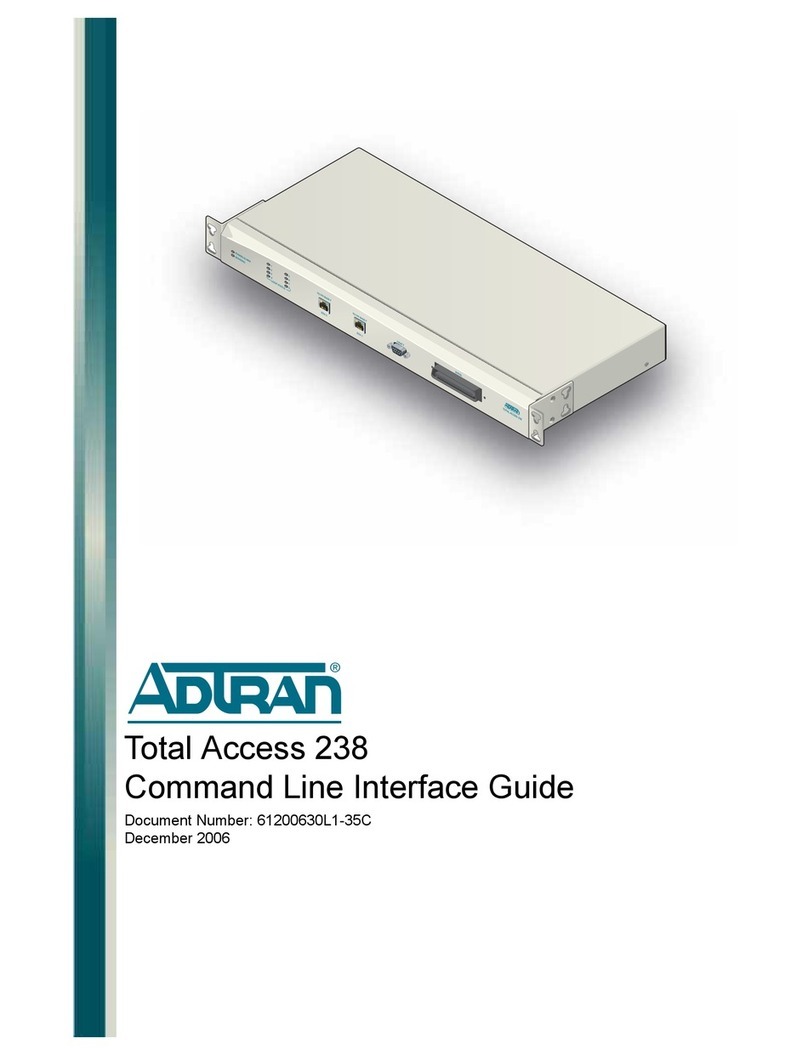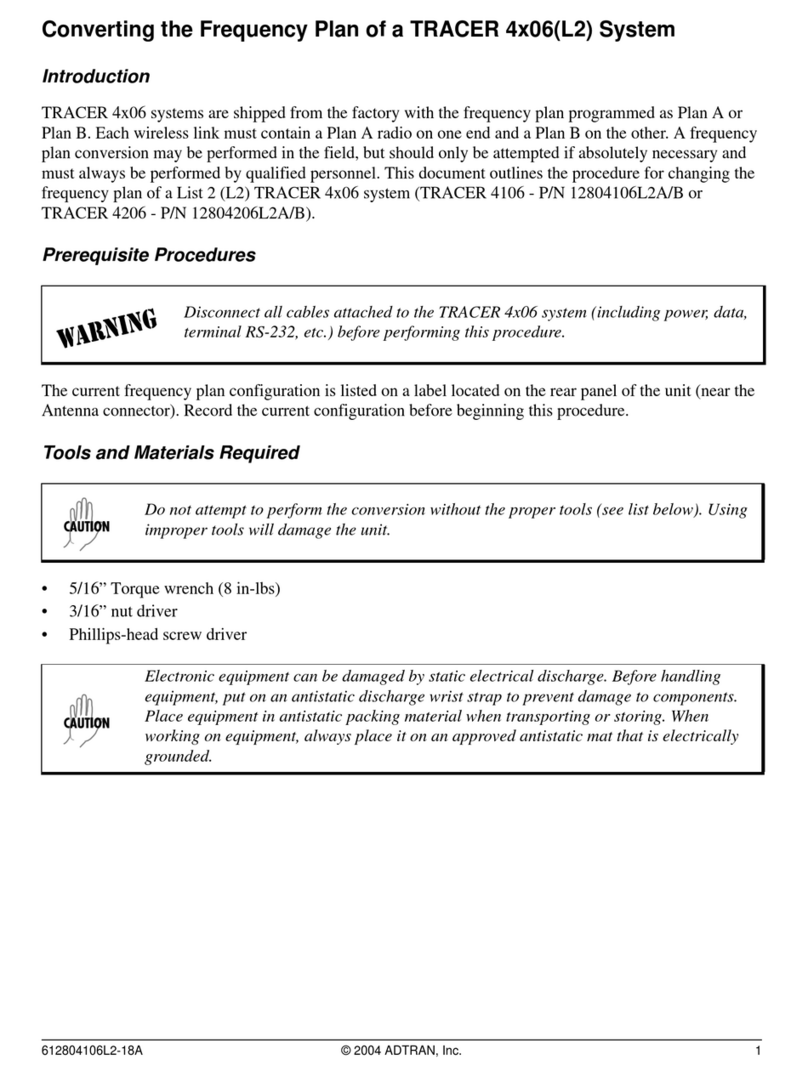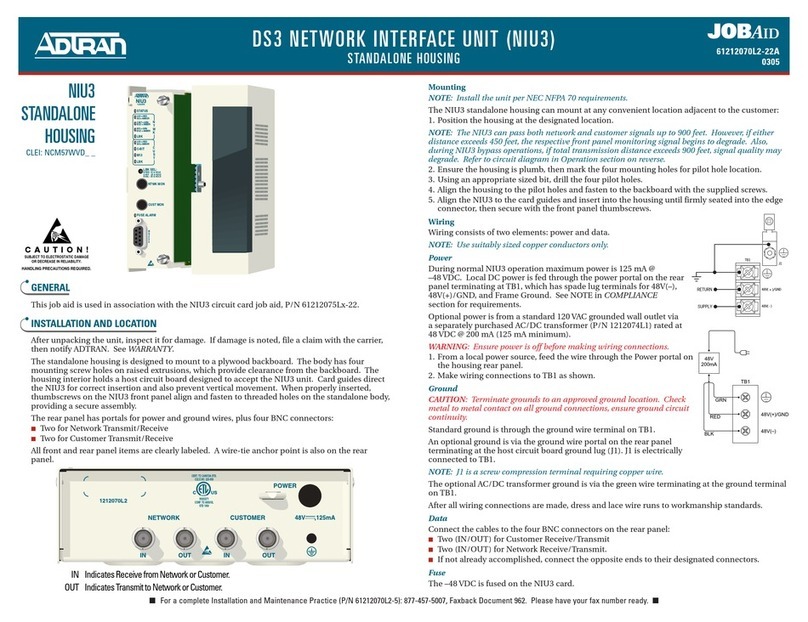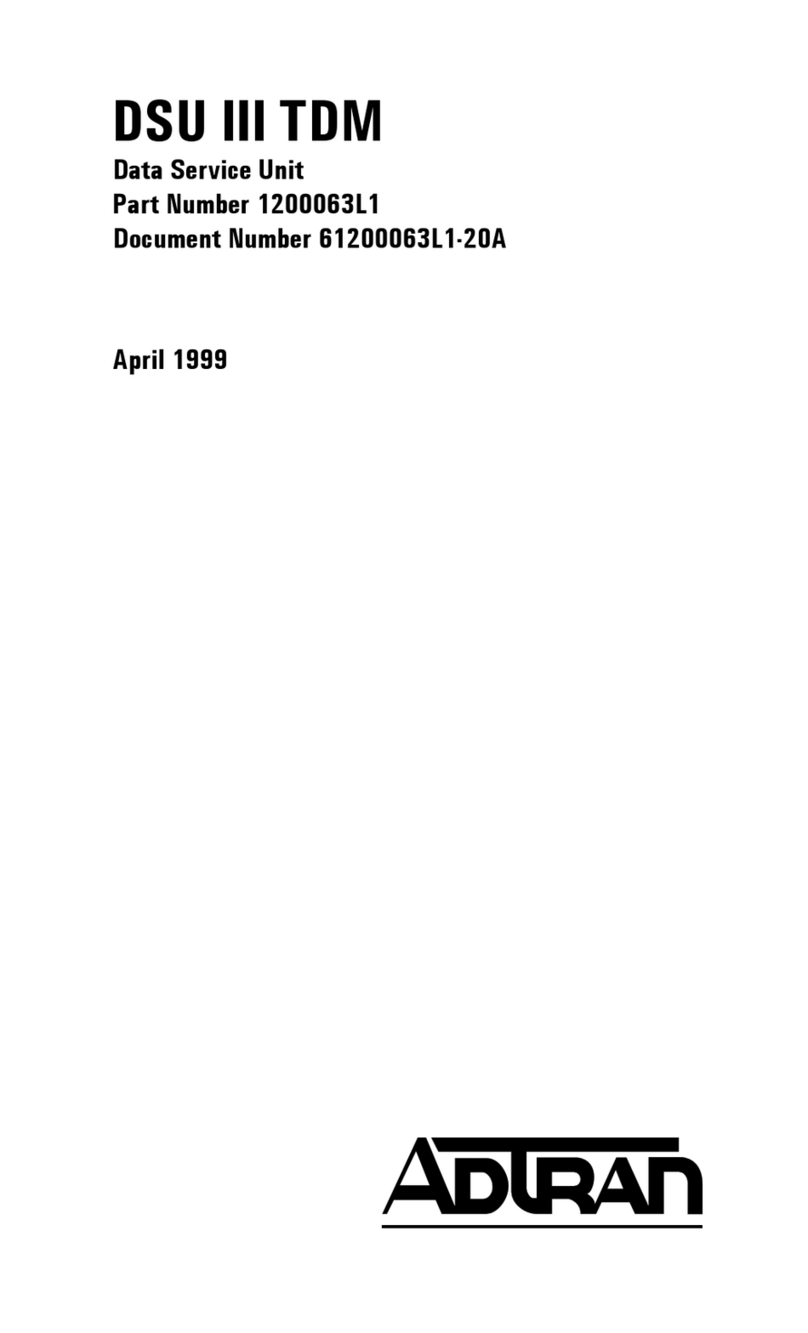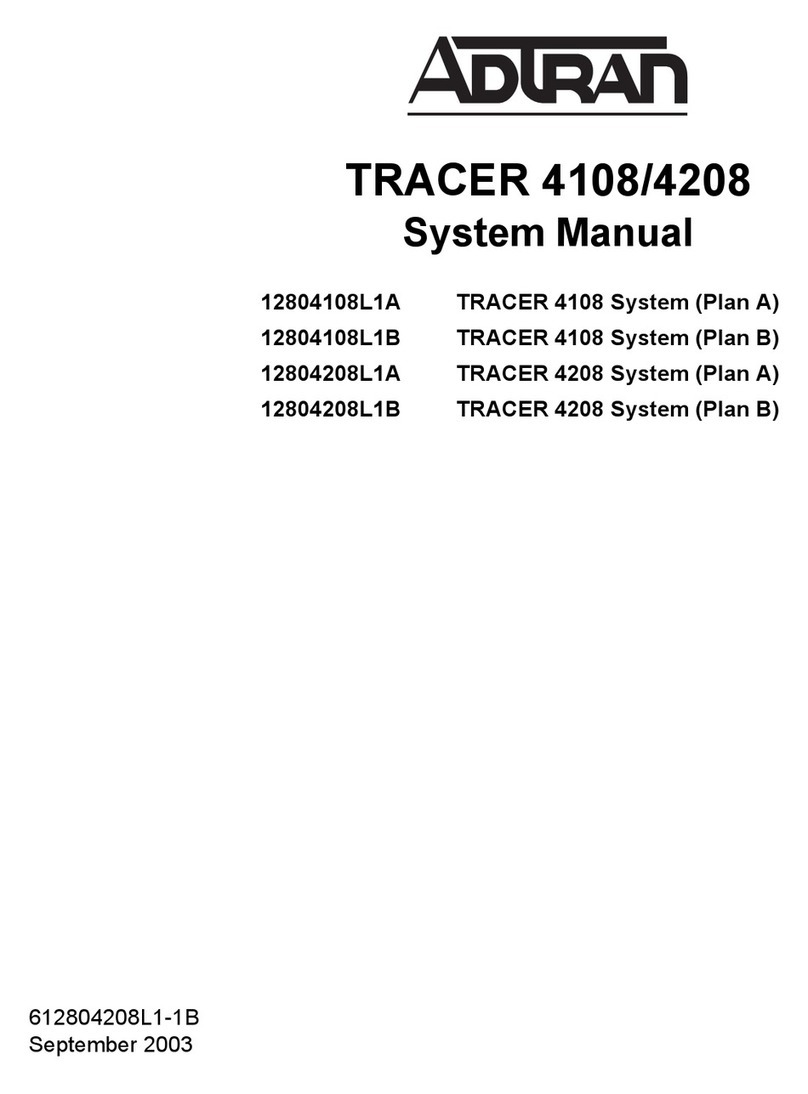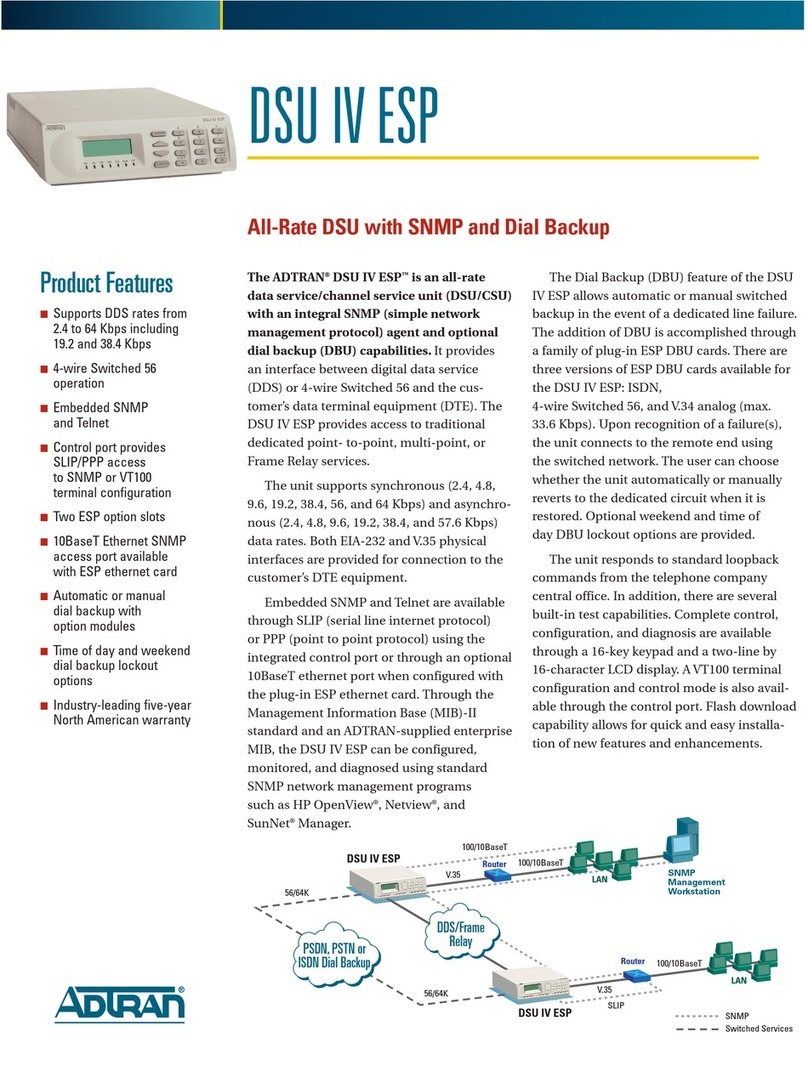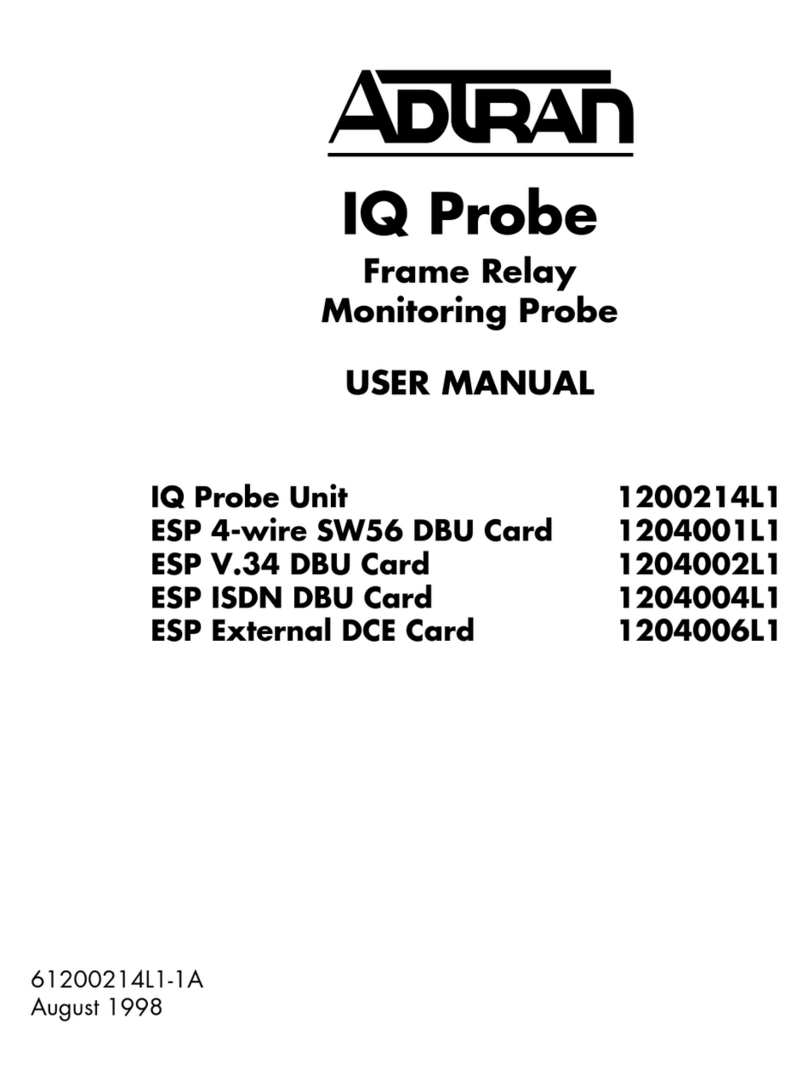61222441L1-22A
0211
LOOPBACK AND CONTROL CODES
Refer to the H4TU-C or H4TU-R Installation and Maintenance Practice for a list of
loopback codes.
CARD EDGE PIN ASSIGNMENTS
COMPLIANCE
This product is intended for installation in restricted access locations only and in
equipment with a Type “B” or “E” enclosure.
WARNING: Up to -200 VDC might be present on telecommunications wiring. Ensure
chassis ground is properly connected.
This product provides span powering voltage (negative only with respect to ground,
-190 VDC nominal, GFI protection < 5 mA) and meets all requirements of Bellcore
GR-1089-CORE (Class A2), ANSI T1.418-2002. This product is NRTL Listed to the
applicable UL standards.
■ For a complete Installation and Maintenance Practice (P/N 61222441L1-5): (877) 457-5007, Faxback Document 874. Please have your fax number ready. ■
LED STATUS
PWR ●●Off No span power is present
●On Span power is present
LP1/LP2 NET ●Solid Green Synchronized with an SNR margin greater than the user defined SNR
Margin Alarm Threshold
✷Fast Blinking (Blinking three times per second) Attempting to synchronize with the
Green H4TU-C
✷Slow Blinking (Blinking one time per second) Synchronized with an SNR margin
Green greater than the user defined SNR Margin Alarm Threshold and the
pulse attenuation is greater than the user defined Loop Attenuation
Alarm Threshold
●Solid Yellow Synchronized with an SNR margin greater than 0 dB but less than
the user defined SNR Margin Alarm Threshold
✷Slow Blinking Synchronized with an SNR margin greater than 0 dB but less than the
Yellow user defined SNR Margin Alarm Threshold and the pulse attenuation
is greater than the user defined Loop Attenuation Alarm Threshold
●Solid Red Synchronized with an SNR margin of 0 dB
✷Slow Blinking (Blinking one time per second) Synchronized with an SNR margin of
Red 0 dB and the pulse attenuation is greater than the user defined Loop
Attenuation Alarm Threshold
LP1/LP2 CUST ●Solid Green Synchronized with an SNR margin greater than the user defined SNR
Margin Alarm Threshold
✷Fast Blinking (Blinking three times per second) Attempting to synchronize with the
Green H4TU-R
✷Slow Blinking (Blinking one time per second) Synchronized with an SNR margin
Green greater than the user defined SNR Margin Alarm Threshold and the
pulse attenuation is greater than the user defined Loop Attenuation
Alarm Threshold
●Solid Yellow Synchronized with an SNR margin greater than 0 dB but less than the
user defined SNR Margin Alarm Threshold
✷Slow Blinking Synchronized with an SNR margin greater than 0 dB but less than the
Yellow user defined SNR Margin Alarm Threshold and the pulse attenuation
is greater than the user defined Loop Attenuation Alarm Threshold
●Solid Red Synchronized with an SNR margin of 0 dB
✷Slow Blinking (Blinking one time per second) Synchronized with an SNR margin of
Red 0 dB and the pulse attenuation is greater than the user defined Loop
Attenuation Alarm Threshold
LL/RL ●Green Indicates a loopback at the H4R toward the H4TU-R is active
●Yellow Indicates a loopback at the H4R toward the H4TU-C is active
✷Slow Blinking H4R is armed, but not in loopback
Yellow
Pin No. Description
1 Chassis Ground
5 HDSL4 Loop Tip (Customer)
7 HDSL4 Loop Tip (Network)
11 Chassis Ground
13 HDSL4 Loop Ring (Network)
15 HDSL4 Loop Ring (Customer)
17 -48 VDC Return (Ground)
27 Chassis Ground
41 HDSL4 Loop Tip (Network)
47 HDSL4 Loop Ring (Network)
49 HDSL4 Loop Ring (Customer)
55 HDSL4 Loop Tip (Customer)
Code Input Output
Power Code (PC) C C
Telecommunication Code (TC) X X
Installation Code (IC) A –
#61222441L1-22A#