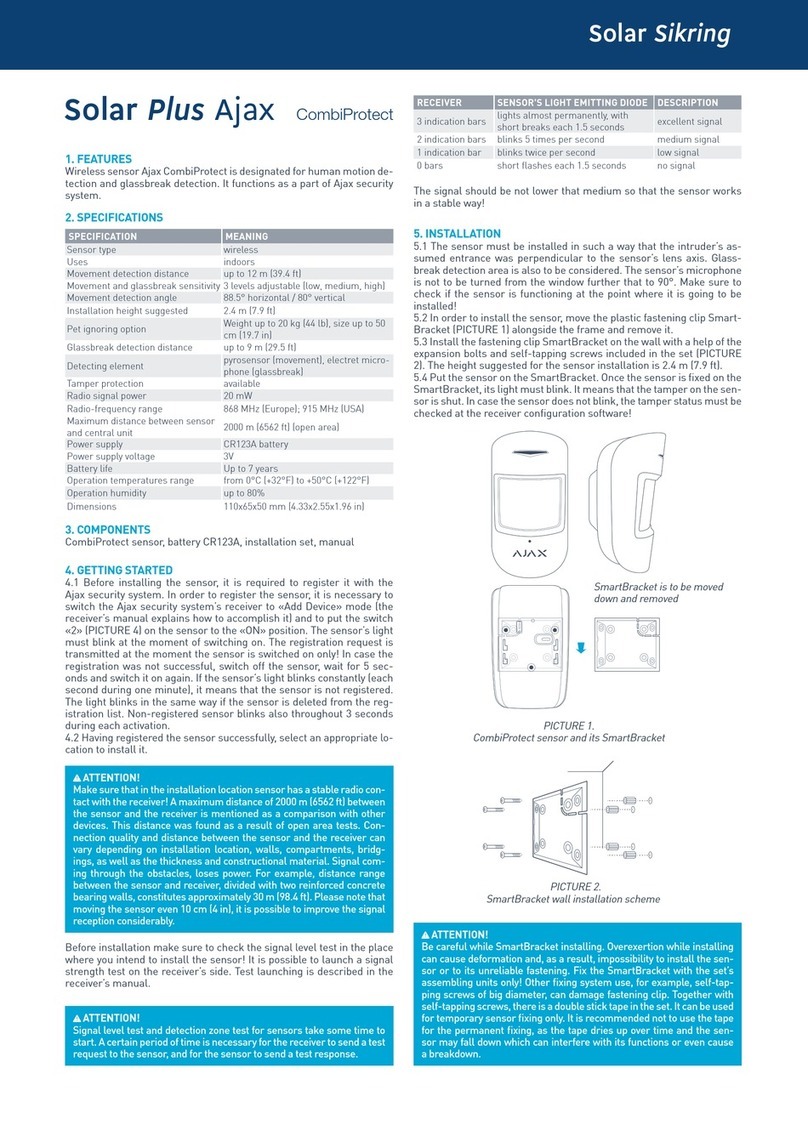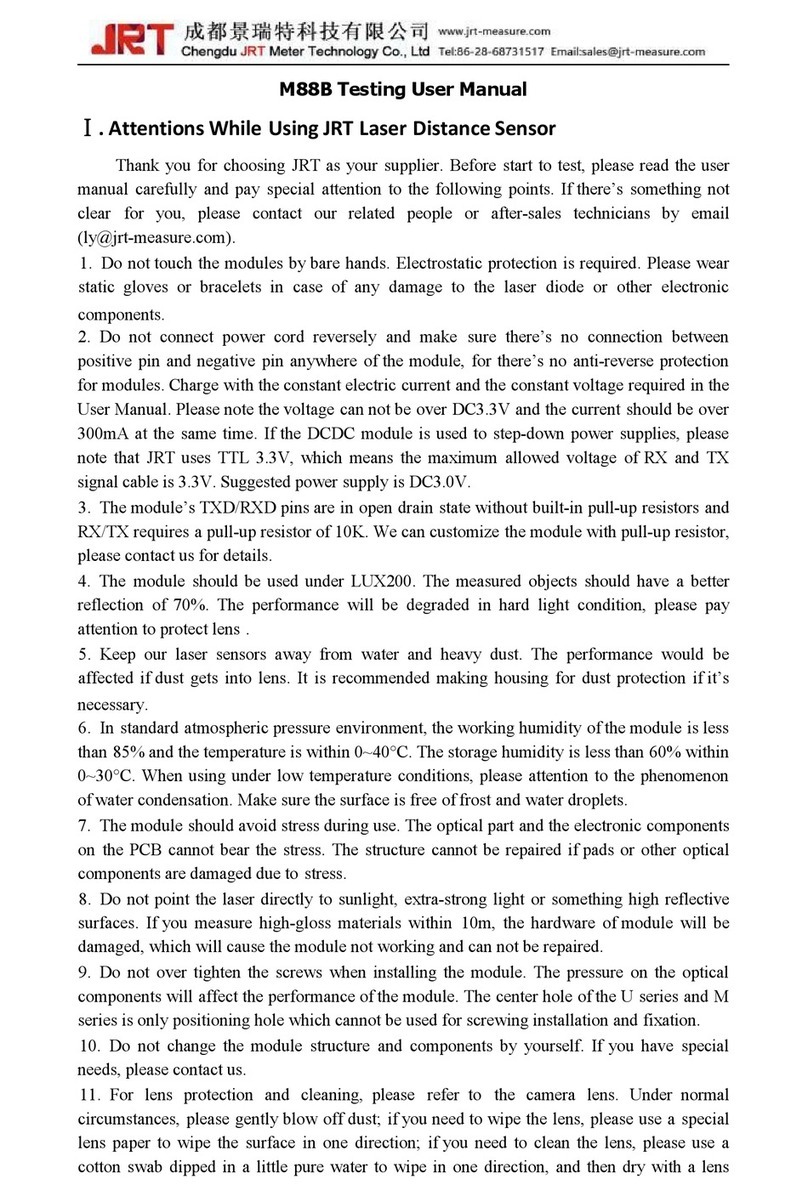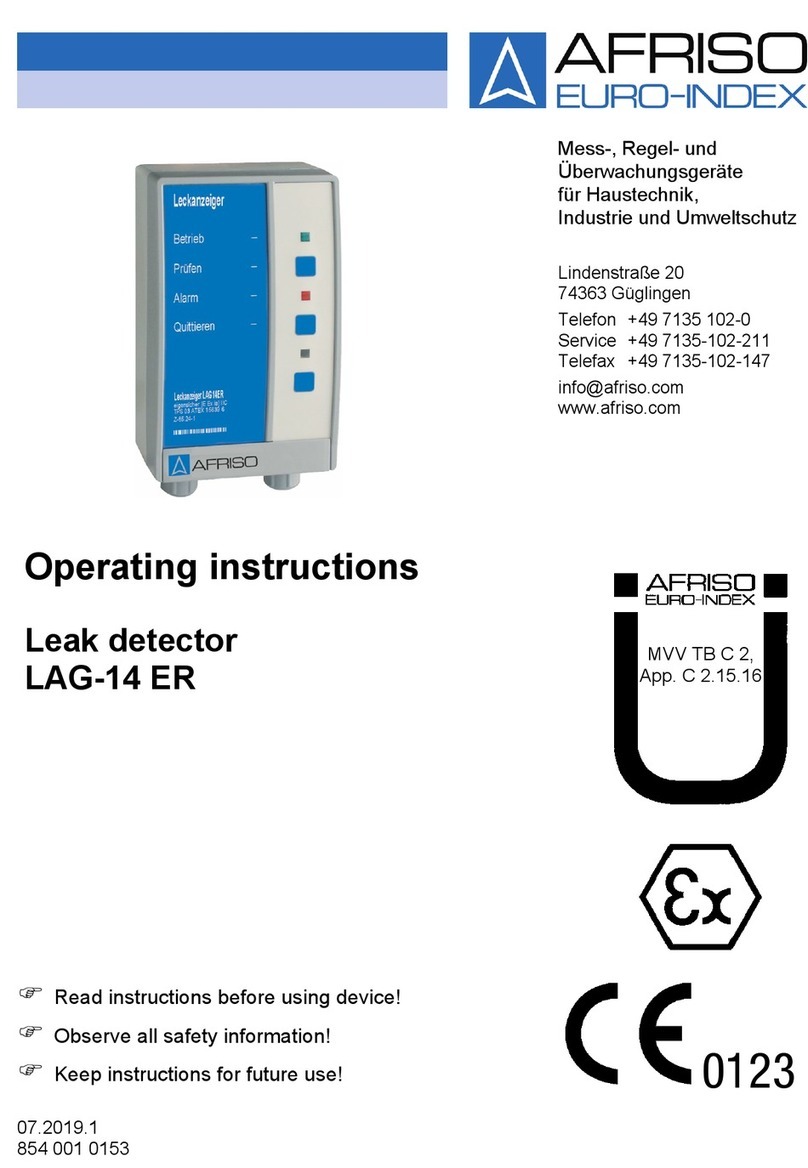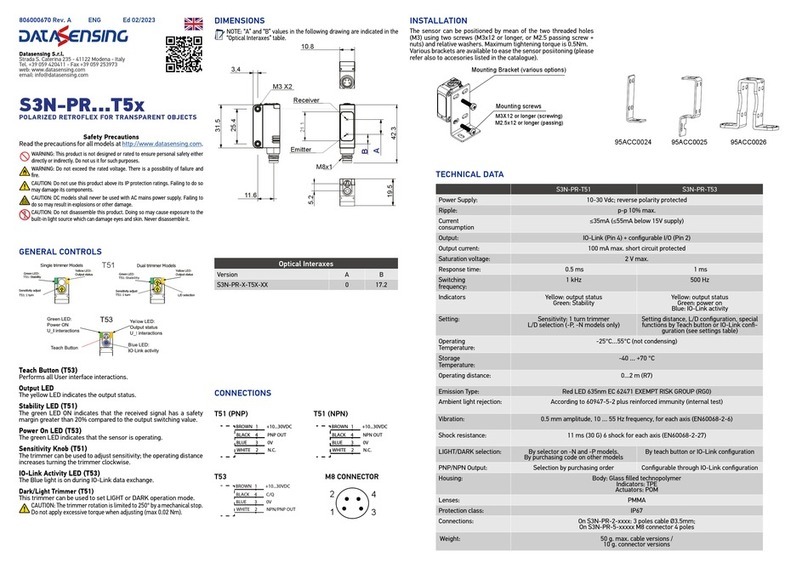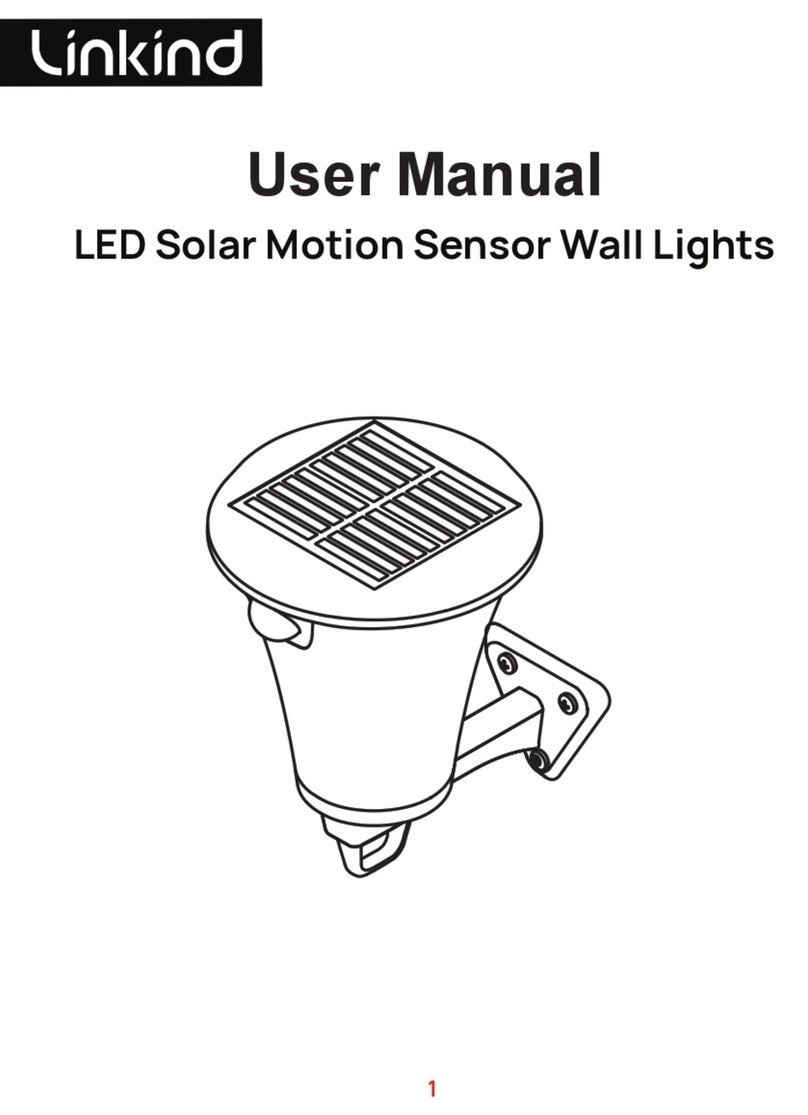Fire-Lite B350LP User manual

B350LP PLUG-IN DETECTOR BASE
INSTALLATION INSTRUCTIONS
Before installing detectors, please thoroughly read the system wiring and installation manuals, and manual I56-407,
Guide for Proper Use of System Smoke Detectors,
which provides detailed information on detector spacing, placement,
zoning, and special applications.Copies of these manuals are available from Fire•Lite.
GENERAL DESCRIPTION
The B350LP Plug-in Detector Base is used with Fire•Lite models CP350 ionization, SD350 and SD350T photoelectronic de-
tectors, and H350 and H350R heat detectors
The B350LP base is intended for use in a 2-wire addressable system, with screw terminals provided for power (+ and –),
and remote annunciator connections.Communication takes place over the power (+ and –) lines.
BASE TERMINALS
NO. FUNCTION
1 Power (–), Remote Annunciator (–)
2 Power (+)
3 Remote Annunciator (+)
A78-1318-00
F400-21-00 1 I56-954-01R
Fire•Lite Alarms, Inc., One Fire•Lite Place, Northford, CT 06472, 203-484-7161
Figure 1.Terminal Layout
SPECIFICATIONS
Diameter: 6.1 inches (155 mm)
Mounting: 4 inch (102 mm) square box with or without plaster ring
Min. Depth: 1.5 inches (38 mm)
4 inch Octagon Box, Min. Depth – 1.5 inches (38 mm)
3-1/2 inch Octagon Box, Min. Depth – 1.5 inches (38 mm)
Single Gang Box, Min. Depth – 1.5 inches (38 mm)
3
2
1
BASE
TERMINALS
TAMPER PROOF
TAB

F400-21-00 2 I56-954-01R
MOUNTING
This detector base mounts directly to 3-1/2 inch and 4
inch octagon boxes, 4 inch square boxes (with or with-
out plaster rings) and single gang boxes.To mount, re-
move the decorative ring by turning it in either direction
to unhook the snaps, then separate the ring from the
base.Install the base on the box using the screws sup-
plied with the junction box and the appropriate mount-
ing slots in the base. Place the decorative ring on the
base and rotate it in either direction until it snaps into
place (see Figure 2).
INSTALLATION WIRING GUIDELINES
All wiring must be installed in compliance with all appli-
cable local codes and any special requirements of the
authority having jurisdiction, using the proper wire
size.The conductors used to connect smoke detectors
to control panels and accessory devices should be
color-coded to reduce the likelihood of wiring errors.
Improper connections can prevent a system from re-
sponding properly in the event of a fire.
For signal wiring (the wiring between interconnected
detectors), it is recommended that the wire be no
smaller than AWG 18. However, the screws and
clamping plate in the base can accommodate wire
sizes up to AWG 12.The use of twisted pair wiring or
shielded cable for the power (+ and –) loop is recom-
mended to minimize the effects of electrical interfer-
ence.
If shielded cable is used, the shield connection to and
from the detector must be continuous by using wire
nuts, crimping, or soldering, as appropriate for a reli-
able connection.
Make electrical connections by stripping about 3/8
"
(10 mm) of insulation from the end of the wire (use strip gauge
molded in base), sliding the bare end of the wire under the clamping plate, and tightening the clamping plate screw. Do
not loop the wire under the clamping plate.
The zone wiring of the detector base should be checked before the detector heads are installed in them. The wiring
should be checked for continuity and polarity in the base, and dielectric tests should be performed.
The base includes a label for recording the zone, address, and type of detector being installed.This information is impor-
tant to set the address of the detector head that will later be plugged into the base and to verify the type required for that
location.
A78-1175-13
Figure 2. Mounting Detector to Box
SNAP ON
DECORATIVE
RING
SCREWS (NOT
SUPPLIED)
DETECTOR
BASE
BOX (NOT
SUPPLIED)

F400-21-00 3 I56-954-01R
32
1
32
1
32
1
+
-
-
+
U.L. LISTED COMPATIBLE
CONTROL PANEL
CLASS A OPTIONAL WIRING
REMOTE ANNUNCIATOR
+- CAUTION: Do not loop wire under terminal 1 or 2.
Break wire run to provide supervision of connections.
A78-1253-00
Figure 3.Typical Wiring Diagram for 2-wire loop
TAMPER-RESISTANCE
Note: Do NOT use the tamper-resistant capability if the XR2 Removal Tool will be used.
The Tamper Resistant Tab, in the Detector Mounting Bracket, can make the detector tamper-resistant by making it nec-
essary to use a small screwdriver or similar tool to detach the detector from the base.
To make the detector tamper-resistant, use needle-nose pliers to break the smaller tab at the scribed line on the tamper
resistant tab. Figures 1 and 4A show the location of this tab on the detector mounting bracket.
To remove the detector from the base after it has been made tamper resistant, remove the decorative ring by rotating it
in either direction and pulling it away from the base.Then, insert a small screwdriver into the notch, as indicated in Fig-
ure 4B, and press the plastic lever toward the mounting surface before rotating the detector counterclockwise for re-
moval.
PLASTIC LEVER
BREAK TAB AT
DOTTED LINE BY
TWISTING TOWARD
CENTER OF BASE.
USE SMALL-BLADED
SCREWDRIVER TO
PUSH PLASTIC LEVER
IN DIRECTION OF
ARROW.
A78-1175-03 Figure 4A. Enabling the Figure 4B.Removing the Detector
Tamper-Resistant Capability Head from the Base

REMOTE ANNUNCIATOR, MODEL RA400Z
Connect the remote annunciator between terminals 1 and 3 using the spade lug terminal included.The spade lug termi-
nal is connected to the base terminal as shown in Figure 5.
It is not acceptable for three stripped wires to be under the same wiring terminal unless they are separated by a washer
or a lug like the spade lug supplied with the model RA400Z.See Figure 5 for installation.
A78-1473-00
Figure 5. Connection to Remote Annunciator Terminal.
STRIPPED WIRE
WIRE WITH
SPADE LUG
F400-21-00 4 I56-954-01R
©2000 Fire•Lite
Please refer to insert for the Limitations of Fire Alarm Systems
Popular Security Sensor manuals by other brands

La Crosse Technology
La Crosse Technology GLIDE PRO SENSOR manual
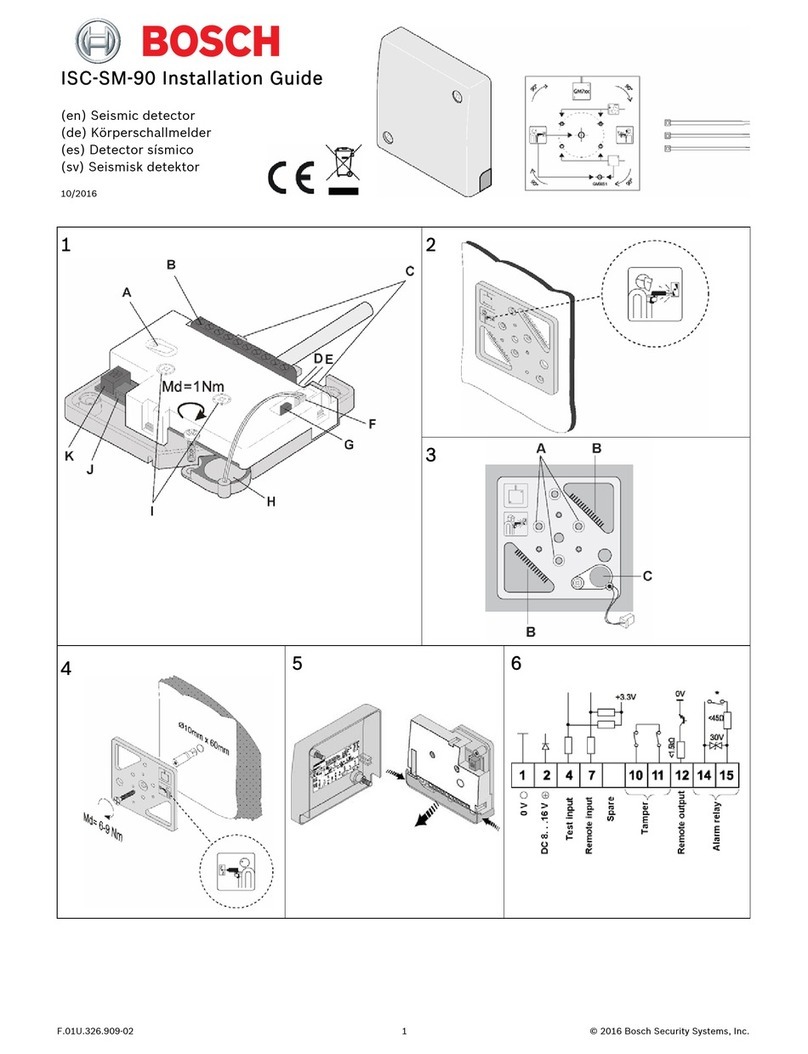
Bosch
Bosch ISC-SM-90 installation guide

STEINEL
STEINEL HF 3360 COM1 installation instructions

Evolveo
Evolveo ACS PIRT manual
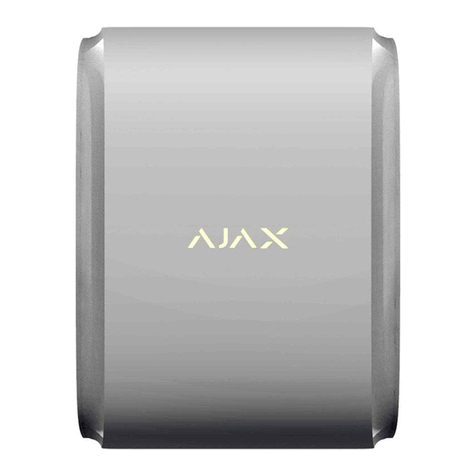
AJAX
AJAX DualCurtain Outdoor user manual
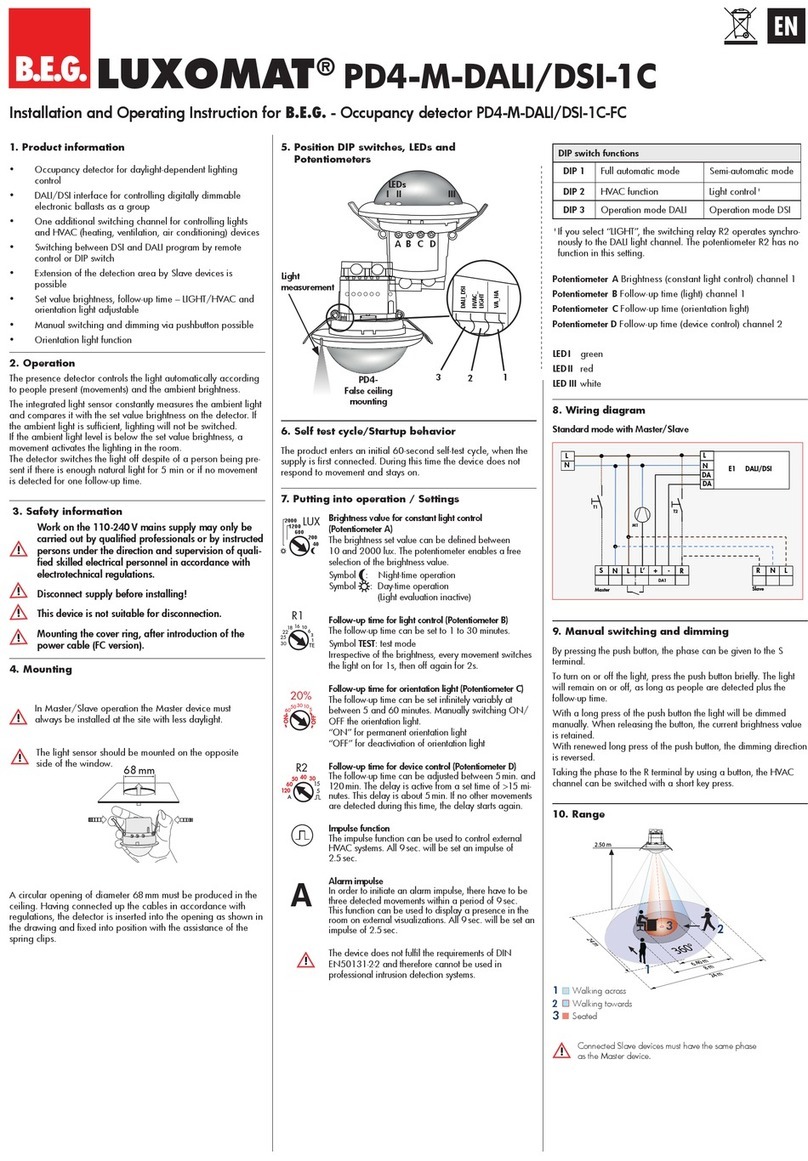
LUXOMAT
LUXOMAT PD4-M-DALI/DSI-1C-FC Installation and operating instruction