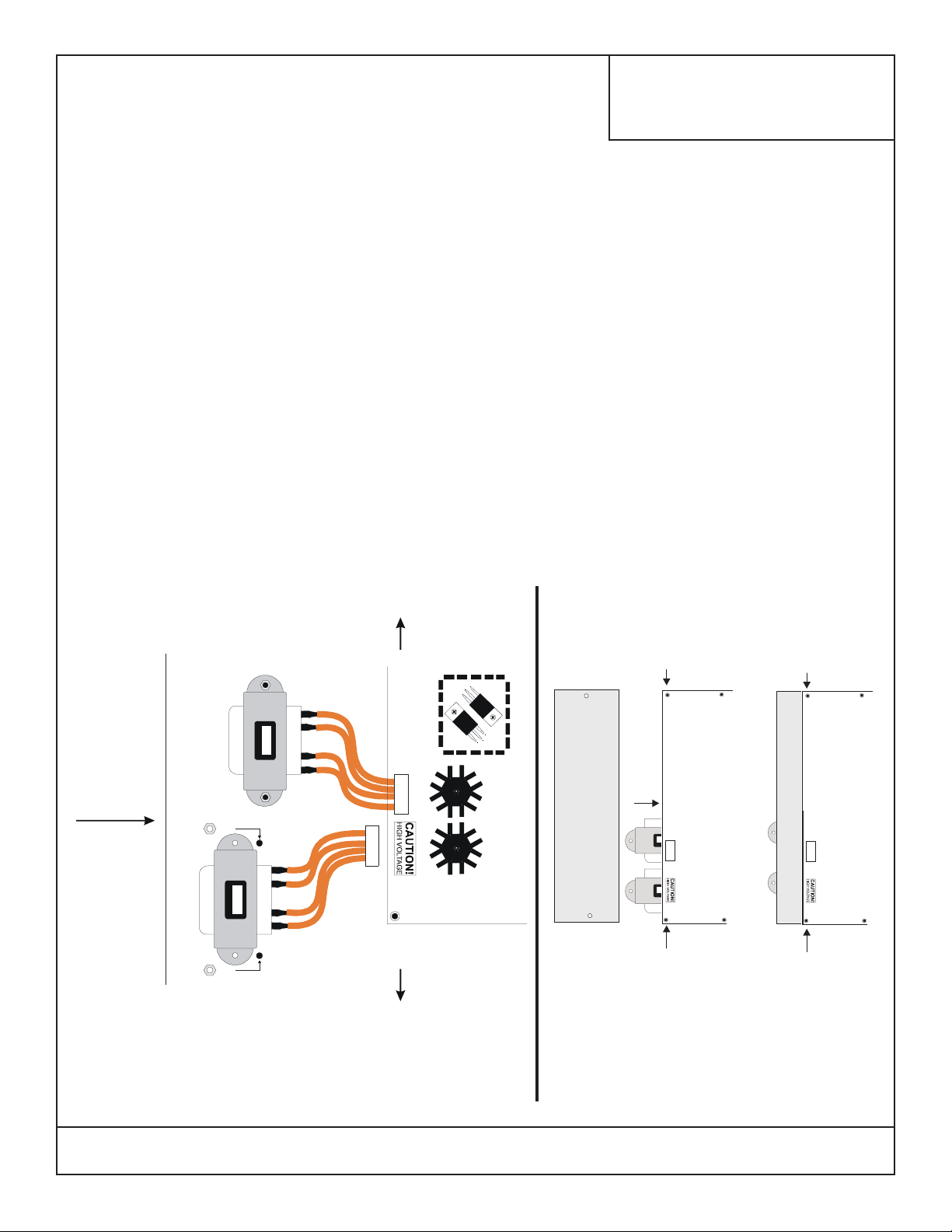
The XRM-24 is a 24 volt, 100VA transformer which, when installed, will
provide maximum accessory power. The XRM-24 mounts on two studs
located in the backbox below the factory installed standard transformer.
XRM-24 Transformer
Product Installation Drawing
Doc. # 50012, Rev B 04/07/05 ECN 05-198
Installation
1) Remove all sources of power from the panel, AC and DC
CAUTION: Do not attempt to install the optional XRM-24 Transformer while power is applied to the panel
as this may result in personal injury or damage to the panel.
2) Mount the XRM-24 Transformer to the studs located beneath the factory installed transformer and secure
with the supplied #6 Kep nuts (turn clockwise) as illustrated in Figure 1 below.
3) IMPORTANT! In some installations, the transformer mounts partially under the FACP circuit board. In
these installations, the transformer must be insolated from the circuit board by installing the supplied
insulating fish paper between the transformer and circuit board as illustrated in Figure 2 below.
4) Remove the protective locking connector which is labeled ‘CAUTION! HIGH VOLTAGE’ (located below the
factory installed transformer connector).
5) Carefully align the XRM-24 connector with the mating connector on the main circuit board. Note the
protective key in the XRM-24 connector.
6) Reapply power to the panel.
Ratings
Normal operating voltage = 24 volts DC. Maximum Current = 3.6 Amps
Refer to appropriate product Technical Manual for maximum accessory power specifications.
One Fire-Lite Place • Northford, CT 06472 • Tel (203) 484-7161 • Fax (203) 484-7118
Top of FACP Backbox
FACP Backbox
#6 Kep nut
#6 Kep nut Mounting Stud
Mounting Stud
Bottom of FACP Backbox
Main Circuit Board
XRM-24 Transformer
Standard Transformer
Figure 1: XRM-24 Installation Figure 2: Fish Paper Installation
Remove screw
Remove screw
Install screw
Install screw
Slide insulating fish paper between transformers and circuit
board, position holes over circuit board mounting standoffs
and secure with circuit board mounting screws.
FACP main
circuit board
FACP main
circuit board
Fish Paper