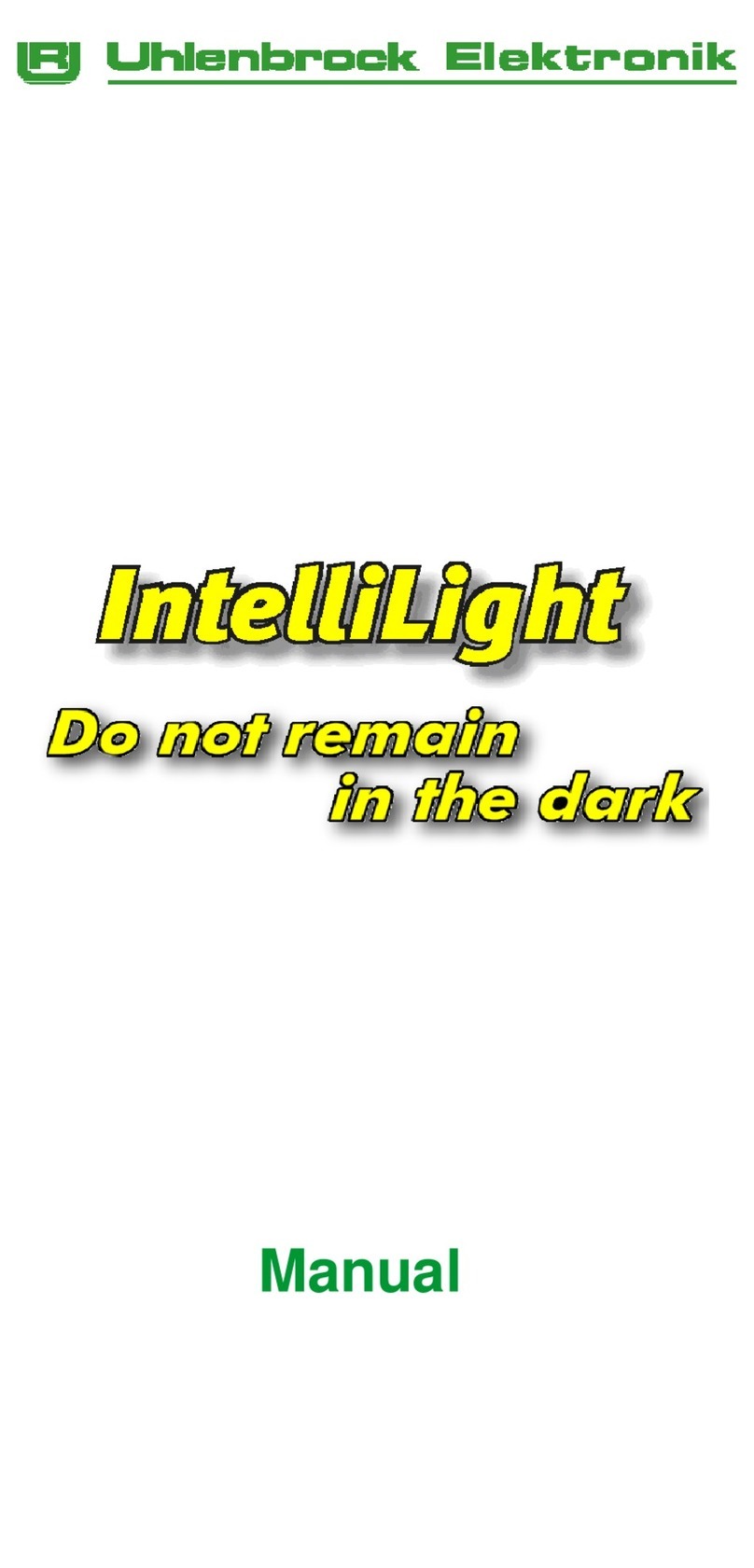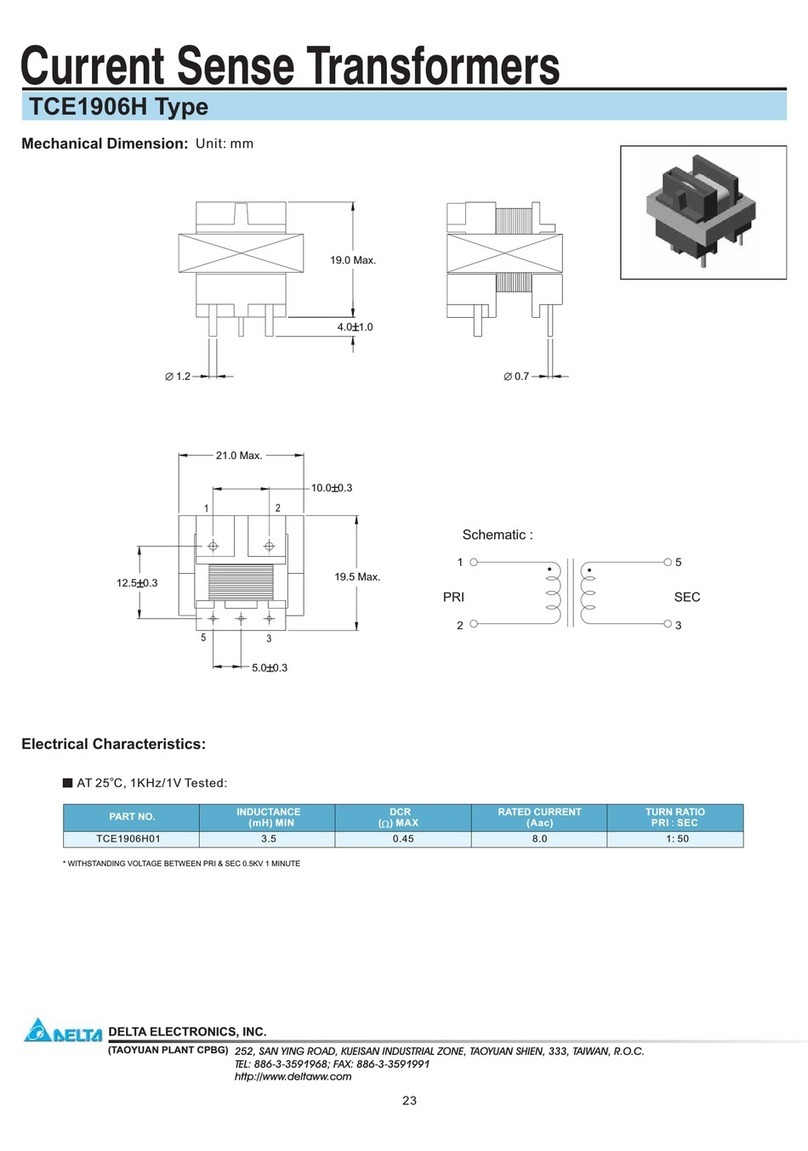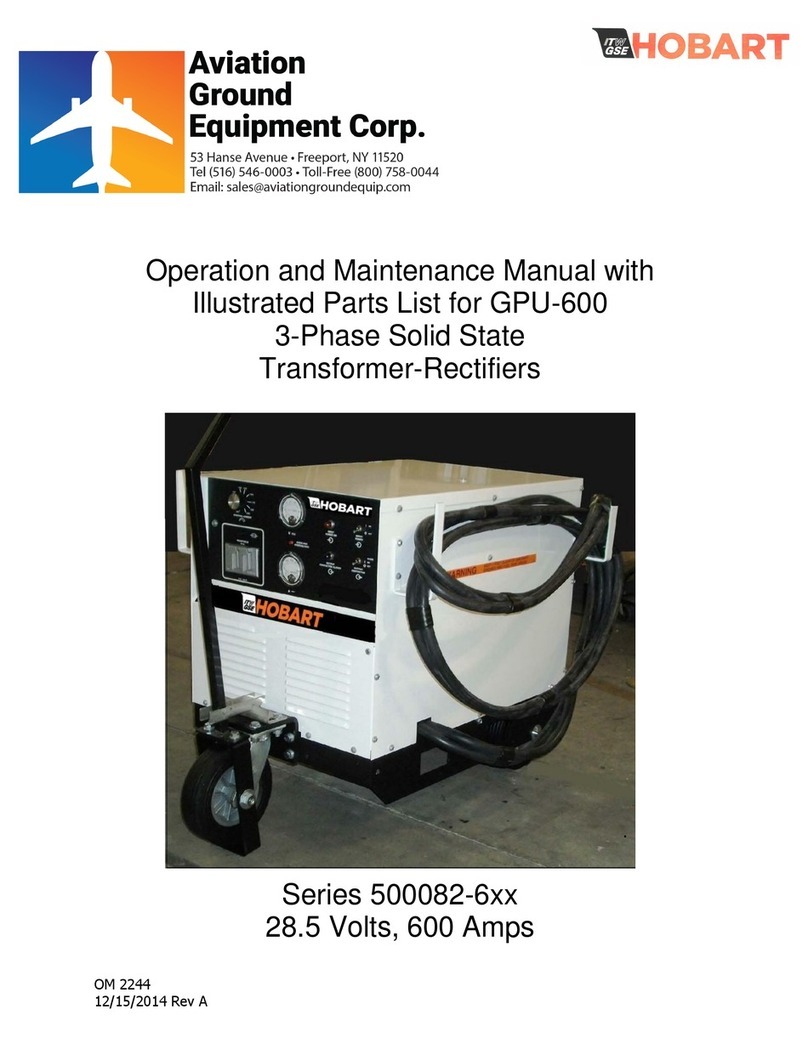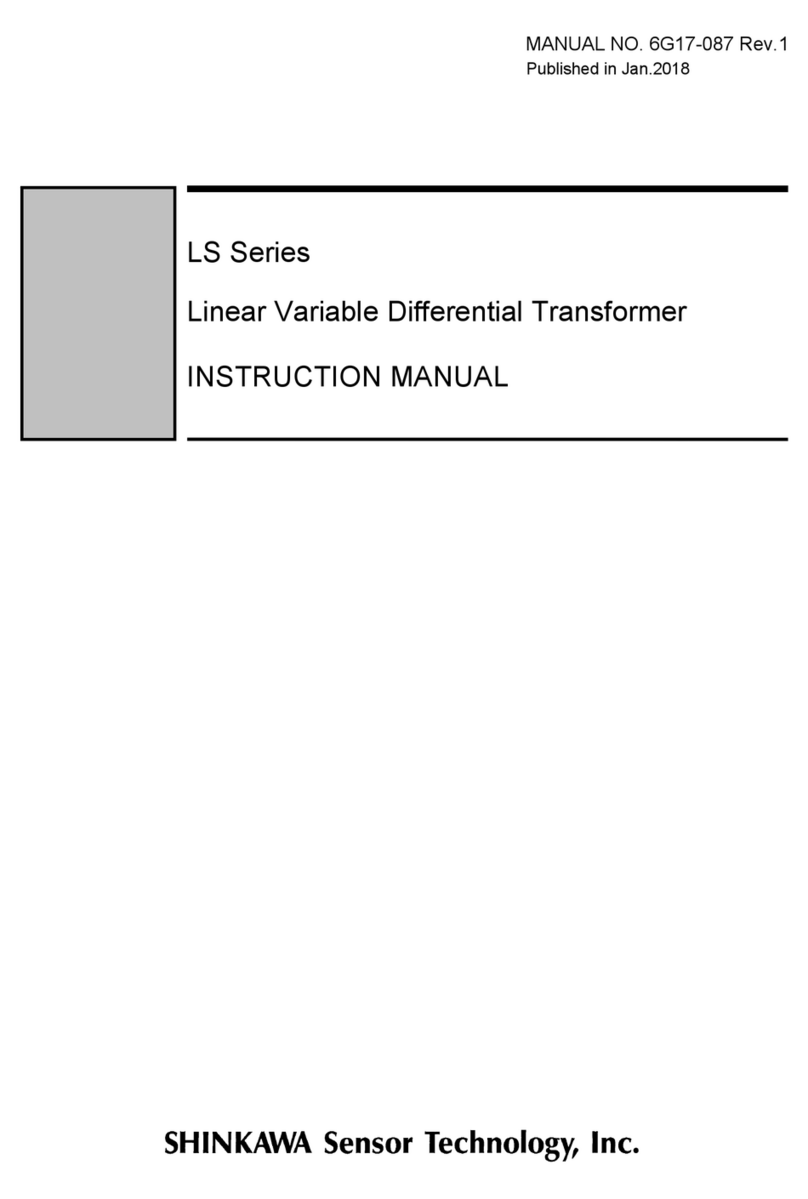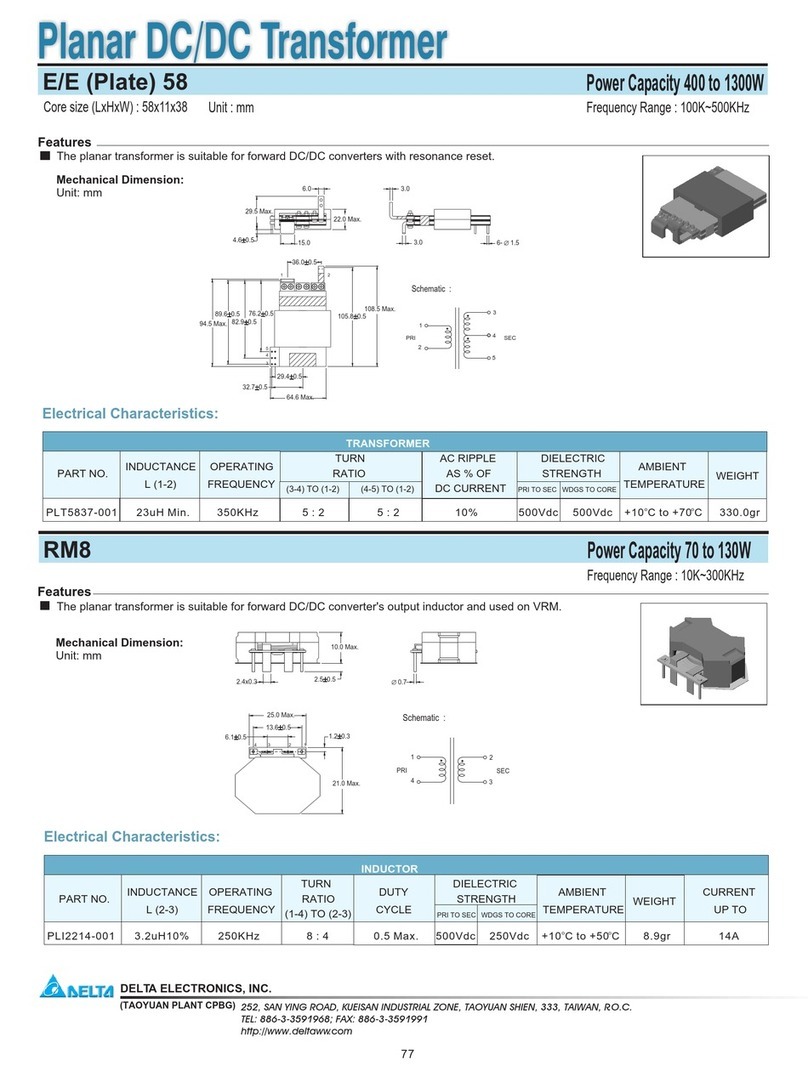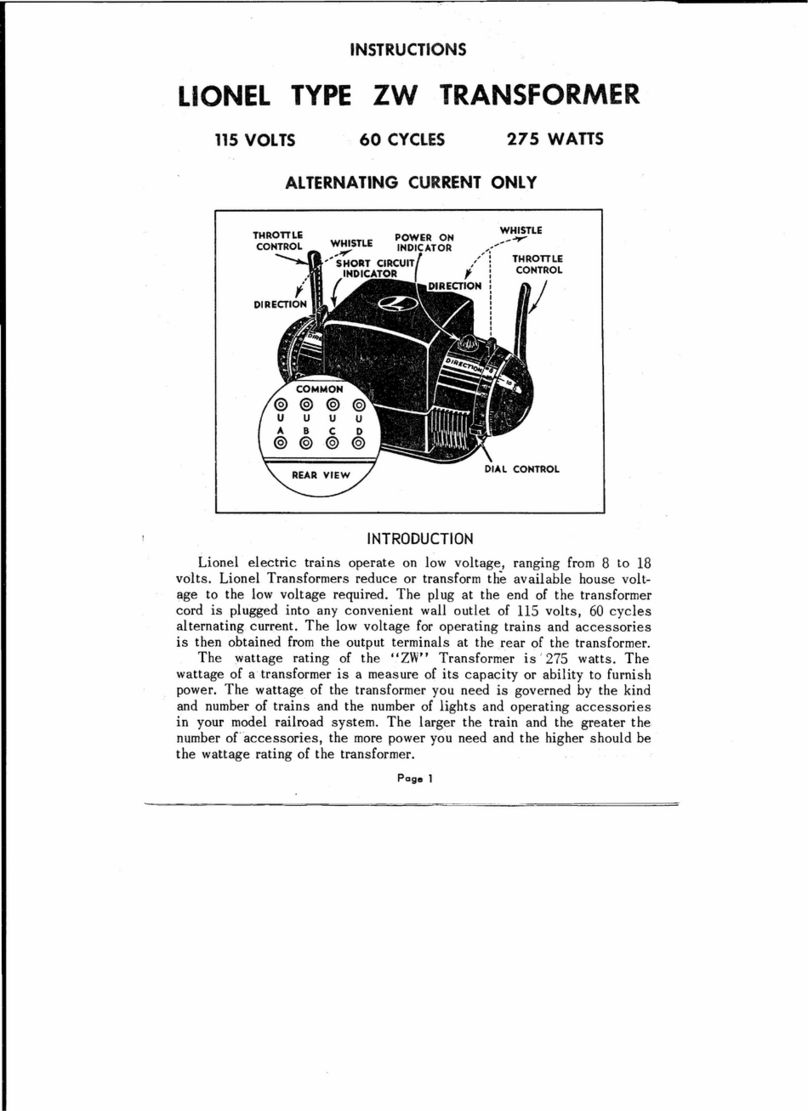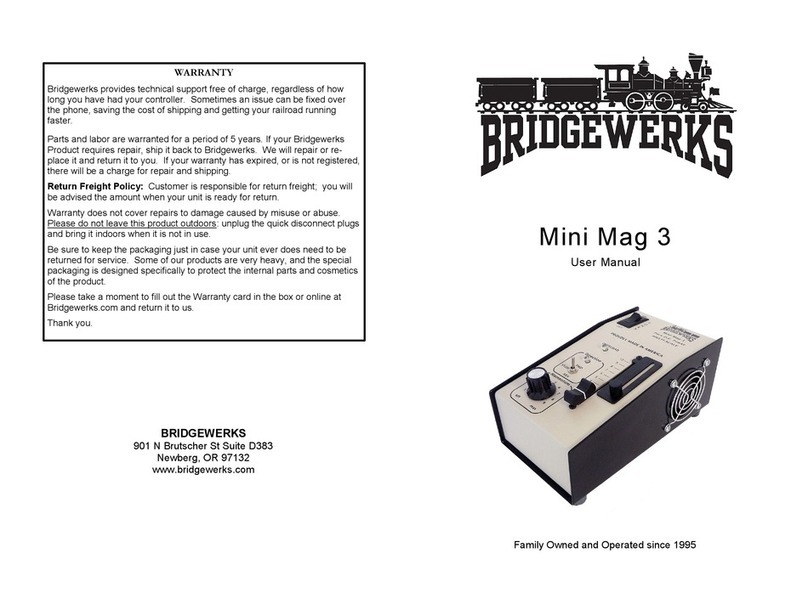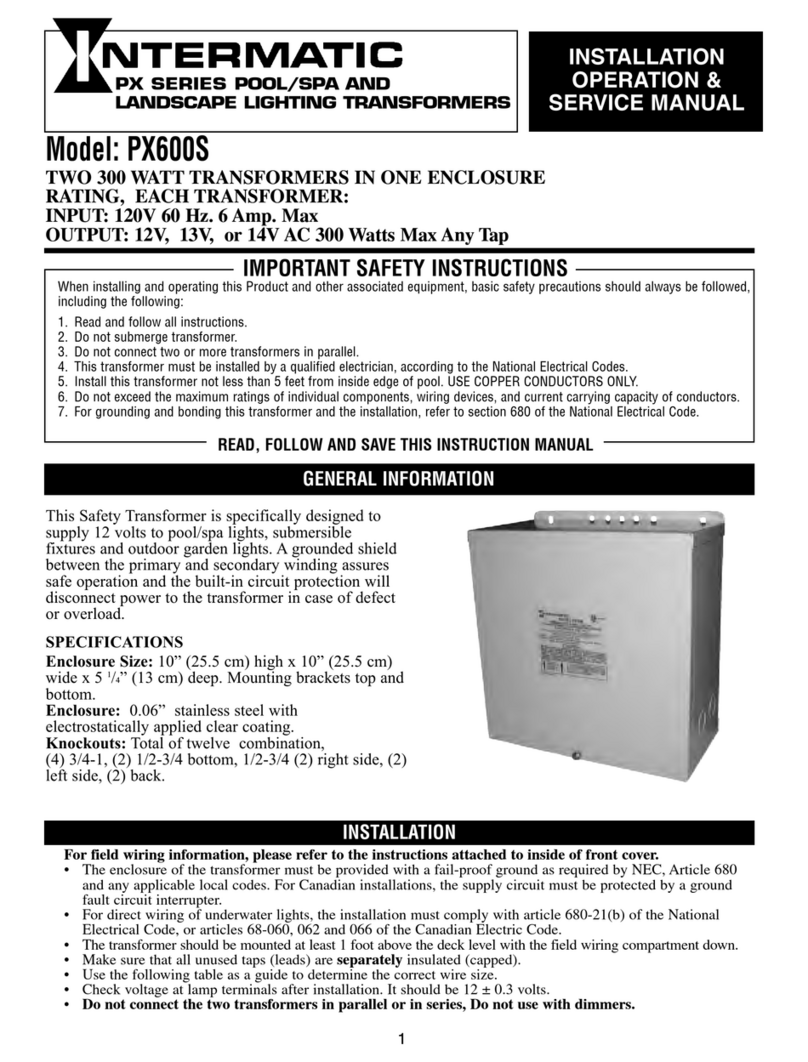Warranty
Split-core AC Current Transformer (CTV) 1
Split-core AC Current Transformer (CTV)
This CTV product is warranted to be free from defects in material and
workmanship for a period of five years from the date of original
purchase. During the warranty period Onset will, at its option, either
repair or replace products that prove to be defective. This warranty is
void if the Onset products have been damaged by customer error or
negligence or if there has been an unauthorized modification.
(AC Amperage to DC Voltage Transducer)
Doc. #: 6225-D Part #: MAN-CTV
For use with HOBO®U12 Family data loggers
Dimensions
Part
Number Current
Range Window Size Length Width Height
CTV-A 0-20 AMPS AC 28 x 20 mm (1.1 x 0.8 in.) 79 mm
(3.1 in.) 71 mm
(2.8 in.) 36 mm
(1.4 in.)
CTV-B 0-50 AMPS AC 28 x 20 mm (1.1 x 0.8 in.) 79 mm
(3.1 in.) 71 mm
(2.8 in.) 36 mm
(1.4 in.)
CTV-C 0-100 AMPS AC 28 x 20 mm (1.1 x 0.8 in.) 79 mm
(3.1 in.) 71 mm
(2.8 in.) 36 mm
(1.4 in.)
CTV-D 0-200 AMPS AC 39 x 32 mm (1.54 x 1.26 in.) 100 mm
(3.92 in.) 120 mm
(4.72 in.) 29 mm
(1.14 in.)
CTV-E 0-600 AMPS AC 74 x 62 mm (2.92 x 2.46 in.) 135 mm
(5.3 in.) 150 mm
(5.91 in.) 28 mm
(1.12 in.)
Who do I contact for support?
Contact the company that you bought the loggers from: Onset
Computer Corporation or an Onset Authorized Dealer.
Returning Products to Onset
•Direct all warranty claims to place of purchase.
•You must provide proof that you purchased the Onset
product(s) directly from Onset (purchase order number or
Onset invoice number).
•Before returning a failed unit, you must obtain a Return
Merchandise Authorization (RMA) number from Onset. Onset
will issue an RMA number that is valid for 30 days.
•You must ship the product(s), properly packaged against
further damage, to Onset (at your expense) with the RMA
number marked clearly on the outside of the package.
•Onset is not responsible for any package that is returned
without a valid RMA number or for the loss of the package by
any shipping company. Specifications:
•Accuracy with U12: ±4.5% of full scale (includes HOBO accuracy)
•Loggers must be clean and free of any toxins before they are
sent back to Onset or they may be returned to you. •Response time (from 10% to 90% of amplitude):
-CTV-A approx. 440 milliseconds
-CTV-B approx. 200 milliseconds
-CTV-C approx. 100 milliseconds
Onset Computer Corporation -CTV-D approx. 450 milliseconds
470 MacArthur Blvd., Bourne, MA 02532 -CTV-E approx. 490 milliseconds
Mailing: PO Box 3450, Pocasset, MA 02559-3450
•Input Current: AC current, sine wave, single phase 50 Hz or 60
Hz, load power factor 0.5 to 1.0 lead or lag
Tel: 508-759-9500, 1-800-564-4377 Fax: 508-759-9100
•Output: 0-2.5 VDC
6225-D MAN-CTV •Voltage rating: 600 VAC.
•Temperature rating
-CTV-A, -B, -C: -15° to +60°C (+5° to +140°F),
-CTV-D, -E: -15°: to +40°C (+5° to +104°F)
•Construction: Molded plastic housing for indoor use per UL508
•Cable: 1.8 m (6 ft.), compatible with U12 family external inputs
•The CE Marking identifies this product as complying with all
relevant directives in the European Union (EU)
4 Split-core AC Current Transformer (CTV)