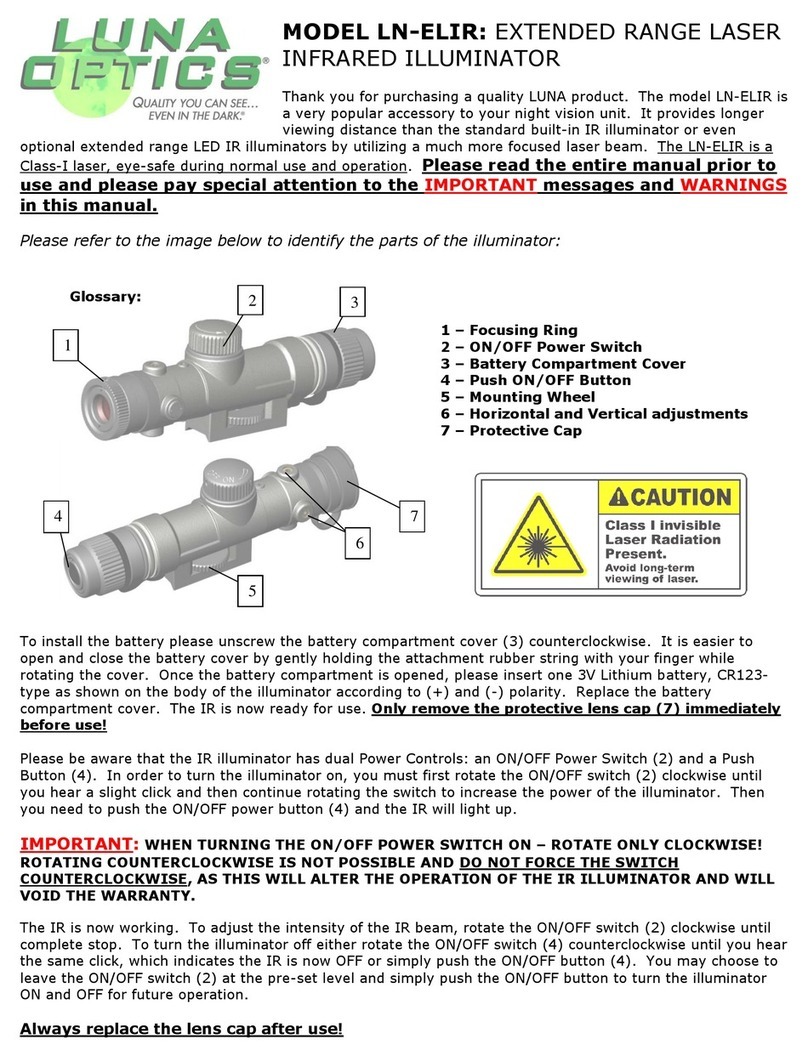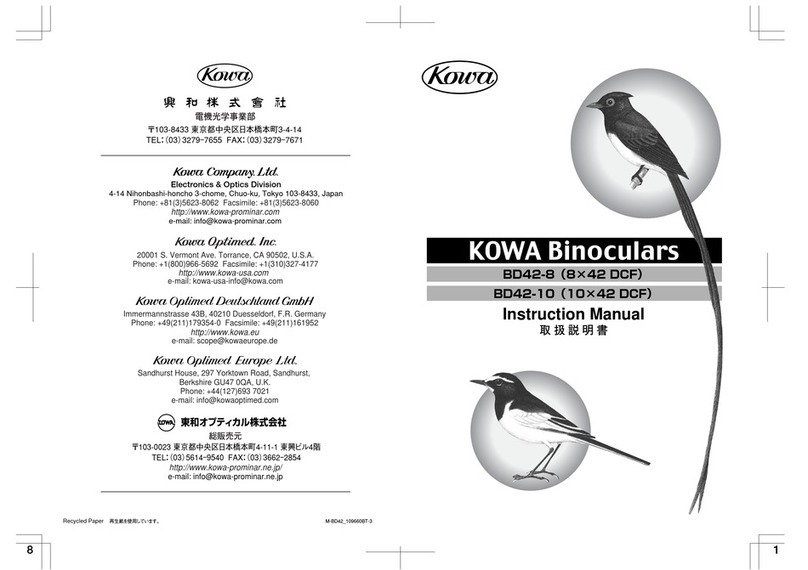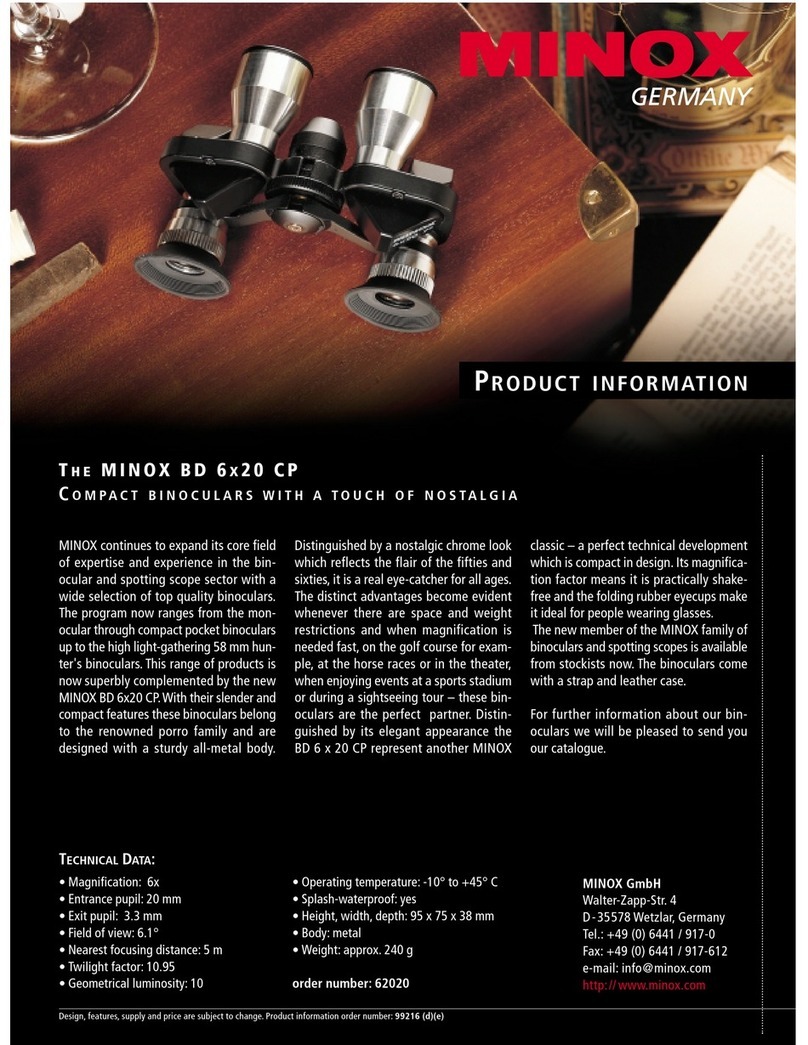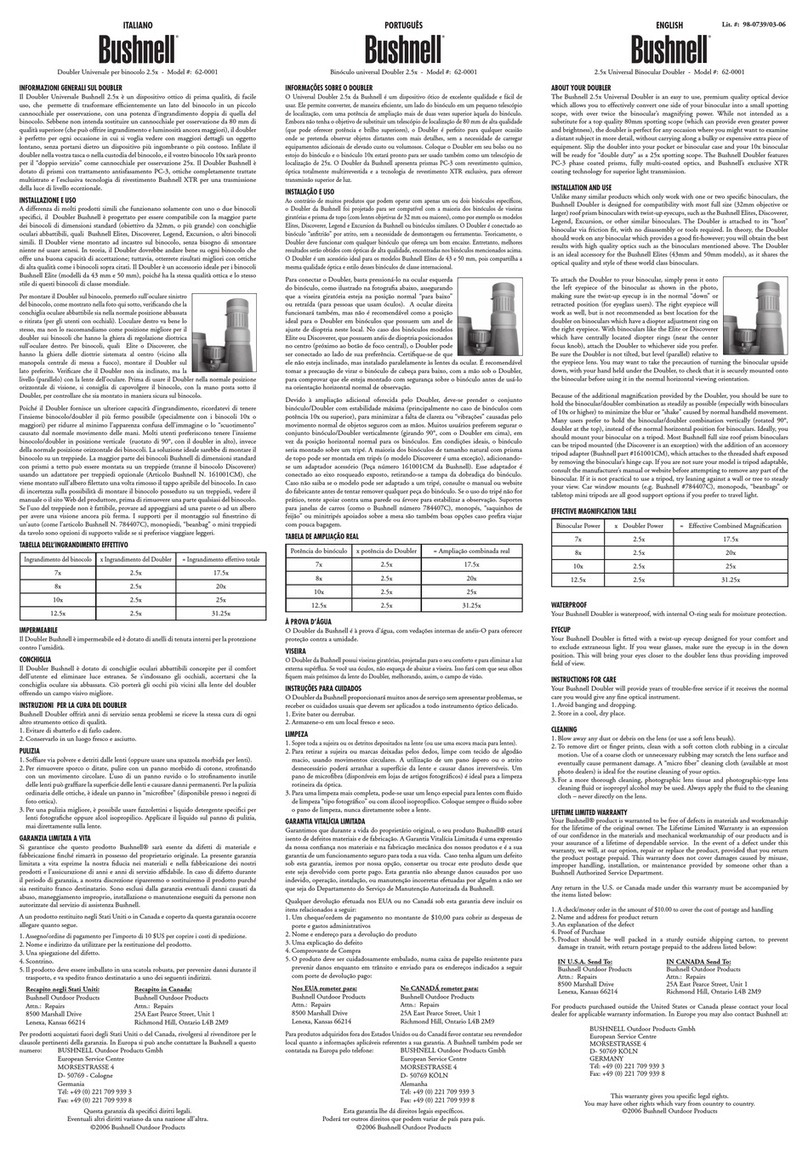Firefield Nightfall FF24061 User manual

English / Francais / Español
NIGHTFALL
2x24 and 4x50 NV Monocular
USER MANUAL

www.re-eld.com
Whether you are in a fast- paced combat situation or defending yourself and your home,
Fireeld™ will be by your side, preparing you for victory. Fireeld™ offers quality products
with outdoor enthusiasts and paintball fanatics in mind. Whether your weapon of choice is
paintball, airsoft, AR15, shotgun or pistol, Fireeld™ can accommodate your preference.
Fireeld™ will provide you with high quality and durability for a fraction of competitor
pricing. Fireeld™ products consist of boresights, ashlights, laser sights, reex sights, rails,
mounts, magazines, binoculars and other shooting accessories.

Night Vision Monocular NIGHTFALL ................................. 1- 8 English
Français
Español
L´appareil de vision de nuit NIGHTFALL......................... 9- 16
Dispositivo de la visión nocturna NIGHTFALL............17- 24
To view this manual in different languages other than the ones provided visit
www.re-eld.com

Your Nightfall starlight night vision scope is a professional specication night vision device
designed to provide enhanced viewing in all low light conditions including total darkness.
This night vision scope operates by amplifying existing light using an electro-optical system.
The Nightfall is a passive starlight device; it does not require any articial light source,
although an articial infrared light will greatly enhance the scope’s effectiveness in all facets
of operation. The Nightfall is constructed using an electro-optical intensifying tube contained
in a water-resistant composite housing and is rugged enough for extreme eld conditions.
Fireeld - Victory Justies Everything!
1
Features:
• User-friendly / easy-to-use design
• 2x or 4x magnications (depending
on the model)
• Compact and lightweight
• Built-in IR illuminator
ENGLISH
Includes
• Carrying Case
• Lens cap
• Hand strap
• Lens cloth

2
Generation 1 1
Magnication 2x 4x
Objective lens diameter 24mm 50mm
Resolutions lines/mm 36mm 36mm
Angular eld of view 25º 15º
Eye relief 12mm 12mm
Eyepiece adjustment +-4 +-4
Max viewing range m/yds 120/131 180/197
Battery type 2xAAA 2xAAA
Dimensions 140x58x83mm 185x58x83mm
Weight 9oz 21.1oz
FF24061 FF24063

3
DIAGRAM
1. IR button
2. ON button
3. Eyepiece
4. Objective lens
12
3
4

WARNINGS
Your Nightfall night vision scope was designed to provide many years of reliable service. To ensure that
you get the most enjoyment out of your Nightfall always obey the following Warnings.
• Do not point the device towards any light source greater than 1 lux (such as card headlights) for an
extended period of time. Long-term exposure to bright lights can damage the unit. Any such damage may
void your warranty.
• Your Nightfall was designed to be self-contained. Do not open the body of the scope or otherwise
attempt to service the device.
• Always store the device in a dry, well-ventilated room.
• Keep the Nightfall away from any heating and air conditioning vents or other heating devices, direct
sunlight, and moisture.
• Clean optical parts (lenses) with professional lens cleaning supplies designed for use with multi-coated
optics.
• Clean the exterior of your Nightfall with a soft, clean cloth.
Damage to this device from failure to observe these warnigns may void the device’s warranty.
4
BATTERY INSTALLATION
To install the batteries, unscrew the battery compartment cover, insert the batteries into the compartment
so that the positive (+) and negative (-) match the markings on the unit, replace the battery cover
carefully and do not overtighten.
3

USE AND TESTING
• If you want to test your night vision device in a lighted area, be sure the lens cap is in place prior to pressing
the “ON’ button. The lens cap has a pinhole opening to admit a small amount of light for testing purposes.
• Move into a dark area before activating the Nightfall light amplier.
• Remove the lens cap and activate the unit by pushing the “ON” button (2).
• If the subject to be viewed is in a completely dark area, including lowlight shadow areas, activate the infrared
illuminator by pressing the “IR” button (1) located next to the “ON” button.
• Direct your Nightfall at an object at a distance of approximately 100yds. Adjust the eyepiece and objective
lens diopter setting to focus the unit by rotating the eyepiece (3) and objective lens (4.) After the adjustment,
do not rotate the eyepeice irrespective of the distance and other conditions.
• The green LED indicates that the lgiht amplier unit is on. The red LED indicates that the IR illuminator is on.
Do not store the unit when any of the indicators are lit. When you nish using your device, turn off the entire
unit including the IR illuminator. Return the lens cap to the objective lens.
CAUTION: Your Nightfall can be used in extreme cold. However, when the unit is brought back into a warm
environment, you must wait 2-3 hours before using the unit again. Failure to do so may result in damage as a
result of condensation accumulating.
5
MAINTENANCE
To maintan the Nightfall clean the lens with professional lens cleaning supplies intended for use with multi-
coated optics. Blow any durst or dirt off the lenses using dry, compressed air. Clean the Nightfall housing with
a soft, clean cloth.

6
FIREFIELD WARRANTY
Please visit www.re-eld for warranty details and information.
Always store the Nightfall (in its case) in a dry, well-ventilated area away from heating/air conditioning vents
(or other heating devices). Temperature should be +10ºC and humidity should not exceed 70%. Remove the
batteries if the device is to be stored for longer than 2 months.
STORAGE
• The scope will not turn on... Check that the batteries are installed properly. If necessary, replace the batteries
as they may be depleted. Also, be sure that the power button is in the “ON” position when trying to turn on
the scope.
• Distinct black dots appear on the screen.... These dots are minor blemishes resulting from the tube production
process. They do not interfere with the performance of the scope.
• The scope ickers, ashes or “snows”.... The scoep may do this when used in a bright environment; to correct this place
the cap over the objective lens and enter a dark environment. The scope will restore itself in several minutes or hours
depending on how long the scope had been exposed to the light. The scope may icker for the rst several seconds of use,
even when in a dark environment, before it corrects itself. The scope may “snow” for several minutes after being exposed
to a bright light source even if being operated in complete darkness.
• The image is not focused.... Adjsut the focus of the eyepeice and the objective. Check that the lenses are not foggy or dusty.
• Visibility decreases or disappears.... Bright light sources may cause visibility to decrease or disappear and the image to
icker. Turn the power off and thurn the scope away from the light source; visibility will retore in serval minutes.
TROUBLESHOOTING
This manual suits for next models
1
Table of contents
Other Firefield Binoculars manuals
Popular Binoculars manuals by other brands

Canon
Canon Image stabilizer 10x30lS instructions

ORION TELESCOPES & BINOCULARS
ORION TELESCOPES & BINOCULARS Venture 9376 Instruction

Newcon Optik
Newcon Optik SIB 16X40 WP Operation manual

Levenhuk
Levenhuk Halo 13x/13x Wi-Fi user manual

Nikon
Nikon Monarch 7 8x30 instruction manual
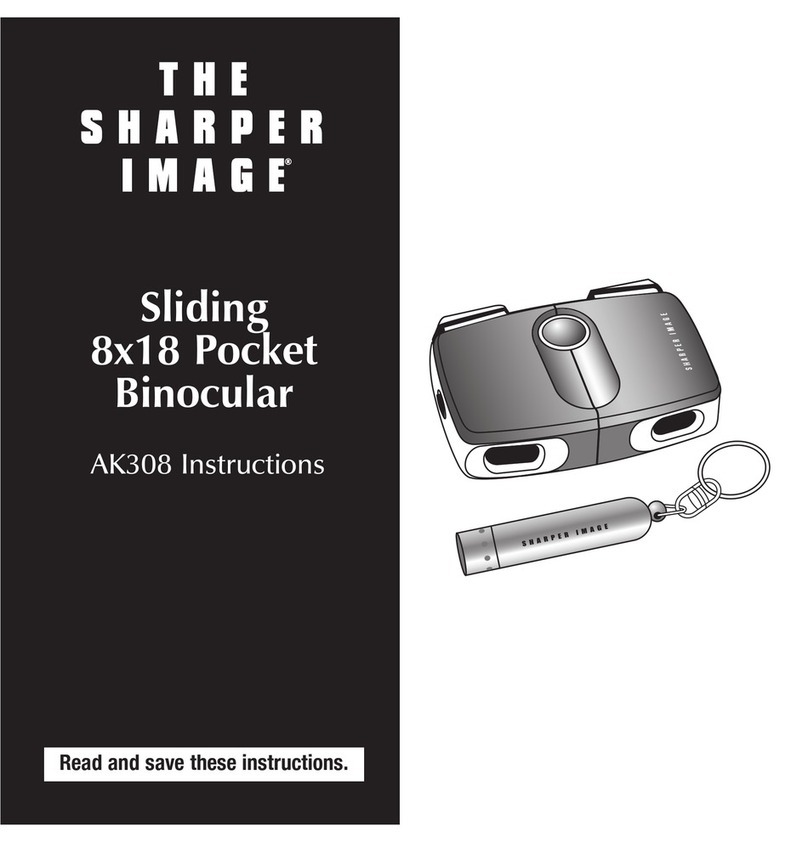
Sharper Image
Sharper Image AK308 instructions