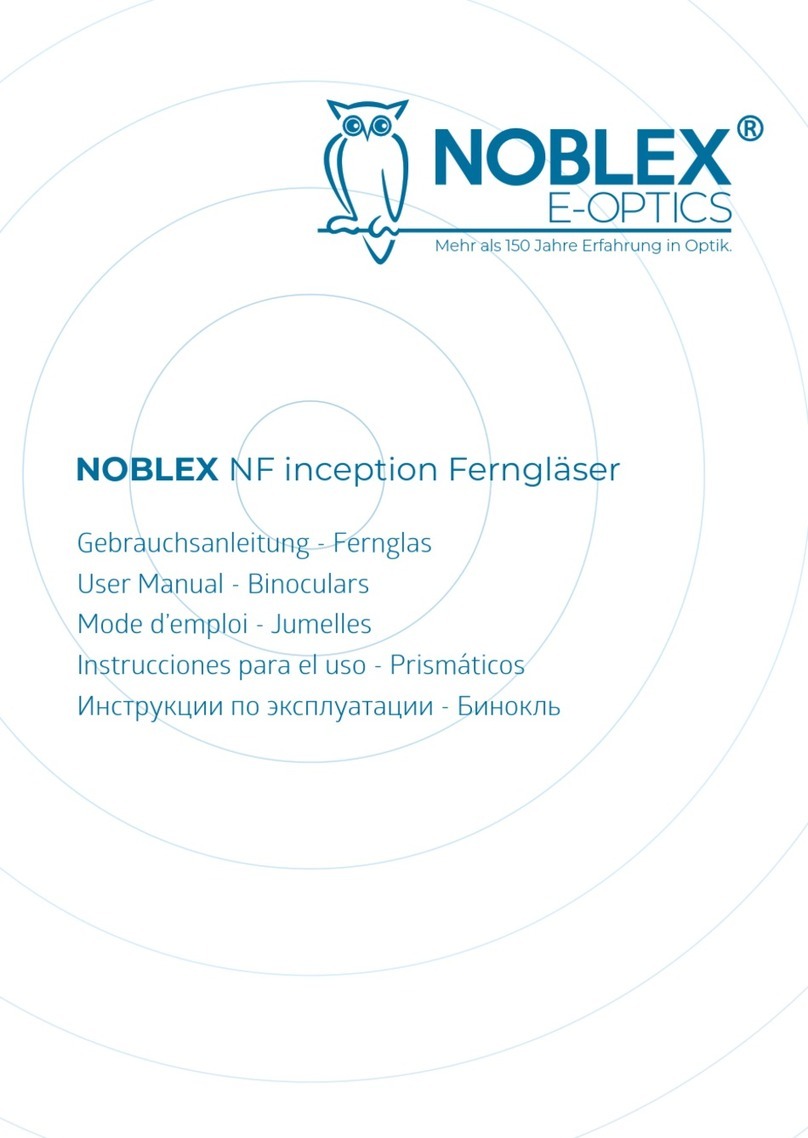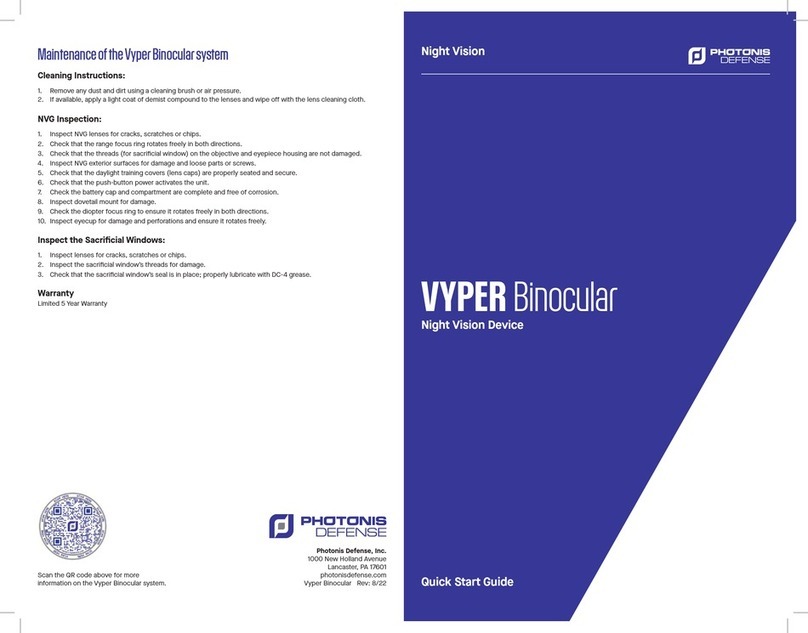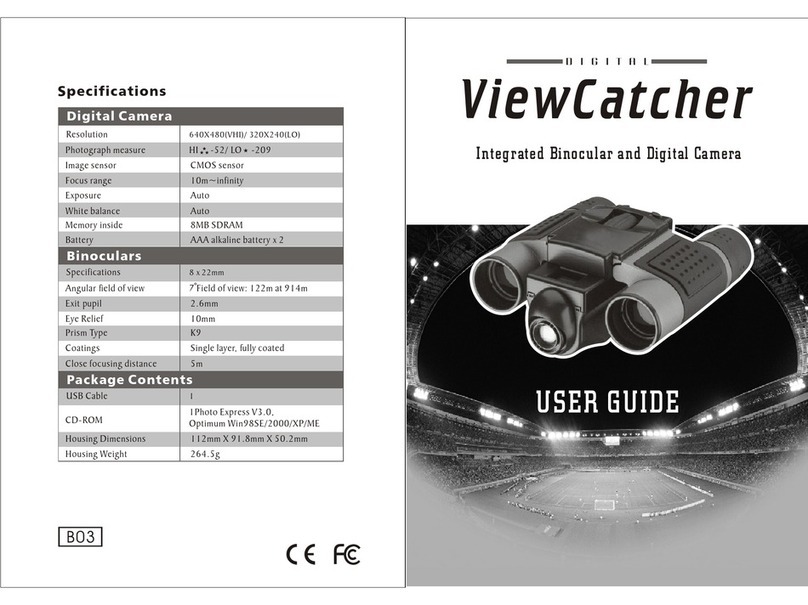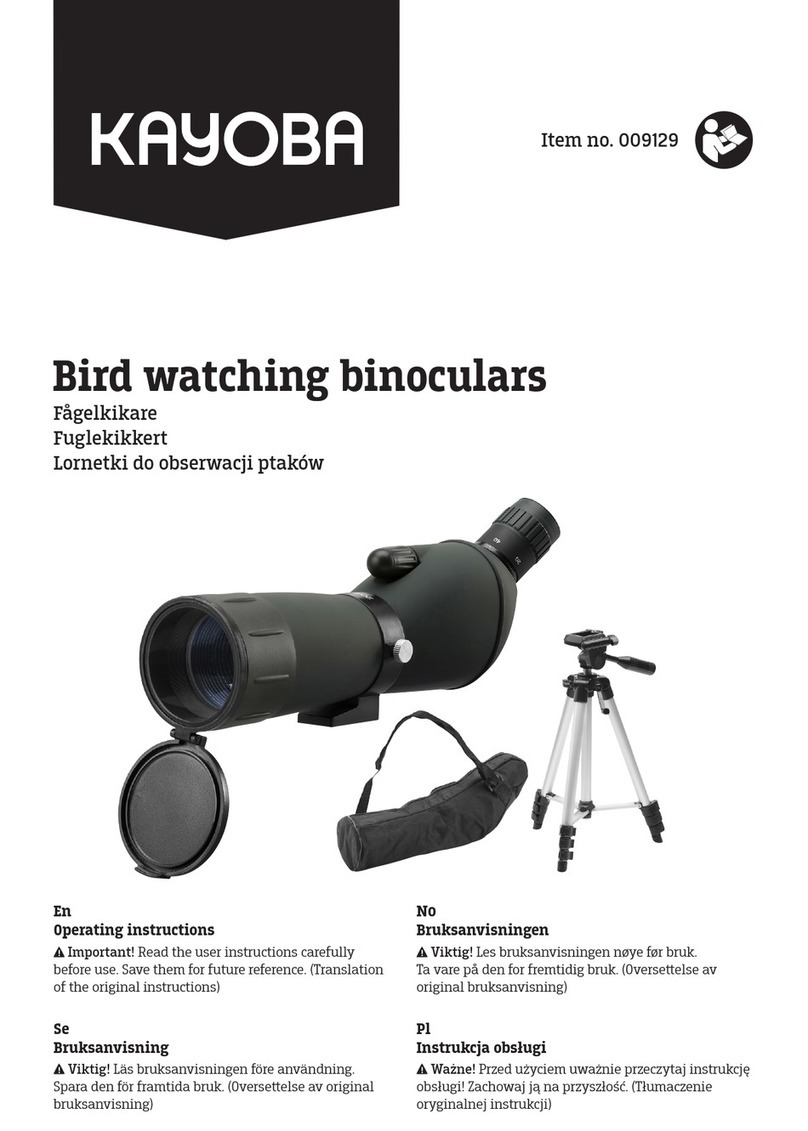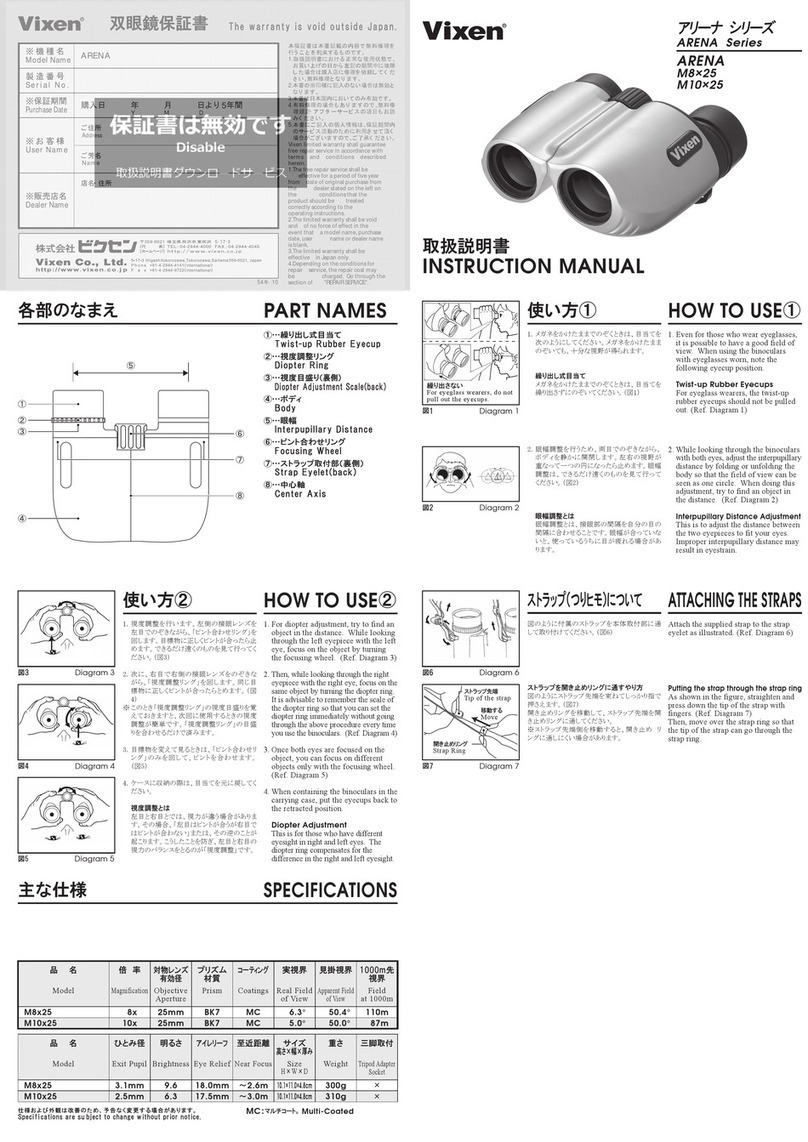When measuring the distance, estimate the width or height of the object and
next measure the View Angle of the object. Accordingly, you can calculate the
distance between the observer and the object using the formula.
For example:
There is an adult whose height is 1.70 m. (H = 1.70 m)
The Vertical View Angle of the adult is 4 decade mils (40 mils)
L = H/ω = 1.7/40 = 0.0425 km = 42.5 m
Therefore: the distance between the observer and the adult is 42.5 m.
(for feet conversion, multiply 42.5 by 3.28).
using the cAlculAtor diAl As AMeAsuring device
The Calculator Dial can be used to determine distance quickly and easily without
calculation. The Calculator Dial includes a triangular Angle Index Mark marked
“ANGLE”, a rotational Active Ring and a Fixed Scale marked “DISTANCE”.
There are two scales in the Active Ring, one is for View Angle and the other is
Size marked “OBJECT SIZE”.
First, measure the View Angle value of an object, and rotate the Active Ring and
place this value at the Angle Index Mark. Then, find the division indicating the
size of the object (see formula below), it indicates a point at the Fixed Scale.
Look at the Fixed Scale, the distance is shown at that point on the Fixed Scale.
For example: You observe a lighthouse, and its measured Vertical View Angle is
6 decade mils. You need to rotate the Active Ring and place the division marked
“6” in the View Scale at the Angle Index Mark. Its assuming height is 12 m, the
division marked “12” in the Size Scale points to the division marked “200” in the
Fixed Scale. This tells us that the lighthouse’s distance is 200 m from us.
The Size Scale and Fixed scale of the Calculator Dial are in a “ratio” to each
other. When your observing object is too large or too small, you can zoom
it tenfold or discretionarily, and zoom the measuring result in the same way.
Thus, you can get more convenience, especially when you aren’t familiar with
diversified units.
how to MeAsure An objects size
(height And width)
According to the formula for distance measurement, you can calculate the
height using:
H = L × ω. (Height = Distance x View Angle)
When measuring the size, you first estimate the distance to the object and
then measure the View Angle. With these measurements, you can calculate the
height of the target using the formula.
For example:
The distance is 0.6km between the observer and the object. You can measure
that the Horizontal View Angle is 6 decade mils (60 mils) and the Vertical View
Angle is 3 decade mils (30 mils). So, using the formula you can get:
The height: H = 0.6 × 30 = 18 m (for feet divide 18 by 3.28)
The width: H = 0.6 × 60 = 36 m
using the coMpAss
The Compass is aligned with the vertical range finding scale. The Compass by
itself will only indicate direction to or from an object but not relative position. To
determine position, you need a map or chart and a protractor.
The azimuth angle can be measured through the analog Compass which is built
into the binocular. It shows the azimuth of the object
relative to the observer. Each graduation of the
Compass equals one degree of angle. When the
object lies north from you, the Compass reads
360°. The Compass degrees will increase
when you turn it clockwise. 90° means the
object lies in the east from you, 180° means
the south and 270° means the west.
In order to insure precise angle measurements,
the binocular should be kept horizontal and level when
reading the compass, and the object should lie in the middle of the reticle.
Note: When using the Compass, always keep in mind the local variation
between magnetic north (the Compass reading) and true north. Do not put
your finger or hand over the white button (compass window), as it allows light
to enter the binocular, so the Compass readings can be seen.
AttAching your binoculArs to Atripod
These binoculars feature a built-in tripod adapter fitting which is a threaded
screw hole underneath a cap. To attach an optional binocular tripod adapter,
remove the cap and then thread the screw from the binocular tripod adapter
into the threaded screw hole. The other end of the binocular tripod adapter
attaches to a photographic tripod. Mounting binoculars this way allows for
added stability and comfort.
CARE AND CLEANING: Binoculars do not need routine maintenance other
than making sure that the objective lenses and eyepieces are kept clean. If
repairs become necessary, they should be serviced by the manufacturer or
a qualified binocular repair company. If your binocular is roughly handled or
dropped, there is a good chance that the collimation (alignment of the optics)
will be out and they should be serviced. Dirty objective lenses and/or eyepieces
mean less light transmission and loss of brightness, as well as unsharp images.
Keep your optics clean! When not using your binocular, store it in the soft case
provided after putting the lens caps on. Avoid touching the glass surfaces,
however, if fingerprints (which contain mild acid) do get on the glass, they
should be cleaned as soon as possible to avoid damaging the coatings. To clean
the optical surfaces, we recommend a lens/optics cleaning kit available at most
photo or optical shops. Follow the instructions provided with the kit closely. If
you have a lot of dust or dirt accumulated, brush it off gently with a camel’s
hair brush and/or utilize a can of pressurized air before using the cleaning kit.
Alternately, you could use the Celestron LensPen (# 93575) made especially for
cleaning binoculars. Never attempt to clean your binocular internally or try to
take it apart!
CAUTION! Viewing the Sun may cause permanent eye damage. Do not view
the Sun with your binocular!
PROBLEMS OR REPAIR: If warranty problems arise or repairs are necessary,
contact the Celestron technical support department.
2835 Columbia Street • Torrance, CA 90503 U.S.A. • Tel: 310.328.9560
©2012 Celestron • All rights reserved. • Printed in China • 03-12
North
360º
270º 90º
180º
EastWest
South
ω
L
H
t
t
t