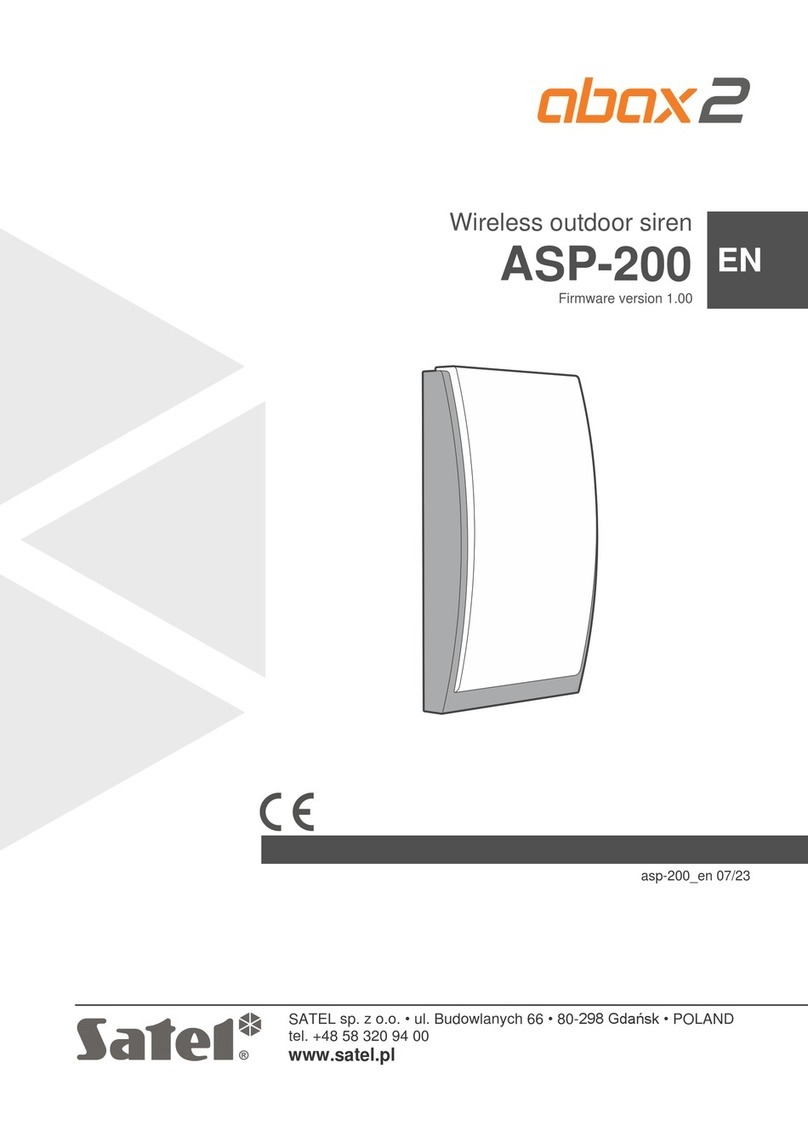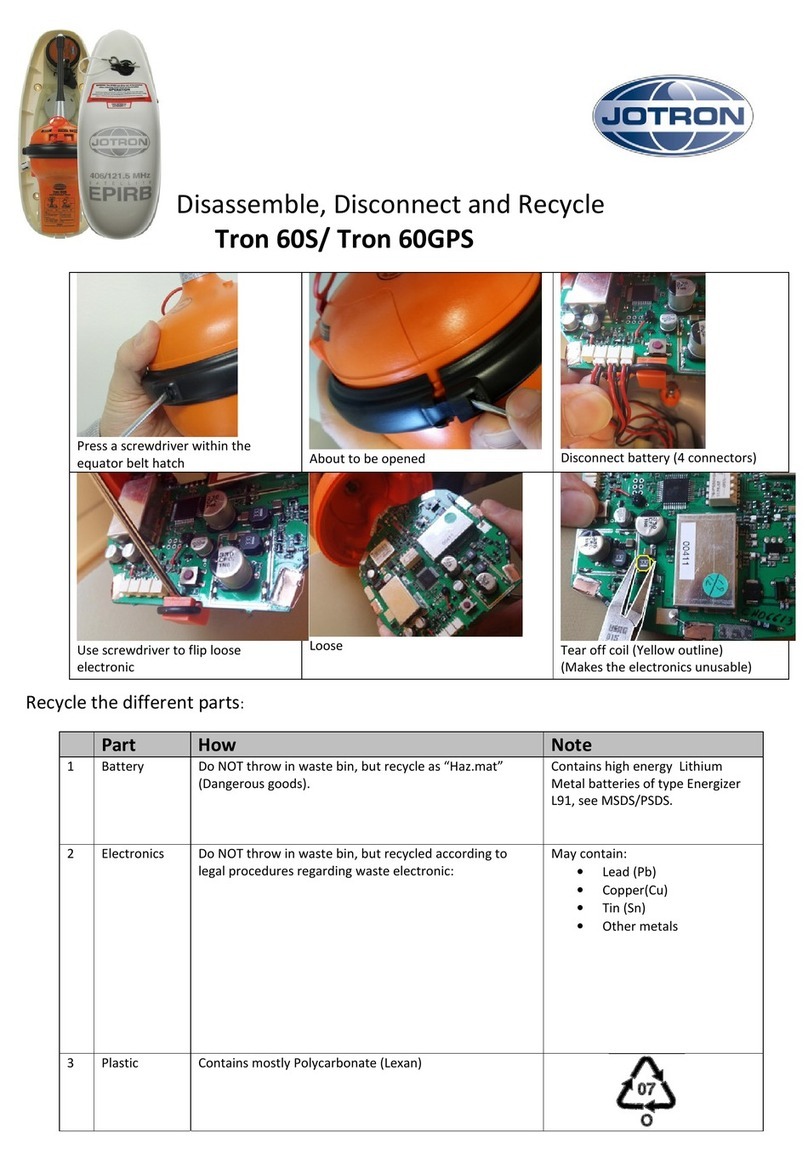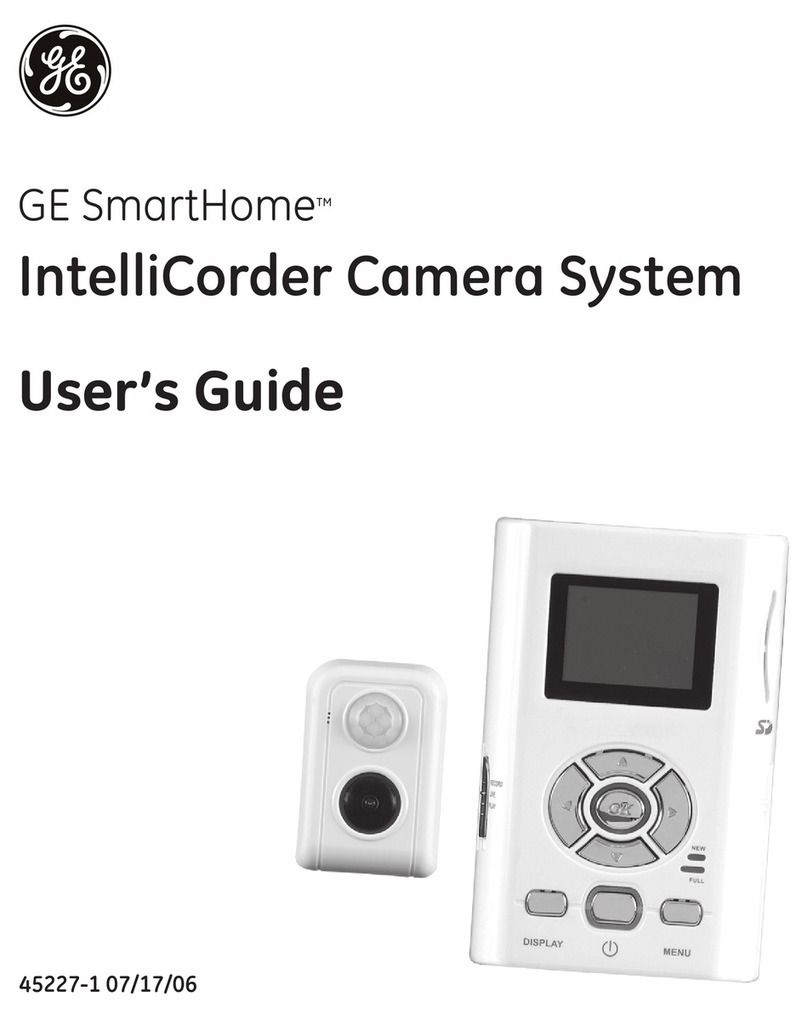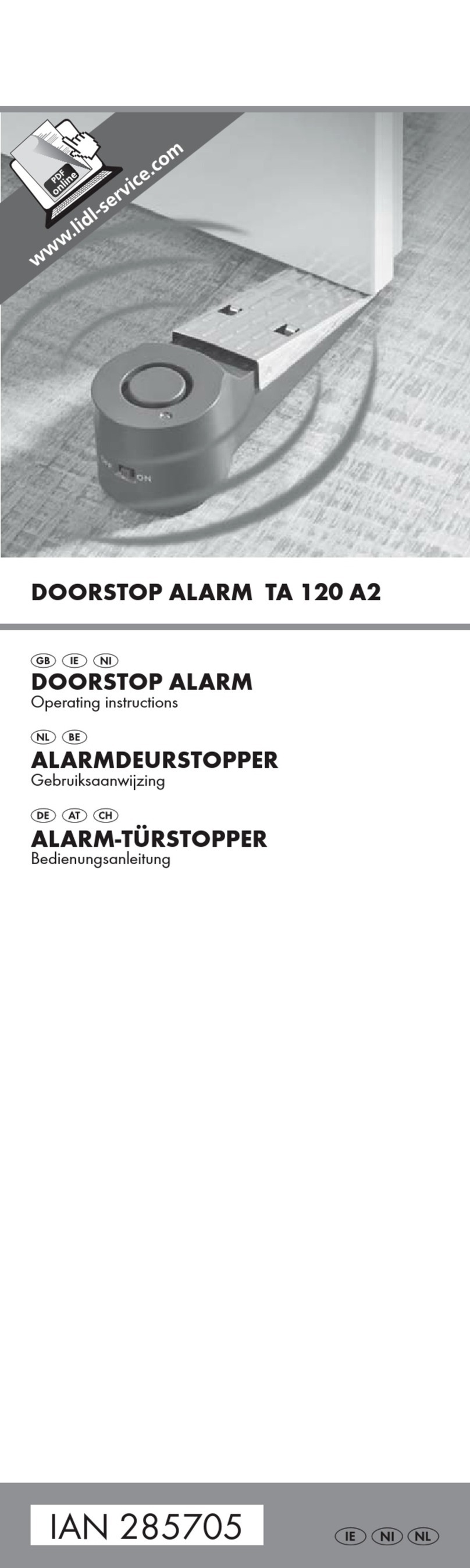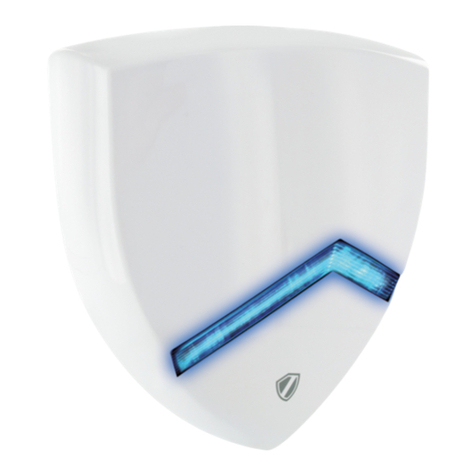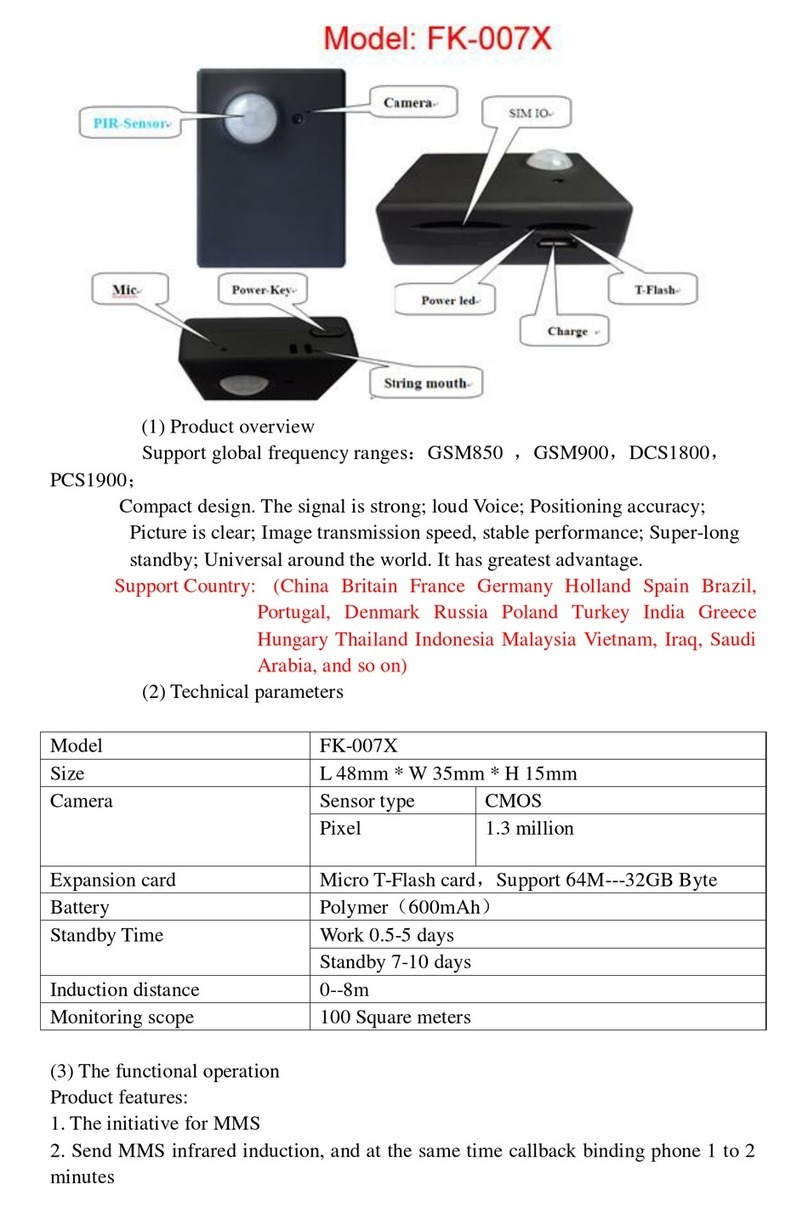FireWare Pandora User manual

www.FireWare.nl
FireWare Pandora
Gebruiksaanwijzing
User Manual
Gebrauchsanweisung
Mode d’emploi utilisateur
Manuale d’uso
FireWare Pandora
Pandora
025-012-011

www.FireWare.nl
FireWare Pandora
2FireWare Pandora
Nederlands 4
1. Introductie 4
2. Veiligheidsmaatregelen en waarschuwingen 4
3. Onderdelenoverzicht en technische gegevens 5
4. Ingebruikname 7
5. Uitschakelen 8
6. Storingen 8
7. Nazorg 9
8. Afvalverwijdering 10
9. Garantiebepalingen 10
10. Conformiteitsverklaring 10
11. Contact 11
English 12
1. Introduction 12
2. Safety measures and warnings 12
3. Overview of the parts and technical information 13
4. Use 15
5. Switching o 16
6. Malfunctions 16
7. Aftercare 17
8. Waste disposal 18
9. Warranty provisions 18
10. Declaration of Conformity 18
11. Contact 19
Deutsch 20
1. Einführung 20
2. Sicherheitsmaßnahmen und Warnhinweise 20
3. Komponentenübersicht und technische Daten 21
4. Ingebrauchnahme 23
5. Ausschalte 24
6. Störungen 24
7. Nachsorge 25
8. Abfallentsorgung 26
9. Garantiebestimmungen 26
10. Konformitätserklärung 26
11. Kontakt 27
Français 28
1. Introduction 28
2. Mesures de sécurité et avertissements 28
3. Liste des pièces et données techniques 29
4. Usage 31
5. Éteindre 32
6. Pannes 32
7. Instructions particulières visant à l’entretien et le rangement 33
8. Élimination de déchets 34
9. Garantie 34
10. Déclaration de conformité 34
11. Contact 35
Inhoud | Content | Inhalt | Contenu | Indice

www.FireWare.nl 3
FireWare Pandora
FireWare Pandora
Italiano 36
1. Introduzione 36
2. Misure di sicurezza e avvertenze 36
3. Panoramica delle componenti e informazioni tecniche 37
4. Uso 39
5. Spegnimento 40
6. Anomalie 40
7. Cura e Manutenzione 41
8. Smaltimento riuti 42
9. Condizioni di garanzia 42
10. Dichiarazione di Conformità 42
11. Contatti 43
Inhoud | Content | Inhalt | Contenu | Indice

www.FireWare.nlFireWare Pandora
NL Gebruiksaanwijzing
FireWare Pandora
4
1. Introductie
2. Veiligheidsmaatregelen en waarschuwingen
!
MANUAL
Gefeliciteerd met de aankoop van uw FireWare Pandora’s Box!
De FireWare Pandora’s Box is ontwikkeld om oefeningen uit te kunnen zetten waarbij echt alle
zintuigen geprikkeld worden. Het apparaat is ontwikkeld voor opleidingsdoeleinden en dient
dan ook als zodanig te worden gebruikt.
Lees deze instructies zorgvuldig door. Volg bij het gebruik nauwkeurig de instructies
en richtlijnen zoals deze omschreven zijn in deze handleiding. Wanneer er vragen of
onduidelijkheden zijn omtrent het gebruik van de FireWare Pandora’s Box, neem dan
contact op met FireWare.
Het apparaat dient alleen gebruikt te worden door volwassen personen die de
gebruikshandleiding hebben gelezen en begrepen, of van de inhoud daarvan op de
hoogte zijn gesteld door een instructeur. De FireWare Pandora’s Box mag alleen
door geoefende personen in een professionele oefensituatie worden gebruikt.
LET OP: dit apparaat is NIET geschikt voor gebruik door kinderen.
LET OP: dit apparaat mag NIET in de buurt van water gebruikt worden.
LET OP: dit apparaat UITSLUITEND reinigen met een droge of licht vochtige doek.
Gebruik UITSLUITEND onderdelen/accessoires als aangegeven door de fabrikant.
LET OP: Gebruik de meegeleverde C-tek-lader.
Batterij/ accu
LET OP: de accu van Pandora’s Box kan NIET door de gebruiker vervangen worden.
WAARSCHUWING: de accu kan exploderen bij verkeerd gebruik. Het apparaat NIET
demonteren of verbranden.
WAARSCHUWING: gebruik UITSLUITEND de meegeleverde C-tek-acculader om de
accu op te laden.
Accu altijd onderhouden, opbergen aan de laadspanning wordt met klem aangeraden,
want de accu-indicator is een continue verbruiker.
Exemplaren van Pandora’s Box worden m.i.v. bouwjaar 2019 geleverd met een speciaal
laadgat in de deksel.
Vóór gebruik dient u deze handleiding grondig door te nemen, zodat u
geheel op de hoogte bent van de toepassing, de werking en de
kenmerken van de FireWare Pandora’s Box.

www.FireWare.nl FireWare Pandora
NL Gebruiksaanwijzing
FireWare Pandora
5
Schakel de Pandora altijd uit met de schakelaar op het apparaat om te voorkomen dat de
verschillende functies stand-by stroom verbruiken. Alleen de C-tek aansluiting verbruikt
nu stroom. Dit is onvermijdelijk.
De FireWare Pandora’s Box bestaat uit de volgende opties en onderdelen:
• 1 Pandora’s Box
• 1 C-tek-lader
• 1 Jack XLR-male kabel 1,5 meter t.b.v. Fireware Cirrus Accurookmachine (SKU 003-012-
001), FireWare Nimbo (SKU 001-012-001), Fireware Stratus (SKU 02-012-002) en Fireware
Cumulus (SKU 002-012-001)
• 1 XLR-male-male koppelbus t.b.v. aansluiten Fireware Stratus (SKU 02-012-002) en Fireware
Cumulus (SKU 002-012-001)
• 1 draadloze afstandsbediening
• 1 kunststof krat 40*30*23,5cm
Ruimte in de krat voor het opbergen van accessoires of het plaatsen van een FireWare
Cirrus Accurookmachine (SKU 003-012-001).
• 1 handleiding Pandora’s Box
• 1 handleiding C-tek-lader
Specicaties afstandsbediening:
Gewicht: 30 g
Voeding: accu type: CR2032 cel
Bereik: bij optimale omstandigheden tot 100 meter
Bedieningstemperatuur: 0⁰C tot 40⁰C
Het serienummer van de meegeleverde afstandsbediening is gekoppeld aan het serienummer
van de Pandora. De afstandsbediening is niet te gebruiken in combinatie met een andere
Pandora’s Box.
• Aan/uitschakelaar
• 8 knoppen voor de bediening van de
geluidseecten, van links naar rechts:
1. Brandgeluid
2. Rooktrigger externe rookmachine
3. Instorting
4. Gaslekkage
5. Vloeistoekkage
6. Explosie
7. Huilende vrouw
8. Babygehuil
Er kunnen meerdere geluiden tegelijk afgespeeld worden.
3. Onderdelenoverzicht en technische gegevens

www.FireWare.nlFireWare Pandora
NL Gebruiksaanwijzing
FireWare Pandora
6
Specicaties C-tek-lader:
Zie meegeleverde handleiding
Specicaties FireWare Pandora’s Box:
Gewicht: 8,5 kg
Voeding: accu type: 7Ah 12V
Oplaadtemperatuur: 0⁰C tot 40⁰C
Bedieningstemperatuur: Bij 0⁰C => tot 86% accucapaciteit
Bij 25⁰C => tot 100% accucapaciteit
Bij 40⁰C => tot 103% accucapaciteit
A. Aan/uit schakelaar
B. 2 krachtige LED vuurgloedarmaturen
a. 1 x drukknop bediening rode LED,
b. 1 x drukknop bediening oranje LED
i. Met de drukknoppen op de Pandora stel je de lichteecten van
beide LED-armaturen vooraf onafhankelijk van elkaar in. Er zijn
diverse intervallen en ritmes in te stellen, of het lampje brandt
continu. Als het gewenste interval is ingesteld, activeer of
deactiveer je het lichteect met de afstandsbediening.
C. 1 speaker voor het weergeven van diverse begeleidende geluiden
a. De geluiden worden bediend met de afstandsbediening. Er zijn acht
verschillende geluiden, die met elkaar gecombineerd kunnen
worden. Het volume is bedienbaar met de volumeknop naast de
speaker op de Pandora.
D. Volumedraaiknop (0 tot 10)
E. 1 aansluitmogelijkheid voor verschillende rookmachines
a. Jack XLR (stroomspecs) (voor Nimbo, Cirrus, Stratus en Cumulus)
b. XLR-male-male koppelbus (voor Stratus en Cumulus)
F. Aansluitpaneel C-tek-lader, accu-indicator
• 1 C-tek-lader
• 1 ingebouwde accu
• 1 Electronic Control Unit
D. Volumedraaiknop
A. Aan/uit knop
B. LED lamp
a. LED lamp drukknop
b. LED lamp drukknop
B. LED lamp
C. Speaker
E. Aansluitmogelijkheid
F. Aansluitpaneel

www.FireWare.nl FireWare Pandora
NL Gebruiksaanwijzing
FireWare Pandora
7
Materiaal Pandora’s Box
De behuizing is vervaardigd uit RVS 340. De elektronica is volledig ingegoten ter bescherming te-
gen (vocht)storingen. Het apparaat zit in een kunststof box met een uitsparing voor bijvoorbeeld
een Cirrus Rookmachine.
De speaker (FR10WP – 4 Ohm) is uitgevoerd met een gegoten kunststof conus en een kunststof
chassis en grille. De speaker is spatwaterdicht en corrosie- en zoutwaterbestendig dankzij de
ingegoten magneet en siliconen gecoate bedrading.
De Pandora’s Box is voorzien van twee vuurgloedarmaturen, een volumeknop, een speaker, een
aansluitpunt voor een rookmachine en een afstandsbediening. Het volume is te bedienen op het
apparaat zelf, met de bijbehorende draadloze afstandsbediening selecteer je de geluiden. Vóór de
eerste ingebruikname moeten de box en de afstandsbediening volledig opgeladen worden. Het
duurt ongeveer 3 uur voordat het apparaat tot ongeveer 80% is opgeladen. De accuduur van een
volledig opgeladen set is 6 uur.
Een nieuwe accu voor de Pandora’s Box wordt door FireWare geplaatst. De batterij van de af-
standsbediening kan zelfstandig vervangen worden (CR2032) en overeenkomstig de geldende
regelgeving afgevoerd worden.
Zet de Pandora’s Box aan met de aan/uit schakelaar (A). Stel het volume in met de volumeknop
(D). Begin met een gematigd volume. Kies op de afstandsbediening één of meerdere opties uit de
knoppen 1 tot en met 8.
8 knoppen voor de bediening van de geluidseecten, van links naar rechts:
1. Brandgeluid
2. Rooktrigger externe rookmachine
3. Instorting
4. Gaslekkage
5. Vloeistoekkage
6. Explosie
7. Huilende vrouw
8. Babygehuil
Wanneer het brandgeluid wordt geselecteerd, gaat op de Pandora zowel licht (B.a en B.b –
LED-armaturen) als geluid (C- speaker) aan. Met de drukknop op de Pandora (B.a. of B.b) kan
vervolgens een knipperfrequentie worden ingesteld. Gebruik de afstandsbediening om aan het
brandgeluid een snikgeluid toe te voegen, of selecteer een explosiegeluid. Elk geluid kan met een
druk op de knop op de afstandsbediening worden geactiveerd. Druk nogmaals op de gekozen
knop om het geluid te deactiveren.
Aansluiten rookmachine
Sluit een FireWare Nimbo, Cirrus, Cumulus of Stratus aan op de Pandora’s Box. De aansluiting
(E) zit rechts bovenin Pandora’s Box. Sluit vervolgens de rookmachine aan op netstroom. Gebruik
de accurookmachine van FireWare, de Cirrus, wanneer er geen stroom voorhanden is of wanneer
de stroomtoevoer tijdens de oefening wordt/kan worden afgesloten. De toevoeging van rook is
vervolgens met de afstandsbediening van de Pandora te regelen.
Geluids- en lichteecten
De geluids- en lichteecten van de Pandora’s Box worden met de afstandsbediening geactiveerd.
Het volume van de geluidseecten kun je alleen op de Pandora’s Box zelf instellen met de
volumeknop (D).
4. Ingebruikname

www.FireWare.nlFireWare Pandora
NL Gebruiksaanwijzing
FireWare Pandora
8
Probleem
Apparaat gaat niet aan
Apparaat speelt geen audio
Apparaat speelt een geluid
niet af
Apparaat geeft geen licht
Het laden wordt plots on-
derbroken
Oorzaak
De accu is leeg, los of defect
Indicator uit: accu stuk
Indicator rood: accu is leeg
Indicator oranje: apparaat is hal-
verwege de gebruikstijd
Indicator groen: accu is vol – appa-
raat stand-by – klaar voor gebruik
Apparaat staat niet aan.
Accu is leeg
Beschadigde afstandsbediening
Batterij AB leeg
Controleer de accu-indicator
Accu is leeg
LED defect
Accu is mogelijk ernstig verzuurd.
Oplossing
Controleer de accu-indicator op
de C-tek-lader en handel volgens
bovenstaande stappen.
Bij aanhoudend klikkend geluid bij
draaien schakelaar: neem contact
op met FireWare
Neem contact op met FireWare
Direct opladen vereist
Opladen vereist.
Apparaat opladen. Bij geen eect,
contact opnemen met FireWare
Zet het apparaat aan met de aan/
uit schakelaar
Neem contact op met FireWare
Bij aanhoudend klikkend geluid bij
draaien schakelaar: neem contact
op met FireWare
Probeer een ander geluid/ andere
functie
Vervang de batterij van de AB
Handel volgens bovenstaand
schema
Neem contact op met FireWare
Neem contact op met FireWare
Neem contact op met FireWare
5. Uitschakelen
6. Storingen
Schakel het apparaat na gebruik weer uit met de aan/uit schakelaar (A) op het apparaat. Als het
apparaat niet uitgeschakeld wordt, blijft de stand-by functie actief en loopt de accu leeg. Wanneer
het apparaat in opslag staat, dient de Pandora’s Box met de C-tek-lader opgeladen te worden.
Sluit de meegeleverde C-tek-lader aan op het aansluitpaneel (F) op het apparaat en sluit het
geheel aan op netstroom.

www.FireWare.nl FireWare Pandora
NL Gebruiksaanwijzing
FireWare Pandora
9
Probleem
Het laden wordt onder-
broken
Rookmachine reageert niet
Oorzaak
Accu kan geen spanning houden
De rookmachine is niet opgewarmd
De rookmachine is niet goed aang-
esloten (cumulus/stratus)
De accu van de Cirrus rookmachine
is leeg
Aansluiting rookmachine defect
Oplossing
Neem contact op met FireWare
Zie handleiding rookmachine
Zie handleiding betreende
rookmachine
Zie onder 4. Ingebruikname –
aansluiten rookmachine
Rookmachine opladen
Neem contact op met FireWare
7. Nazorg
Om optimaal gebruik te kunnen blijven maken van de FireWare Pandora’s Box is goede nazorg van
groot belang.
1. Pandora’s Box reinigen
a. Gebruik geen water. Een droge of licht vochtige doek volstaat. Eventueel stof
van de speaker en aansluitingen blazen.
b. Droog de Pandora’s Box af indien deze nat is geworden. Dompel het apparaat
NIET onder.
c. Zorg ervoor dat de aansluitingen schoon en vrij van stof blijven.
2. Pandora’s Box onderhoud
a. De Pandora’s Box wordt in de meegeleverde kunststof kist gebruikt en op
geruimd. Indien het apparaat in een ruimte met oefenrook is gebruikt,
het apparaat afnemen met een droge doek voordat het deksel van
de kunststof kist gesloten wordt. Zorg ervoor dat de kist droog is.
b. Een volledig leeggelopen accu is niet meer op te laden. Daarom moet het
apparaat in stand-by functie altijd aan de lader gelegd worden vóór het
opruimen. Accu en lader zijn speciaal ontworpen om continu verbonden te
zijn. Het apparaat is daardoor direct gebruiksklaar. Leeglopen van de accu
wordt zo voorkomen.
3. Pandora’s Box opladen
a. Sluit de Pandora’s Box bij opslag aan op de C-tek-lader in een schone, droge
omgeving bij een temperatuur van 0⁰+. Bij temperaturen onder 0⁰ laadt de
accu niet optimaal op.

www.FireWare.nlFireWare Pandora
NL Gebruiksaanwijzing
FireWare Pandora
10
8. Afvalverwijdering
9. Garantie bepaling
10. Conformiteitsverklaring
Elektrische apparaten, batterijen, accu’s, accessoires en verpakkingen dienen apart te worden
ingezameld, gerecycled of op een milieuvriendelijke manier te worden afgevoerd.
Op de FireWare Pandora’s Box zit twee jaar garantie na aankoopdatum op product- en fabricage-
fouten. Schade door onzorgvuldig of incorrect handelen wordt niet vergoed. Reparatie vereist
deskundigheid. Om de garantie te behouden, wordt het dan ook aangeraden om het apparaat
ingeval van defecten te retourneren aan FireWare.
De garantie op de meegeleverde afstandsbediening en C-tek-lader is eveneens 2 jaar, ongeacht
enige vermelding anderszins in de handleiding van deze apparaten.
De garantie vervalt indien blijkt dat het apparaat door uzelf of derden geopend is, of als uzelf of
derden modicaties of aanpassingen van ongeacht welke aard hebben aangebracht zonder daar-
toe vooraf de uitdrukkelijke, schriftelijke toestemming te hebben verkregen van de leverancier.
De garantie vervalt eveneens wanneer het apparaat gebruikt blijkt te zijn onder andere omstan-
digheden dan in de gebruiksaanwijzing aangeduid.
EG conformiteitsverklaring
Fabrikant:
FireWare BV
De Stek 5
1771 SP Wieringerwerf
Nederland
Verklaart met enige verantwoording dat het product FireWare Pandora’s Box, een samengesteld
oefenmiddel, artikelnummer 025-012-011 in overeenstemming is met de volgende EU-richtlijnen:
Lader:
EMC: EN 55014-1:2017 – EN55014-2-2015 – EN61000-3-2:2014 – EN61000-3-
3:2013
LVD: EN60335-1-2012 + A11:2014 + AC:2014 – EN60335-2-29:2004 + A2:2010
RohS: EN 50581:2012
Zender:
Safety: EN 62368-1-2014 – EN62311:2008
EMC: ETSI EN 301 489-1 V2.1.1 ( 2017-02) in accordance with the
specic requirements of: ETSI EN 301 489-3 V2.1.1 (2017-03)
Spectrum: ETSI EN 300 220-2 V3.1.1(2017-02)
RohS: EN 50581:2012

www.FireWare.nl FireWare Pandora
NL Gebruiksaanwijzing
FireWare Pandora
11
11. Contact
Bij vragen kunt u contact opnemen met:
FireWare bv
De Stek 5
1771 SP Wieringerwerf
Nederland
088 252 60 00
info@FireWare.nl
www.FireWare.nl
Ontvanger:
Safety: EN 62368-1-2014 – EN62311:2008
EMC: ETSI EN 301 489-1 V2.1.1 ( 2017-02) in accordance with the
specic requirements of: ETSI EN 301 489-3 V2.1.1 (2017-03)
Spectrum: ETSI EN 300 220-2 V3.1.1(2017-02)
RohS: EN 50581:2012
03-07-2019
Sef Hendrickx
Directeur FireWare

www.FireWare.nlFireWare Pandora
EN Manual
FireWare Pandora
12
1. Introduction
2. Safety measures and warnings
!
MANUAL
Congratulations on the purchase of your FireWare Pandora’s Box!
De FireWare Pandora’s Box was specially designed to create training situations in which all
senses are fully stimulated. The device was designed for training purposes and should be used
accordingly.
Please read through these instructions thoroughly. When using the device please be
meticulous in following the instructions and guidelines as presented in this user manual.
For questions or doubts as regards the use of the FireWare Pandora’s Box, please contact
FireWare.
Only adults who are informed of this user manual’s contents and have understood it, or
who have been properly instructed by a training facility or instructor should use this de-
vice. The FireWare Pandora’s Box is designed for professional use in training situations.
Please note: this device is NOT suitable for children.
Please note: this device should NOT be used in the immediate surroundings of water.
Please note: ONLY clean and dry this device with a dry or slightly moist cloth.
Do NOT use any parts / accessories that have not been advised by the manufacturer.
Please note: ONLY use the included C-tek charger.
Battery
Please note: the user is NOT allowed to change the battery of the Pandora’s Box; the
user may only charge the battery.
WARNING: the battery may explode upon incorrect / careless use. Do NOT de-assemble
or burn the device.
WARNING: when charging the device, ONLY use the C-tek-charger that was included in
the delivery!
Always maintain the battery. It is strongly advised to charge the device while storing it,
as the battery indicator continuously uses electricity. The 2019 and up-versions of
Pandora’s Box will be delivered with a charging hole in the lid.
Prior to its rst use, please read this manual attentively, for you to be
fully informed of the use, operation and characteristics of the FireWare
Pandora’s Box.

www.FireWare.nl FireWare Pandora
EN Manual
FireWare Pandora
13
Make sure the Pandora’s Box is always switched o using the switch on the device in
order to prevent the various functionalities on the device to consume power while
remaining stand-by. The only item consuming power now will be the C-tek charger, which
is inevitable.
The FireWare Pandora’s Box consist of the following options and parts:
• 1 Pandora’s Box;
• 1 C-tek-charger;
• 1 Jack XLR-male cable 1.5 metres to connect the Fireware Cirrus battery-operated smoke
generator (SKU 003-012-001), the FireWare Nimbo (SKU 001-012-001), the Fireware
Stratus (SKU 02-012-002) and the Fireware Cumulus (SKU 002-012-001);
• 1 XLR-male-male connector to connect the Fireware Stratus (SKU 02-012-002) and the
Fireware Cumulus (SKU 002-012-001) smoke generators;
• 1 wireless remote control;
• 1 plastic box 40*30*23.5cm;
Empty space inside the plastic box to store accessories or integrate a FireWare Cirrus
battery-operated smoke generator (SKU 003-012-001)
• 1 manual Pandora’s Box
• 1 manual C-tek-charger
Specications remote control:
Weight: 30 g
Power supply: battery type: CR2032 cell
Range: under optimal conditions up to 100 metres
Operation temperature: 0⁰C to 40⁰C
The serial number of the included remote control is linked to the serial number of the delivered
Pandora’s Box. It is NOT possible to use the remote control on another Pandora’s Box.
• On/o switch
• 8 buttons to operate the sound eects, from left
to right:
1. Fire sound eect
2.
Smoke trigger external smoke generator
3. Collapse
4. Gas leakage
5. Fluid leakage
6. Explosion
7. Woman sobbing
8. Baby crying
It is possible to activate several sound eects simultaneously.
3. Overview of the parts & technical information

www.FireWare.nlFireWare Pandora
EN Manual
FireWare Pandora
14
Specications C-tek battery charger:
See included manual
Specications FireWare Pandora’s Box:
Weight: 8.5 kilos
Power supply: battery type: 7Ah 12V
Charging temperature: 0⁰C to 40⁰C
Operating temperature: At 0⁰C => up to 86% battery capacity
At 25⁰C => up to 100% battery capacity
At 40⁰C => up to 103% battery capacity
A. On/O switch
B. 2 powerful LED ame luminaires
a. 1 x operation switch red LED,
b. 1 x operation switch orange LED
i. Use the push buttons on the Pandora to set the light
eects of both LED ame luminaires independently of
each other. Use various intervals or have the LED turned
on continuously. After setting the various intervals and
rhythms, activate or deactivate the light eects via the
remote control.
C. 1 shout box/speaker create various sound eects or sounds
a. The sounds are operated via the remote control. There are eight dierent
sounds that can be combined. The volume is adjustable via the volume switch
next to the speaker on top of the Pandora.
D. Volume switch (0 to 10)
E. 1 connection for various smoke generators
a. Jack XLR (power specications) (to connect the Nimbo, Cirrus,
Stratus and Cumulus smoke generators)
b. XLR-male-male connector (to connect the Stratus and Cumulus
smoke generator)
F. Connection panel for C-tek battery charger, battery indicator
• 1 C-tek charger
• 1 built-in battery
• 1 Electronic Control Unit
D. Volume switch
A. On/O switch
B. LED ame
a. LED ame button
b. LED ame button
B. LED ame
C. Speaker
E. Connection options
F. Connection panel

www.FireWare.nl FireWare Pandora
EN Manual
FireWare Pandora
15
Material Pandora’s Box
The casing is made of stainless steel (RVS 340). The electronics are fully encased to prevent
(moisture) interference. The device is protected by a plastic box that provides room for storage of
accessories or to t a Cirrus battery-operated smoke generator.
The speaker (FR10WP – 4 Ohm) is designed in a fully encased plastic conus and a plastic chassis
and grille. The speaker is splash-proof and corrosion and salt-water-resistant as a result of the
encased magnet and silicon coated wiring.
The Pandora’s Box’s design includes two powerful LED ame luminaires, a volume switch, a
speaker, a connector for a smoke generator and a remote control. The volume can be adjusted on
the device’s casing. The included remote is used to select the sounds. Prior to the set’s rst use,
both the box and the remote control need to be fully charged.
It takes approximately 3 hours to charge the device up to 80%. The battery of a fully charged Box
will last for about 6 hours.
A new battery pack for the Pandora’s Box must be installed by FireWare. The remote’s battery
(CR2032) is replaceable by the user and must be disposed of according to local law and regula-
tions.
Turn on the Pandora’s Box using the on/o switch (A) and adjust the volume with the volume
switch (B). First select a moderate volume. Select one or more options from the buttons 1
through 8 on the remote to activate the sound eects, which represent, from left to right:
1. Fire sound eect
2. Smoke trigger external smoke generator
3. Collapse
4. Gas leakage
5. Fluid leakage
6. Explosion
7. Woman sobbing
8. Baby crying
Upon selecting the sound of re (1), the lights (B.a and B.b – LED-luminaires) and sound (C-
speaker) on the Pandora’s Box are automatically activated. Use the push buttons (B.a or B.b)
placed next to the LED to set a ashing rhythm. Add a sobbing sound or the sound of an explo-
sion to the re sounds. Every sound can be activated and deactivated on the remote by one push
of the button.
Connecting a smoke generator
Connect your FireWare Nimbo, Cumulus or Stratus to the Pandora’s Box. The connector (E) is on
the top right-hand-side of the Pandora’s Box. Then connect the smoke generator to the power
supply. Or simply use the battery-operated smoke generator, the FireWare Cirrus, whenever there
is no power supply in the vicinity. Now you’re all set to add smoke to your scenario by using the
Pandora’s remote.
Audio and optical eects
The audio and optical eects of the Pandora’s Box are activated via the included remote. The
volume of the sound eects is only adjustable on the Pandora’s Box itself, using the volume switch
(D).
4. Use

www.FireWare.nlFireWare Pandora
EN Manual
FireWare Pandora
16
Problem
The device doesn’t turn on
Device doesn’t play audio
Device fails to play a
specic sound
Device doesn’t activate
lights
Interrupted charging
session
Cause
The battery is dead, not connected
or broken
Indicator o: battery broken
Indicator red: battery is dead
Indicator orange: the device has
used half its operational time
Indicator green: battery is fully
charged – device is stand-by –
ready-to-use
Device is not switched on.
Battery is dead
Damaged remote control
Battery remote control is dead
Check the battery indicator
Battery is dead
LED defective
The battery could have seriously
grown acid.
Solution
Check the battery indicator on
the C-tek charger and follow the
abovementioned steps.
When hearing a continuous
clicking sound upon turning the
switch: please contact FireWare
Please contact FireWare
Immediately charge the device.
Charge the device.
Charge the device. If ineective,
please contact FireWare
Turn the device on using the on/
o switch
Please contact FireWare
When you hear a continuous
clicking sound when turning the
switch: please contact FireWare
Try activating a dierent sound /
a dierent function
Replace the remote’s battery
Act according to abovementioned
schedule
Please contact FireWare
Please contact FireWare
Please contact FireWare
5. Switching o
6. Malfunctions
Switch the device o with the on/o switch (A) after use. If the Pandora’s Box is not switched o,
it will remain stand-by and thus continues to consume power. In order to prevent the battery from
running down while the device is stored, the Pandora’s Box needs to be charged using the C-tek
charger. Connect the C-tek charger to the connection panel (F) on the device and connect the
system to the power supply.

www.FireWare.nl FireWare Pandora
EN Manual
FireWare Pandora
17
Problem
The charging is interrupted
time and again
The smoke generator
doesn’t respond
Cause
The battery is unable to remain
connected to the power supply
The smoke generator did not warm
up
The smoke generator was not cor-
rectly connected (cumulus/stratus)
The smoke generator’s battery is
dead (Cirrus)
Smoke generator’s connector is
defective
Solution
Neem contact op met FireWare
Zie handleiding rookmachine
See manual of the interested
smoke generator
See under 4. First Use –
connecting a smoke generator
Charge the smoke generator
Please contact FireWare
7. Aftercare
In order to keep the FireWare Pandora’s Box in optimal condition, it is essential to carefully follow
these instructions for storage.
1. Cleaning the Pandora’s Box
a. Do not use water. A dry or lightly moisturized cloth suces. If needed, blow
dust particles from the speaker and connectors.
b. Dry the Pandora’s Box if it has become wet. Do NOT immerge the device.
c. Make sure the connectors are clean and free of dust particles.
2. Storing and maintenance of the Pandora’s Box
a. The Pandora’s Box is used in the plastic box it is built in and is also stored
as a plastic case. In the event where the device has been used in a room
where practice smoke has been used, dry o the device with a cloth before
closing the lid of the plastic case. Make sure the case and the lid are dry.
b. A fully dead battery cannot be recharged. This explains why the device must
be connected to the charger while in stand-by function and during storage.
The charger and the battery are designed to be continuously connected.
This guarantees a fully operational device at all times, and it prevents the
battery from running down.
3. Charging the Pandora’s Box
a. The Pandora’s Box must be charged while stored via the included C-tek
charger in a clean and dry room, at a 0⁰+ temperature. The battery will not
charge optimally at a temperature below 0⁰C.

www.FireWare.nlFireWare Pandora
EN Manual
FireWare Pandora
18
8. Disposal
9. Warranty provisions
10. Declaration of conformity
Electrical devices, accessories and packages must be disposed of separately, recycled or
discharged in an environmentally responsible manner.
After purchase, the FireWare Pandora’s Box has a two-year warranty against product and
fabrication faults. Damage caused by careless or incorrect actions is not reimbursed. Repairs
require expertise. In order to preserve your warranty, it is recommended to return the device to
FireWare if any defects occur.
The remote control and the C-tek- battery charger that are included in the delivery also benet
from a two-year warranty, regardless of any indications otherwise in the respective manuals of
these devices.
This warranty is cancelled if it becomes apparent that you and/or any unauthorised third party
has/have opened the device or has/have altered or modied the device in any way without having
obtained the prior explicit and written permission thereto by the supplier. The warranty also
becomes invalid if it appears that the device has been used under any circumstances other that
indicated in the user manual.
EC Declaration of Conformity
Manufacturer:
FireWare BV
De Stek 5
1771 SP Wieringerwerf
The Netherlands
declares that the FireWare Pandora's Box, a compound exercise tool, article number: 025-012-
011 is in compliance with the following EU guideline:
Charger:
EMC: EN 55014-1:2017 – EN55014-2-2015 – EN61000-3-2:2014 – EN61000-3-
3:2013
LVD: EN60335-1-2012 + A11:2014 + AC:2014 – EN60335-2-29:2004 + A2:2010
RohS: EN 50581:2012
Transmitter:
Safety: EN 62368-1-2014 – EN62311:2008
EMC: ETSI EN 301 489-1 V2.1.1 ( 2017-02) in accordance with the
specic requirements of: ETSI EN 301 489-3 V2.1.1 (2017-03)
Spectrum: ETSI EN 300 220-2 V3.1.1(2017-02)
RohS: EN 50581:2012

www.FireWare.nl FireWare Pandora
EN Manual
FireWare Pandora
19
11. Contact
In case you have questions or remarks, please contact:
FireWare bv
De Stek 5
1771 SP Wieringerwerf
The Netherlands
0031 88 252 60 00
info@FireWare.nl
www.FireWare.nl
Receiver:
Safety: EN 62368-1-2014 – EN62311:2008
EMC: ETSI EN 301 489-1 V2.1.1 ( 2017-02) in accordance with the
specic requirements of: ETSI EN 301 489-3 V2.1.1 (2017-03)
Spectrum: ETSI EN 300 220-2 V3.1.1(2017-02)
RohS: EN 50581:2012
03-07-2019
Sef Hendrickx
Director FireWare

www.FireWare.nlFireWare Pandora
DE Gebrauchsanweisung
FireWare Pandora
20
1. Einführung
2. Sicherheitsmaßnahmen und Warnhinweise
!
MANUAL
Herzlichen Glückwunsch zum Kauf Ihrer FireWare Büchse der Pandora!
Die Büchse der Pandora wurde von FireWare entwickelt, um Übungen abhalten zu können, bei
der wirklich alle Sinne gereizt werden. Das Gerät wurde zu Schulungszwecken entwickelt und
sollte daher entsprechend verwendet werden.
Lesen Sie sich diese Anleitung sorgfältig durch. Befolgen Sie bei der Verwendung sorg-
fältig die Anweisungen und Richtlinien, die in diesem Handbuch beschrieben werden. Bei
Fragen oder Unklarheiten bezüglich der Verwendung der FireWare Büchse der Pandora
wenden Sie sich bitte an FireWare.
Das Gerät darf nur von erwachsenen Personen verwendet werden, die die Bedi-
enungsanleitung gelesen und verstanden haben oder von einem Instruktor über
den Inhalt informiert wurden. Die FireWare Büchse der Pandora darf nur von
geschulten Personen in einer professionellen Schulungssituation verwendet werden.
ACHTUNG: Dieses Gerät ist NICHT für die Verwendung durch Kinder geeignet.
ACHTUNG: Dieses Gerät darf NICHT in der Nähe von Wasser eingesetzt werden.
ACHTUNG: Reinigen Sie dieses Gerät NUR mit einem trockenen oder leicht feuchten
Tuch.
Verwenden Sie NUR die vom Hersteller angegebenen Komponenten / Zubehörteile.
ACHTUNG: Verwenden Sie das mitgelieferte C-tek-Ladegerät.
Batterie / Akku
ACHTUNG: Die Büchse der Pandora-Batterie kann NICHT vom Benutzer ausgetauscht
werden.
WARNUNG: Bei unsachgemäßer Verwendung kann der Akku explodieren. Das Gerät
NICHT zerlegen oder verbrennen.
WARNUNG: Verwenden Sie zum Laden des Akkus AUSSCHLIESSLICH das mitgelieferte
C-tek-Ladegerät.
Die Batterie immer warten; die Lagerung bei Ladespannung wird dringend empfohlen, da
die Batterieanzeige ein Dauerverbraucher ist.
Die Geräte der Büchse der Pandora werden mit Ausnahme des Baujahrs 2019 mit einem
speziellen Ladeloch im Deckel geliefert.
Lesen Sie diese Gebrauchsanweisung vor dem Gebrauch sorgfältig
durch, damit Sie über die Anwendung, den Betrieb und die Eigenschaf-
ten der FireWare Büchse der Pandora vollständig informiert sind.
This manual suits for next models
1
Table of contents
Languages:
Popular Security System manuals by other brands

ADT
ADT ADT2X16AIO Installation and setup guide
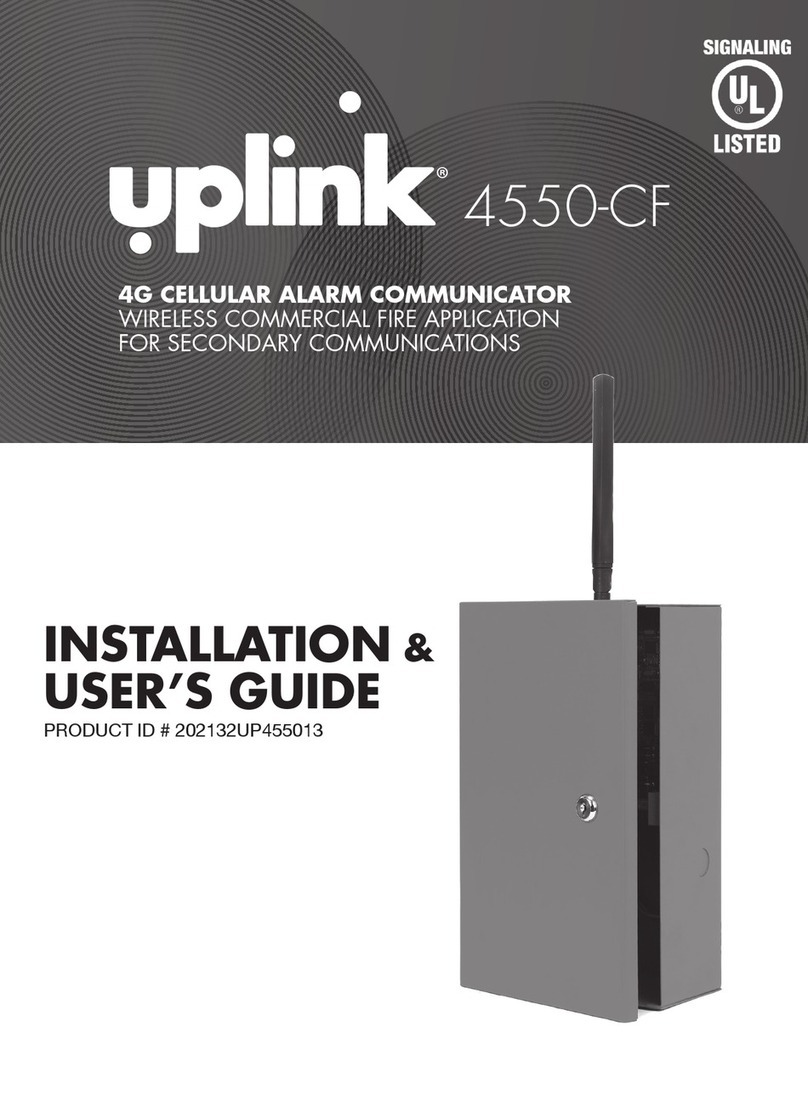
Uplink
Uplink 4550-CF Installation & user guide

Federal Signal Corporation
Federal Signal Corporation Split Vision VSLR3 installation instructions
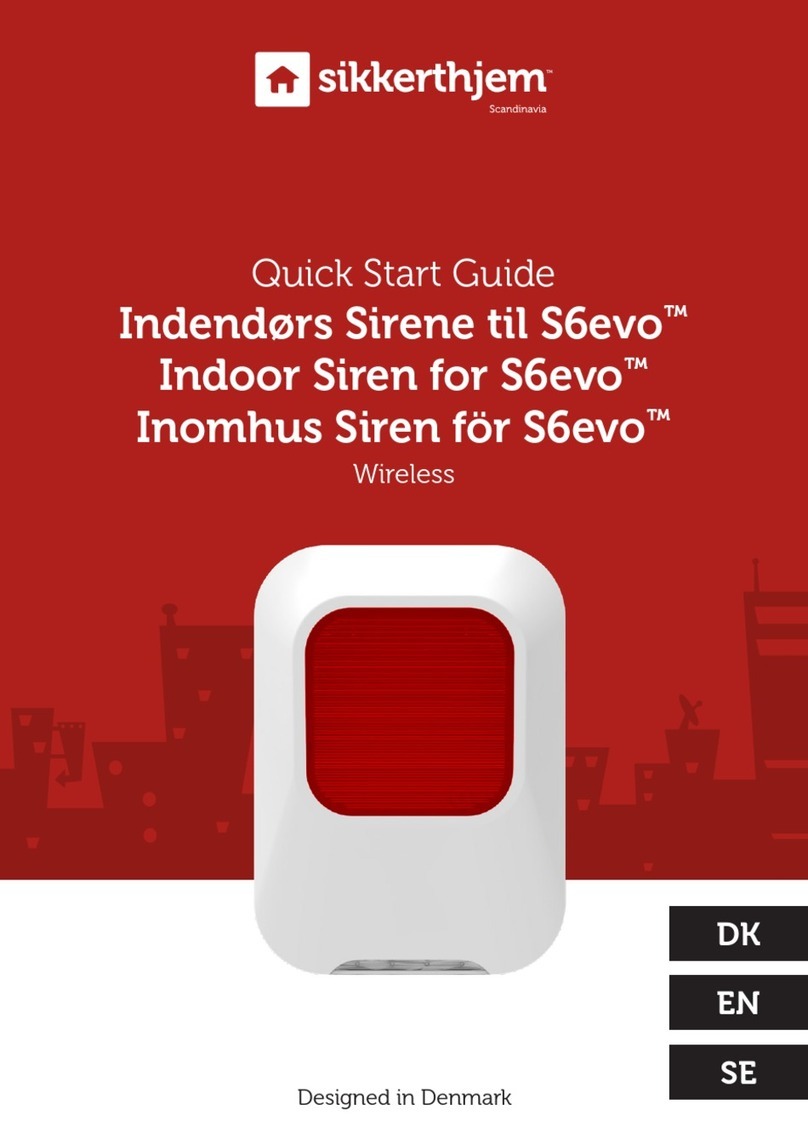
Sikkerthjem
Sikkerthjem S6IS18 quick start guide
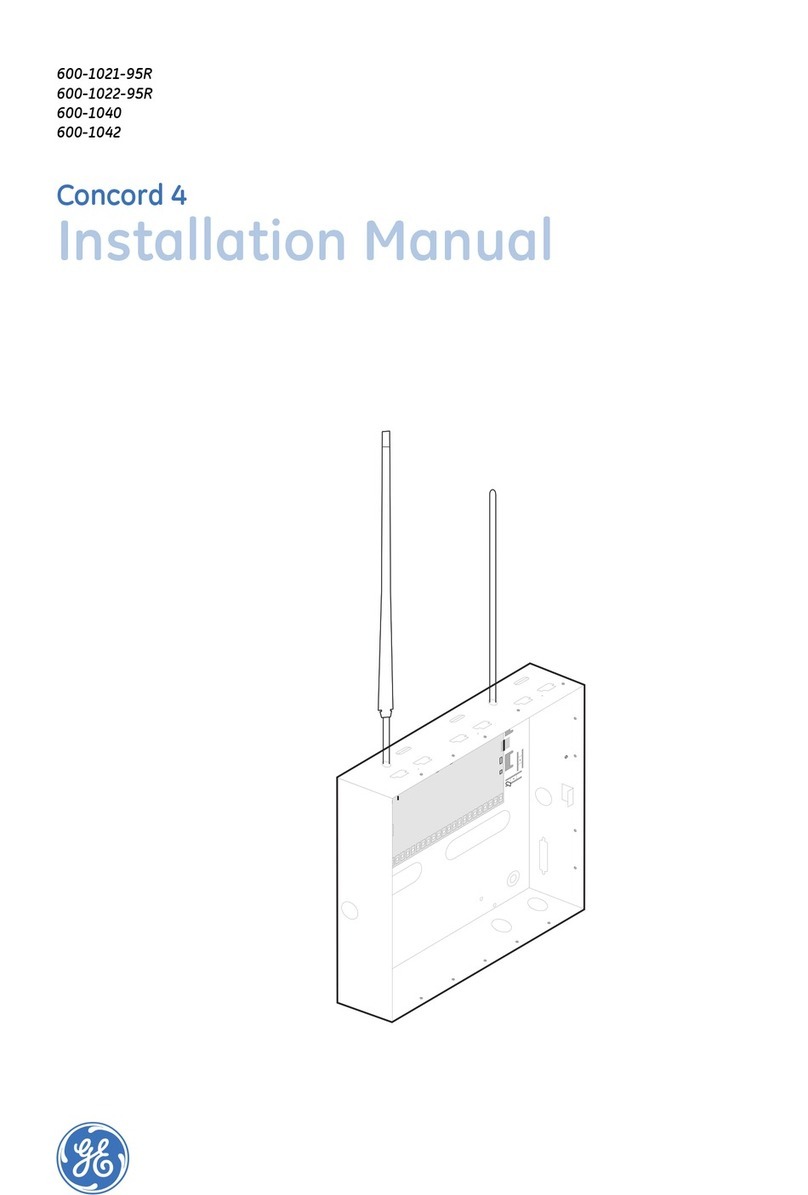
GE Security
GE Security Concord 4 installation manual

DSC
DSC TL260 installation manual