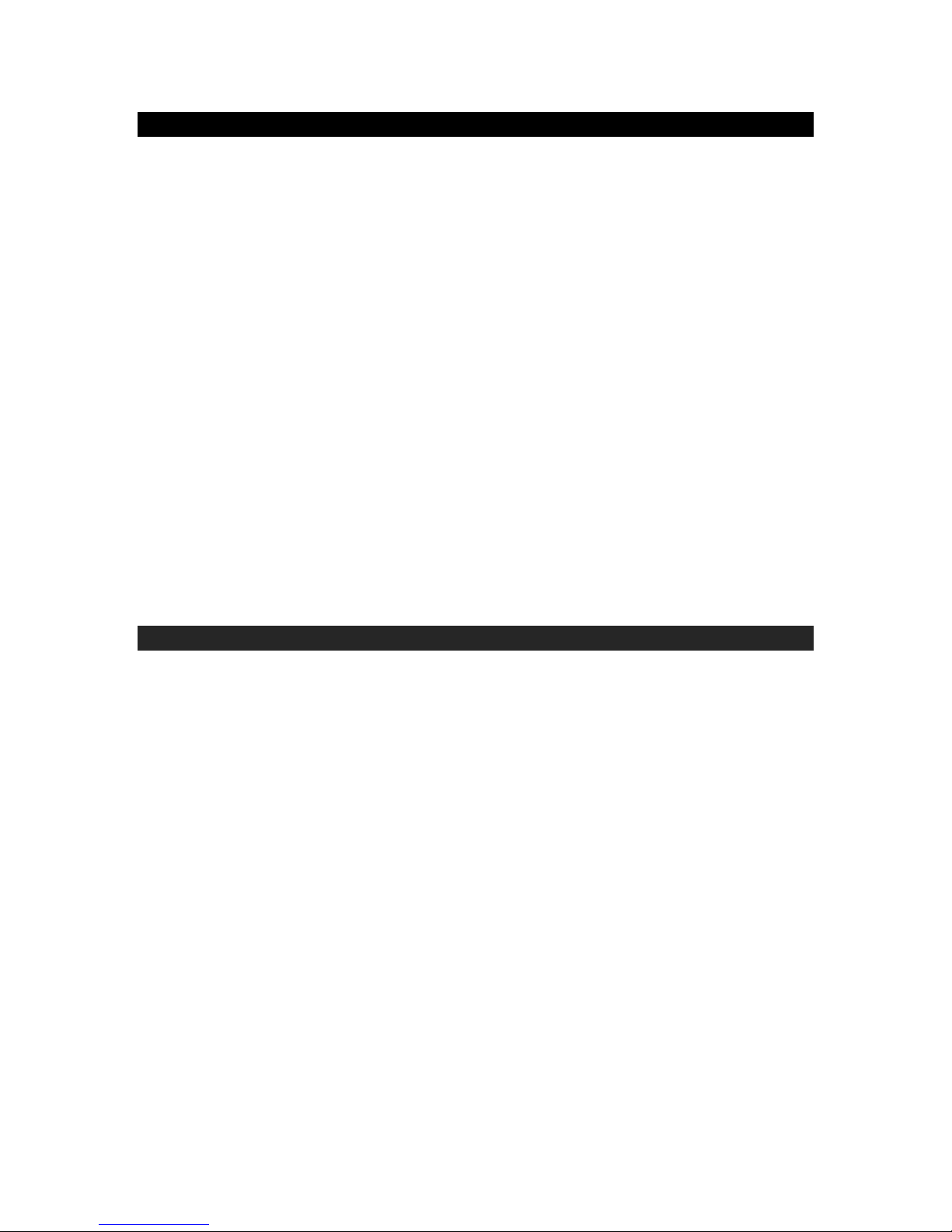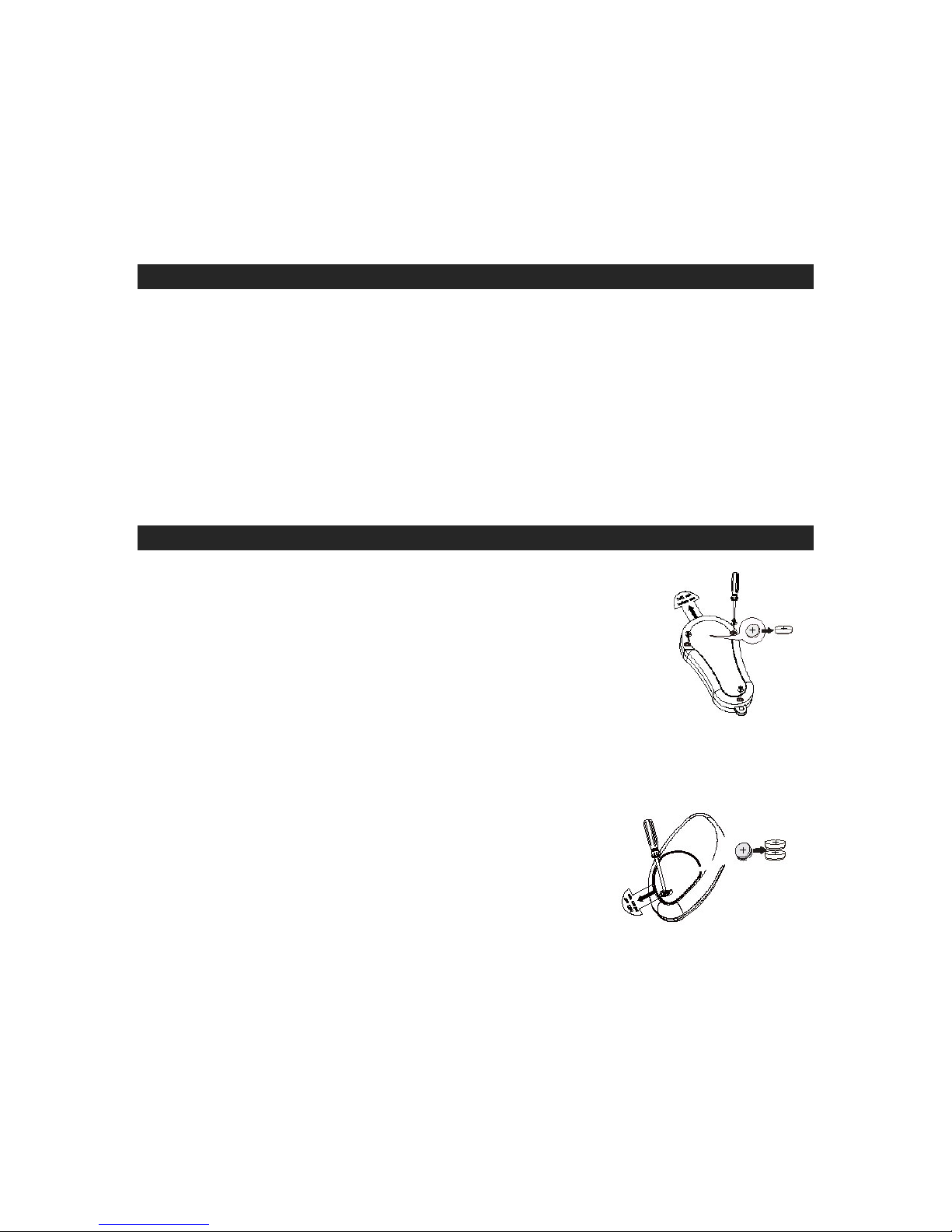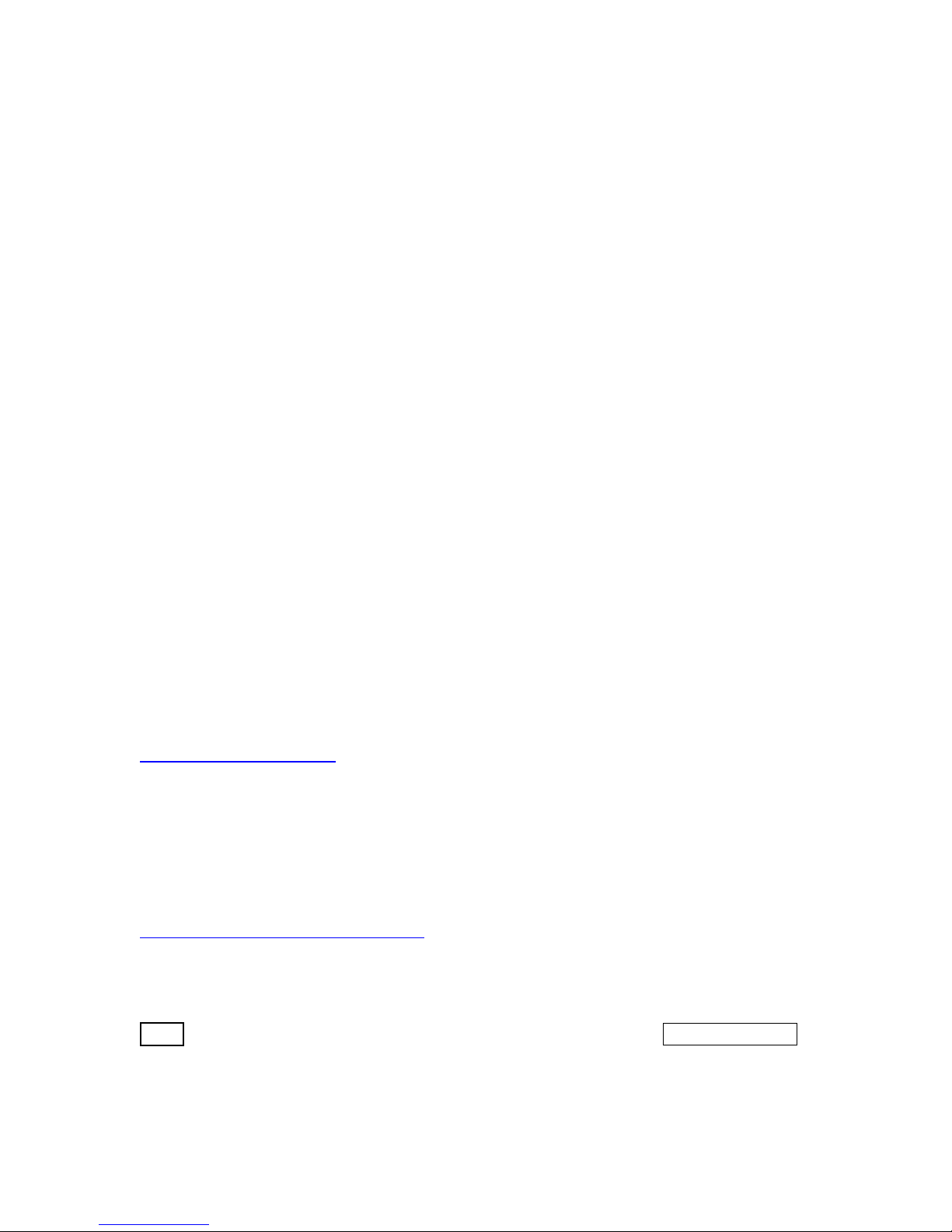E-6
charges will be at SPECTRA’s expense. There are no other express warranties other
than those stated herein.
This warranty is valid only in accordance with the conditions set forth below:
1. The warranty applies to the SPECTRA product only while:
a. It remains in the possession of the original purchaser and proof of purchase is
demonstrated
b. It has not been subjected to accident, misuse, abuse, improper service, usage
outside the descriptions and warnings covered within the owner’s manual or non-
SPECTRA approved modifications
c. Claims are made within the warranty period
2. This warranty does not cover damage or equipment failure caused by electrical
wiring not in compliance with electrical codes or SPECTRA owner’s manual
specifications, or failure to provide reasonable care and necessary maintenance as
outlined in the owner’s manual.
3. Warranty of all SPECTRA products applies to residential use only and is void when
products are used in a nonresidential environment or installed outside the United
States.
This warranty gives you specific legal rights, and you may also have other rights which
vary from state to state. TO OBTAIN SERVICE please remove all batteries (if any) and
pack the unit carefully and send it prepaid by insured parcel post or UPS to SPECTRA at
the address shown below. IF THE UNIT IS RETURNED WITHIN THE WARRANTY
PERIOD shown above, please include a proof of purchase (dated cash register receipt)
so that we may establish your eligibility for warranty service and repair of the unit without
cost. Also include a note with a description explaining how the unit is defective. A
customer service representative may need to contact you regarding the status of your
repair, so include your name, address, phone number and e-mail address to speed the
process.
IF THE UNIT IS OUTSIDE THE WARRANTY PERIOD, please include a check for
$12.00 to cover the cost of repair, handling and return postage. All out of warranty
returns must be sent prepaid.
It is recommended that you contact SPECTRA first at 1-800-777-5331 or by e-mail at
cases the model you have may be discontinued and SPECTRA reserves the right to
offer alternative options for repair or replacement.
SPECTRA MERCHANDISING INTERNATIONAL, INC.
4230 North Normandy Avenue,
Chicago, IL60634, USA.
1-800-777-5331
To register your product, visit the link below on the website to enter your information.
http://www.spectraintl.com/wform.htm
0514 Printed in China