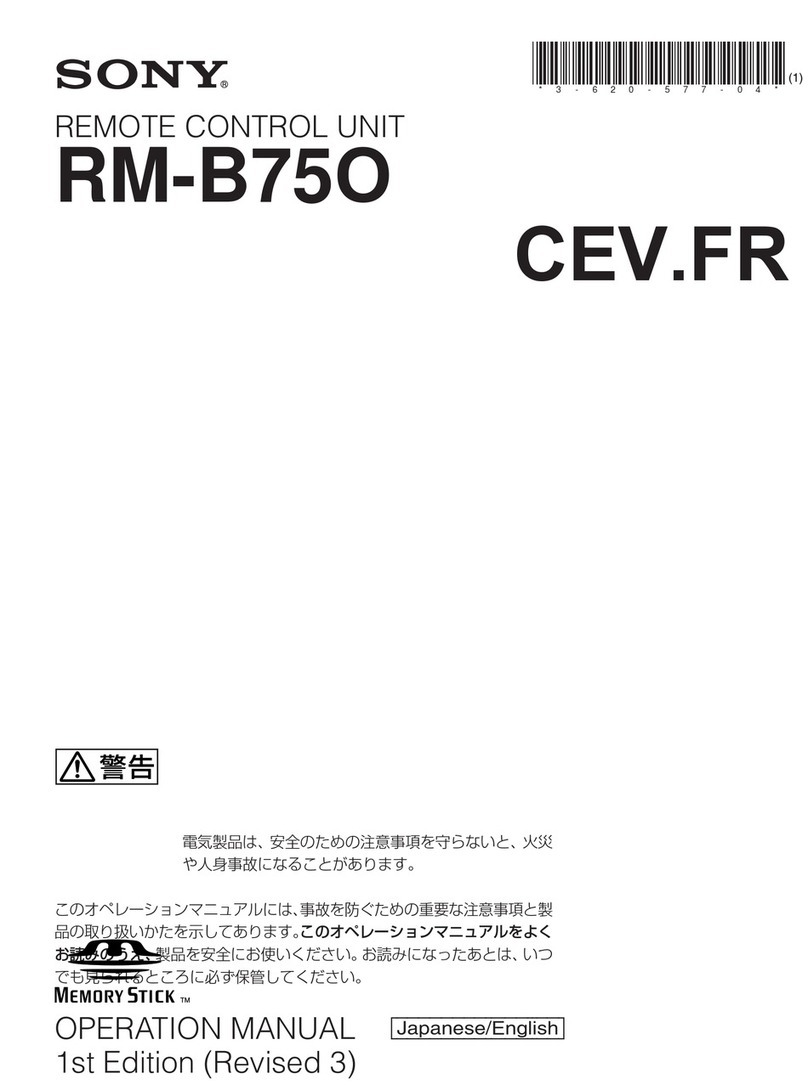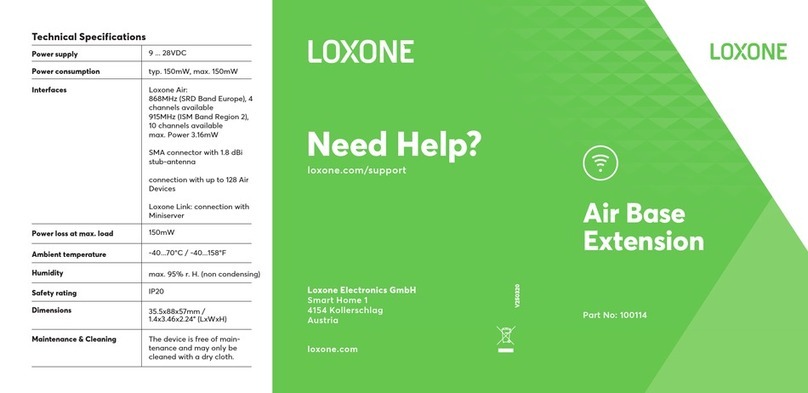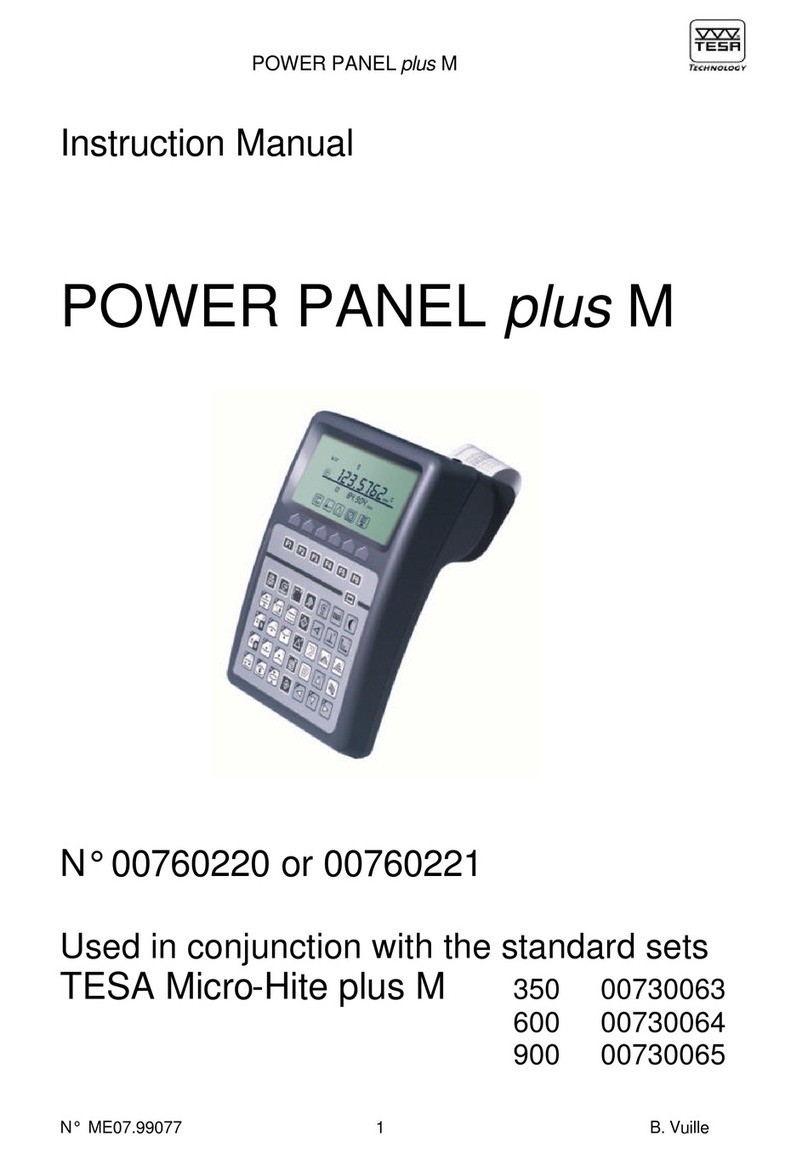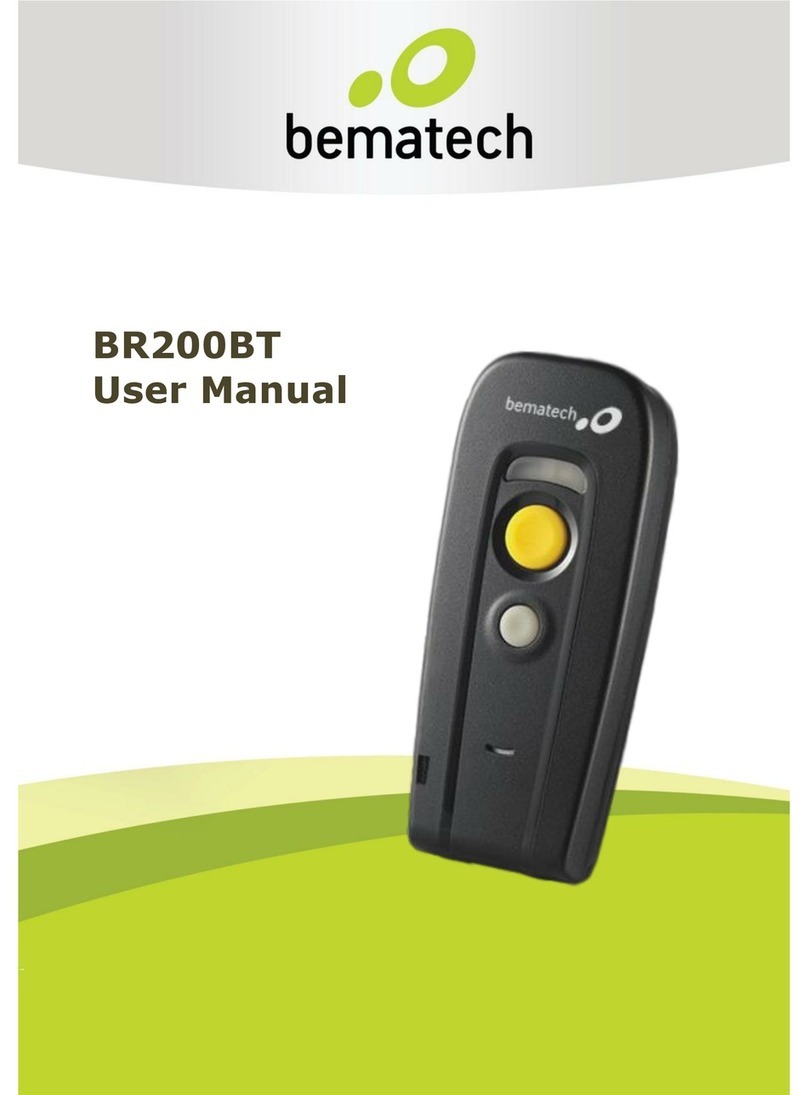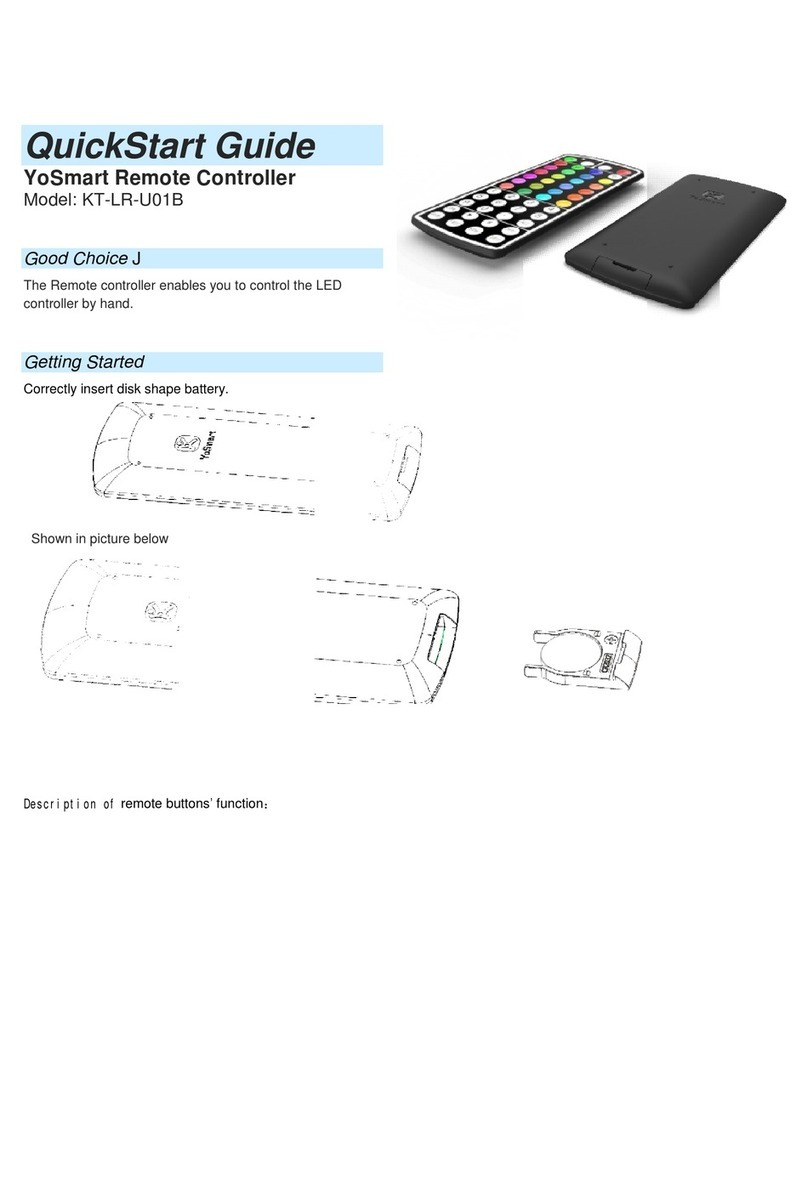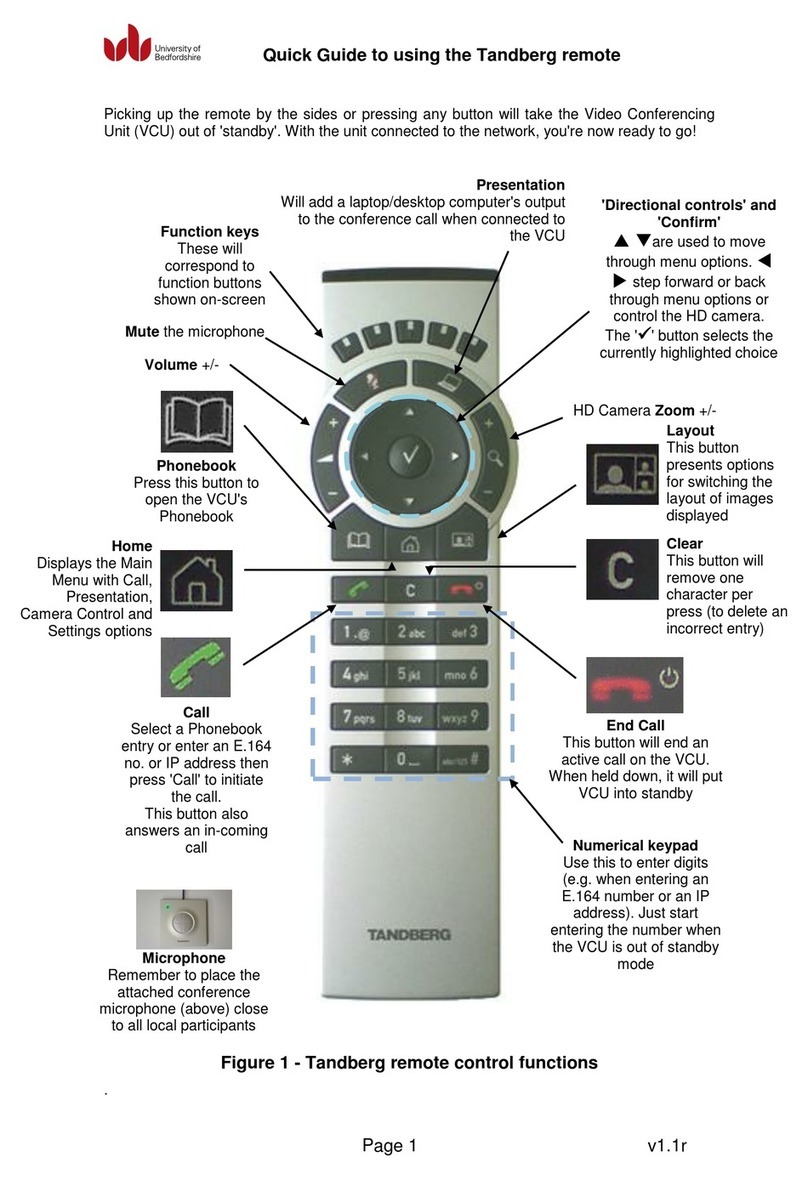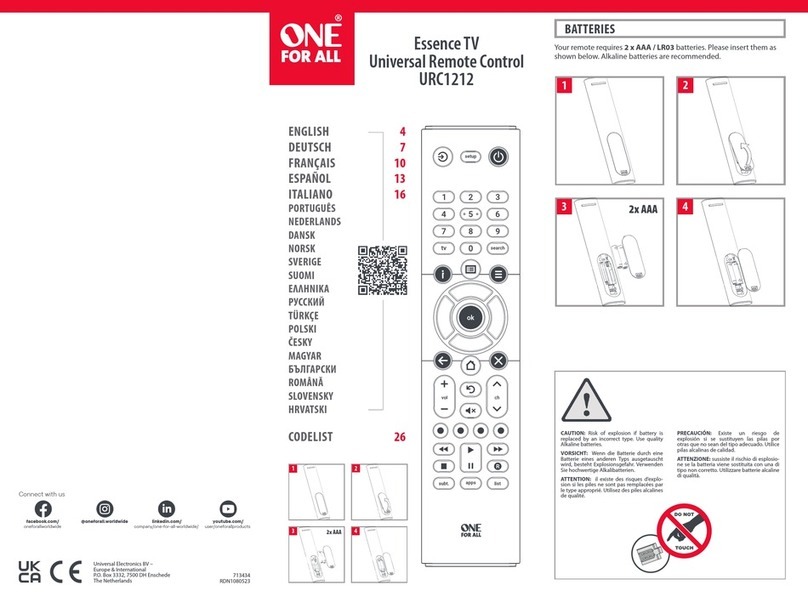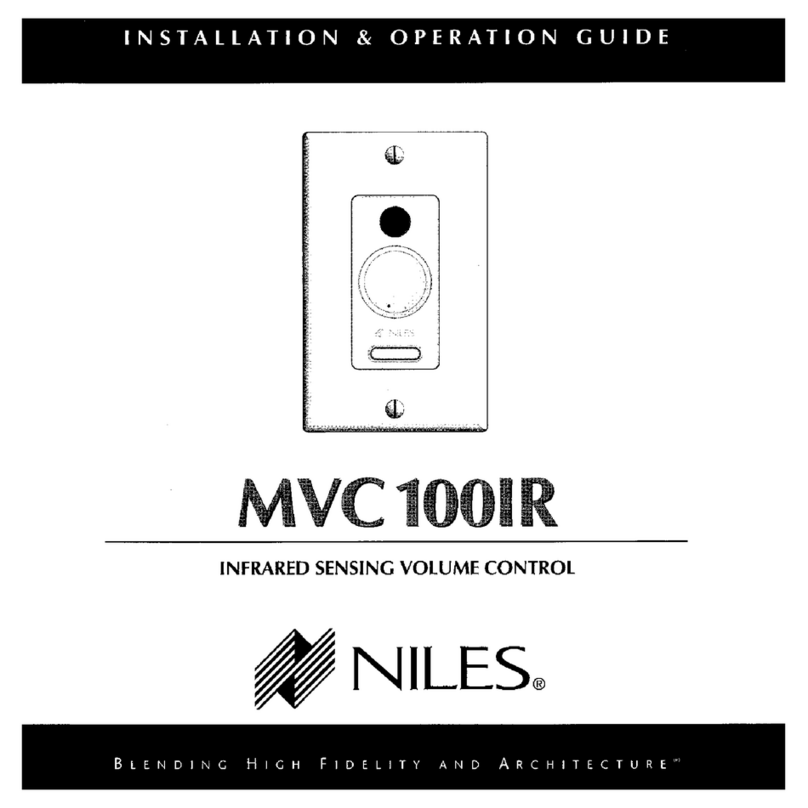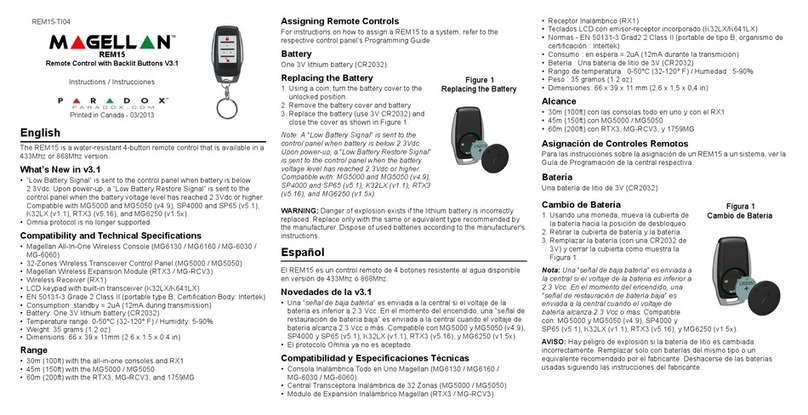Firstech FTX2400R-SS User manual
Other Firstech Remote Control manuals

Firstech
Firstech 2W900FMR-2nd User manual
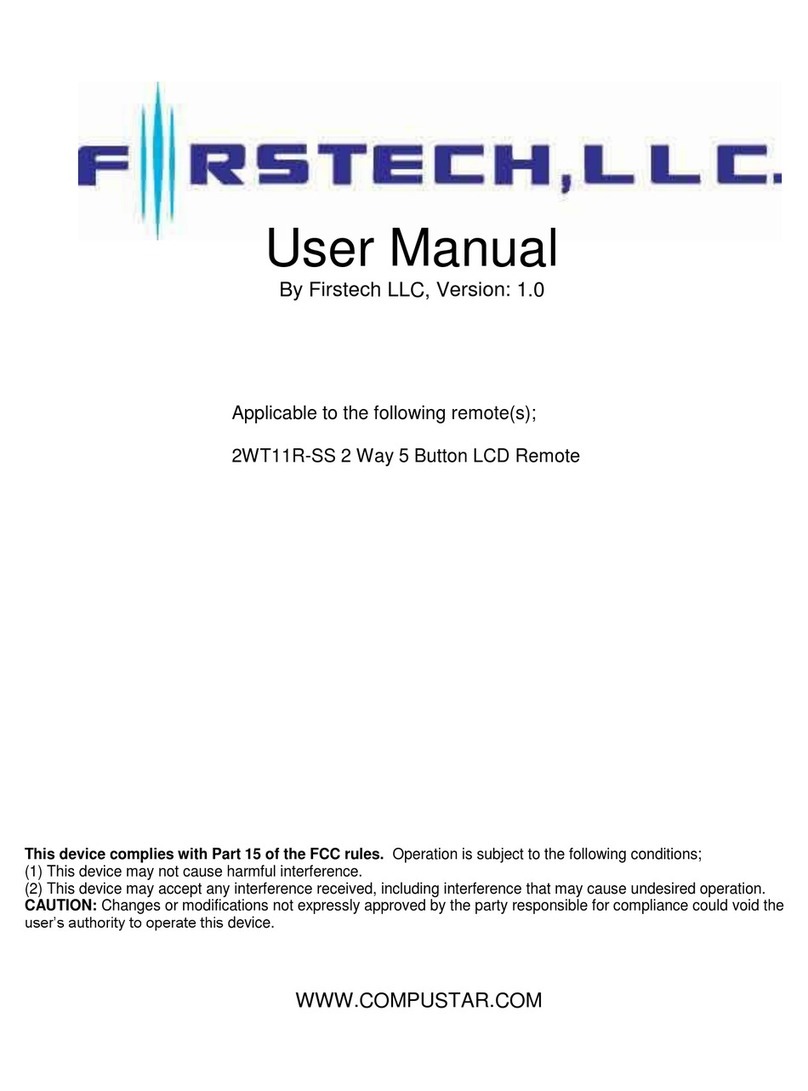
Firstech
Firstech 2WT11R-SS User manual
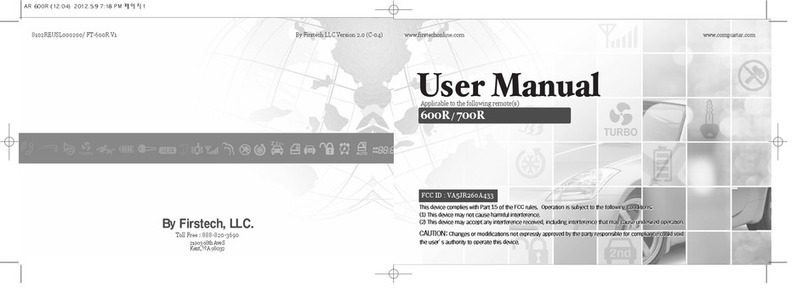
Firstech
Firstech 600R User manual
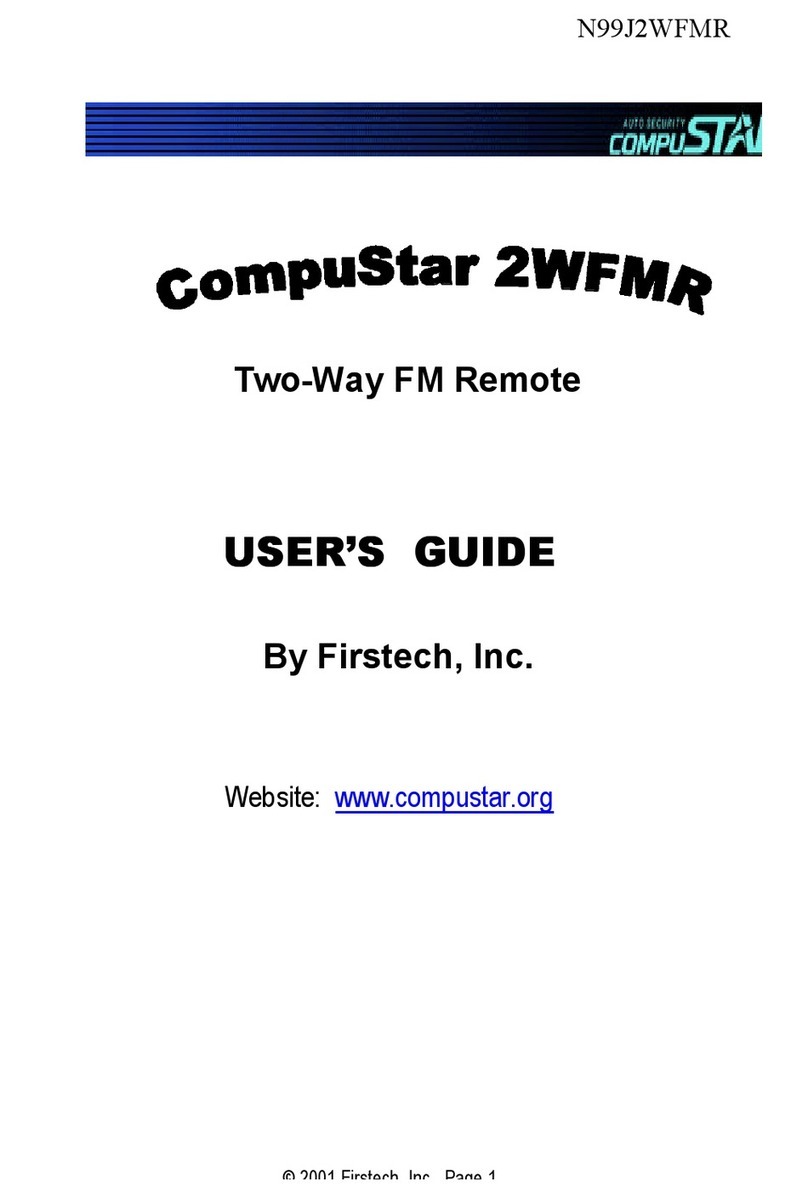
Firstech
Firstech CompuSTAR 2WFMR User manual

Firstech
Firstech FTX2100 Technical manual
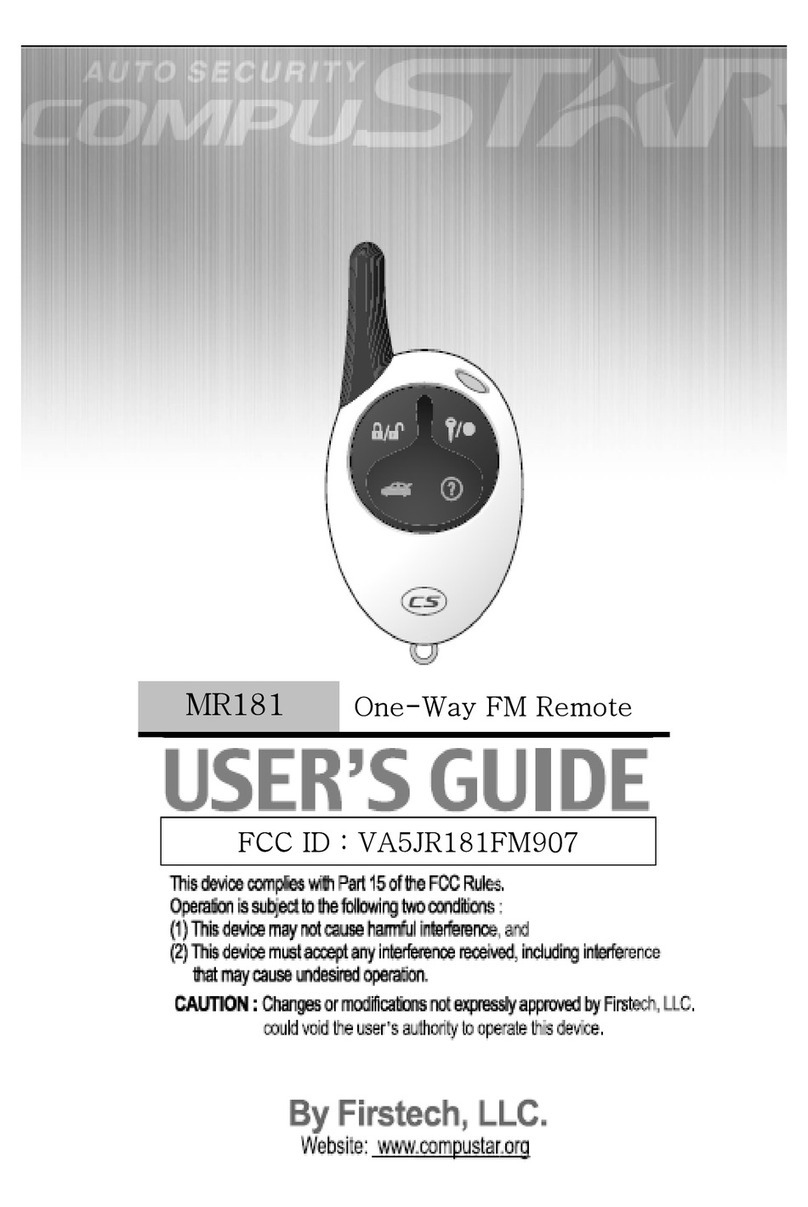
Firstech
Firstech Compustar MR181 User manual
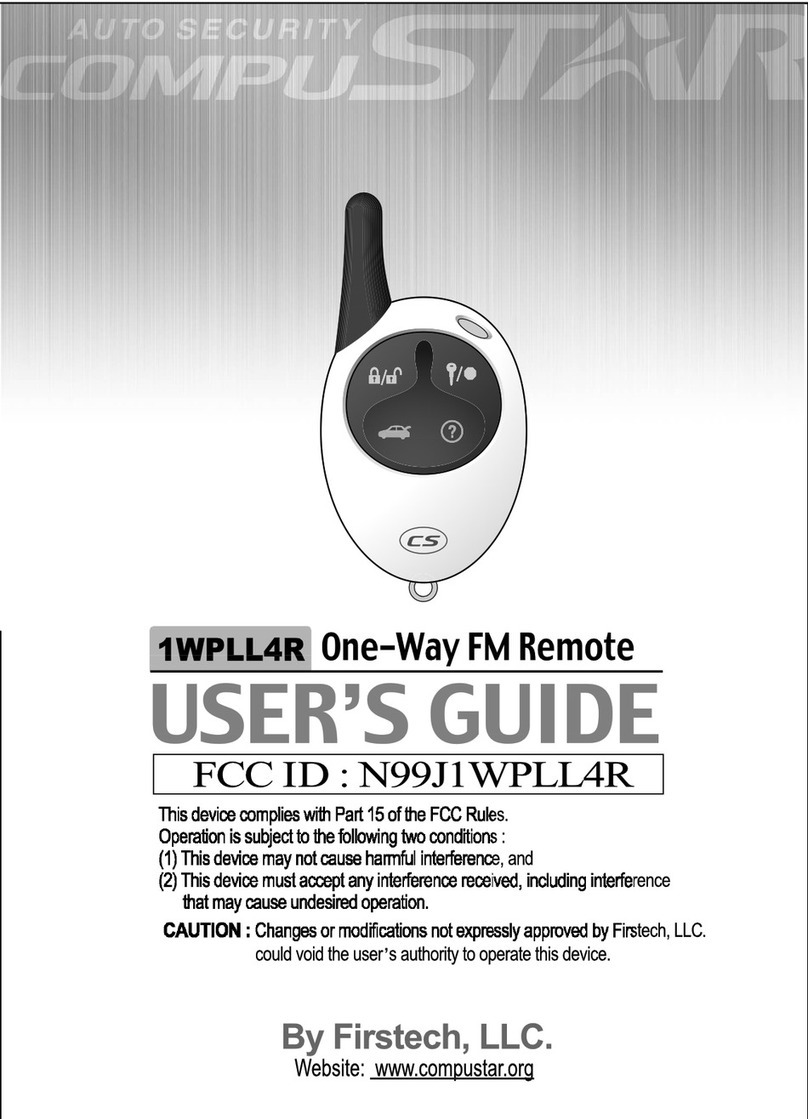
Firstech
Firstech CompuSTAR 1WPLL4R User manual

Firstech
Firstech Compustar 2W901R-SS User manual
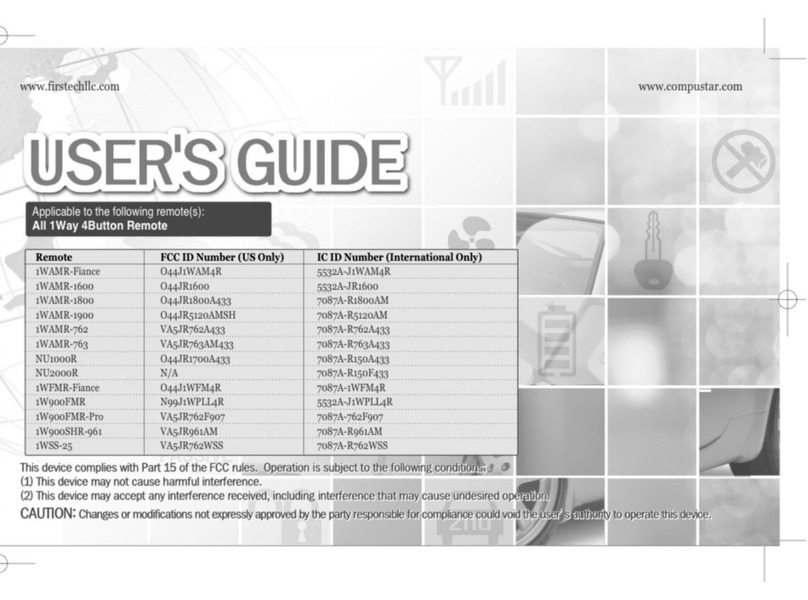
Firstech
Firstech 1WAMR-Fiance User manual

Firstech
Firstech FTX2400R-SS Technical manual

Firstech
Firstech FTX2400R-SS User manual
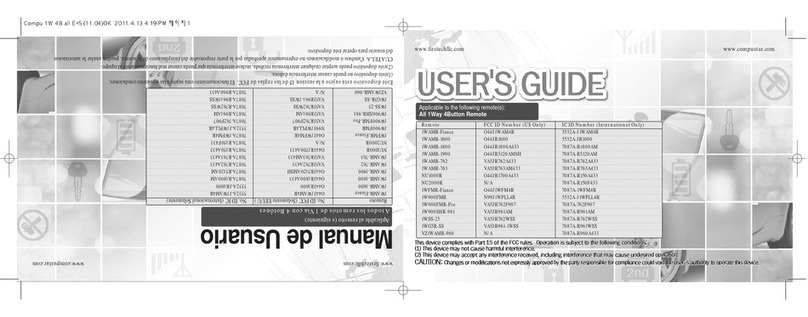
Firstech
Firstech 1WAMR-Fiance User manual

Firstech
Firstech FT-182W User manual
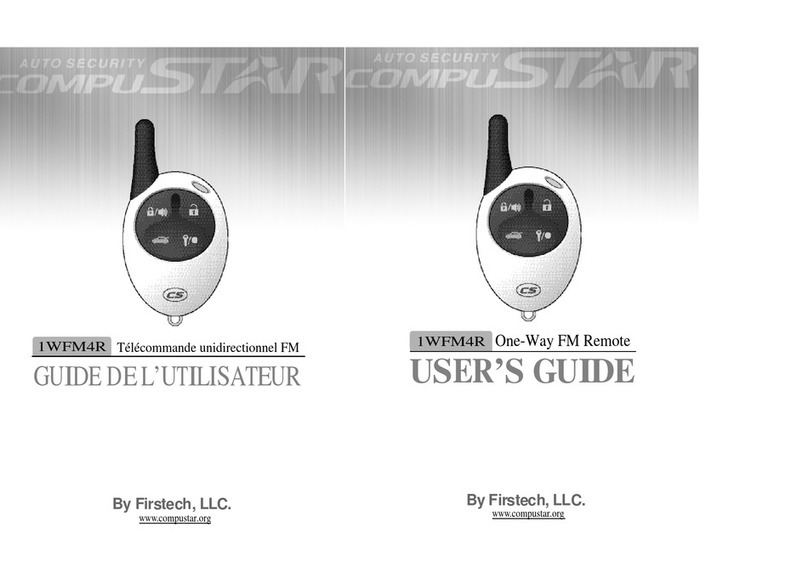
Firstech
Firstech 1wfm4r User manual

Firstech
Firstech 2WQ9R-FM User manual
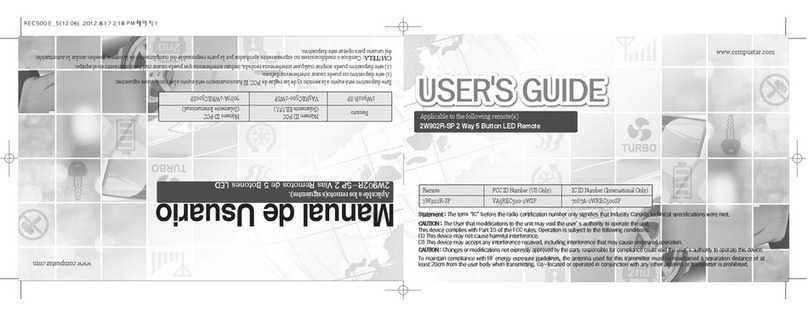
Firstech
Firstech 2W902R-SP User manual

Firstech
Firstech MR763 User manual
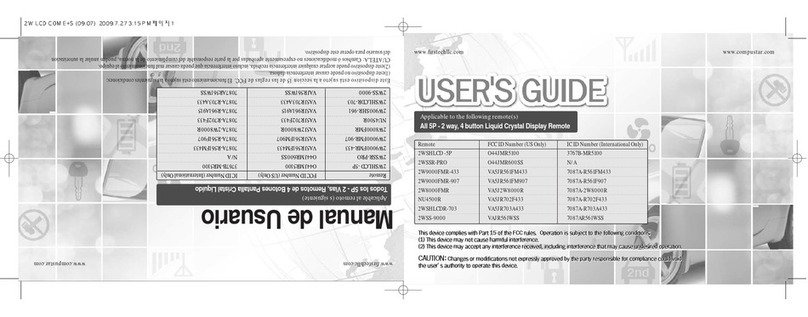
Firstech
Firstech 2WSHLCD -5P User manual
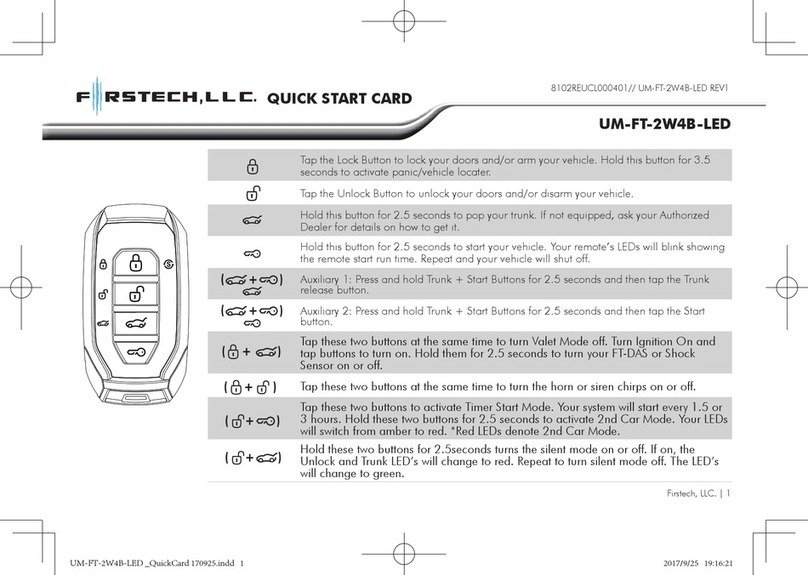
Firstech
Firstech UM-FT-2W4B-LED Technical manual