FirstStreet PERFECT CHOICE HD ULTRA User manual

USER MANUAL

21-877-670-0745
CONGRATULATIONS!
You’ve just taken your rst step back toward the center of the
conversation.
With a little adjustment, proper care, light maintenance and
dedicated wear, you’ll be back at the heart of the moments that
matter most for many years to come. We’re here to help you make
this transition as comfortable and eective as possible, so please
take the time to read this guide carefully, contact First Street with
any concerns and you’ll be on your way in no time.
CONTENTS
Meet Your New Hearing System
Getting to Know Your Device ....................................................... 3
Getting Comfortable with Your New Device ..............................3-4
Getting Started
Setting Up Your Device .............................................................4-5
Batteries 101
Type of Battery ............................................................................. 5
Low Power Indicator .................................................................... 6
Storing Your Batteries .................................................................. 6
Day-to-Day Operations
Turning Your Device On/O .......................................................... 6
Adjusting the Volume .................................................................... 7
Using the Telephone ..................................................................... 7
Device Maintenance & TLC
The Ear Tips ................................................................................. 8
Even Your Hearing Device Needs Rest ........................................ 8
Troubleshooting
Problem-Solving Tips and Tricks .............................................9-10
The Fine Print
Hearing-Related Safety Applications ......................................... 11
Important Notice for Prospective Users ................................11-12
Warning to Listening device Dispensers ...............................12-13
Children with Hearing Loss ........................................................ 13
Service and Warranty .............................................................13-14
Your Hearing Diary ................................................................... 15
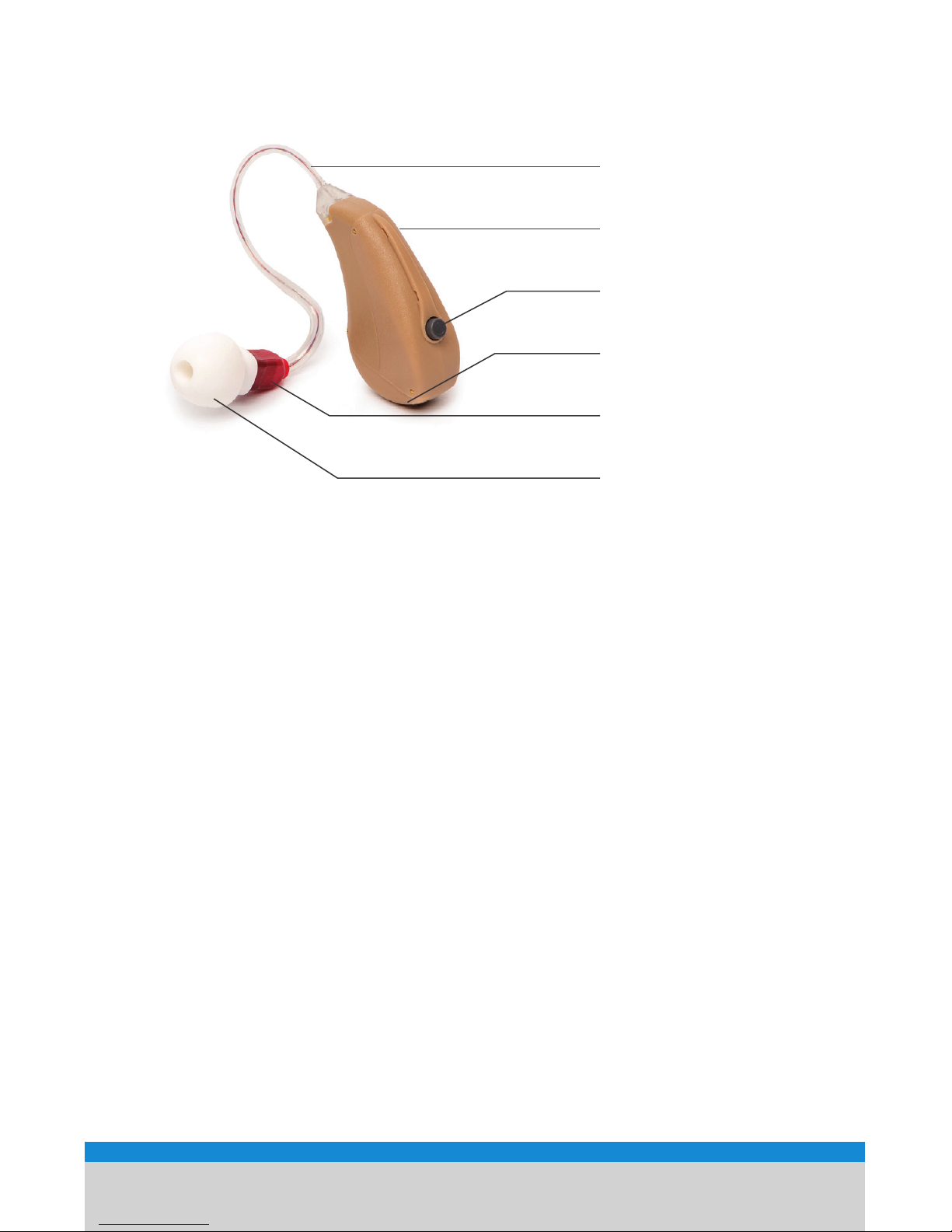
21-877-670-0745
CONGRATULATIONS!
You’ve just taken your rst step back toward the center of the
conversation.
With a little adjustment, proper care, light maintenance and
dedicated wear, you’ll be back at the heart of the moments that
matter most for many years to come. We’re here to help you make
this transition as comfortable and eective as possible, so please
take the time to read this guide carefully, contact First Street with
any concerns and you’ll be on your way in no time.
CONTENTS
Meet Your New Hearing System
Getting to Know Your Device ....................................................... 3
Getting Comfortable with Your New Device ..............................3-4
Getting Started
Setting Up Your Device .............................................................4-5
Batteries 101
Type of Battery ............................................................................. 5
Low Power Indicator .................................................................... 6
Storing Your Batteries .................................................................. 6
Day-to-Day Operations
Turning Your Device On/O .......................................................... 6
Adjusting the Volume .................................................................... 7
Using the Telephone ..................................................................... 7
Device Maintenance & TLC
The Ear Tips ................................................................................. 8
Even Your Hearing Device Needs Rest ........................................ 8
Troubleshooting
Problem-Solving Tips and Tricks .............................................9-10
The Fine Print
Hearing-Related Safety Applications ......................................... 11
Important Notice for Prospective Users ................................11-12
Warning to Listening device Dispensers ...............................12-13
Children with Hearing Loss ........................................................ 13
Service and Warranty .............................................................13-14
Your Hearing Diary ................................................................... 15
3www.PerfectChoiceHD.com
Getting Comfortable with Your New Device
Just like any other big change in your life, you can expect a short
period of getting comfortable with your new listening device. You’ll
suddenly hear things that maybe you haven’t in years: a dripping
faucet, that old grandfather clock, footsteps, trac noises and
even the sound of your own voice! This can all be a lot to take in if
you jump in feet rst, so we’ve put together a few helpful tips and
tricks to ease your transition and get your hearing back closer to
where it belongs.
1. Be Patient — By far the most important; understand how much
you can handle and remember that the biggest journeys start with
a single step.
2. Start Slow — Don’t overdo it. Your rst impulse may be to
plug in your new listening device and head out into the crowd.
But be cautious, you can surprise your hearing and risk becoming
frustrated with the sounds you are adding back to your listening
world. Start o wearing your listening device for no more than an
hour at a time and do this throughout the day several times. Also,
be sure to avoid noisy places at rst.
Sound Processor
Ear Tip
Battery Door
Speaker Wire
Push Button
Speaker
MEET YOUR NEW HEARING SYSTEM
Getting to Know Your Device

41-877-670-0745
3. Work Your Way Up — As you nd yourself becoming more
and more comfortable with your new level of hearing (this can
take weeks, go at your own pace) you can extend your wear to
longer periods of time and possibly even adjust the volume to
nd the right level for you. Again, this will take time.
4. Mix it Up — Try new places. As we mentioned, start in calm,
quiet locations and work into slightly larger crowds, noisy trac
locations and so on. Remember, if it’s too much, you’re going too
fast, but can always remove your listening device or adjust the
volume level.
5. Ask For Help — Let a First Street Customer Service
Representative help you through these new challenges. Talk about
what you’re hearing, what you’re feeling and have them help guide
your speaking voice to an acceptable level that you may not be
used to after what may have been years of poor hearing. If anything,
you’ll at least have someone to share the joy of your newfound
hearing gain. Our customer service number is 877-670-0745.
GETTING STARTED
Setting Up Your Device
Now that you know how to ease into your new listening device,
let’s get it set up! It’s easy and will only takes a few minutes before
you’re ready to go. Your Perfect Choice HD UltraTM listening device
comes pre-assembled and ready to wear. You’re ready to install the
battery and begin!
NOTE:
A starter battery is pre-installed for your convenience.
1. Install The Battery
Simply open the battery door using the nail grip on your device
and let the door gently swing open. Grab a brand-new #312 size
battery, remove the tab and insert the battery positive (+) of at
side up (as shown below) and close the compartment door. Voila!
You’re halfway there!

41-877-670-0745
3. Work Your Way Up — As you nd yourself becoming more
and more comfortable with your new level of hearing (this can
take weeks, go at your own pace) you can extend your wear to
longer periods of time and possibly even adjust the volume to
nd the right level for you. Again, this will take time.
4. Mix it Up — Try new places. As we mentioned, start in calm,
quiet locations and work into slightly larger crowds, noisy trac
locations and so on. Remember, if it’s too much, you’re going too
fast, but can always remove your listening device or adjust the
volume level.
5. Ask For Help — Let a First Street Customer Service
Representative help you through these new challenges. Talk about
what you’re hearing, what you’re feeling and have them help guide
your speaking voice to an acceptable level that you may not be
used to after what may have been years of poor hearing. If anything,
you’ll at least have someone to share the joy of your newfound
hearing gain. Our customer service number is 877-670-0745.
GETTING STARTED
Setting Up Your Device
Now that you know how to ease into your new listening device,
let’s get it set up! It’s easy and will only takes a few minutes before
you’re ready to go. Your Perfect Choice HD UltraTM listening device
comes pre-assembled and ready to wear. You’re ready to install the
battery and begin!
NOTE:
A starter battery is pre-installed for your convenience.
1. Install The Battery
Simply open the battery door using the nail grip on your device
and let the door gently swing open. Grab a brand-new #312 size
battery, remove the tab and insert the battery positive (+) of at
side up (as shown below) and close the compartment door. Voila!
You’re halfway there!
5www.PerfectChoiceHD.com
FIGURE 1 FIGURE 3FIGURE 2 FIGURE 4
2. Try It On
Hold the speaker with your thumb and forenger (see Figure
1) and gently insert the tip into your ear canal (see Figure 2).
Place the sound processor behind your ear (see Figure 3) and
you’re ready to go.
NOTE: Blue speaker indicates left ear.
Red speaker indicates right ear.
BATTERIES 101
Type of Battery
Your listening device operates by using one (1) battery, a #312
size battery which is a very standard, easy-to-nd battery. Call
First Street customer service today to purchase extra batteries.
877-670-0745
When your listening device is not in use, make sure you open
the battery door to avoid draining your battery's power so it
lasts longer.
TIP
We recommend zinc-air batteries, now mercury-free.
TIP
Table of contents













