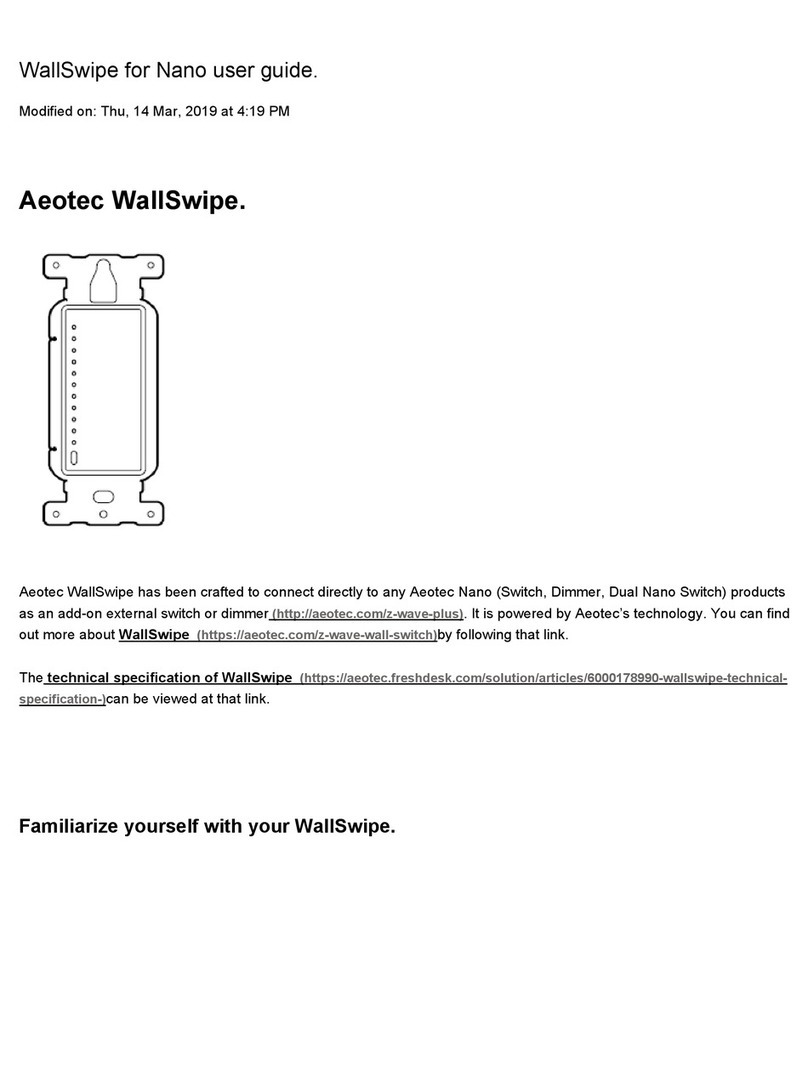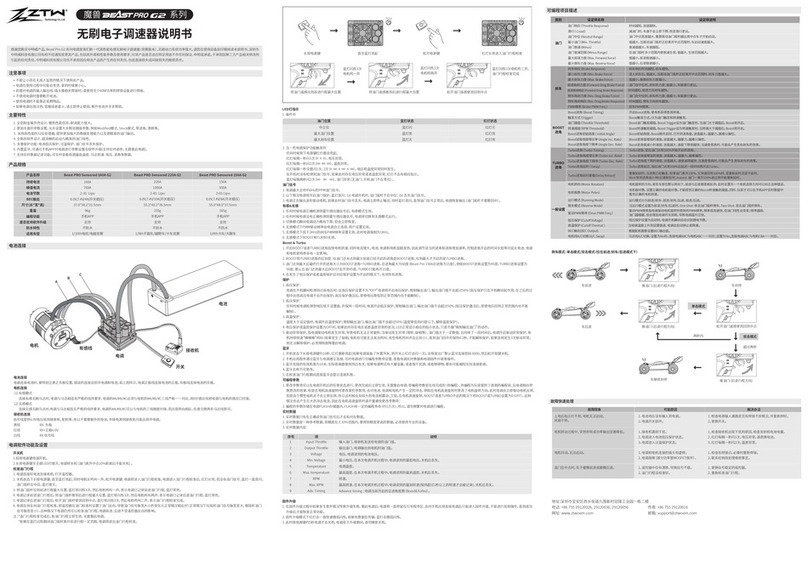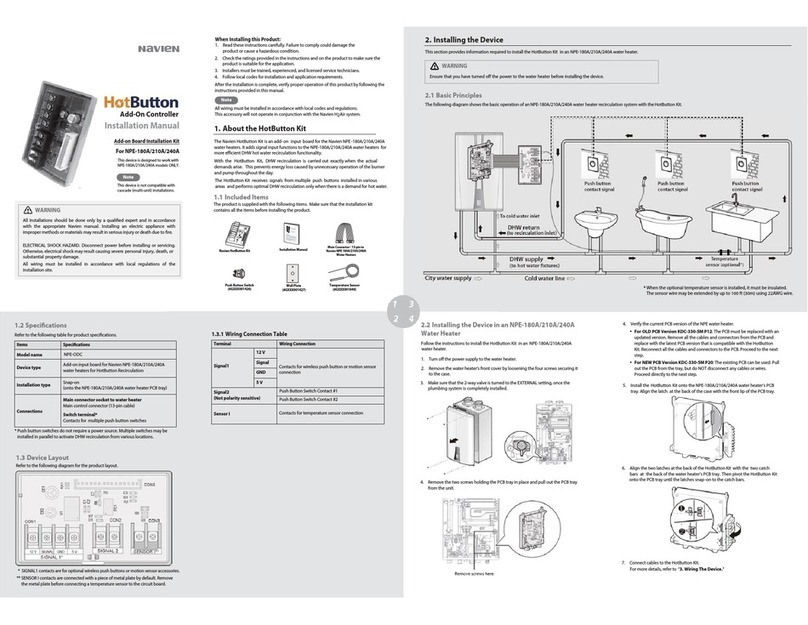Fiscal VL Odotrack Quick start guide

Odotrack‐Documentationtechnique
Odotrack–TechnicalGuide

MakerofOdotrackSystems
LogicielFiscalVLinc.
www.odotrack.ca
4141Highway440West,Suite200
Laval,QuebecH7P4W6
Office:(514)388‐7734
TollFree:1877388‐0810
Fax:(450)988‐4449
2
Summary
I.Terminology..........................................................................................................................................3
II.Preparation...........................................................................................................................................4
1.Chargingthedevice...........................................................................................................................4
2.Features............................................................................................................................................4
3.Caradaptor.......................................................................................................................................5
4.Unitplacement.................................................................................................................................5
5.Trips...................................................................................................................................................5
6.RegularconditionsforuseofyourOdo‐10.......................................................................................6
7.Practicaladvice.................................................................................................................................6
8.Frequentlyaskedquestions(FAQ)....................................................................................................7
III.VerificationofTrips...........................................................................................................................8
1.AuthenticationontheWebsite........................................................................................................8
1.Verificationoftrips...........................................................................................................................9
2.Forgottenpassword........................................................................................................................10
3.Frequentlyaskedquestions(FAQ)..................................................................................................11
IV.Usermanagement...........................................................................................................................12
1.Roles................................................................................................................................................12
2.Roleassignment..............................................................................................................................13
3.Administrativeoptions....................................................................................................................13
V.Contact................................................................................................................................................16

MakerofOdotrackSystems
LogicielFiscalVLinc.
www.odotrack.ca
4141Highway440West,Suite200
Laval,QuebecH7P4W6
Office:(514)388‐7734
TollFree:1877388‐0810
Fax:(450)988‐4449
3
I. Terminology
Description
Odo‐10Devicewhichrecordsandstoresyourtrips.
OdoPremiumOdo‐10automaticallyforwardsyourdatatotheserversviathecellular
network.
OdoSyncApplicationthatsends,usingtheInternet,thedisplacementsstoredin
theOdoLitePlus.
OdoLitePlus Odo‐10recordsandstoresyourtripsinthedevice.Amanual
synchronizationisnecessarytoforwardthedatatoOdotrackservers
OdotraceSoftwaremodulewhichallowsrealtimeviewofthevehicles
displacements.

MakerofOdotrackSystems
LogicielFiscalVLinc.
www.odotrack.ca
4141Highway440West,Suite200
Laval,QuebecH7P4W6
Office:(514)388‐7734
TollFree:1877388‐0810
Fax:(450)988‐4449
4
II. Preparation
1. Chargingthedevice
Chargethebatterywiththecableyouhavebeenprovided.Connectthechargertothemini‐USB
situatedatthebottomofthedevice.Itisrecommendedyouchargethedevicefor12hours.
NowyouarereadytouseOdotrack.
2. Features
ButtonsDescription
«Power»ButtonHoldbuttondowntoturnon/off
«Businesstrip»ButtonPressonthe“businesstrip”button(suitcase)forallofyour
businesstrips
«Personaltrip»ButtonPressonthe«Perso»forallofyourpersonaltrips
«Endtrip»ButtonPressonthe“Endtrip”buttontomanuallyendyourtrip.Note
thatthisfeatureisactivatedautomaticallyafterbeing
immobilefor5minutes
OtherbuttonsNofunctions

MakerofOdo
t
LogicielFiscal
www.odotrac
k
info@odotrac
Display
s
(1)B
a
(2)C
e
(3)Si
(4)C
o
(5)Ti
(6)C
o
latit
u
3. Car
Wereco
m
than24h
andwilln
4. Uni
t
Wereco
m
Keepall
o
5. Tri
p
Whenyo
u
trip.You
h
t
rackSystems
VLinc.
k
.ca
k.ca
s
creen
Icon
a
ttery
e
llularcover
a
gnalstrengt
h
o
nnectionto
me
o
ordinates
u
de/longitud
e
adaptor
m
mendthat
y
oursortheb
olongertra
n
t
placeme
m
mendthat
y
o
therelectro
n
p
s
u
beginyour
t
h
avetopres
s
Y
o
t
h
a
ge
h
server
e
y
oualwaysle
a
atteryisdrai
n
smit.Youwi
l
nt
y
ouleaveiti
n
n
icdevicesth
t
rip,abeepi
n
s
the“Busine
s
o
uhavetok
e
h
enhearab
e
1
2
6
Batterylif
e
Reception
Cellularsi
g
Connectio
n
smallscre
e
Universal
t
Odo‐10,b
e
yourtrips
Presentp
o
a
vetheunit
p
nedandnot
p
l
lloseallinfo
n
thecenter,
o
atarecellula
n
gsoundwill
g
s
strip”or“P
e
e
epthebutto
e
epingsound
5
2
3 4 5
e
indicatorof
c
g
nalisstrong
e
n
totheOdo
t
e
nsarelinke
d
t
ime.Youdo
e
causeituse
s
o
sition
p
luggedin.If
p
luggedinth
rmationwith
o
ntheconso
l
rorGPSnavi
g
ooff.Thiss
o
e
rsonaltrip”
npressedfo
r
andthescre
e
Descriptio
c
ellularnetw
o
e
stwhenall
b
t
rackserveri
s
d
notneedto
c
s
universalti
m
theunitope
r
evehicle,it
w
outbeingab
l
ebetweent
h
gationinnat
u
o
undistore
m
button.
r
atleast3se
e
nwillindica
t
4141Hi
g
n
o
rk
b
arsarevisib
l
s
activewhe
n
c
hangetheti
m
m
etocorrect
r
atesonthe
b
w
illautomati
c
letoretrieve
h
eseatsoro
n
u
reawayfro
m
m
indyouto
s
conds.You
w
t
eyourselec
t
g
hway440Wes
t
Laval,Quebe
c
Office:(51
4
TollFree:187
Fax:(45
0
l
e
n
thetwo
m
eonyour
lyregister
b
atteryform
c
allyshutdo
w
it.
n
anarmrest.
m
theOdo‐1
0
s
electyourty
w
ill
t
ion.
t
,Suite200
c
H7P4W6
4
)388‐7734
7388‐0810
0
)988‐4449
ore
w
n
0
.
peof

MakerofOdo
t
LogicielFiscal
www.odotrac
k
info@odotrac
6. Re
g
•The
u
bicy
c
•The
u
anot
•The
u
•The
u
•The
O
whic
•The
O
•Any
t
•Any
t
appr
•Not
e
7. Pra
•Alw
a
•Ifyo
u
the
s
•Plac
e
•Plac
e
busi
n
t
rackSystems
VLinc.
k
.ca
k.ca
Y
o
W
O
t
r
y
o
g
ularcon
d
u
nitmustal
w
c
lingwillfalsi
f
u
nitcanbeu
n
herdevice.
u
nitworksw
i
u
nitworkso
n
O
doPremium
htheinform
a
O
doLitePlus
c
t
ripmadein
a
t
riplostdue
t
oximatedlin
e
e
thatifitisn
o
cticaladv
i
a
ysleavethe
O
u
taketheO
d
s
ide.
e
theOdo‐10
e
yourOdo‐1
0
n
essorperso
o
ucanselect
W
hydoesthe
O
do‐10beeps
r
ip.Ifyoudo
o
urlasttrip.
d
itionsfor
w
aysremaini
n
f
ytheinform
n
pluggedfor
i
thinatemp
e
n
lywithinCa
n
canstorein
f
a
tionislost.
c
anstoreov
e
a
circularpat
t
t
ofailureoft
e
arlybetwee
n
o
tincludedi
n
i
ce
O
do‐10plug
g
d
o‐10outof
y
intheopen
w
0
inaneasily
nal.
anewtype
o
Odo‐10bee
p
toremindy
o
notpressth
e
useofyo
u
n
thevehicle
.
ation.
about3hou
r
e
raturerange
n
adianGSMz
f
ormationup
e
r5000kmin
t
ernwithina
heunitorw
h
n
thepoints
o
n
theaboveli
g
edinyourv
e
y
ourvehicle,
b
w
herecellula
accessiblepl
a
6
o
ftripatany
t
p
atthebegin
o
utochoose
b
e
button,itw
i
u
r
Odo10
.
Ifitistaken
r
sifyounee
d
of‐20to60°
ones.
toamaximu
Loggermod
e
250mradiu
s
h
enthedista
n
o
fdeparture
st,thenitis
n
e
hicle(carad
a
b
esuretotu
r
rorGPStran
s
a
cesoyouc
a
t
imeduring
y
ningofeach
b
etweenper
s
i
llremainint
out,anymo
v
d
theauxiliar
y
Celsius.
m8hourswi
e
withoutha
v
s
willnotbel
n
cetravelled
andarrival.
n
otconsider
e
a
ptor).
r
nitoffbypr
s
missionwill
a
nreadilypr
e
4141Hi
g
y
ourtrip.
trip?
s
onalorbusi
n
hesamemo
d
v
ementsuch
a
y
socketofy
o
thoutGSMc
o
v
ingtobesy
n
ogged.
islessthan5
e
dasaregul
a
essingthe«
P
notbeobstr
u
e
sstheoptio
n
g
hway440Wes
t
Laval,Quebe
c
Office:(51
4
TollFree:187
Fax:(45
0
n
ess
d
eas
a
swalkingo
r
o
urvehiclefo
r
o
nnection,a
f
n
chronized.
0kmwillbe
a
rcondition
o
P
ower»butt
o
u
cted.
n
button–
t
,Suite200
c
H7P4W6
4
)388‐7734
7388‐0810
0
)988‐4449
r
r
f
ter
o
fuse.
o
non

MakerofOdotrackSystems
LogicielFiscalVLinc.
www.odotrack.ca
4141Highway440West,Suite200
Laval,QuebecH7P4W6
Office:(514)388‐7734
TollFree:1877388‐0810
Fax:(450)988‐4449
7
•DonotplacetheOdo‐10onthedashboard.Ifitisexposedtothesunforaprolongedperiod,the
UVrayswillseriouslyharmtheproduct.
•Ifyouchangevehicles,yousimplyhavetounplugtheunitfromtheoldvehicleandplugitinthe
newone.Don’tforgettochangeyourvehiclemanuallyinyouruseraccount.
•Ifyoumakeastopoflessthan5minutesandyouwantittoappearasatrip,justpressthe“end
Trip”button.
8. Frequentlyaskedquestions(FAQ)
1. WhydoIhearabeepingsoundevenafterIselectedthetypeoftrip?
Thebeepingsoundiscompletelyindependentoftheselection;itgoesoffwhenyoustartupyour
vehicle.
2. Doestheunitrecordmytripsonlyafterthebeepingsoundgoesoff?
No,yourtripsstartbeingrecordedassoonasyourvehiclestartsmoving.Thebeepingsoundisjust
toremindyoutoselectatypeoftripifitisnotalreadydone.
3. Isitpossibletoreducethebeepingsoundorturnitoff?
Yes,butonlyatrequest.Youhavetocontactthetechnicalsupporttomaketherequest.
4. WhenIpressabutton,Icannotpressanotheroneimmediatelyafter.
Thereisa3seconddelaybetweeneachactiontolimiterrors.
5. WhathappensifIselectedthewrongtypeoftrip?
Noproblem,ifyourtriphasnotendedyoucanchangeitatanytime;theunitwillrecordyourtrip
accordingtoyourlastselection.Ifbyconsultingyouraccountyourealiseyouhavenotchosenthe
righttype,youcanchangeitmanually.Todoso,youhavetoselectthetripinquestionanddouble‐
clickontherecordedtrip(inthe“Typeoftrip”column)andselecttherightone.
6. ThebeepingsoundgoesoffwhenIaminheavytraffic.
Ifyourvehiclestaysput,withoutmovingorvibrating,itislikelythattheunitwillconsiderthatyou
havestoppedandcanstartbeeping.Donottakethatintoaccount.

MakerofOdotrackSystems
LogicielFiscalVLinc.
www.odotrack.ca
4141Highway440West,Suite200
Laval,QuebecH7P4W6
Office:(514)388‐7734
TollFree:1877388‐0810
Fax:(450)988‐4449
8
III. VerificationofTrips
1. AuthenticationontheWebsite
1. Gotowww.odotrack.ca
2. Clickonthelink«LogIn».
3. Clickonthegreenbutton«LaunchOdotrack».Awindowwillopen.
4. Youmustidentifyyourself.ForUserName,enteryouremailaddressfollowedbyyourpassword.
Clickon“LogIn”.

MakerofOdotrackSystems
LogicielFiscalVLinc.
www.odotrack.ca
4141Highway440West,Suite200
Laval,QuebecH7P4W6
Office:(514)388‐7734
TollFree:1877388‐0810
Fax:(450)988‐4449
9
1. Verificationoftrips
Toconsultyourtrips,clickon“Trips”inthenavigationmenuontheleft.Yourtripswillbelistedin
descendingorder,fromthemostrecenttothepast.Bydefault,thetripsforthelast7daysarelisted
sincethelasttrip.
Abovethelistoftrips,youwillfindatooltofilteroutthecriteriathatyouwishtosee.

MakerofOdotrackSystems
LogicielFiscalVLinc.
www.odotrack.ca
4141Highway440West,Suite200
Laval,QuebecH7P4W6
Office:(514)388‐7734
TollFree:1877388‐0810
Fax:(450)988‐4449
10
FeaturesDescription
VehiclesBydefault,allvehiclesareselected.Thisfeaturepermits
listingoftripsforoneormorevehicles.
StartDate Liststripshavingastartdateonorafterthedateselected.
EndDate Liststripshavinganenddateonorbeforethedateselected.
TripType Options:«All»,«Business»,«Personal».
ActiveOptions:«Yes»,«No».
«Yes»:registeredtrips
«No»:tripsdeletedbyUser
StatusOptions:«All»,«OK»,«Attention»,«Error»,
«Odometer».
«All»:listsalltrips
«OK»:listsallvalidtrips
«Attention»:specifiesthedeparturetripandcorresponds
moreoflesswiththeprecedingarrivaltrip
«Error»:liststripswithzerodistance
«Odometer»:atripisenteredunderthisclassificationwhen
theclientupdatestheodometerreading
Synch.batchThislistfeaturesallsynchronizationsdonebytheOdoSync.
2. Forgottenpassword
Ifyouhaveforgottenyourpassword,gototheauthenticationpage,clickon“Forgotyourpassword”
situatedunder“Connect”.Awindowwillopenandwillaskyouyouremailaddress.Thetechnical
supportdepartmentwillsendyouyourpasswordbyemail.

MakerofOdotrackSystems
LogicielFiscalVLinc.
www.odotrack.ca
4141Highway440West,Suite200
Laval,QuebecH7P4W6
Office:(514)388‐7734
TollFree:1877388‐0810
Fax:(450)988‐4449
11
3. Frequentlyaskedquestions(FAQ)
1. Thetimeofmytripisincorrect.Why?
Youhavetomakesurethatyourcomputerissetontherighttimezone.Todoso,presson“time
zone”andselectEasternTime(GMT‐05:00).
Moreover,itisimportanttochecktheboxfortheautomaticadjustmentswhenwechangethe
time.
2. SometripsareregisteredevenifIdidnotusemyvehicle.
YoushouldalwaysleavetheOdo‐10inthecar.Ifyoutakeitoutandwalkwithitorridewithitina
modeoftransportationotherthanyourmotorvehicle,youwillcreateanomaliesandrecordinvalid
trips.Also,makesuretokeeptheOdo‐10awayfromotherelectronicdeviceslikeGPSandcell
phones.Ifyouhavemorethanonevehicle,makesurethattheOdo‐10isassignedtotheright
vehicle.
3. Sometripsseemincorrect‐moreorlessmileageappearsoratriphasnotregistered.
Wehavecreatedacomfortzonewithinaradiusof50km.Therefore,iftheunitdoesnotstart
operatingimmediatelyduetoextremelycoldtemperatures,batteryfailureorbecausetheunitis
turnedoff,Odotrackwillcompensatewithalineartripstartingatthelastlocationtothepresent
one.Thistripwillshowawarningsign().Ifyougobeyondthe50kmcomfortzone,youwillsee
anerror().Theusermustthenadjustthemileagemanually.Gotoyouraccount,clickonTrips.In
theActionmenu,youcanadjustthemileage.Youcanalsoadjustthedifferencesbetweenthe
mileageregisteredandyourodometerintheVehiclessection.(Actualodometerreading)
4. Whyisonetripregisteredas2shorttrips?
Thismayhappenwhenyouarestuckinheavytrafficandyoumoveonlyashortdistancein4
minutes.Itcanalsohappenifyouaregoingaroundincircleswithinagivenarea:i.e.onahighway
interchangeorifyouaredrivingaroundintownwithinthesame250meterradius.Youcanalso
verifythe“endtrip”parametersintheOdo‐10sectionofWEBOdotrack.
5. Canmyemployertrackmypersonaltrips?
Whenyouselect“personaltrip”thedetailsofyourtripsareinvisible.Furthermore,intheeventofa
personaltripthe“tracker”modeisautomaticallydeactivated.Formoredetails,gotothe“User
management”section.

MakerofOdotrackSystems
LogicielFiscalVLinc.
www.odotrack.ca
4141Highway440West,Suite200
Laval,QuebecH7P4W6
Office:(514)388‐7734
TollFree:1877388‐0810
Fax:(450)988‐4449
12
IV. Usermanagement
Youownmanyvehicles?Odotrackallowsdifferentaccesstotheusersaccordingtotheirstatusinthe
business.Itispossibletogiveanemployeeaccesstoonevehiclewhilethemanagerhasaccesstoa
groupofvehicles.
Yourrolecanbefoundinthe«Account»section.Thevalueisdisplayedintheleftcolumnofyour
personalprofile.
1. Roles
RoleDescription
AdministratorRoleassignedbydefaulttothepersonwhoprovides
themselveswiththeOdotracktechnology.Thisstatusallows
accesstoallfunctionalities.
ManagerRolewiththesamerightastheadministrator’sexceptthatthe
accesscanbelimitedtoapartofthevehicles.
UserRoleallowingaccesstoonevehicle.
Asauser,canIpreventmyadministratorandmymanagerfromseeing
mypersonaltrips?
Yes,intheoptionsofyouraccount,uncheckthebox“Allowmy
managertoseemypersonaltrips”.
Asamanager,canIpreventmyemployeefrommodifyinghistrips?
Yes,selecttheaccountofyouremployeein“Account”andinthe
options,checkthebox“Donotallowthechangeorremovaloftrips”.
Thispictureshowstheaccessorrightofapersonaccordingtotheirstatus.
ActionAdministratorManagerUser
Accesstothetotalityofaccounts,vehicles
andtrips
YesYes1No
Add/modify/removeanaccountYesYesNo
Add/modify/removevehicleYesYesNo
Add/modify/removeagroupYesYesNo
AssigntherightsofmanageronauserYesYesNo
AssignavehicletoauserYesYesNo
ConsultthetripsYes YesYes
ConsultthepersonaltripsofotherYes2Yes2No

MakerofOdotrackSystems
LogicielFiscalVLinc.
www.odotrack.ca
4141Highway440West,Suite200
Laval,QuebecH7P4W6
Office:(514)388‐7734
TollFree:1877388‐0810
Fax:(450)988‐4449
13
employees
MakechangestotripsYes2Yes2Yes
TrackthetripsofanotheremployeeYes2Yes2No
Preventamanagerfromaccessingpersonal
trips
N/AN/AYes
Preventauserfromchangingtheirtrips.YesYesN/A
1‐Onlyforthegrouptheyareinchargeof.
2‐Yes,iftheusergivestheirmanageraccesstotheirpersonaltrips.
2. Roleassignment
•TherecanonlybeoneManagerbyaccount.
•TherecanonlybeoneManagerforaGroup.
•Whenanaccountiscreated,thestatusbydefaultisUser.
•TogivethestatusofManagertoaUser,thisUsermustbethemanagerofagroup.Oncethe
personisassignedtoaGroup,theirstatuswillchangeautomaticallytoManager.
3. Administrativeoptions
Foragroupofvehicles,ausercanpreventtheadministratorandmanagerfromhavingaccesstotheir
personaltrips.Bydefault,allusersgiveaccesstoalltheirtrips,personalornot.
Topreventtheadministratorandmanagerfromaccessingyourpersonaltrips,gotoyouraccountand
uncheckthebox“Allowmymanagertoseemypersonaltrips”.
Evenifyoudonotallowyourmanagertoseeyourpersonaltrips,youwillhaveaccesstoallyourtripsin
yourownaccount:

MakerofOdotrackSystems
LogicielFiscalVLinc.
www.odotrack.ca
4141Highway440West,Suite200
Laval,QuebecH7P4W6
Office:(514)388‐7734
TollFree:1877388‐0810
Fax:(450)988‐4449
14
Yourmanagerwillseethetimeofyourpersonaltripsbutwillnothaveaccesstoaddresses,mapsand
itineraries.Also,themanagerwillnotbeabletochangethetypeoftripto“business”inordertotryto
haveaccesstothosedetails.
InOdotrace,themoduleallowingtotrackthetripsofanemployee,thepersonaltripswillbemarked
withanorangecircle.Thelocationofthevehicleandtheitinerarywillnotbevisibleonthemap.

MakerofOdotrackSystems
LogicielFiscalVLinc.
www.odotrack.ca
4141Highway440West,Suite200
Laval,QuebecH7P4W6
Office:(514)388‐7734
TollFree:1877388‐0810
Fax:(450)988‐4449
15
Restrictedaccesstothemodificationoftrips
Onlyamanagercanforbidpreventauserfrommakingchanges.In“Contacts”undertheuser’sfile,
checkthebox“Donotallowusertoaddormodifytrips”.
Whentheuseraccessestheirtrips,the“Action”menuinthetoprightcornerwillnotshow.

MakerofOdotrackSystems
LogicielFiscalVLinc.
www.odotrack.ca
4141Highway440West,Suite200
Laval,QuebecH7P4W6
Office:(514)388‐7734
TollFree:1877388‐0810
Fax:(450)988‐4449
16
V. Contact
Donothesitatetocontactusforanyquestionorcommentary.Itwillbeourpleasuretogiveyouthe
informationyouneed.
Office:(514)388‐7734
Tollfree:1877388‐0810
Fax:(450)988‐4449
Customerservice:(514)388‐7734
Technicalsupport:(514)388‐7734extension2181
Table of contents
Popular Controllers manuals by other brands

Unitronics
Unitronics Vision OPLC V350-35-TR20 installation guide
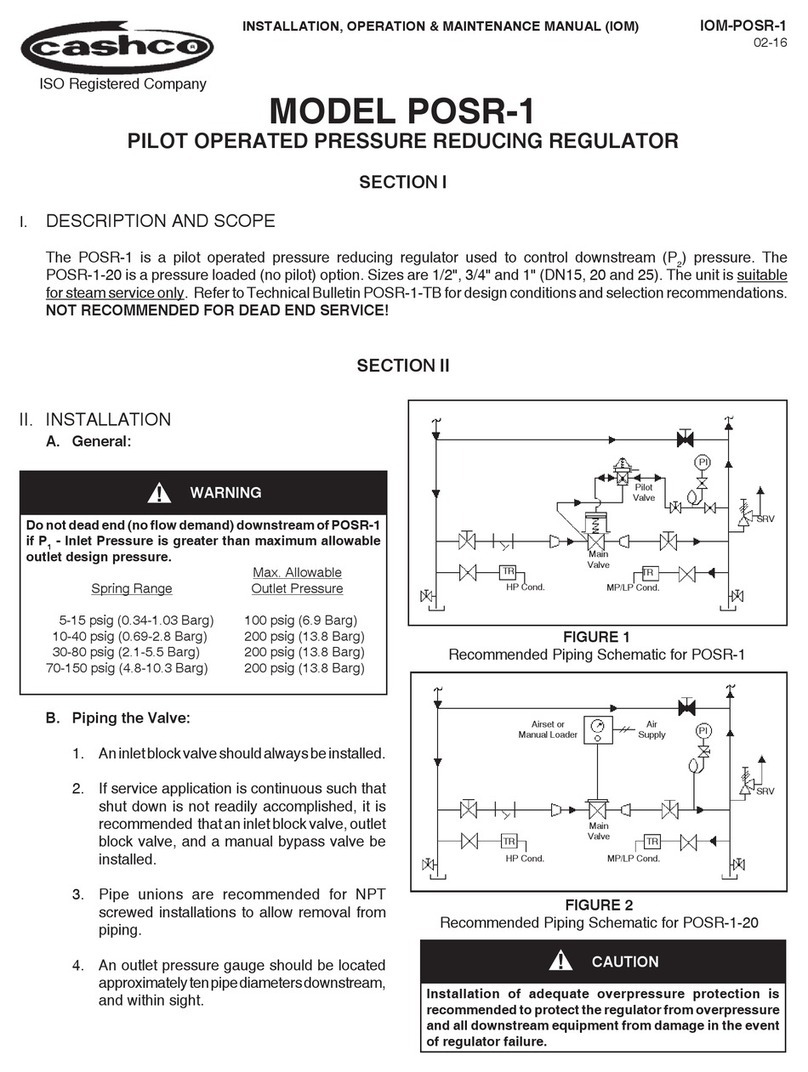
cashco
cashco POSR-1 Installation, operation & maintenance manual

Zeagle
Zeagle Razor Service manual

Telwin
Telwin Start Plus 6800 instruction manual

KAESER KOMPRESSOREN
KAESER KOMPRESSOREN SIGMA CONTROL 2 user manual
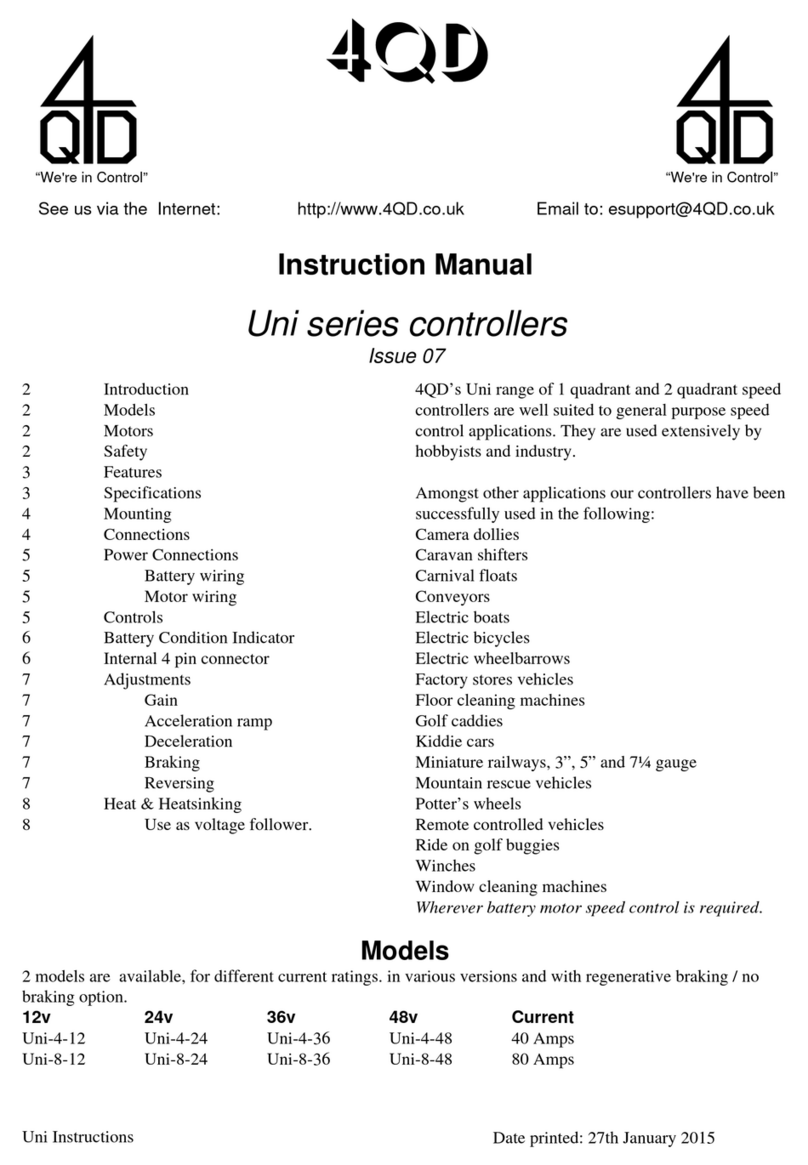
4qd
4qd Uni Series instruction manual