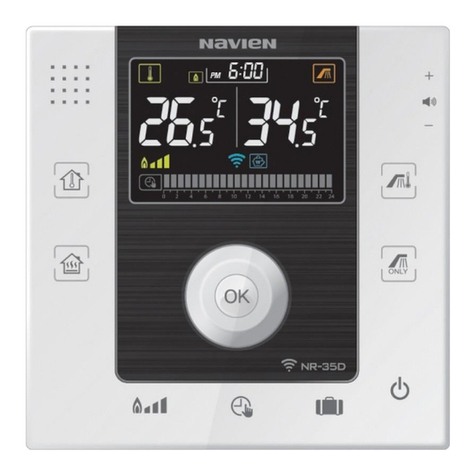Navien, Inc.
20 Goodyear lrvine, CA 92618
TEL +949-420-0420 FAX +949-420-0430
www.navien.com
8. Replace the PCB tray back into the water heater and secure it withthe two
screws.
9. Close the front cover and secure it with the 4 screws.
CAUTION
Before disconnecting cables inside the unit, label all cables. Wiring errors can
cause improper operation and dangerous situations. Verify wiring connections
and unit operation after servicing.
3. Wiring the Device
This section provides information requiredto plan and install the system wiring.
3.1 Connecting Wired Switches
Navien HotButton Kit provides terminal contacts for wired switch applications.
Refer to the following diagrams to connect a wired switch, or multiple wired
switches to the HotButton controller.
Use UTP cables or cables with a diameter greater than AWG 24.
y
Make sure that the total cable length does not exceed 328 feet (100 meters).
y
Additional push button switches (#GXXX001426) and wall plates (#GXXX001427) can be
purchased through Navien.
y
You can connect up to 10 push button switches to one HotButton controller.
y
Use spade connectors at the end of the cables to securely install the cables to
y
Multiple wired switches may be connected to the same terminal contacts.
y
the terminal contacts.
Note
Note
3.2 Connecting the Main Control Connector
To connect the HotButton Kit to the Navien NPE -180A/210A/240A water heaters, use
the 13-pin main control connector supplied with the HotButton Kit.
Connect one end of the cable to the connector socket on the
HotButton
HotButton Kit PCB.
Then, connect the other end to the connector socket on the NPE-180A/210A/240A
water heater PCB.
4. Conguring the HotButton Operation
This section provides the information required to set the desired options for the NPE-
180A/210A/240A water heater system with the HotButton Kit.
4.1 Entering the R&D Information Menu
This section describes how to enter the R&D information mode to congure various
parameters and control system functions.
4.1.1 Entering the R&D Information Menu
Follow the instructions below to enter the R&D information menu.
1. On the Front panel, press the Power button to turn o the water heater.
2. Enter the R&D information menu by pressing the Up (+) button three times, the
Down (-) button three times, and then the Up (+) button four more times.
No. Mode Display
1 Technical Information
2 Parameter Information
4. To return to the previous menu (R&D information menu), press the [Reset]
button once.
4.2
Parameter Setting for the
Recirculation Pump
Operation
* The default setting (5 minutes) is recommended for most applications. Set the
duration to 5 minutes or less to conform to the energy saving requirements in
California.
Item Description Display
(P.12) HotButton
pump cycle
time
Pump duration for the recirculation
operation by HotButton signal
Range Description Display
1–5(min)
Sets the pump duration for the
recirculation operation by
HotButton
signal (default: 5 min*).
5. HotButton Kit Operation Details
This section provides technical information required to properly operate the
HotButton recirculation functions with the HotButton Kit.
%QORCVKDNG9CVGT*GCVGT6[RGU
HotButton Kit is compatible with “A” type NPE water heaters only.
This device is NOT compatible with "S" type NPE water heaters.
Set Parameter #12 (P. 12) to congure the internal circulation pump cycle time when
a HotButton signal is detected. Refer to
*QV$WVVQP1RGTCVKQP%QPFKVKQP6CDNG
for dierent operating conditions.
4GEKTEWNCVKQP1RGTCVKQP D[VJG*QV$WVVQP-KV
With the HotButton Kit
installed, the water heater’s built- in intelligent preheating
feature is disabled
(recirculation operation does not run unless a HotButton signal is
received).
Refer to
*QV$WVVQP1RGTCVKQP%QPFKVKQP6CDNG
for dierent operating
conditions
.
The HotButton recirculation cycle must be fully completed before a new input signal can
be received. Any new input signals will be ignored during operation. The cycle cannot be
extended during operation.
2TKQTKV[KP1RGTCVKQP
When the HotButton Kit is installed,
- Timer settings with the remote controllers are disabled.
- Recirculation settings available at the water heater’s Front panel are disabled.
6. Maintenance
Please refer to the NPE Installation Manuals for more information on maintenance
and service.
LIMITED WARRANTY NAVIEN, INC.
Warranty Period
Navien products come with a limited warranty covering parts. The following
warranty periods begin to run from the date of original installation. The date of
original installation must be provided to Navien, and upon request, proof of the
original installation date must also be provided to Navien. When the product is
installed in a new construction, the commencement date shall be dated upon which
the end-user takes title to the property.
APPLICABLE WARRANTY PERIOD
Period of Coverage
All other parts and components 3 years
Warranty Claim Procedures
To obtain warranty repair service, the end user or homeowner must contact the
original installer of your Navien product. If the original installer cannot be identied,
the end user or home owner may contact Navien’s Technical Administration
Department at (800) 519-8794. Proof of purchase is required to obtain warranty
service.
Warranty Service
At its option, Navien will replace the defective component (part), in accordance with
the terms of this Limited Warranty, if it fails in normal use and service during the
applicable warranty period identied above. The replacement component must be
Navien original factory component. Navien, at its solediscretion, may replace the
product with a new or refurbished product of comparable quality and design. The
replacement component or product will be warranted only for the unexpired
portion of the original component’s applicable warranty period. Payment for labor in
completing the warranty service is subject to Navien’s prior written approval and
shall be subject to Navien’s schedule of approved labor allowances.
Service
If your HotButton Kit requires service, you have several options for getting
service:
y
Contact Navien Technical Support at 1-800-519-8794 or on the website:
www.navien.com. For warranty service, always contact Technical
Support rst.
y
Contact the technician or professional who installed your HotButton
Kit.
y
Contact a licensed professional for the aected system (for example, a
plumber or electrician).
Version: 1.5 (Jan. 04. 2016)
3. In the R&D information menu, use the Up (+) or Down (-) buttons to move to
2.PAR (Parameter information mode), and then press the Info button.
When you connect the push button switches to the controller, you can run cables from each
switch directly to the controller and connect them to the same terminal. Or, you can run a
common branch circuit that runs from the controller and connect each switch to the branch.
[Multiple switches connected directly to the same terminals at the controller]
[Multiple switches connected to a common branch circuit]
CE1
CE2
U1
C1
C2
C7
R6
PC1
12 V 5 VSIGNAL
SIGNAL 1
GND
R5
R9
R8
C3
R1
R2
R7
D1
CON3
CON5
CON2
CON1
SIGNAL 2
SENSOR I
RA1
CE1
CE2
U1
C1
C2
C7
R6
PC1
12 V 5 VSIGNAL
SIGNAL 1
GND
R5
R9
R8
C3
R1
R2
R7
D1
CON3
CON5
CON2
CON1
SIGNAL 2
SENSOR I
RA1