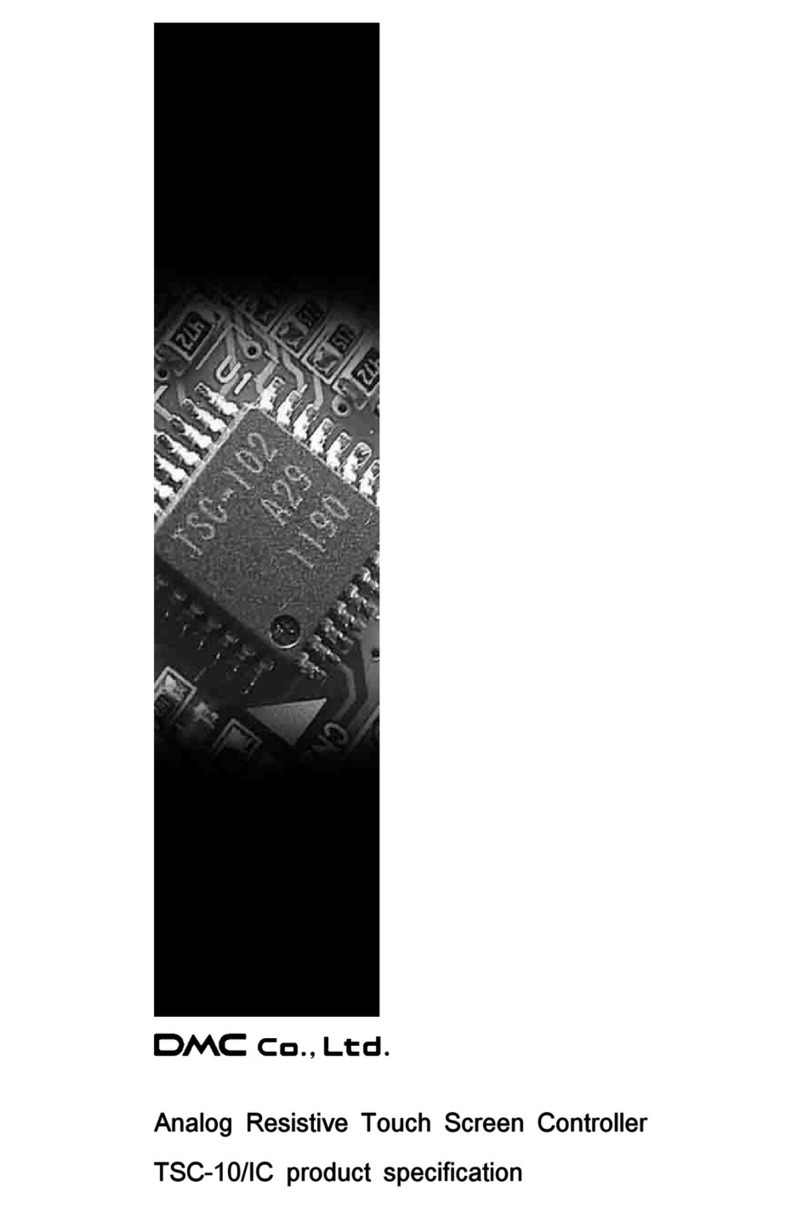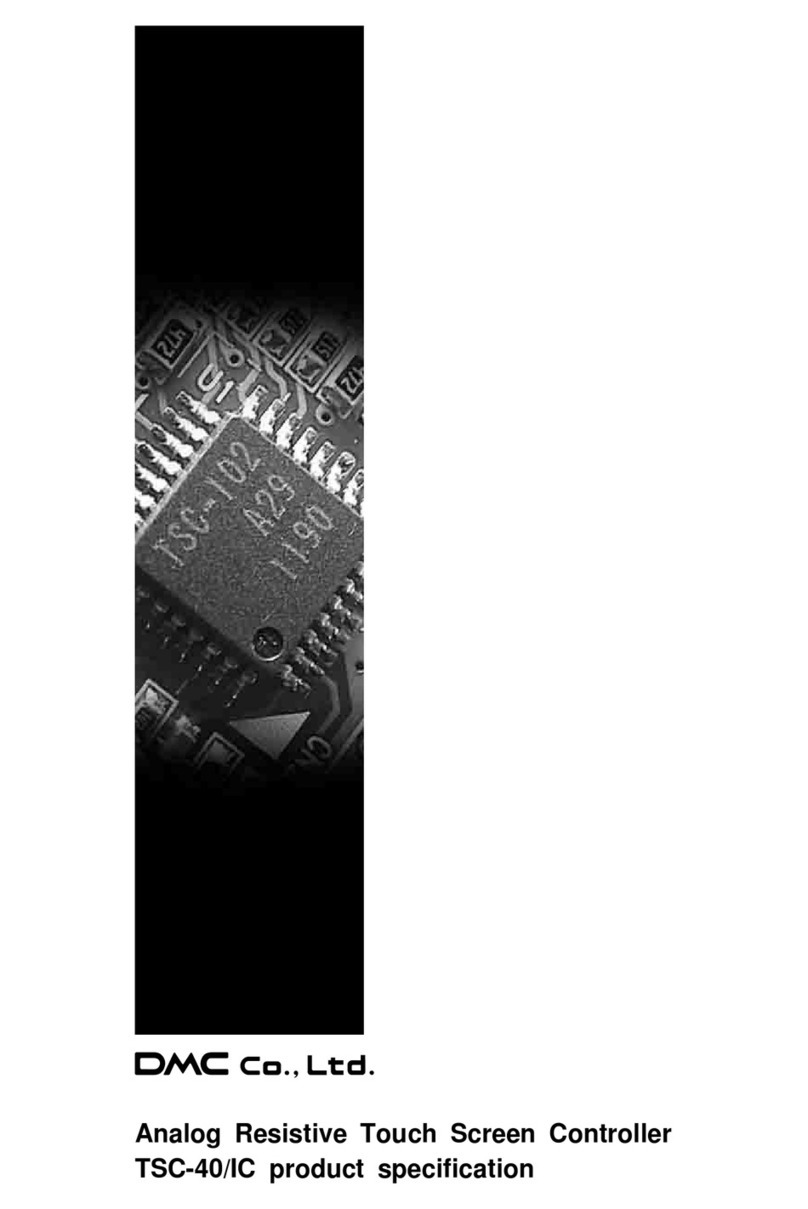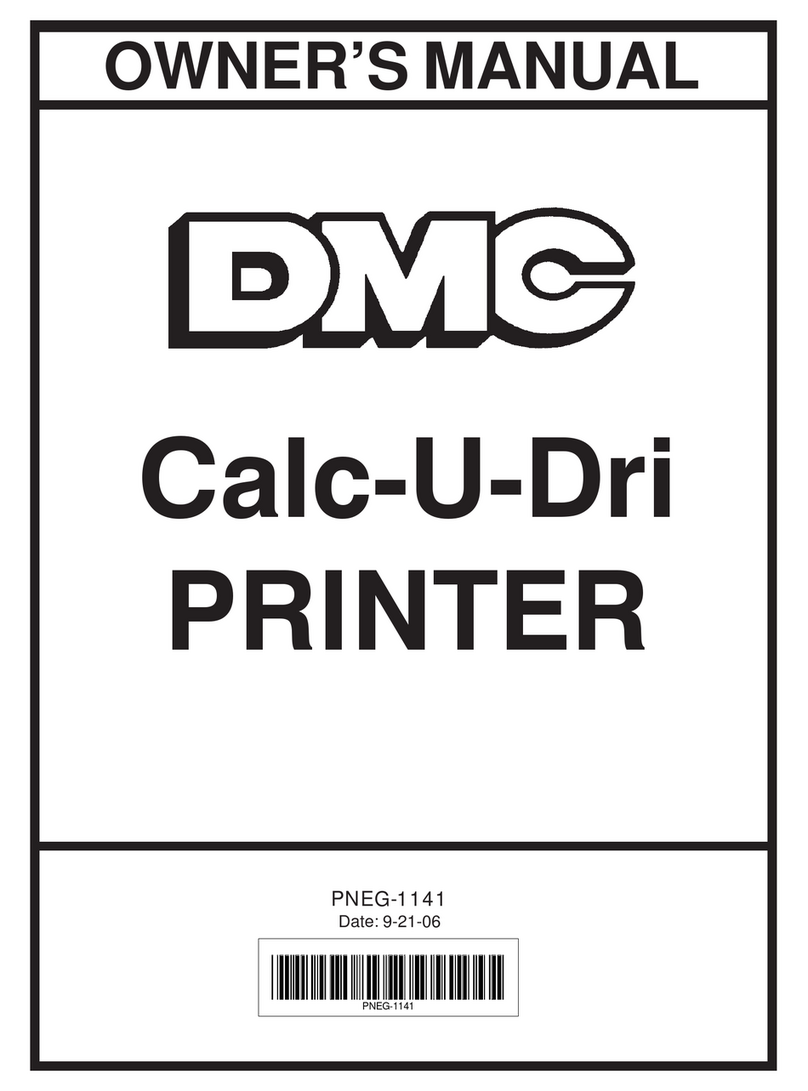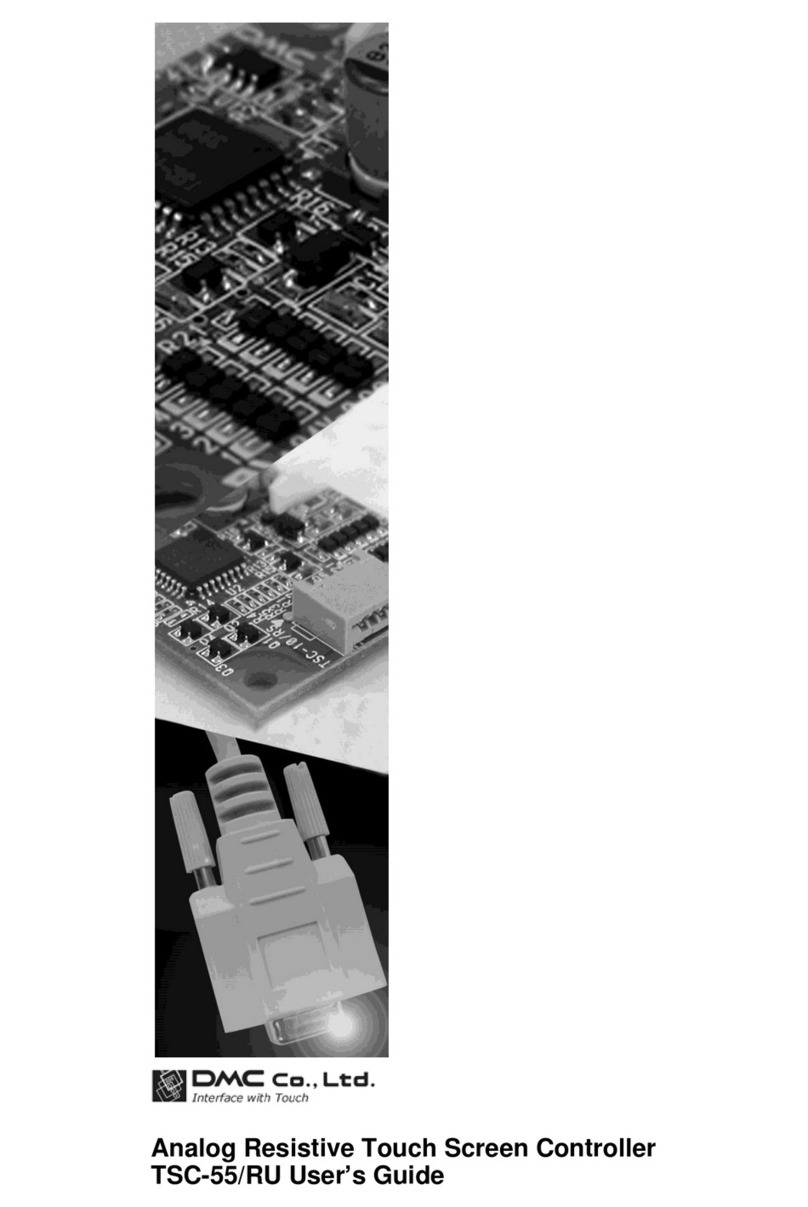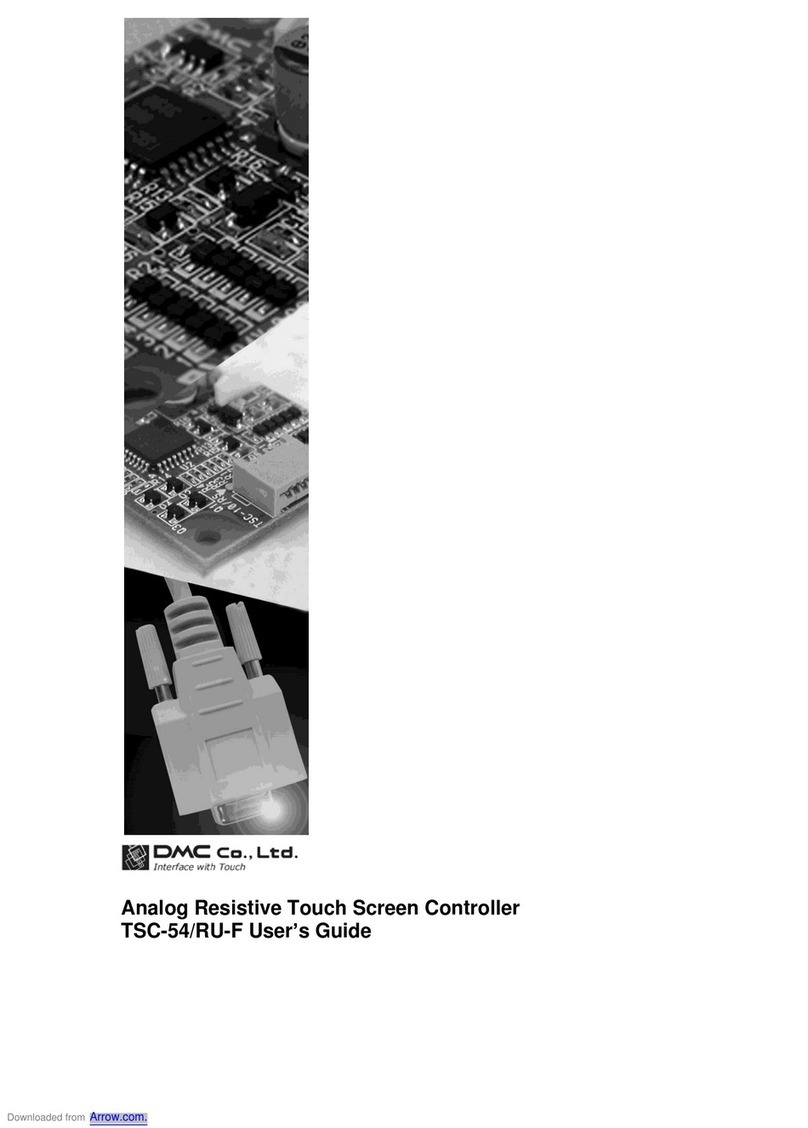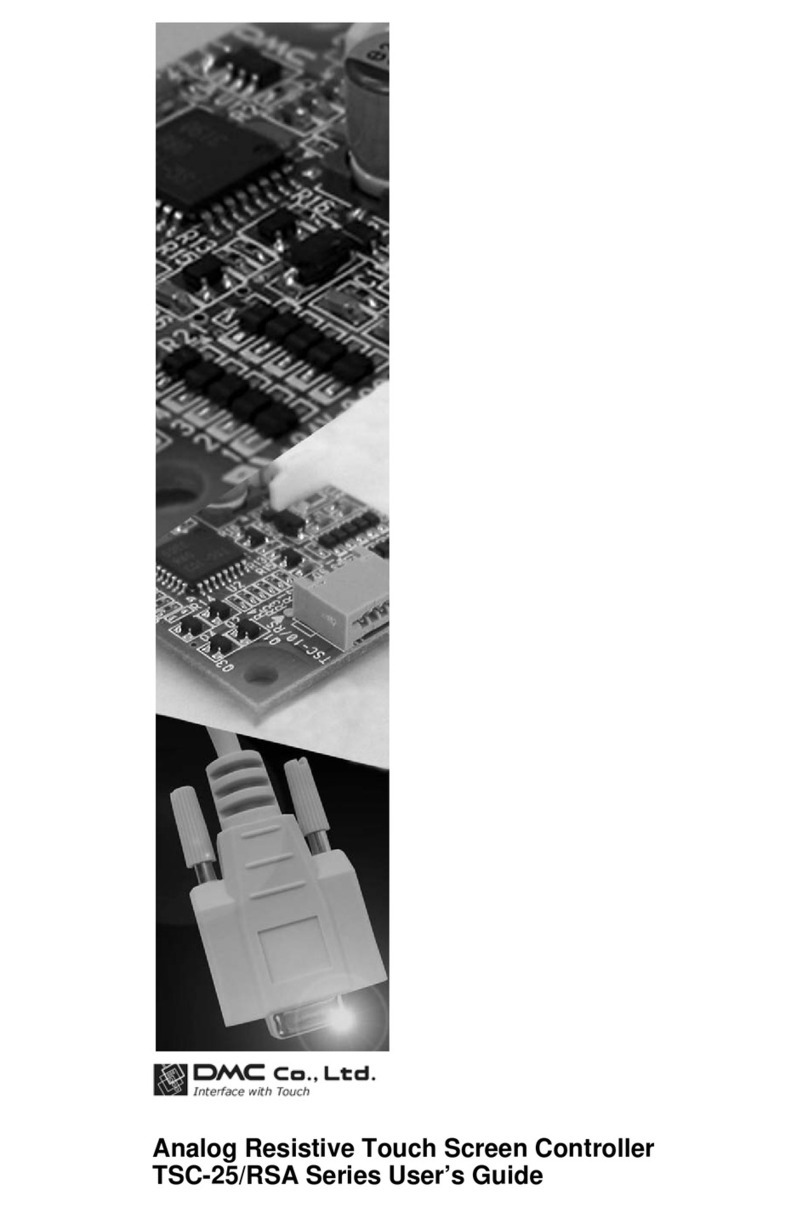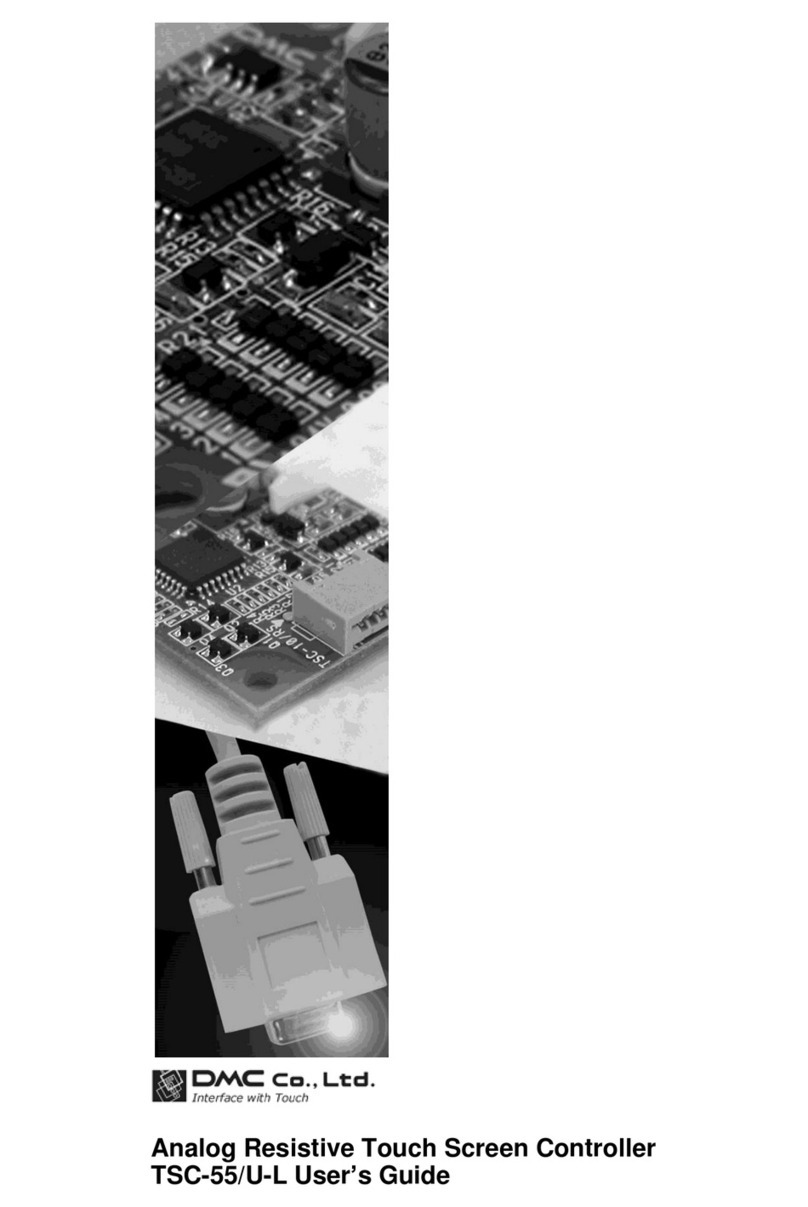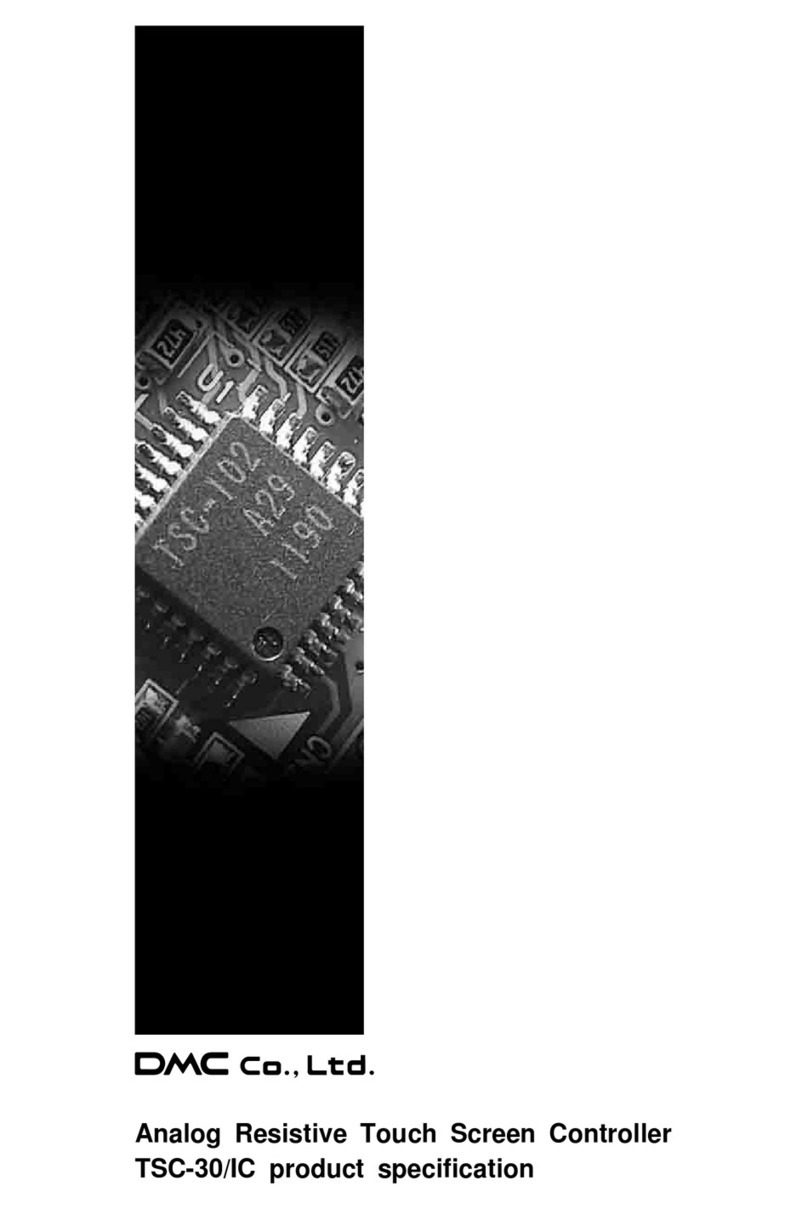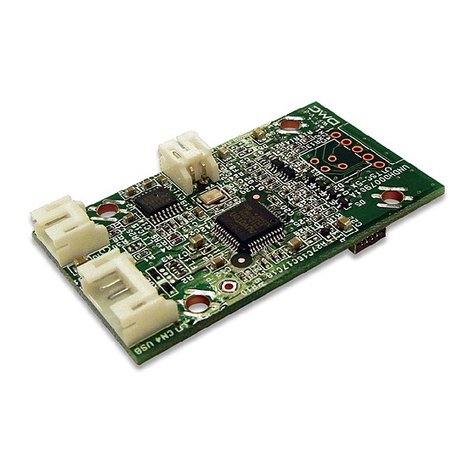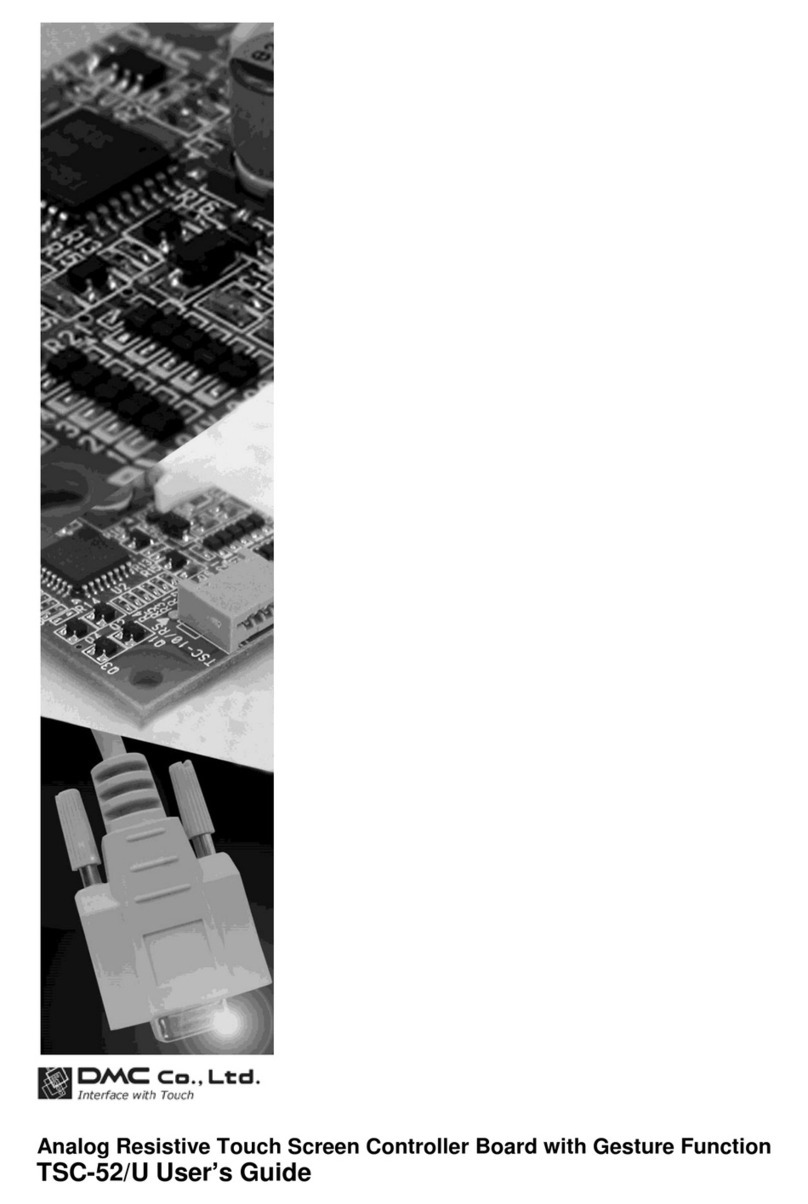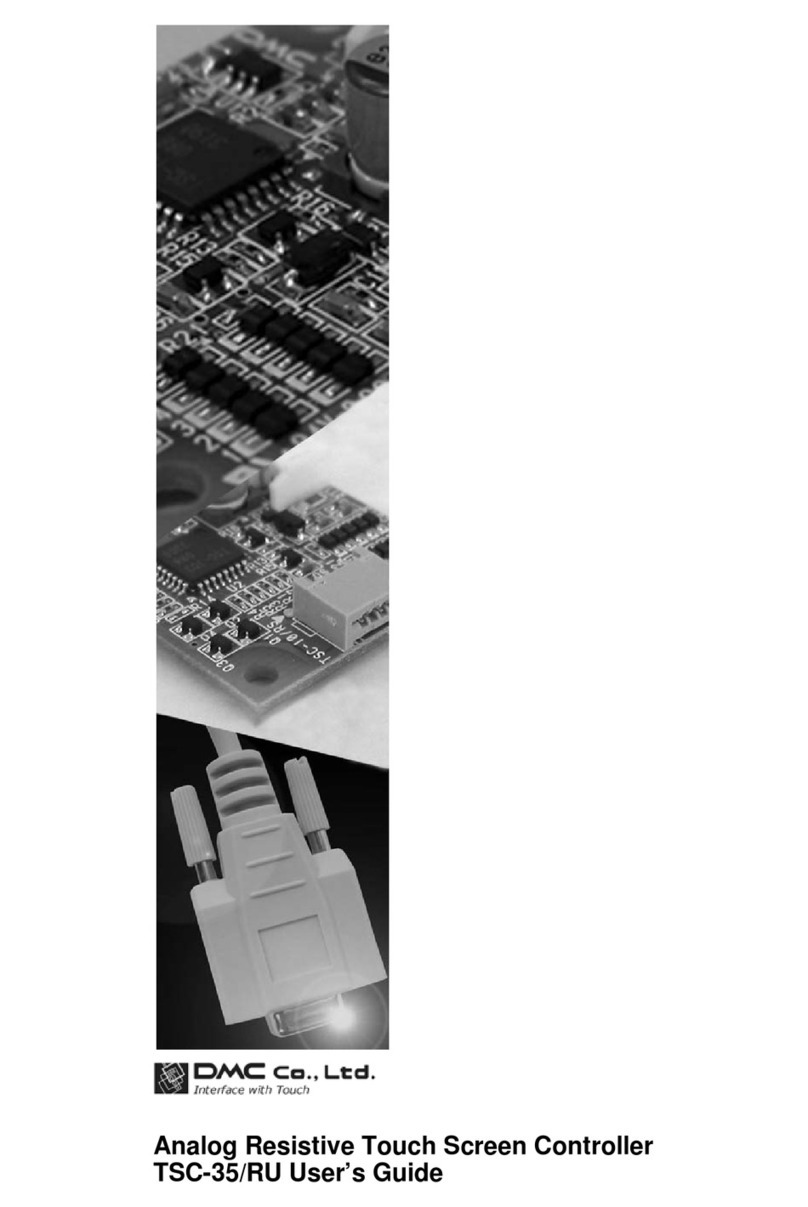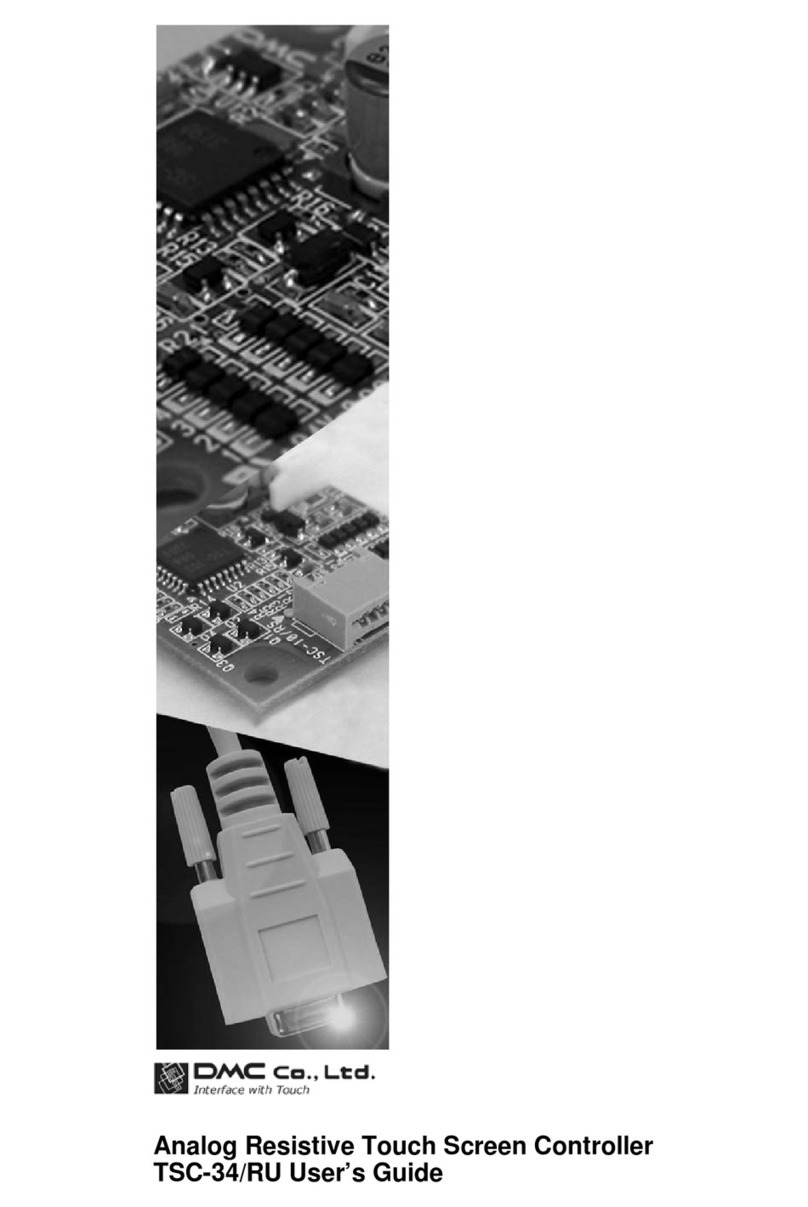8 Pro-Controller Manual - revision 3.01.00 09/2005 © 2005 DMC GmbH Herten
5.3 Traction Controller: “1 Adjustments”
Cal
Ref
Parameter Calibrator
text
Controller
type
Min.
adjust
Max.
adjust
Step size
DMC
default
Actual
setting
1 Acceleration delay Accel All 0.1 S 10.0 S 0.1 S 2.0 S S
EPS 25 ms 1000 ms 25 ms 100 ms ms
2 Deceleration delay Decel All 0.1 S 10.0 S 0.1 S 0.3 S S
EPS 25 ms 1000 ms 25 ms 100 ms ms
3 Creep speed Creep AC 0 Hz 16 Hz 0.0625 Hz 0 Hz Hz
SR, SE, PM 0 % 25 % 1 % 0 % %
4 Maximum speed forward SpdMaxF AC 0 Hz 300 Hz 1.0 Hz 300 Hz Hz
SR, SE, PM 0 % 100 % 1 % 100 % %
5 Maximum speed reverse SpdMaxR AC 0 Hz 300 Hz 1.0 Hz 300 Hz Hz
SR, SE, PM 0 % 100 % 1 % 100 % %
6 Cutback speed 1 *Sp1/Inch AC 0 Hz 300 Hz 1.0 Hz 300 Hz Hz
SR, SE, PM 0 % 100 % 1 % 100 % %
Inching speed *All 0 % 100 % 1 % 0 % %
Forward Threshold FwdTH EPS 0.0V 5.0V 0.1V 3.5V V
7 Cutback speed 2 *Sp2/Time AC 0 Hz 300 Hz 1.0 Hz 300 Hz Hz
SR, SE, PM 0 % 100 % 1 % 100 % %
Inching time *All 0.1 S 10 S 0.1 S 2 S S
Reverse Threshold RevTH EPS 0.0V 5.0V 0.1V 1.5V V
8 Cutback speed 3 Sp3 AC 0 Hz 300 Hz 1.0 Hz 300 Hz Hz
SR, SE, PM 0 % 100 % 1 % 100 % %
EPS 100 % 100 % 0 % 100 % %
9 Direction Regen Braking DBrake All 50 A Unit max. 10 A Unit max./2 A
EPS 5 A Unit max. 5 A 35 A A
10 Neutral Regen Braking *NBrake SR 0 A (off) Unit max. 10 A Unit max./4 A
AC, SE, PM 10A Unit max. 10 A Unit max./4 A
EPS 5 A Unit max. 5 A 35 A A
11 Footbrake Regen *FBrake All 0 A (off) Unit max. 10 A Unit max./4 A
12 Direction brake ramp time DBrkRamp AC, SE, PM 0.1 S 10 S 0.1 S 2 S S
Direction Plugging * Dplug SR 0 % 100 % 1 % 50 % %
Direction brake ramp time DBrkRamp EPS 25 ms 1000 ms 25 ms 100 ms ms
13 Direction brake-End delay DBrkEnd AC, SE, PM 0.1 S 10 S 0.1 S 0.3 S S
Neutral Plugging *NPlug SR 0 % (off) 100 % 1 % 25 % %
Direction brake-End delay DBrkEnd EPS 0.1 S 10 S 0.1 S 0.1 S S
14 Neutral brake ramp time NBrkRamp AC, SE, PM 0.1 S 10 S 0.1 S 3 S S
Footbrake Plugging FPlug SR 0 % 100 % 1 % 50 % %
Neutral brake ramp time NBrkRamp EPS 0.1 S 10 S 0.1 S 2.0 S S
15 Neutral brake-End delay NBrkEnde AC, SE, PM 0.1 S 10 S 0.1 S 0.7 S S
EPS 0.1 S 10 S 0.1 S 0.1 S S
16 Regen speed RegSpd AC, SE, PM 0 % 100 % 1 % 10 % %
Regen delay RegDly SR 0 mS (off) 400 mS 10 mS 150 mS mS
17 Max. Current MaxCurr All 10 A Unit max 10 A Unit max. A
EPS 5 A Unit max 5 A 5 A A
18 Battery Voltage BattV All 24 V Unit max. 2 V Unit max. V
19 Power steer delay PStrDly All 0 S 50 S 0.1 S 5 S S
EPS 0.1 S 10.0 S 0.1 S 3.0 S S
20 Electric brake EBrkDly All 0.0 S 50.0 S 0.1 S 0.5 S S
Current threshold CurrentTH EPS 5 A Unit max 5 A 30 A A
21 Accelerator minimum AccMin All 0 V 5.0 V 0.1 V 3.3 V V
22 Accelerator maximum AccMax All 0 V 5.0 V 0.1 V 0.2 V V
23 Aux minimum AuxMin All 0 V 5.0 V 0.1 V 0.2 V V
24 Aux maximum AuxMax All 0 V 5.0 V 0.1 V 4.8 V V
25 Motor temp. / Steerpot min. MotMin All 0 V 5.0 V 0.1 V 0.2 V V
26 Motor temp. / Steerpot max. MotMax All 0 V 5.0 V 0.1 V 4.8 V V
27 Vehicle max. Speed VmaxSpd All 0 Kph 100 Kph 1 Kph 12 Kph Kph
28 BDI reset level BDIreset All 0 V Bat. + 25% 0.1 V Cells*2.09V V
29 BDI empty level BDIempty All 0 V Bat. + 25% 0.1 V Cells*1.73V V
30 BDI warning level BDIwarn All 0 % 90 % 1.0 % 20% %
31 BDI cut out level BDIcut All 0 % 90 % 1.0 % 10% %
32 BDI speed limit BDIspeed All 0 % 100 % 1.0 % 100 % %
33 DM*² Acceleration (joystick) DMcut/Ac All 0.1 S 10.0 S 0.1 S 0.5 S S
DM*² Cutback (3 wheeler) All 0 % 100 % 1 % 10 % %
34 DM*² Deceleration (joystick) DMrev/De All 0.1 S 10.0 S 0.1 S 0.5 S S
DM*² Reverse (3 wheeler) All 0 % 100 % 1 % 70% %
35 DM*² Speed limit DMspeed All 0 % 100 % 1.0 % 100 % %
•Depending on controller type and configuration some settings will be not available (N/A).
•* Selectable multi function.
•*² DM= Dual motor