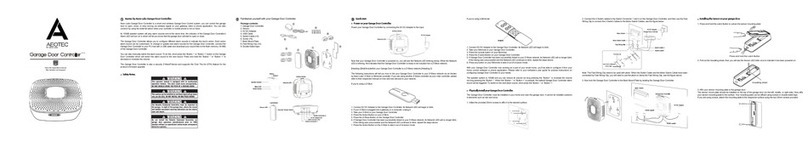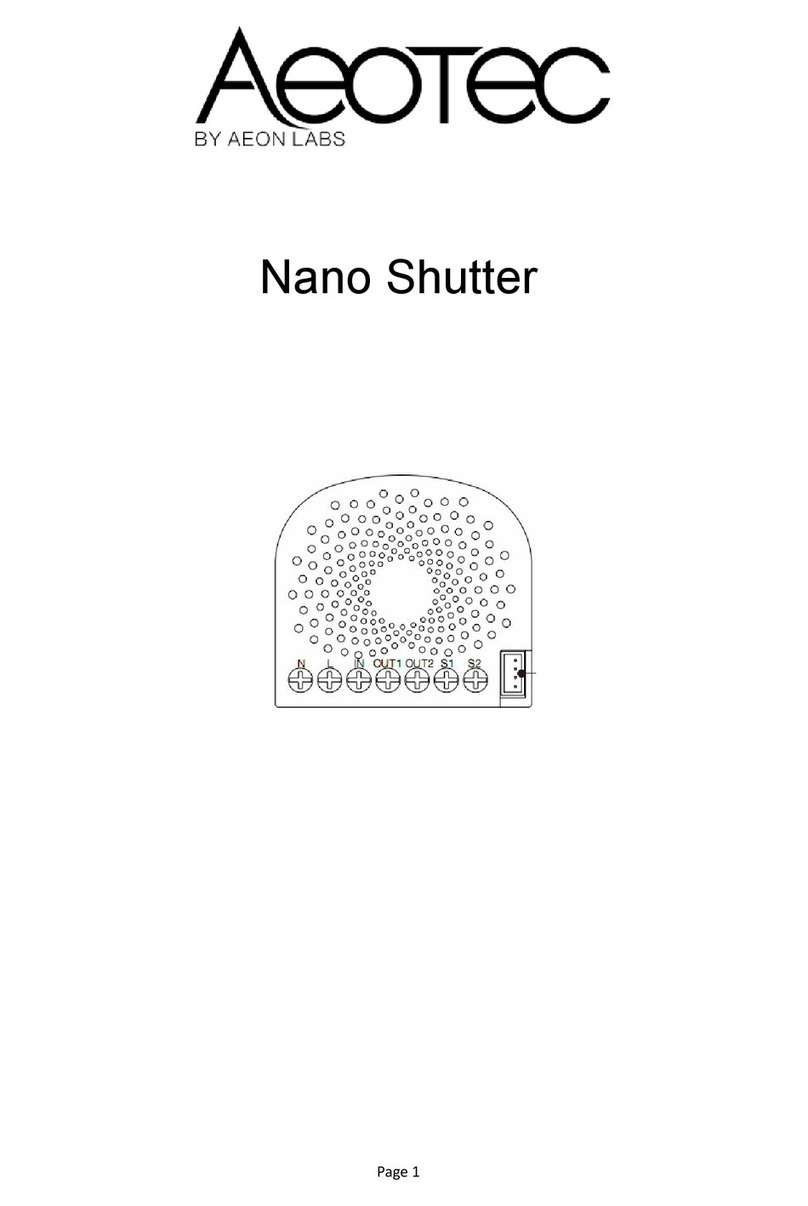Quick start.
The following will step you through installing WallSwipe, connecting it to Aeotec Nano products, and connecting the Nano
attached to your Z-Wave network.
1. Shut off your ho e's ain circuit breaker of the location that you wish to install Nano + WallSwipe to.
2. Re ove and unwire the existing wall switch you wish to replace with WallSwipe. If you have already installed
Aeotec Nano, do not re ove it, only re ove the wires fro the existing wall switch.
Note - You ay leave the existing external switch connected if you have additional space to fit WallSwipe and the
external switch. Both WallSwipe and external switch can be used as separate control points for your Nano.
3. If you do not have an Aeotec Nano device already installed, install it by following its respective user guide.
4. (Optional recommendation) It is suggest that you connect the provided JST 1.5 connection cable to the
WallSwipe before attaching the Nano to the rear of WallSwipe. This will ake connecting the cable to Nano easier.
5. Attach the Nano device to the rear of WallSwipe. Secure the Nano device antenna into the Antenna groove.
6. Connect the Nano device to WallSwipe using the provided JST 1.5 connection cable. Make sure that the cable
is fitted well into Nanos Touch Panel port and inserted the WallSwipe connection port.
7. Use WallSwipe 2 screw holes to affix it to the wall over the installation box.
8. Affix the original or new decora face plate over WallSwipe.
General usecase of WallSwipe.
WallSwipe when attached to Nano will function as a unpair or pairing button and or ethod to control Nano's functions.
These button functions will work the sa e across all Nano versions (Di er, Switch, Dual Nano Switch).
General button functions.
There are various functions you can do with Wallswipe, this will allow you to unpair, pair, or even factory reset your Nano
without having to re ove Nano fro your wall.
Button Press unction
(unpaired) Tap anywhere
once
Pairs Nano with nor al pair ethod (WallSwipe
flashes green)
(unpaired) Tap anywhere
3x ti es within 1 second Pairs Nano with secure (WallSwipe flashes blue)
2x Continuous Tap Send NIF fra e (co only used to unpair
Nano)