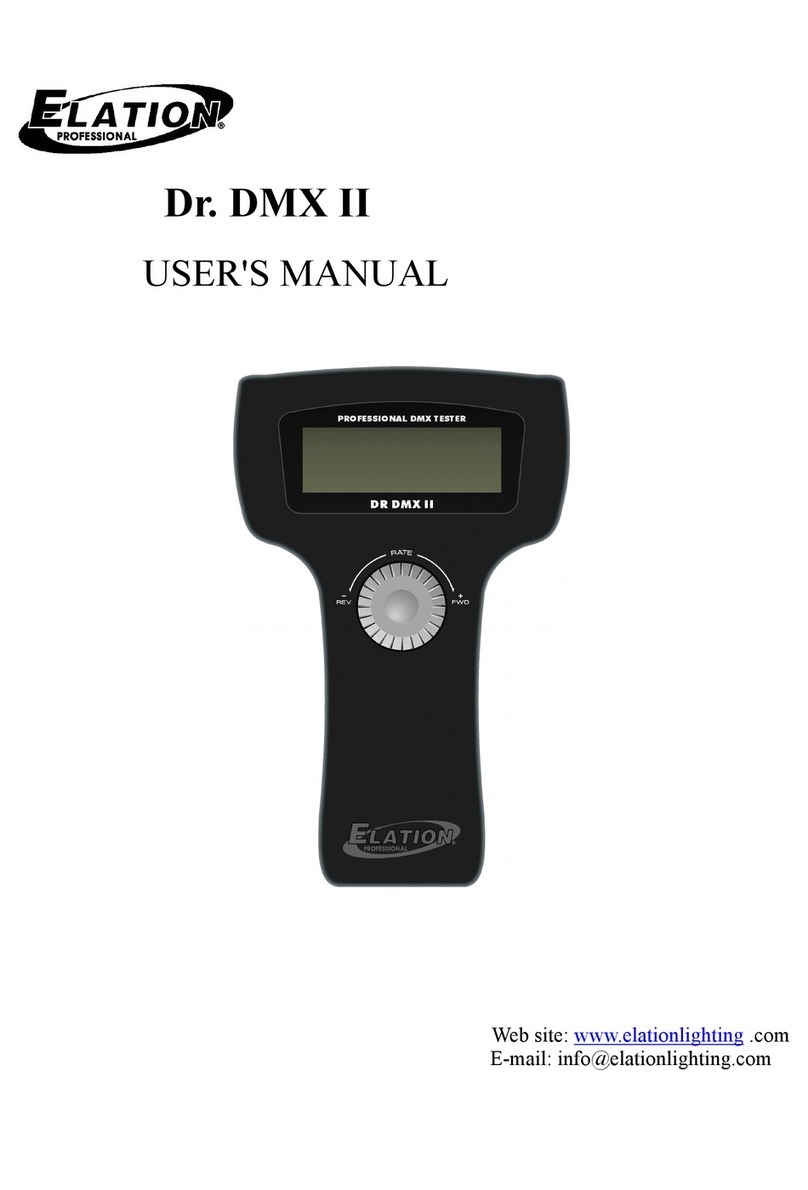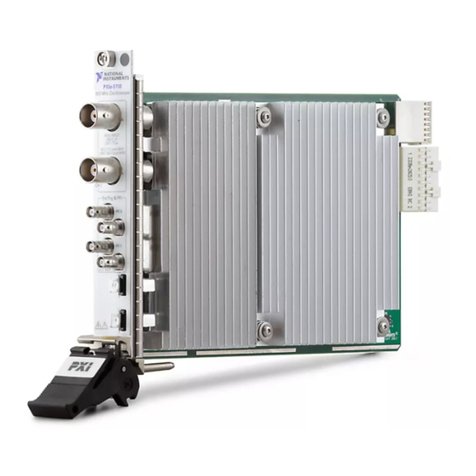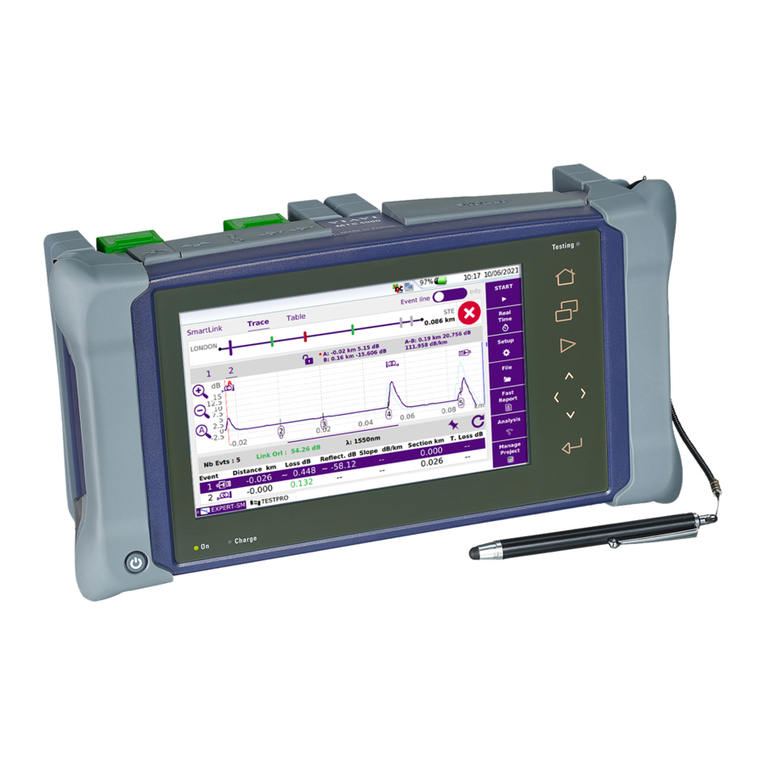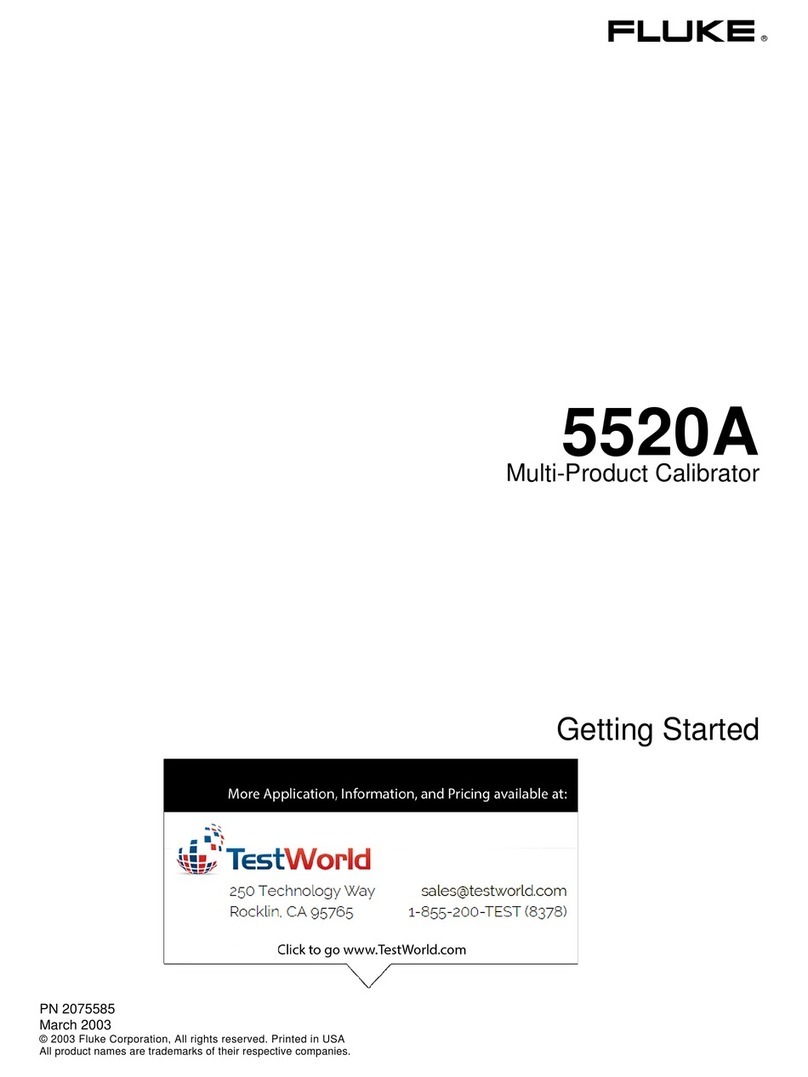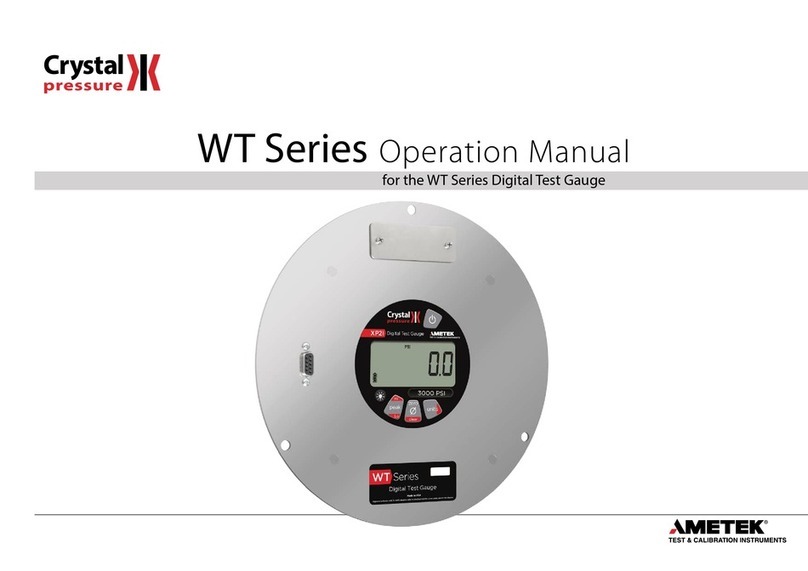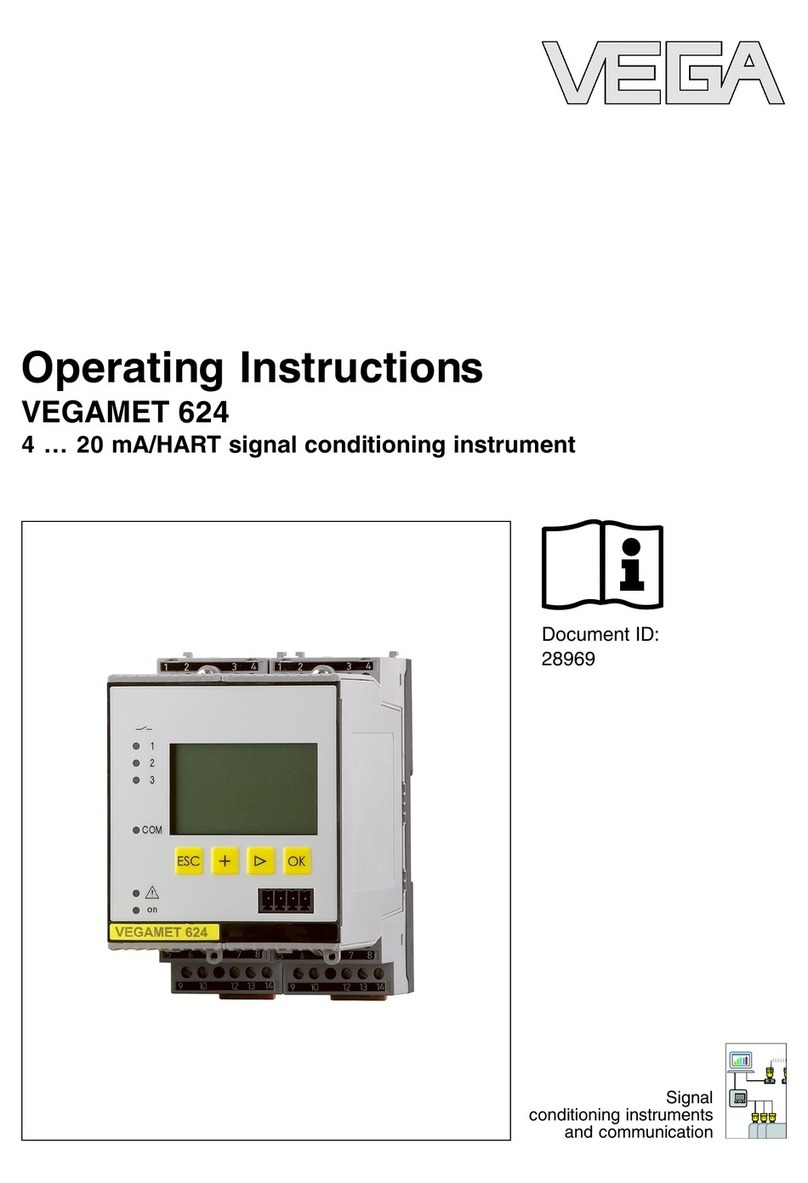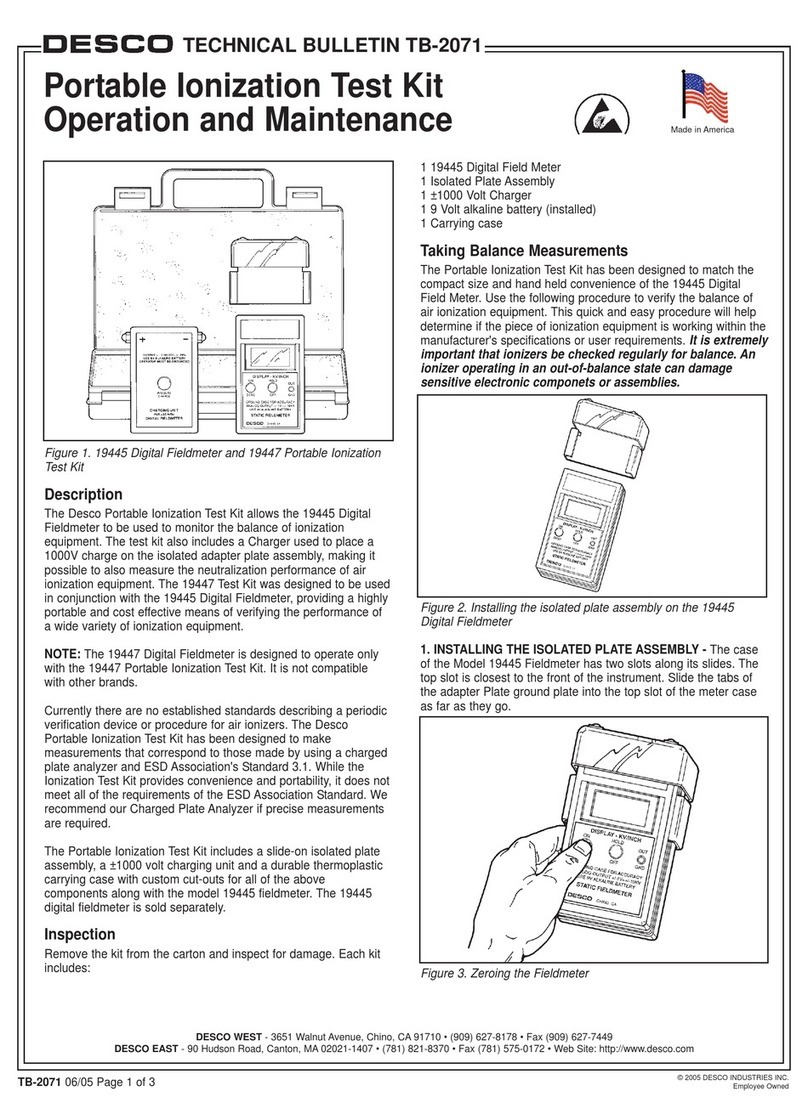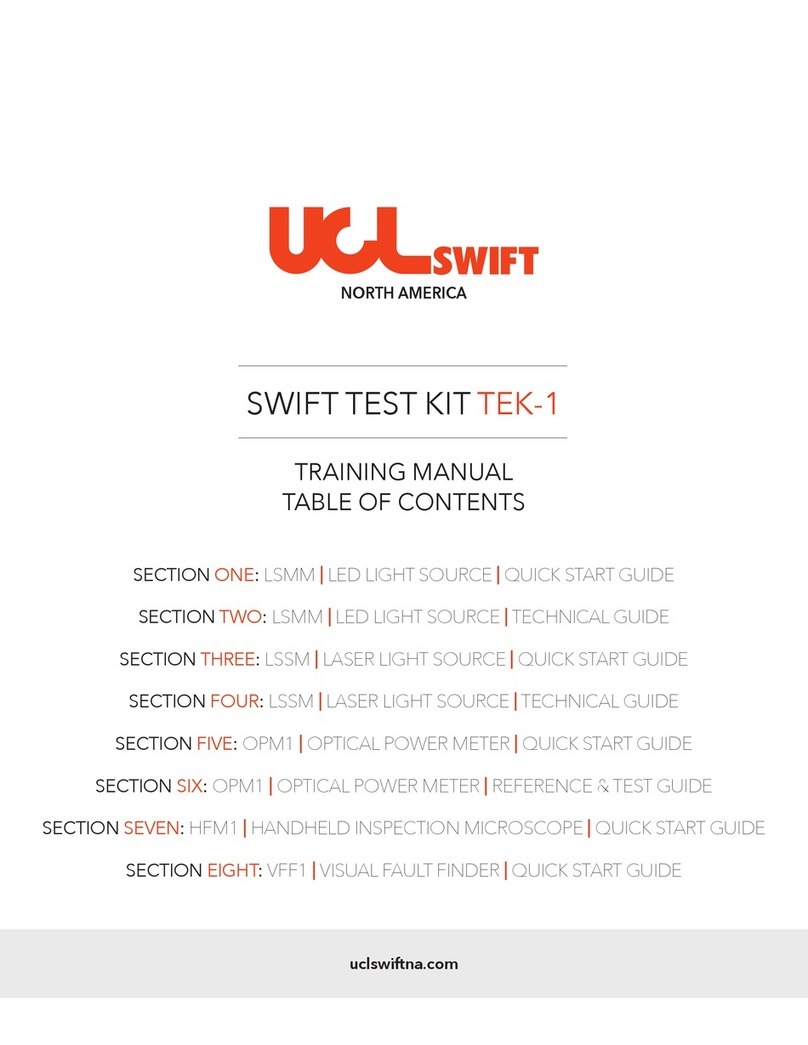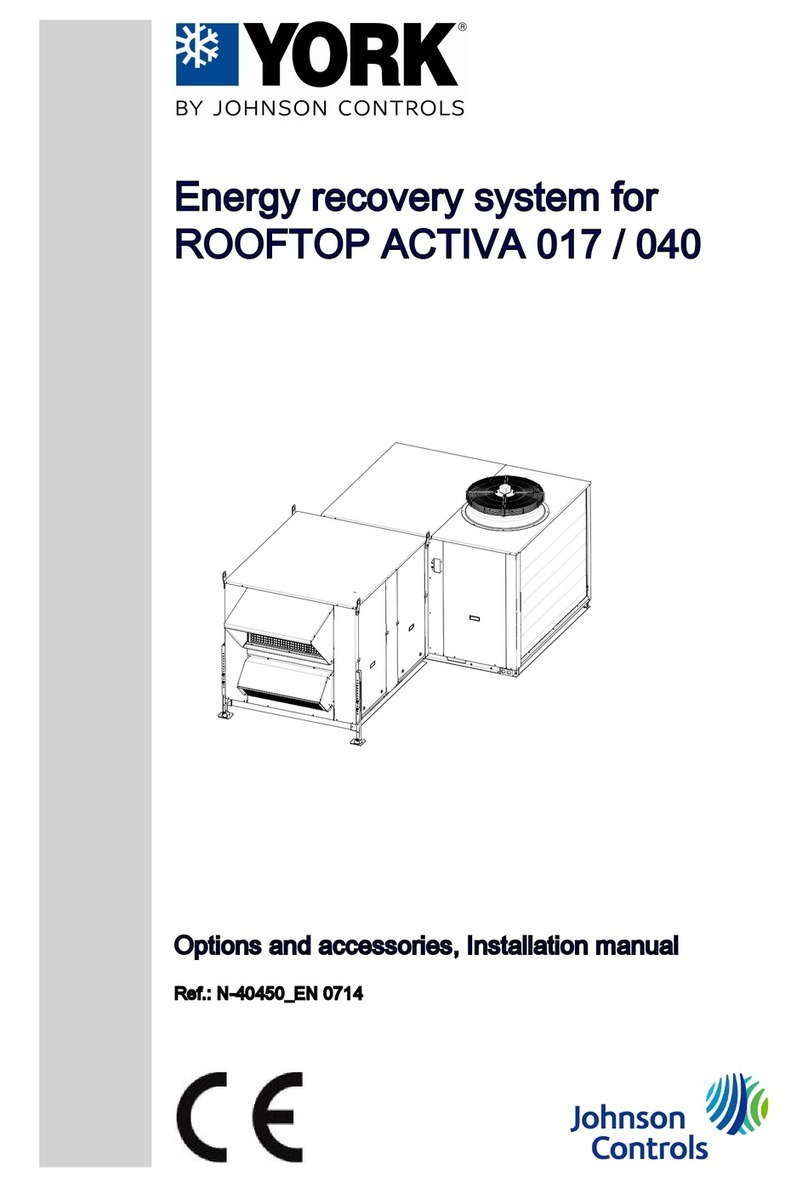Fischer Amps SPEAKER CHECKER User manual
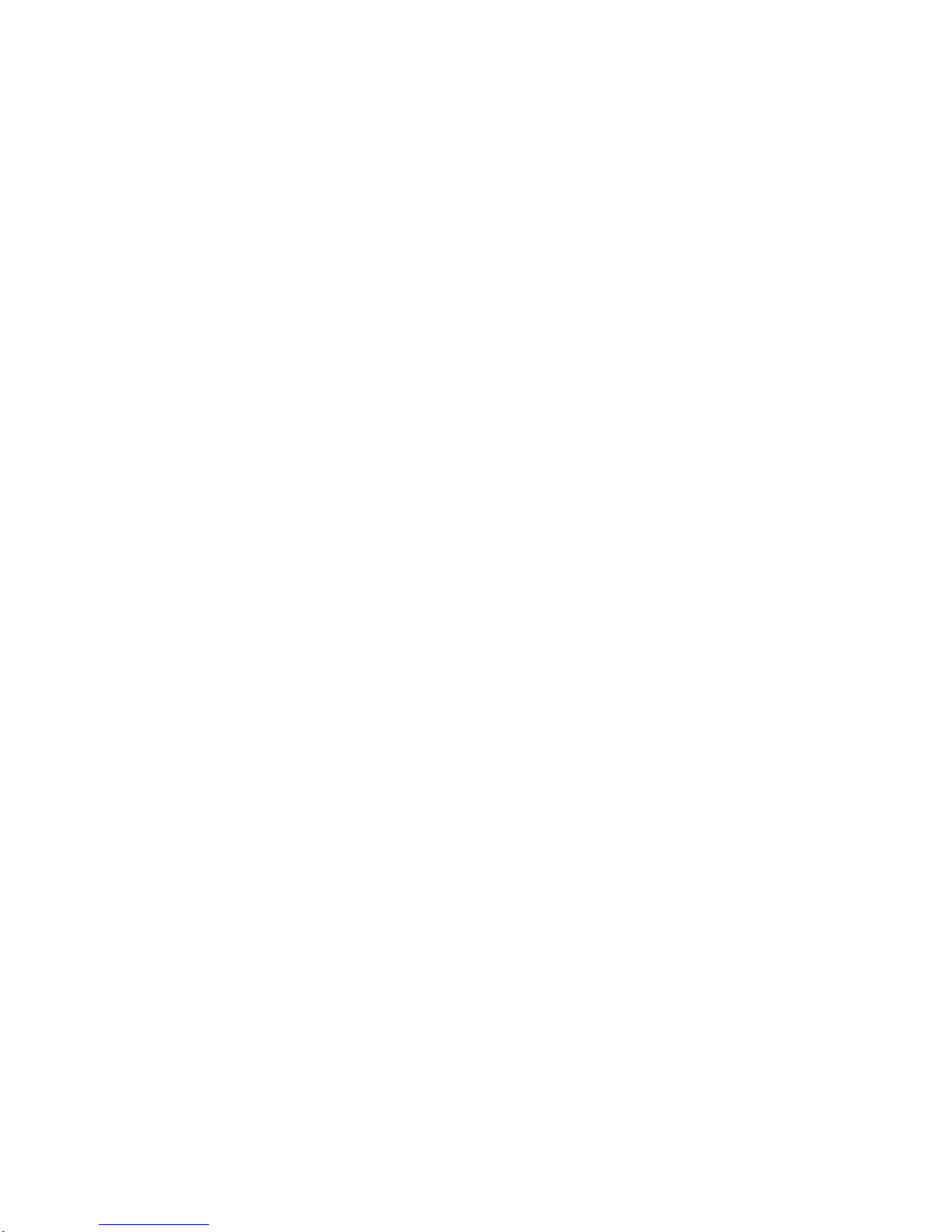
FISCHER AMPS
M A N U A L
SPEAKER CHECKER
Dear customer,
You have decided to buy a
FISCHER AMPS
product. Thank you for your confidence.
Please read this manual carefully prior to the first use of the unit and keep the manual
carefully.
Should you have further questions, please do not hesitate to contact FISCHER AMPS.
Product description:
The FISCHER AMPS Speaker Checker has been developed for fast testing of speaker systems. The
Speaker Checker generates a sine-wave tone adjustable from 90 Hz to 9 kHz with a maximum power
of 1W, thus allowing to test all systems of a loudspeaker box. Thanks to the battery power supply, the
handheld device with belt holder can be used everywhere and fast. It is possible, for instance, to
check the speaker boxes returned from a production into the stock fast and without circumstance.
This saves a lot of time and possibly a lot of trouble which can result from a damaged loudspeaker
box which has not been checked.

Description of actuators (front side) :
(1)
Controller Volume: Adjustment of volume of the output signal at the Speakon and at the
XLR output jack.
(2)
Controller Frequency setting: Pre-setting of the sine-wave frequency tone
from 90 Hz to 900 Hz and from 900Hz to 9KHz
to be set according to the type of loudspeaker to be checked.
(3)
Frequency mode switch: Switchover of frequency mode
Key not pressed: : Frequency mode x 1 ( 90Hz – 900Hz)
Key pressed: Frequency mode x10 (900 Hz – 9 KHz)
(4)
Switch XLR output: Key not pressed: (Speaker test)
Asymmetrical output signal at Pin 1 and 2 of
the XLR output;
pin 3 is not connected.
Key pressed:Symmetrical output signal at the XLR output
(output of the sine-wave frequency to a
symmetrical mixer input).
Pin 1 = Ground
Pin 2 = Signal (+) in phase
Pin 3 = Signal (-) in opposition
(5)
Switch On: Switch on of the voltage supply
After switching on, the green control LED lights when the battery is
inserted.

Adjustment of the volume controller:
With a nominal impedance of the connected speaker box of 8 ohm, the Speaker Checker emits 1 W
output power when the volume controller is in position (10). When testing a 4 ohm speaker box, you
should adjust the level lower, since otherwise the output signal distorts. With 4 ohm load, there is a
reference position of the volume controller of 2 to 3 o’clock.
Output jacks
(rear side) : Speakon output jack:
Assignment: The signal is output to all 4 poles of the jack
PIN 1+ and 2+= Signal (+)
PIN 1- and 2- = Signal (-)
XLR output jack:
Assignment (switch position asymmetrical):
PIN 1 = Signal (-)
PIN 2 = Signal (+)
PIN 3 = not connected
Assignment (switch position symmetrical):
PIN 1 = Ground
PIN 2 = Signal (+)
PIN 3 = Signal (-)
Important:
The 1 W power amplifier of the Speaker Checker is designed as bridged power amplifier. This means
that both speaker lines conduct a signal which is phase-shifted by 180°. So there is no reference
ground required for a speaker test. When the XLR-output is set to symmetric operation, PIN 1 is the
point of reference; the signals are present at PIN 2 and 3.
Checking a loudspeaker box:
Connect the Speaker Checker and the loudspeaker box to be checked with a loudspeaker cable. If
you are using the XLR output jack, set the selector switch of the XLR output to asymmetric operation.
If you are using a Speakon loudspeaker cable, the position of the switch is unimportant. Switch on
the Speaker Checker and turn the volume controller in clockwise direction until a clear tone can be
heard. Now you can check all loudspeakers (bass, middle and treble speakers) of the loudspeaker
box by means of the frequency setting.
Checking of a single, dismantled loudspeaker:
For doing so make a testing cable which has open, soldered cable ends or crocodile clips at one end,
and the plug (Speakon or XLR) for connection to the speaker at the other side. With this adapter
cable you can connect any loudspeaker and check it for function.
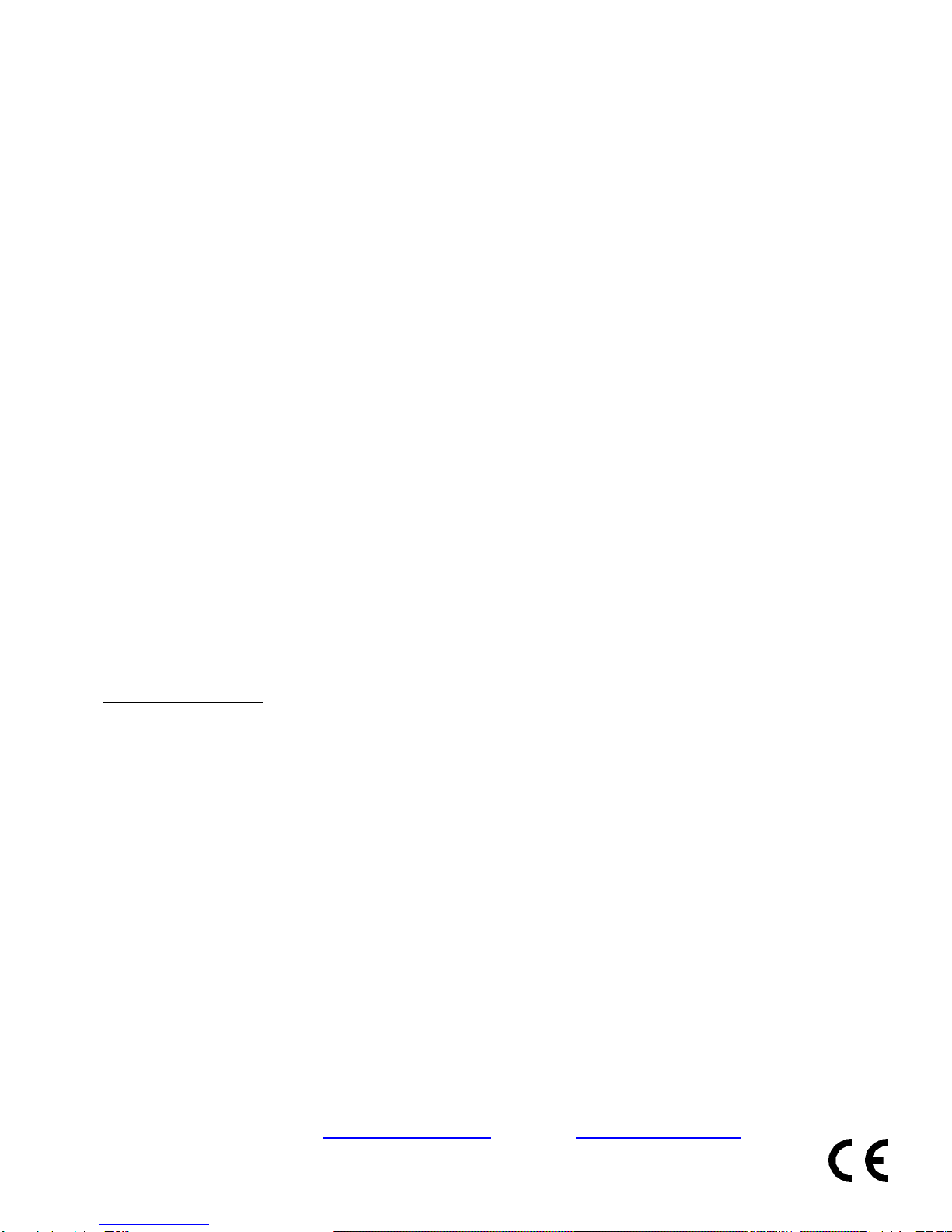
Feeding of a symmetrical signal into a mixing console:
(Checking of a complete PA or monitor system)
Set selector switch of the XLR output jack to position symmetrical. Connect the Speaker Checker to a
symmetrical microphone cable with an input for a mixing console. Switch on Speaker Checker and
set the volume controller approx. in position 11 o’clock. Adjust the optimum working level at the
mixing console by means of the gain controller and disable the sound control, if applicable. Now you
can check a complete frequency band from 90 Hz to 9 kHz by means of the frequency control and
the frequency shiftover (for example first the left side, then the right side of the PA, the monitors
,etc.).
Battery test:
When the brightness of the green switch-on control LED decreases significantly, the battery or the
accumulator has to be exchanged as soon as possible (the device does not work optimally any more,
and the power amplifier distorts even with low output level).
Inserting the battery or the rechargeable battery:
Switch off the device, open battery cover on top of the housing, insert battery or NiMH–battery in
correct position of pole into the battery receptacle according to the drawing, put on cover and close it.
Inserting the battery with the pole in incorrect direction will not cause any damage to the device (the
device simply does not function).
Either use a 9V block alkaline battery or a nickel metal hydride (NiMH) brand battery with 7 cells (8.4
V) and a capacity of at least 170mAh. We advise not to use cheap 9V zinc carbon batteries since
their capacity is too low and they can leak.
We therefore recommend to use such rechargeable batteries due to economic reasons and the
protection of the environment. FISCHER AMPS offer special 19“ chargers for the use on stage with
charging times of 2 hours as well as high-quality batteries.
TECHNICAL DATA:
Dimensions L x W x H : 127 x 82 x 30 mm
Weight: approx. 250g
Output jacks: XLR male 3-pole, Speakon 4-pole
Output signal: Sine
Adjustable frequency range: 90Hz – 9 kHz +/- 5%
Min. connection impedance
at the output: 4 ohm
Max. output power: 1 W at 4/8 ohm
Max. operating current approx.. 390 mA at 4 ohm/1W, approx. 280mA at 8 Ohm/1W
Steady current switched on: approx. 30 mA
Power supply: 9V block alkaline battery or 8.4V NiMH battery
FISCHER AMPS
Hans-Ulrich-Breymann-Str. 3, D-74706 Osterburken / Germany
Phone +49 (0)6291–648 79-0, Fax 648 79-19