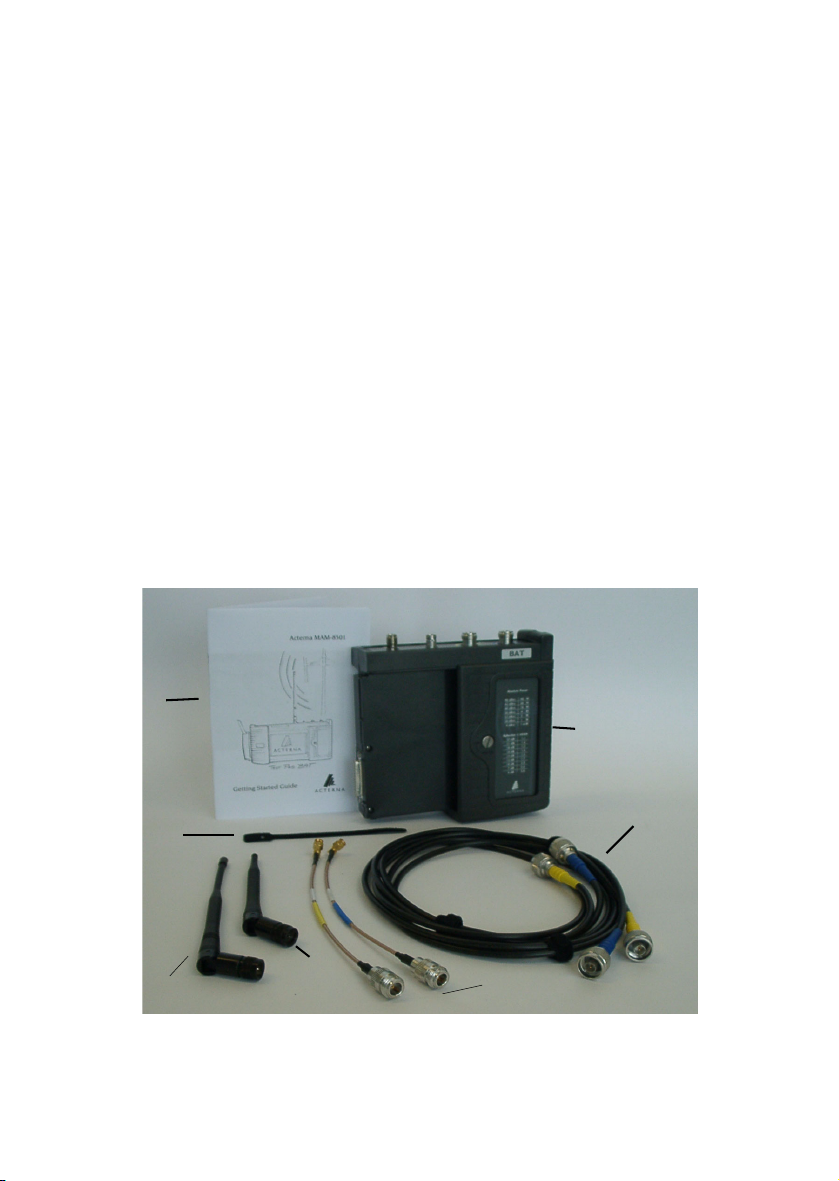2
Wireless Networks Division
http://acterna.com/products/network_types/
wireless_networks/index.htm
Acterna’s Wireless Networks Division offers a wide range of so-
lutions for the testing of handsets, devices, RF and wireless net-
works. These solutions support carriers of wireless networks in
meeting their testing requirements. The maintenance of net-
works is made easier by optimizing operations, monitoring per-
formance and confirming billing accuracy. The mobile phone
industry uses Acterna’s solutions to accelerate production, de-
tect faults and check compliance. In a nutshell, users of the
Wireless Networks Division’s solutions gain real advantages
over their competitors.
Acterna is a world leader in mobile handset test equipment used
by service providers to determine specific problems with mobile
phones and validate the need for repair. Acterna’s Air Interface
Instruments and network systems are recognized leaders in
their field and are deployed around the world. Acterna’s R&D
labs are actively developing testing solutions for all of emerging
wireless services and networks.
NOTE
The information in this document has been carefully checked and is believed
to be entirely reliable. Acterna makes no warranty of any kind with regard to
the material in this document, and assumes no responsibility for any errors
which may appear in this document. Acterna reserves the right to make
changes without notice to any of its products to improve reliability,
performance or design.
Acterna assumes no responsibility for the use of any
circuitry other than circuitry which is part of a product of
Acterna. Acterna does not convey to the purchaser of
the product described herein any license under the
patent rights of Acterna nor the rights of others. All
product names as mentioned herein are the
trademarks or registered trademarks of their
respective companies.