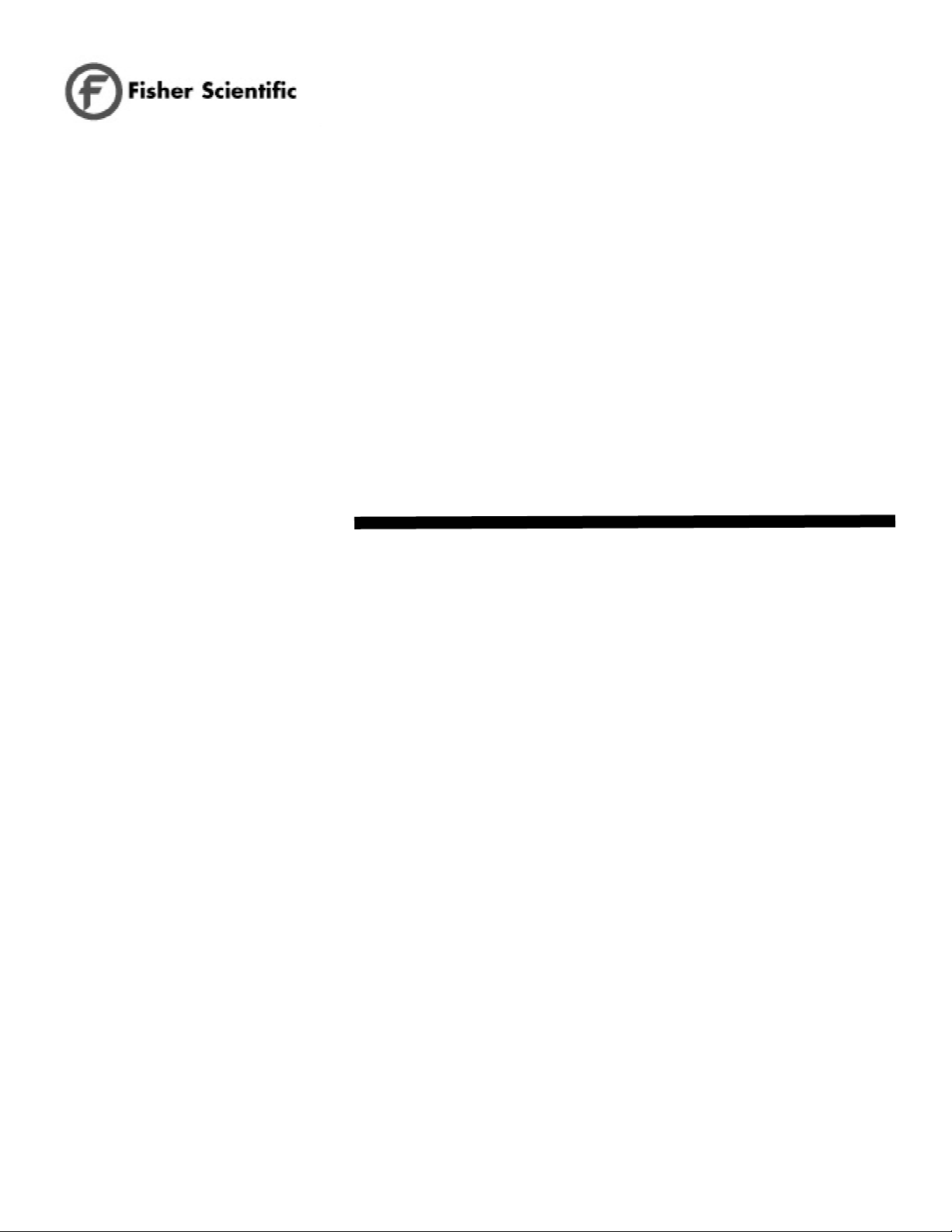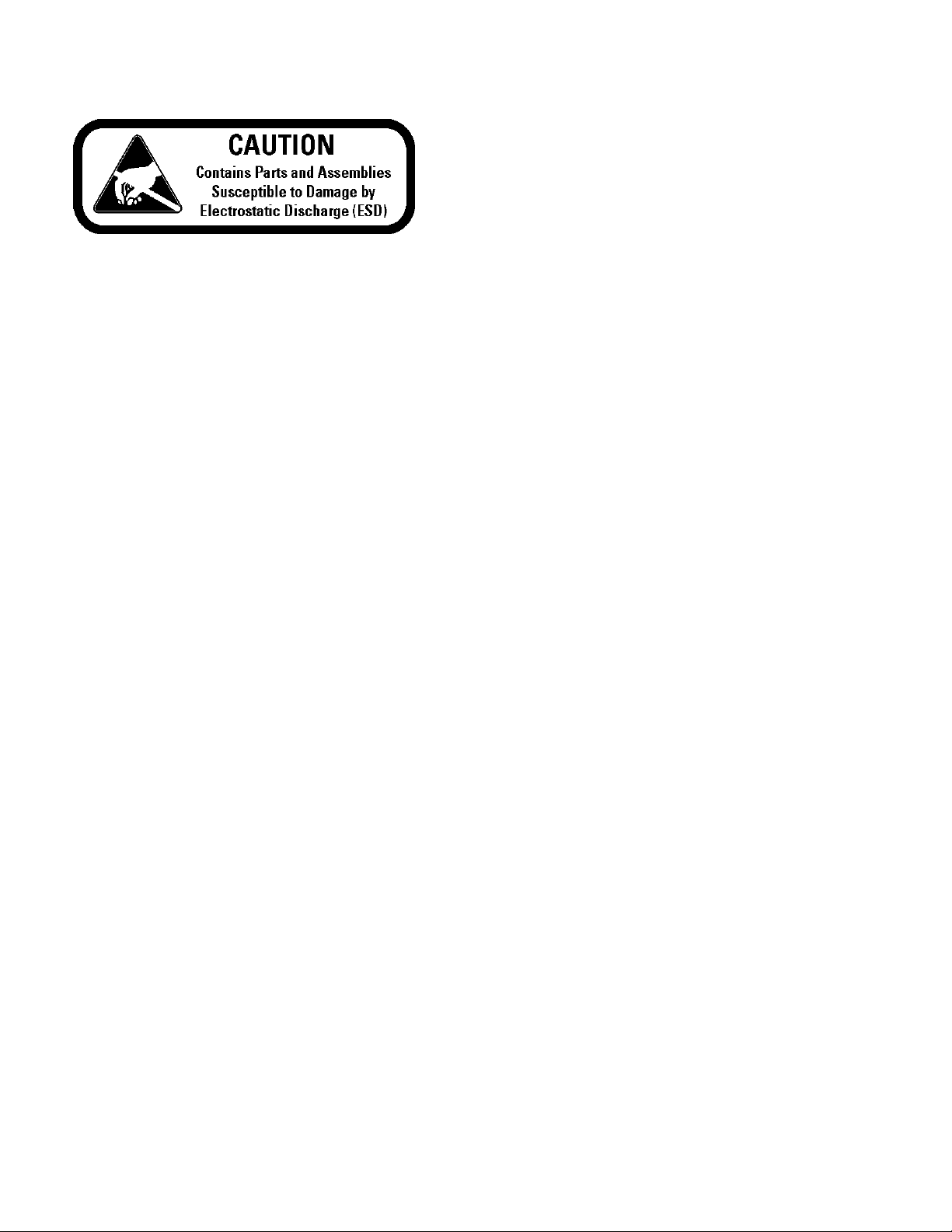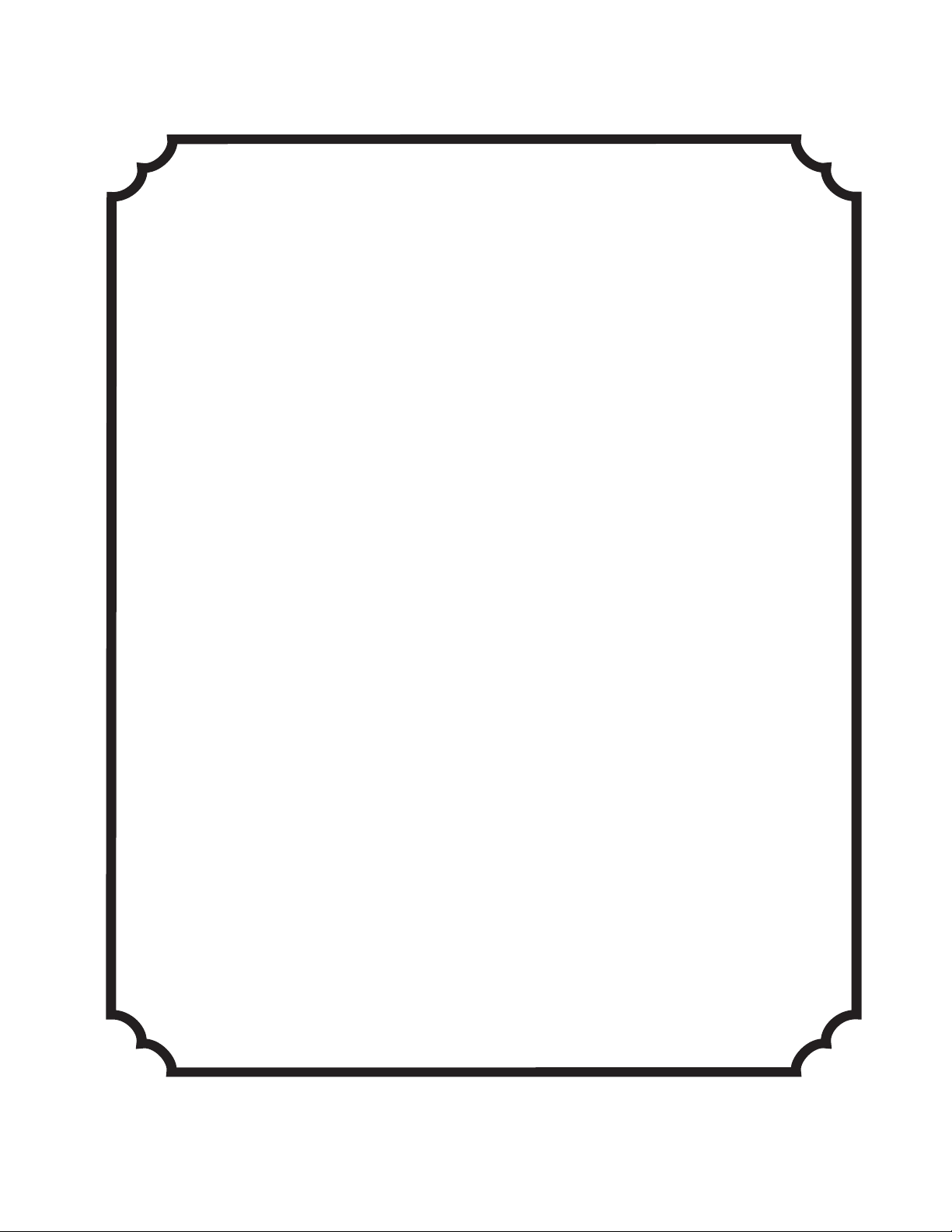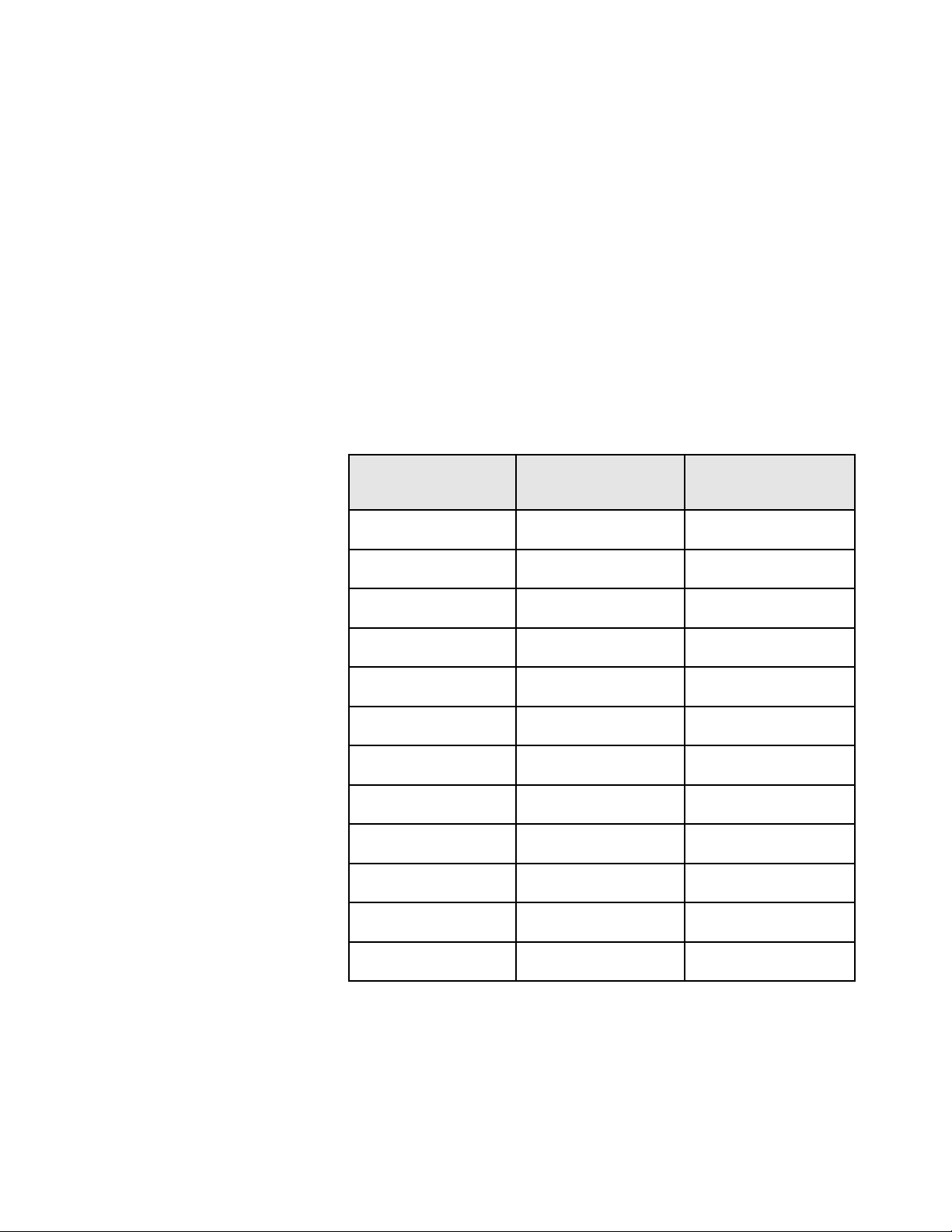Isotemp Premium Ovens 1-1Fisher Scientific
Section 1 Introduction
Fisher Scientific Isotemp 700 Series Standard ovens are available in three
sizes: Small, Medium and Large. All ovens provide PID Microprocessor
control at operating temperatures ranging from 50°C (122°F) to 275°C
(527°F).
The forced air ovens provide improved temperature uniformity and
control, as well as faster drying. In these ovens, fresh air enters through an
air intake on the bottom of the oven, then is heated in a plenum below the
chamber. A blower circulates the heated air into the wall plenums and the
oven chamber itself in uniform flow patterns. Exhaust air is vented
through a port at the top of the oven.
Gravity flow ovens inlet air through a port located under the oven floor.
Heat generated convection then gently moves the air in a vertical
circulation pattern. Exhaust air is vented through a port at the oven top.
Temperature readouts and control parameters are shown on red LEDs.
Three additional LEDs indicate when heater power is being applied, an
error condition is encountered, or the temperature is being set.
The Small ovens accommodate a maximum of five shelves. The Medium
ovens hold eight shelves, while the Large ovens each hold eleven.
Isotemp ovens incorporate a variety of safety features. A safety backup is
built into the controller software: if the primary heater control fails, the
backup will maintain control at 5°C above the set point. An alarm LED
then indicates that the backup controller is operating the oven. A circuit
breaker protects the oven from power surges. If primary and backup heater
controls fail, an independent Over Temperature Device will disengage
heater operation.
The silicon rubber gasket supplied with the oven is good for continuous
use up to 250°C and intermittent use to 275°C. This gasket provides a
better seal than the high temperature gasket and is supplied with is
supplied with the unit. An optional high temperature braided gasket is
available for customers using the oven frequently above 250°C. The part
numbers of the supplied and optional gasket are listed below:
Oven Size Silicon Rubber Gasket Part #
(Supplied with Oven)
Braided Gasket Part #
(High Temp Gasket Optional)
Small SPN 101908 SPN 95782
Medium SPN 101909 SPN 95783
Large SPN 101910 SPN 95784