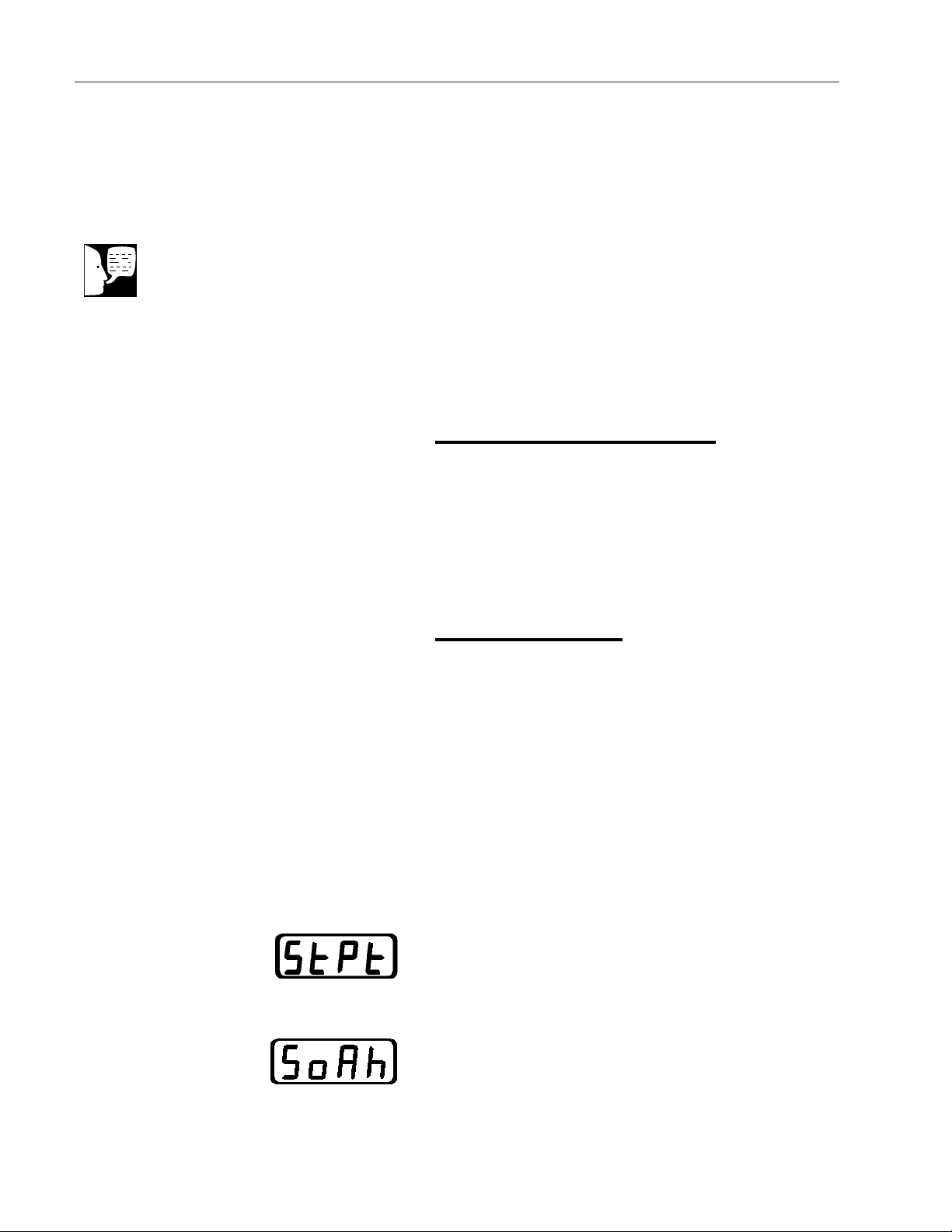Introduction ........................................................................................................................................................ 3
Specifications ......................................................................................................................................................4
Performance Characteristics ........................................................................................................................4
Electrical Requirements................................................................................................................................4
Power Requirements ....................................................................................................................................4
Chamber Volumes ........................................................................................................................................4
Chamber Dimensions ..................................................................................................................................4
Installation ..........................................................................................................................................................5
Selecting a Location ....................................................................................................................................5
Unpacking ....................................................................................................................................................5
Preparing the Oven ......................................................................................................................................6
Power Switch ................................................................................................................................................6
Controls ..............................................................................................................................................................7
Display ..........................................................................................................................................................7
Keypad..........................................................................................................................................................8
Operation ............................................................................................................................................................9
Safety Precautions........................................................................................................................................9
Control Mode ................................................................................................................................................9
Ramp and Soak Mode................................................................................................................................10
Program Steps............................................................................................................................................10
Creating a Ramp and Soak Program..........................................................................................................11
Running, Stopping or Resuming a Program ..............................................................................................14
An Example Program..................................................................................................................................17
Menu Items ................................................................................................................................................19
Units (°C/°F)................................................................................................................................................20
Power Loss Options....................................................................................................................................21
Serial Communications ..............................................................................................................................22
High Alarm ..................................................................................................................................................23
Open Sensor ..............................................................................................................................................23
Service ..............................................................................................................................................................24
Replacing the Door Gasket ........................................................................................................................24
Accessing the Electronics ..........................................................................................................................25
Replacing the Heater ..................................................................................................................................26
Replacing the Cooling Fan ........................................................................................................................26
Replacing the Circulating Fan Motor ..........................................................................................................27
Replacing the Controller ............................................................................................................................28
Replacing the Solid State Relay ................................................................................................................28
Replacing the Safety Relay ........................................................................................................................29
Replacing the Thermocouple......................................................................................................................29
Replacing the Door Hinges ........................................................................................................................30
Replacing the Door Handle ........................................................................................................................30
Adjusting the Door Cam ............................................................................................................................30
Troubleshooting ................................................................................................................................................32
Replacement Parts............................................................................................................................................33
Schematic..........................................................................................................................................................34
Warranty ............................................................................................................................................................36
2
Table of Contents