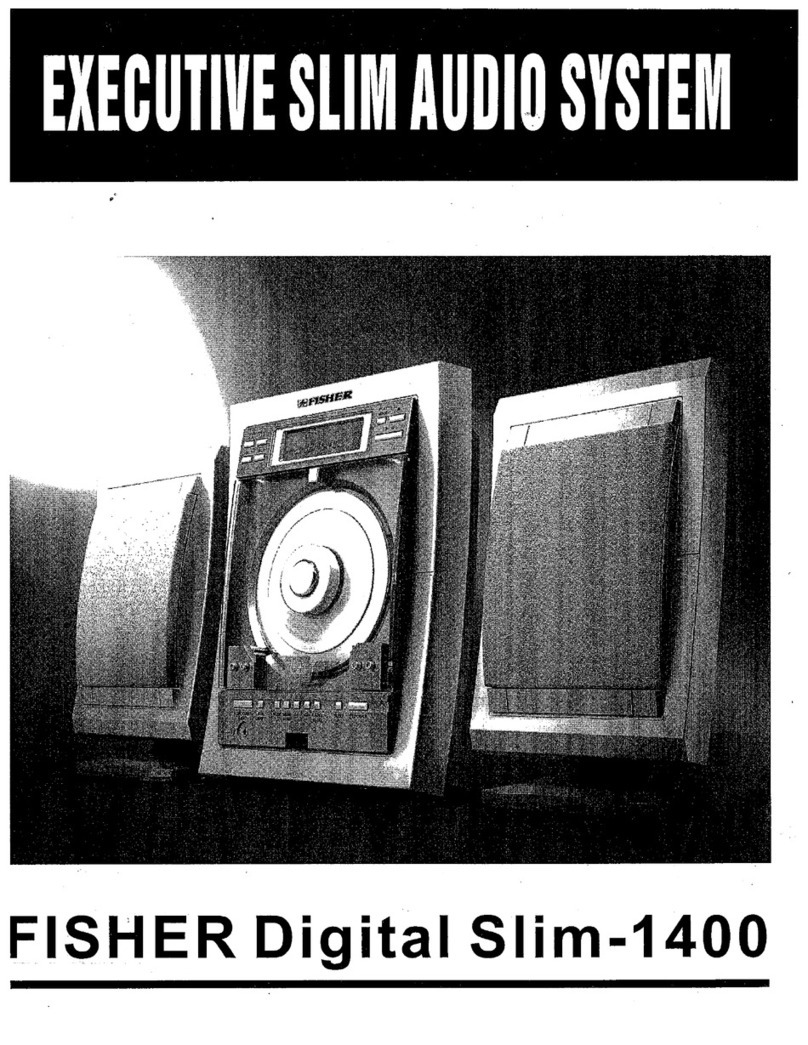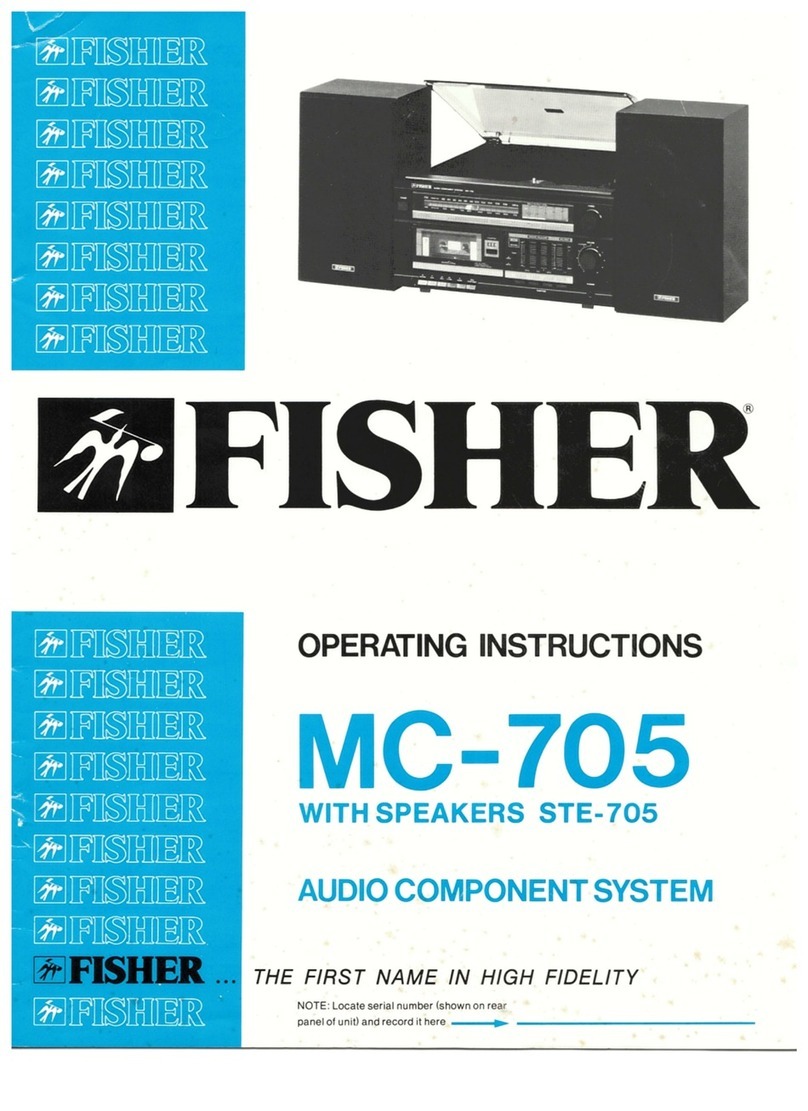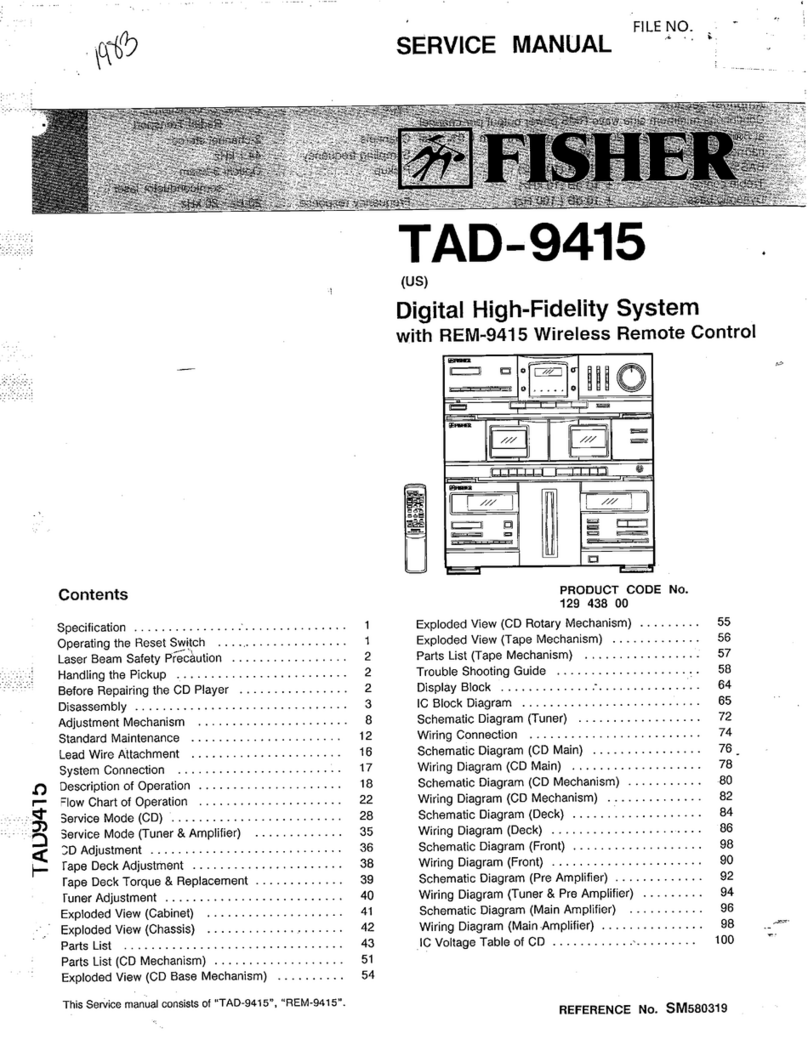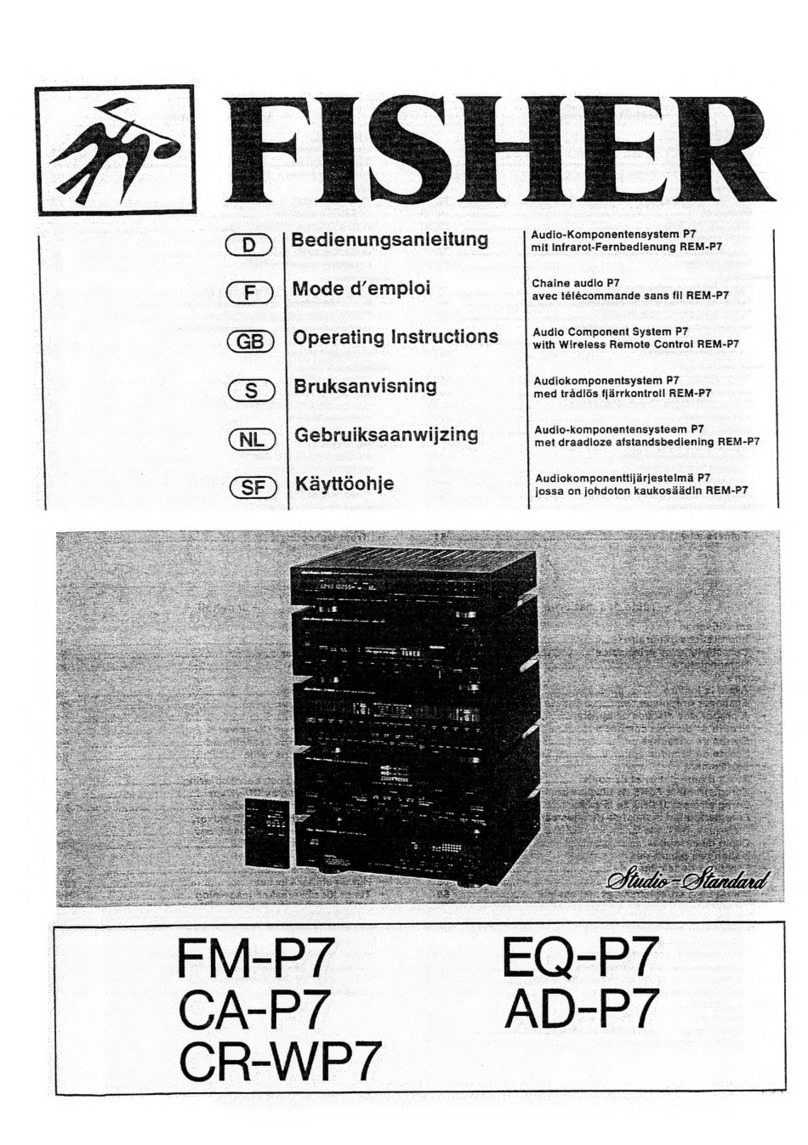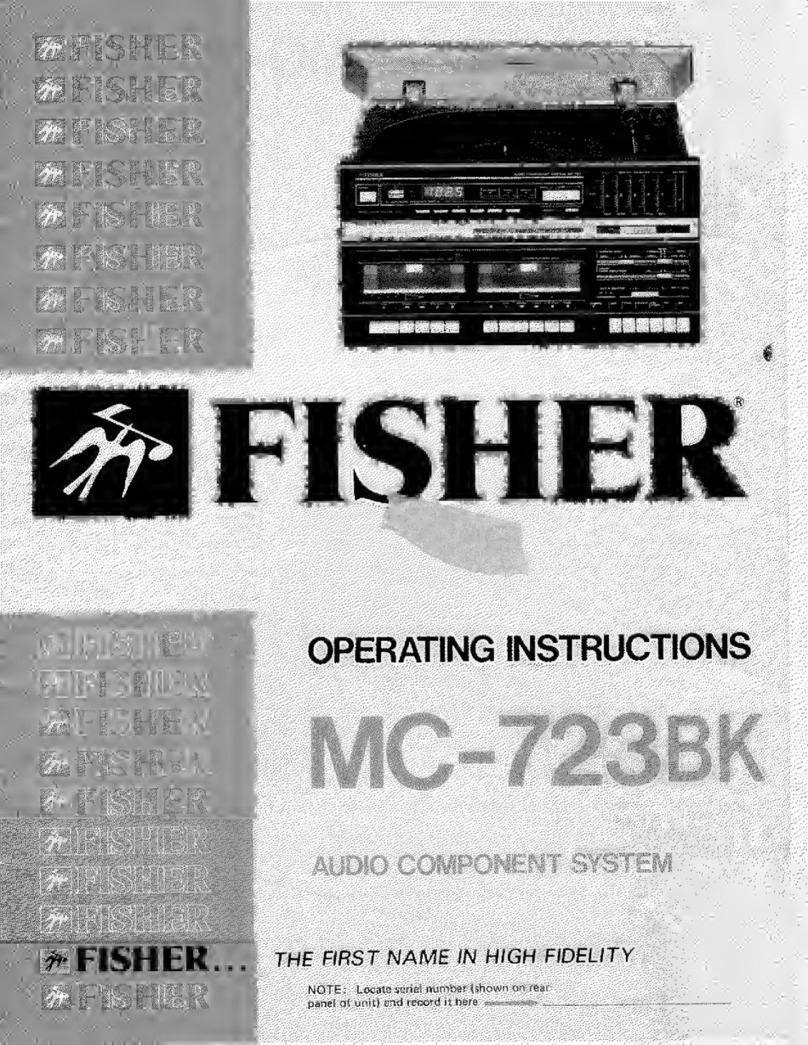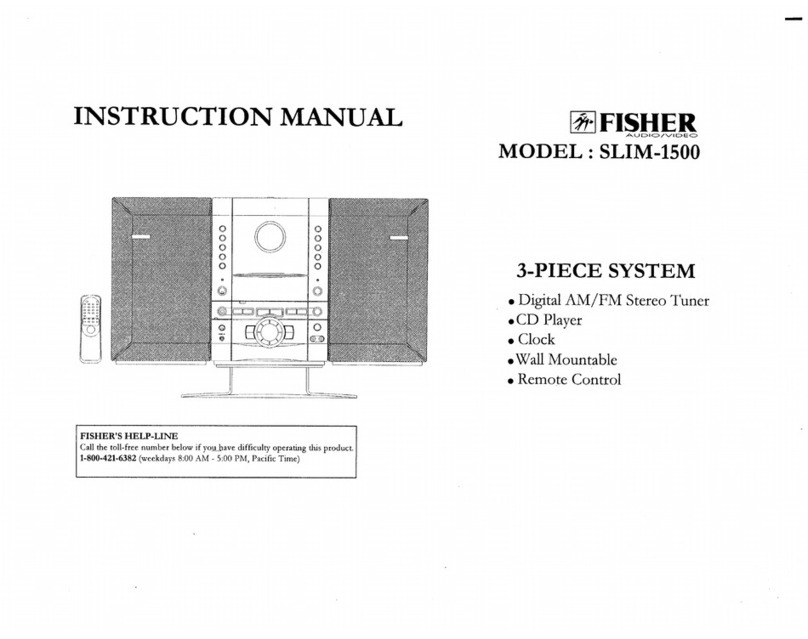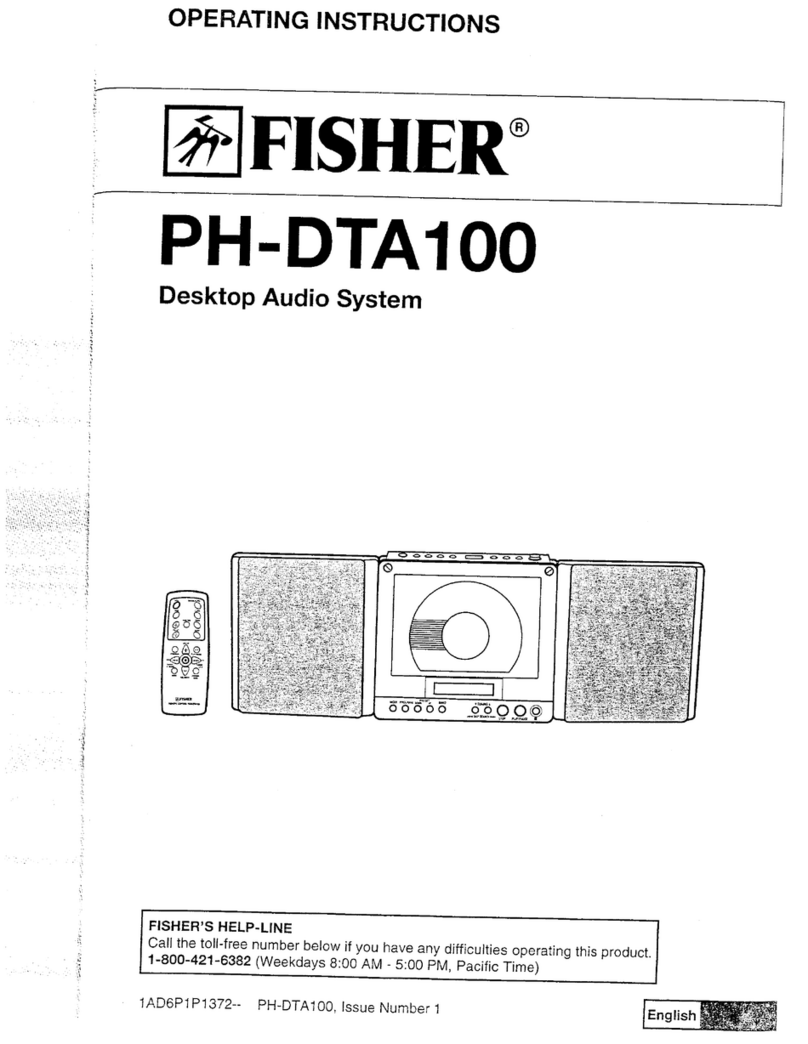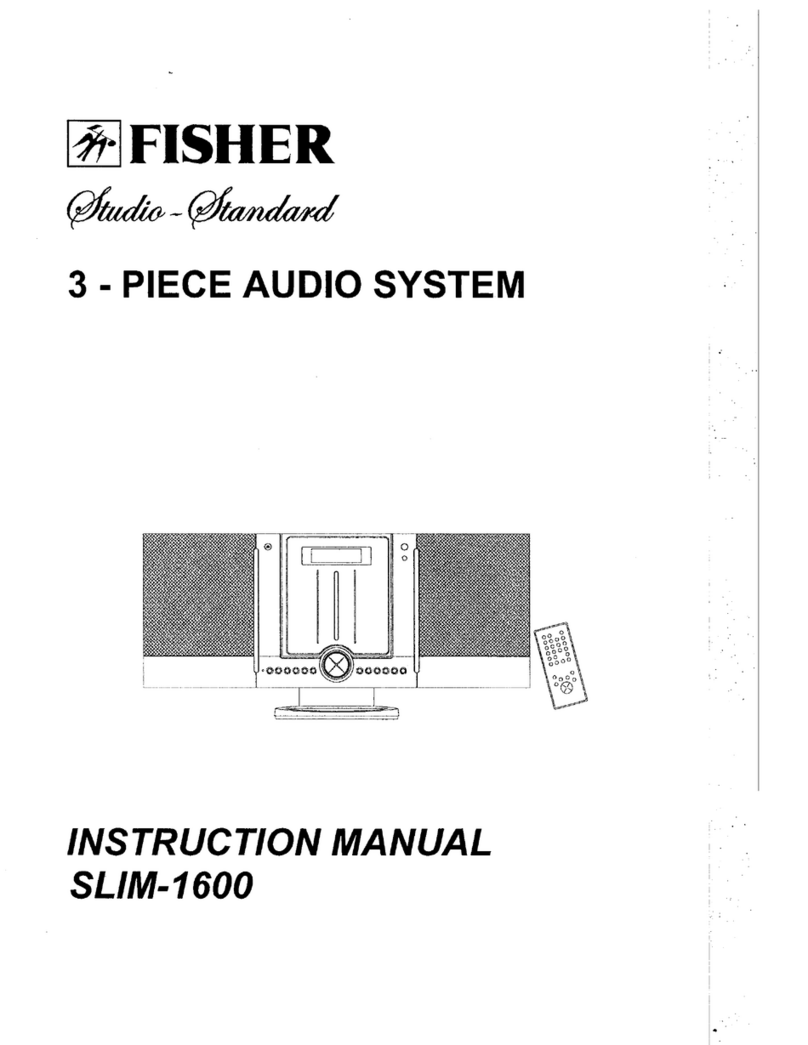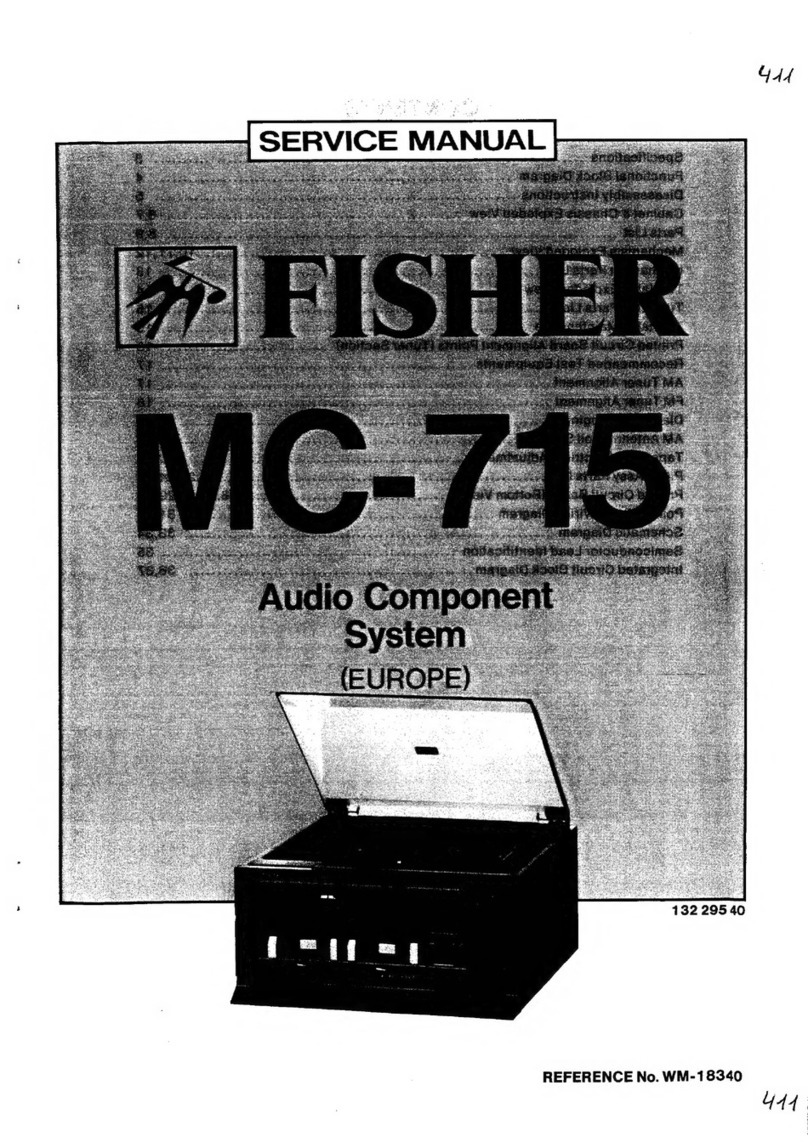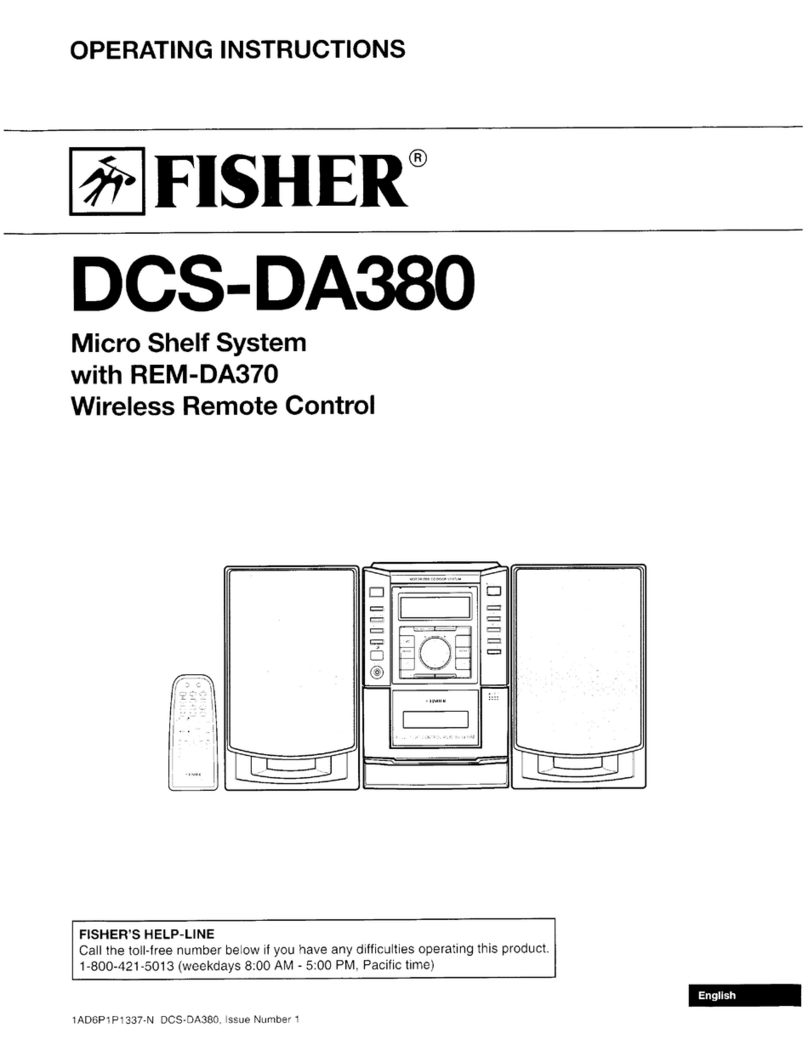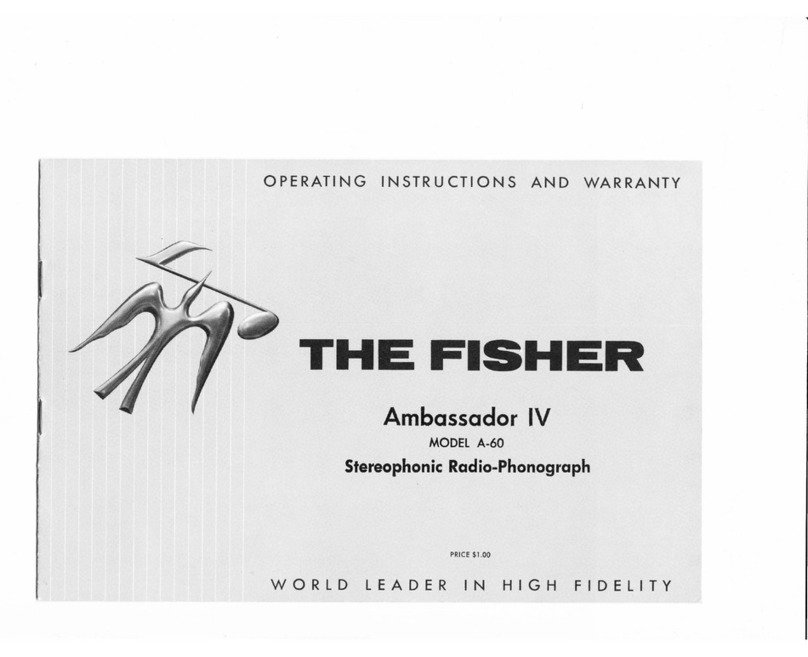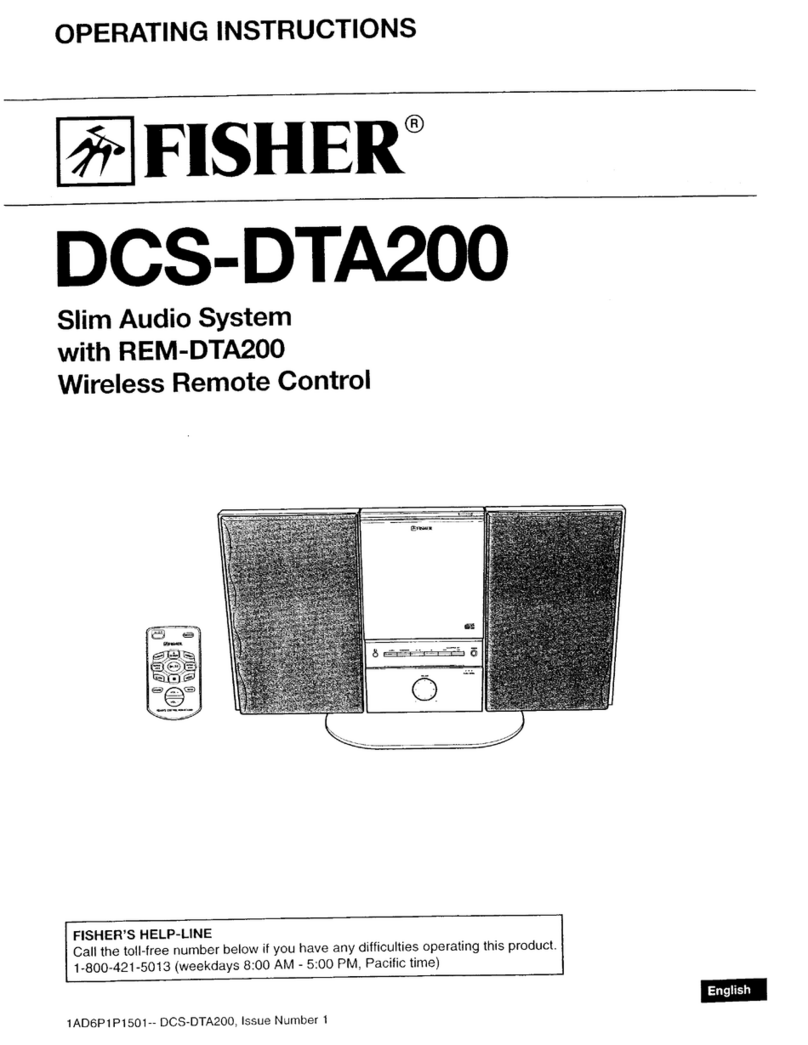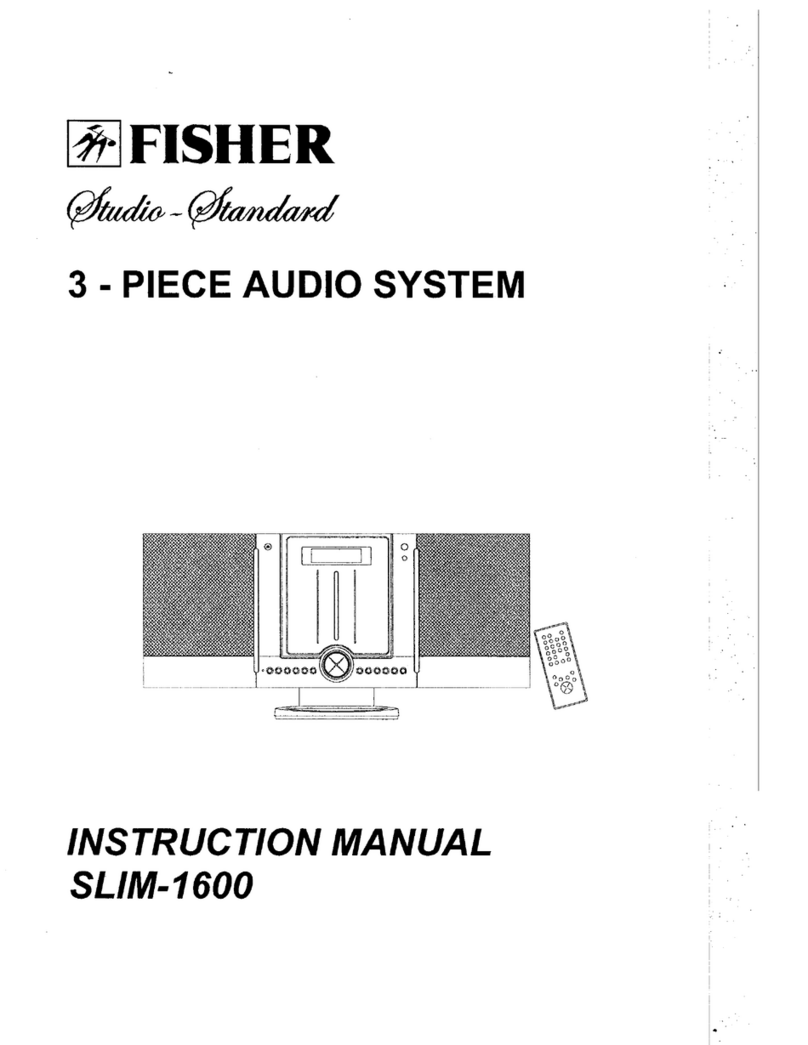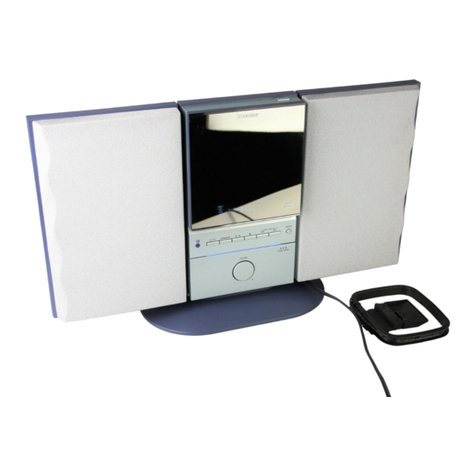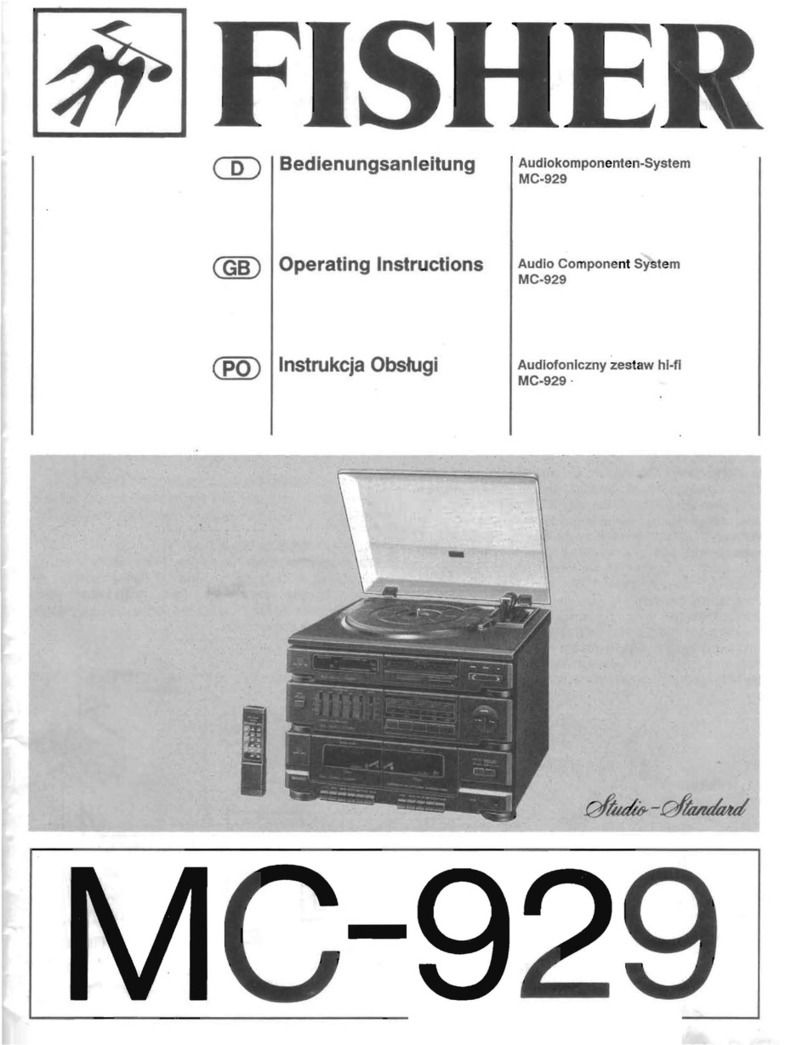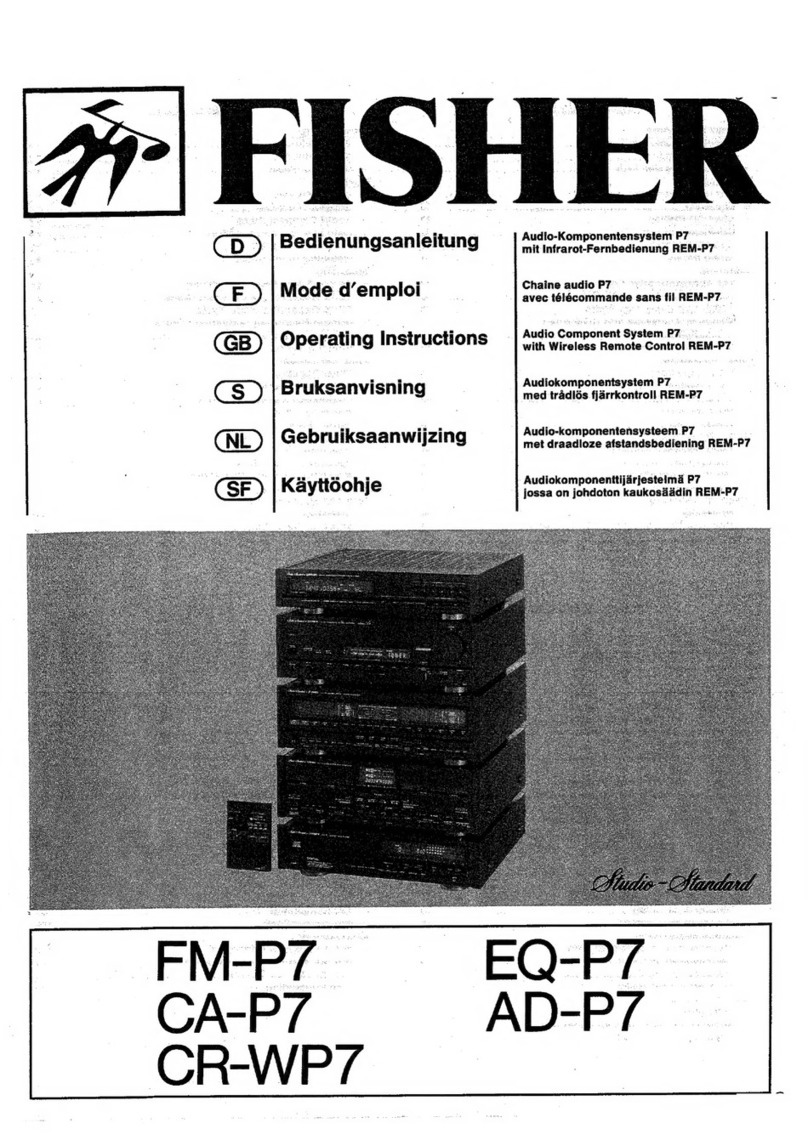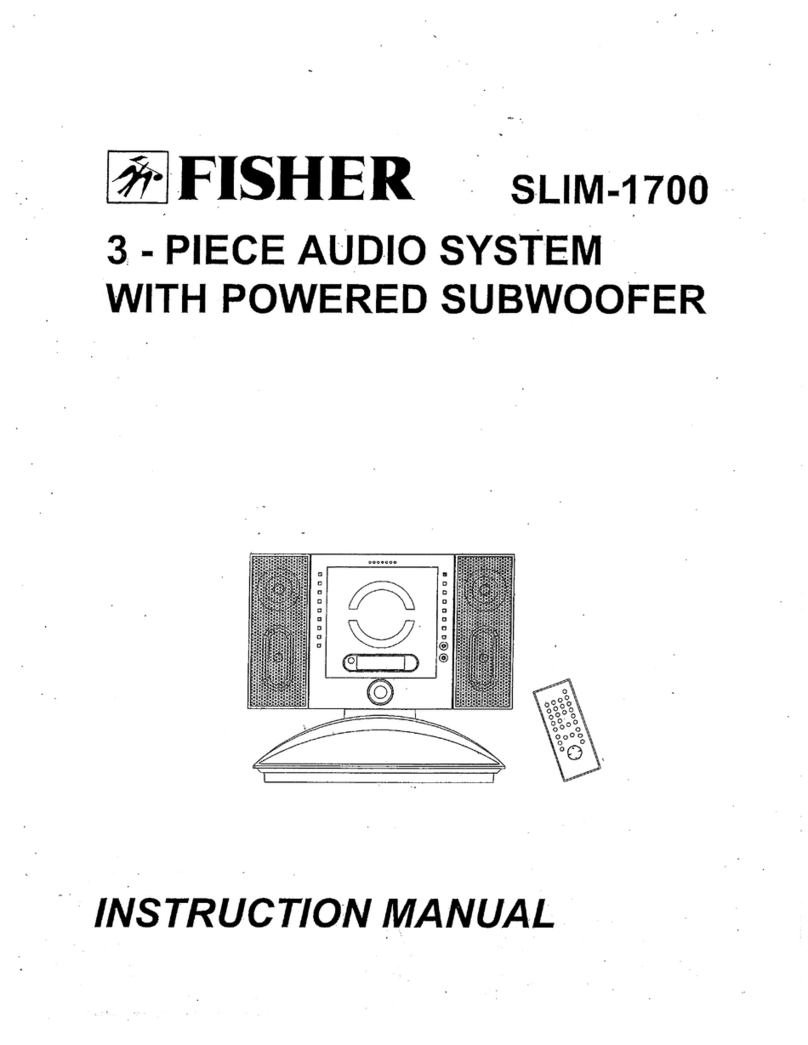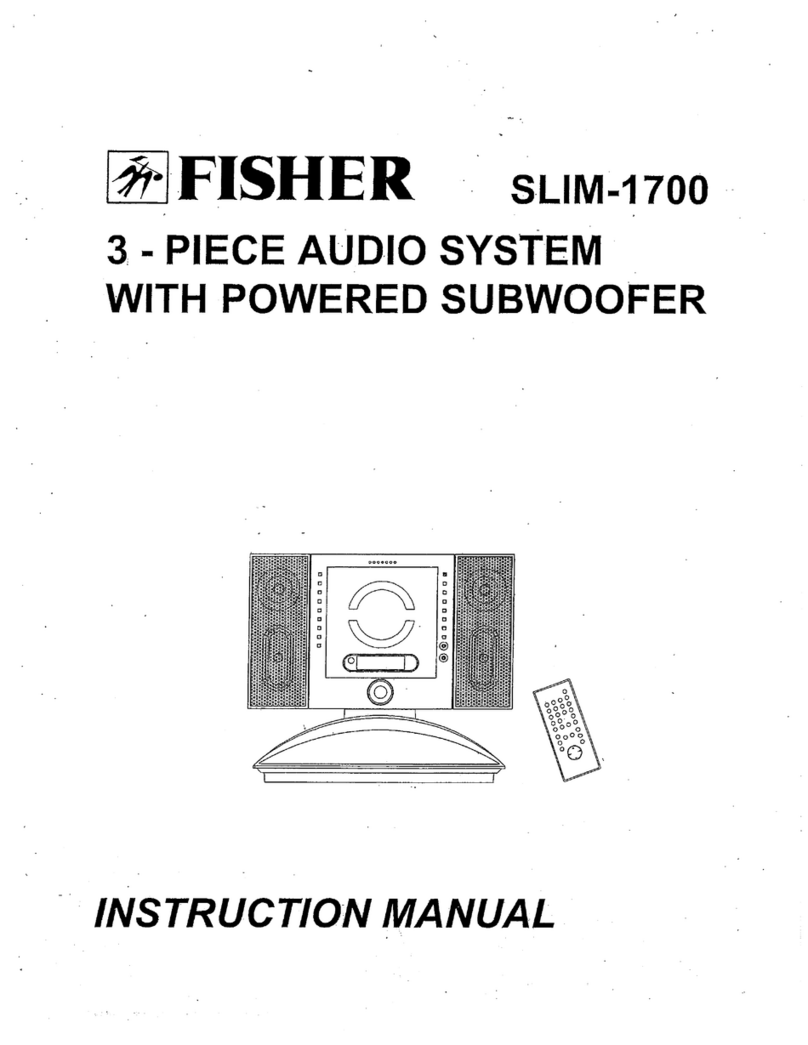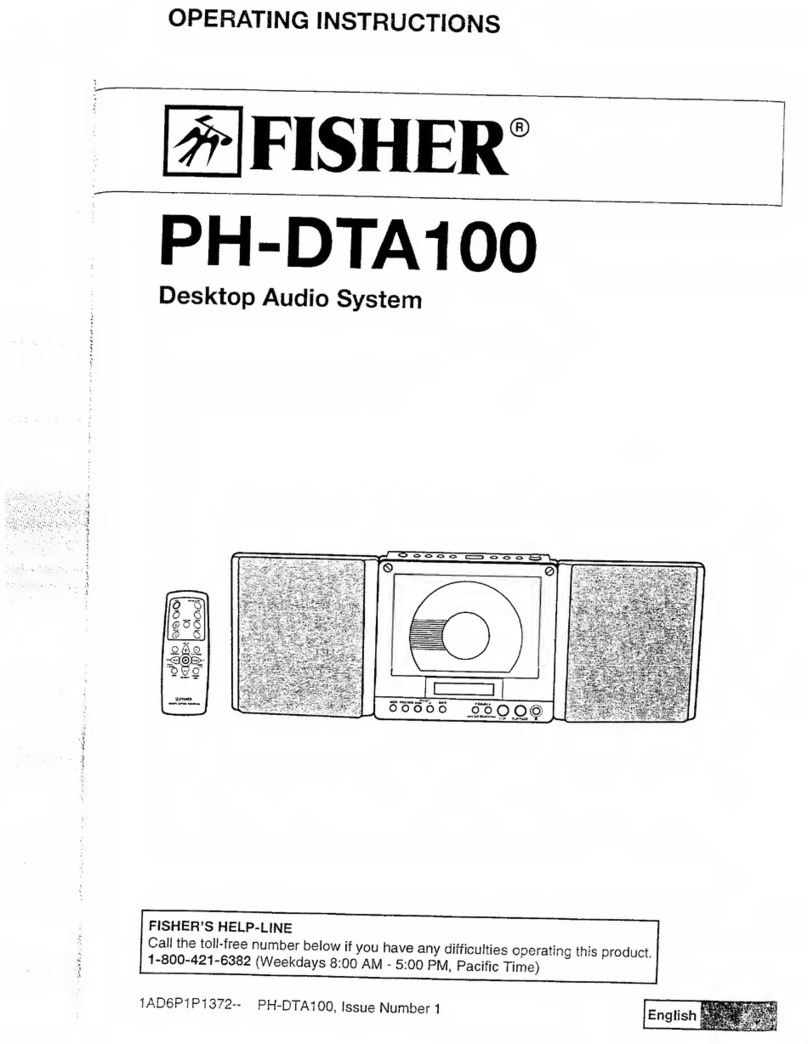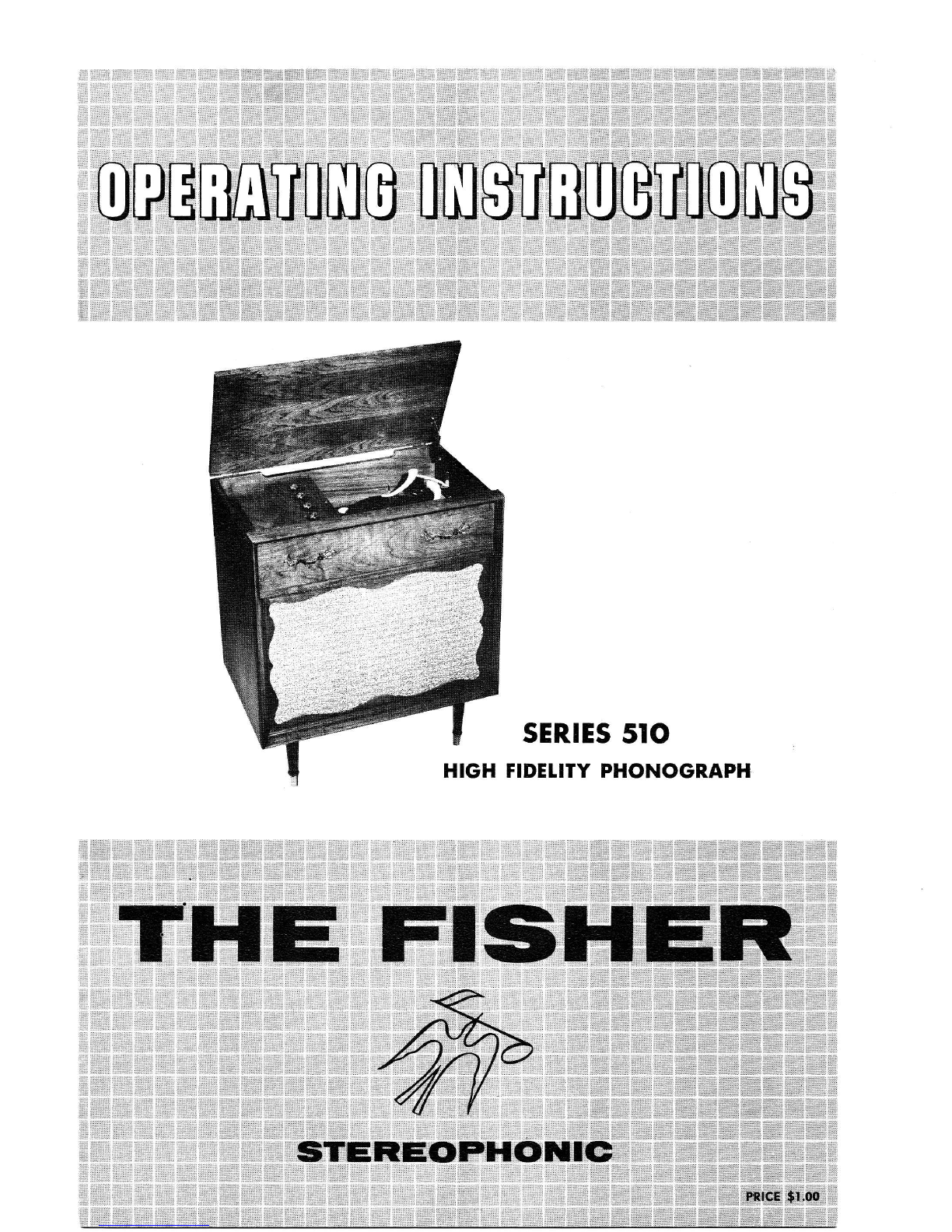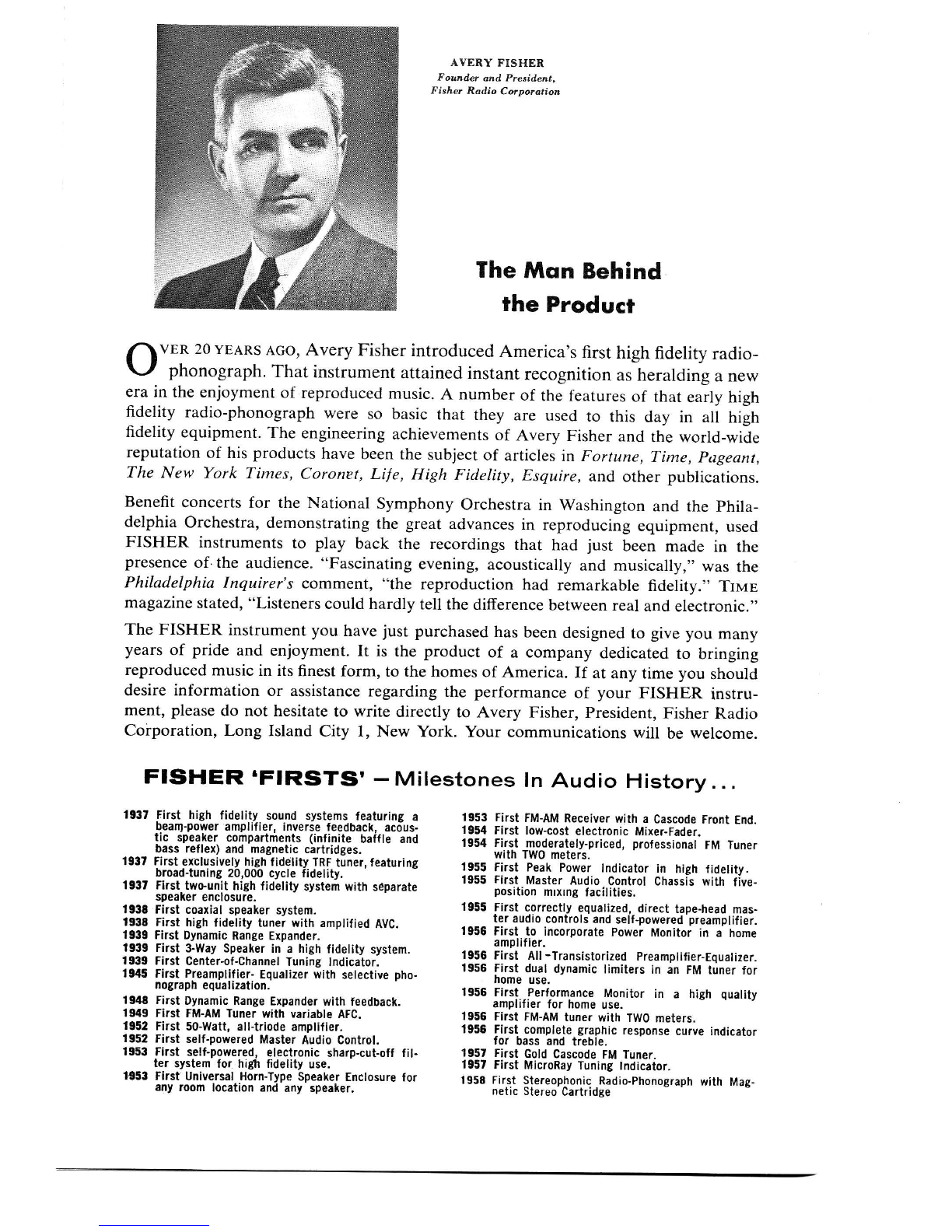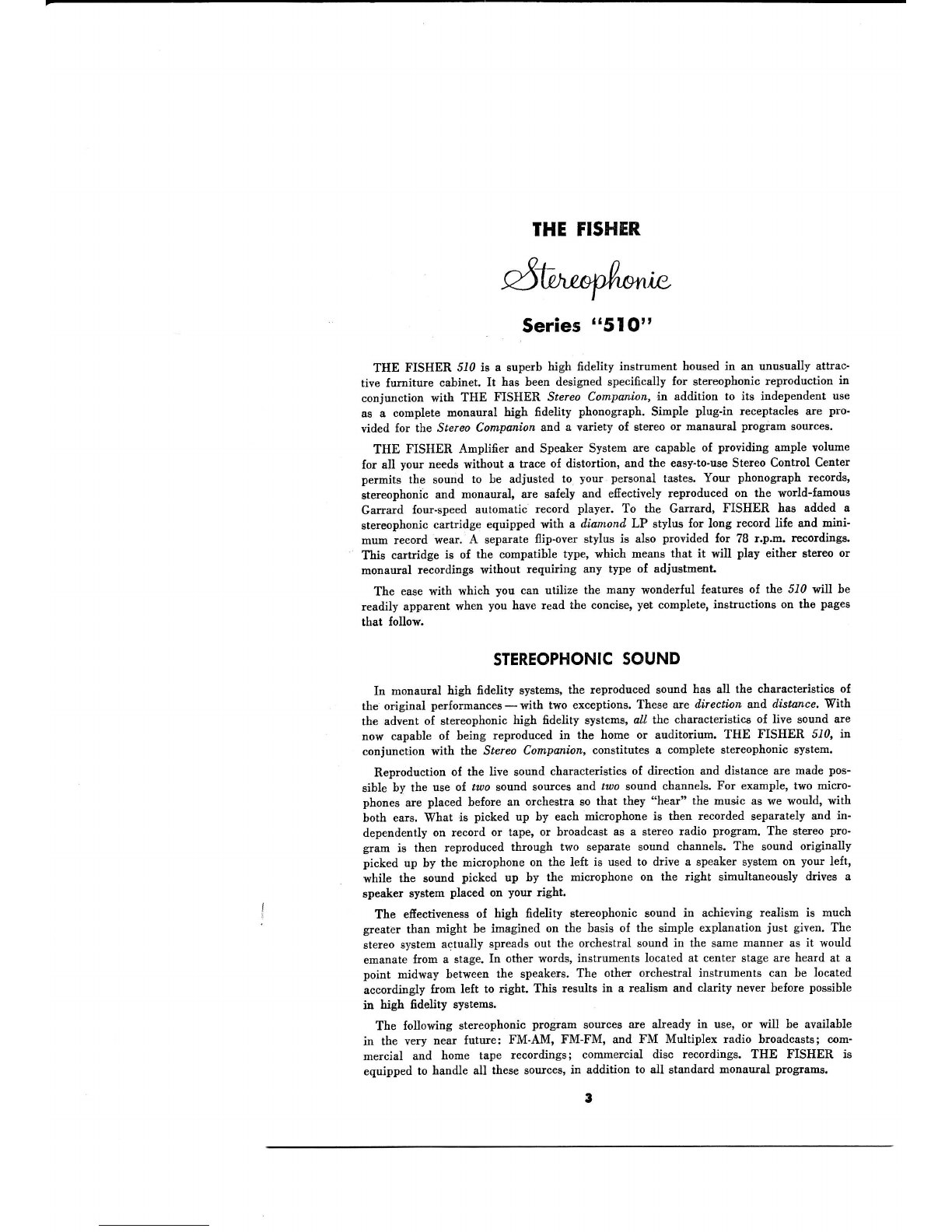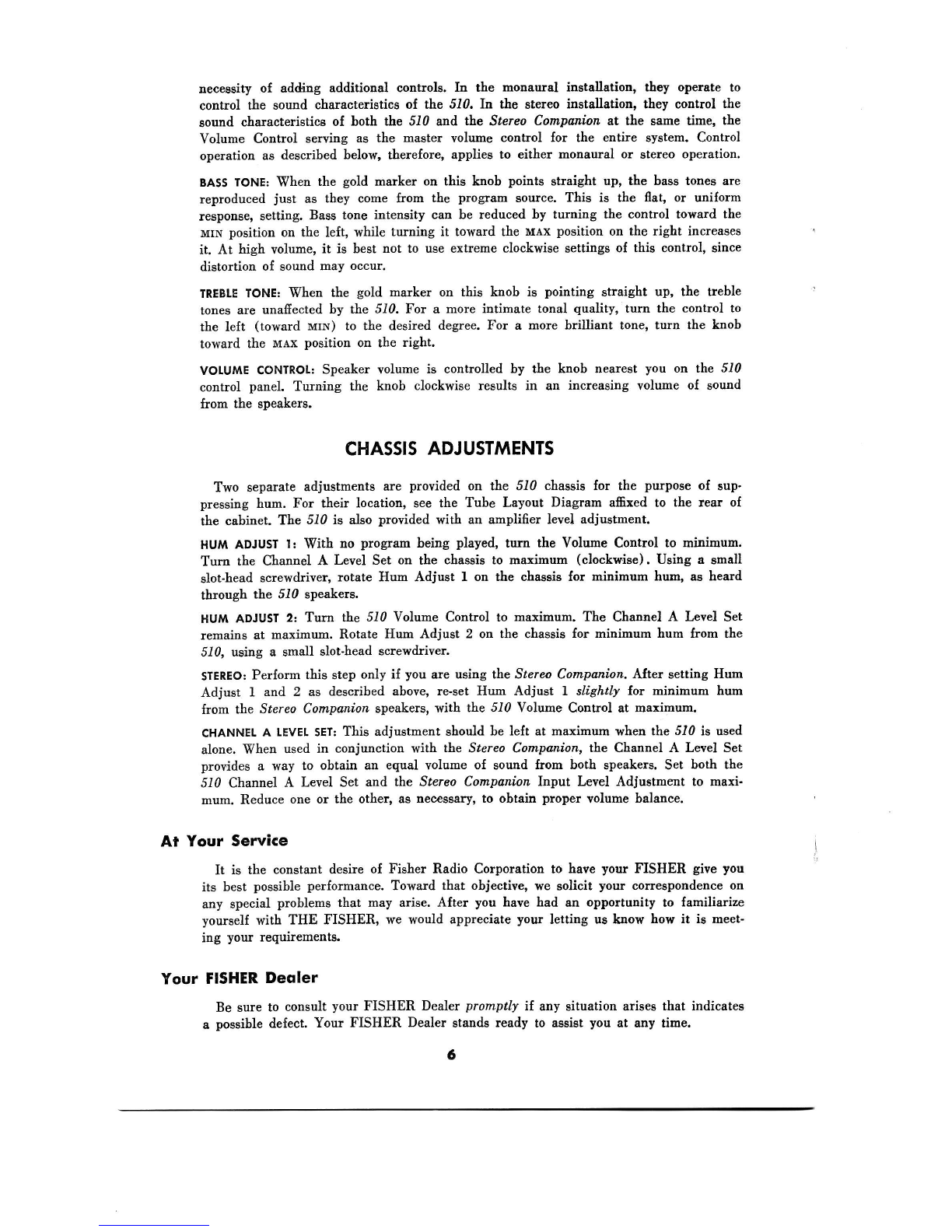THE
FISHER
dfrht.pl^**
Seriesr'5IO"
THE FISHER ,ll0 is a superb high fidelity instrument housedin an unusually attrac-
tive furniture cabinet. It has beendesignedspecificallyfor stereophonic
reproduction in
conjunction with THB FISHER Stereo Companion,
in addition to its independentuse
as a completemonaural high fidelity phonograph.Simple plug-in receptaclesare Pro'
vided for the StereoContpotion and a variety of stereo
or manauralprogiam sources.
THE FISHER Amplifier and SpeakerSystemare capableof providing ample volume
for all your needgwithout a trace of distortion, and the ea6y-to-useStereoControl Center
permits the sound to be adjusted to your personal tastes.Your phonograph records,
stereophonib
and monaural, are safely and efiectively reproducedon the world-famous
Garrard four-speedautomatic record player' To the Garrardn FISHER has added a
stereophonic
cartridge equippedwith a iliamond LP stylus for long record life and mini
mum reeord wear. A separate
flip-over stylus is also provided for 78 r.p.m. recordings.
This cartridge is of the compatibletype, which means
that it will play either stereo
or
rnonaural recordings without requiring any type of adjustment"
The easewith which you can utilize the many wonderful featuresol the 510 will be
readily apparentwhen you haveread the concise,
yet complete,instructionson the pages
that follow.
STEREOPHONIC
SOUND
In monaural high fidelity systems, tbe reproduced sound has all the characteristics of
the original performances - with two exceptions. These are d,irection and,d,isnnce. With
the advent of stereophonic high fidelity systems, all the charaeteristics of live sound are
now capable of being reproduced in the home or auditotium. THE FISHER 5I4 in
conjunction with the Stereo Cornpanion, constitutes a complete stereophonic system.
Reproduetion of the live sound characteristics of direction and distance are made pos-
eible by the use of trto sound sources and.two sound channels. For example, two micro-
phones are placed before an orchestra so that they "hear" the music as we would, with
both ears. What is picked up by each microphone is then recorded separately and in-
dependently on reeord or tape, or broadcast as a stereo radio program. The stereo pro'
gram is then reproduced through two separate sound channels. The sound originally
picked up by the microphone on the left is used to drive a speaker system on your left,
while the souud picked up by the microphone on the right simultaneously drives a
speaker system placed on your right.
The efiectiveness of high fidelity stereophonic sound in achieving realism is much
greater than might be imagined on the basis of the simple explanation just given. The
stereo system actually spreads out the orchestral sound in the same manner as it would
emanate from a stage. In other words, instruments located at center stage are heard at a
point mid'way between the speakers. The other orchestral instruments can be located
accordingly from left to right. This results in a realism and clarity never belore possible
in high fidelity systems.
The {ollowing stereophonic program sources are already in use, or will be available
in the very near future: FM-AM' FM'FM, and FM Multiplex radio broadcasts; com-
mercial and home tape recordings; commercial disc recordings. THE FISHER is
equipped to handle all these sources, in addition to all standard monaural programs.