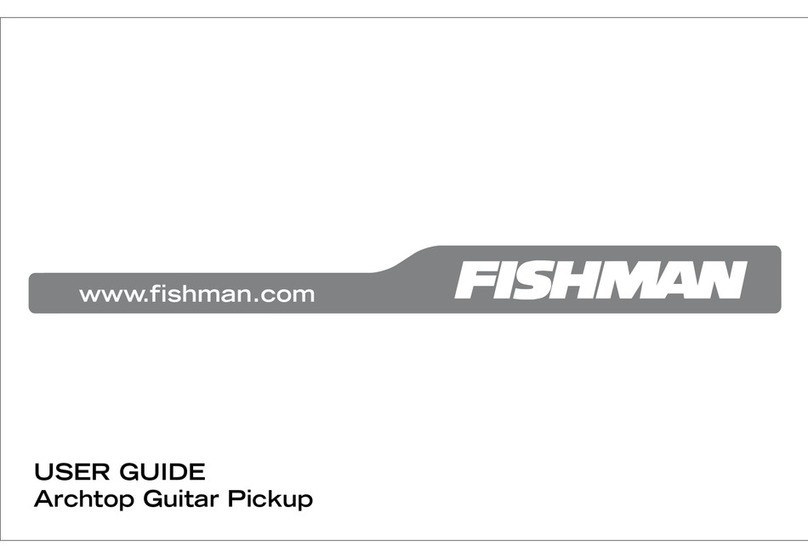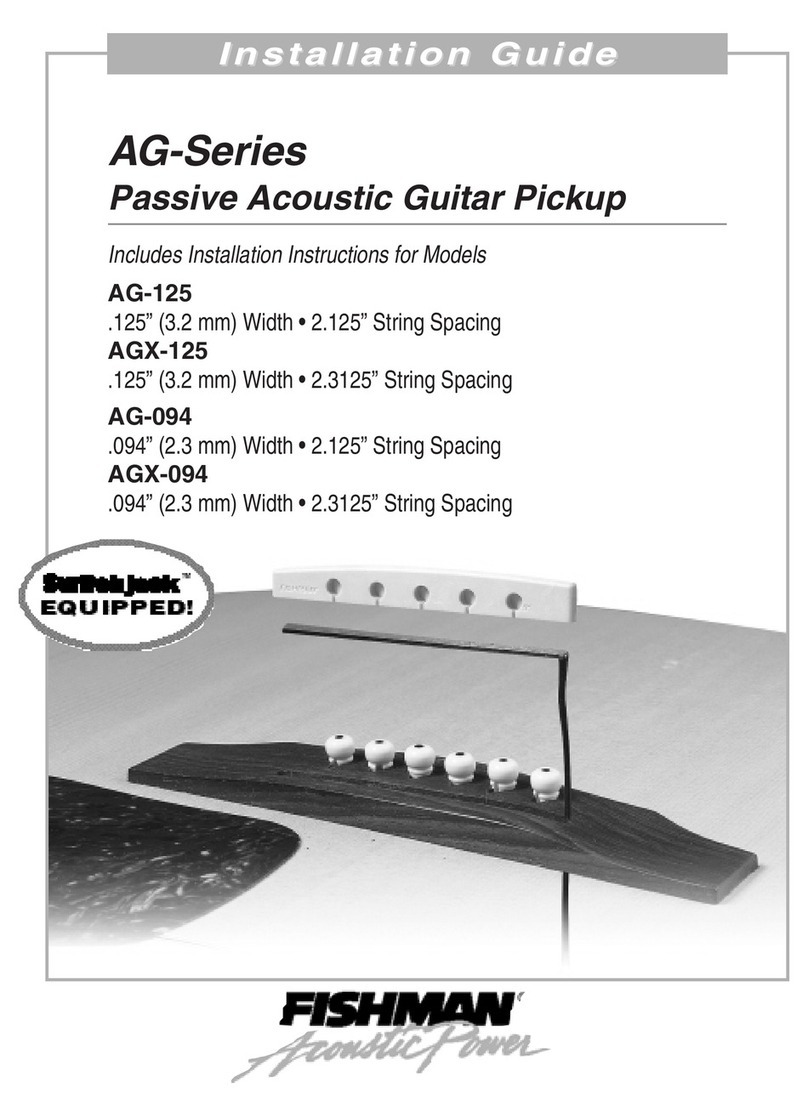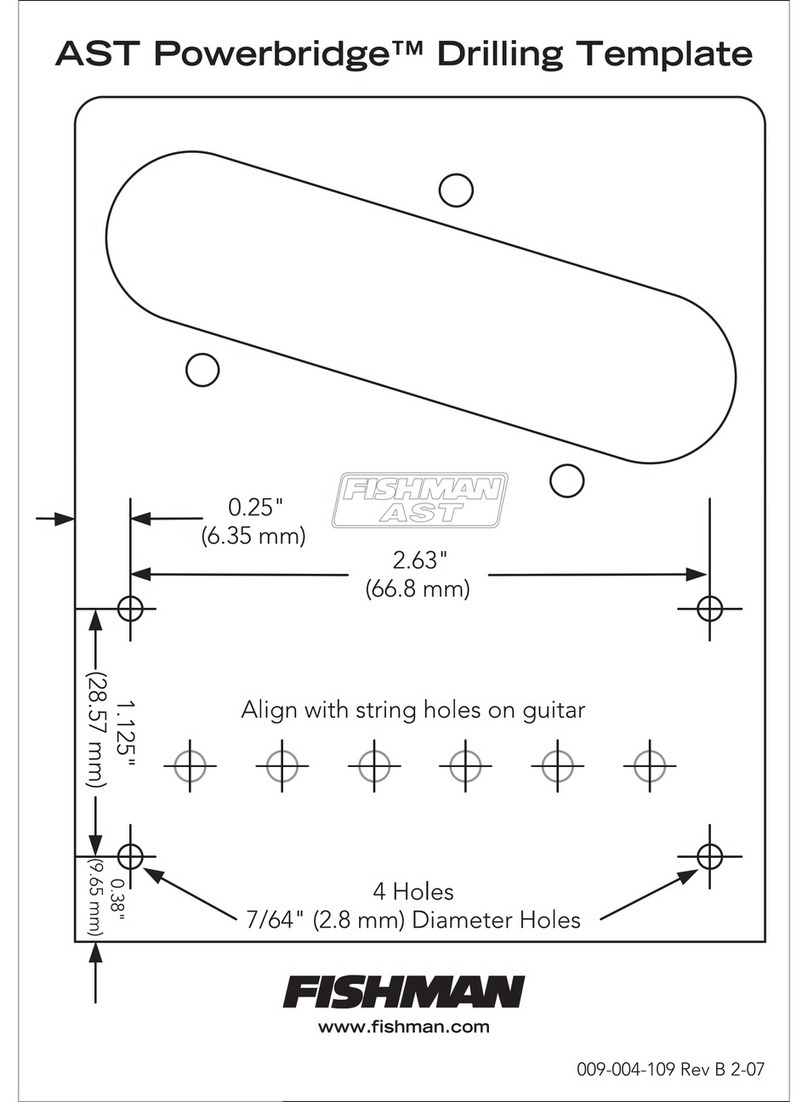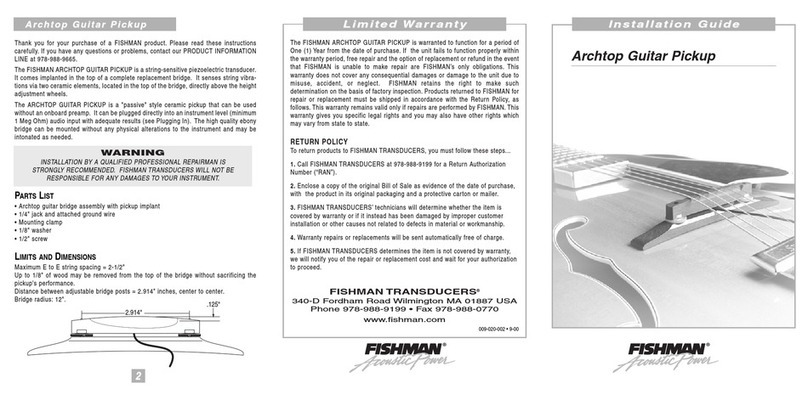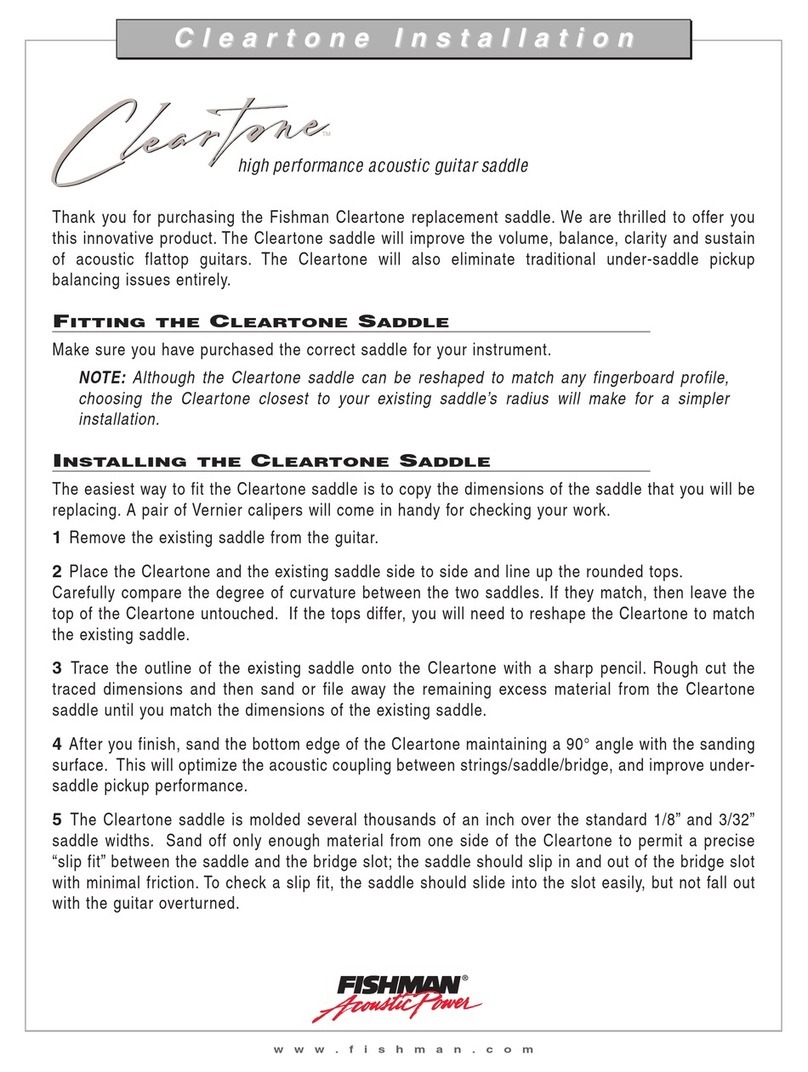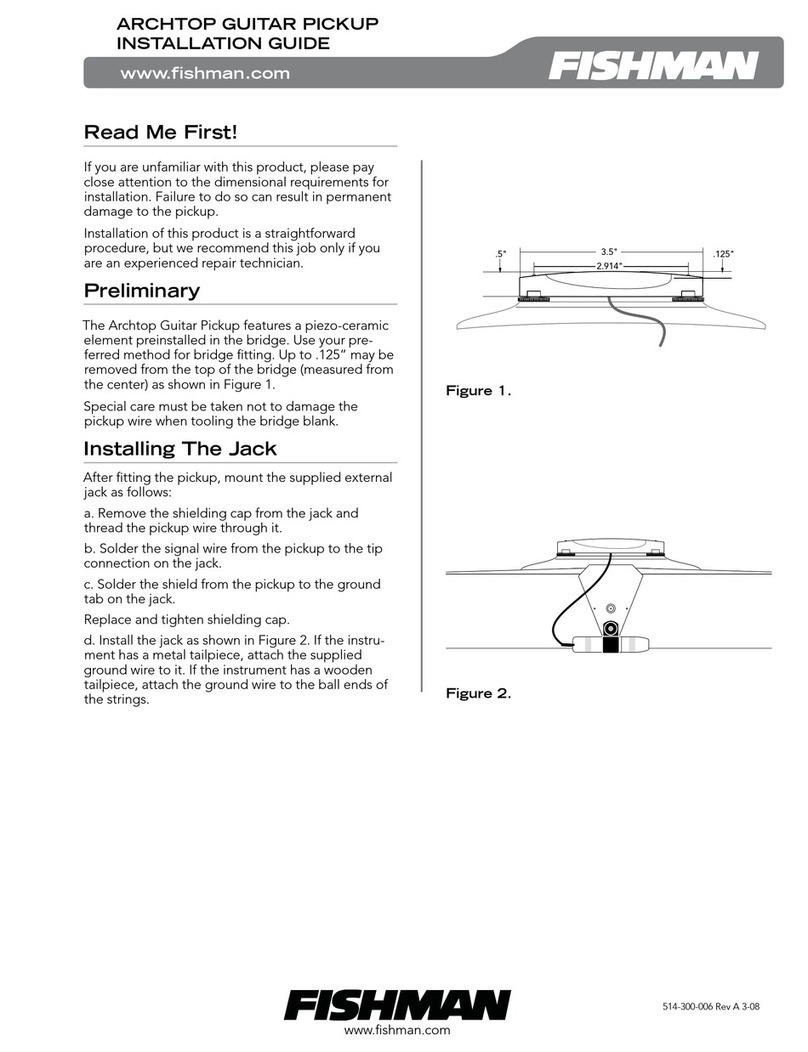• Active Setup
Mono (combined magnetic / piezo signals)
With any of our Powertronics™ preamps, you can combine the Powerbridge™
and magnetic pickups and plug right into a single channel amplifier.
NOTE:
Do not
tie the Powerbridge™ and magnetic pickup wires together at the
guitar's mono output jack. Doing this will result in a loss of tone and a very
bizarre and un-musical interaction between the Powerbridge™ and magnetic
pickups.
Why?
Because magnetic and piezo pickups operate on different electrical platforms.
Magnetics are "inductors" and piezos are "capacitive" devices. The solution is to
electronically isolate or "buffer" the two signals before mixing. This can be done
either on or off the instrument with one of our Powertronics™ active preamps.
You can also split the piezo and magnetic signals to separate amps with any of
Powertronics™ preamps.
See the Powerbridge™System Users Guide
for Powertronics™descriptions.
Bridge Installation
•Strat
®
- Style
Guitars
If you have a vintage style Strat®
(non-knife-edge vibrato), enlarge
the bridge's two outside
mounting holes to 8.8mm (.346")
and install the brass inserts.
See Fig 1
For full vibrato arm travel, you
may have to remove some wood
from the back of the vibrato
cavity.
See Fig 3
If you have a Fender®
American Standard Strat®
or Strat Plus®(knife-edge
vibrato) style guitar, the
Powerbridge™Pickup is a
direct replacement.
See Fig 2
•Custom Instruments
Refer to the enclosed Routing Template to locate the brass inserts.
•Fitting the Bridge Assembly
•
After installing the brass inserts and pivot screws, drop the Powerbridge™
Pickup into your guitar and locate its front knife edges against the grooves in
the pivot screws.
•
Connect the springs from the claw to the bottom of the bridge block.
•
With a 1/16" (1.6mm) aircraft bit, drill a hole from the vibrato cavity to the
control cavity.
•
Route the Powerbridge™Pickup wire through this hole. See Fig 4
If you prefer, you may route the Powerbridge™Pickup wire through the guitar's
ground wire channel. If you do so, secure the Powerbridge™Pickup wire so
that it cannot be pinched by the springs or the bridge block.
Wiring Instructions
•Shielding
To prevent 60 Hz hum, the entire Powerbridge™Pickup signal path must be fully
shielded. The control cavity, jack cavity, and any non-conductive surface to which
the controls are mounted (such as a plastic pickguard) must be shielded with
adhesive-backed foil or conductive paint. The shielded cavities must then be
grounded.
Use only shielded wire when connecting the included 5M
W
Powerbridge™
Pickup volume pot to the output jack. A short wire length cut from the
Powerbridge™will do.
For complete hum prevention, the included stereo jack must also be shielded. To
do this, we’ve included a piece of shielding foil. Note that one side is insulated.
After you have soldered the wires to the jack, roll the foil into a tube so that the
insulation is on the INSIDE and surround the stereo jack with the tube. Connect
the foil side of the tube to ground by soldering it to the shielding of the
Powerbridge™Pickup wire or to a jumper that is connected to any ground.
•Install
the Stereo Jack
The jack can easily fit into the jack
cavity without removing wood ...
1 Bend the terminals of the
included stereo jack toward its
center. See Fig 5
2 Rotate the jack to locate the
Tip terminal exactly at the
upper left side of the jack plate
recess. See Fig 6
•Wiring Options
There are several different ways to wire the Powerbridge™Pickup to your guitar:
Preliminary Notes
1 The Powerbridge™and your magnetic pickups will not function properly if they are
wired together (without active mixing electronics) to a mono output. jack. DO NOT
attempt to wire the Powerbridge™and magnetic pickup signals to a single mono jack.
2 If your instrument has active magnetic pickups (requiring an onboard battery), you
will need a special 9 Pin Switching Jack (Fishman Part Number ACC-PBR-9PJ),
available through your Fishman dealer.
IMPORTANT! Do not disturb the black signal wires located under the saddles. They are
extremely delicate. Pickup failure may result from handling these wires.
Option 1 -
Powerbridge™and magnetic pickups wired to a
stereo jack (no onboard volume control for the Powerbridge™)
1 Connect the Powerbridge™Pickup signal wire directly to the Ring terminal on
the stereo jack that is supplied with your Powerbridge™.
2 Connect the Powerbridge™and magnetic pickup grounds to the Sleeve
terminal of the stereo jack.
3 Connect the magnetic signal wire to the Tip terminal.
4 Solder the included 5M
W
resistor between the Sleeve and Ring terminals.
Option 2 -
Powerbridge™Pickup wired to a passive volume
control
You can install the included passive volume pot by replacing one of your guitar's
tone controls with the supplied 5M
W
pot.
1 Solder terminal #1 of the 5M
W
pot to its casing.
2 Connect the included 330pF capacitor between terminals #3 and #2.
3 Connect the Powerbridge™signal to terminal #3 and the Powerbridge™shield
to the casing.
4 Connect terminal #2 (signal) on the 5M
W
pot to the Ring terminal of the stereo
jack. Use only shielded wire when connecting the Powerbridge™volume pot to
the output jack. You can use a short length of coaxial wire cut from the
Powerbridge™Pickup.
5 Solder the shield of the co-ax jumper wire to the casing of the 5M
W
pot and
to the Sleeve terminal of the stereo jack.
NOTE: The 5M
W
pot that has been provided with
the Powerbridge™must be used if you choose to
have an onboard volume control. DO NOT use a
pot of any other value. Normal guitar control pots
(250k or 500k ohm) will not work. They will kill the
performance of the Powerbridge™Pickup.
Three Way Selector Switch
If desired, a single pole double throw 3-way switch
(not included) can also be added for
piezo/magnetic+piezo/magnetic pickup selection.
Use a switch with an ON-OFF-ON orientation.
F
ISHMAN
P
OWERBRIDGE
™ P
ICKUP
I
NSTALLATION
G
UIDE
FISHMAN TRANSDUCERS
®
340-D Fordham Road Wilmington MA 01887 USA
Phone 978-988-9199 •Fax 978-988-0770
www.fishman.com