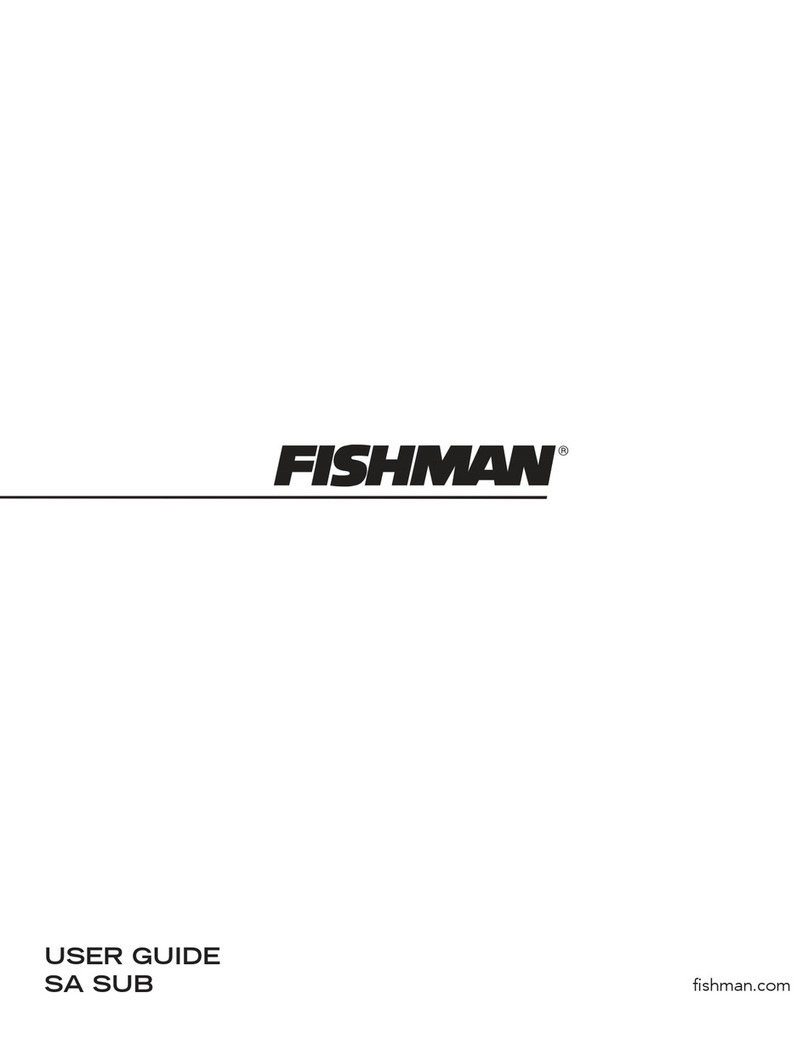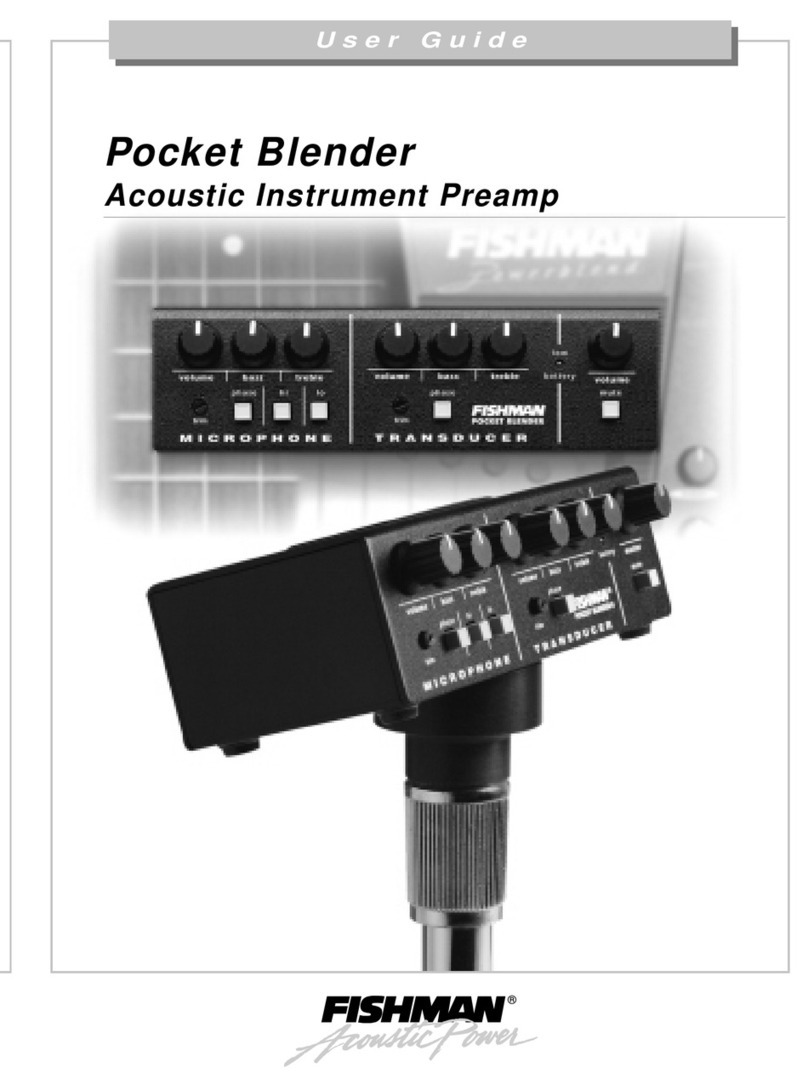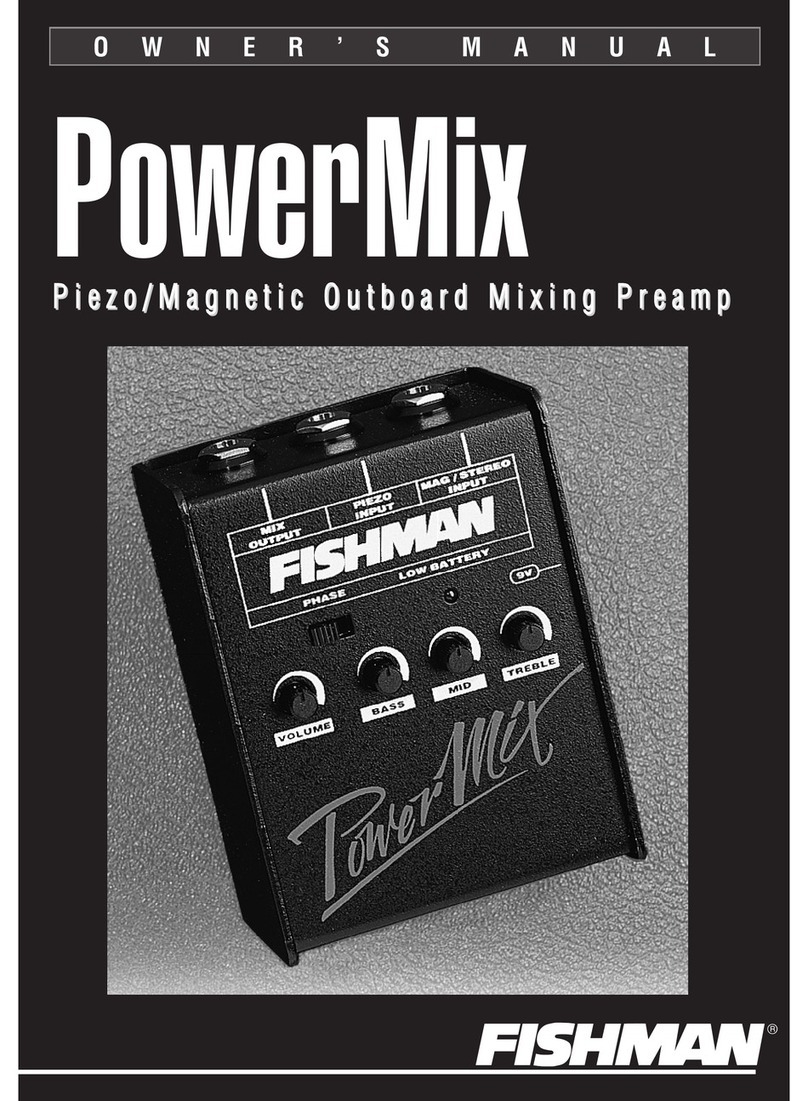WARNING
INSTALLATION BY A QUALIFIED PROFESSIONAL REPAIRMAN IS STRONGLY RECOMMENDED.
FISHMAN TRANSDUCERS WILL NOT BE RESPONSIBLE FOR INSTRUMENTS DAMAGED DUE TO
IMPROPER INSTALLATION.
PARTS
•
(4) 7/16" self-tapping screws
•
Two (2) plastic backing plates
•
Endpin jack with hardware (may be pre-soldered)
•
Preamp cutout template
•
Prefix preamp
•
Acoustic Matrix Pickup (may be pre-tinned)
•
Adhesive-backed wire guide clips
TOOLS
•
Detail sander with attached 2.5" (63.mm) diameter saw blade, or flex shaft tool with 1" (25.4 mm) diam-
eter cutting wheel, or router with 3/16" (4.76 mm) cutter
•
#45 (.082", 2.08mm) drill
•
Soldering iron (30 watt max)
•
Rosin core solder
•
Wire strippers
•
#1 Phillips screwdriver
•
1/2" open end wrench
•
3/32" or 2 mm Allen wrench
•
2.4mm (3/32") slot head screwdriver
•
15/32" (11.9 mm) reamer or:
Variable speed drill Center punch 1/8" (3.2 mm) twist drill
15/32" (11.9 mm) spade bit drill X-Acto miniature saw
PREPARE THE INSTRUMENT
I - Widen The Endpin Hole to Accept The Endpin Jack
There are two methods to widen the endpin hole:
A) Slow and Safe
If you have the time, this is the preferred method.
Remove the endpin and widen the hole to size with a 15/32" (11.9mm) reamer (available in
the US & Canada through Stewart Macdonald, 800-848-2273 part #4323).
OR
B) Quick and Clean
The objective of this method is to quickly drill out the endpin jack hole, with the endpin or
other suitable plug in place. If the endpin is loose, remove and refasten it in the endblock
with cyanoacrylate glue before starting the procedure.
NOTE: We do not recommend this method for instruments with brittle ornamental veneers (for
example: Abalone) around the endpin hole.
1. Apply masking tape around the endblock area to protect the instrument.
2. Locate an X-Acto saw 1/16" (1.6 mm) away from the body and saw off the endpin,
nearly flush to the instrument.
3. Centerpunch a guide hole in the trimmed endpin.
4. Drill a 1/8" (3.2 mm) pilot hole through the endpin and endblock.
5. Line up 15/32" (11.9 mm) Spade bit in the pilot hole and begin drilling. Maintain a perpen-
dicular plunge in relation to the instrument. Use steady (but not heavy) pressure, espe-
cially as the drill exits inside the guitar.
6. To avoid damage to the instrument, let the drill come to a complete stop before removing
it from the hole.
II - Cut Out the Preamp Cavity
Preliminary Warning:
The Prefix preamp will only
fit in guitars with a clear-
ance of at least 2 1/4"
(57.15 mm) between the
top and back braces, at
the point where the pre-
amp chassis swings inside
the instrument.
PLEASE NOTE: For instruments with solid wood sides (especially maple), we strongly recom-
mend that you glue 2.5"(63.5mm) x .5"(12.7mm) plywood patches in the areas inside the guitar
where the screw holes will be drilled. Doing so will prevent the area around the mounting holes
from cracking or splintering and will strengthen the side of the instrument at the cutout.
1. Choose the flattest possible location for the preamp on the side of the instrument. The
flattest and most comfortable location for the player is often at the upper bout, just above
the instrument's waist and well below the shoulder. Note that the bezel has a limited abili-
ty to bend just enough to conform to the curved sides of most standard sized instru-
ments.
CAUTION! When mounting the Prefix on solid wood instruments with highly curved sides (such
as small bodied acoustic-electrics), exercise extreme caution when choosing the preamp loca-
tion. A highly curved mounting surface may cause the preamp to bind against the mounting
bezel or in worst cases, may cause the wood to crack around the preamp mounting holes.
2. Attach the enclosed cutout template at the desired location. and cut out the cavity for the
preamp. We have found that a Fein Pneumatic Detailing Sander (part# MOx6-25), with a
2 ½" diameter saw blade (part# 6-35-02-096-02-3) to be an excellent choice for cutting
out the preamp cavity.
3. Drill the preamp mounting holes with a #45 drill (.082"/2.08mm)
III - Output Cable/Endpin Jack Wiring
IMPORTANT NOTE: To ensure full pivot action for the preamp, remember to leave an extra 3"
(76.2mm) of slack when you decide the output cable's final length.
Solder the Wire Connections
1. Determine the proper length for the cable, then if
necessary, strip and tin the output wires.
2. To gain better access to the terminals on the
endpin jack, gently bend back the Strain
Relief/Sleeve tab, before you begin to solder.
Jack connections for the Prefix Stereo Blender model
•
Red wire to Tip (short terminal)
•
White wire to Ring (middle terminal)
•
Black wire to Switch (longest terminal)
•
Shield wire to Sleeve (strain relief)
Jack Connections for Prefix and Prefix Plus models:
•
Red wire to Tip (short terminal)
•
Black wire to Switch (longest terminal)
•
Shield wire to Sleeve (strain relief)
•
Ring is not connected (middle terminal)
FISHMAN PREFIX™ SERIES
PREAMP INSTALLATION