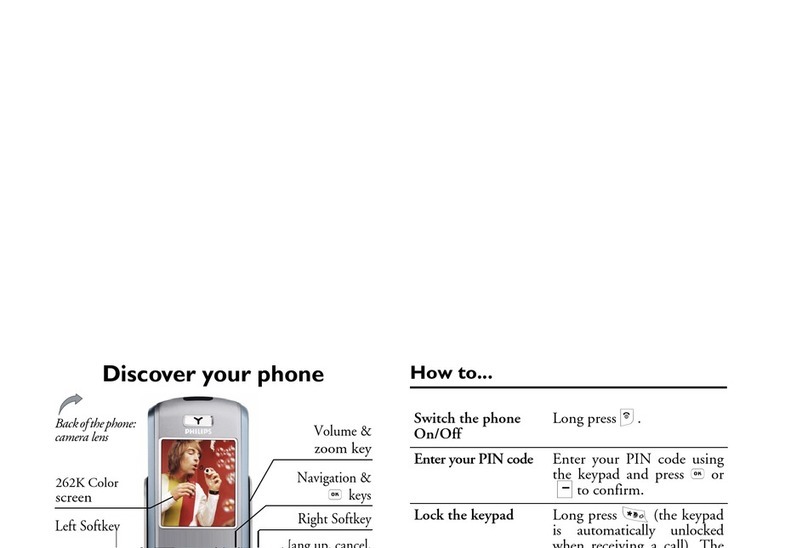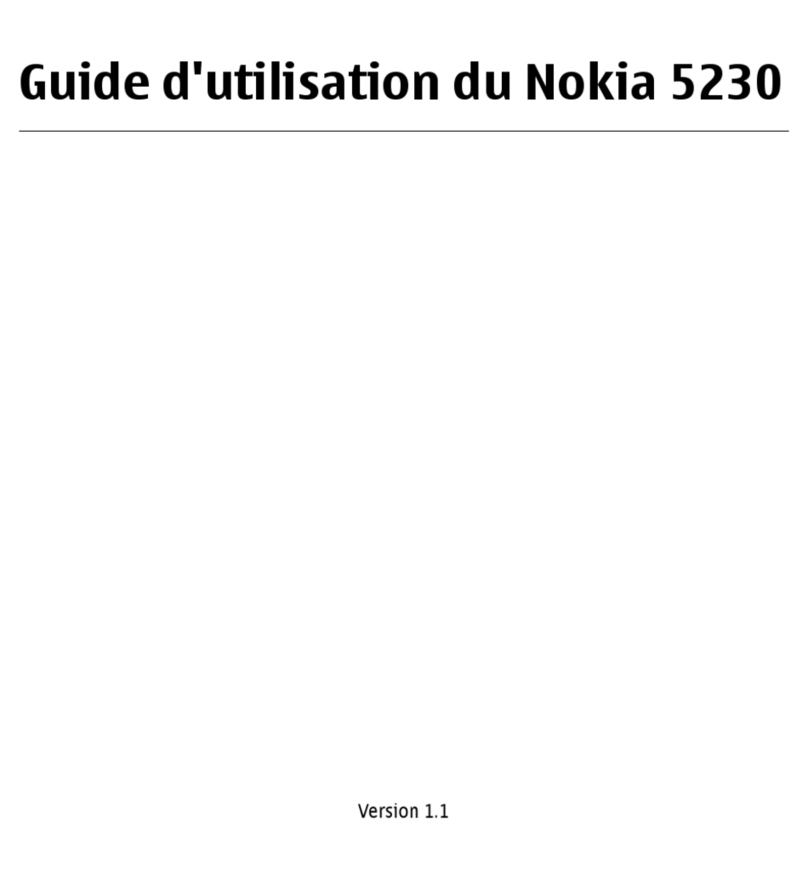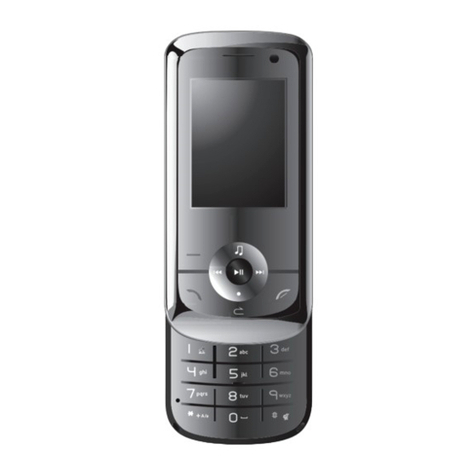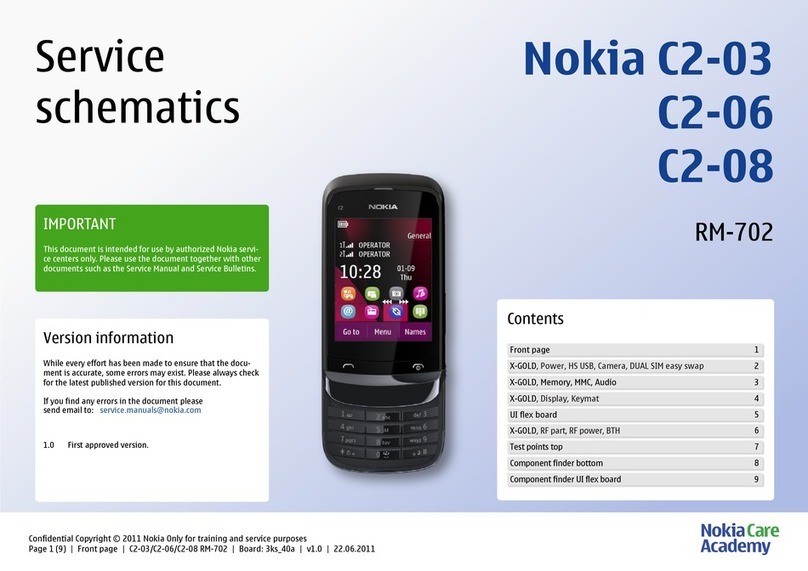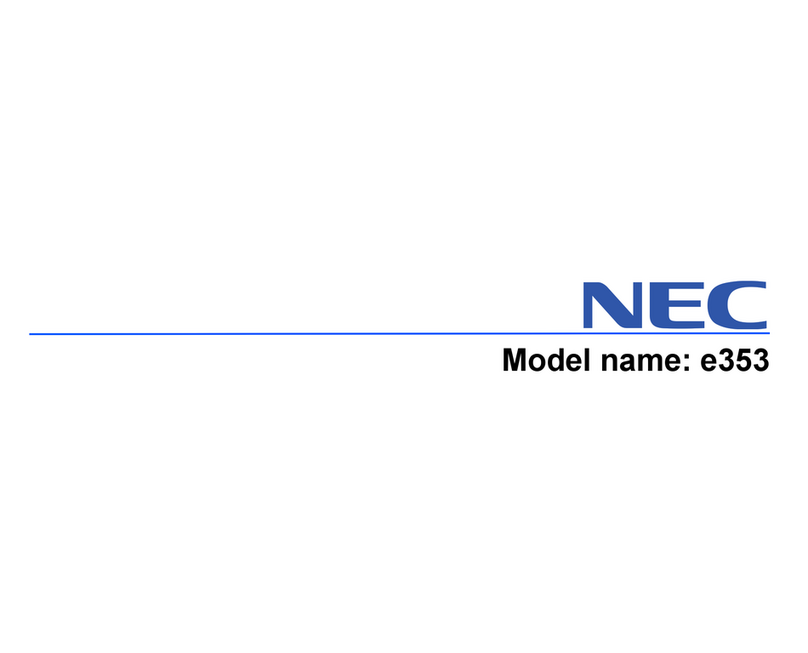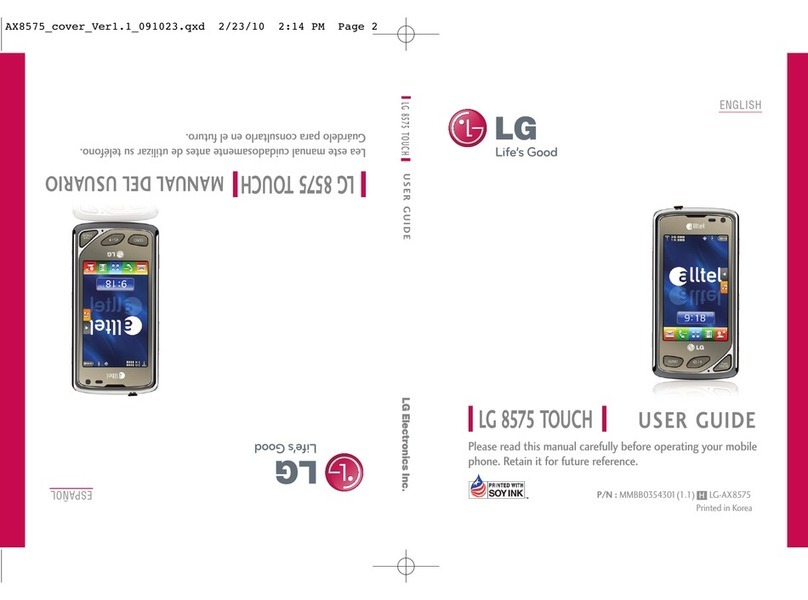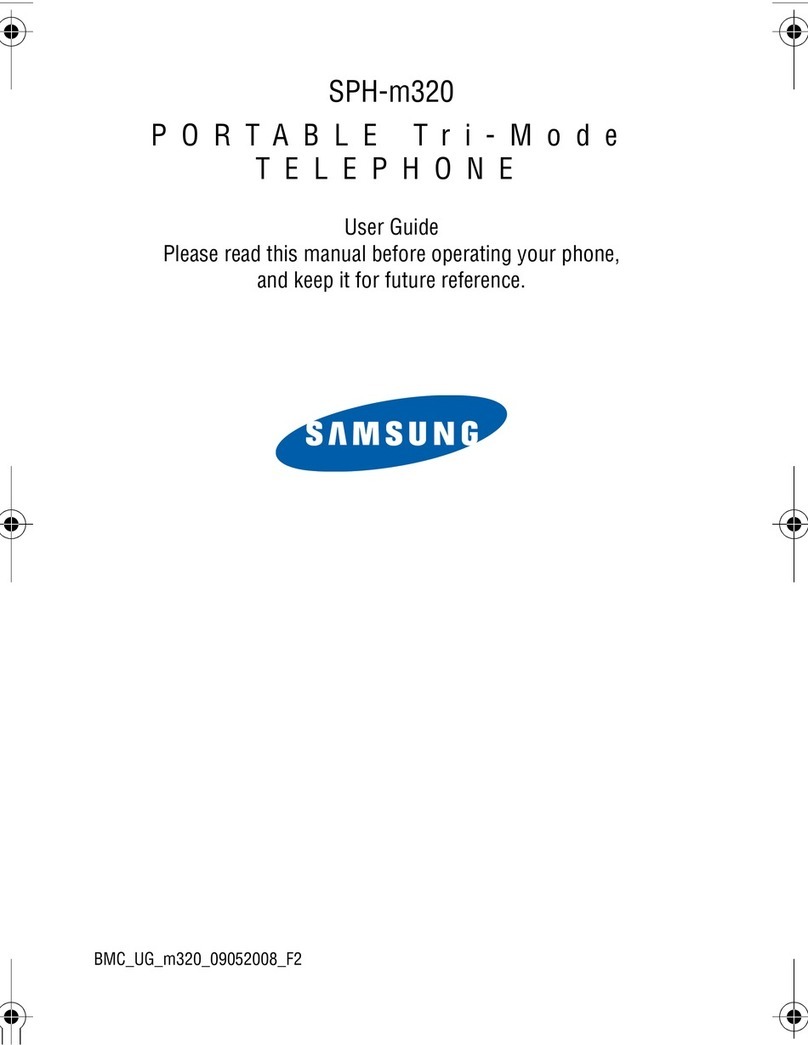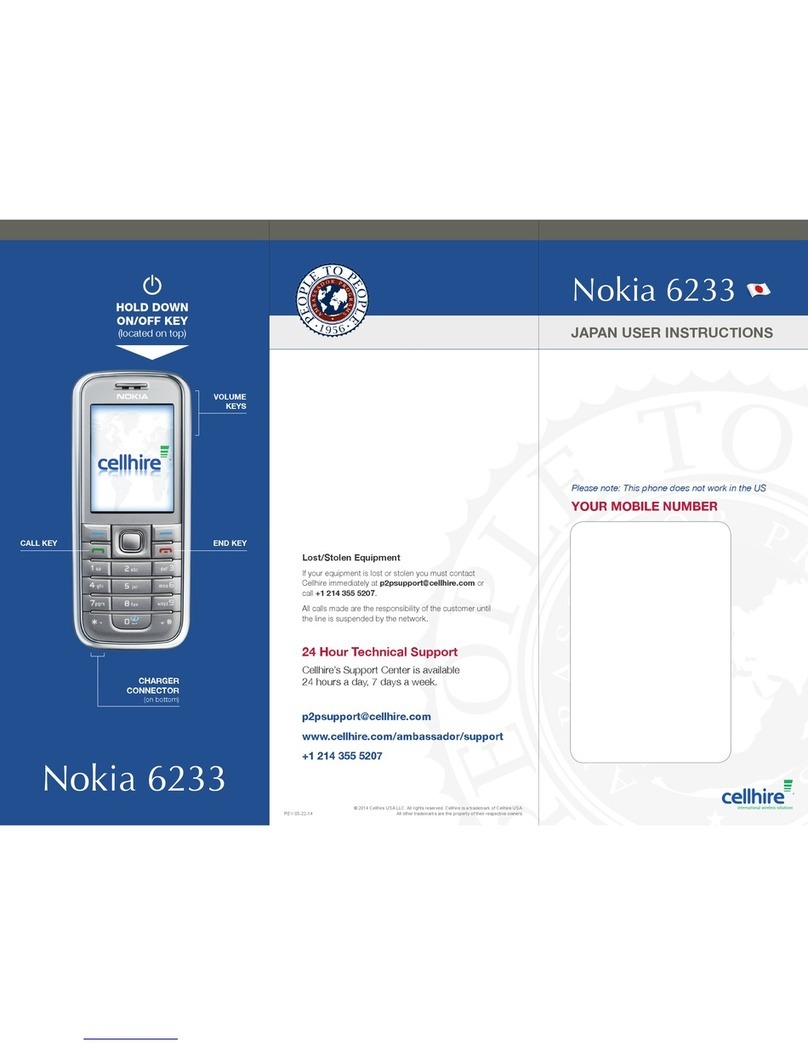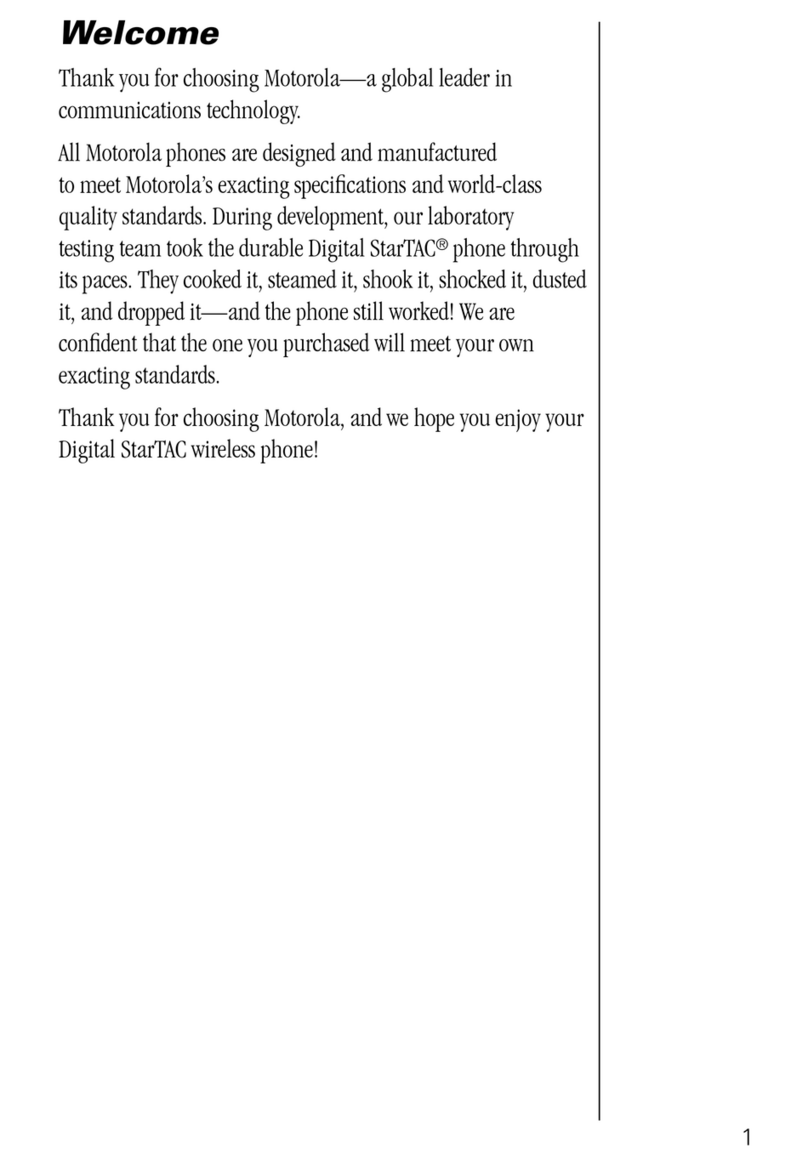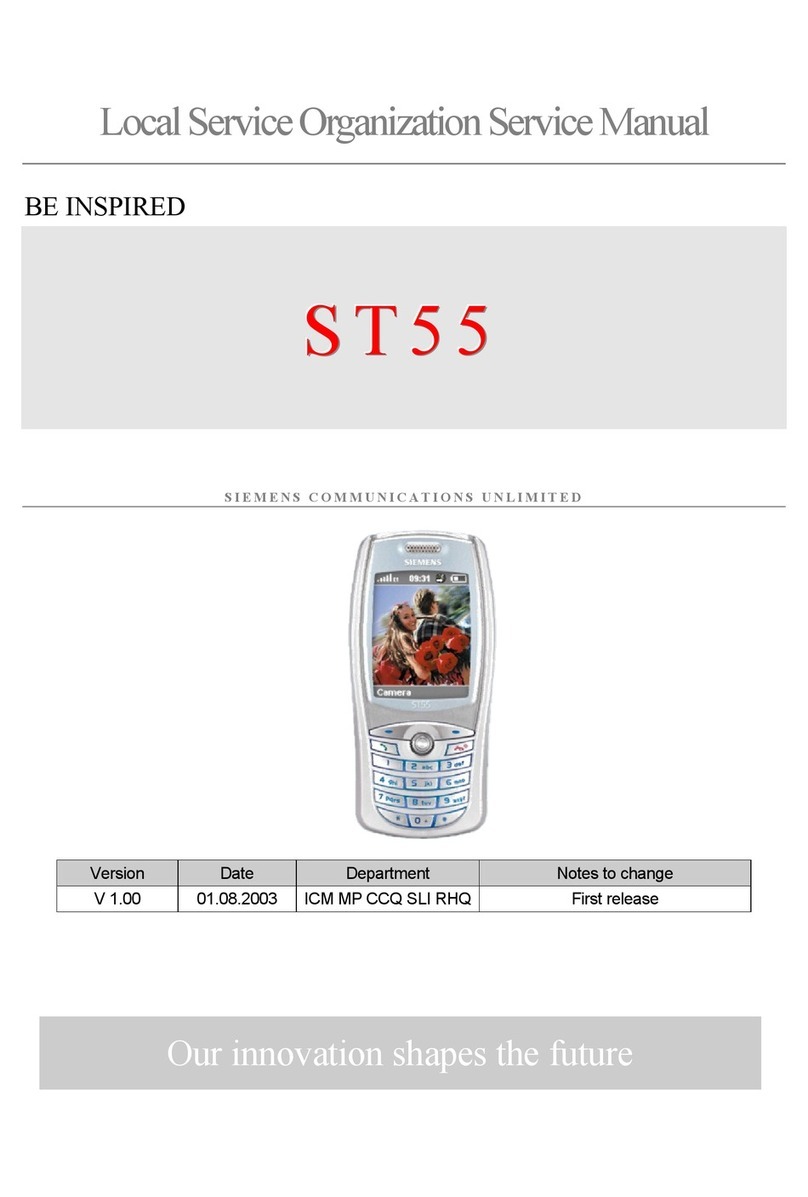fit age BIG EASY 2 User manual

162
Operating manual
BIG EASY 2
convenient
mobile
phone
Made by in Germany

163
Battery warning
light
P. 17, P.21
Direct dial keys
P. 51
Emergency group
call
P. 57
Scroll forward
Handset louder
Scroll back
Handset quieter
Accept call
P. 41, P.45
Confirm entry
Switch on phone
P. 37
Electronic
key lock P. 12
Reverse:
- Handsfree
loudspeaker
- Battery compart-
ment
Loudspeaker
Warning light for
incoming calls and
network reception
P. 40, P. 42
Display P. 13
End call P. 43
Cancel entry
More functions
P. 48 ff
Number keys,
letter keys
(P. 153 onwards)
Switch off phone
P. 45
Microphone P.11
Quick guide to number keys
and direct dial keys on pages
153-156

164
Jack for earphones
with microphone Output aperture
P. 28 for acoustic signals
and ringtones
Jack for charger
P. 21
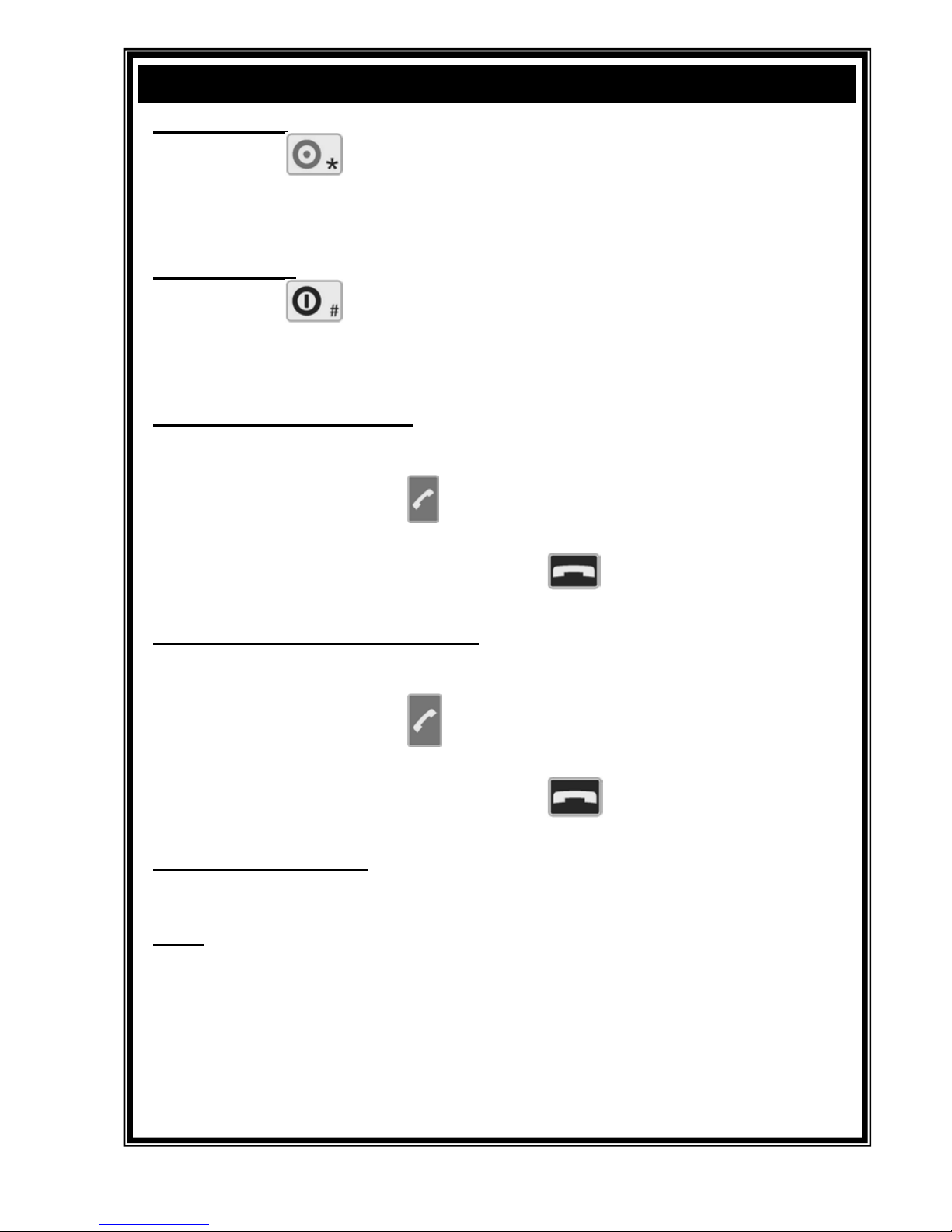
“BIG EASY 2” Quick Guide
Switching on:
• Press the key on the bottom left for approx. 2 seconds until
the display lights up and the “Please wait” message appears.
• Wait until the phone is ready and the “Service Provider” appears
on the screen. (A green light will flash at the top right.)
Switching off:
• Press the key on the bottom right for approx. 2 seconds
until the light comes on (the display will say “Goodbye”). The phone
will then switch off.
Making a call by dialling:
• Dial the number.
• Check that the number in the display is correct.
• Press the large green key briefly to connect the call and put
the phone to your ear.
• At the end of the call, press the red key briefly to discon-
nect the call.
Making a call using key I, II or III:
• Press one of the keys I, II, or III briefly to display a previously
stored contact.
• Press the large green key briefly to connect to this number
and put the phone to your ear.
• At the end of the call, press the red key briefly to discon-
nect the call.
Emergency function: Press key I, II or III for approx. 2 secs. and
hold it down until the alarm sounds (N.B. You need to activate the
Emergency Function first.)
Tips:
•A flashing green light on the top right means the phone is ready
for use.
•A flashing red light on the top left plus an audible signal means
the battery needs to be recharged urgently. The battery light
stays on while the phone is being charged. (Always keep the
phone on charge when you are at home – this will not damage the
phone.)
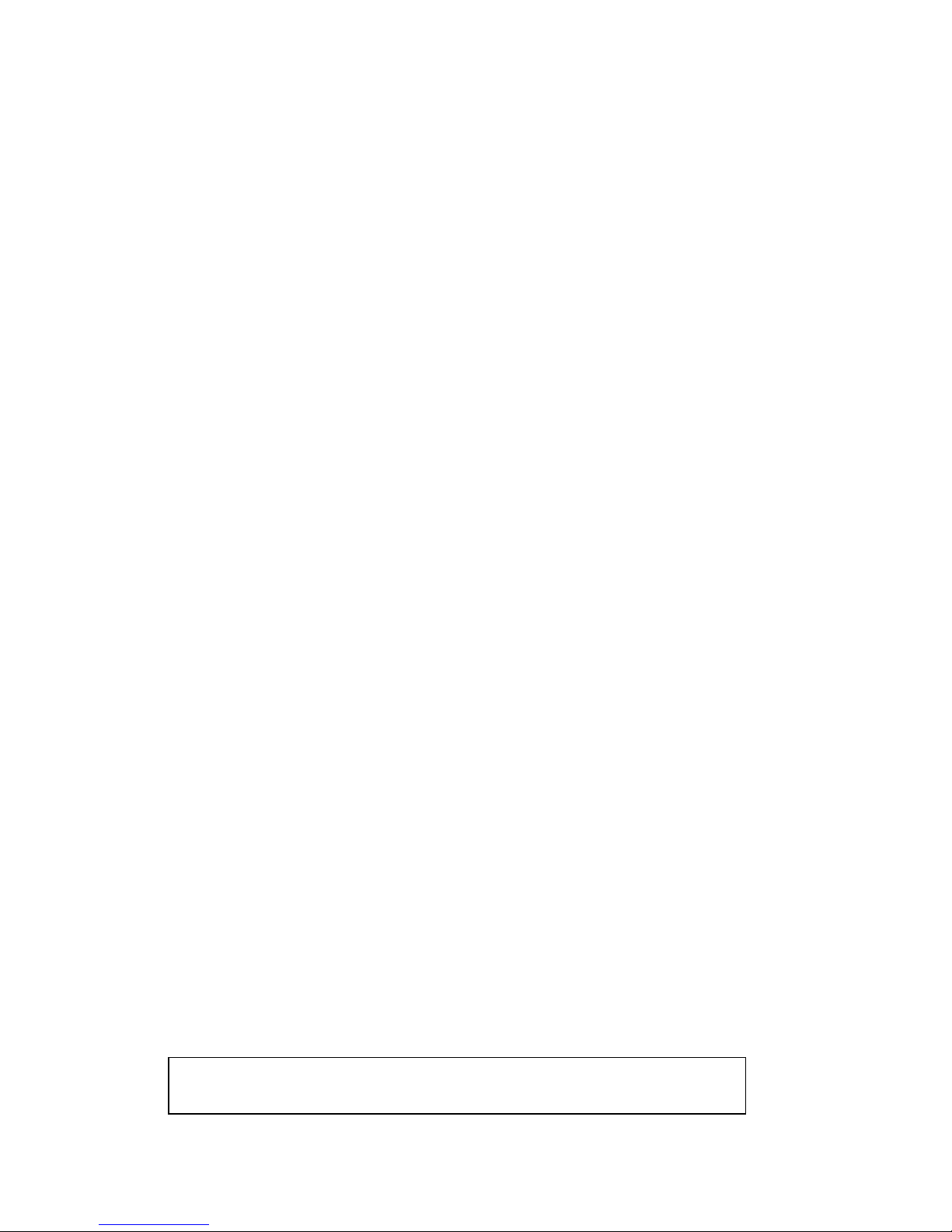
2
1 Introduction
Thank you very much for choosing the BIG EASY 2 ®
Mobile Phone.
This mobile phone was developed with one particular
aim in mind: to make the basic function of a phone. i.e.
making phone calls, a priority and to design it so it’s
convenient to use. In addition, we have put particular
emphasis on its user-friendly qualities and fully acces-
sible design. This mobile phone can also increase your
personal safety and provide more health safeguards.
We would especially like to thank all those who have
been unceasing over the years in their demands for a
phone like the BIG EASY 2®. The mobile phone you
see before you is the result of your efforts, suggestions
and ideas. The process of development, unit design
and production was established and remains in Ger-
many.
If you have any suggestions for improvement, we‘d be
delighted to hear about them.
Dr. Darius Khoschlessan
CEO
fitage GmbH & Co. KG, Mannheim
Operating instructions for BIG EASY 2 ®Item. B2TH
As of 9/2007 Subject to alteration

3
2 Table of contents
Summary screen of the mobile phone
Quick Guide ..................................................... 1
1 Introduction ........................................................ 2
2 Table of contents ................................................ 3
3 Safety advice ...................................................... 7
4 Your mobile phone and its parts …………...... 10
4.1 Housing .................................................... 10
4.2 Electronic key lock ..................................... 12
4.3 Display ........................................................ 13
4.4 Battery and SIM card ................................ 16
4.5 Battery.......................................................... 17
4.6 Charger ................................................... 21
4.7 SIM card ................................................... 23
4.8 Antenna ....................................................... 26
5 Accessories ...................................................... 27
How to get started:
6 Getting started …………………......... 31
6.1 Charging ............................................ 31
6.2 Open the battery compartment................ 31
6.3 Open the SIM card compartment........... 33
6.4 Insert the SIM card …............................. 33
6.5 Close the battery compartment................. 35
7 How to make a call:…..................................... 37
7.1 Switching on................................................ 37
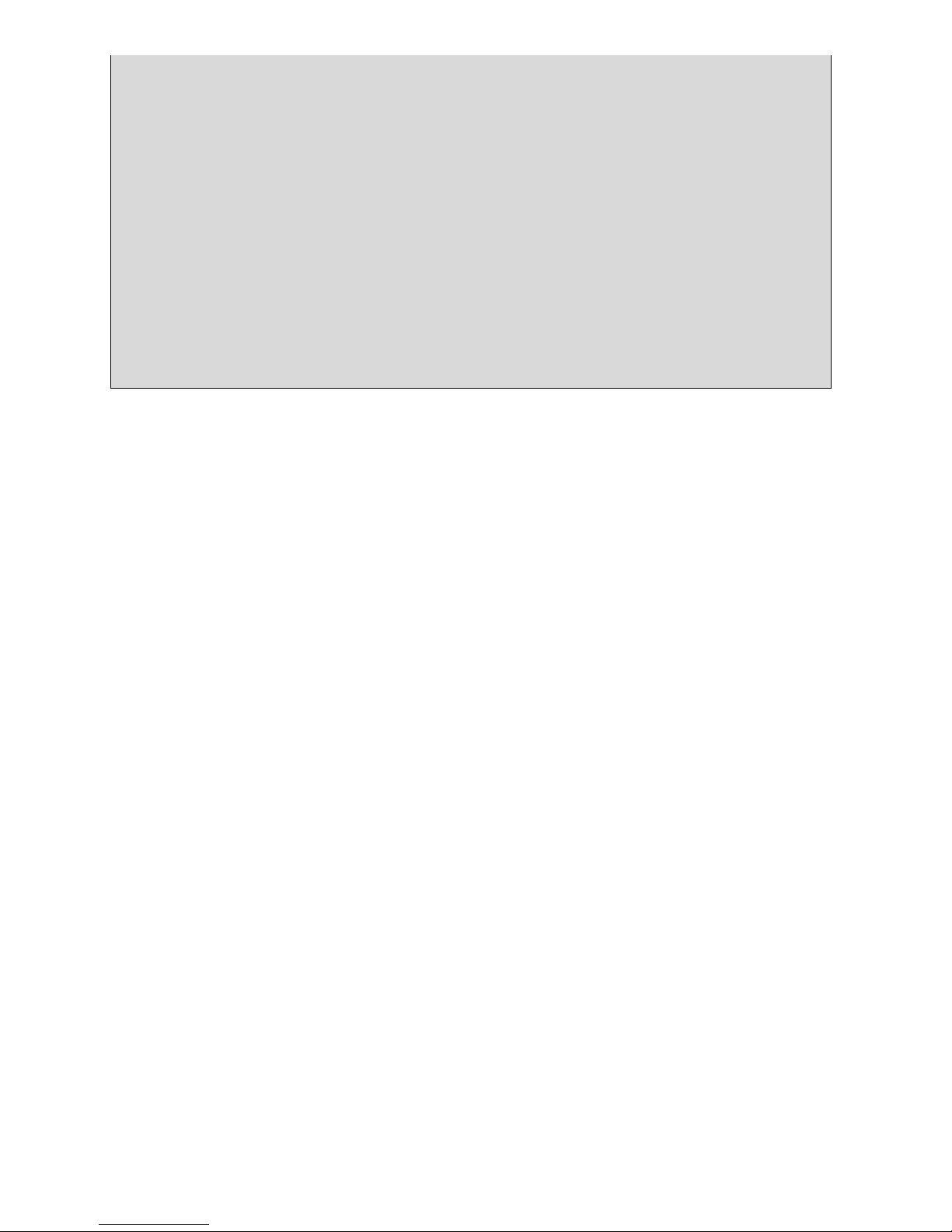
4
7.2 Entering your PIN number............................ 37
7.3 Automatic mobile phone network search..... 39
7.4 Dialling......................................................... 39
7.5 Connecting your call..................................... 41
7.6 Changing the volume of the handset........... 41
7.7 Handsfree function ................................... 43
7.8 Ending a call.......................................... 43
7.9 Switching off................................................. 45
7.10Accepting/declining an incoming call...... 45
8 Menu structure - overview................................ 47
9 Calling stored phone numbers ……….………. 51
9.1 Direct dial .................................................... 51
9.2 Speed dial ................................................... 51
9.3 Selecting names from the phone book........ 53
9.4 Emergency group call ................................ 57
9.5 Using speed dial to call your mailbox........... 59
9.6 Repeat dialling ……………………………..... 61
9.7 Calling back number of last caller.... 63
9.8 Calling back number of last missed call ……65
10 Storing phone numbers in the memory......... 67
10.1 Storing a new entry – name ….…………. 67
10.2 Storing a new entry - number …………….. 69
10.3 Changing an entry ……............................. 71
10.4 Deleting an entry ……...…......................... 73
10.5 Assigning an entry ………....................... 75
10.6 Deleting assigned numbers …………..... 77

5
11 Settings ….......................................................... 79
11.1 Activating vibration.................................... 79
11.2 Setting the ringtone volume………............. 81
11.3 Setting the keypad sound.......................... 83
11.4 Setting the letter style…….................... 85
11.5 Setting the date and time ….................... 87
11.6 More settings …….................................. 89
11.6.1 Selecting a language ….......................... 91
11.6.2 Setting the ringtone ………..................... 93
11.6.3 Activating emergency group call ………..95
11.6.4 Activating the SMS function .................... 97
11.6.5 Entering your own phone number.……. 99
11.6.6 Entering your mailbox number ............ 101
11.6.7 Changing the letter size ...................... 103
11.6.8 Changing the size of the time display .... 105
11.6.9 Automatic key lock …..............................107
11.6.10 Switching off the PIN query function ... 109
11.6.11 Selecting a network (abroad/borders) 111
11.6.12 Automatic call acceptance ................. 113
12 Alarm ............................................................... 115
13 Menu structure for SMS - overview ………... 117
13.1 Message received display ....................... 119
13.2 Creating a text message = SMS ............. 121
13.3 Sending a text message = SMS............... 123
13.4 Saving a text message = SMS ................ 125
13.5 Calling up received/stored text messages 127
13.5.1 Read received/stored SMS …..... 129
13.5.2 Change received/stored SMS …. 131
13.5.3 Delete received/stored SMS ……. 133
13.6 Emergency call text ……………………….. 135

6
14 Other functions and instructions................. 137
14.1 SOS functions......................................... 137
14.2 Using the phone without a SIM card........ 137
14.3 No network reception ..…........................ 137
14.4 Location finding ...................................... 138
14.5 Entering PIN incorrectly 3 times ............. 138
14.6 Changing your PIN ................................ 138
14.7 Torch function .......................................... 138
14.8 Saving phone book onto/from SIM card. 139
14.9 Call divert/forward programming ….......... 139
14.10 Restoring the factory settings ………….. 139
14.11 Calling up credit on top-up card ……..…. 139
14.12 Special display messages …………....… 140
15 Trouble-shooting............................................. 141
GSM codes for mobile phones ........................ 144
16 Standard documentation............................... 145
17 Technical data .................................................. 145
18 Disposing of this product ............................. 146
19 Terms of warranty ...................................... 147
20 Glossary .......................................................... 149
21 Index ……………….………………………........... 150
Quick guide to function keys …………….. 153 – 156
Warranty certificate ........................ inside back cover
Service advice ........................................... back cover

7
3 Safety advice
Please read this safety advice before reading the
operating instructions or using the phone
Danger
Medical aids such as hearing aids or heart
pacemakers may be affected by electromagnetic
waves from the mobile phone and may malfunc-
tion as a result. You are therefore advised to keep a mini-
mum distance of 15-20 cm between these devices and the
mobile phone and not to hold the phone directly to the ear
if you are wearing a hearing aid. Do not carry the mobile
phone in your shirt pocket if you are fitted with a pace-
maker. Contact your GP for further information.
Warning
Do not hold the mobile phone to your ear while
the ringtone is still sounding or when the “hands
free” option is activated. If these sounds are
delivered close to the ear, they can cause
serious long-term hearing damage. Under no circum-
stances should the mobile phone be held close to the ear
when the “hands free” option is activated or while it is ring-
ing.

8
Warning
Observe the legislation and local regulations
when using your mobile phone. These may vary
from country to country, for example on board
aircraft, at petrol filling stations, in hospitals and
while driving.
Warning
There is a risk of explosion if the battery is not
replaced correctly or if it is exposed to a naked
flame. Do not attempt to open the battery. Only
use a charger and battery which is supplied or
approved by the manufacturer. When replacing the battery,
ensure that it fits properly and is inserted the right way
round. It is designed so that it cannot be inserted the
wrong way round without using force.
Warning
The SIM card can be removed. It is possible for
small children to swallow it, so keep your mobile
phone out of the reach of children at all
times.
Please note:
Your mobile phone should only be used for the
purpose for which it is intended and only in
places where its use is permitted. Do not
expose it to moisture, intense heat or cold and
protect it from impact. Unauthorised use of this mobile
phone may damage it and invalidate the warranty. Do not
attempt to open your phone, except to replace the battery
or SIM card. Any other modifications to the phone are not

9
permitted and will result in the loss of your user authorisa-
tion.
Please note:
This mobile phone may interfere with television
sets, radios and electronic devices when placed
in close proximity.
Advice
Please note that the internal antenna is fitted
along the base of the mobile phone housing.
This reduces radiation exposure to the head
compared to phones where the antenna is fitted
at the top. In addition, as the antenna is built into the base
of the housing, you should - as far as possible - experience
less interference when using the phone with most types of
hearing aid.
Nevertheless, your mobile phone may cause interference
with certain hearing aids in spite of these special features.
If you experience interference, you are advised to contact
the manufacturer of your hearing aid to enquire about al-
ternative solutions.
Make sure you do not cover the lower end of the device
with your hand when you are using it. If your hand covers
the antenna reception area, the phone will have to oper-
ate at higher than normal transmission levels, which will
reduce the length and quality of its performance. It will also
affect the quality of your connection.
However, there is no scientific evidence that covering up
the antenna reception area with the hand will result in
health problems.

10
4 Your mobile phone and its parts
Please read these operating instructions carefully
and keep them in a safe place. No liability is ac-
cepted for losses caused by inadequate attention
being paid to these instructions or where the ad-
vice contained therein is not followed.
If technical questions or defects arise, please re-
fer at all times to the service advice provided at
the end of this booklet.
4.1 Housing
The housing of your mobile phone is manufactured
from high-quality ABS plastic with a paint finish.
•To enjoy a long and problem-free service life,
please protect your mobile phone against extreme
temperatures (below -10°C and above +55°C).
Protect the paint finish by not allowing the phone to
come into contact with rough surfaces and strong
abrasive or cleaning agents.
•The housing is not waterproof! Should the equip-
ment come into contact with water, dry the outside
of it at once. Disconnect the phone immediately if it
is connected to the power supply. Open the battery
compartment and remove the battery fully by re-
moving the connection leads. Stand the mobile

11
phone upright where there is good ventilation. Do
not expose the phone to any kind of heat. Do NOT
open the housing! Should the unit still show any
traces of moisture after drying, or should there be a
malfunction after the battery is re-inserted, please
contact your mobile phone dealer.
•Please ensure that no dirt or sand enters the
openings on the phone (i.e. buzzer signal outlet,
sockets for headphones and battery charger, mi-
crophone and loudspeaker outlets)
•Please clean the outside of your phone with a soft
damp cloth.
•Do not drop, knock or shake the phone. Rough
handling can damage the internal parts. Damage
caused in this way is not covered by the warranty.

12
4.2 Electronic key lock
To prevent the keypad from being accidentally
pressed, you can activate the electronic key lock,
which locks all the keys except for the emergency call
function on the I, II and III keys.
You activate or deactivate the electronic key lock by
pressing the key for 3 seconds.
When the key lock is activated, you
will see the following message on
the top line of the display:
Incoming calls can still be taken using the call accep-
tance key. The lock is released for the duration of the
call and is automatically reinstated again afterwards.
The emergency call function is also available at all
times.
When the key lock is activated, you can use the
key to illuminate the display so that you can see the
time in the dark.
You also have the option of activating the key lock
automatically (when this has been deactivated by a
call, for example) after approx. 60 seconds, provided
you do not make a call or press any of the keys. The
procedure for setting up this function is described in
chapter 11.6.9 (page 107).
Key lock
Time
Date
Your phone no.

13
4.3 Display
When the mobile phone is ready for use, the display
is divided into the following areas:
1
4
2
5
3
1. Headline: The network service provider you are cur-
rently using will be displayed here. On activation or
if required, the symbols and/or texts (e.g. Connect-
ing) and information on settings (e.g. Alarm on) in
the display are reversed (i.e. displayed the other
way round).
2. Battery charge level: Indicates the level of battery
power in the form of a battery symbol which shows
the level of charge in six different stages.
3. GSM mobile phone network signal strength: The
strength of reception is indicated here - from no bar
(minimum) to six bars (maximum) - one above the
other. Where no signal corresponding to your SIM
card is available, no bar will be displayed.
4. Display: Shows the time and the call number or the
name entered for an incoming call.
5. Information line: Shows your own number (if en-
tered) or other information.

14
When the selection menu is on the screen, the menu
options are displayed in the following areas:
1. Header: This line mostly contains the name of the
area of use (category) which is to be selected or
changed.
2. The function prior to the one currently selected
3. The function currently selected
4. The function after the one currently selected
Select the function you would like using the or
keys.
A line with this symbol:
------------------- (= end of list symbol)
indicates that you have seen all the functions available
and the display shows the first function again.
1
2
3
4
In these instructions, the text simply represents the ac-
tual information which appears in the display in italics,
e.
g
. Tim
e
re
p
laces 12:45.
Menu
----------------------
1 Phone book
2 Settings

15
4.4 Battery and SIM card compartment
1. On the rear of the phone is a cover, under which
you will find the battery and
the SIM card.
The cover closes with a
catch to prevent it from
opening accidentally.
2. Push the cover to the right –
it should slide across
approx. 5 mm.
3. Now remove the cover.
4. When replacing the cover,
turn it so that the symbol
on the left side at rear of
the cover points to the
right. Place the cover on
the housing approx. 5 mm
to the right and then slide it
to the left. The safety catch
will engage.
To open:
Slide cover
in this
ÎÎÎ
direction

16
After opening the cover ...
... you will see the
battery, which you can
easily remove and place
to the right hand side
with the connection
leads still attached.
The SIM card is mounted
under the battery
compartment.

17
4.5 Battery
Your phone is fitted with a top quality rechargeable
battery. Before a new battery is used for the first time,
it must be charged up for at least 4 hours.
On the left hand side of the display panel you will see
an elongated battery symbol. The more dark bars are
shown in the display, the higher the charge level of the
battery. When the battery is fully charged, the phone
can remain switched on and ready for use (i.e. on
standby) for up to approx. 120 hours (approx. 5 days)
or in use for up to 5 hours of continuous conversation.
When the battery has a charge of around 10% (i.e. the
equivalent of 8-12 hours on standby only) before it is
fully discharged, a red battery light will start to flash on
the top left above the display. At the same time, an
acoustic signal will sound approx. every quarter of an
hour to remind you that the mobile needs to be con-
nected up to the charger in the near future.
To charge the mobile phone battery, insert the plug on
the charger into the jack on the left hand side of the
bottom of the mobile phone. Do not switch the mobile
phone off while it is charging. You can still receive
and make phone calls while the phone is charging.
While the phone is charging, the text “Charging” ap-
pears on the display. The bars on the battery symbol
on the left of the display flash in sequence to represent
the charging process.
Other manuals for BIG EASY 2
1
Table of contents
Other fit age Cell Phone manuals