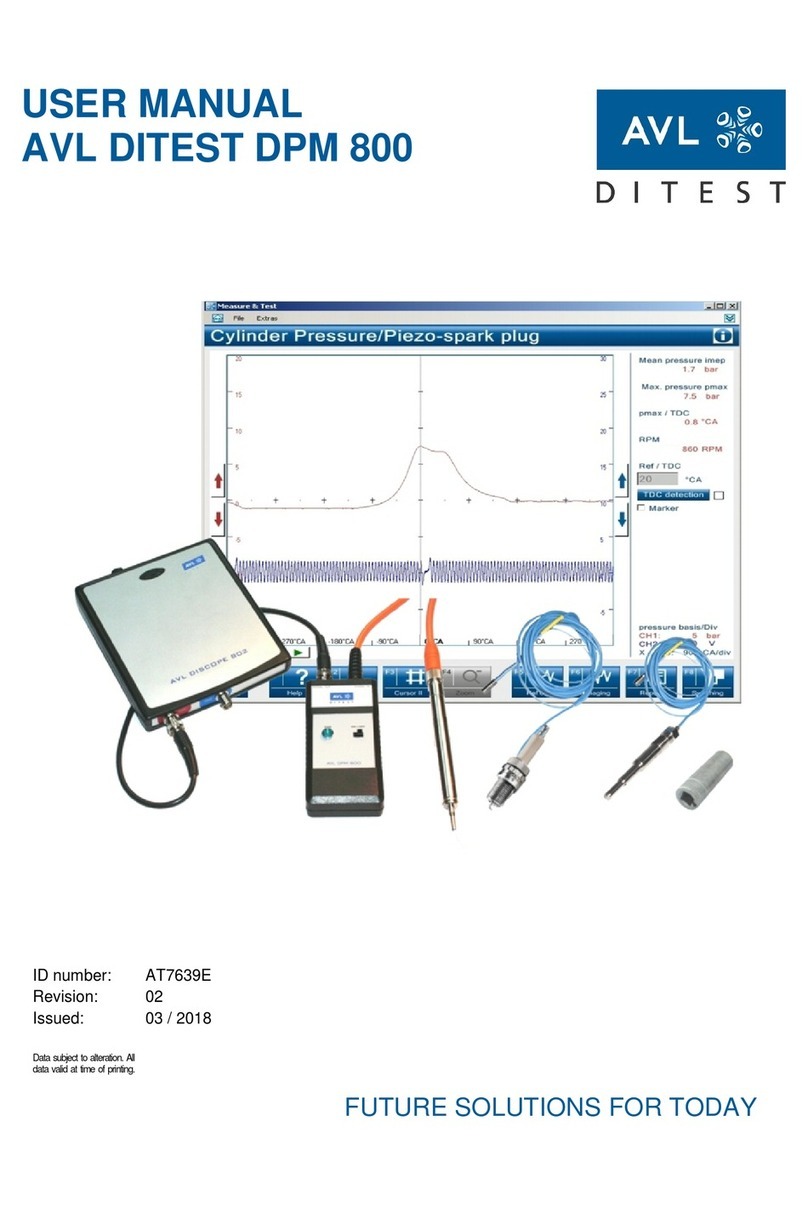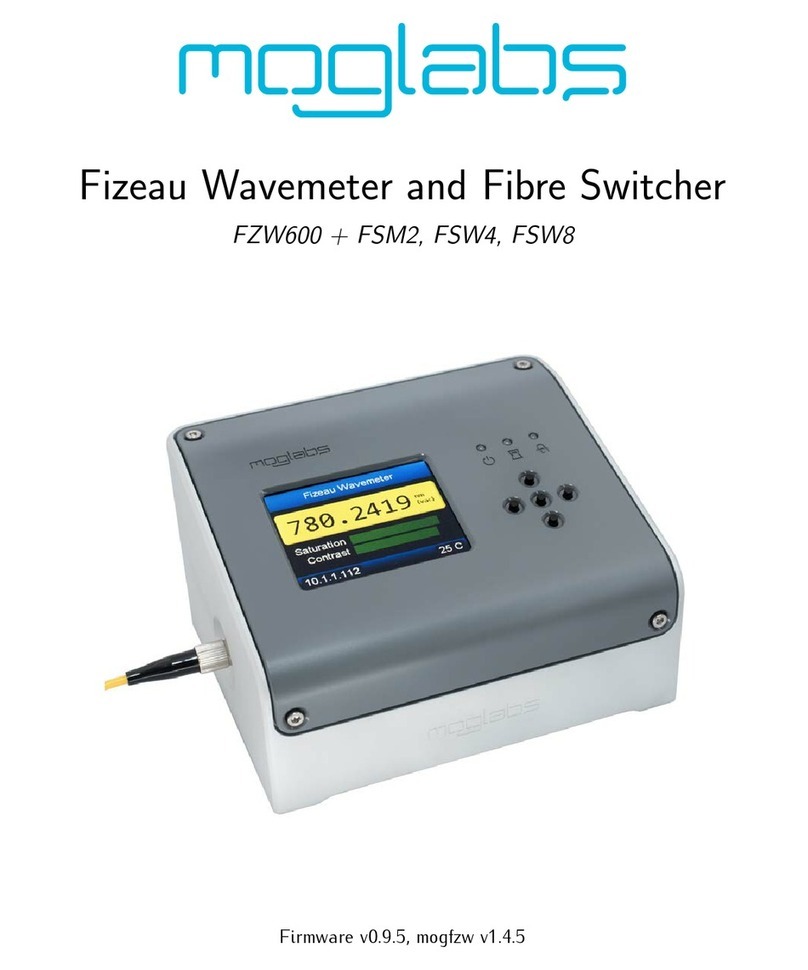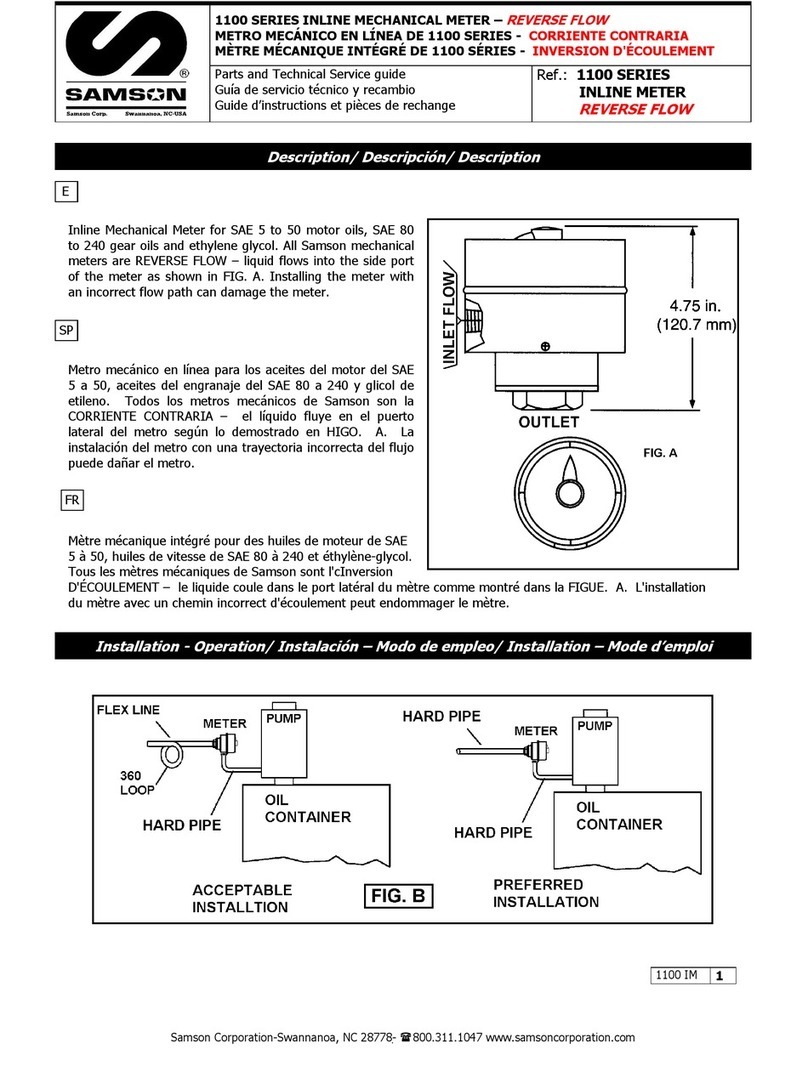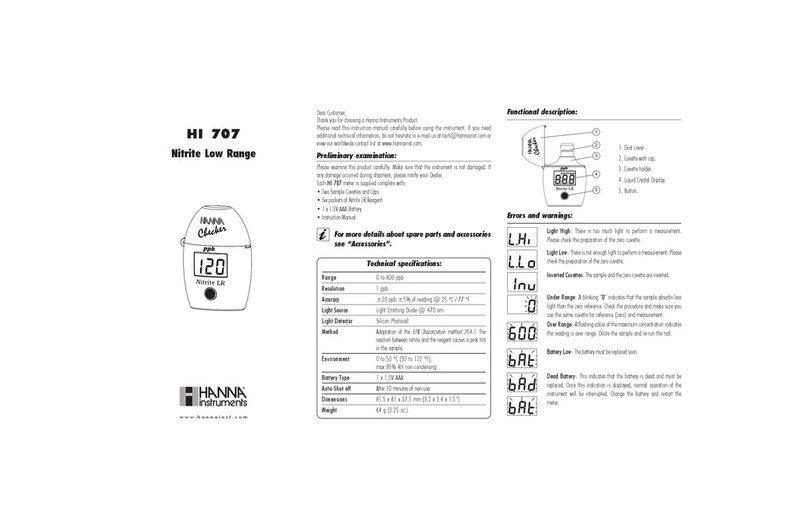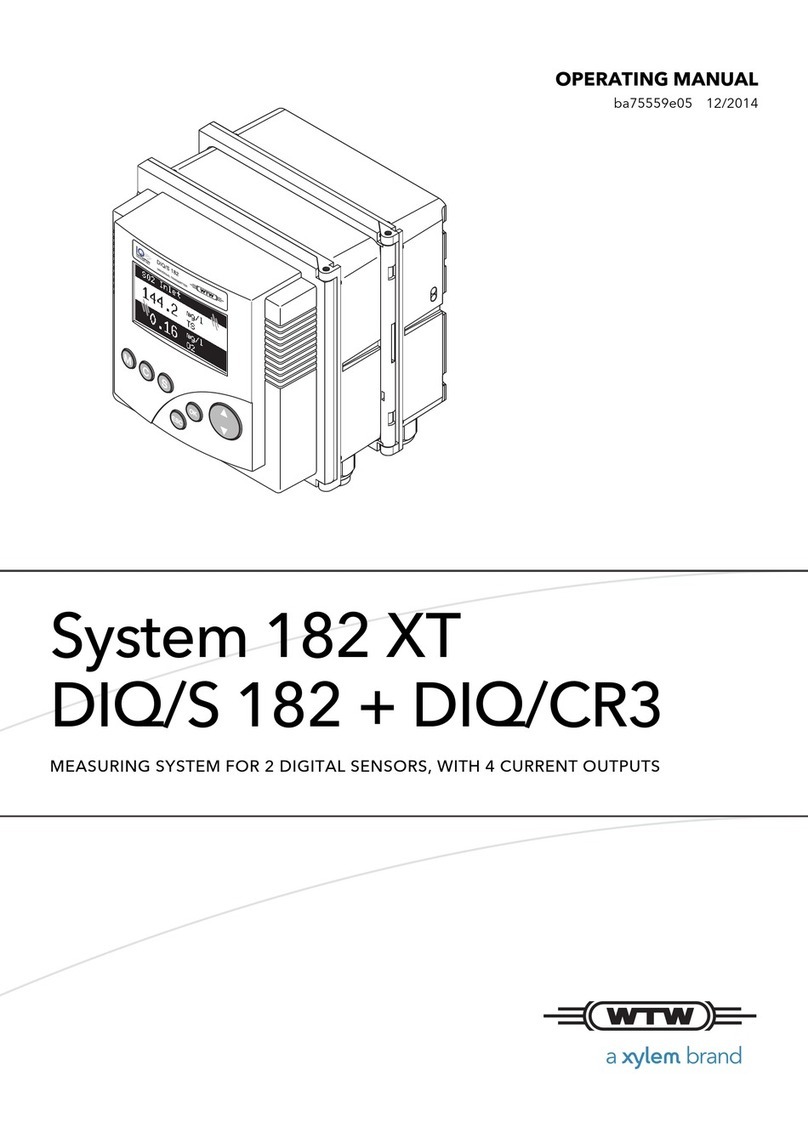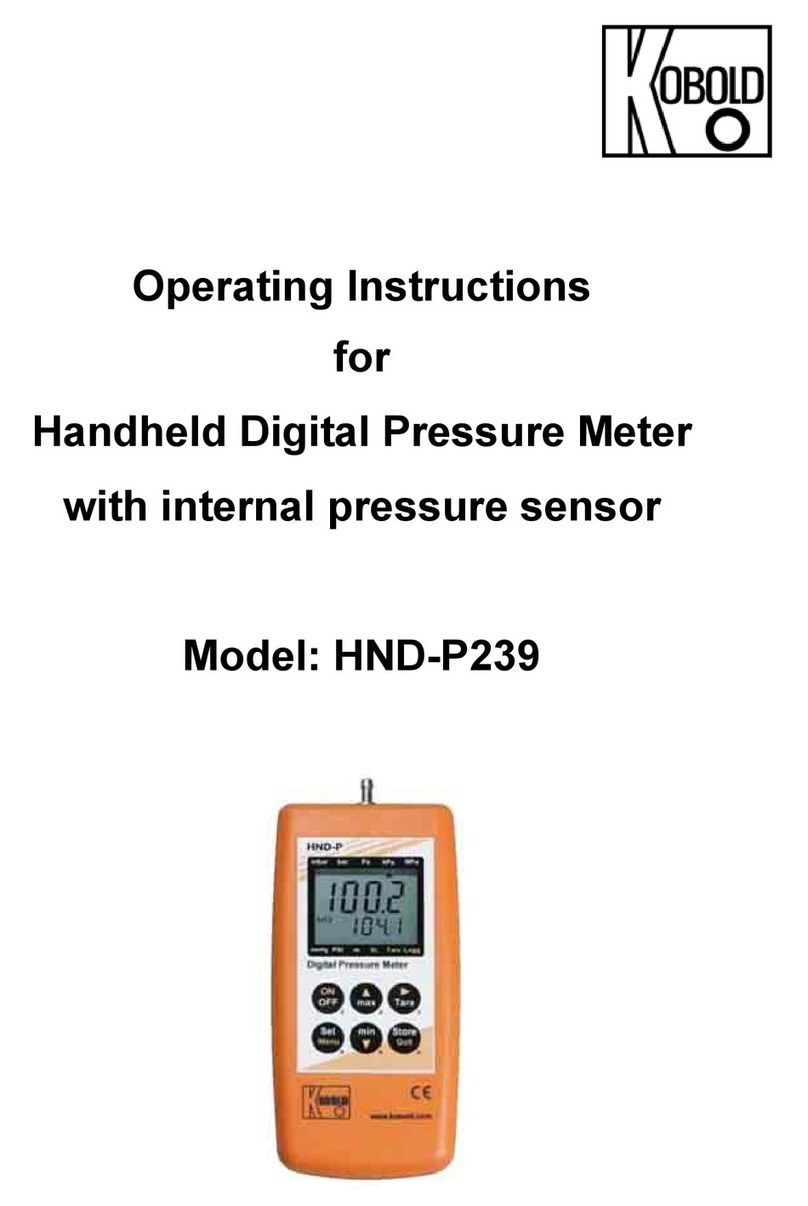© All rights reserved Fixposition AG
Setup
a. Connect the Vision-RTK 2 to the power supply connector (3). The voltage
supply level should be between 5-36 VDC, typically 1.5A@5V.
b. Connect the Vision-RTK 2 to a PC and access the web interface using one of
the following options:
1. Ethernet: connect via the Ethernet port (1). Access the web interface
with the address http://10.0.2.1
2. Wi-Fi: connect to the Wi-Fi SSID with the same reference name as the
Vision-RTK 2 (e.g. fp-5cbaa2) and use the password “1234567890”.
Access the web interface with the address http://10.0.1.1
c. In the section Configuration:
1. Networking, connect to an available Wi-Fi network with internet
access.
2. RTK, configure an NTRIP account to receive RTK corrections.
3. Fusion, adjust the options for the specific application (e.g. Tuning
mode).
d. Ensure the following points:
1. The Vision-RTK 2 is rigidly attached to the vehicle. For initial tests, it is
recommended to mount the sensor and antennas on the provided
aluminum bar to ensure the correct extrinsic parameters.
2. In Configuration →Camera, the camera view is not covered and is not
dominated by static scenes like the sky or hood of the car. Adjust the
cutout at the bottom or top part of the camera view if it has static
objects like a vehicle hood so that these are obscured.