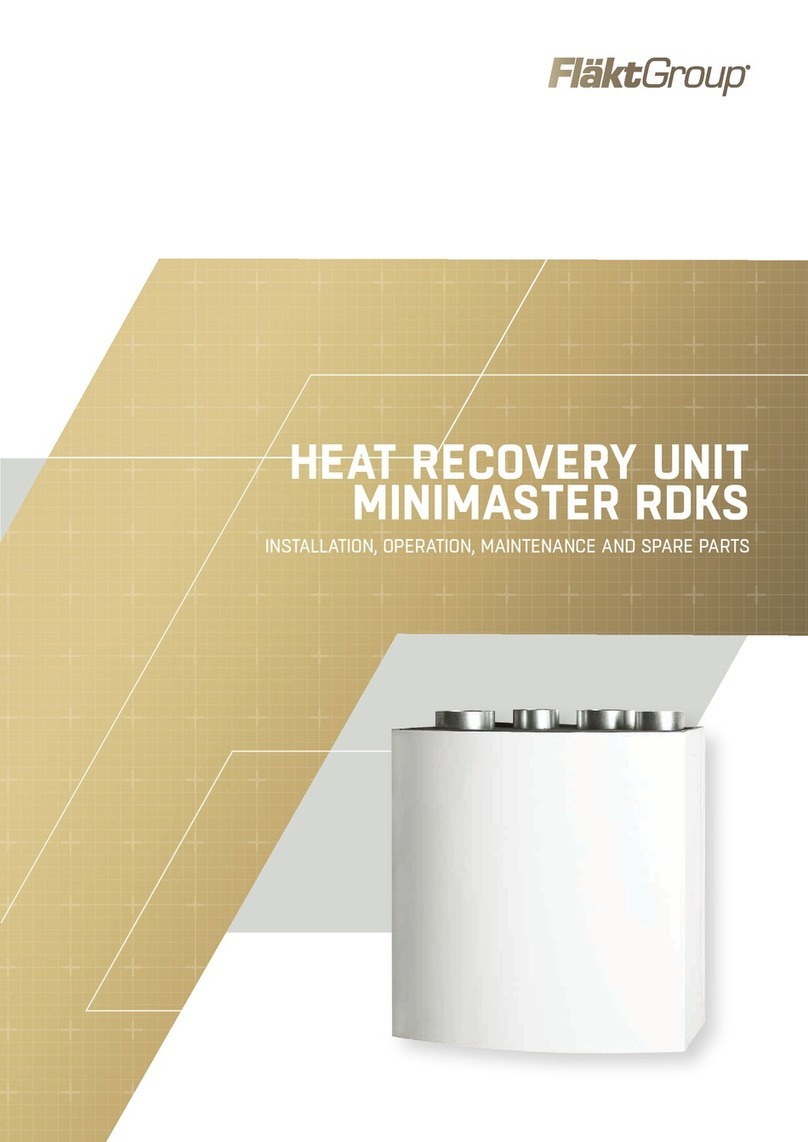Technical Manual CA16 GL-Series & HeaMo
2PR-2015-5341-GB ·
Subject to modifications ·R1-07/2019
Contents
1USER INTERFACE................................................................................................ 3
1.1 Menu structure ............................................................................................................ 4
1.2 Switching the unit on and off ......................................................................................... 6
1.3 Setting the operating mode ...........................................................................................8
1.4 Setting adjustment methods........................................................................................ 10
1.4.1 Proportional step adjustment on inlet probe ............................................................... 11
1.4.2 Proportional step adjustment on inlet probe + integral on inlet probe............................. 13
1.4.3 Quick mind adjustment ........................................................................................... 14
1.4.4 Modulating adjustment of screw compressors ............................................................. 16
1.4.5 Adjustment method for centrifuge compressors .......................................................... 17
2ALARMS............................................................................................................ 21
3TABLE OF MASKS .............................................................................................. 28
4TABLE OF MASKS W3000 BASE......................................................................... 73
5PARAMETERS TABLE ......................................................................................... 80
5.1 Table of parameter limits (depending on unit configuration) ............................................. 92
6DIAGRAMS ....................................................................................................... 94
6.1 Freecooling ............................................................................................................... 96
6.2 Condensation ............................................................................................................ 98
7HARDWARE ...................................................................................................... 99
7.1 HARDWARE “B”, board configuration with JUMPER 5V-24V ............................................. 100
8INPUT/OUTPUT CONFIGURATION TABLE ........................................................101
8.1 HARDWARE “L”........................................................................................................ 101
8.1.1 Units with hermetic compressors ............................................................................ 101
8.1.2 Units with centrifuge compressors .......................................................................... 104
8.2 HARDWARE “XL”...................................................................................................... 105
8.3 HARDWARE “B” ....................................................................................................... 108
8.4 EXPANSIONS........................................................................................................... 110
8.4.1 Units with hermetic compressors ............................................................................ 110
8.4.2 Units with alternative and screw compressors........................................................... 115
8.4.3 Units with centrifuge compressors .......................................................................... 122
9CONNECTING SEVERAL BOARDS......................................................................123
9.1 “BASE-EXPANSION” Connection ................................................................................. 123
9.2 “MASTER-SLAVE” connection ..................................................................................... 125
9.3 “Mixed” connection................................................................................................... 126
10 TERMINAL CONFIGURATION ...........................................................................128
10.1 Setting the keypad address ....................................................................................... 128
10.2 Setting the board address ......................................................................................... 129
10.3 Plan network configuration ........................................................................................ 130
10.3.1 Plan network connection (local) .......................................................................... 130
10.3.2 Configuring the plan network (global) .................................................................. 131
10.4 Connecting the remote keypad .................................................................................. 132
10.4.1 “T” shunt......................................................................................................... 132
10.4.2 Remote keyboard up to 200 metres..................................................................... 133
10.4.3 Remote keyboard from 200 metres up to 500 metres............................................. 134
10.4.4 Remote keypad for more than one unit ................................................................ 135