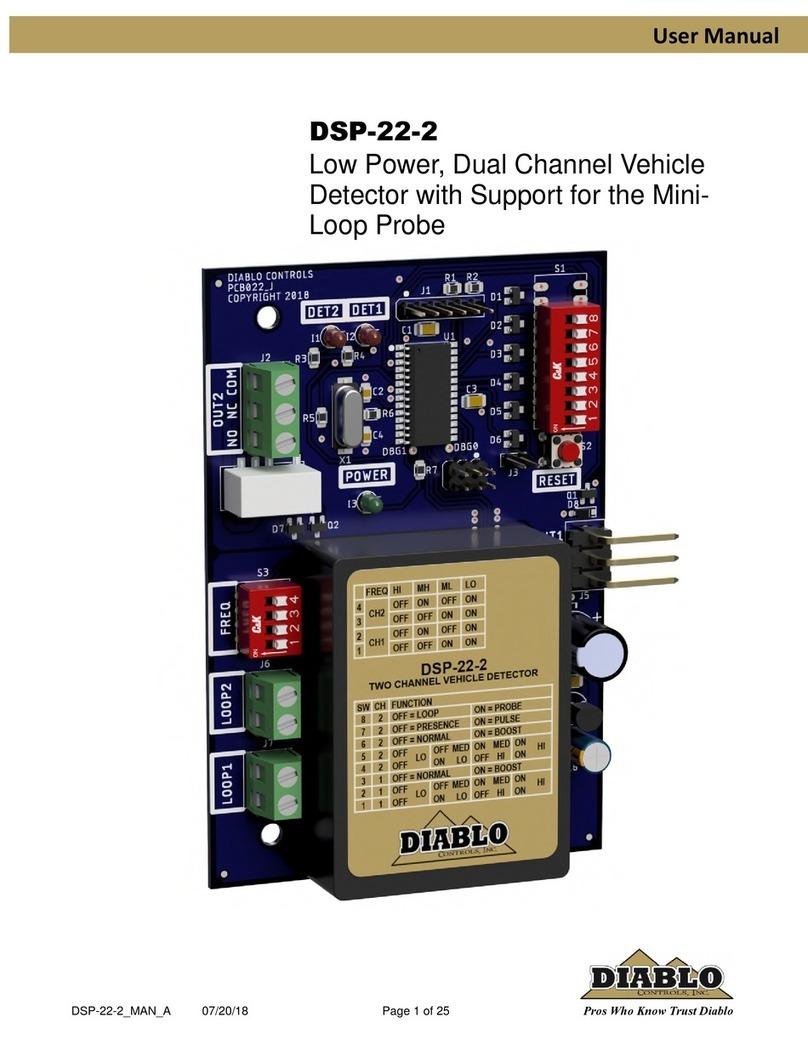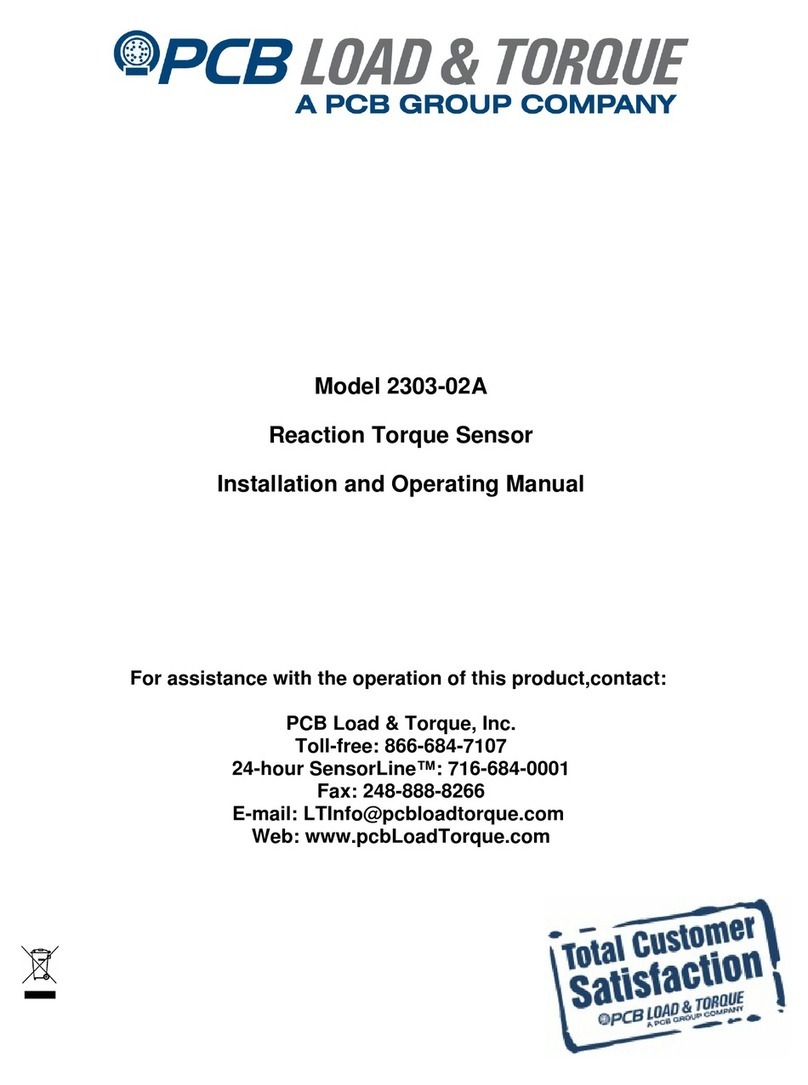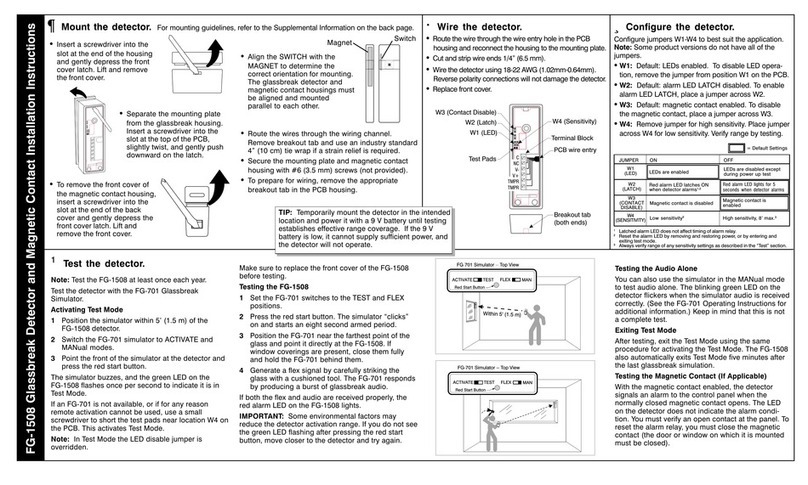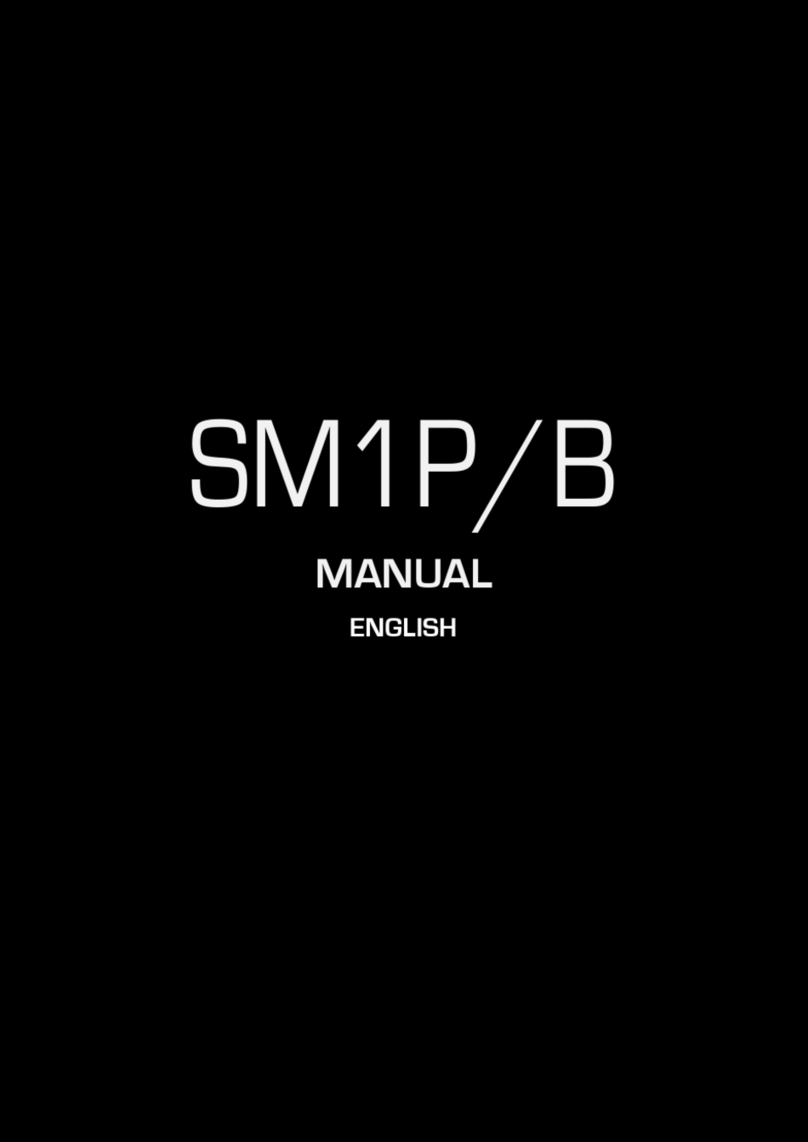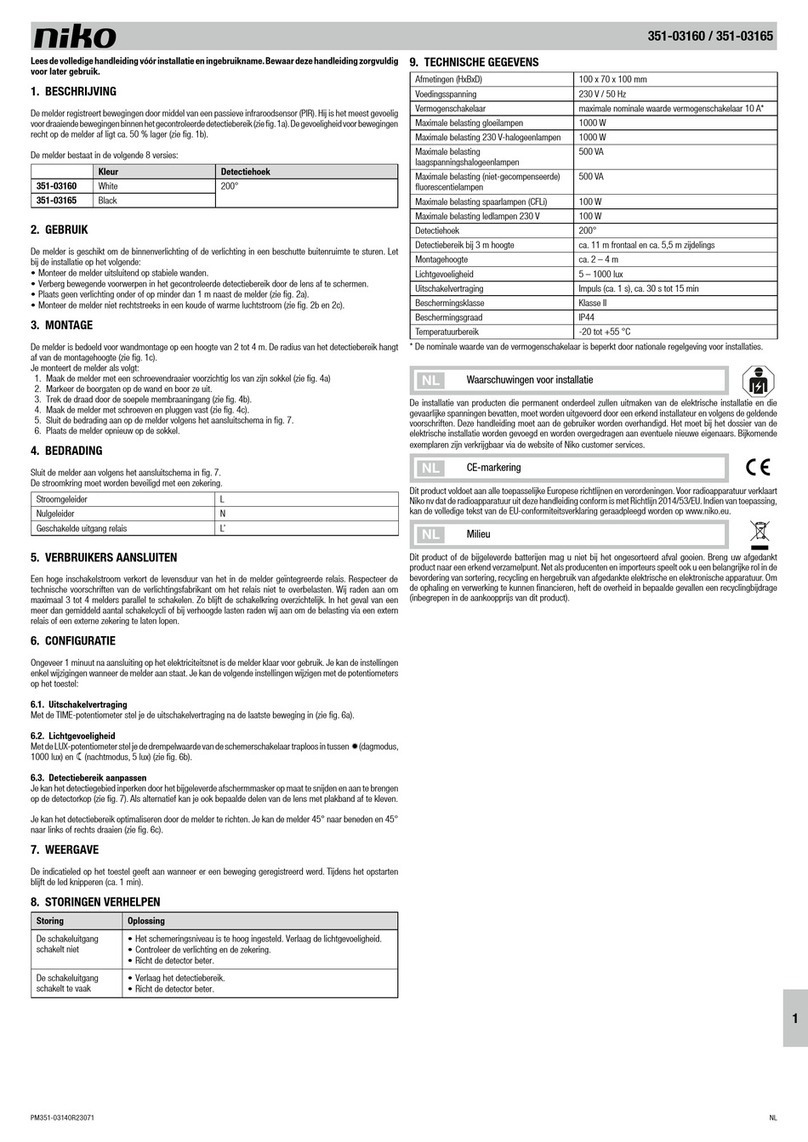FLACARP SENS User manual

Usage and placement:
Specications:
Thank you for purchasing the FLACARP
SENS detector. This small device will
make it easier for you to guard your
equipment. After detecting shocks
or position changes, it sends a signal
to your FLACARP receiver, where an
alarm sounds.
The FLACARP SENS micro-sensor place
on the guarded object (with magnet,
velcro, or just lay ...), or put in the guard-
ed object (backpack, bag on a bike, mo-
torcycle). The location is arbitrary.
After pressing the button and count-
ing down 20 sec. detects shocks and
change of position. If the object is ma-
nipulated, the SENS sends a wireless
signal to the receiver where the alarm
sounds. The sensor can guards e.g.
boat, backpack, bivouac, bike, motor-
cycle, car, it can be placed at the cabin
door, caravan ...
■Shock and position change detection
in all axes (X, Y, Z)
■Three levels of sensitivity
■Powered by 3V CR2450 batteries
■Saves battery, very low consumption
current during guarding
■Transmission frequency: 868MHz
■Range: up to 200 meters in open
space
■Compatibility: with FLACARP receivers
■Dimensions: 4 x 4 cm, height 1.5 cm
■Weight (with battery): 25 grams
■Protection: IP62
Prepare and activation:
Deactivation:
Sensitivity adjustment:
Due to application, the sensor can be
equipped with a magnet or velcro from
the rear side (the other side of the vel-
cro stick to the guarded object). Then
the sensor can be easily removed and
used for guarding more items.
Activation: After placement on a
guarded object, press the button, and
the green LED starts ashing - after
about 20 seconds, the sensor starts
guarding. If manipulation is detected,
the device sends an alarm signal. To
avoid continuous transmission is the
sensor blocked after the third detec-
tion for approx. 1 minute. After this time,
the sensor guards again.
To turn off the sensor, press the button
for one second (red LED lights up briey).
An alarm signal is sent when the device is
switched off (This is in case an unauthor-
ized person turns the device off).
Hold the button for 3 seconds until the
green LED starts to ash. You can now
rotate between three sensitivity levels
by the short button press:
a) LED ashes one time - lowest
sensitivity
b) LED ashes two times in a row - me-
dium sensitivity
c) LED ashes three times in a row -
high sensitivity
After sensitivity is selected, you can
save and exit the sensitivity adjust-
ment mode by holding the button for 1
sec - the green LED will light up briey,
saved.
Pairing with the receiver (pairing is
the same as by bite alarms):
Alarm signaling on the receiver:
a) At the same time, press and hold the
PLUS and MINUS buttons on the receiver
for 1 second. The white LED on position 1
lights up.
b) Use the PLUS and MINUS buttons to
move to a free position where you want to
save the sensor.
c) Switch on the FLACARP SENS mi-
cro-alarm - simulate the alarm after the
countdown (change position of the sen-
sor). The sensor sends a signal, and the re-
ceiver saves it. Pairing is completed.
If a deep tone sounds during pairing and
the white LED is still on (the sensor has not
been paired), the position is already occu-
pied, or the same sensor is already saved
in the receiver‘s memory. Other accesso-
ries (bite alarms) can be paired same way.
Up to 12 channels are available, two devic-
es for each LED. The rst six are lit with a
white LED while learning, and the second
six with a red LED.
The signicant uctuating tone and
ashing red and blue LEDs signal an
alarm on the receiver. The alarm can be
muted by pressing the MINUS button.
Pressing the MINUS button again will
switch off the optical signaling (receiver
RX7 can be muted with the main but-
ton). With a next manipulation, is alarm
reactivated.
+420 731 115 151 flacarp@tfe.cz flacarp.com flacarp flacarp tfe.cz
Micro-alarm - FLACARP SENS
INSTRUCTIONS FOR USE P1

CZ2
EU declaration of conformity:
TFE elektronika s.r.o.
namesti Svobody 1509
696 81 Bzenec, CZ
+420 731 115 151
acarp@tfe.cz
www.acarp.com
Manufacturer and service:
Low battery indication:
Customer support:
Battery replacement:
Notice:
Warranty:
If the LED ashes red during switching
on (20-second countdown), the
battery is low and must be replaced
soon(max. several hours remaining).
Do you have any wishes or comments
about the product? Please email us at
to improve our products. Thank you.
Unscrew two screws on the back of
the device, remove the back cover
and slide the CR2450 battery from the
holder.
The correct polarity must comply
when inserting a new battery! The
plus pole of the battery is at the top
(marked on the holder and battery).
The FLACARP SENS sensor was cre-
ated based on the requirements of
anglers and aims to contribute to the
protection of property. However, it is
only an accessory, not a full-edged
security device. The manufacturer ac-
cepts no liability for theft or damage to
the guarded object.
The sensor is not waterproof. Protect
it from rain and immersion.
The warranty is provided for 24
months. The warranty does not cover
mechanical damage and damage
caused by use contrary to these
instructions.
of a radio device with the European Directive RED 2014/53/EU, establishing technical
requirement for radio equipment, and the Governmental Decree No. 481/2012 Col., which
is harmonized with Directive 2011/65/EU, about the use of some dangerous substances in
electrical and electronical devices.
Manufacturer: TFE elektronika s.r.o., namesti Svobody 1509, 696 81 Bzenec, Czech Republic
declares that the product
Sort of equipment: Position change detector with integrated transmitter
Type: FLACARP SENS
Frequency: 868,32 MHz
Transmitting power: max. 14dBm
Modulation: GFSK
Purpose of use: Monitored object’s position change assessing
It complies with the requirements of following standards and regulations, relevant for the
specied sort of equipment:
Radio parameters: ETSI 300-220
ČSN ETSI EN 301 489-1 v.2.1.1:2017
EMC: ČSN EN 55032 ed.2:2017 + A1:2021
ČSN EN 55024, ČSN EN 61000-4-2, ČSN EN 61000-4-3
Safety: ČSN EN 62368-1:2015 + Opr.1:2016 + A11:2017
and it is safe, if used under conditions of common application and in accordance with
operating instructions.
The Declaration has been issued under the sole responsibility of the producer.
rádiového zařízení s ustanovením Evropské směrnice RED 2014/53/EU, kterým se
stanoví technické požadavky na rádiová zařízení a nařízení vlády č. 481/2012 Sb. , které
je v souladu s direk�vou 2011/65/EU o omezení používání některých nebezpečných látek
v elektrických a elektronických zařízeních.
Výrobce: TFE elektronika s.r.o., nám. Svobody 1509, 696 81 Bzenec, Česká republika
ETSI 300-220
ČSN ETSI EN 301 489-1 v.2.1.1:2017
ČSN EN 55032 ed.2:2017 + A1:2021
ČSN EN 55024, ČSN EN 61000-4-2, ČSN 61000-4-3
ČSN EN 62368-1:2015 + Opr.1:2016 +A11:2017
Detektor změny polohy s integrovaným vysílačem
FLACARP SENS
868,32 MHz
max. 14 dBm
GFSK
Vyhodnocení změny polohy hlídaného předmětu
Toto prohlášení je vydáno na výhradní odpovědnost výrobce.
Bzenec,
1.5.2022 Tomáš Flajzar , jednatel
+420 731 115 151 flacarp@tfe.cz flacarp.com flacarp flacarp tfe.cz
Micro-alarm - FLACARP SENS
INSTRUCTIONS FOR USE P2
Popular Security Sensor manuals by other brands
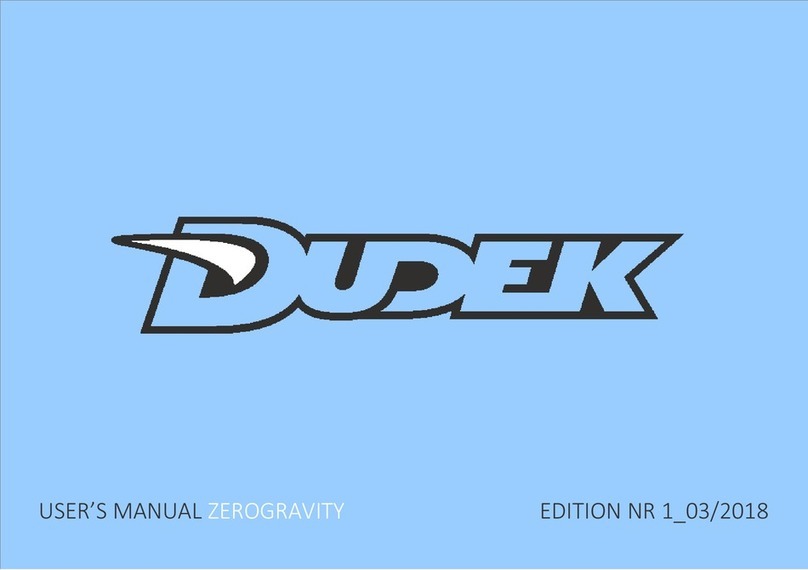
Dudek
Dudek ZEROGRAVITY user manual

Honeywell
Honeywell 5800COMBO Installation and setup guide

Vimar
Vimar By-alarm 01720 quick start guide

TiTLEY Scientific
TiTLEY Scientific Anabat Scout user manual
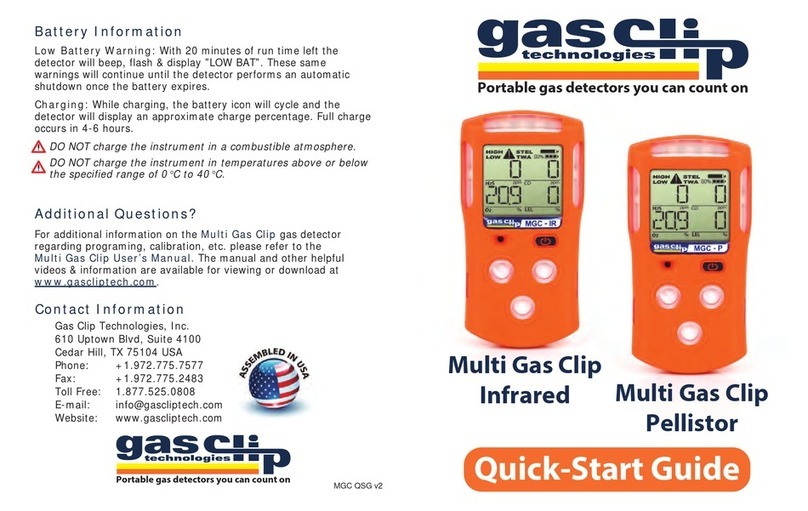
Gas Clip Technologies
Gas Clip Technologies Multi Gas Clip Infrared quick start guide

Dilo
Dilo SF6-LeakPointer operating manual