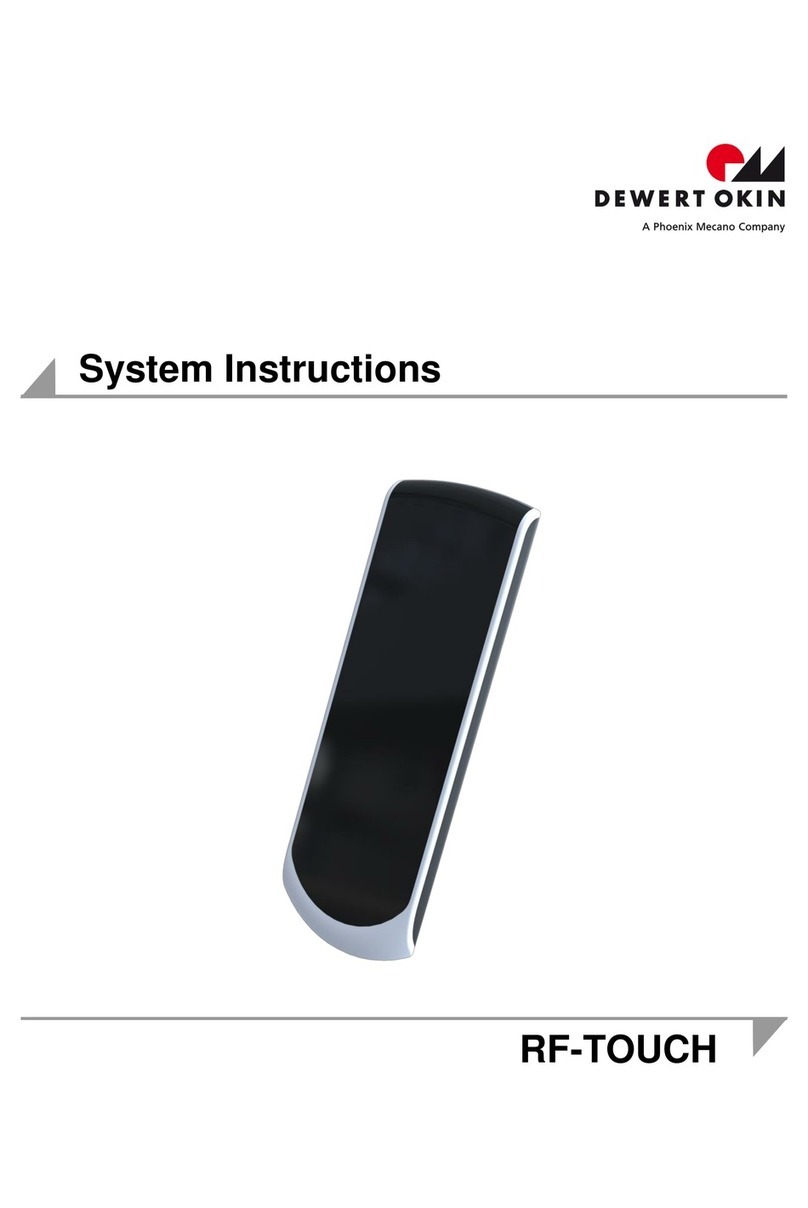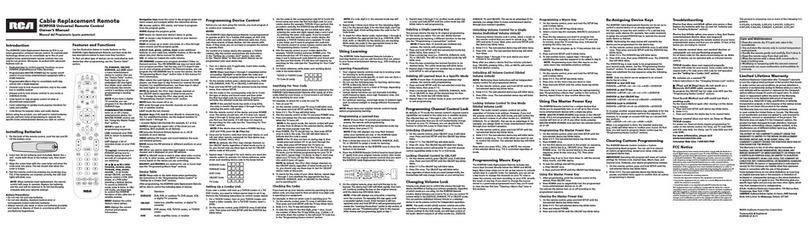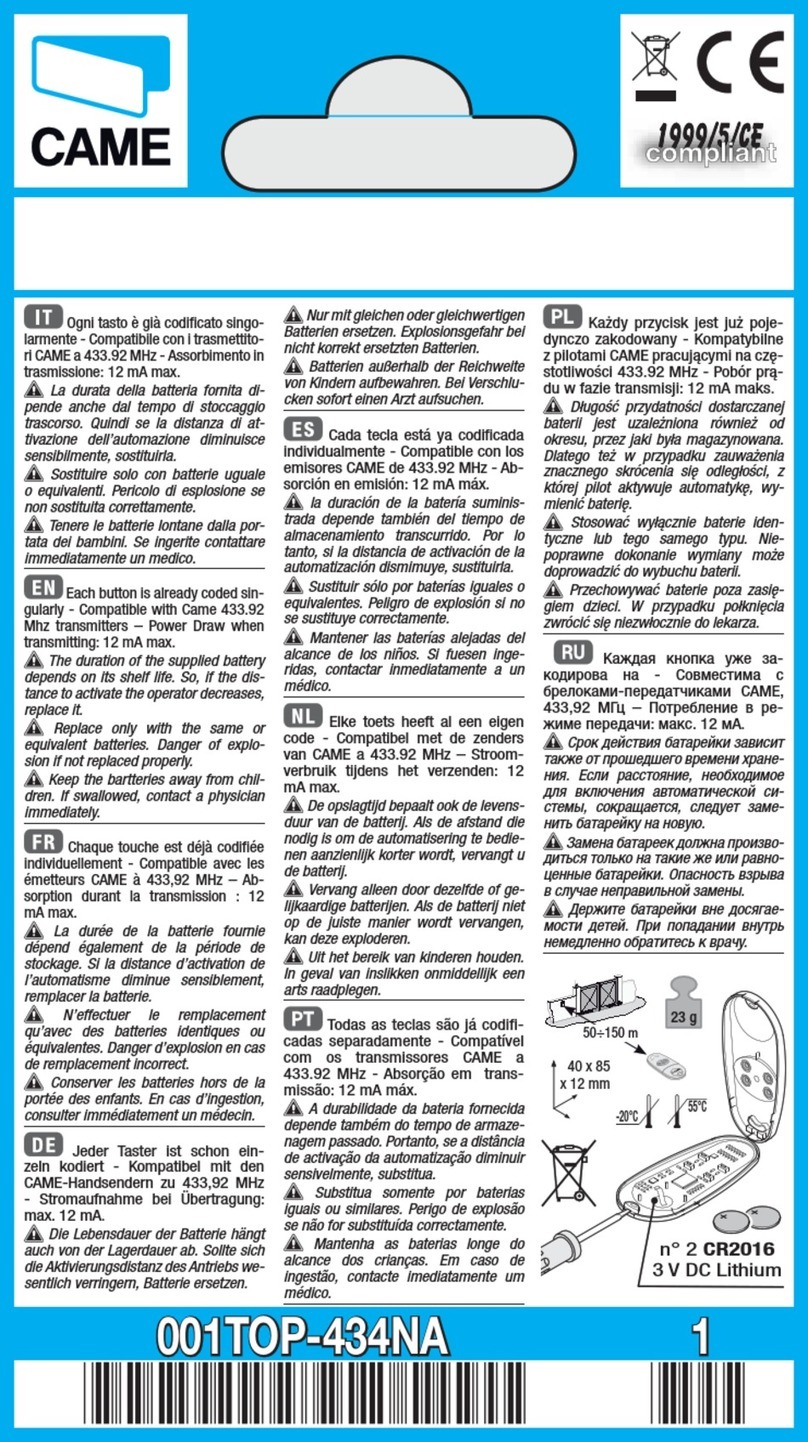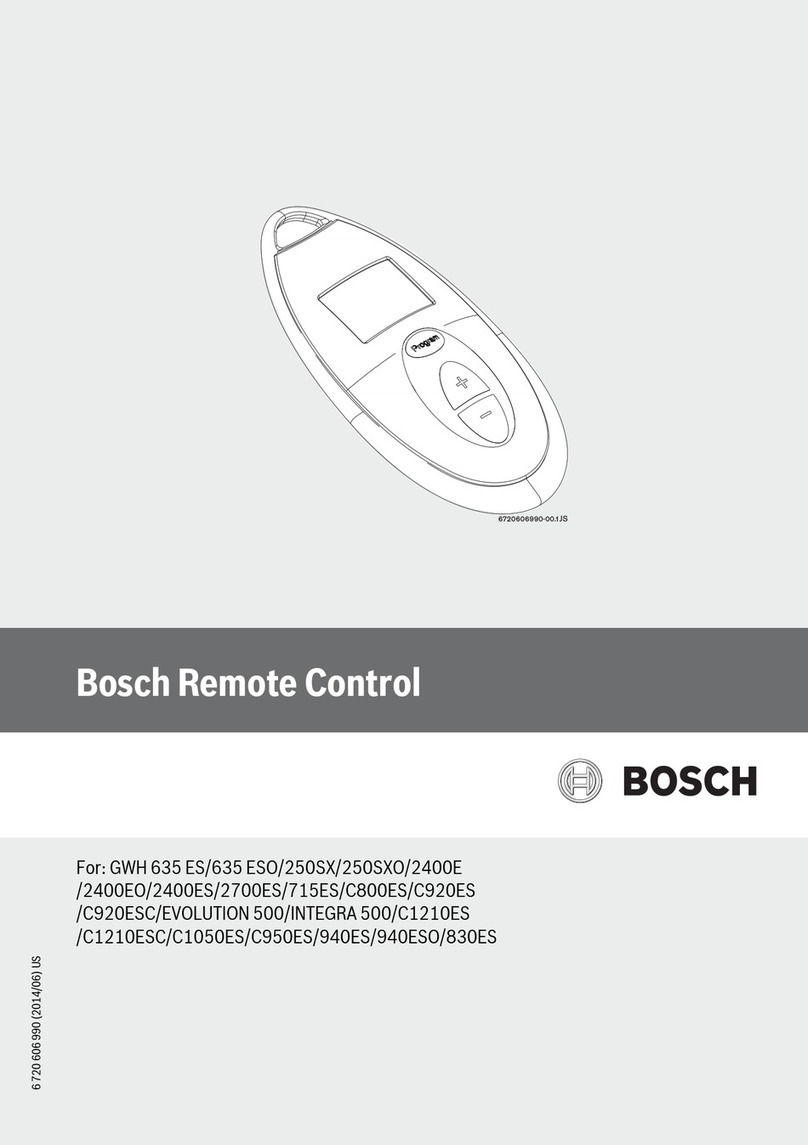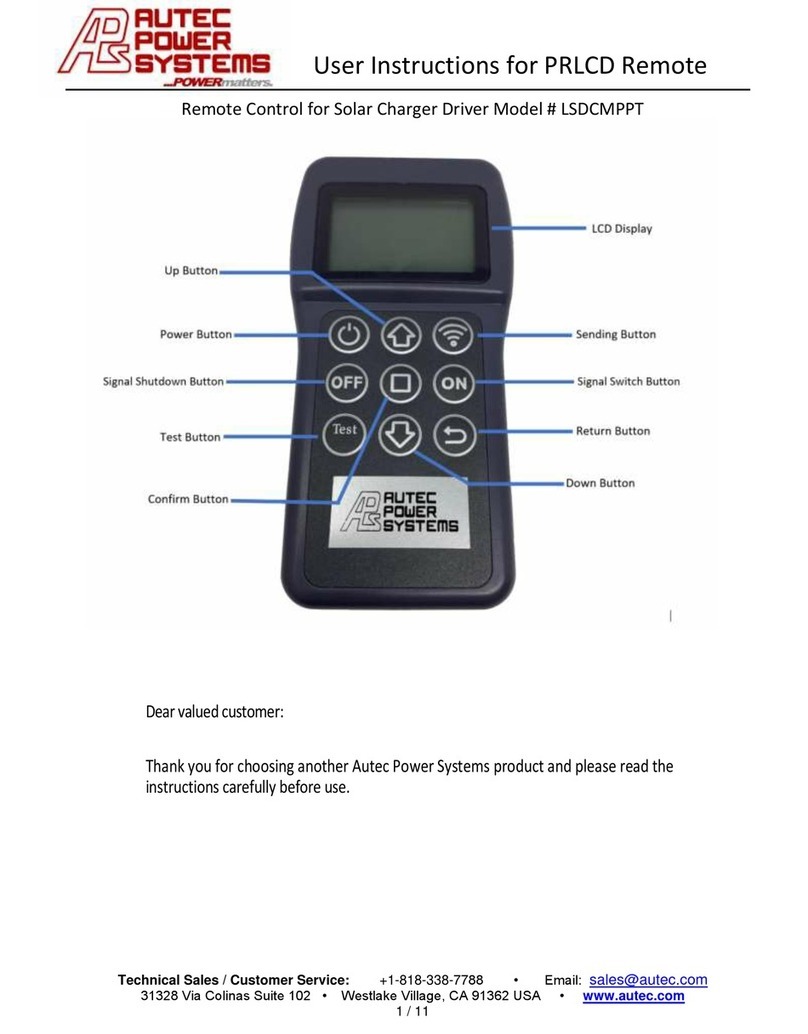flame-tec SkySmart IF-BTSS User manual

SkySmart Thermostatic On/OffBluetooth Remote Control
Models IF-BTSS and IF-SSKT
INSTALLATION AND OPERATING INSTRUCTIONS
IF YOU CANNOT READ OR UNDERSTAND THESE INSTALLATION INSTRUCTIONS. DO NOT ATTEMPT TO INSTALL OR OPERATE
This wireless thermostatic on/off/ remote control transmitter is designed to be used with millivolt valve
gas appliances. It can be operated thermostatically or manually from the transmitter or turned on and
offmanually from the receiver. "
CONTENTS OF KIT
NOTE: Due to the sensitive temperature monitoring components in the transmitter it
is necessary to allow the transmitter to stabilize to room temperature before
accurate room temperature are displayed on the LCD.
! WARNING !
Important Safety Information
•
•Read this manual thoroughly prior to installing, programming or operating any
remote control."
•This remote-control system is designed for use with a millivolt or 24V gas valve
system. Do not use this remote-control system on applications with voltages
above 24 Volts AC/DC and 1 amp current."
FEATURES/SPECIFICATIONS"
•Easy Access Thermostatic Control"
•Low Battery Indication"
•Child Proof Lock-out"
•Select Between °C and °F display."
•DIP Switch Selectable Security Codes
•Operates with most popular remote receivers
•Smart operation with free Android or iOS App.
Description
Quantity
IF-BTSS Thermostat remote control transmitter
1
Installation Instructions
1
Screws (for installing transmitter)
4
Plastic wall anchors (for installing transmitter)
2
Wall Clip (for installing transmitter)
1
Page of1 7

TRANSMITTER
Installing Batteries:
The remote transmitter uses two (2) “AAA” batteries. To install batteries: "
1. Press down the battery door and remove the battery door."
2. Install the batteries observing polarity as indicated in the transmitter."
3. Close the battery door by snapping in place."
4. The batteries should be replaced when the low battery indicator display in LCD."
5. When both batteries are installed, the transmitter will initialize for 2 seconds and
then is ready for use."
PAIRING TRANSMITTER TO RECEIVER
1. The transmitter privacy (DIP) switches are preset at the factory. You may change the
code by changing the DIP switch positions and pairing the new code to the reveiver."
2. Put the receiver slide switch to “REMOTE” location. Using a small screwdriver or
end of a paper clip gently press and Hold the LEARN button on the receiver to
accept the transmitter security code upon initial use, When you release the LEARN
button the receiver will emit an audible “beep"
3. After the receiver emits the beep. Press the transmitter “ON “or “OFF” button and
release at once. The receiver will emit several beeps indicating that the transmitter’s
code has been accepted into the receiver. "
4. If you are unsuccessful in matching the security code on the first attempt, repeat
step 1-3"
Page of2 7
Dip Switch (Default)
Transmitter

OPERATION"
Transmitter:
General:
The IF-BTSS Remote Control has two (2) operating modes: Manual and Thermostatic. The control
system can be set to temperature ranges between 45°F and 99°F.
The transmitter will operate the remote receiver from 1 to 30 feet. The distance is reduced when
batteries are low or when the receiver is inside a metal enclosure.
Initial Start Up
1. After initial power up the transmitter is reset.
2. During system reset, all features of the LCD will be visible. After one second,
the LCD will be initialized. A typical reset display is shown right. After reset
the transmitter is operating. The actual room temperature is shown as figure
to the right.
Manual Mode
1.Press the” OFF” button once again to turn off the appliance.
2.Press the” ON” button once to turn on the appliance.
3.Press” ON” and” OFF” button at same time for 1 second to select between °C and °F display.
Thermostatic Mode
1. Press the ”MODE” button to enter the thermostatic mode. ROOM and
TEMP icon will appear on the lower LCD screen
2. In thermostatic mode, press and hold the ”SET” button to select the
desired set temperature.
3. Once the setting is completed:
a) The transmitter will automatically turn on the appliance. when the
room temperature is more than one degree below the set temperature.
b) The transmitter will automatically turn off the appliance when the
room temperature is more than one degree above the set temperature.
4. There may be a slight delay in the response of the unit (on/off) to a
temperature setting as room temperature is monitored every 3 minutes.
5. Press the”ON” button or”OFF”button or”MODE”button to exit the
thermostatic mode (Return to Manual Mode). The “ROOM” temp icon will
disappear on the lower LCD display. The transmitter will be in the manual
on/off mode
Low-Battery Detection
1.When the battery voltage of remote less than 2.2V, the low battery icon will
appear on the LCD screen. The battery will be checked every 3 minutes. If the
battery voltage of remote is less than 1.6V, the remote will send the flame off
command to the receiver and only low battery icon will display on the LCD,
Change the battery before the battery is too weak for normal operation.
Page of3 7

NOTE: TURN THE UNIT OFF BEFORE REPLACING BATTERIES.
Child-Proof Protection
1.Press and hold ”ON” and “MODE” button at same time for 5 seconds to
activate child-proof mode. The letters CP will appear in the TEMP frame on the
LCD screen.
2. The remote control will not work until child-proof mode is deactivated by
pressing the ”ON”and”MODE” buttons at same time for 5 seconds again to
exit child-proof mode.
Transmitter Wall Clip"
The transmitter can be hung on a wall using the clip provided. If the clip
is installed on a solid wood wall, drill 1/8” pilot holes and install with the
screws provided. If it is installed on a plaster/wallboard wall, first drill
two 1/4” holes into the wall. Then use a hammer to tap in the two plastic
wall anchors flush with the wall; then install the screws provided.
THE FOLLOWING INSTRUCTIONS APPLY TO THE IF-SSKT
Receiver
Begin by installing (4) AA-size batteries. Slide open the battery cover on
receiver. It is recommended that ALKALINE batteries always be used for this
product. Be sure the batteries are installed with the (+) and (-) ends facing the
correct direction. Close battery cover.
Installation
The remote receiver can be either wall-mounted in a standard plastic switch box (not metal) or
placed on or near the fireplace hearth. Preferably, the remote receiver should be wall-mounted in a
plastic switch box, as this will protect its electronic components from the heat produced by the gas
appliance. The remote receiver should be kept away from temperatures exceeding 130º F. Battery life
is also significantly shortened if batteries are exposed to temperatures 130ºF or higher. Before
installation make sure the remote receiver slide switch is in the OFF position.
Wall Mount
When wall mounting the remote receiver, longer wires (not included) are required to connect to the
gas valve or electronic module.
These wires must:
Be at least 18 Gauge (AWG)
• Be no longer than 20’
• Have no splices
Hearth Mount
The remote receiver may be placed on the fireplace hearth or under the fireplace behind the control
access panel. Use the wires attached to the remote receiver to connect to the gas valve or an on/off
switch (included piggyback connectors have both male & female terminals for flexibility).Be sure that
the connectors do not touch each other or other bare metal surfaces.
Wiring The Remote To Valve
Connect one wire from the remote receiver to the TH terminal on the gas valve
Connect the other wire from the remote receiver to the TH/TP terminal on the gas valve
Page of4 7

(See diagram below)
Slide Switch
1. ON position: the system will remain on until the slide switch is placed in the OFF or REMOTE
position."
2. REMOTE position: the system will only operate if the remote receiver receives a signal from the
transmitter."
3. OFF position: the system is off. The slide switch should be placed in the OFF position if you
will be away for an extended period of time. If the remote receiver is mounted out of
children’s reach, the OFF position also functions as a safety device by both turning the system
offand rendering the receiver inoperable.
Testing Your New Remote System
1. Light your gas appliance following the appliance lighting instructions that come with the
appliance. Confirm that the pilot light is on; it must be in operation for the remote control to
operate the main gas valve. Appliance control knob must be in the ON position. Appliance
ON/OFF switch must be in ON position.
2. Slide the 3 position button on the remote receiver to the ON position. The main gas flame
should ignite.
3. Slide the button to OFF. The flame should extinguish (the pilot light will remain on).
4. Slide the button to REMOTE (the center position), then press the transmitter to turn the
system to ON. The main gas flame should ignite.
5. Press the transmitter to turn the system to OFF. The flame should extinguish (the pilot light
will remain on).
Page of5 7

TROUBLESHOOTING
WARRANTY
This warranty gives you specific legal rights and you may also have other rights that vary from state to
state or province to province. Answers to any questions regarding our limited warranty may be obtained
by writing our corporate offices. Flame-tec warrants each new remote control against any defects that
are due to faulty material or workmanship to the original owner, for a period of five years after the original
date of purchase. This warranty and our liability does not apply to batteries, nor does it include damage
to merchandise or the remote control resulting from accident, alteration, neglect, misuse, improper
installation or any other failure to follow installation and operating instructions. Flame-tec agrees to
repair or replace at its option any Flame-tec remote control under warranty provided it is returned
postage prepaid to our warranty facility in a padded carton within the warranty period, with proof of the
original date of purchase and a brief description of the malfunction. This limited warranty does not
include costs for removal or re-installation. "
Symptom
Causes
Action
Battery icon on LCD on
transmitter.
Low Battery
Replace batteries.
Display is blank!
Low Battery
Check battery installation and replace
batteries.
Appliance does not
come on.
1. DIP (Privacy) switch setting on
transmitter does not match
receiver
1. Make sure the transmitter and
receiver setting match.
2. Transmitter measures
temperature exceeding 99
degrees and shows “HI” on LCD
display.
2. Move transmitter to a cooler place
and wait until temperature drops
below 99 degree.
3. Distance between the
transmitter and receiver is more
than 30 feet
3. Make sure the operating distance is
less than 30 feet
Receiver cannot receive
signal.
Receiver is installed in an
enclosure"
Make sure the receiver is not inside a
tight enclosure."
Page of6 7

SMART DEVICE OPERATING INSTRUCTIONS
Flame-tec 136 Hillview Blvd, Hendersonville NC 28792 sales@flame-tec.com 844-352-6383
Page of7 7
Fº
Cº
Settings
This manual suits for next models
1
Table of contents