FLAMMA FX200 User manual

www.flammainnovation.comShenzhenFlammaInnovationCo.,Ltd
Owner’sManual
GuitarMulti-Effect
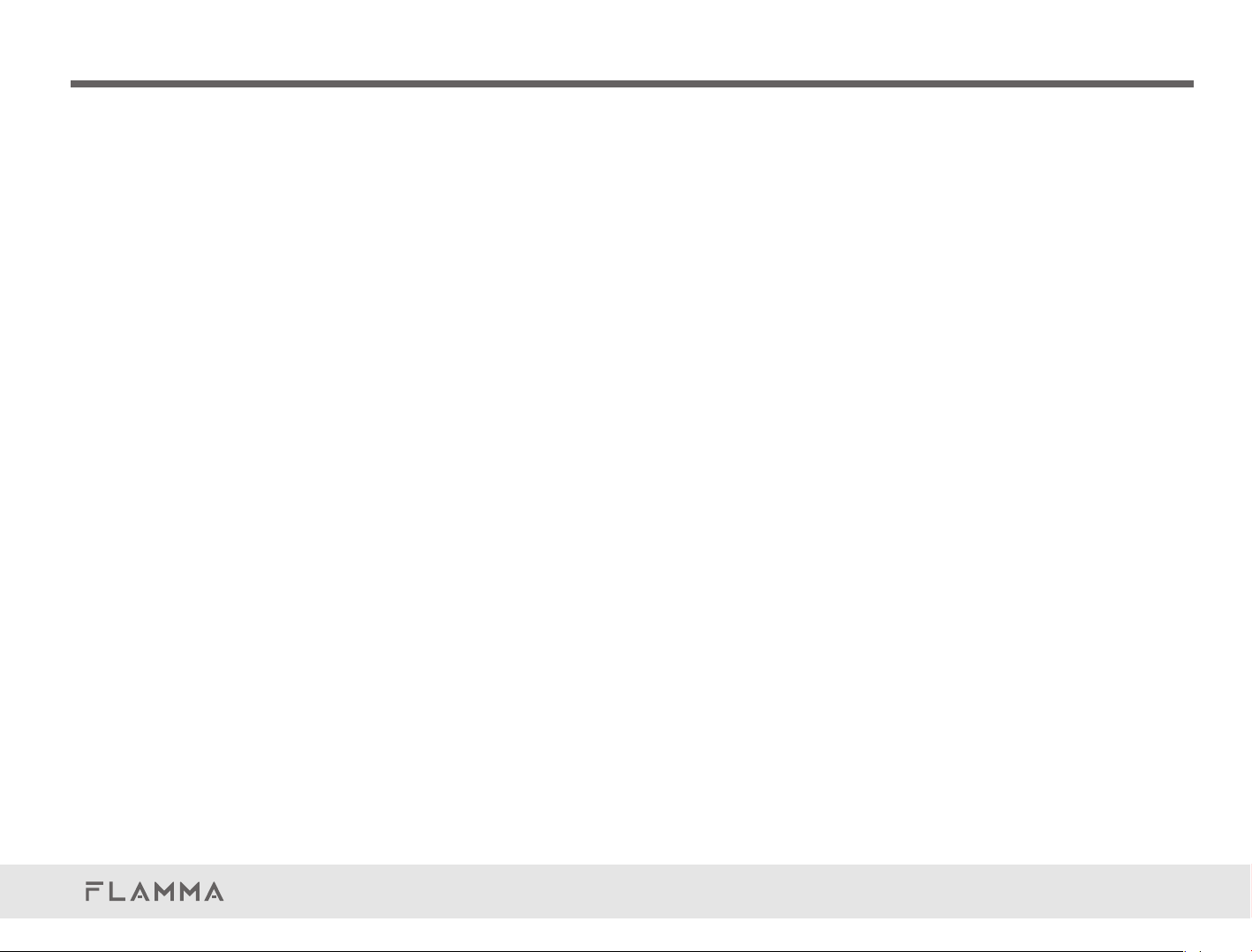
www.flammainnovation.comShenzhenFlammaInnovationCo.,Ltd
Content
Cautions---------------------------------------------------------------------------------------------------------01
Features----------------------------------------------------------------------------------------------------- ----02
Top Panel---------------------------------------------------------------------------------------------------03-04
Back Panel--------------------------------------------------------------------------------------------- --------05
Recommend Setup---------------------------------------------------------------------------------------06-11
Quick Tour-------------------------------------------------------------------------------------------------12-18
Tuner-------------------------------------------------------------------------------------------------------------19
Looper--------------------------------------------------------------------------------------20-21
DRUM-----------------------------------------------------------------------------------------------------22-23
LOOPER & DRUM--------------------------------------------------------------------------------24
FXLOOP----------------------------------------------------------------------------------------------------------25
FOOTSWITCH----------------------------------------------------------------------------------------------26 -27
PEDAL------------------------------------------------------------------------------------------------------28-30
SYSTEM------------------------------------------------------------------------------------------------------31 -40
QUICK SETTINGS----------------------------------------------------------------------------------------- ----41
FX200 Editor Software--------------------------------------------------------------------------------------42
Effect List-----------------------------------------------------------------------------------------------43-58
Firmware Update-------------------------------------------------------------------------------59
Specifications----------------------------------------------------------------------------------60-62

Powersupply
PleaseusethecorrectACoutlettoconnectthepoweradapter.
Pleaseusea9Vinternalnegativeandexternalpositivepoweradapterwithacurrentof
notlessthan1A.Failuretodosowillresultindamagetothedevice,fire,orotherproblems.
Unplugthedevicewhennotinuseorduringthunderstorms.
Connections
Alwaysswitchoffthepowersupplyandotherequipmentbeforeconnectingordisconnecting
thedevice,asthiswillhelptoavoidmalfunctionsanddamagetootherequipment.
Also.Alwaysdisconnectallconnectionsandpowercablesbeforemovingthedevice.
ImportantSafetyInstructions
1.Readtheseinstructions
2.Keeptheseinstructions
3.Heedallwarnings
4.Followallinstructions
5.Donotusethisapparatusnearwater
6.Cleanonlywithadrycloth
7.Makesuretouseitawayfromradioandtelevisionsetsorotherdevicesthatgenerate
magneticfieldstoavoidinterference
8.Donotuseswitchesandcontrolsbyforce
9.Donotallowpaper,metalandotherobjectstofallintothemachine
10.Donotdroptheunitorsubjectittoshocksorexcessivepressure
www.flammainnovation.comShenzhenFlammaInnovationCo.,Ltd
Cautions
Pleasereadcarefullybeforeproceeding
01

www.flammainnovation.comShenzhenFlammaInnovationCo.,Ltd
Features
02
High-quality5”LCDtouchscreen.
4footswitchesforcontrollingpresetsandguitareffects.
10effectsmoduleswith160differenttypesofeffectsintotal.
Upto200editableuserpresetslots.
Editableeffectschainallowsuserstochangetheorderofmodules.
ExtensiveI/Othatprovidesflexibilityforstudio,stage,orpractice.
Twodifferentfootswitchcontrolmodesfordifferentsituations.
58Built-inpreampmodelsbasedonnon-linearsamplemodellingtechnologytorecreatethefeelofan
authentictubeamplifier.
30high-qualitycabinetsimulations(1024pts)withsupportforloadingupto50third-partyimpulse
responsefiles.
ProgrammableMIDIportforMIDIINorMIDIOUT.
GlobalEQallowsusertoadjustthetonequicklyaccordingtodifferentaudiosetups.
Integrated52-secondloopercanbesettopremodeorpostmode.
80drummachinevariationsand10metronomestylestochoosefrom.
CTRLfootswitchallowsusertosetcorrespondingfootswitchastheon/offswitchortaptemposwitch.
Spill-overfunctionfordelay/reverbtofadeoutnaturally.
SupportsUSBaudiorecordingwithspecializededitorsoftwareforpresetmanagementandfirmware
updates.

TopPanel
www.flammainnovation.comShenzhenFlammaInnovationCo.,Ltd 03
07
04030201
05 06

04
www.flammainnovation.comShenzhenFlammaInnovationCo.,Ltd
TopPanel
01
02
MASTER:Controlthevolumelevelof6.35mmoutput,XLRoutput,andheadphoneoutput.
5"chromatictouchscreen:Displaythestatusanddetailedinformationofpedal.
VALUE:Rotateorpresstonavigateandselectfromoptions.Youcanuseittoselectpreset,
turnon/offmodule,movemodulesoreditparameters.
EXP:LEDindicatorforexpressionpedal,showtheon/offstatusofit.Presstheexpression
pedaltoturnon/offtheit.
BANKUP/BANKDOWN:Presstoscrollupordownthroughthepresetbanks.
A/Bfootswitch:PresstoswitchbetweenpresetAandpresetB.
Expressionpedal:Youcansetexpressionpedalasthevolumepedal,wahpedal,
orcontrolotherparameters.
03
06
04
05
07

www.flammainnovation.comShenzhenFlammaInnovationCo.,Ltd 05
BackPanel
02 03 04 05 06 07 08 09 10 11 12 1301
AUXIN:1/8”stereoaudioinputjack,forconnectingtoexternalaudiodevice.
EXP2:1/4”stereoaudioinputjack,connecttoexternalexpressionpedal(Notes:pleaseuse1/4”TRS
cable.)
INPUT:1/4”monoaudioinputjack,connecttoguitarortotheoutputofanotherpedal.
SEND:1/4”monoaudiooutputjackofFXLOOP,connecttotheinputjackofexternalpedal,orconnect
totheinputofamplifierwhenusingfour-cablemethod.
RETURN:1/4”monoaudioinputjackoftheFXLOOP,connecttotheoutputjackofanexternalpedal,or
connecttotheSENDofanamplifierwhenusingfour-cablemethod.
OUTPUT:1/4”stereoaudiooutputjackforunbalancedsignal,pleaseconnecttoL(MONO)formono
audiosetup.
PHONES:1/8”stereoheadphoneoutput.
GND/LIFT:GroundandliftswitchforXLRoutput.
XLROUT:XLRstereoaudiooutputforbalancedsignal,pleaseconnecttoL(MONO)formonosetup.
MIDIIN/MIDIOUT:5PINMIDIport,canbesettoMIDIINorMIDIOUT.
USB:Type-CUSBport,forconnecttocomputerforpresetmanagement,importIRfile,firmwareupdate
orusetheunitasanaudiointerface.
DCIN:Powerport,recommendtousetheoriginalpowersupplyforit.
PowerSwitch:Toggleon/offtheunit.
01
02
03
04
05
06
07
08
09
10
11
12
13
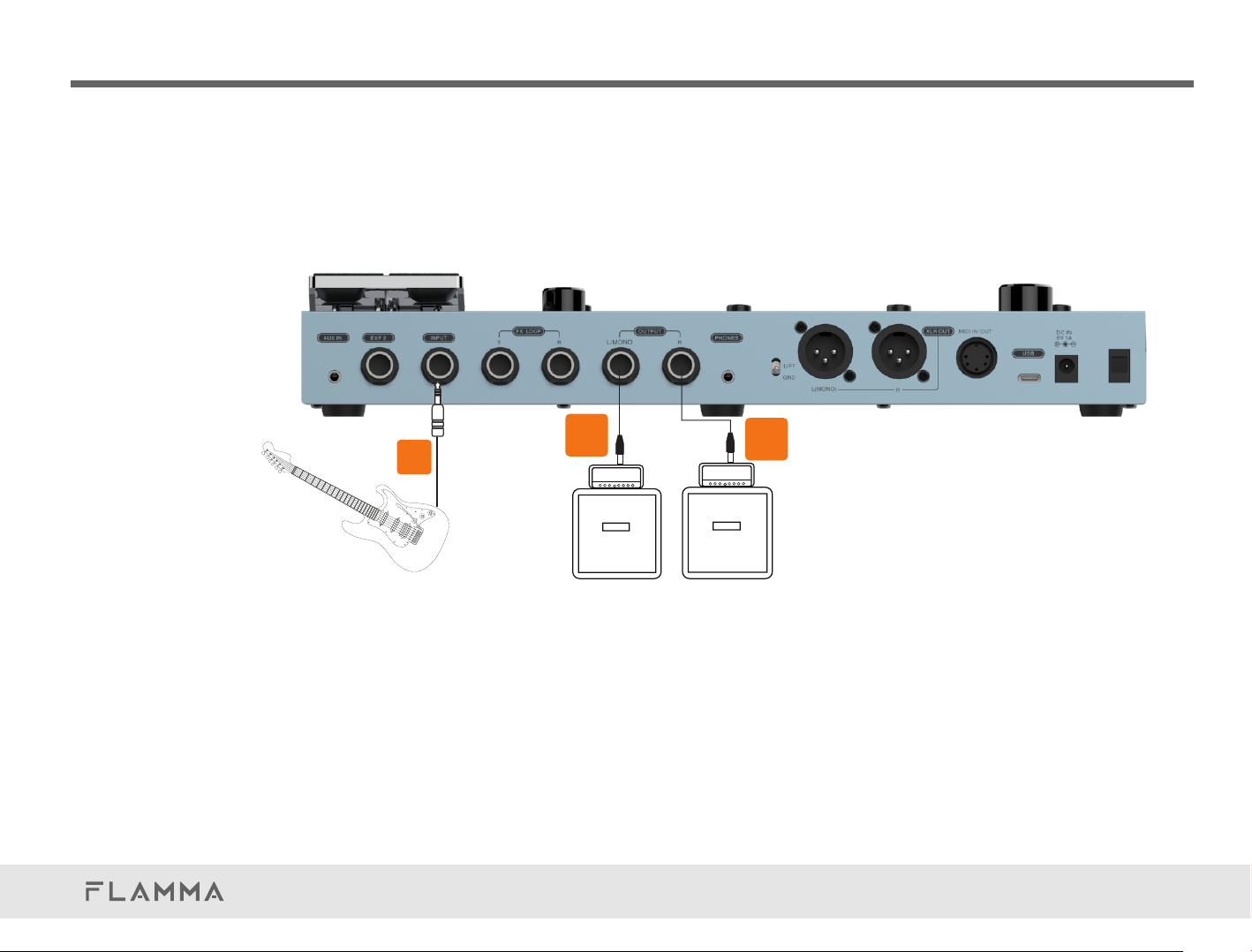
www.flammainnovation.comShenzhenFlammaInnovationCo.,Ltd 06
RecommendSetup
Poweramp+Cabinet
Thissetuprequestsamplifierwithbuilt-inFXLOOP,orindividualpowerampsection.
ItisrecommendedtoturnontheAMPmoduleforbestresults.
01
02 03
1.Connecttoguitar
2.ConnecttotheRETURNoftheamplifier’sFXLoop
3.Connecttopoweramplifier
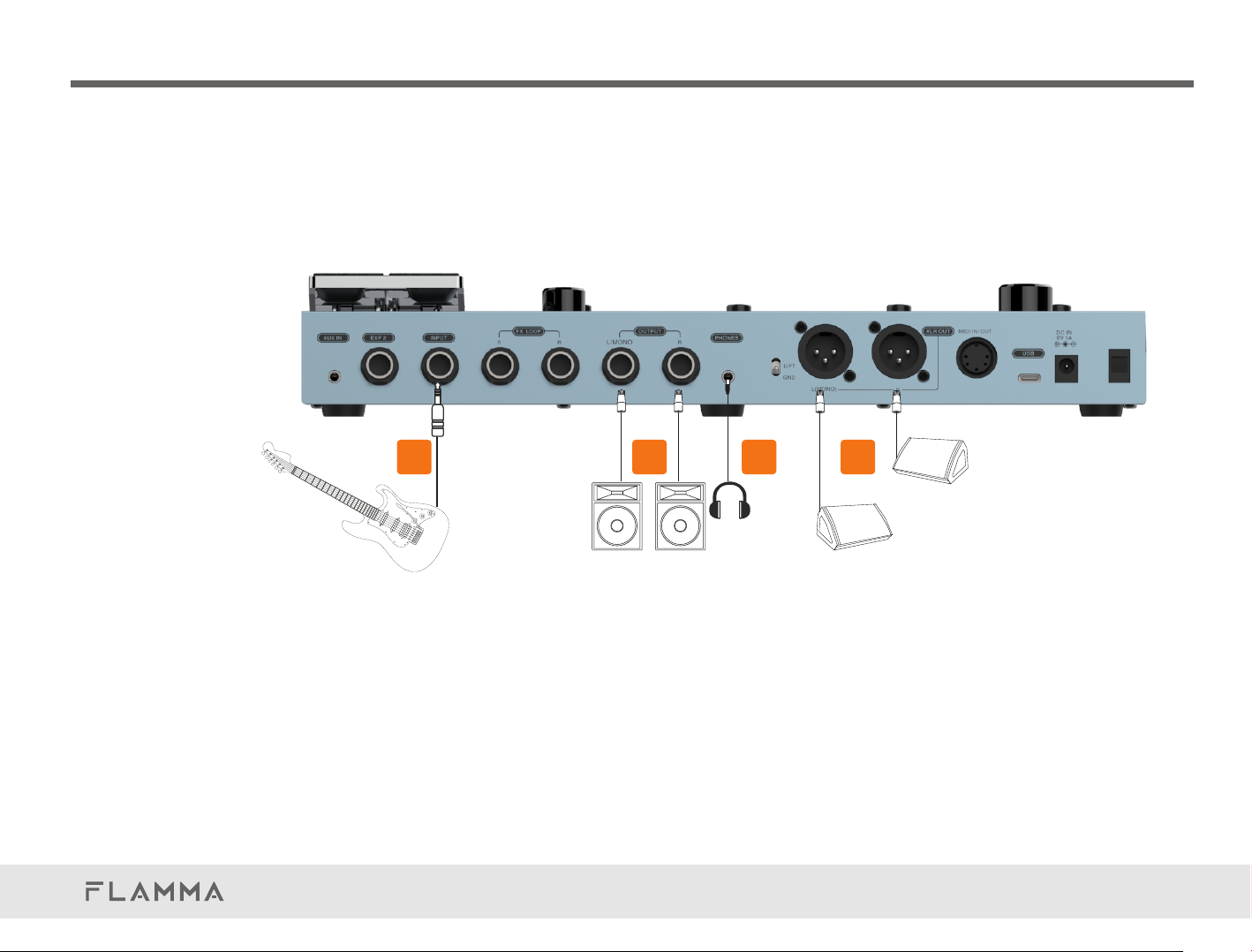
www.flammainnovation.comShenzhenFlammaInnovationCo.,Ltd 07
RecommendSetup
FRFRDevice
Youcanusethissetupwithyouraudiointerface,poweredstagespeaker,PAsystem,studiospeaker,
headphoneoranyotherFRFR(Fullrange,flatresponse)device..ItisrecommendedtoturnonAMP
andCABmodulesforbestresults.
01 02 03
1.Connecttoguitar
2.Connecttostudiomonitororaudiointerface
3.Connecttoheadphone
4.ConnecttostagemonitororPAsystem
04

www.flammainnovation.comShenzhenFlammaInnovationCo.,Ltd 08
RecommendSetup
FRFRDevice+Amplifier
WhileusingwithanFRFRdeviceandamplifier,pleaseclickontheiconontheeditingpageto
entertheSYSTEM-GLOBALCABmenu,turnoffthecabsimfortheoutputsignaliftheampcabinet
isconnected,turnonthecabsimoftheoutputsignalwithoutcabinetconnected.
01
1.Connecttoguitar
2.ConnecttotheRETURNoftheamplifier’sFXloop
3.Connecttopoweramplifier
4.ConnecttostagemonitororPAsystem
5.ConnecttomixerorFRFRdevice.
04
02 03 05

www.flammainnovation.comShenzhenFlammaInnovationCo.,Ltd 09
RecommendSetup
ConnectFX200totheinputofanamplifierdirectlyanduseitasapre-pedalbeforetheamplifier.
ItisrecommendedtousethissetupiftheamplifierdoesnothaveanFXLOOP.TurnofftheAMP
andCABmodule,astheamplifiersignalwillgothroughthepreampandcabinetofyouramplifier.
01
1.Connecttoguitar
2.ConnecttotheINPUTofamplifier
02
Inputofamplifier
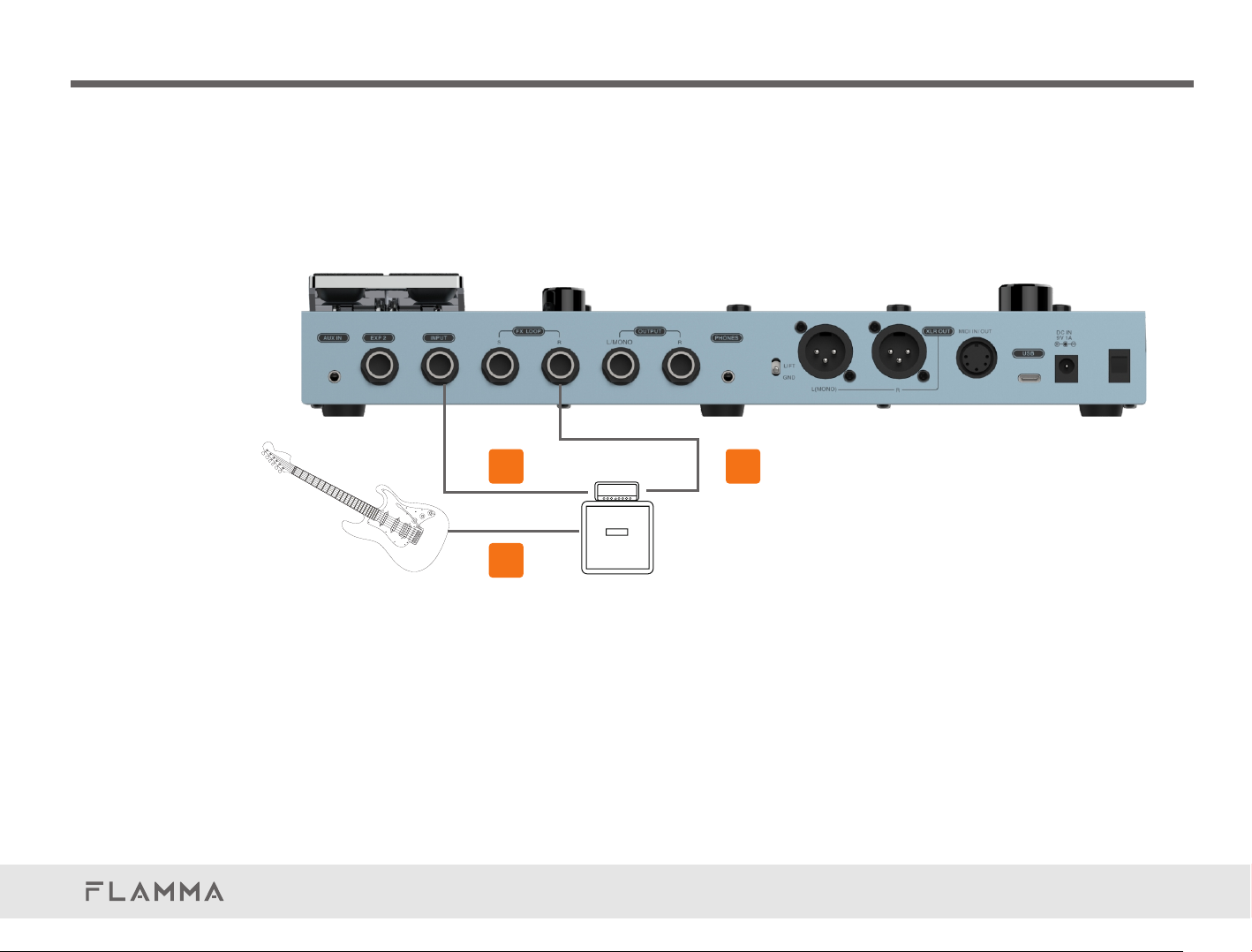
www.flammainnovation.comShenzhenFlammaInnovationCo.,Ltd 10
RecommendSetup
Inthissetup,theFX200isusedasthepostpedalintheFXLOOPofanamplifier.Theeffectsofyour
FX200willbeplacedbetweenthepreampandthepowerampoftheamplifier.Itisrecommended
toturnofftheAMPandCABmodule.
01
1.ConnecttotheINPUTofamplifier
2.TheSENDoftheamplifierconnectstotheINPUTofFX200
3.TheRETURNoftheamplifierconnectstotheOUTPUTofFX200
02
FXLOOPofAmplifier
03
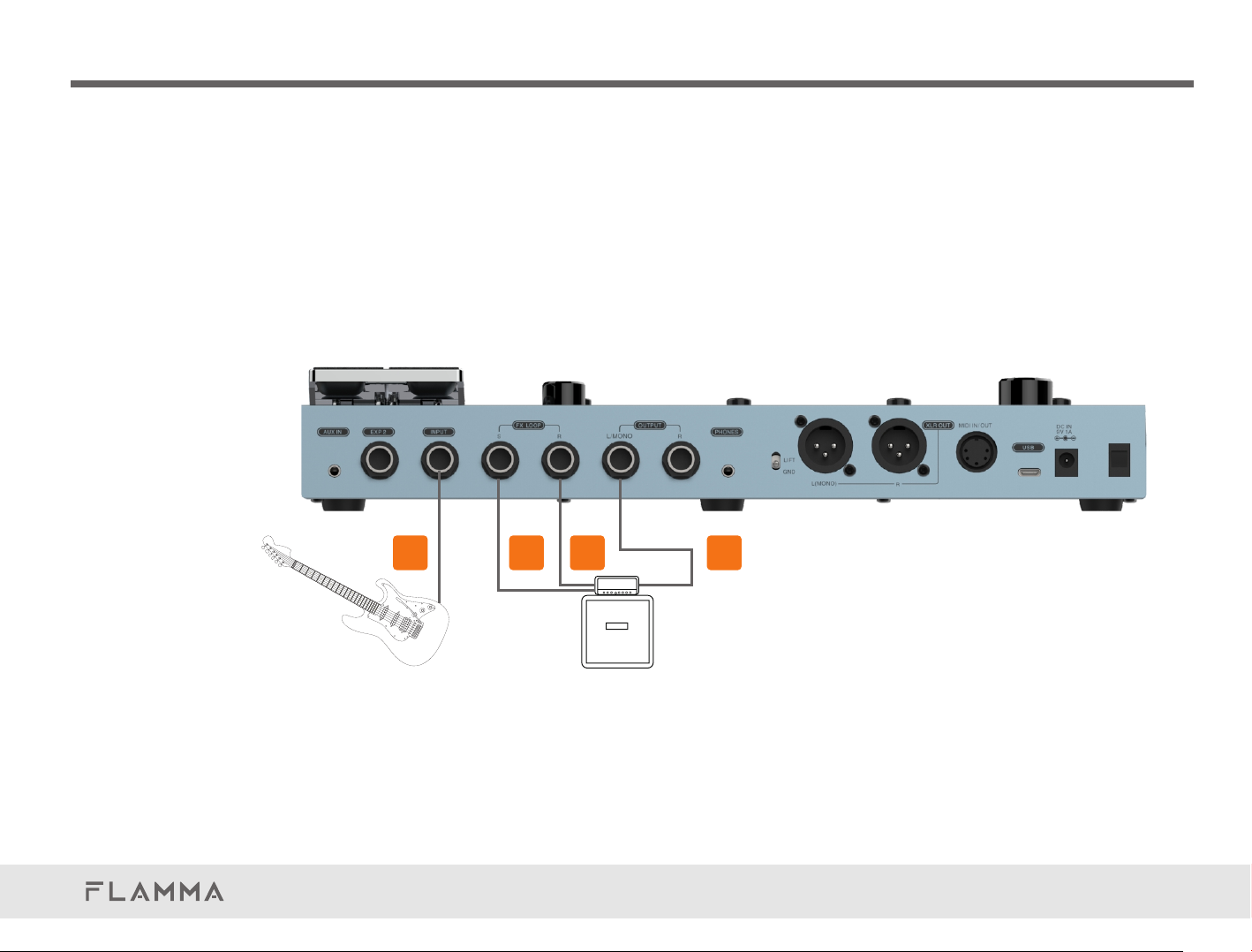
www.flammainnovation.comShenzhenFlammaInnovationCo.,Ltd 11
RecommendSetup
YoucanusetheFX200withanamplifierviathefour-cablemethod,astheFX200hasanintegrated
FXLOOP.TheFX200effectswillplaytheroleofpre-pedalandpost-pedal.
Pleasefollowtheinstructionsbelowtosetup:
1.TurnontheFXLOOPintheFX200andsetittoSERIALmode.
2.TurnofftheAMPandCABmodule,topreventunexpectedresults.
3.SelectmodulesandchangetheorderofthemtoplacebeforeorafterFXLOOP.
01
1.Connecttoguitar
2.TheSENDoftheFX200connectstotheINPUTofamplifier
3.TheRETURNoftheFX200connectstotheSENDofamplifier
4.TheOUTPUToftheFX200connectstotheRETURNofamplifier
02
Four-CableMethod
0403

www.flammainnovation.comShenzhenFlammaInnovationCo.,Ltd 12
QuickTour
Setuptheconnectionsfollowingtherecommendedsetupaboveaccordingtoyoursituation.
RotatetheMASTERknobtoitsminimumvalue.
Pluginthepowercord,pressthepowerswitchtoturniton;
AftertheFX200bootsupsuccessfully,rotatetheMASTERknobtoadjustthevolumelevel.
Startup
HomeDisplay
Homedisplayafterbootup.
1.Inputlevelindicator
2.DSPsourcedisplay.IndicatescurrentDSPusage.
3.Expressionpedaldisplay.ShowscurrentfunctionofPEDAL1(internalpedal)and
PEDAL2(externalpedal).
4.Numberofcurrentlyselectedpresetpatch.
5.Nameofcurrentlyselectedpresetpatch
6.Effectschain
Touchthescreentoeditparameters.
06
05
04
01 03
02
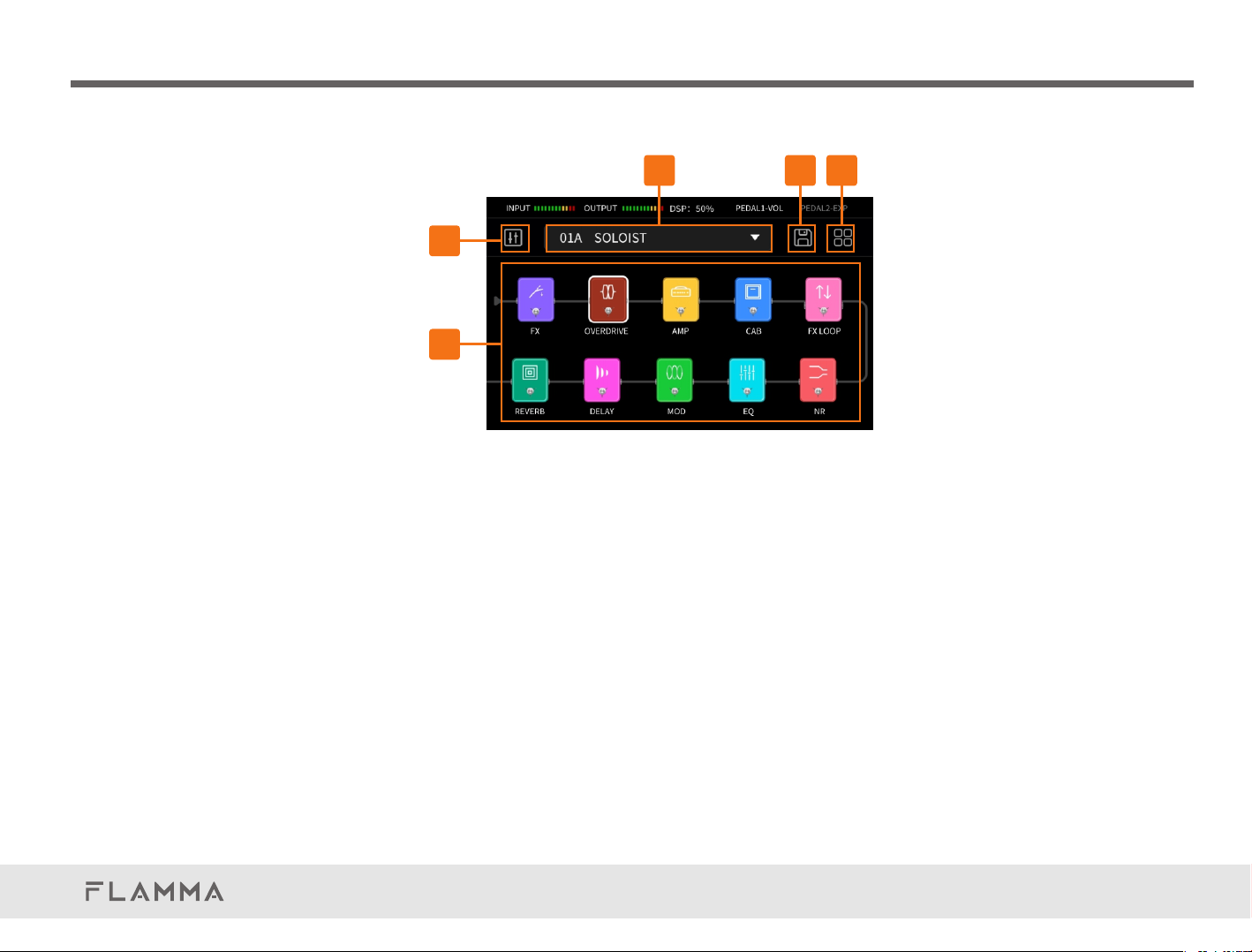
www.flammainnovation.comShenzhenFlammaInnovationCo.,Ltd 13
EditingPage
1.Quicksettingmenu
2.Presetpatchlist
3.Presetsavingbutton
4.Settingmenu
5.Effectschainofcurrentlyselectedpresetpatch
EdiIftheeditingpageisidlefor10seconds,theFX200willreturntothehomedisplay.tingPage
QuickTour
05
02
01
03 04
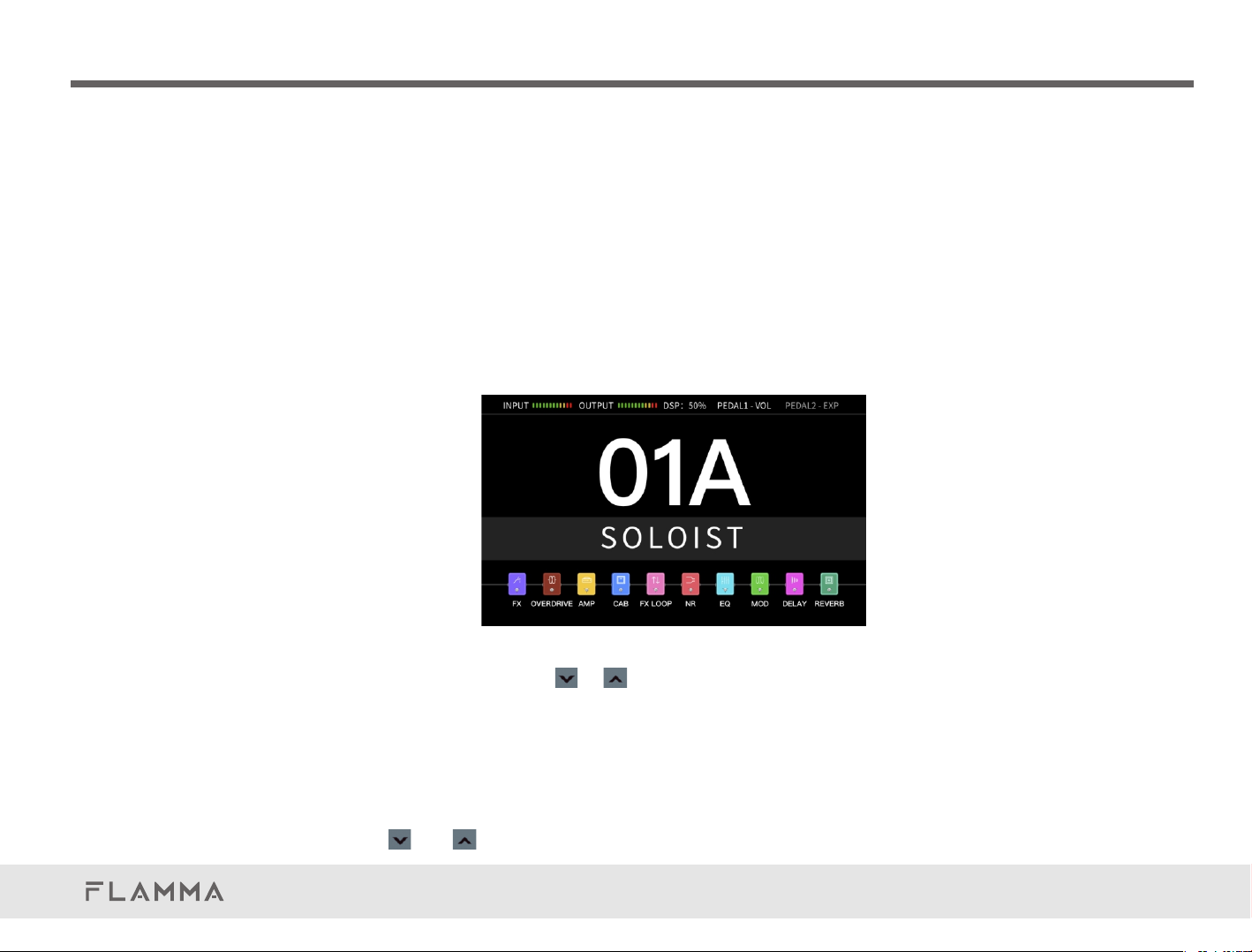
www.flammainnovation.comShenzhenFlammaInnovationCo.,Ltd 14
SelectPreset
TheFX200has10effectsmodules.Userscanadjusttheorderoftheeffectschain,changemodule
type,editparameters,customizeexpressionpedalcontrols,Footswitch,andsavesettingsasa
presetpatchforuse.Thereare100presetbankswithtwopresetpatchesperbank,for200preset
patchesintotal.
Youcanadjustthepresetpatchviathefollowingmethodsbelow:
1.VALUEKnob
RotatetheVALUEtoswitchbetweenpresetpatches.
2.Footswitch
InNORMALmode,presstheorbuttonstoselectbetweenpresetpatches.ThePINKcursorwill
showcurrentlyselectedpresetpatch.TheBLUEhighlightedpresetbankisthecurrentlyselected
bank.Afterbankisselected,pressFootswitchAorFootswitchBtoselectapresetpatchfromthe
currentbankandquitthepresetmode.Youcanswitchbetweentwopresetpatchesinthesame
bankbypressingFootswitchAandFootswitchBdirectly.
Presstheandsimultaneouslytoquitpresetselectmodewithoutselectingpreset.
QuickTour

www.flammainnovation.comShenzhenFlammaInnovationCo.,Ltd 15
SelectPreset
IntheFAVORITEpresetmode,userscanaccessfourpresetpatchesdirectlyviafourfootswitches.
3.Presetlist
Clickonthepresetnameonthehomepagetoopenthedrop-downpresetlist,scrollup/downor
rotateVALUEtoselectapreset.
QuickTour

www.flammainnovation.comShenzhenFlammaInnovationCo.,Ltd 16
PresetEditing
On/Off:Intheeditingpage,clicktoselectamodule,presstheVALUE,orclickonthepowerswitch
iconintheparameterpagetoturnon/offcurrentmodule.
Parameterediting:In the editing page, click to select a module, click on the module again to enter
parameter editing menu.
Intheparameterpage,clickonthepowerswitchtoturnOn/Offcurrentmodule.
Clickonthemoduletypetoopenthedrop-downmenu,youcanscrollup/downorrotate
theVALUEtoselectamoduletype.
Clickanddragontheparameterareatoadjustthevalues,oryoucanrotateVALUEtoadjust
them.
Clickontheatthetoprightcornertoquittheparametereditingpage.
QuickTour
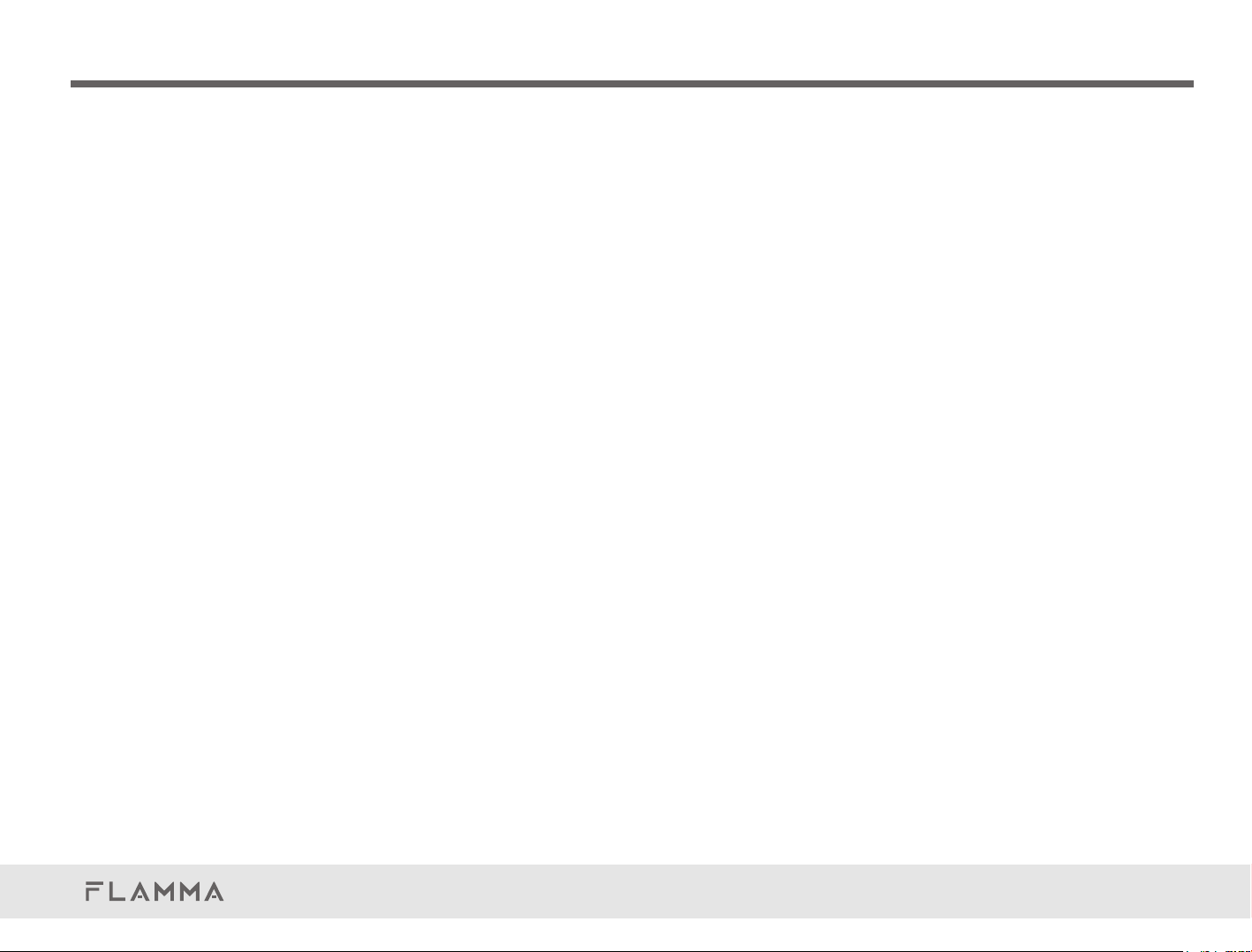
www.flammainnovation.comShenzhenFlammaInnovationCo.,Ltd 17
OrderofEffectChain
Intheeditingpage,clicktoselectamodule,thenyoucanadjusttheorderofitbyrotatingVALUEknob.
Notes:
1.Anyeffectschainorderchangesneedtobesavedmanually.
2.WhentheLEFTandRIGHTsettingsofGLOBALCABaredifferent,theCABmodulewillbe
placedattheendoftheeffectchain.
QuickTour

www.flammainnovation.comShenzhenFlammaInnovationCo.,Ltd 18
PresetSaving
Afterpreseteditingisfinished,clickonintherightcornertoenterpresetsavingpage.
Clickonthepresetnumberonthetopleftcornertoopenthepresetlist,scrollup/downorrotate
VALUEtoselectapresetslotforsaving.
Youcanthenrenameyourpreset.Itsupportsupto15characters.ClickonOKtoconfirmsaveand
gobacktotheeditingpage.Youcanalsoclickontheonthetoprightcornertocancelsaveand
gobacktotheeditingpage.
QuickTour
Table of contents

















