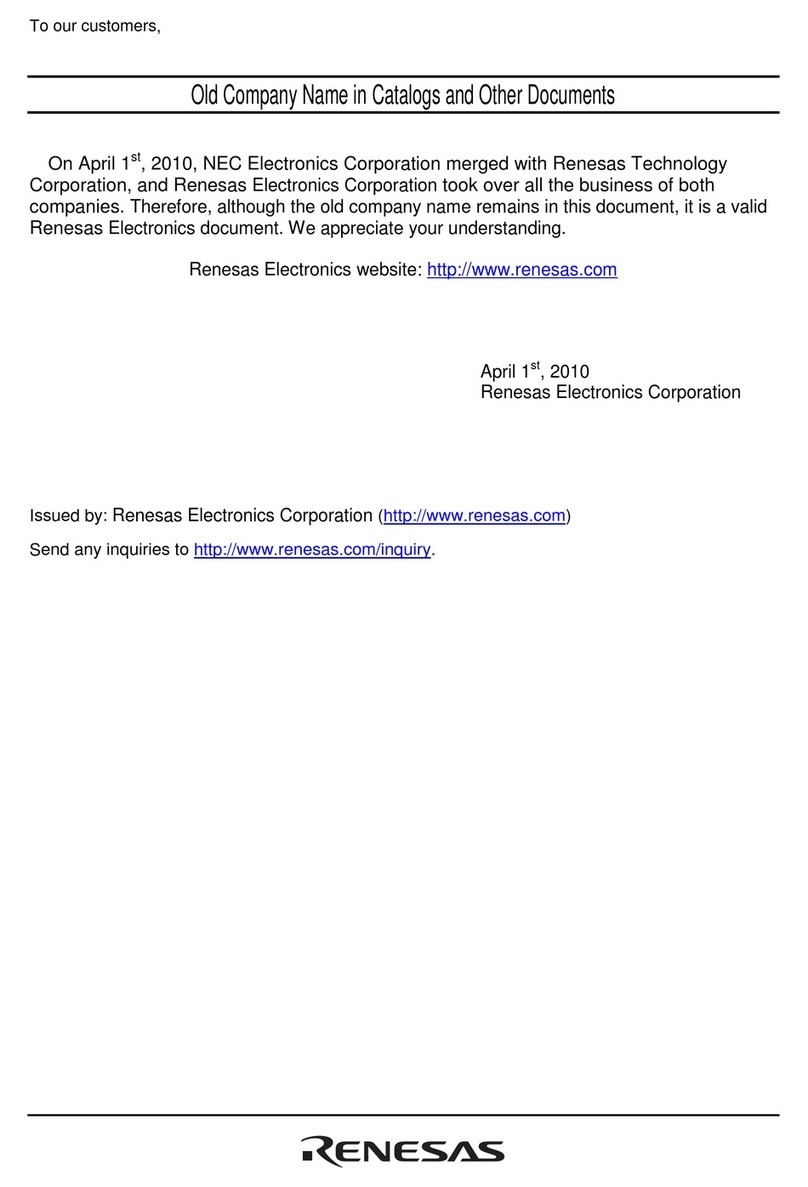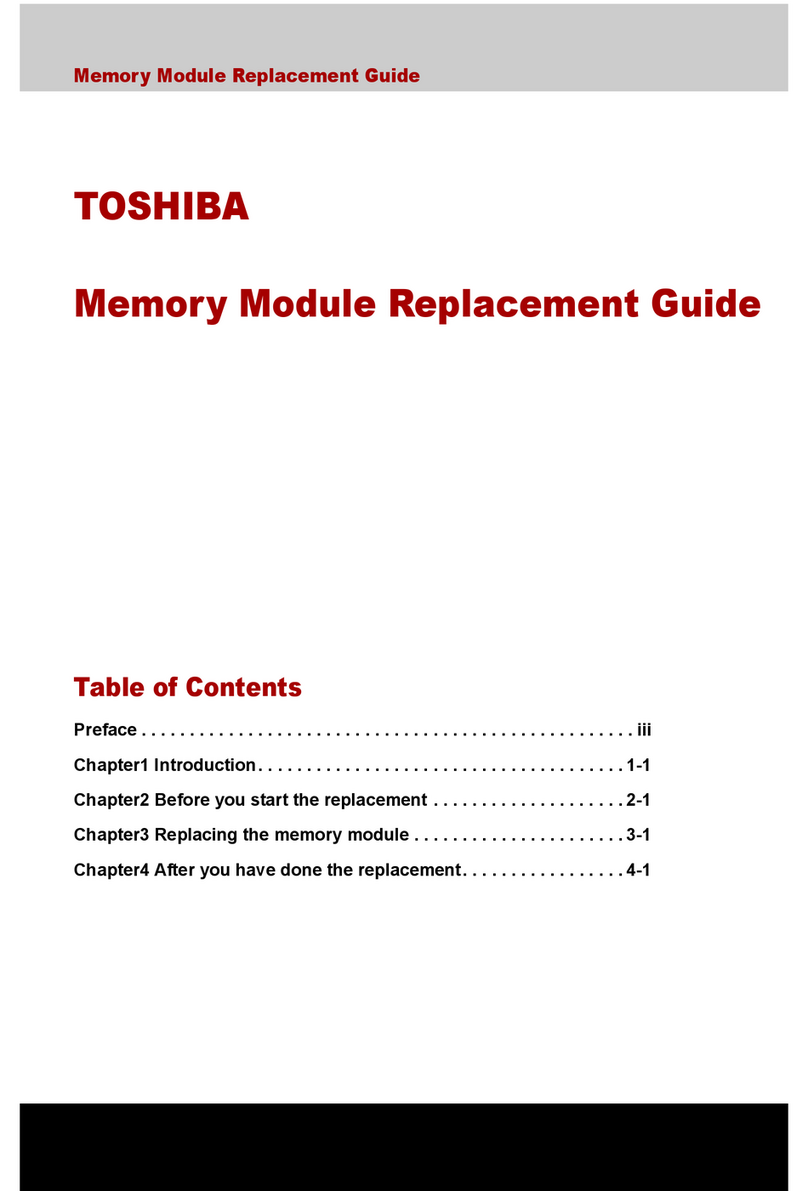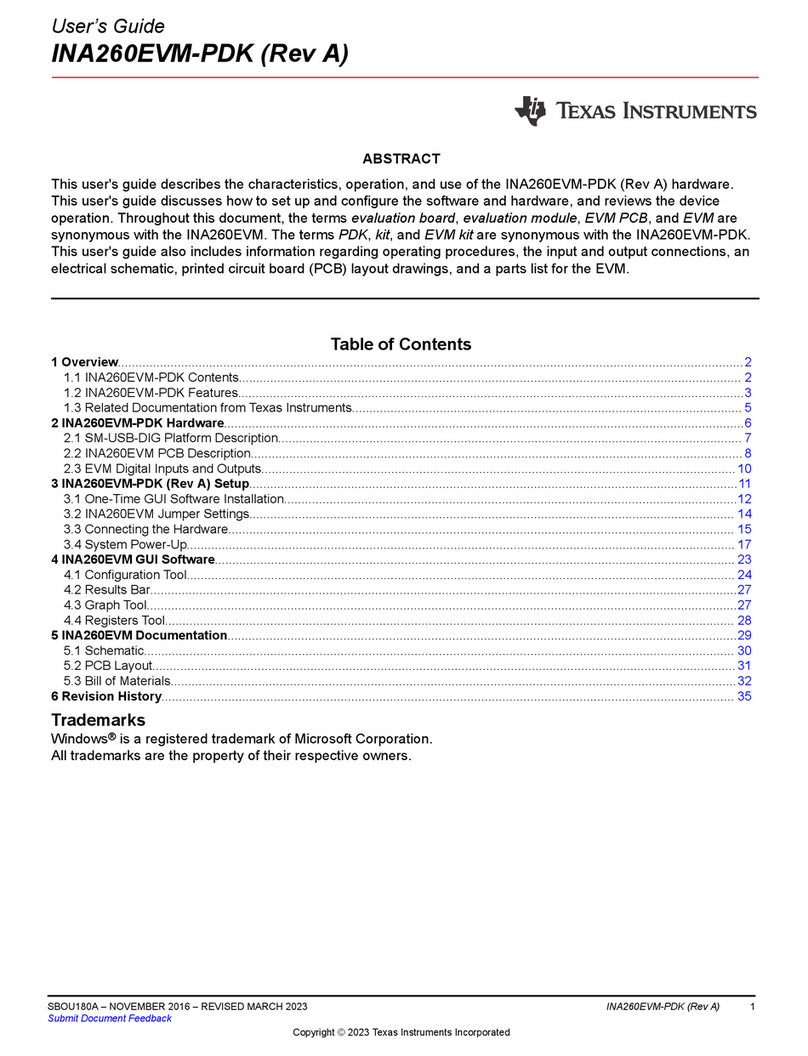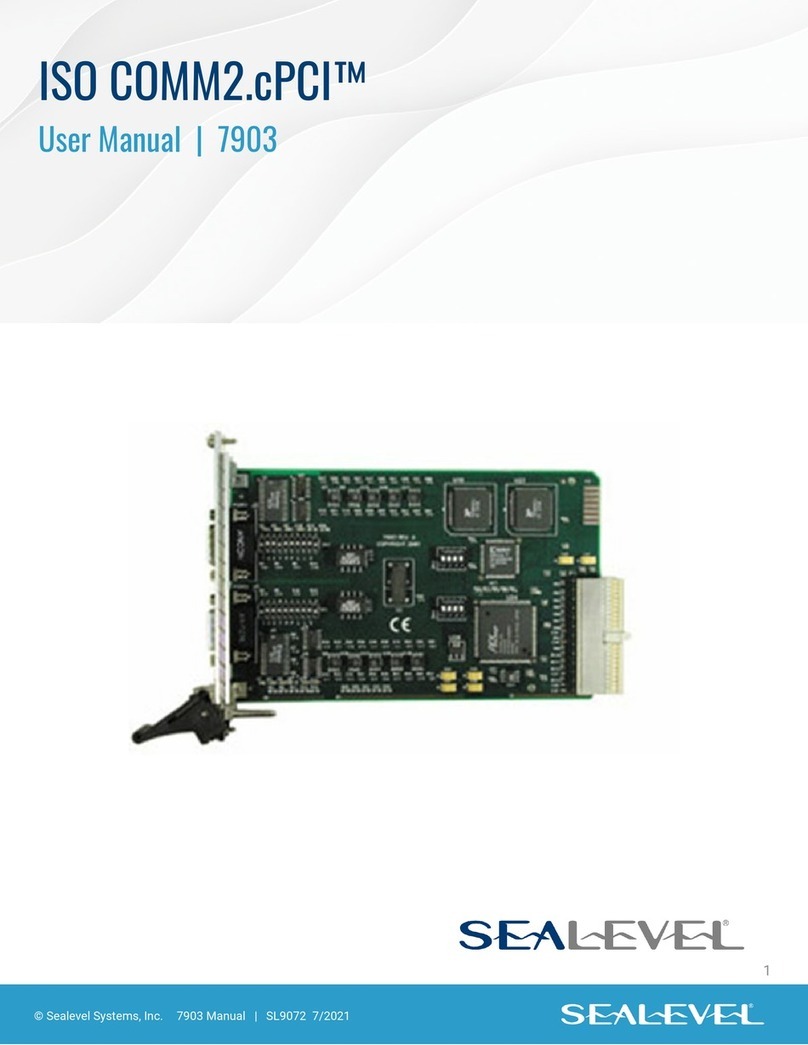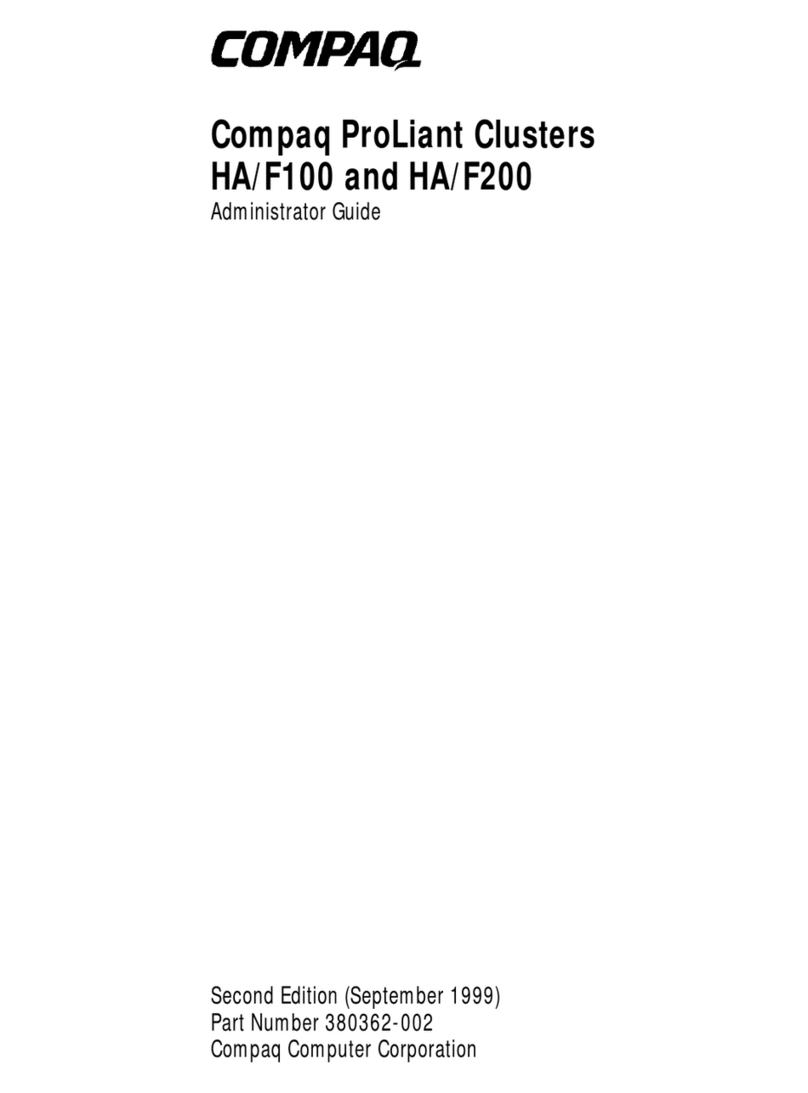Flann Microwave 600 Series User manual

CP2021 Version 1.6 October 2020
CP2021 CONTROL PROCESSOR,
AND 600 SERIES
PROGRAMMABLE MICROWAVE
INSTRUMENTS
OPERATION AND MAINTENANCE
MANUAL
Version 1.6
October 2020

Flann Microwave CP2021 Control Processor
CP2021 Version 1.6 October 2020 2

Flann Microwave CP2021 Control Processor
CP2021 Version 1.6 October 2020 3
CONTENTS
GENERAL INFORMATION..................................................................................................................5
WARRANTY.............................................................................................................................................5
DESIGN CHANGES ...................................................................................................................................5
SPECIFICATION CHANGES........................................................................................................................5
REPAIRS ..................................................................................................................................................5
REGULATORY INFORMATION.........................................................................................................6
DECLARATION OF CONFORMITY..............................................................................................................6
WASTE ELECTRICAL AND ELECTRONIC EQUIPMENT (WEEE) REGULATIONS .........................................6
GETTING STARTED..............................................................................................................................7
UNPACKING YOUR INSTRUMENT..............................................................................................................7
PRODUCT DESCRIPTION...........................................................................................................................8
GENERAL FEATURES ...............................................................................................................................8
INSTRUMENT SPECIFICATIONS......................................................................................................9
DIMENSIONS AND WEIGHT ......................................................................................................................9
POWER CONSIDERATIONS .......................................................................................................................9
ENVIRONMENTAL CONSIDERATIONS .....................................................................................................10
COMMISIONING THE CONTROL PROCESSOR..........................................................................11
CONNECTING THE CONTROL PROCESSOR TO MICROWAVE INSTRUMENTS ............................................11
CONNECTING TO THE IEEE488 BUS (GPIB) OR USB INTERFACE ..........................................................12
USB DRIVER INSTALLATION .................................................................................................................13
FIRMWARE UPGRADES ..........................................................................................................................14
QUICK START......................................................................................................................................15
UNDERSTANDING THE FRONT PANEL ....................................................................................................15
USING THE MENUS ................................................................................................................................17
POSITIONING THE MICROWAVE INSTRUMENTS......................................................................................18
SYSTEM DESCRIPTION.....................................................................................................................19
REFERENCE SECTIONS....................................................................................................................20
SYSTEM FUNCTIONS AND FEATURES .....................................................................................................20
FRONT PANEL CONTROL (LOCAL).........................................................................................................27
REMOTE PROGRAMMING (GPIB OR USB).............................................................................................33
REMOTE CONTROL FRONT PANEL INDICATORS.....................................................................................34
HS488, HIGH SPEED COMMUNICATIONS PROTOCOL.............................................................................35
STATUS REPORTING STRUCTURE...........................................................................................................36
GPIB/USB COMMAND SET...................................................................................................................38
GPIB/USB COMMAND SUMMARY ........................................................................................................43
IEEE 488.2 AND USB 2.0 COMMON COMMANDS..................................................................................44
GPIB/USB FURTHER INFORMATION .....................................................................................................44
PROGRAMMABLE COMMAND SET –GPIB ONLY ...................................................................................45
ERROR CODES AND MESSAGES.....................................................................................................47
SELF-TEST ERRORS ...............................................................................................................................47
OPERATIONAL ERRORS .........................................................................................................................48
ERROR LOG ERRORS .............................................................................................................................49
INSTRUMENT ERRORS............................................................................................................................50
INSTRUMENT SELF-TEST ERRORS..........................................................................................................52
APPENDIX A – PROGRAMMABLE INSTRUMENTS....................................................................53
PROGRAMMABLE ROTARY VANE ATTENUATORS..................................................................................53
Microwave Vane Rotary Attenuator .................................................................................................53

Flann Microwave CP2021 Control Processor
CP2021 Version 1.6 October 2020 4
Radio Frequency Specifications .......................................................................................................53
Position Sensors ...............................................................................................................................54
Manual Readout Drums....................................................................................................................54
Precision Stepper Motor...................................................................................................................55
Valid Setting Values..........................................................................................................................55
Steps to Attenuation..........................................................................................................................55
Installation Notes..............................................................................................................................56
PROGRAMMABLE ROTARY VANE PHASE CHANGER ..............................................................................57
Microwave Rotary Phase Changer...................................................................................................57
Position Sensors ...............................................................................................................................57
Precision Stepper Motor...................................................................................................................58
Radio Frequency Specifications .......................................................................................................58
Valid Setting Values..........................................................................................................................59
Steps to Phase Change .....................................................................................................................59
Installation Notes..............................................................................................................................59
APPENDIX B – SERVICE....................................................................................................................60
FAULT FINDING .....................................................................................................................................60
Removing the Covers ........................................................................................................................61
Checking Fuses.................................................................................................................................62
Checking the Power Supply Voltages ...............................................................................................62
Checking the Holding Supply ...........................................................................................................63
Checking the Opto-isolator Supply...................................................................................................63
Checking the Back-EMF Regulating Circuit ....................................................................................63
Drive Cable Connections..................................................................................................................64
APPENDIX C – COMPATIBILITY ISSUES......................................................................................65
COMMAND SET (GPIB ONLY) ...............................................................................................................65
COMMAND SET (CONTINUED) ...............................................................................................................66
INSTRUMENT COMPATIBILITY ...............................................................................................................67
CHOOSING THE CORRECT INSTRUMENT TYPE .......................................................................................67
Front Panel Selection .......................................................................................................................68
GPIB/USB Selection .........................................................................................................................68
LIMITATIONS ON USING THE COMPATIBILITY DRIVE CABLE .................................................................68

Flann Microwave CP2021 Control Processor
CP2021 Version 1.6 October 2020 5
GENERAL INFORMATION
Warranty
Flann Microwave Ltd. warrants each product of its manufacture to be free from defects in material and
workmanship. Our obligation under this warranty is limited to servicing or adjusting any products
returned to our address for that purpose and to make good at our facility any part or parts thereof (power
supplies, transistors, integrated circuits, batteries, diodes and displays) within one year after making
delivery to the original purchaser and which in our examination shall disclose to our satisfaction to have
been thus defective. Such returns must have prior authorization from Flann and must be returned as our
detailed instructions with transportation charges prepaid. Warranty returns or repairs must first be
authorized by Flann. Flann does not authorize any third party to assume for them any other liability in
connection with the original sale than the foregoing. Unauthorized tampering with sealed screws will
invalidate the warranty and may result in damage to the product.
Design Changes
Flann Microwave Ltd. reserves the right to make changes in the design of its products without reference
and without incurring any obligation to make the same alterations on products previously purchased.
Specification Changes
Flann Microwave Ltd. reserves the right to change any specification noted herein without prior notice.
Repairs
When wishing to return instruments for repairs, or for any other reason, please contact this Company for
shipping instructions. To expedite repair service, it is important to provide type number, serial number
and a detailed description of the reason, including all fault symptoms, for the return of the instrument.
Flann Microwave Ltd.,
Dunmere Road,
Bodmin, Tel: +44 (0) 1208 77777
Cornwall. Fax: +44 (0) 1208 76426
ENGLAND. URL: www.flann.com
In the USA, contact:
Flann Microwave Inc. Tel: (617) 621 7034
One Boston Place Fax: (617) 577 8234
Boston, Mass. MA 02108 - 4407. URL: www.flann.com

Flann Microwave CP2021 Control Processor
CP2021 Version 1.6 October 2020 6
REGULATORY INFORMATION
Declaration of Conformity
Manufacturer Flann Microwave Ltd
Dunmere Road
Bodmin
Cornwall
PL31 2QL
United Kingdom
Product Control Processor
Model Number: CP2021
European Standards EN61000-6-1:2007
EN61010-1:2010
EN61010-2-201:2013/AC:2013
Technical File Number TCF08
It is declared that the above product conforms to the essential requirements of the Electromagnetic
Compatibility Directive 2004/108/EC and the Low Voltage Directive 2006/95/EC when used in
accordance with the instructions for use, as detailed in the appropriate technical file.
Signed
Dr. James Watts
For and on behalf of Flann Microwave Ltd.
Date: 19 January 2015
Waste Electrical and Electronic Equipment (WEEE) Regulations
Flann Microwave is registered with the United Kingdom Environment Agency as a supplier of electrical
and electronic equipment, and makes the required declarations in accordance with WEEE Regulations.
Where this product was supplied to a customer in the United Kingdom:
When this product is at the end of its life, Flann Microwave will accept its return for safe disposal and
recycling, if required by the Customer. Please contact Flann Microwave for full instructions before
returning any WEEE. The return address is:
Flann Microwave Ltd
Dunmere Road
Bodmin
Cornwall PL31 2QL
Tel. 01208 77777
Where this product was supplied to a customer outside the United Kingdom:
Please follow local regulations regarding the disposal and recycling of WEEE, or contact your
distributor for advice.
Flann Microwave Ltd can provide information on the materials used in this instrument to assist in their
recycling or safe disposal.

Flann Microwave CP2021 Control Processor
CP2021 Version 1.6 October 2020
7
GETTING STARTED
In addition to a brief product description, this chapter covers the following topics:
Unpacking your instrument.
Power considerations and connecting the Control Processor to the power supply.
Connecting the Control Processor to Microwave Instruments.
Connecting the Control Processor to IEEE488 (GPIB) bus.
Connecting the Control Processor to the USB interface.
Environmental Conditions.
Commissioning the Control Processor.
Unpacking your instrument
This instrument has been carefully inspected both electrically and mechanically before being shipped from
the factory. Perform an incoming inspection to check for signs of physical damage, missing contents, and
to check that it passes its internal self-test (see Page 20). If any discrepancy is found, notify the carrier and
Flann Microwave.
1. Inspect the shipping container for damage and keep the shipping materials until the inspection is
complete.
2. Verify that the shipping container contains everything shown in Figure 1.
3. Make sure that the serial number on the Control Processor’s rear panel matches that on the shipping
documents.
4. Inspect the outside of the Control Processor and Programmable instruments for any signs of damage.
5. Verify that the Control Processor passes the internal self-tests (detailed later in this section).
Figure 1: Contents of Shipping Container
Mains Cable
2 x Drive Cables
Operation and
Maintenance Manual
Control Processor
CP2021 CONTROL PROCESSOR
MEN RECALL
LOCAL DEC
INC
EXECUTE
LINE
FLANN MICROWAVE
0
1
4
7
.
2
5
8
3
6
9
CL
GPIB/USB Status
>Setting A< Increment A REM
60.0 dB 1.5 dB
Setting B Increment B
32.4 dB 3.4 dB TALK

Flann Microwave CP2021 Control Processor
CP2021 Version 1.6 October 2020
8
Product Description
Flann Programmable Attenuators and Phase Changers are well proven Precision Rotary Vane instruments
driven by high-resolution stepper-motors, ensuring high accuracy and repeatability. The translation
between the mechanical positioning of the instrument and the attenuation or phase shift is interpreted by the
microprocessor based Control Processor.
The CP2021 is an upgrade of Flann’s previous CP2020 and has been designed to satisfy the demand for
high precision electronically controlled microwave instruments for use in Automated Test Environments
and system applications. Great attention has been paid to all aspects of the microwave, mechanical,
electrical and firmware design to achieve a unique standard of accuracy and reliability. For use in a 19”
rack system, remove the four feet using a 3mm hex key. Do not refit these screws.
The Programmable Rotary Vane Attenuator (PRVA) and Programmable Rotary Vane Phase Changer
(PRVPC) have been derived from the Company’s highly successful series of manually operated rotary vane
attenuators and phase changers that have been universally accepted in both government and commercial
organisations alike.
General Features
Fully compatible with CP2020.
Universal line input.
Hot Swap Microwave instruments, no need to power-down the Control Processor to change
instruments.
GPIB Bus Control. Conforms to IEEE488.1 and IEEE488.2 Specifications.
USB Interface. Conforms to USB 2.0 Specifications.
Capable of HS488 high speed GPIB transmission up to 8 MB/s.
Programmable GPIB command set. Change the Control Processor's GPIB command set to
match your software. Backward compatibility to CP92, CP91, & CP82 control processors.
Single ‘CPEMU’ command available to switch to CP92 command set.
Programmable Microwave Instrument range now from 3.3GHz (WG11A; WR229) to
173GHz (WG29; WR6) in full microwave bandwidths.
High Accuracy and Repeatability.
The CP2021 can be placed into ‘steps mode’ to give greater control over instrument
positioning.
Built-in self-tests to check for any malfunctions in the Control Processor or attached
Microwave Instruments.
Error logs and diagnostic aids to help determine cause of failures.
Improved and more comprehensible Error reporting.
Velocity Sensitive Shuttle Wheel to enable quick positioning of instruments.
Back lit LCD for clear visibility in any conditions.
Temperature monitoring to prevent damage to internal components.
Standard Drive Cable length up to 20 metres, with selectable Long Cable option giving up to
50 metres drive capability.
Ability to upgrade to latest Firmware version from Flann website.

Flann Microwave CP2021 Control Processor
CP2021 Version 1.6 October 2020
9
FUSE
LINE
FLANN MICROWAV
E
LT
D
BODMIN, CORNWALL, UK
www.flann.com
Model Number CP2021
FS3
FS2
1A A/S
3.15A A/S
ISOLATE SUPPLY BEFORE
REMOVING COVERS
INSTRUMENT SPECIFICATIONS
Dimensions and Weight
The CP2021 is supplied in a 19” rack-mount case of standard 2U height plus feet.
Front Panel Height: 89mm
Overall Height with Feet: 110mm
Depth behind Front Panel: 320mm Note: Allow at least 80mm behind rear
Overall Depth including Handles: 375mm panel for cables and ventilation.
Case Width: 432mm
Overall Front Panel Width: 482mm
Weight: 5.6kg
Power Considerations
This is a safety class 1 product (provided with a protective earth terminal). A non-interruptible safety
earth ground must be provided from the main power source to the Control Processor power input
terminals and power cord. Whenever the safety earth ground has been impaired, the instrument
must be made inoperative and secured against any unintended operation. If this instrument is to be
energised via an autotransformer (NOT RECOMMENDED) for voltage reduction, make sure that
the common terminal is connected to the earth pole of the power source.
AC Line Power Requirement
Line Input: 90 – 264V a.c. (47 – 63 Hz)
Max Power: 120W
Line Fuse: 2.5A anti-surge, 20mm
DC Supply Fuses
Logic +5V: 1A anti-surge, 20mm
Motor +32V: 3.15A anti-surge, 20mm
Connecting the AC Line Supply
Locate the AC Line Input connector on the rear panel of the Control Processor (see Figure 2). Plug one end
of the line cable supplied into this port and the other end into a suitable earthed supply.
Figure 2: CP2021 Rear Panel
USB
INSTRUMENT A INSTRUMENT B
IEEE 488 GPIB

Flann Microwave CP2021 Control Processor
CP2021 Version 1.6 October 2020
10
Environmental Considerations
The Control Processor and Microwave Units are designed to operate in ‘non-hazardous’ areas. The
environment in which the product is to be used is commercial, light industrial, either indoors or in a
protected outdoor environment.
The operating environment must conform to the conditions shown in Table 1. Operation outside these
ranges cannot be guaranteed and may pose dangerous implications to the operator or cause mechanical or
electrical failure to the equipment. It is important to maintain adequate ventilation at the rear and side
vents of the Control Processor at all times.
Environmental Condition Ranges
Line Input Range 90 – 264V AC (47 – 63 Hz)
Temperature Operating 0 to +40 degrees C
Temperature Non-Operating -20 to +60 degrees C
Humidity operating (max) 90 % without condensation
Humidity Non-operating (max) 95 % without condensation
Table 1: Environmental Considerations

Flann Microwave CP2021 Control Processor
CP2021 Version 1.6 October 2020
11
COMMISIONING THE CONTROL PROCESSOR
The Control Processor does not require connecting to any microwave instruments to power-up successfully,
it will still run the internal tests with only the line power connected.
Turn the line switch on. The Control Processor should power up with no error messages displayed,
indicating that the Control Processor has passed its internal diagnostics and is functioning properly.
If an instrument drive cable greater than 20m in length is being used, set the Long Cable Option to ‘ON’ for
the relevant channel. Refer to the ‘Long Cable’ section on page 23.
NOTE: If an error message is displayed, or if the instrument does not appear to operate correctly, refer to
‘Error Messages’ in a later section of this manual (Page 47).
Once the instrument is functioning properly refer to the ‘Quick Start’ below.
In the documentation, front panel keys are represented by shaded print: xxx.
For example, "Press INC 2 3 EXECUTE " means you should press the INC key followed by the 2, 3 and
EXECUTE keys. The last key, EXECUTE terminates the command.
Connecting the Control Processor to Microwave Instruments
The CP2021 is able to drive a maximum of two 5-phase motor-driven Programmable Instruments of any
type. The firmware will automatically configure to each type of instrument connected. In order for the
firmware to determine what type of microwave instrument is connected, all series 620, 621, and 670
instruments have a built-in identifier.
Connect the required microwave instrument(s) to the first available port on the rear of the control processor
using the 25 way drive cables supplied. If no microwave instruments are available the instrument will still
be able to be powered up and run its internal self-tests. Observe the connection procedures detailed in
the Installation Notes for each instrument type in Appendix A.
Compatibility with Older Microwave Instruments
The CP2021 can drive the microwave instruments shown in Table 2 when connected with a compatibility
drive-cable, obtained from Flann Microwave.
Microwave Instrument Model
**610 Attenuator
**611 Attenuator
**660 Phase Changer
Table 2: Compatibility with Previous Series
This special cable converts from the 25-way D-Type connector on the back of the Control Processor to a
15- Way D-Type used on the older type instruments. This drive-cable also informs the Control Processor
that an unknown instrument could be connected and invokes a menu for the user to select the correct
Microwave Instrument connected to the Control Processor, as shown in Figure 3. See Appendix C for help
in selecting the correct Microwave Instrument, including the section on GPIB/USB Programming on how
to make this selection over the GPIB/USB.

Flann Microwave CP2021 Control Processor
CP2021 Version 1.6 October 2020
12
Figure 3: Compatibility Menu
Limitations on using the Compatibility Drive Cable
The maximum cable length using this type of cable is 5 metres. Exceeding this length could lead to the
optical reference signal generator producing incorrect information and possible drive problems leading to
Error 4 being reported on the display and GPIB. The Long Cable Option feature will be disabled.
The Hot Swap feature cannot be used with a compatibility drive-cable, as the Control Processor is unable
to determine the identity of the instrument. The Control Processor must be switched off before
disconnecting any instruments that are connected with a compatibility drive cable.
When the Microwave Instrument is connected using the compatibility cable the Control Processor is unable
to restore any of the stored values relating to that instrument on power-up. For example the stored
increment, optic disabling and high attenuation features will all revert to the factory defaults.
Connecting to the IEEE488 bus (GPIB) or USB interface
The GPIB & USB interfaces provide the remote operator with the same control of the instrument available
to the local operator, except for control over the line power switch. Remote control is maintained by a
controlling computer that sends commands or instructions to, and receives data from, the Control Processor
using the GPIB or USB. A complete description of these interfaces can be found in the Reference section
of this manual.
For GPIB operation, locate the IEEE488 connector on the rear panel (see Figure 2, page 9). Connect a
suitably screened IEEE cable to this port. The other end can be connected directly to the controlling
computer or to any other device in the GPIB chain. Note: The cable length limitations for GPIB are: a
total of 20 metres, with a maximum of 2 metres cable between any two devices.
For USB operation, locate the USB connector on the rear panel (see Figure 2, page 9). Connect a suitably
screened USB cable to this port. Connect the other end to the controlling computer. Note: The cable
length limitations for USB are: a total of 25 metres of cable, with a maximum of 5 metres to each device.
Note that if both IEEE488 and USB are connected, the USB over-rides the IEEE488. Therefore the
IEEE488 interface cannot be used once the USB has been connected and recognised by the controller.
If you wish to use the CP2021 in an IEEE488 application where controller code has been written for a
CP92/91/82, then the CP2021 can emulate the older style command set. See Appendix C for further details
on how to enable this feature.
GPIB Addresses
To communicate via the GPIB each device must have a unique address. To identify the address of other
devices in the system check their relevant documentation.
The GPIB address of the Control Processor is set to a factory default of 4. If this address conflicts with a
device already in the system do not connect the IEEE 488 cable to the rear of the CP2021. You will need
to change the GPIB address before connecting the interface bus. See Page 17, Using the Menus, in the
next chapter on how to set the GPIB address.
GPIB/USB Status
Unknown Configuration on Channel – X
Please Select:- 1. NONE
2. **610 (square motor) 3. **611
4. **610 (round motor) 5. **660

Flann Microwave CP2021 Control Processor
CP2021 Version 1.6 October 2020
13
USB Driver Installation
The CP2021 Control Processor is supplied with a USB 2.0 communications interface which requires
installation of the supplied driver on the computer. The driver supplied is compatible with Windows 2000,
XP, XP 64bit, Vista, Vista 64bit and Windows 7. Windows XP installation is as follows:
1. Start up the computer and connect a USB
cable between the switch driver and
computer. Power up the CP2021. The
computer should identify the instrument and
open the ‘Found New Hardware Wizard’:
2. Select ‘No, not this time’ and press ‘Next’
4. Select ‘Install from a list or specific location
(Advanced)’.
5. Select ‘Include this location in the search’
and Browse for the CP2021.inf driver file on
CD. Then press ‘Next’.
6. The installer may warn about ‘Windows
Logo Testing’. The .inf installation file
supplied makes use of drivers which are a
part of Windows, so it is inherently
compatible with Windows. Press ‘Continue
Anyway’.
Found New Hardware:
CP2021 Control Processor
i
CP2021 Control Processor
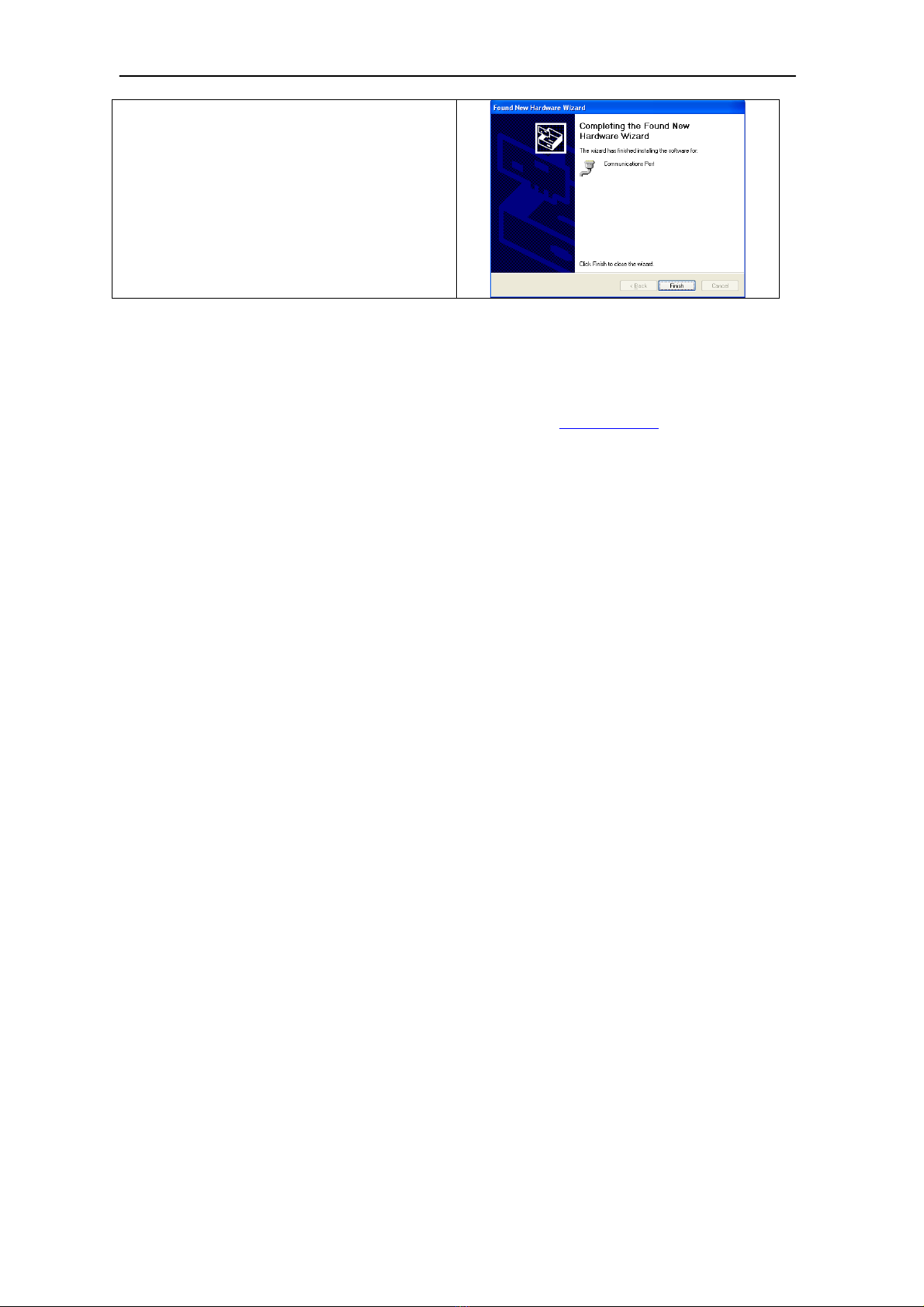
Flann Microwave CP2021 Control Processor
CP2021 Version 1.6 October 2020
14
7. When the installation is complete, the
CP2021 will appear as a USB ‘COM’ port.
Windows may allocate any COM number to
the instrument, but on most systems it will be
allocated COM7 or higher. It is possible to
verify which port has been allocated to the
CP2021 by checking the Windows Device
Manager.
Firmware Upgrades
Users will be able to upgrade to the latest version of the CP2021 firmware over the USB interface by
following the instructions given in the Flann Microwave Ltd. website, www.flann.com .
A copy of the latest issue of this manual will also be available for download.

Flann Microwave CP2021 Control Processor
CP2021 Version 1.6 October 2020
15
QUICK START
This section covers the following topics:
Understanding the front panel
Using the menus
Setting the GPIB address
Positioning the Microwave Instruments
This section aims to make the user familiar with the front panel interface. Full details of the functions of the
Control Processor can be found in the Reference Section of this manual (Page 20).
Understanding the Front Panel
The front panel has buttons for frequently used functions and menus to access more specialised functions.
These menus are accessed using the MENU key. See Figure 4 for the Front Panel Layout.
Figure 4: Front Panel Layout
245
13
CP2021 CONTROL PROCESSOR
LINE
FLANN MICROWAV
E
6
0
>Setting
A
< Increment A
60.0 dB 1.5 dB
Setting B Increment B
32.4 dB 3.4 dB
>Setting
GPIB
/
USB Status
REM
TALK
MENU
LOCAL
0
1
4
7
.
2
5
8
3
6
9
CL RECALL
DEC
INC
EXECUTE
8 7
7
8

Flann Microwave CP2021 Control Processor
CP2021 Version 1.6 October 2020
16
1. Selecting the Active Field
The Control Processor has three ‘Active Fields’ per channel. Arrows each side of a title on the Display
indicates that that field is active. For example the first line of the display may show:-
"Setting AIncrement A Stored A", this indicates that "Setting A" is the ‘Active Field’ and
Channel A is the Active Channel. Numeric entries made on the keypad will only alter the values of this
Field. The field remains active until another field is selected.
To change the Active Field press any of the arrow keys ▲, ►, ▼, or ◄, to move the cursor over the
desired Field. Any front panel numeric entry can now be made in that field.
2. Shuttle Wheel
The shuttle wheel can be perceived as an electronic extension of the motor shaft. Rotating the shuttle wheel
will rotate the stepper motor on the Microwave Instrument. The Shuttle Wheel is velocity sensitive,
spinning it faster rotates the motor shaft further. The shuttle wheel cannot position the instrument beyond
its normal range of settings. See page 23 Shuttle Velocity and page 31 Shuttle Wheel Use for details of
altering the sensitivity and disabling the shuttle wheel.
3. GPIB/USB Status Indicators
The GPIB/USB status indicators show the current status of the controlling interface bus (either GPIB or
USB) when the Control Processor is placed into a remote state. For more details on these Status Indicators
see the Remote Programming section later in this manual (commencing on Page 33).
4. Numeric Entry
The numeric keypad is used to select digits and decimal point for numerical entries. The EXECUTE key is
required to terminate the entry. The CL key will clear the last numerical entry only if the EXECUTE key
has not been pressed.
5. EXECUTE Key
The EXECUTE key is a multiple function button, its function is to either terminate a numerical entry or to
select a Menu setting. It is also used to acknowledge any errors or configuration changes if they occur.
6. Increment Keys
The INC and DEC keys are used to increase or decrease the setting of the microwave instrument by the
increment value. For example pressing DEC will reduce the setting of the microwave instrument by the
value stored under the ‘Increment’ field. These keys have built-in auto-repeat, i.e. holding down the key
will perform multiple increments.
7. RECALL key
The RECALL key positions the selected Microwave Instrument to the value entered in the STORED Field.
For example, make STORED the Active Field (see page 16, Selecting the Active Field) and enter 1, 2, ., 3,
EXECUTE. The value 12.3 will be stored for later use. To recall the value, press RECALL, the value 12.3
will be transferred into the SETTING Field of the selected instrument, and the instrument will be positioned
to 12.3.
8. LOCAL Key
The local key returns the instrument to a local state. If the Control Processor has been programmed over
the GPIB or USB, the device will have entered a remote state. This will inhibit front panel (local) control.
Pressing LOCAL will take the Control Processor out of its remote state and permit local control. For more
details on GPIB and USB control see the Remote Programming section commencing on Page 33.

Flann Microwave CP2021 Control Processor
CP2021 Version 1.6 October 2020
17
Using the Menus
The more specialised functions are contained within the menus. This section gives a brief outline of how to
use the menus but does not go into the meaning of functions contained within. A working example is given
on changing the GPIB address so that the unit can be connected to the GPIB without causing any conflicts.
To access the menu functions use the MENU button. The first menu level will be displayed. The menu
level is shown in the top left-hand corner of the display.
To move up and down the menu levels use the ▲▼buttons. The ▼button moves down the menu levels.
i.e. 1 to 2 to 3 to …. The ▲button moves up the menu levels i.e. 10 to 9 to 8 to ….
The maximum menu level is level 10, pressing the button beyond this will have no effect. To make
selections within the menus use the ◄► and the EXECUTE keys to confirm the selection.
To exit the menu, press either the CL button or the MENU button again.
Worked Example – Setting the GPIB address
1. If not in menu-mode (designated by Menu and a number in the top left-hand corner of the display)
press MENU, the menu level will start at level 1.
2. Press ▼until menu level 6 is reached. This is entitled GPIB ADDRESS.
3. The present address is displayed on the right. If this address conflicts with devices already on the bus
or you wish to change it anyway, enter the new address using the numeric keypad. Note: the valid
range of GPIB addresses is from 0 to 30. Entering a value outside this range will result in the entry
being rejected.
4. Press EXECUTE to accept and terminate the entry.
5. If the numeric entry was a valid GPIB address the Present Address will update to the new value.
6. The new GPIB address is now set. There is no need to cycle the power to make the changes.
7. Press CL to exit the menus.

Flann Microwave CP2021 Control Processor
CP2021 Version 1.6 October 2020
18
Positioning the Microwave Instruments
This section will give a brief outline on how to position the instruments to a user requested setting. To
make use of this section requires at least one Microwave Instrument to be connected to the CP.
There are four ways to position the microwave instrument via the front panel.
1) Enter a value directly into the Setting Field and press EXECUTE.
2) Enter a value into the Increment Field then use the INC and DEC buttons.
3) Spin the shuttle wheel to set to the new position (see ‘Shuttle Wheel Use’, on page 31).
4) Recall a stored value.
Worked Example – Setting the Instrument to a value
Note: Do not attempt to set the Microwave Instrument with the manual drum, if fitted, when connected to
the Control Processor. Always disconnect or power down the Control Processor before attempting to use
the manual drum.
1. Make ‘Setting’ the Active Field, on the required channel.
2. Enter a numerical value e.g. 12. (For standard range Attenuators this value should be between 0
and 60, and for Phase Changers this should be between 0 and 720).
3. Note how the display changes to ‘Set A to’ or ‘Set B to’ to indicate that EXECUTE has not yet
been pressed.
4. If the value entered is correct, press EXECUTE. The instrument will position to the new value.
5. If the value entered was incorrect press CL then re-enter the numerical value.
Worked Example – Incrementing a Microwave Instrument
1. Make ‘Increment’ the Active Field, on the required channel.
2. Enter a numerical value e.g. 1 (For Attenuators this value should be between 0 and 60, and for
Phase Changers this should be between 0 and 720).
3. Note how the display changes to ‘Set A Inc to’ or ‘Set B Inc to’ to indicate that EXECUTE has not
yet been pressed.
4. If the value entered is correct, press EXECUTE to store the new increment. Alternatively,
immediate use of the INC or DEC keys will also cause the value to be stored.
5. Once values have been stored, pressing INC or DEC will cause the Microwave Instrument setting
to increase or decrease by the amount stored in the increment field. These keys have built-in auto-
repeat, i.e. holding down the key will perform multiple increments.

Flann Microwave CP2021 Control Processor
CP2021 Version 1.6 October 2020
19
SYSTEM DESCRIPTION
At the core of the Control Processor lies a 32-bit microcontroller that controls all aspects of its operation.
The Microcontroller is programmed to derive the stepper motor waveforms and ramping profiles without
the need for external logic. This enables complete configuration over the drive characteristics which, along
with ‘dynamic intelligent firmware’ that can configure itself to the type of instrument connected, means
that the CP2021 is able to drive all past and present models of 5-Phase programmable instruments. (A cable
adapter is required for old models – refer to the Compatibility Drive Cable section on page 12).
The basic functions performed by the Control Processor are: -
Synchronise the Microwave Instruments to the control electronics.
Read the Instrument identity and configure itself accordingly.
Set the Microwave Instrument to any position within the valid range for that instrument.
Increment or decrement the Microwave Instrument by any value within the valid range.
Monitor the motor’s position sensors and indicate any errors that occur.
Accept information from the IEEE-488 interface, USB interface, or front panel.
Output information to the IEEE-488 or USB interface, and to the front panel display.
Figure 5: Simplified Block Diagram of the Control Processor
POWER SUPPLIES
+5V & +32V
FRONT PANEL
KEYPAD ENCODER &
DISPLAY
USB INTERFACE IEEE488 (GPIB)
INTERFACE
PIC
MICROCONTROLLER
TIME
PROCESSING
ENVIRONMENT
SENSORS
MOTOR DRIVE
ELECTRONICS
MOTOR DRIVE
ELECTRONICS
MOTOR SENSORS &
IDENTITY REGISTERS
MOTOR SENSORS &
IDENTITY REGISTERS
3.3V
REGULATOR
OPTO ISOLATORS
BACK EMF REGULATORS
OPTO ISOLATORS
BACK EMF REGULATORS
INSTRUMENT
IDENTITY
STEPPER
MOTOR
POSITION
SENSORS
MICROWAVE
COMPONENT
INSTRUMENT
IDENTITY
STEPPER
MOTOR
POSITION
SENSORS
MICROWAVE
COMPONENT
MICROWAVE INSTRUMENT ‘A’ MICROWAVE INSTRUMENT ‘B’

Flann Microwave CP2021 Control Processor
CP2021 Version 1.6 October 2020
20
REFERENCE SECTIONS
System Functions and Features
Power up Procedure
When Power is supplied to the Control Processor it initially performs the built-in internal tests, these tests
check the Central Processing Unit, the Arithmetic Logic Unit, the Time Processing Unit, the GPIB interface
and the Keypad. Any errors that are detected at this stage are reported to the user, if possible, via the Front
Panel Display. If the error is such that the system is unable to continue then a further error message will be
generated and the processor will be halted. If the error is not fatal the system will continue with the power
up sequence.
The Control Processor contains an audio transducer that is used to indicate any errors that occur during
power up. See Table 3 below.
BEEPS MEANING
1 Normal Start-up
2 Power on Reset Disabled
3 Static Supply Fail
4 Display Fail
5 CPU Fail
6 ALU Fail
7 32V Supply Fail
8 GPIB fail
Table 3: Power-On Self-Test Beeper Signals
If the Control Processor passes all internal tests it will then read the identity of the instruments connected to
each channel. If the Power-On Reset is enabled it will then attempt to reset the instruments on each
channel one at a time. If the Power-On Reset is disabled, a message will be displayed and the reset
procedure will be halted until the user acknowledges that it is acceptable to continue.
If a Microwave Instrument is connected to Channel ‘A’, this will be the first to reset. (See the Microwave
Instrument Reset Procedure on page 21 for details). If an instrument is detected on Channel ‘B’, this will
then reset.
The Control Processor will then read any user configured conditions stored in the EEPROM and place these
into the command queue. While these commands are being processed the display will be blank for a
maximum of 2 seconds, depending upon the amount of user configuration data processed by the device.
If the ‘Restore Settings’ Flag has been set (refer to page 23) then the Control Processor will return the
instruments to the settings stored when the power was removed (providing they are the same type of
instruments that were connected at that time to the same channels).
The Power-On Flag is then cleared and the GPIB and USB interfaces enabled. This completes the power
up procedure. The Control Processor is now ready for Local or Remote control.
This manual suits for next models
1
Table of contents
Popular Computer Hardware manuals by other brands
Cypress Semiconductor
Cypress Semiconductor Perform CY7C1392CV18 manual
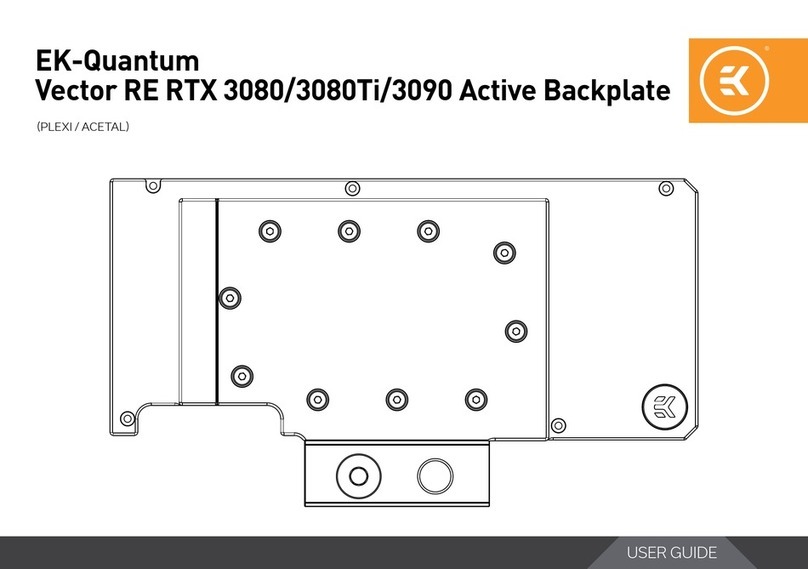
EK-Quantum
EK-Quantum Vector Strix RTX 3080 Backplate user guide

Z3 Technology
Z3 Technology Z3-DM368-VI-RPS User instructions
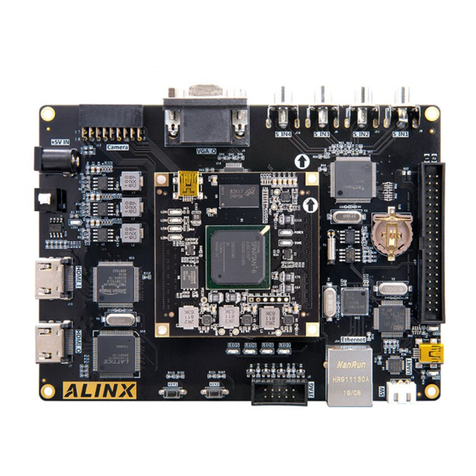
Xilinx
Xilinx AV6045 user manual

BYKSKI
BYKSKI N-AS4080STRIX-X manual

ZF
ZF MM9000 Installation, operation and troubleshooting manual