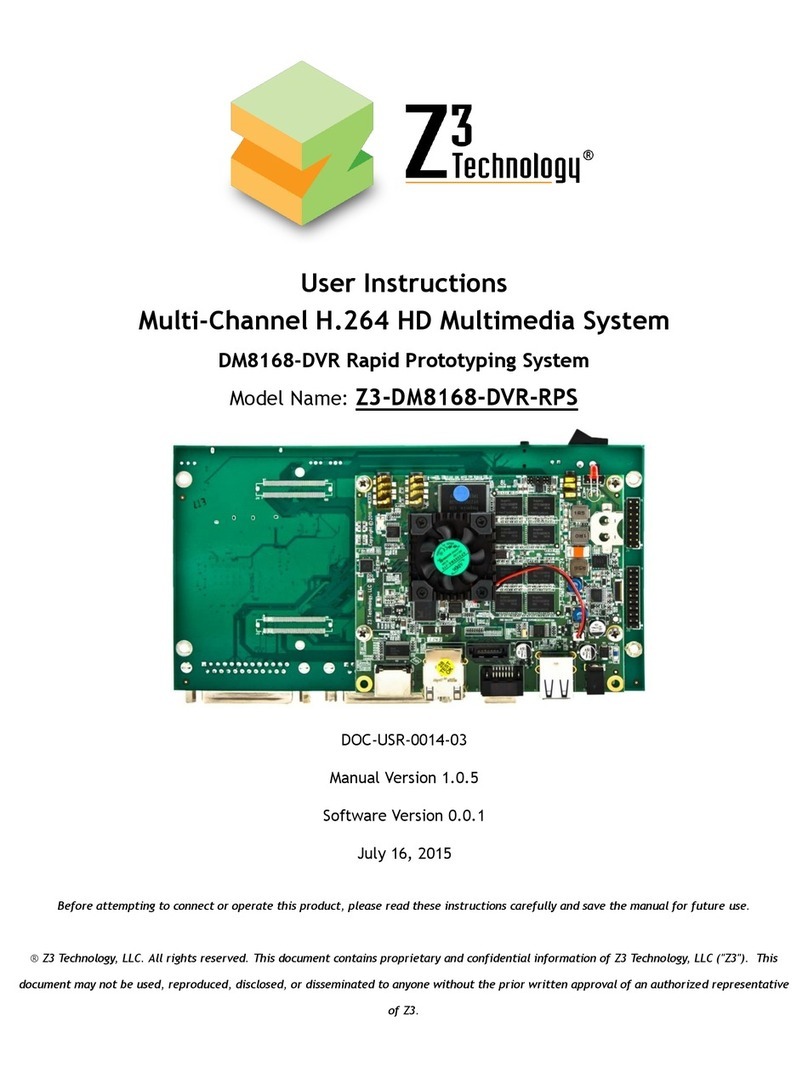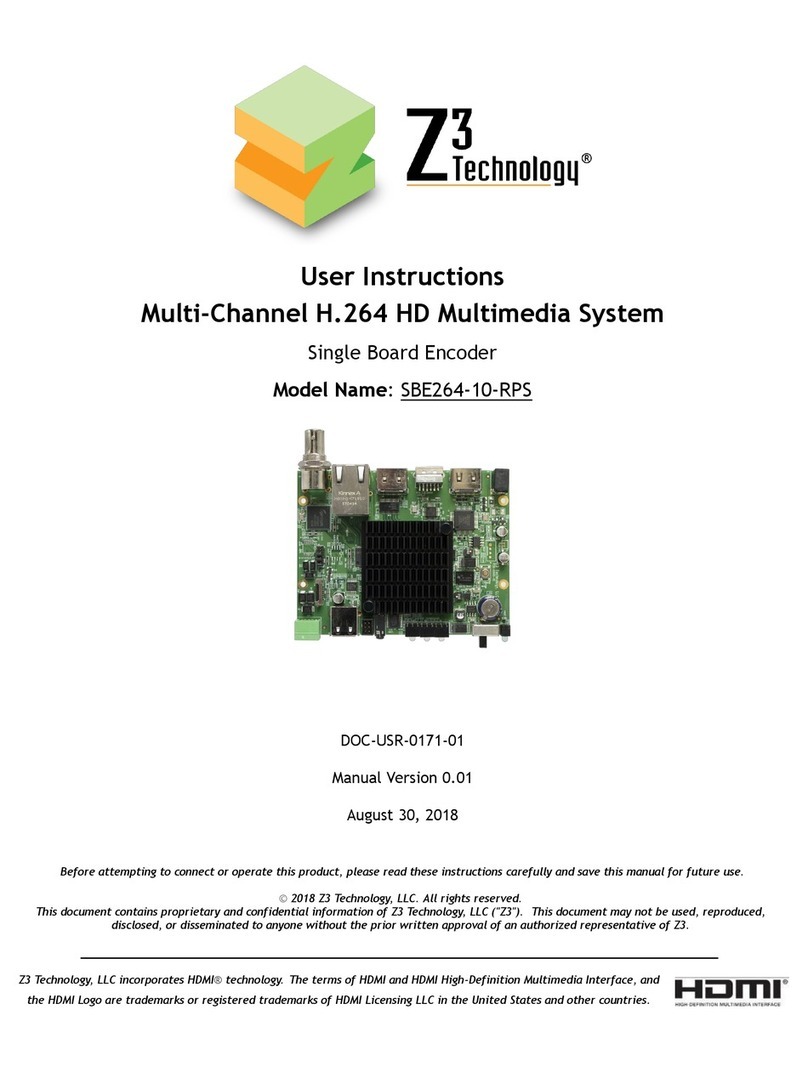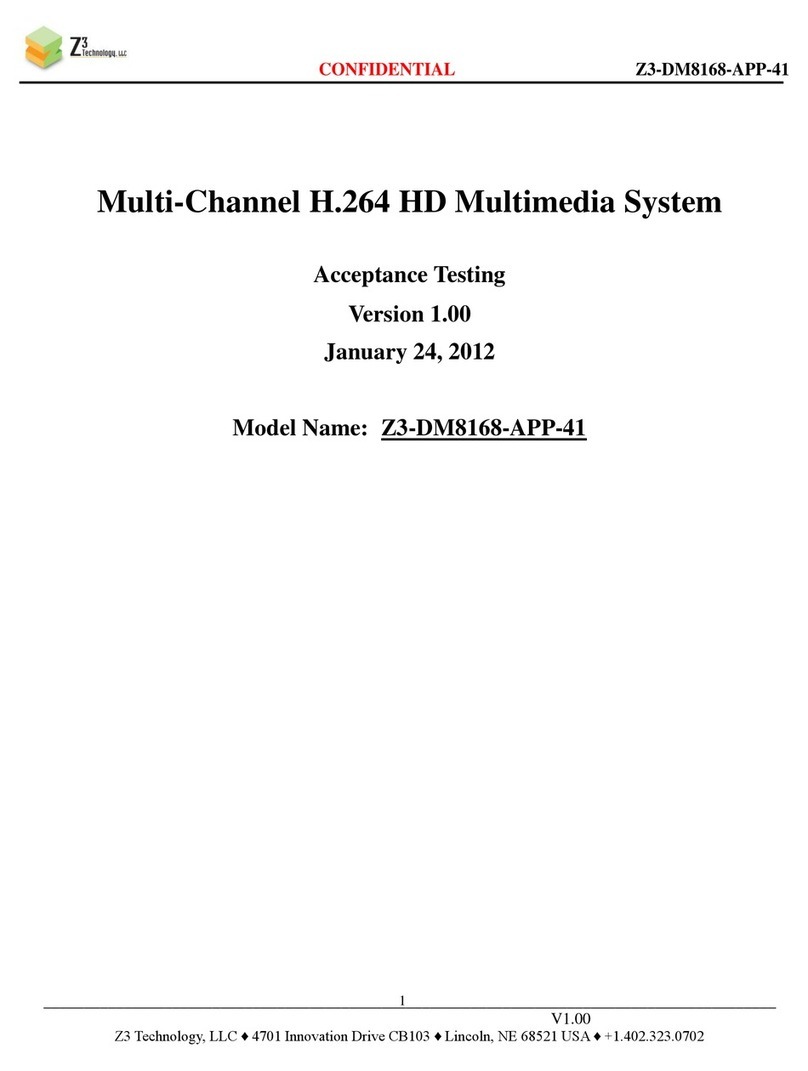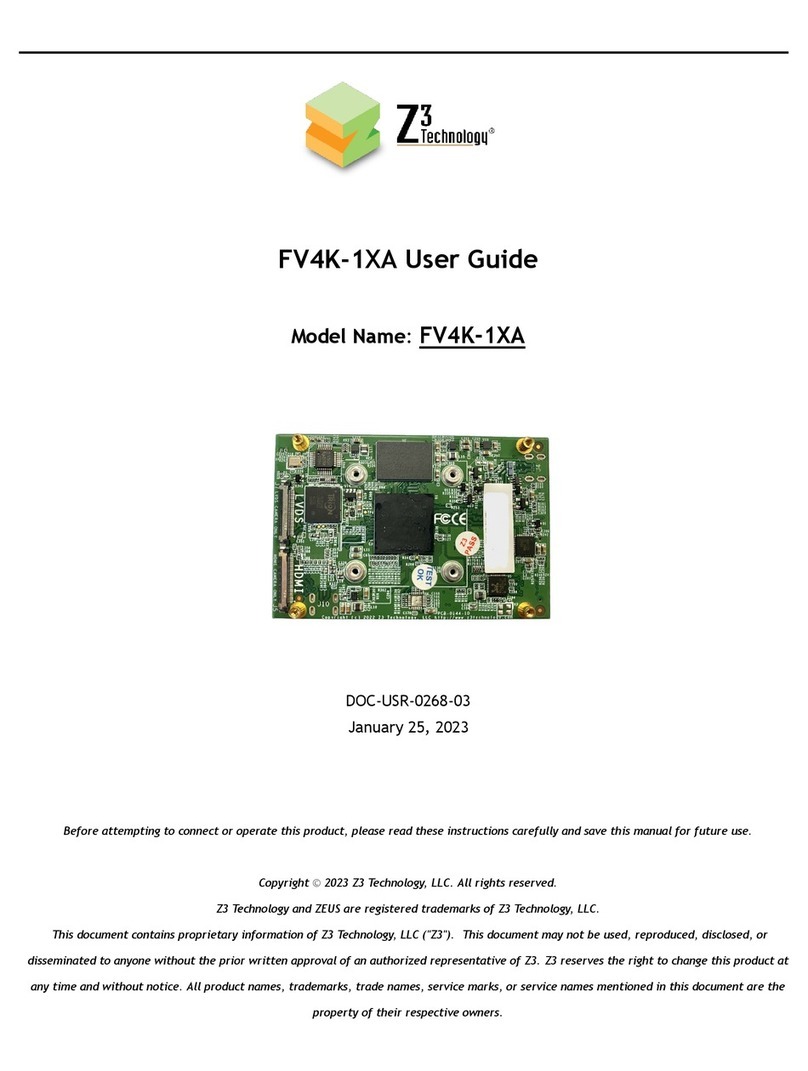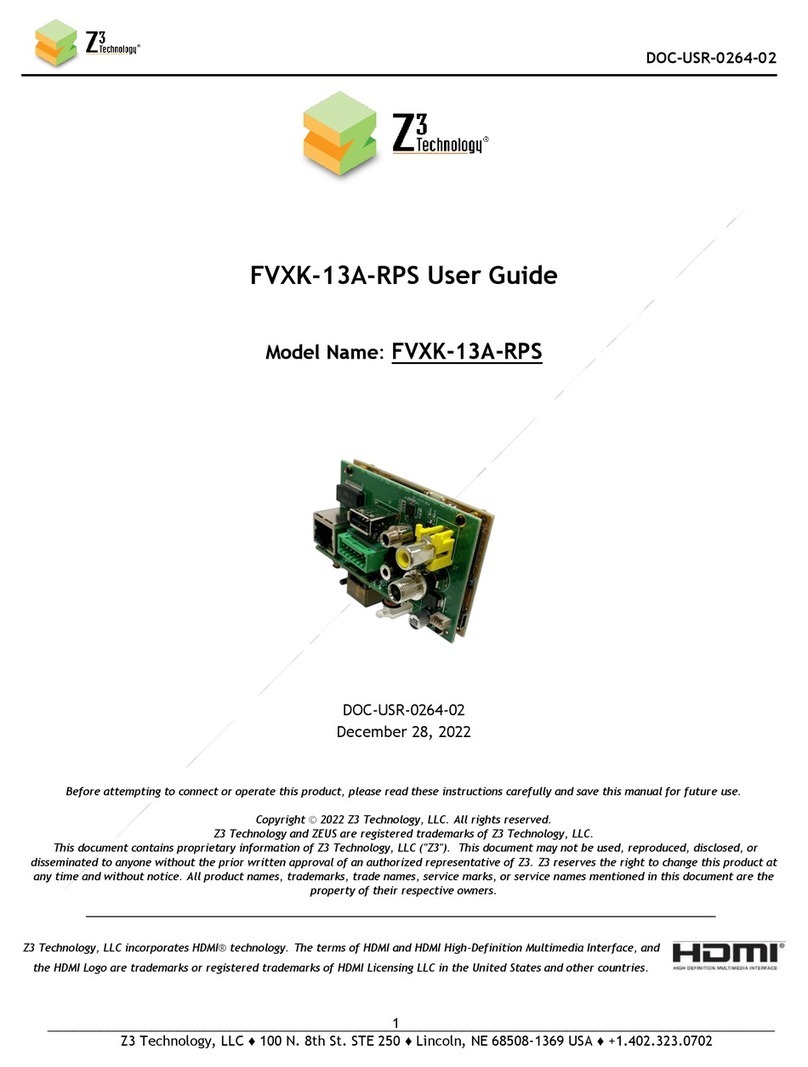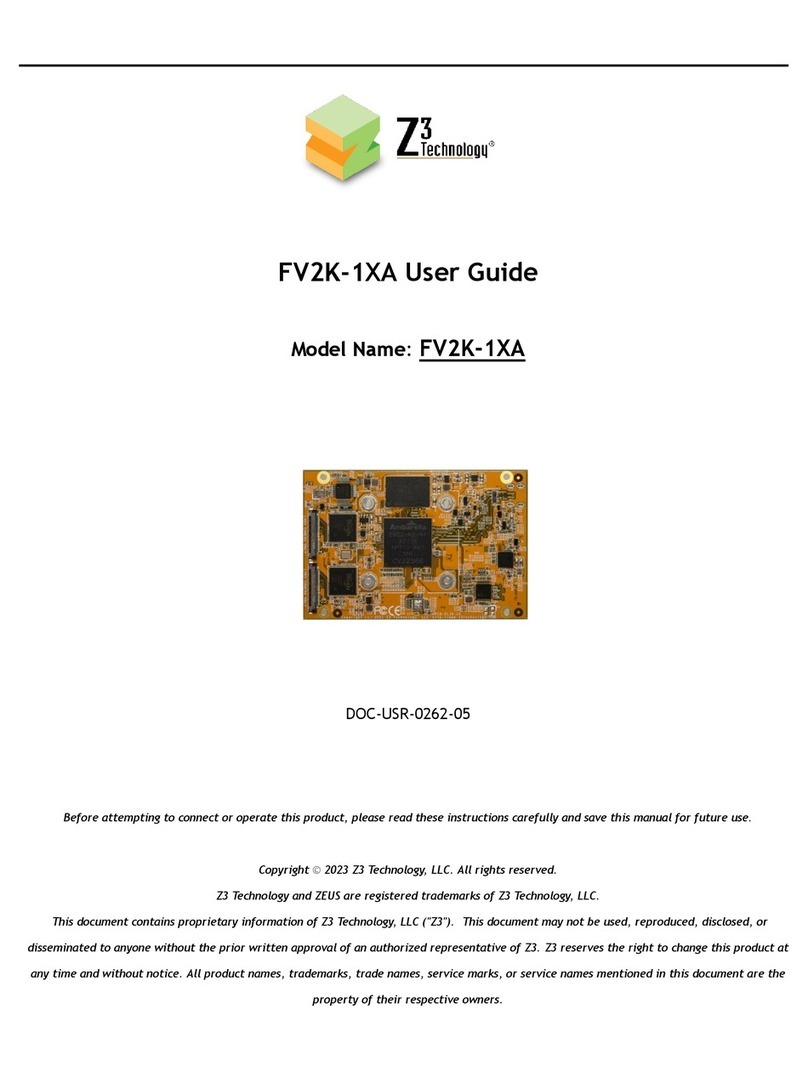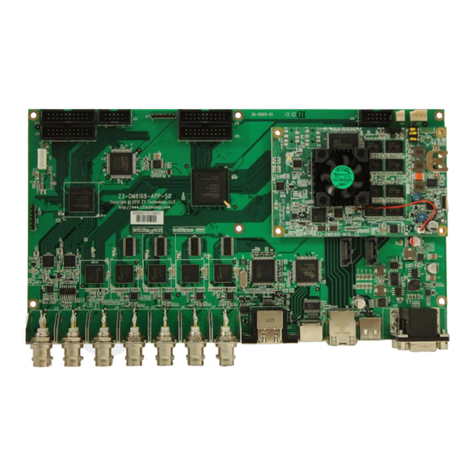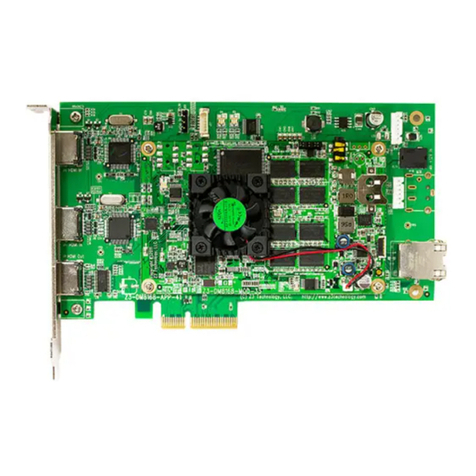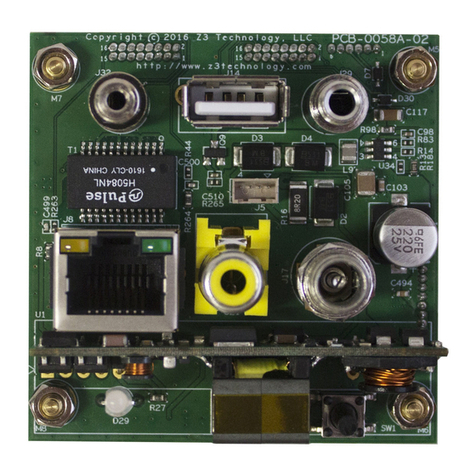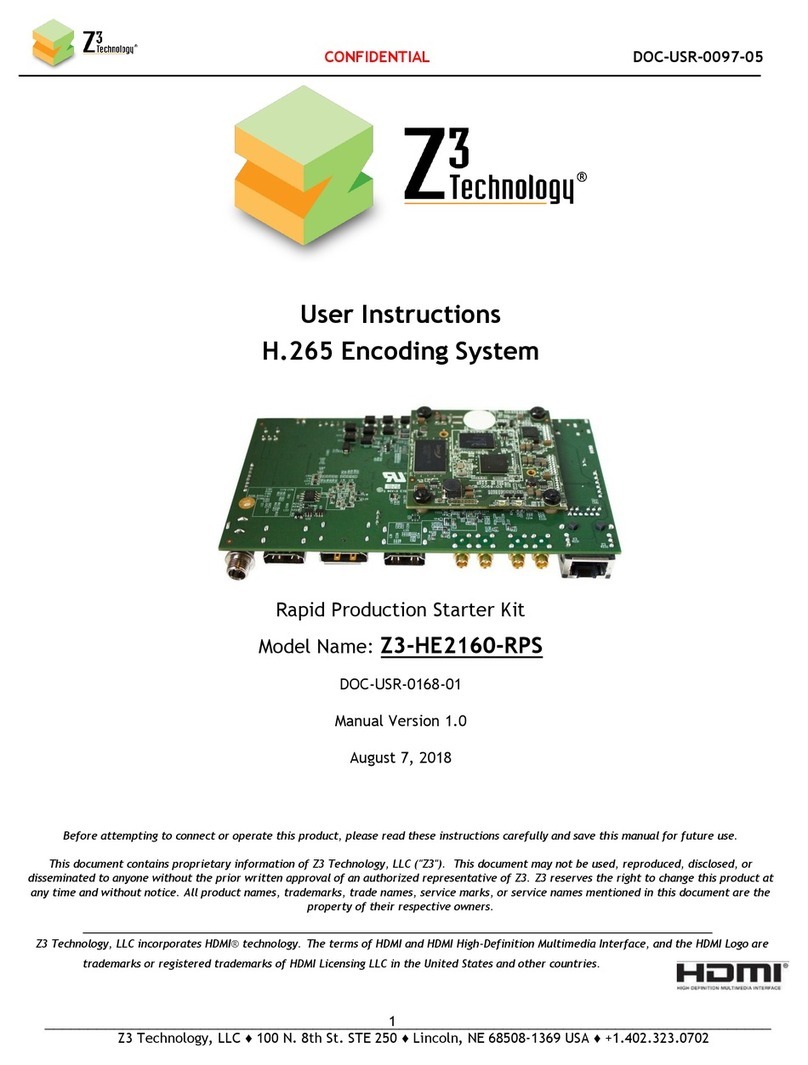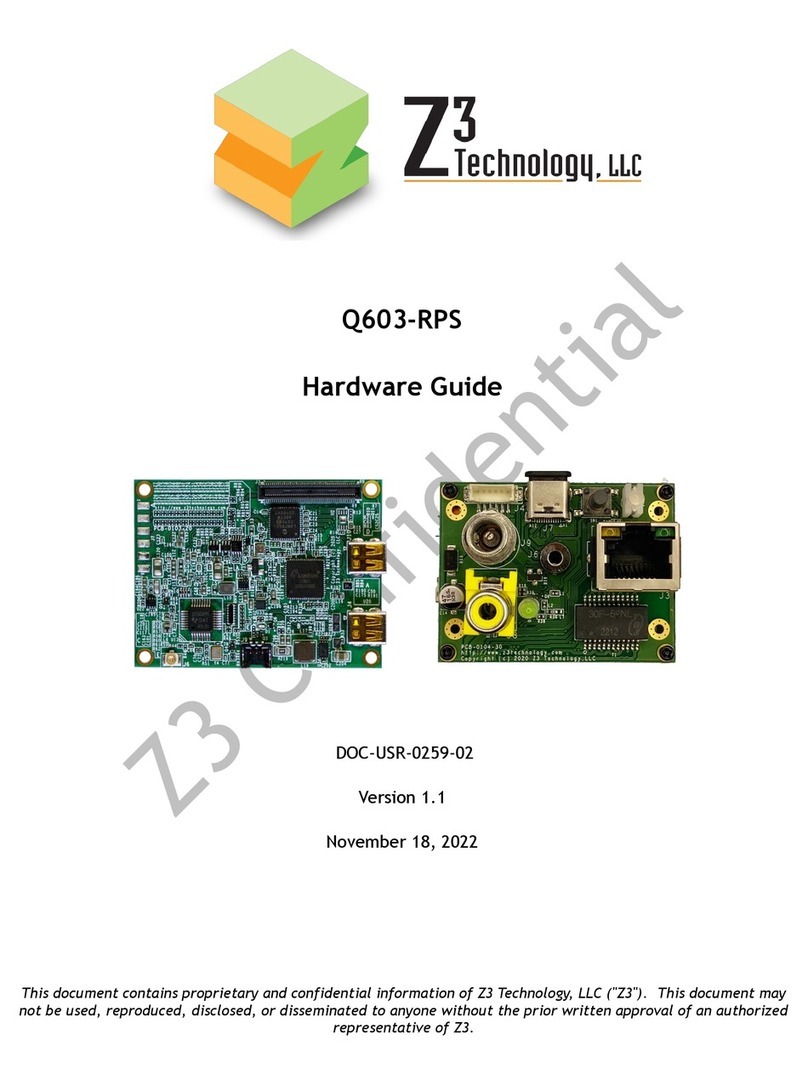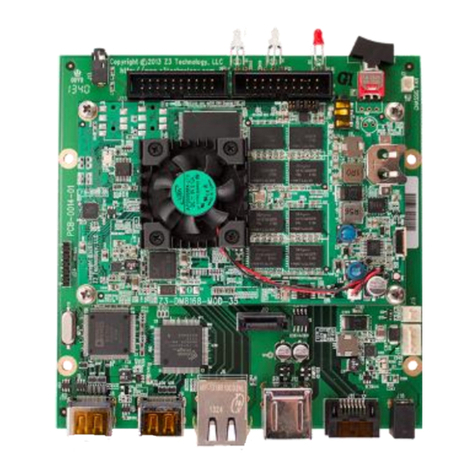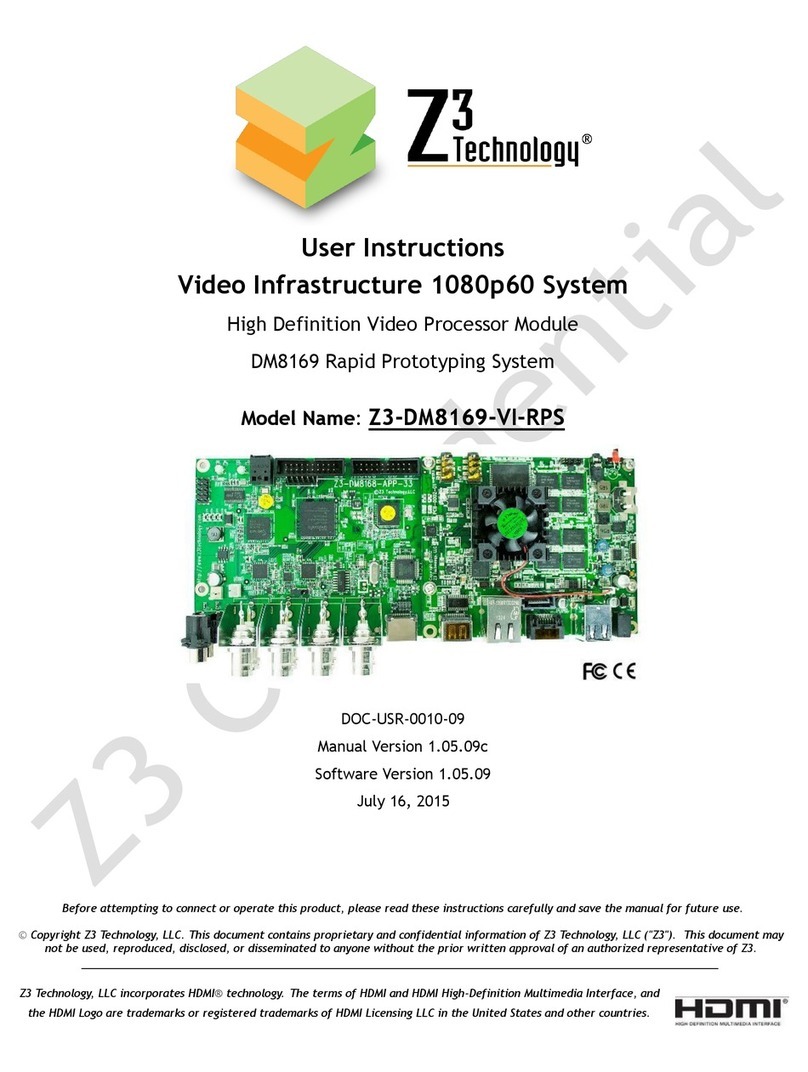CONFIDENTIAL DOC-USR-0011-04
___________________________________________________________________________________________
Z3 Technology, LLC ♦100 N 8th ST, STE 250 ♦Lincoln, NE 68508-1369 USA ♦+1.402.323.0702
TABLE OF CONTENTS
1.0 GENERAL DESCRIPTION .............................................................................................6
2.0 QUICK START GUIDE .................................................................................................8
2.1 If you’ve received a system from Z3 with the software preloaded ......................................8
2.2 If you already have a system from Z3 and need to update the firmware ...............................8
2.3 If you are ready to start development .......................................................................8
3.0 INCLUDED PARTS LIST ...............................................................................................9
4.0 FEATURES........................................................................................................... 10
4.1 Supported Input Resolutions ................................................................................. 10
4.2 Supported Output Resolutions ............................................................................... 10
5.0 UNTARRING AND BUILDING THE SAMPLE CODE ................................................................ 11
5.1 Preparing the Linux Environment ........................................................................... 11
5.2 Making the Directories and Running the Make Script..................................................... 11
6.0 CODE OVERVIEW ................................................................................................... 13
7.0 RUNNING THE ENCODER .......................................................................................... 14
7.1 Set up the HD Source ......................................................................................... 14
7.2 Connect the Board ............................................................................................ 14
7.3 Set up the Terminal Window ................................................................................. 15
7.4 Power on the board ........................................................................................... 15
7.5 Ensure your PC has a proper IP address .................................................................... 16
7.6 Run the Web Interface ........................................................................................ 16
7.7 Run VLC to View Stream ...................................................................................... 18
7.8 Streaming RTP ................................................................................................. 19
7.9 Using DHCP ..................................................................................................... 20
7.10 Dynamically changing bit rate / frame rate ............................................................... 21
7.11 Tuning for Latency............................................................................................. 21
8.0 RUNNING THE DECODER .......................................................................................... 22
8.1 Connect the Decoder Board.................................................................................. 22
8.2 Set up the Decoder Board to work with the Encoder Board............................................. 22
8.3 Configure the Encoder ........................................................................................ 23
8.4 Configure the Decoder........................................................................................ 24
8.5 Start the Encoder and Decoder.............................................................................. 25
9.0 WRITING TO AND READING FROM A FILE........................................................................ 26
10.0 WRITING AND READING JPEG FILES ............................................................................. 29
11.0 EXERCISING OTHER FEATURES ................................................................................... 31
12.0 RUNNING THE CODE YOU BUILT ON THE BOARD............................................................... 32
12.1 Method 1: Updating the Image File ........................................................................ 32
12.2 Method 2: Running Your Code through TFTP/NFS ........................................................ 34