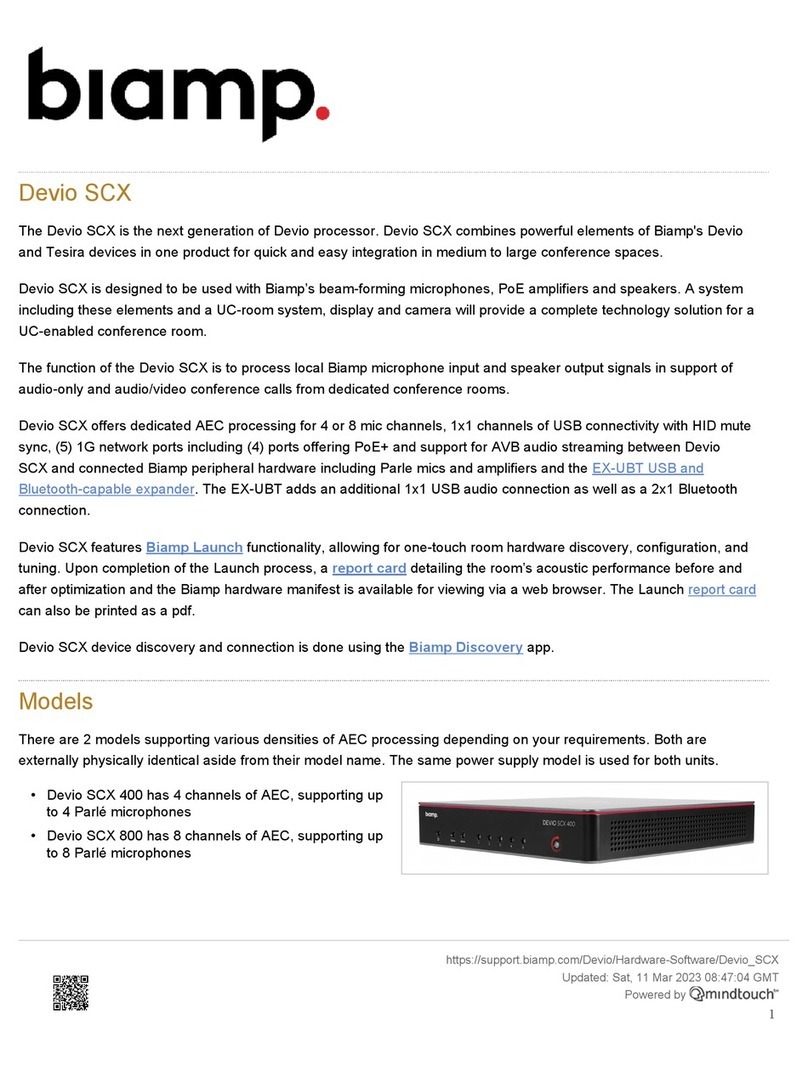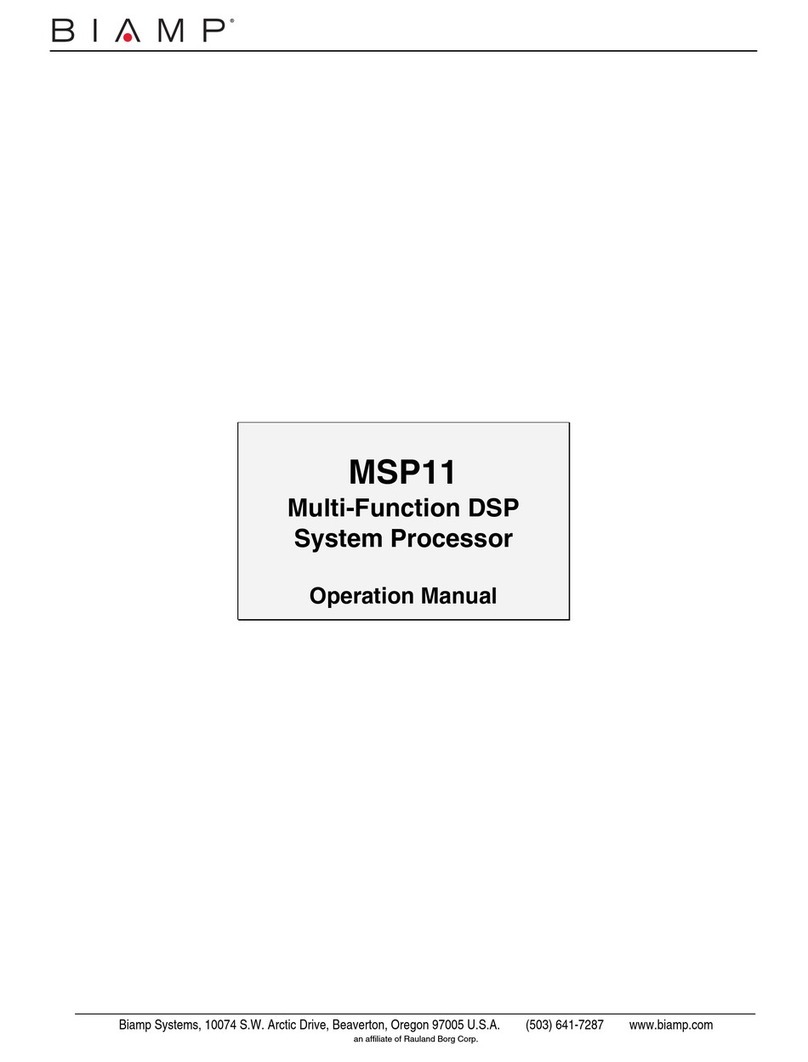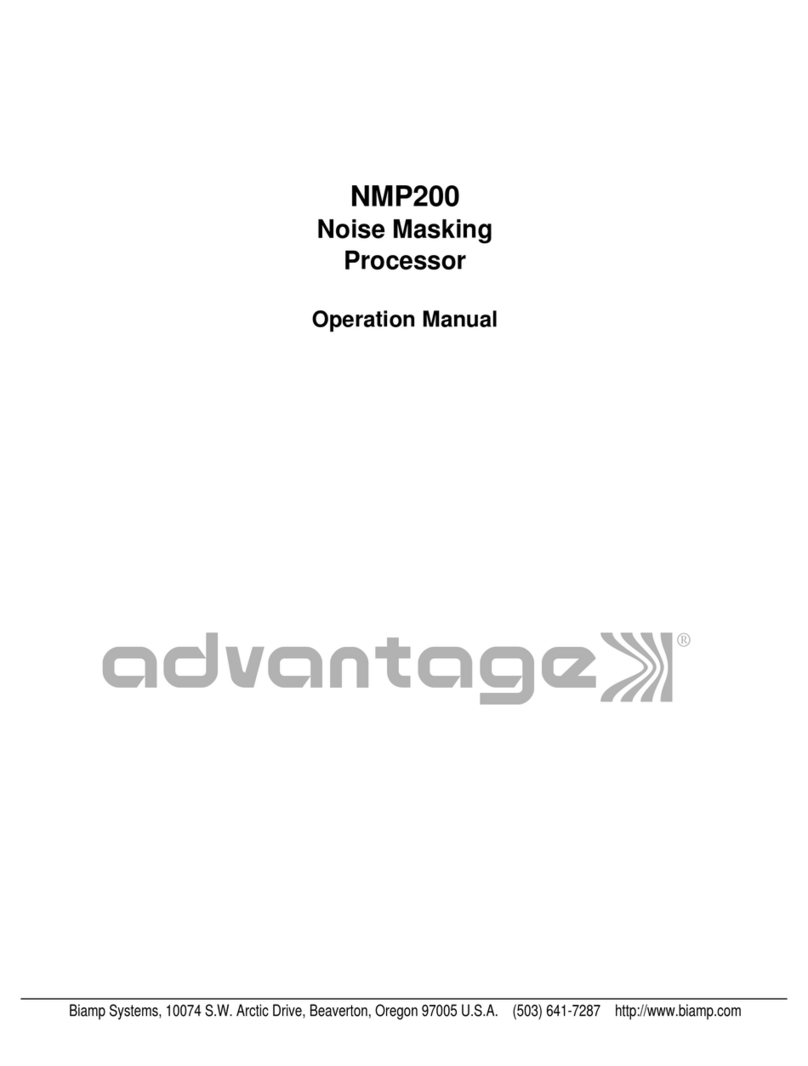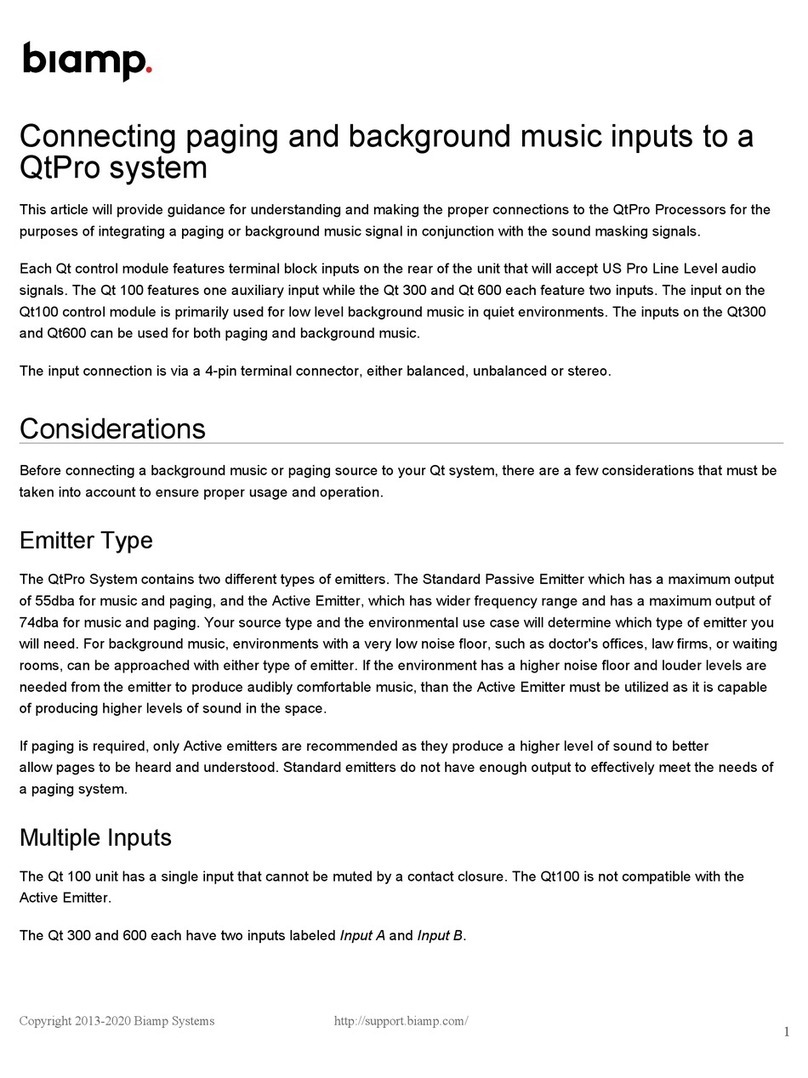RS-232 Control Manual
2
Command Command String Respons
e Comments
Volume Up aa002?0080dd! None Define aa and dd parameters
Volume Down aa002>0080dd! None Define aa and dd parameters
Mute aa002;0080dd! None Define aa and dd parameters
Unmute aa002<0080dd! None Define aa and dd parameters
Recall Preset bb01007>0080dd! None Define bb and dd parameters
Button Action 0000cc0100780080dd! None Define cc and dd parameters
Set Input gain
(specific value)
eeaa00300080dd! None Define ee, aa and dd parameters
Set output gain
(specific value)
ffaa00310080dd! None Define ff, aa and dd parameters
Ch 1 & 2 Vol Up 330100760080dd! None Define dd parameter
Ch 1 &2 Vol dn 110100760080dd! None Define dd parameter
aa = Address for Main and Aux Faders
Channel Value
Input 01
Noise 02
Table of channel parameters for aa
bb = Preset Number
Preset Value
Preset Value
Preset #1 01 Preset #9 09
Preset #2 02 Preset #10 0:
Preset #3 03 Preset #11 0;
Preset #4 04 Preset #12 0<
Preset #5 05 Preset #13 0=
Preset #6 06 Preset #14 0>
Preset #7 07 Preset #15 0?
Preset #8 08 Preset #16 10
Table of presets for bb parameter