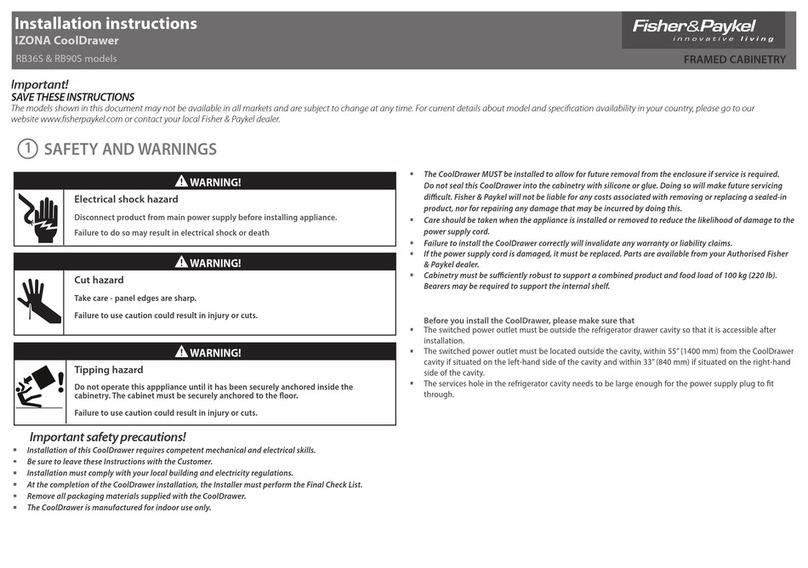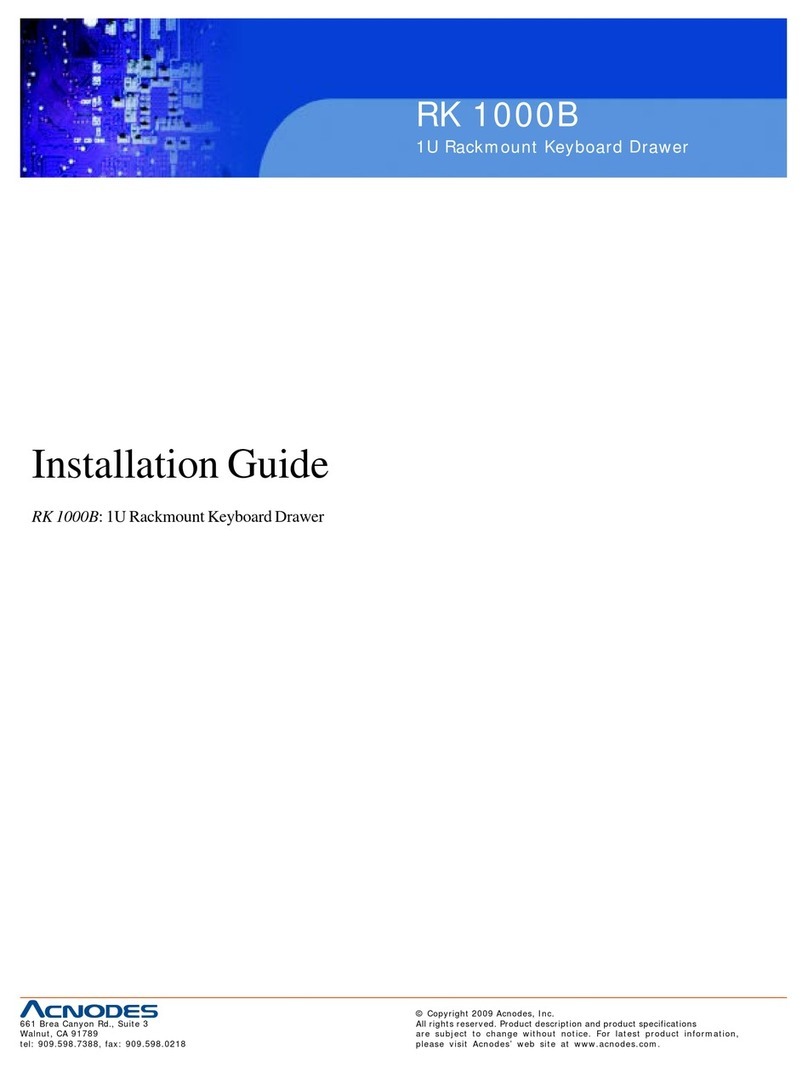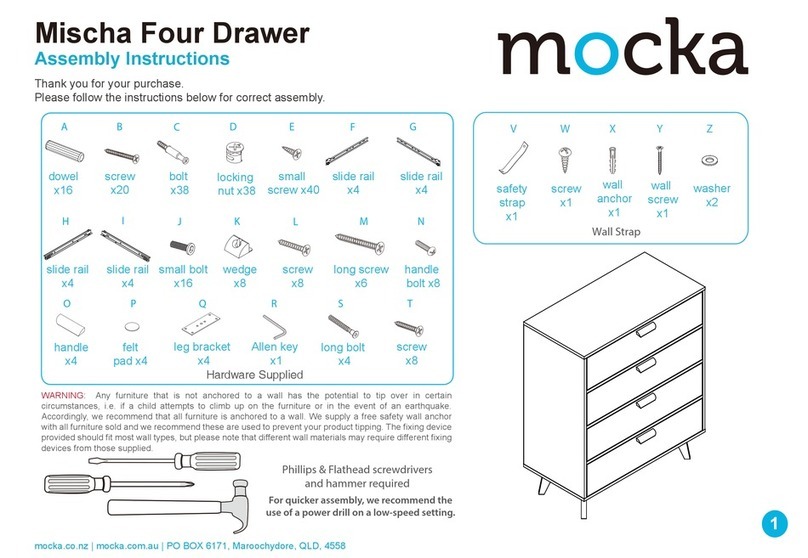User Manual • Instrukcja Obsługi
3.3 Running a program with a speed slider
1. Make sure the AUDIO mode has been
turned off
2. Select the program as in point 3.1
3. Move the SPEED slider to the SHOW MODE
position and press and hold the REC SPEED
button, then press the appropriate FLASH
button (from 25 to 48) and the program will
no longer run on a regular beat.
4. Now you can adjust the speed of the
program with SPEED
NOTE: step 3 is not necessary if the program
was not recorded with a standard beat
3.4 Starting a program with standard timing
1. Make sure the AUDIO mode has been
turned off. Press the MODE SELECT button to
enter the CHASE < > SCENES mode
2. Press the PARK button to select MIX
CHASE mode
3. Select the program as in point 3.1
4. Move the SPEED slider until the desired
value appears on the display. You can press
the TAP SYNC button twice to specify the
timing
5. Press and hold the REC SPEED button then
press the FLASH button (25 to 48)
6. The program will run at the specied time
or cycle
7. Repeat steps 4 and 5 to set a new clock
time
8. Changing the Speed Mode between 5 and
10 minutes
1. Press and hold the RECORD button
2. Press the FLASH 5 or FLASH 10 button 3
times while holding down the RECORD button
3. The 5 MIN or 10 MIN LED will be lit indicating
the set time range on the SPEED fader
5. MIDI
5.1 MIDI IN Settings
1. Press and hold the RECORD button and
then press the FLASH 1 button 3 times, the
display will show CHI, which means that the
MIDI channel settings are available
2. Press the FLASH button from 1 - 16 to
select the MIDI IN channel
5.2 MIDI OUT settings
1. Press and hold the RECORD button, then
press the FLASH button 3 times 2, the display
will show CHO, which means that the MIDI
channel settings are available
2. Press the FLASH button from 1 - 16 to
select the MIDI IN channel
5.3 Exit MIDI setup mode
1. Press and hold the RECORD button then
press REC EXIT
5.4 Receiving a MIDI File DUMP
1. Press and hold the RECORD button and
then press the FLASH button 3 times, the
display will show IN, which means that the
controller is ready to receive the MIDI bulk le
5.5 Sending a MIDI File DUMP
1. Press and hold the RECORD button and
then press the FLASH button 3 times 4, the
display will show OUT, which means that the
controller is ready to send a MIDI bulk le
NOTE: All other operations will be suspended
while the bulk le is being transmitted. Exiting
the batch le transfer mode is performed
automatically after the transfer is completed,
an error occurs during the transfer, or a power
failure occurs.
5.6 Implementation
1. When receiving or sending a MIDI signal, all
scenes and channels that have been started
will automatically stop if there is no response
for 10 minutes
2. When receiving and sending a bulk le,
the driver automatically sends the device
identication data 55h(85) in a le named
DC2448.bin
3. Cumulative les can be sent to another
unit’s memory as well as received from other
units