Fleet Focus FF2000 User manual

FF2000
3GENABLEDVEHICLERECORDER
ThankyouforpurchasingtheFF2000VehicleRecorder.
Pleaseensurethatyou readandunderstand thisUSERGUIDE
anduseitbeforeconnectingandinstallingthisRecorder.
PleasestoretheUSERGUIDEinaneasilyaccessible location.
USERGUIDE
VER 1.0.0 1st Edition

2
SAFETYADVICE
GPSRECEPTION
CONTENTS
INTRODUCTION
FINCTIONS
LEDS&BUZZERSPECIFICATION
Installation
CONFIGURATIONTOOLUSERGUIDE
INITIALIZESDCARD
DEVICESETTINGS
RECORDSETTINGS
EVENTSETTINGS
INFO.SETTINGS
CONNECTIVITYSETTINGS
SERVERSETTINGS
SOFTWAREUSERGUIDE
PCVIEWERSOFTWARESETTINGS
OPENTHESDCARD
OPENFILES
PLAYBACK
DRIVEDATA
TRACKINGMAP
EVENTSEARCH
PRIVACYSETTINGS
SAVEJPEGANDAVIFILE
PRINTIMAGE
BACKINGUPFILES
BACKUPDATALISTANDEXPORT
SPECIFICATION
APPENDIXRECORDINGTIMETABLE
APPENDIXUPGRADE
TECHNICALSUPPORTANDWARRANTY
INDEX
3
4
5
6
8
10
11
12
14
15
16
17
18
19
20
21
23
24
25
26
27
28
29
30
31
32
33
34
35
36
37
38

3
Caution
Damagesduetoproductionmalfunction,lossofdata,orotherdamagesoccurring
whileusingthisproductshallnotbetheresponsibilityofthemanufacturer.
Althoughtheproductisadeviceusedforrecordingvideos,theproductmaynotsave
allvideosinthecaseofamalfunction.Inthecaseofanaccident,thesensormaynot
recognizetheshockwhentheimpactislightandasaresultitmaynotbegin
recordingautomatically.
SAFETYADVICE
CAUTION
RISKOFELECTRICSHOCK
DONOTOPEN
CAUTION: TOREDUCETHERISKOFELECTRICSHOCK,
DONOTREMOVECOVER.
NOUSER‐SERVICEABLEPARTSINSIDE.
REFERSERVICINGTOQUALIFIEDSERVICEPERSONNEL.
WARNING:
TOPREVENTFIREORELECTRICSHOCKHAZARD,DONOTEXPOSE
THISAPPLIANCETORAINORMOISTURE.
Caution
Installtheproductwhereitdoesnotblockdriver’svisibilityandwherethereis
noairbaginstalled.Thiscouldcauseanaccidentormightinjurepassengersin
caseofaccident
Pleasemakesureyoufollowthesafetyadvice/instructionsgivenintheuserguide.
Caution
RISKOFEXPLOSIONIFBATTERYISREPLACEDBYANINCORRECTTYPE.
DISPOSEOFUSEDBATTERIESACCORDINGTOTHEINSTRUCTIONS.
BatteryforRTC(RealTimeClock)inside

4
GPSRECEPTION
1. Activatetheproductinanareawithoutlargebuildingsto
improveGPSreception.
2. Thetemperaturerangeforoptimumoperationofthe
GPSreceiverinyourcaris‐10~50°C.
3. Whenusingtheproductforthefirsttimeorafteralong
period(morethanthreedays),itmaytakealittlelongerto
recognizeyourcurrentlocation.
ItmaytakebetweenfiveandthirtyminutestogetGPSreception.
GPSreceptionmaybeimpairedunderthefollowingcircumstances
1) IfthereisanobjectattheendoftheGPSantenna
2) Ifyourvehiclehasmetallicelementsonthewindshields
3) IfequipmentgeneratingelectromagneticwavesthatinterferewiththeGPS
signalisinstalledinthevehiclee.g.:OtherGPSdevicessuchasacertain
typeofwirelessactivatedalarms,MP3andCDplayersandcameraalarms
usingGPS.
4) Ifyouareusingareceiverconnectedbycable,electricinterferencecanbe
avoidedbysimplychangingthelocationofthereceiver(antenna).
5) Onheavilyovercastorcloudydays,ifthevehicleisinacoveredlocation
suchasunderabridgeorraisedroadway,inatunnel,anunderground
roadwayorparkingarea,insideabuildingorsurroundedbyhigh‐rise
buildings.
6) IfGPSsignalreceptionispoor,itmaytakelongertolocateyourcurrent
positionwhenthevehicleismovingthanwhenitisstationary.
ThecommercialpurposeGPShastheaveragerageerrorofmore
than15metersandtherangeerrorcouldbemorethan100meters
duetoenvironmentalconditionslikebuildings,roadsidetreesetc.

5
CONTENTS
FF2000
VehicleRecorder
WireSpliceclips(x5)
StickerforWindscreenmounting
(doublesidedtapex2)
PowerCable
StickerforAngleLock
(Voidstickerx2)
Torx screw(x1) SDCover(x1)
UserGuide

6
INTRODUCTION
CameraLens
Bracket
(GPS/GLONASSinside)
FRONT
SIDE
SDMemoryCardSlot
LockusingTorx
screw
Cable(95cm)
SIMSlot
(MiniSIM)
IMEINumber

7
INTRODUCTION
BACK
RecordLED
BLUELED CommunicationLED
GreenLED
PANIC
Button
POWERCABLE
G‐Sensor
Calibration
button
Black(Ground)
Red(PowerBattery+)
White(PowerACC+)
Green(AlarmIn,NC/NO),(Externalpanicbutton+)
Orange(AlarmIn,Voltage)
Yellow(Alarmout),Low(0V)toHigh(5V)2seconds
Black(Ground),(Externalpanicbutton+)
ExternalPanicButton
(optionalItem)
Cablelength:2m90cm
ButtonCaseSize:18x39x10mm

8
FUNCTIONS
AutomaticBooting
OncetheFF2000hasbeenwiredtoyourcarpowersourcetheFF2000willbe
bootup,thiswilltakearound1minutefortheunittobereadytorecord.
Thedefaultsettingforrecordisthecontinuousrecordingat30fps,720P
resolution.OnthissettingtheSDcardstoragemaybeusedupquickerand
dependingonthesettings,overwriteorstoprecordingwhenfull.Toavoidlosing
valuabledata,backupdatatoaseparatestorageorPCdeviceafteranyincidents.
NOTE:Theunitwillnotstartrecordingimmediatelyafterpoweron.Ittakes
around1minuteforthebuilt‐inpowerbackupsystemtocharge.Thereafter,the
internalflashmemorywillbereadytorecord.
ContinuousRecord(WhenRecordmodesetas“Continuous”)
Thisisthedefaultmodeforrecording.Inthissettingtheunitwillbeginrecording
afterbootupandrecordtheentiretimetheunitispowered.
Theresolutionandframeratescanbesetasperyourrequirements.Youcanchange
theconfigurationoftherecordingusingtheFF2000Software.Todothis,pleasesee
the‘Settings’sectiononpage16.
EventRecord(WhenRecordmodesetas“Event”)
Theunitwillrecordwhentriggeredbyeitheranimpactorapushofthe‘PANIC’
button.Eacheventfilecontainsupto20secondsprior&upto20secondspostevent.
Andtheeventfilecanbeextendedby2nd triggerduringeventrecord.
Wheneventsaretriggeredcontinuously,foreveryevent,20secondspost‐recording
fromthetimeoftheeventwillbeaddedtotheeventdatafilewithamaximum
recordingtimeof3minutes.Whenthis3minutesisreached,thefilewillbesplitanda
newfilewillbecreatedbutthedatawillbecontinuous.
DualRecord(Continuous&EventRecord)
Thecontinuousrecordfpsis1fpsandthefilewillbestoredonthe“Normal”folder.
EventrecordwillworkaccordingtotheFpssettingforexample30framespersecond
recordingandthefilewillbestoredonthe“Event”folder
DriveData(DRVfile)
TheDRV(DriveData)filewillberecordedduringdrivingeveniftherearenoevents
orvideo.TheDRVfileconsistsofGPSandG‐sensordataandithelpstofindspecific
dataordrivingbehaviors.TheDRVfileoverwritestheoldestdata.TheDVRfileswill
bemadeevery10minutes.

9
FUNCTIONS
1. Installtheunitandparkthevehicleonaflatsurface.
2. Turnontheunitandpressthesmallredbuttonthreeseconds.
3. Thencalibrationwillbedonewith“beep”sound.
Built‐inpowerbackup(SuperCapacitor)
Whenpowertotheunitisinterrupted,FF2000createsthelast
fileusingtheinternalSuperCapacitor.
TimeandDate
TherearenotimeanddatesettingsastheFF2000get’sthisinformationfromthe
GPSsatellite's.
SDMemoryCardFormat
Pleaseformat[initialize]theSDcardusingthe“ConfigurationToolFF2000”
software.
G‐SensorCalibration
G‐SensorCalibrationisneededafterinstallingtheFF2000.
PoweroffvehicleandtakeoutSDmemorycard
TurnoffthepowerandthenchecktheBLUELEDlight.OncetheLEDlight
isnoton,youcannowsafelyremovetheSDmemorycard.
SafelyRemovalSDCard

10
LEDS&BUZZERSPECIFICATION
BLUELED(RECORD)
GREENLED(COMMUNICATION)
FRONTLED
Buzzer

11
INSTALLATION
Parkyourvehicleonaflatlevelsurface.
TurnofftheenginebeforeinstallingtheFF2000.
AttachtheFF2000usingtheprovideddoublesided3Mtape.
Thesurfacemustbecleananddrybeforeyouinstall.Werecommendedtoinstall
theproductbehindtherearviewmirroronthefrontwindshield.
NOTE:The3Madhesivetapewillnotstickwellwithdustoroil,etc.
Pleasemakesurethesurfaceiscleanbeforeapplying.
Adjustcameraview.Makesurethelenshasanunobstructedview.Checkfrom
outsidethevehicletocheckthecameraangle,youcanadjusttheangleviathe
bracketteeth.
Arrangethepowercordneatlyalongsideofthewindshieldanddoorpillartrim.
TheFF2000requiresacontinuous12/24voltpowersourcefromthevehicle.
ThecablesuppliedwillallowyoutohardwiretheFF2000unittothefuseboxof
yourvehicle.
Connectthe“redcable(+)”toafuse(seepicturebelow).Itshouldbeconnected
toafusethathaspowerwhenyoustarttheengine.
Thegroundcableshouldbecontactedatthecarbodyorbatterynegative.
Startonthecarafterinstallation.

12
CONFIGURATIONTOOLUSERGUIDE
ConfigurationToolFF2000Software
PCSYSTEMREQUIREMENT
IfthePCdoesnotmeettheminimumsystemrequirement,thePCViewer
Softwaremaynotfunctionproperly.
OS WindowsVista.Windows7,Windows8/8.1
CPU Core2Duo2.5GHzorHigher
RAM 2GBorHigher
Interface SDMemoryCardReader
HDD
Freespace
Install:55MBorHigher
Backup:4GBorHigher
Display 1024x768pixel/TrueColororhigher
RecommendedPCspecificationsforPCViewerSoftware

13
SOFTWAREINSTALLATION
1. ConnecttheSDcardintoyourPC(ifyourcomputerdoesnothaveand
SDcardslotusetheUSBSDcardreader)andopenthe“MyComputer”
2. Right‐clickthe“FHDRM”driveandselect[Open]
3. Doubleclick[configtool(FW1.0.0_PC1.0.0.0_V1).EXE]inthe[pcsw]folder.
4. Selectthelanguageandthenfollowthedialogboxprompts.
5. The“ConfigurationToolFF2000”iconwillbedisplayedonyourdesktop.
NOTE:ToUn‐installtheConfigurationToolFF2000Software
Makesuretheprogramisnotrunningandopenthe‘ControlPanel’
Select‘RemoveProgram’andremovetheConfigurationToolFF2000Software.
TheConfigurationToolFF2000 SoftwareisontheprovidedSDcard.(Also
availableonourwebsite.)

14
INITIALIZESDCARD
Click!
ToinitializetheSDcardquickly,clickontheaboveiconandyouwillbepresented
withthefollowingscreentochoosetheSDcardtoinitialize.Click‘OK’when
selected.
Onthefollowingscreen,checkthe‘QuickFormat’buttonanduncheckthe
‘BackupConfigurationFile’andClick‘Start’tobegininitialization.

15
DEVICESETTINGS
CamTitle
Usethealphabetandnumberstorename(max10digits)thecameras.Thenew
nameswillbedisplayedonthelivescreenandallrecordings.
AudibleCameraChime:TurntheChimeonoroff
ConnectionType:Setthepowersupplytype
DelayedPowerShutdown:Setdelayedpowershutdowntime.
G‐SensorSensitivity:Theshocksensorsensitivitycanbesetto‘Simplesetting
Mode’or‘Custom’.Settoeasyallowsyoutosetthesensitivityto9(High),5
(Medium)or1(Low).
Incustomset,youcanset3differentshocksensorvaluesindividually.
AutoadjustG‐SensortoVehiclespeed
Onceitchecked,FF2000willautomaticallydecreasetheG‐Sensorsensitivityat
highervehiclespeedstocompensateforthenaturallyaddedG‐forcesthatare
experiencedduetovelocity.

16
RECORDSETTINGS
Resolution
VGA(640x480),720P(1280x720),1080pHD(1920x1080).
FrameRate
Adjusttheframeratefrom30fps,15fps,10fps,5~1fps
Quality
AdjustthepicturequalityfromStandard,High,Super
RecordMode
Event(AutomaticallystartsrecordingbyG‐sensororPanicbutton.)
Continuous(AlwaysrecordingwhenpoweredbyDC12/24V.)
Dual(Thecontinuousrecordfpsis1fpsandEventrecordwillwork
accordingtotheFpssetting.)
OverwriteRecordings
ThisfunctionallowstheunittooverwriteoldfilesontheSDCard
automatically.Youcanoverwritethecontinuous,panicorG‐Sensor
recordedfiles.
Pre‐Event/Post‐Event
AdjustthePre/PostEventtimefrom5secondsto20seconds
DriveData
GPSdata&G‐Sensordatawillberecordedwithvideosandatthesame
time,GPSdata&G‐Sensordatawillberecordedseparately,wecallit
as‘Drivedata(drv file)’.
AdjustDriveDatadurationfrom“about1day”to“about30days”.

17
EVENTSETTINGS
Eventsettings
YoucansettheunittorecordwhentriggeredbytheG‐Sensor,Panic
ButtonandGPSSpeedLimitandAlarmInputs.
AndyoucansettheAlarmoutdurationpereachevent.

18
INFO.SETTINGS
ThisoptionallowsyoutoadjusttheTimeZone,GPSTimesynchronization,
setyourVehicleIDandalsotheDriverID.

19
CONNECTIVITYSETTINGS
SettheServiceTypeasSevertouse3Gconnection.
AdjustthesettingslikeDialNo.,APN,password,UserID,Authenticationetc.
PleaserefertotheSimCardsupplierwebsiteforthesesettings.

20
SERVERSETTINGS
SetDomain/StaticIPandPortnumber
DefaultLicenseKeyis“DASKEY_001”
AndcheckTransmitLiveTrackingDataandTransmitEventData.
Andthenselectevents.
Table of contents
Popular Measuring Instrument manuals by other brands

Garmin
Garmin Approach Z82 Quick start manual

Peregrine Systems
Peregrine Systems TXA201 installation manual

Parkside
Parkside 316730_1904 Operation and safety notes
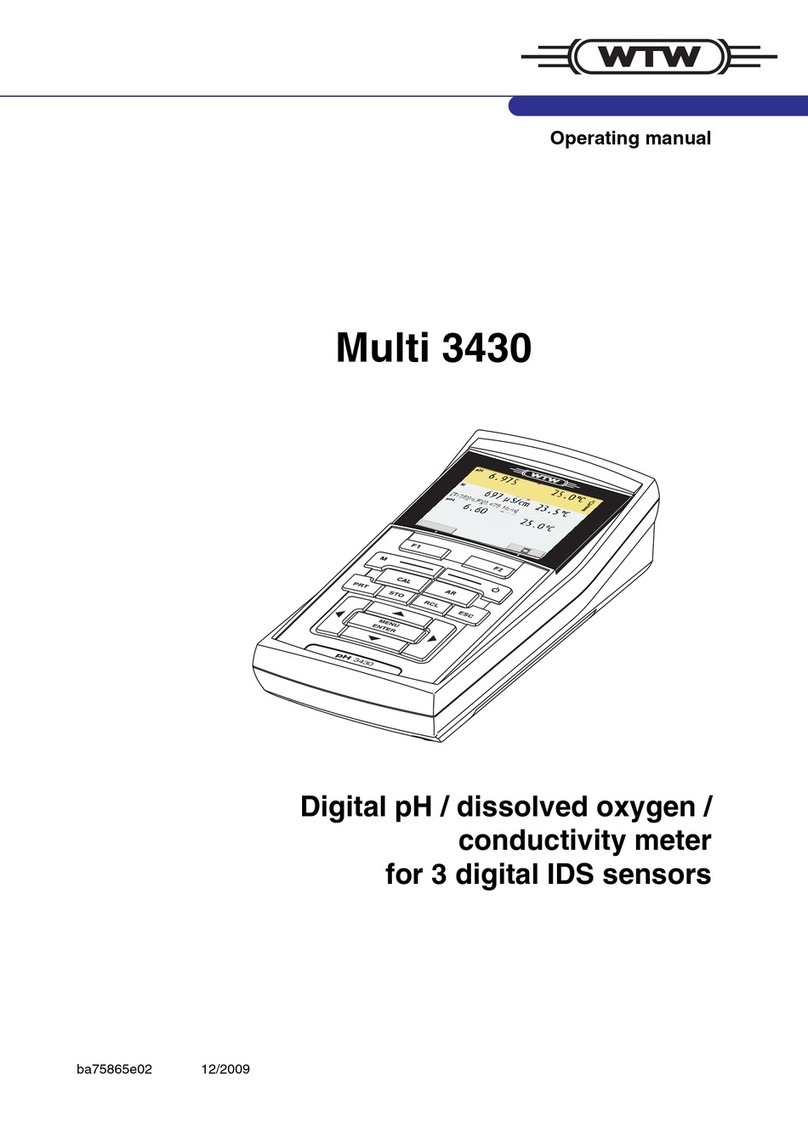
wtw
wtw Multi 3430 operating manual

Azbil
Azbil MagneW Two-wire PLUS+ MTG15A user manual

KROHNE
KROHNE OPTIWAVE 5200 C Supplementary instructions

sauermann
sauermann CTV 110 quick start guide
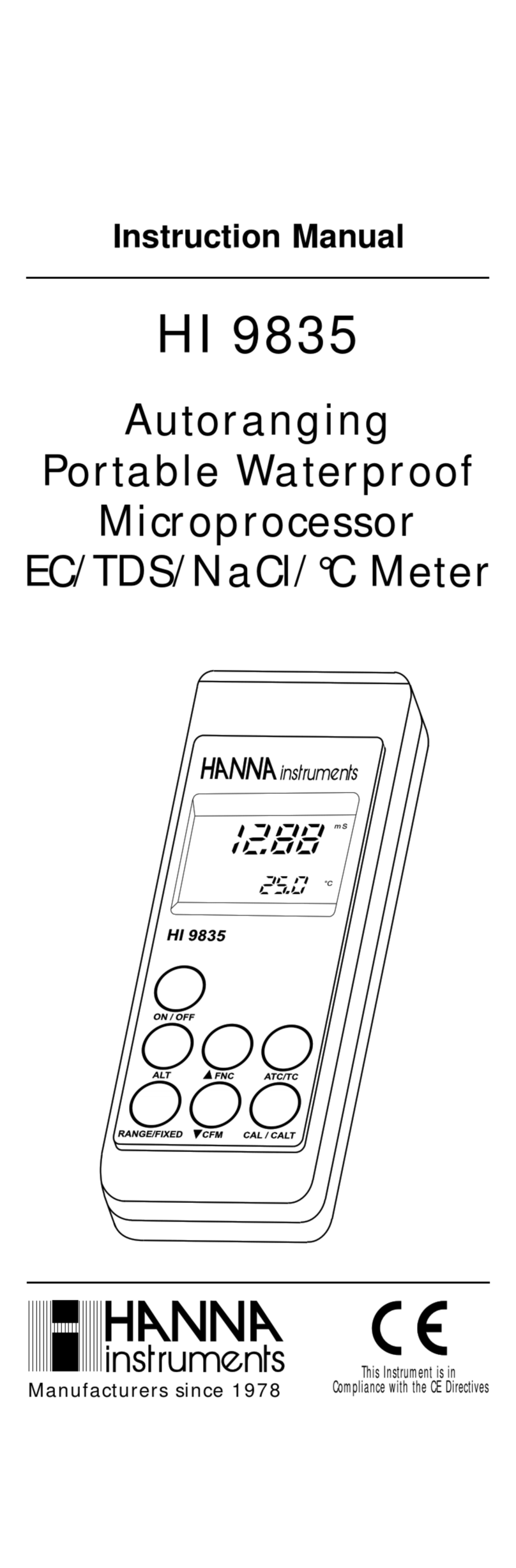
Hanna Instruments
Hanna Instruments HI 9835 instruction manual

Klein Tools
Klein Tools CL120KIT instruction manual
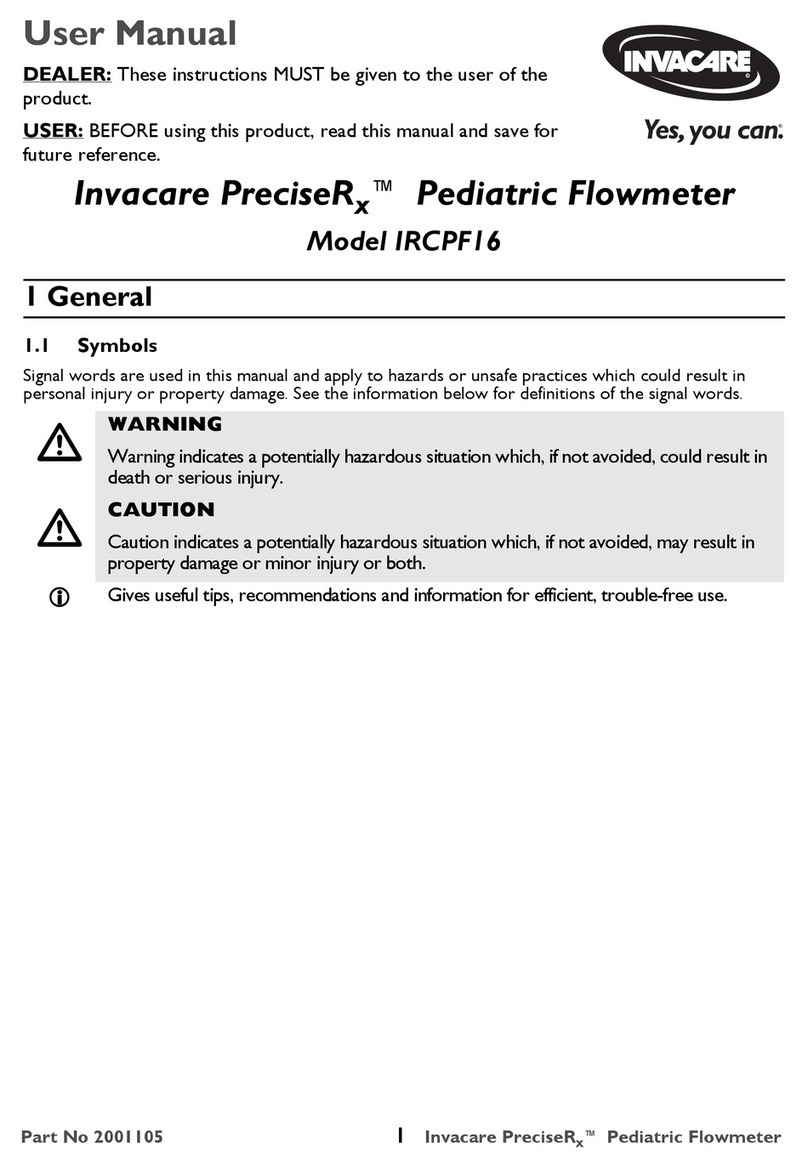
Invacare
Invacare PreciseRx IRCPF16 owner's manual

CryptOn
CryptOn CDSS6 operating instructions
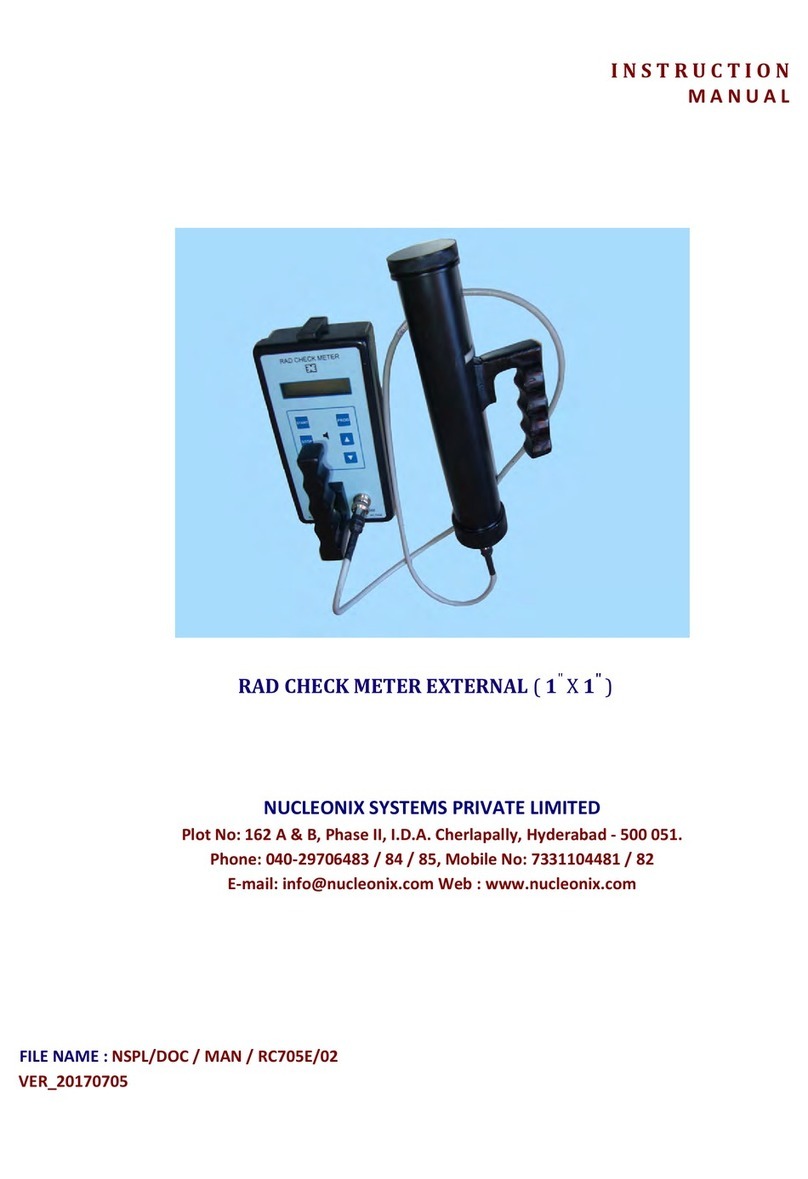
NUCLEONIX SYSTEMS
NUCLEONIX SYSTEMS RC 705E instruction manual





