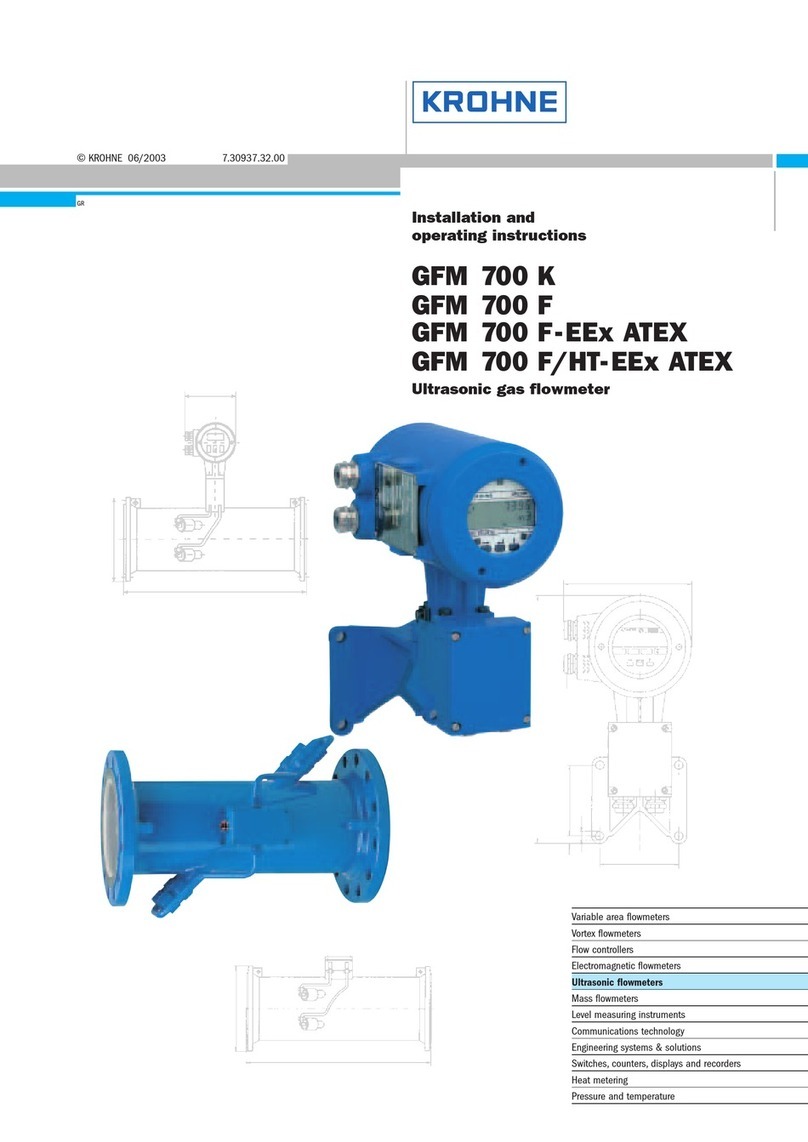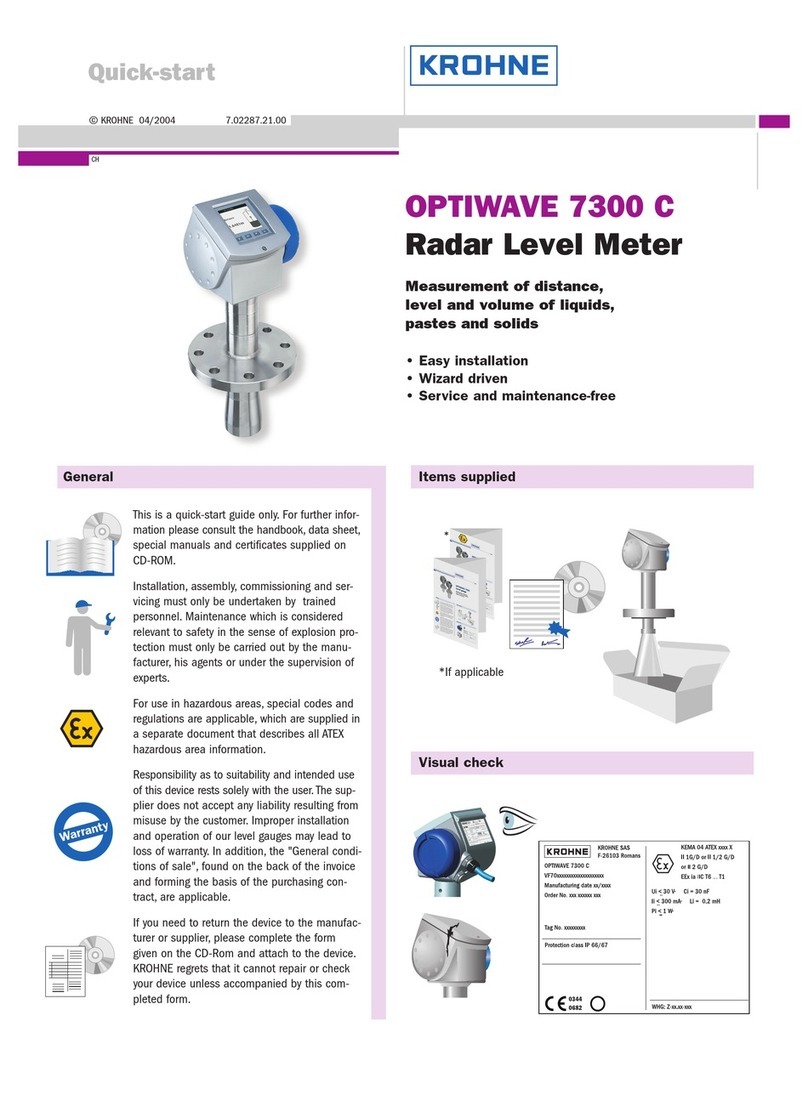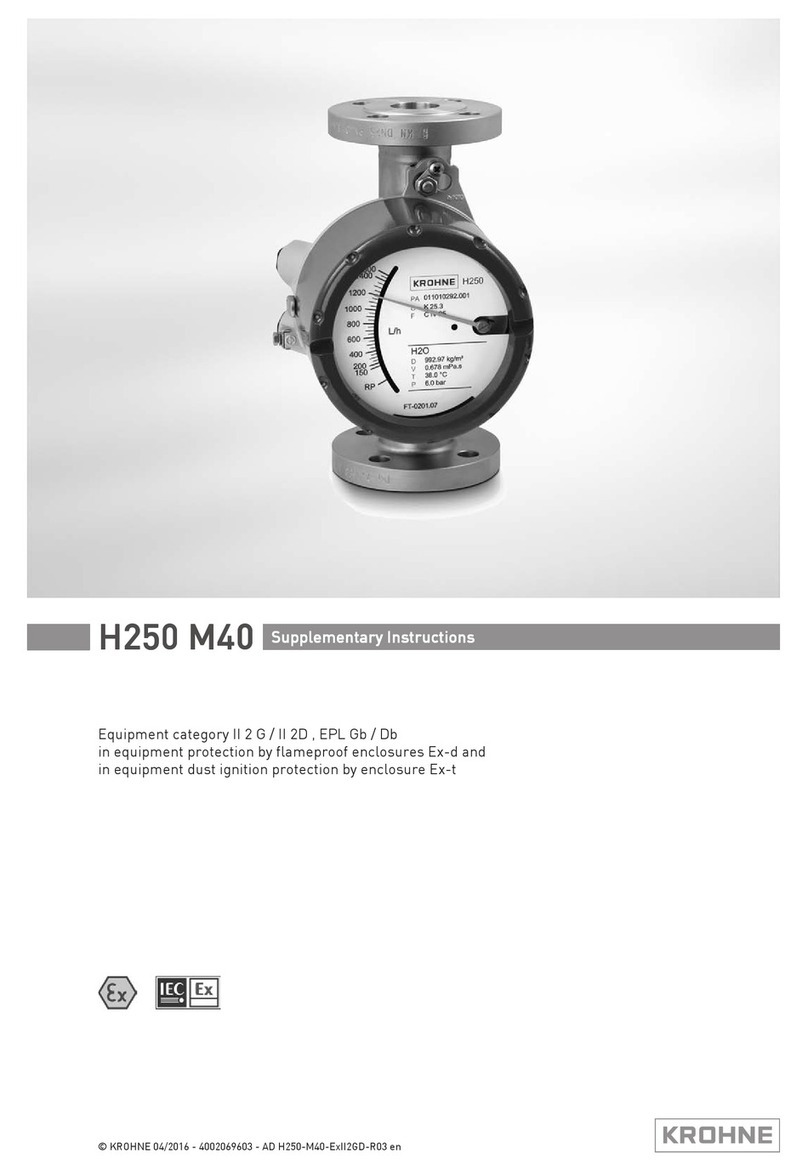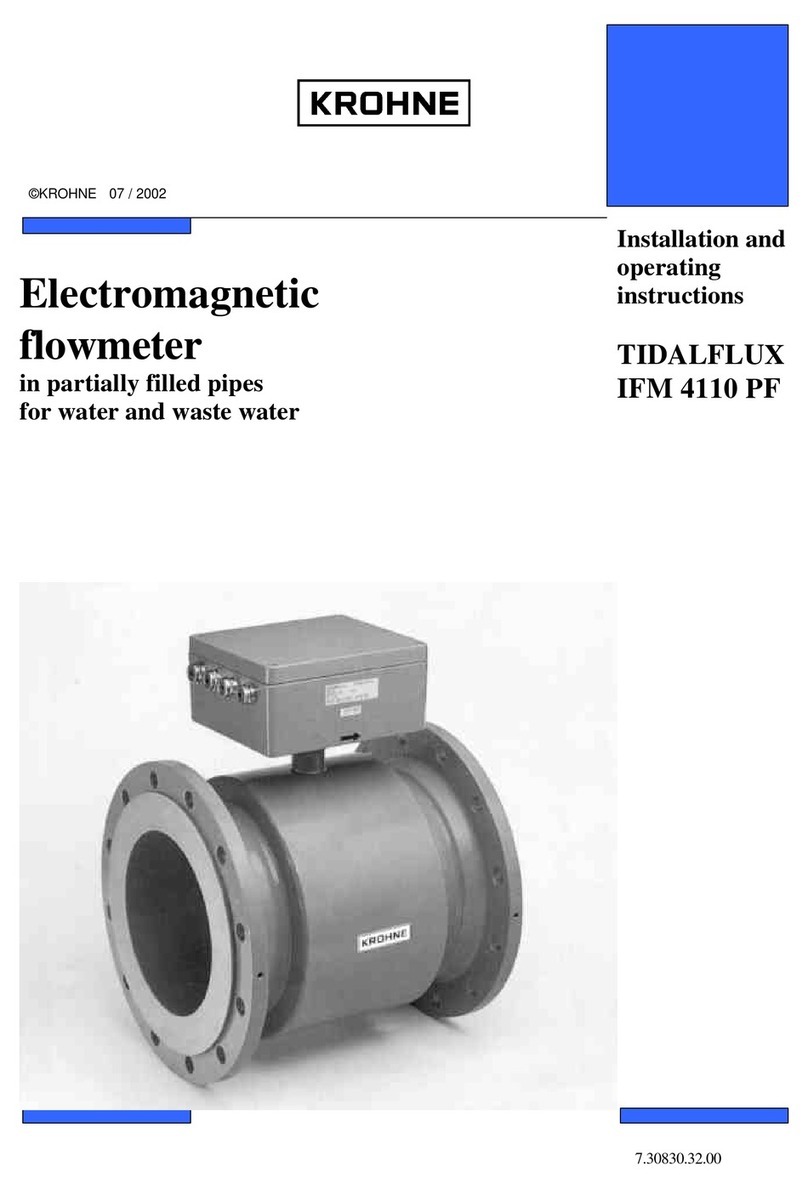2PROFIBUS PA
4
OPTIWAVE 5200 C
www.krohne.com 10/2013 - 4003066901 - MA OPTIWAVE5200C-PA-R01-en-
2.1 Software history
2.2 Device description
This device is a 2-wire level transmitter that uses FMCW (Frequency Modulated Continuous
Wave) / Radar technology. Radar is a non-contact technology. It measures the distance, level,
mass, volume, flow rate and reflection of liquids, pastes and slurries .It is particularly suitable
for the level measurement of corrosive and viscous products.
The level transmitter has an MBP (Manchester-coded, bus-powered) interface to connect the
device to a PROFIBUS PA network, when equipped with the appropriate options.
The level transmitter is approved for use in potentially explosive atmospheres when equipped
with the appropriate options.
2.3 Function blocks and the PROFIBUS PA Profile
The Analog Input Function Block agrees with PROFIBUS PA Profile 3.02. The Analog Input
Function Block is the data interface to a process control system (a PLC, ...). The control system
(cyclic communication services) can read or write input and output data.
The device has these blocks:
Issued Signal converter Application program System integration
Mth./
year
Hardware Firmware Hardware Software Driver Version Model name
08/13 PROFIBUS PA
module Ident.
No.
0x4550
(4001858601c)
V2.42.0.42 Simatic
PCS7
or
other SPS
of other
manufact.
HW Config
or
other
Software of
other SPS
manufact.
GSD (device
specific) KR014554.GSD OPTIWAVE
5200
GSD (profile
specific) PA1397.GSD AI 1 (Phy MBP)
Laptop / PC PDM
(≥6.0 SP5) DD
(Ident.-No.)
Pactware DTM ≥1.0.0
INFORMATION!
The PROFIBUS PA Profile 3.02 has a standard set of parameters and functions available for
PROFIBUS devices used in process control. The PROFIBUS device is a function block application
in which parameters and functions are grouped into different blocks.
Block Usage
1 Physical Block (PB) contains identification and diagnosis parameters of the device
1 Level Transducer Block (TB-Level) contains parameters and functions to control the level
measurement
4 Analog Input Function Blocks (AI-FB) contains parameters and functions to control the measuring
output; provides the measuring value(s)