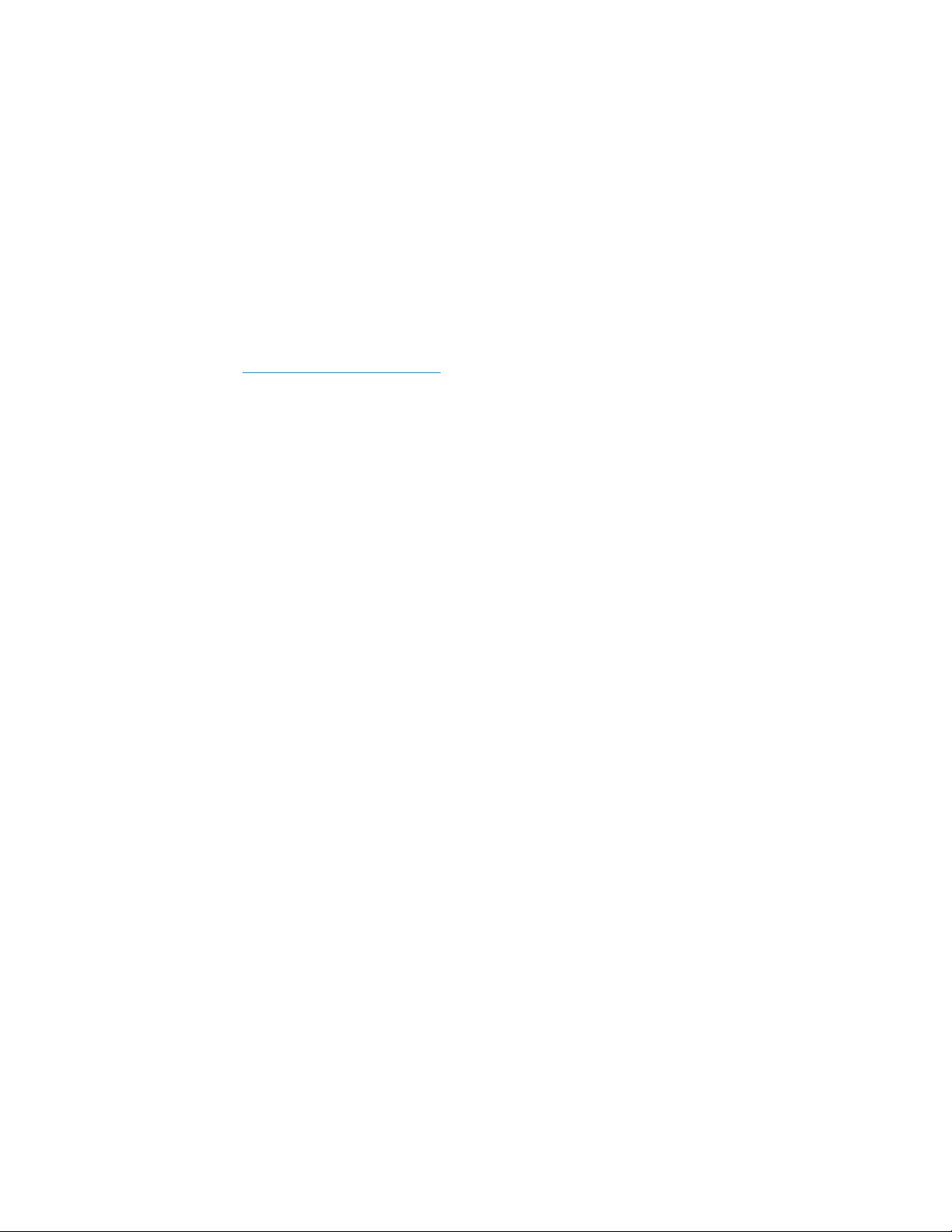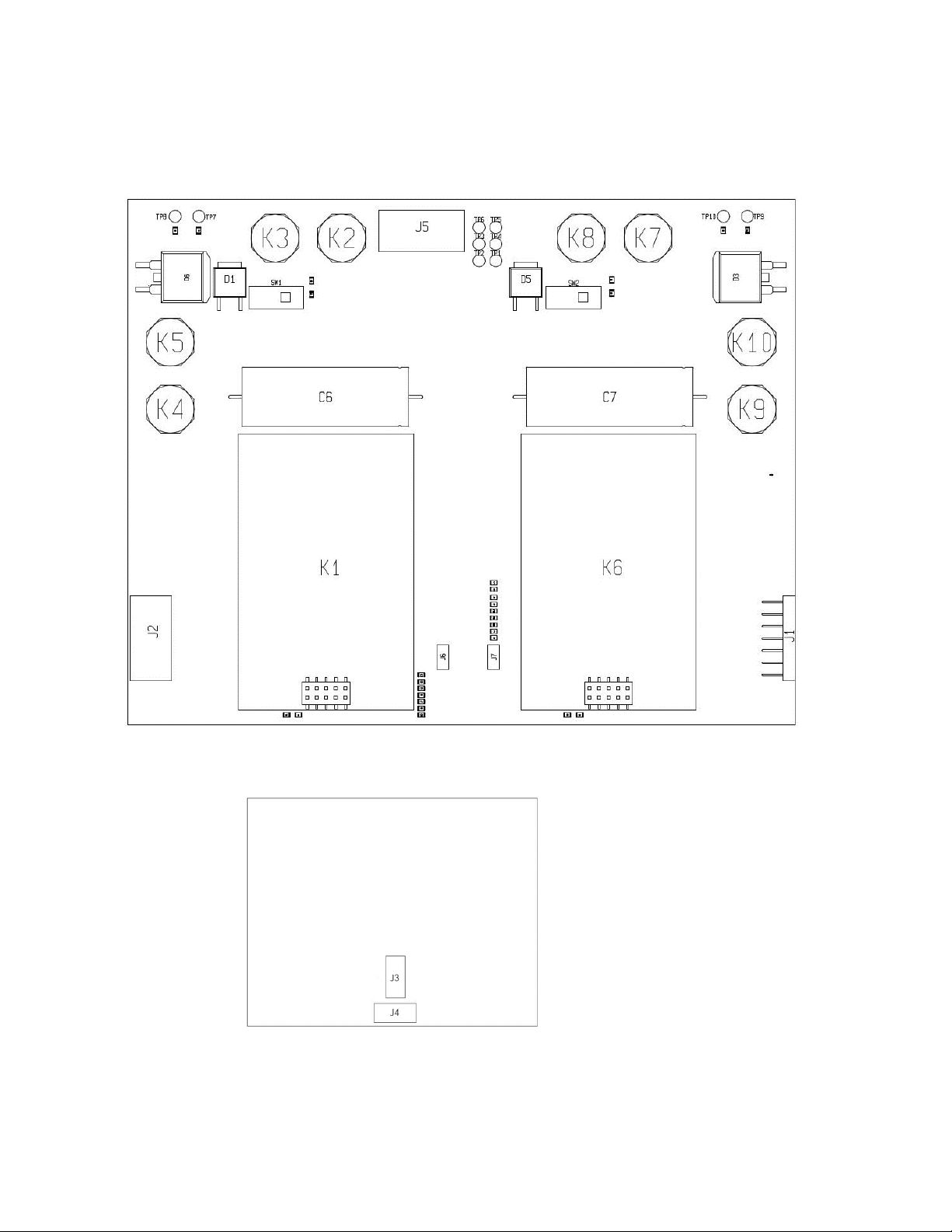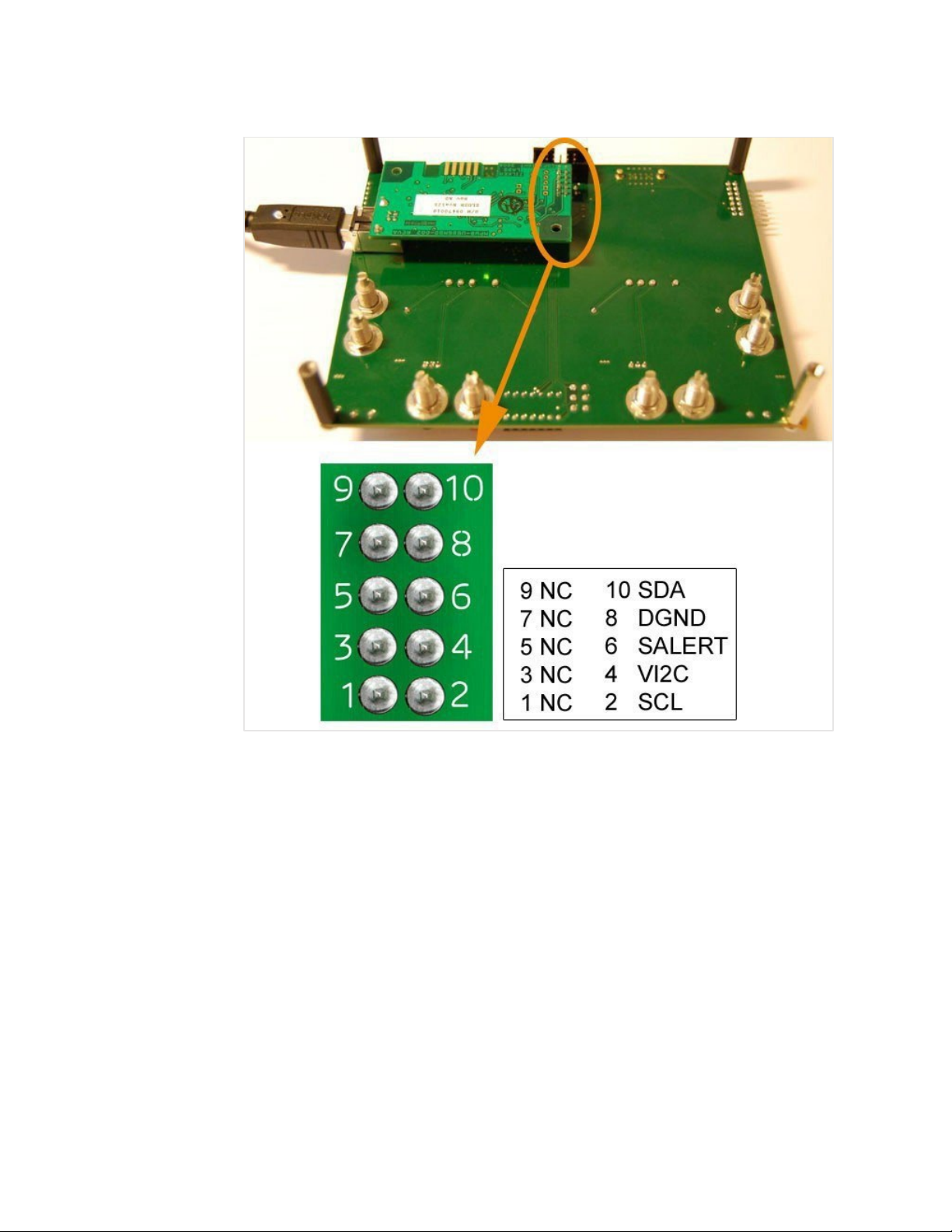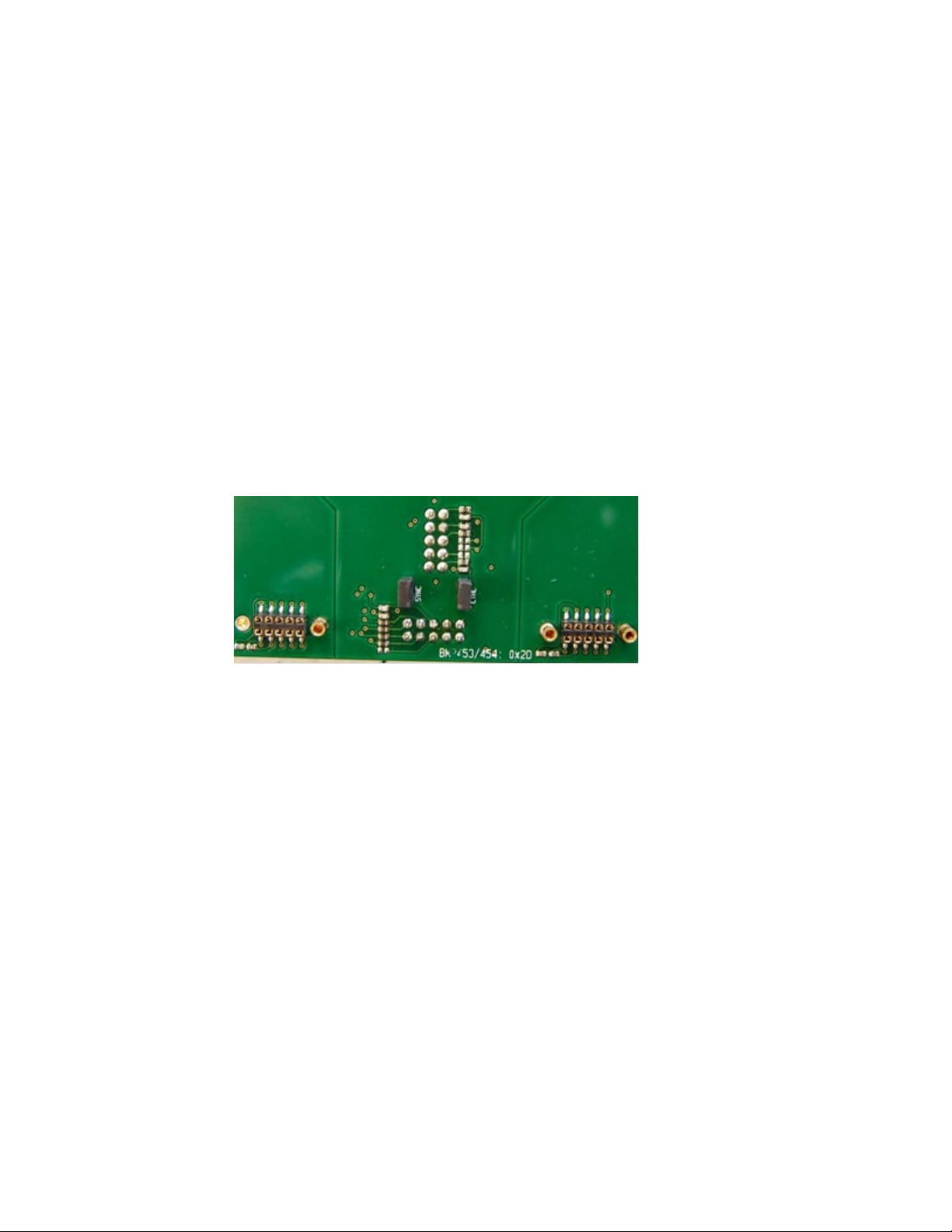User guide evaluation board BMR45x
Contents
1Introduction.......................................................................................3
1.1 How to contact Flex Power Modules ..............................................3
2Schematics........................................................................................4
3Component layout ...........................................................................5
4Power up ...........................................................................................6
4.1 Power up/down instructions ............................................................6
4.1.1 Power Supply Connection ...............................................................6
4.1.2 Power-up instruction:........................................................................8
4.1.3 Power-down instruction:...................................................................9
4.2 Jumper positions ...............................................................................9
4.2.1 Default settings .................................................................................9
4.2.2 Jumper settings for BMR 456/457...................................................10
5Change of series resistors for the LEDs ..........................................11
5.1 Change of LED series resistors R3 and R4 in position 0x2B ...........11
5.1.1 Change of LED series resistors R7 and R8 in position 0x2D...........12
6Dimensions ......................................................................................13
7Contact us.......................................................................................14