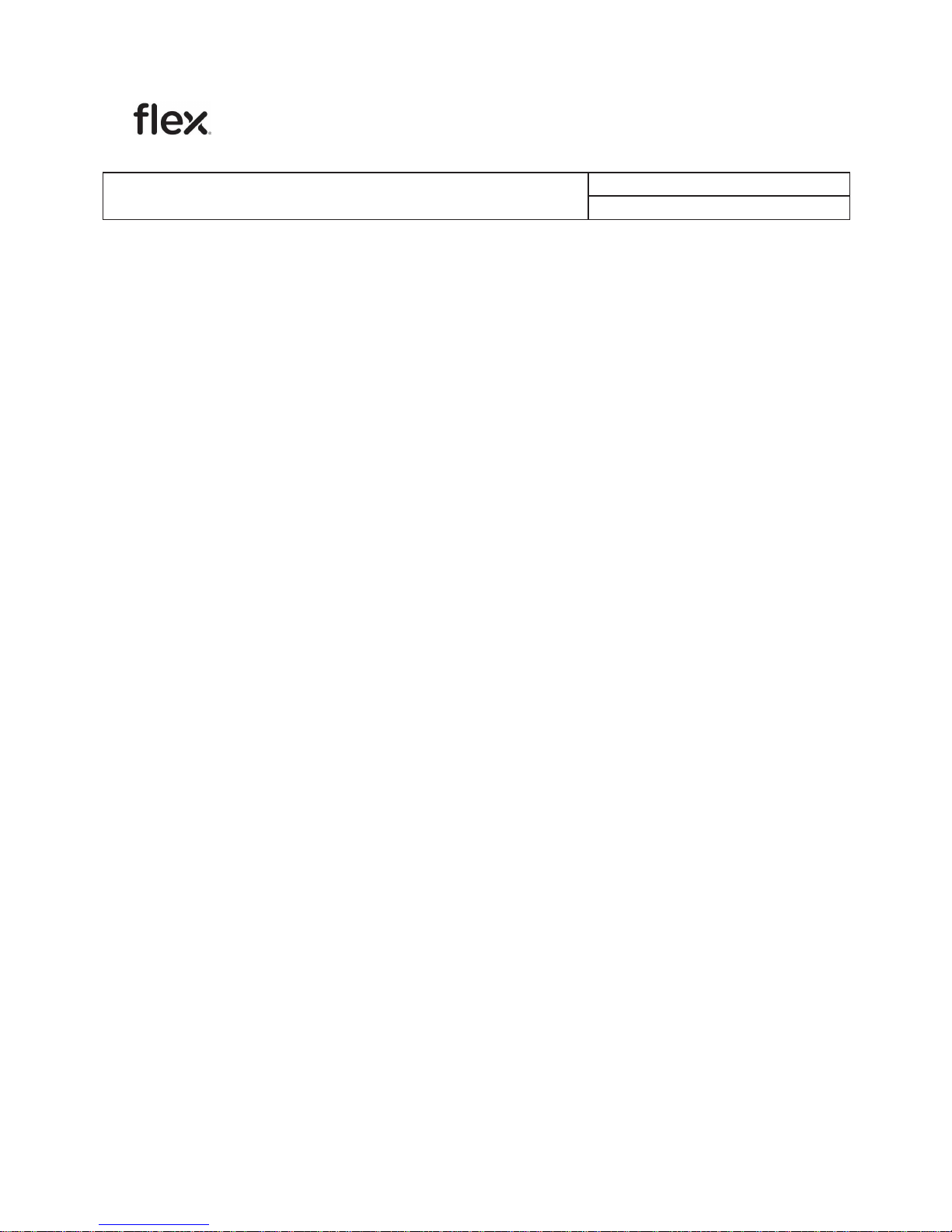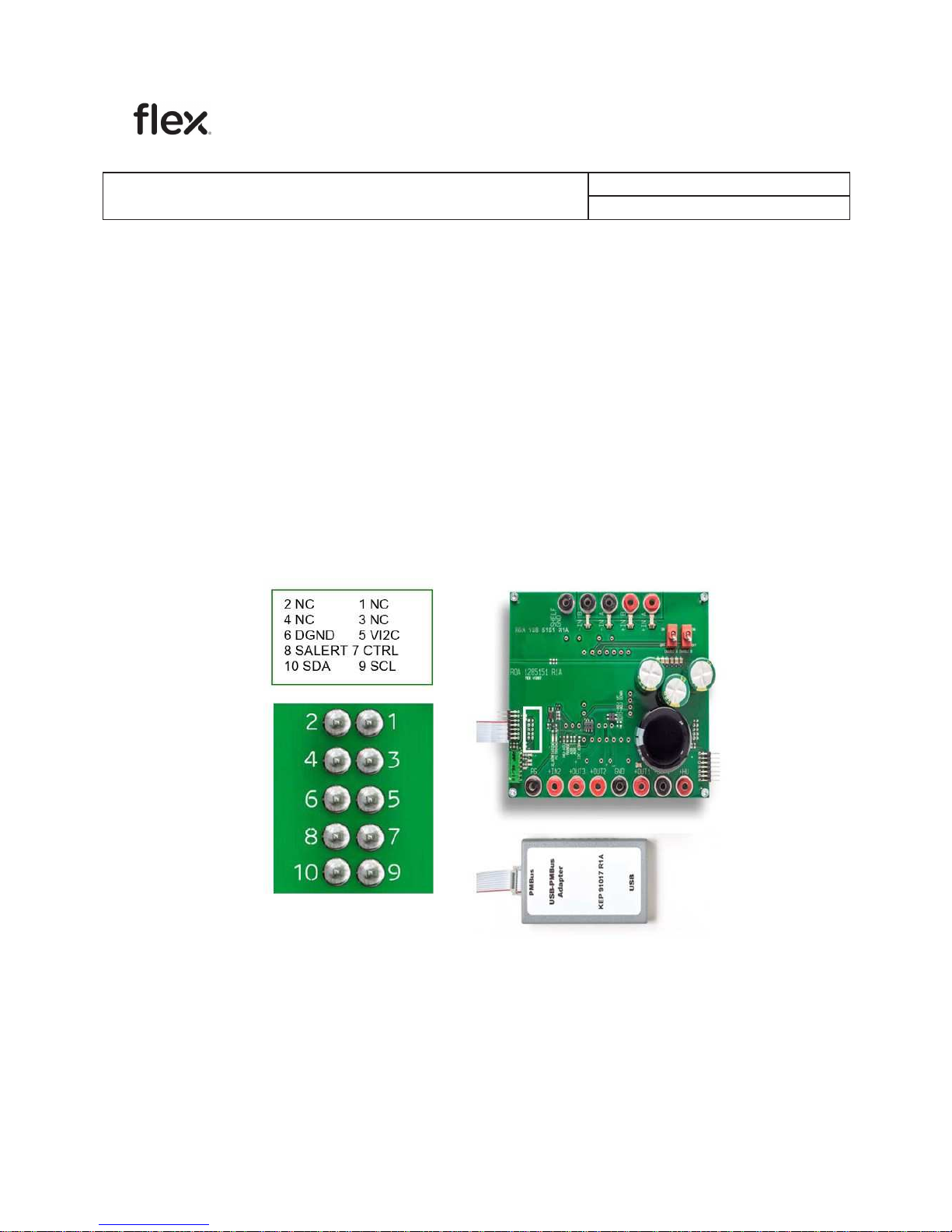User Guide
2
ROA 128 5151
PIM Evaluation Board
1/28701-ROA 128 5151Rev A May 2018
© Flex
Contents
1
Introduction............................................................................................3
1.1 Prerequisites............................................................................................3
2
Evaluation Board ROA 1285151 ...........................................................4
2.1 Board Description ....................................................................................4
2.2 Power Supply...........................................................................................7
2.3 Management Power.................................................................................7
3
PMBus/USBAdaptors............................................................................8
3.1 Connection of Flex Power KEP 910 17PMBus-to-USB adaptor...............8
4
Power-up and Power-down Instructions..............................................9
4.1 Power-up instruction................................................................................9
4.2 Power-down instruction..........................................................................10
5
Address and Voltage Pin-strap Resistors........................................... 11
5.1 Address pin-strapresistors.....................................................................11
5.2 Holdup voltage adjust resistor................................................................12
5.3 Input voltage range pin-strap resistor.....................................................13
5.4 Output 2 voltage adjust resistors............................................................14
6
Fuses....................................................................................................15
7
Isolation................................................................................................15