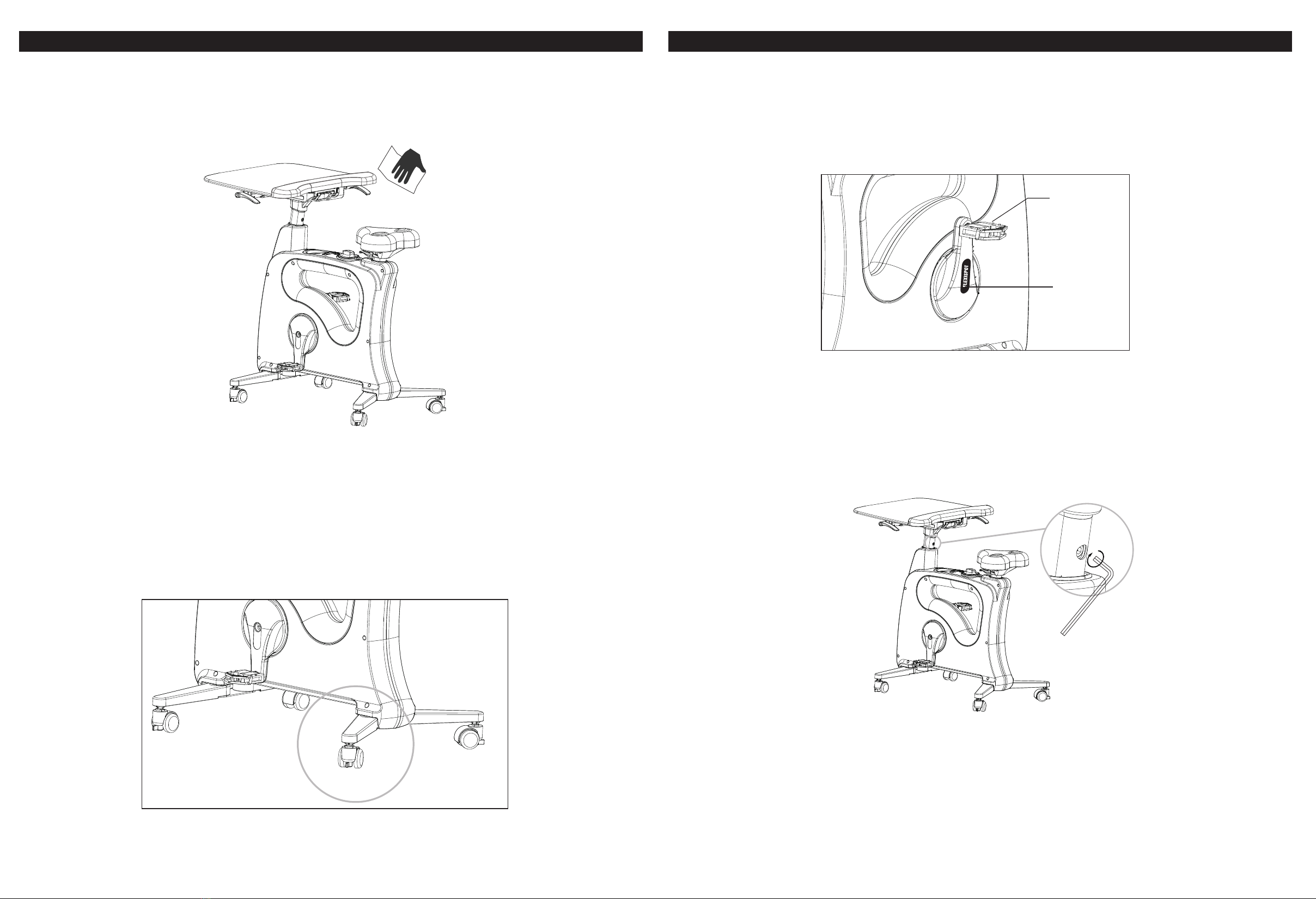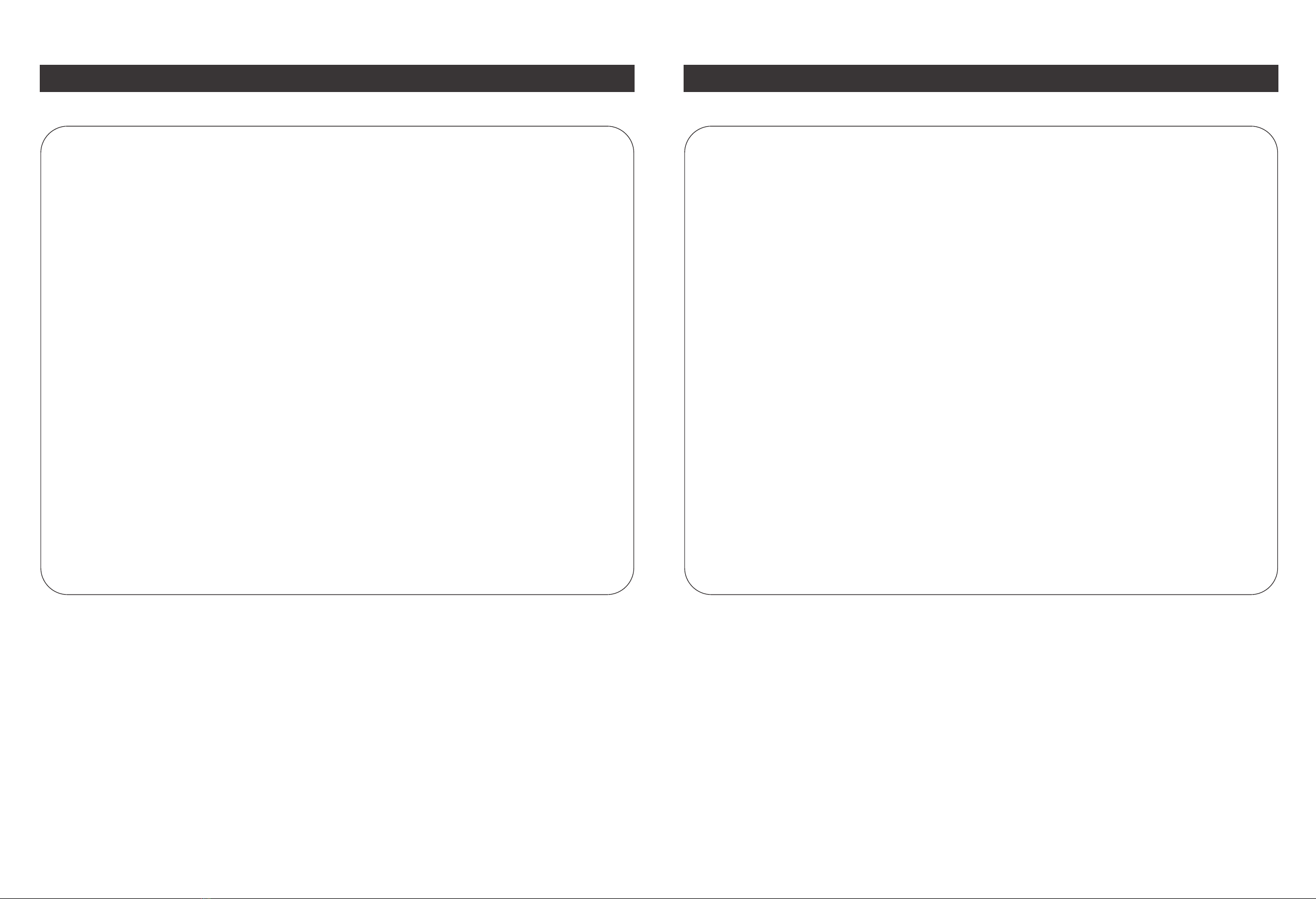What is Not Covered?
Our limited warranty does not cover any problem that is caused by:
1. Conditions, malfunctions or damage not resulting from defects in material or workmanship.
2. Conditions, malfunctions or damage resulting from normal wear and tear, improper
installation, improper maintenance, misuse, abuse, negligence, accident or alteration.
3. Accessories, connected materials and products, or related products not manufactured by
FlexiSpot.
4. Conditions, malfunctions or damage resulting from failure to follow the instructions and
guidelines relating to the product's intended use.
Our limited warranty is void if a product is returned with removed, damaged or tampered labels
or any alterations (including removal of any component or external cover).
How to File a Claim?
In order to receive the benefit of our limited warranty, you need to process your claim in
compliance with the terms of this limited warranty and follow proper return procedure. To
request warranty service, please contact customer service via email at contact@FlexiSpot.com
or toll free at 855-421-2808. You will need to provide the sales receipt or other evidence of the
date and place of purchase for your FlexiSpot product.
.
FlexiSpot Limited Warranty
Implied Warranties and Limitation of Damages
EXCEPT TO THE EXTENT PROHIBITED BY APPLICABLE LAW, ALL IMPLIED WARRANTIES
(INCLUDING WARRANTIES OF MERCHANTABILITY AND FITNESS FOR A PARTICULAR
PURPOSE) SHALL BE LIMITED IN DURATION TO THE DURATION OF THIS WARRANTY,
AND SHALL NOT BE LIABLE FOR ANY INCIDENTAL, INDIRECT, SPECIAL, OR FLEXISPOT
CONSEQUENTIAL DAMAGES, INCLUDING BUT NOT LIMITED TO LOSS OF PROFITS OR
REVENUE, RESULTING FROM ANY BREACH OF EXPRESS OR IMPLIED WARRANTY OR
CONDITION, OR UNDER ANY OTHER LEGAL THEORY, EVEN IF HAS BEEN FLEXISPOT
ADVISED OF THE POSSIBILITY OF SUCH DAMAGES. Some jurisdictions do not allow
limitations on the duration of an implied warranty or the exclusion or limitation of special,
indirect, incidental or consequential damages, so the above limitations or exclusions may not
apply to you.
Governing Law
This Warranty shall be governed by the laws of the State of California, USA, without giving
effect to any conflict of laws principles that may provide the application of the law of another
jurisdiction.
How State Law Applies
This Warranty gives you specific legal rights, and you may also have other rights which vary
from state to state.
FlexiSpot Limited Warranty
-14--13-