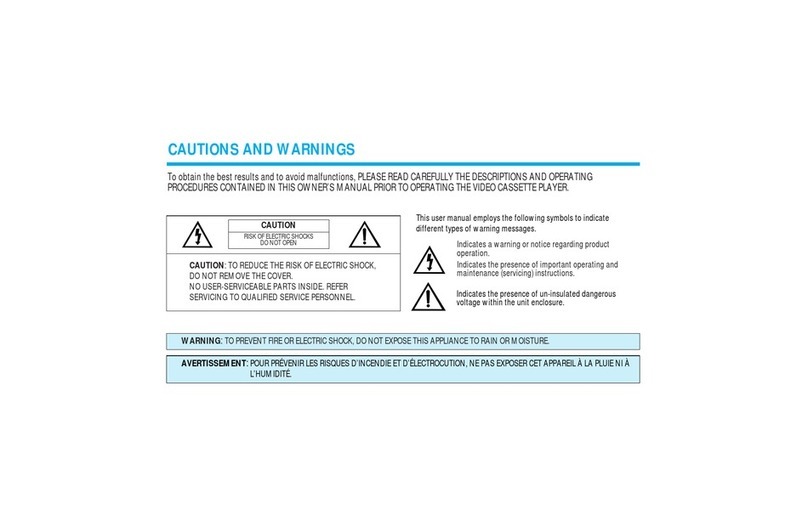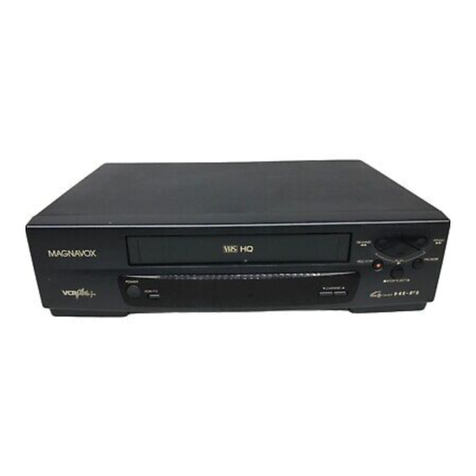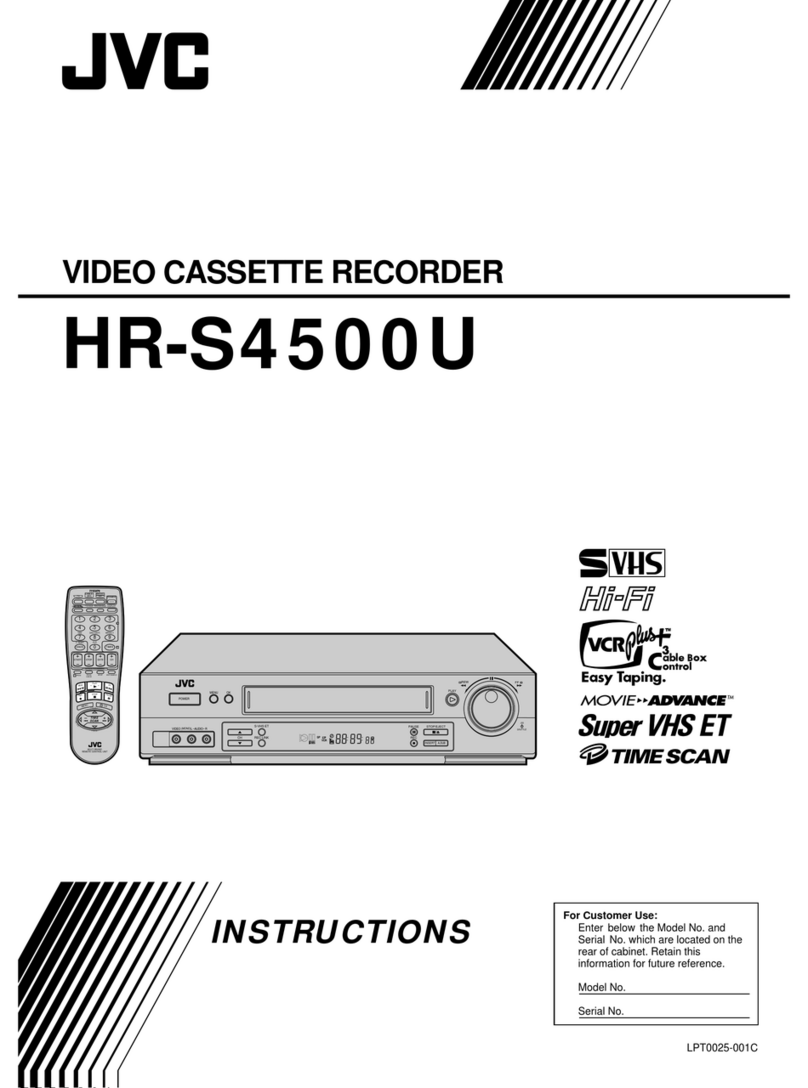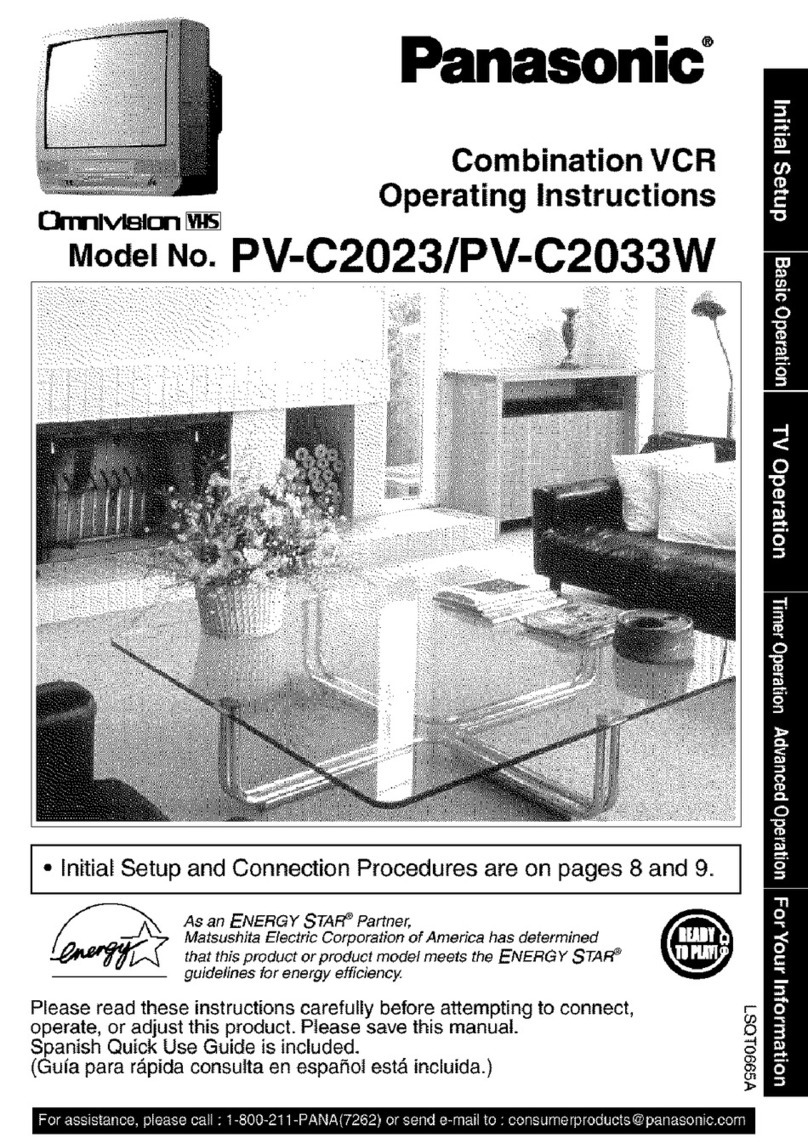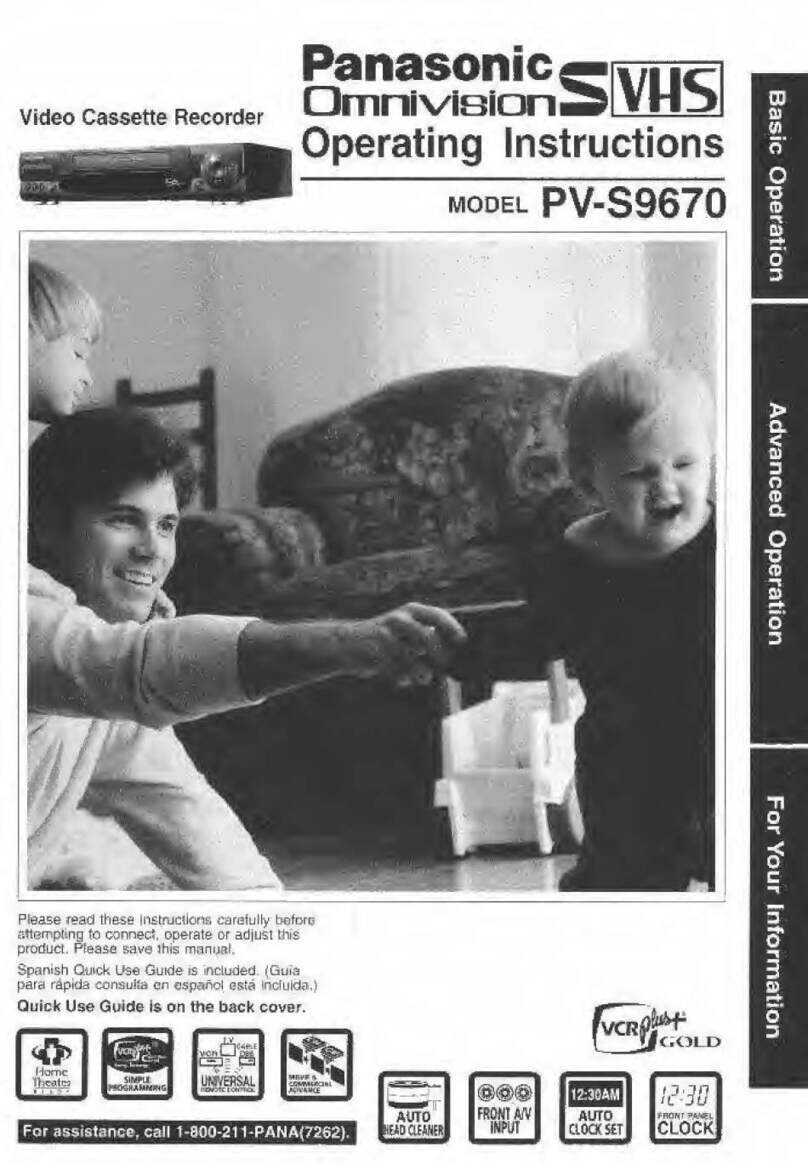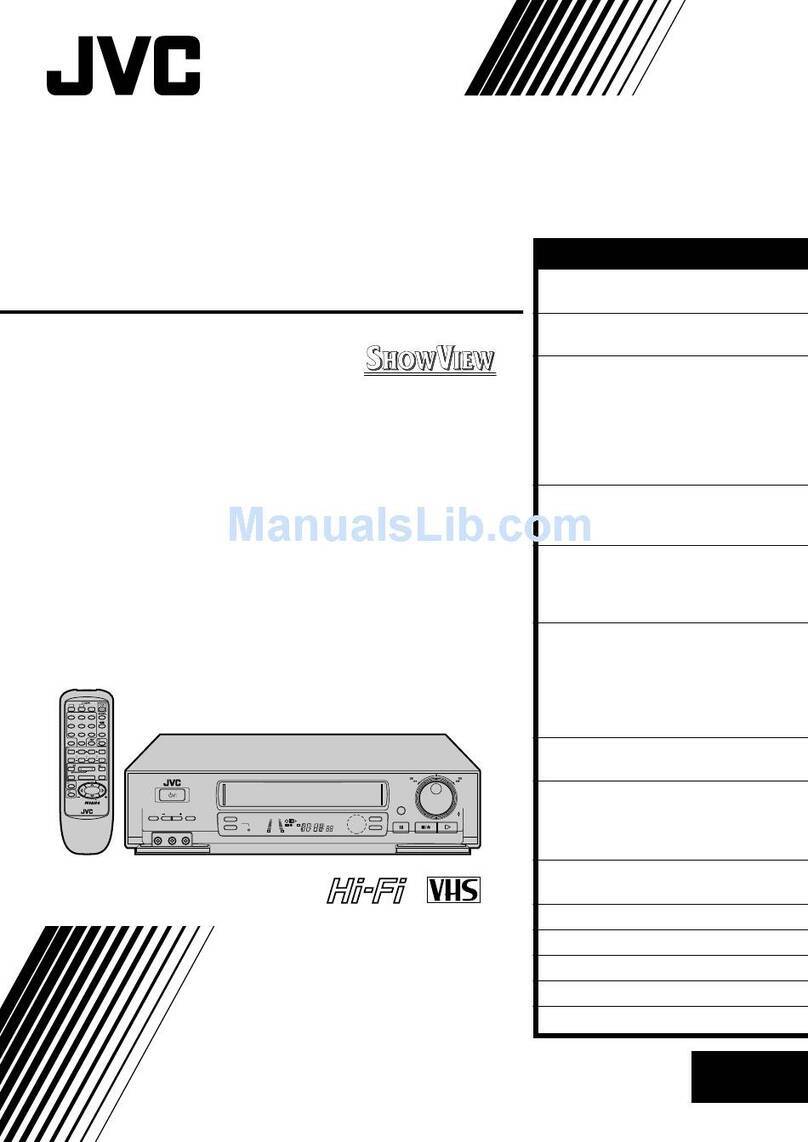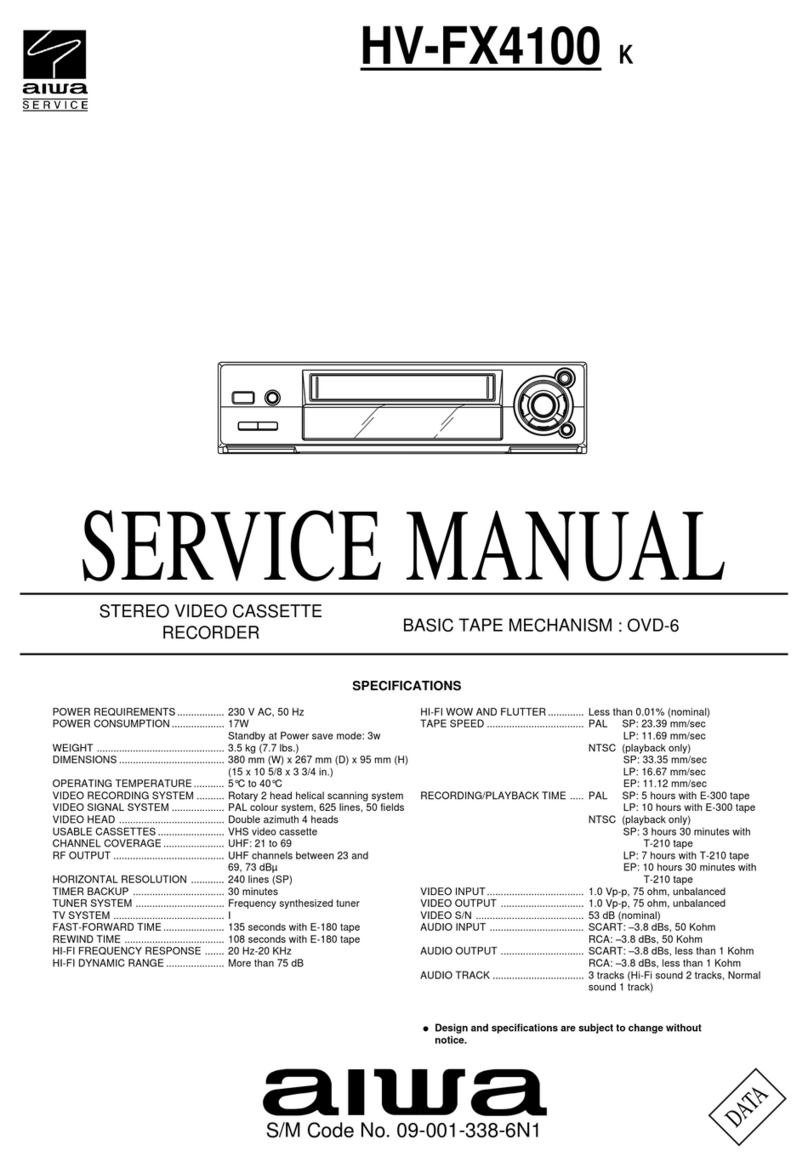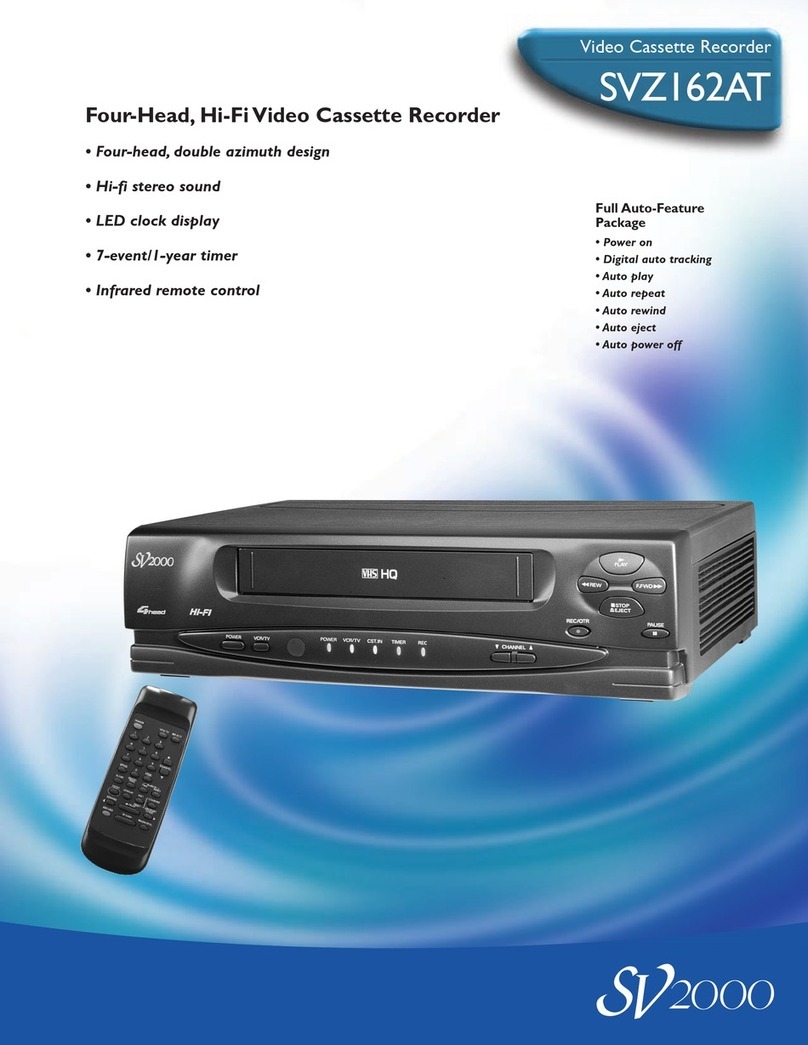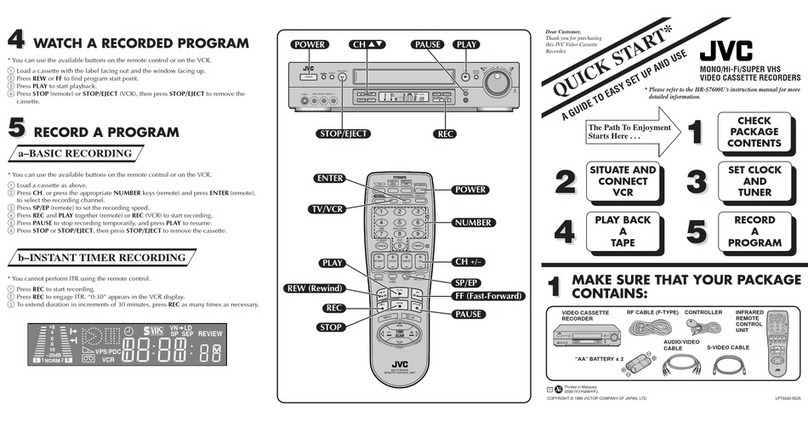flexvision AVP-9000 User manual

CAUTIONS AND WARNINGS
Toobtainthebestresultsandtoavoidmalfunctions,PLEASEREADCAREFULLYTHEDESCRIPTIONSANDOPERATING
PROCEDURESCONTAINEDINTHISOWNER’SMANUALPRIORTOOPERATINGTHEVIDEOCASSETTEPLAYER.
WARNING:TOPREVENTFIREOR ELECTRICSHOCK, DONOT EXPOSETHIS APPLIANCETO RAIN ORMOISTURE.
Indicatesa warningor noticeregarding product
operation.
Indicatesthe presenceof importantoperating and
maintenance(servicing) instructions.
RISKOFELECTRICSHOCKS
DONOT OPEN
CAUTION:TO REDUCE THE RISK OF ELECTRIC SHOCK,
DO NOT REMOVE THE COVER.
NO USER-SERVICEABLE PARTS INSIDE. REFER
SERVICING TO QUALIFIED SERVICE PERSONNEL.
CAUTION
AVERTISSEMENT:POUR PRÉVENIRLES RISQUESD’INCENDIE ET D’ÉLECTROCUTION,NE PASEXPOSER CETAPPAREIL ÀLA PLUIENI À
L’HUMIDITÉ.
Thisuser manualemploys thefollowing symbolsto indicate
differenttypes ofwarning messages.
Indicatesthe presenceof un-insulateddangerous
voltagewithin theunit enclosure.

Note to CATV system installer:
WheninstallingthisequipmentinthehomeadheretoArticle820-40oftheNECthatprovidesguidelinesforpropergroundingand,
inparticular,specifiesthatthecablegroundshallbeconnectedtothegroundingsystemofthebuilding,asclosetothepointof
cableentryaspractical.
NOTE:
ThisequipmenthasbeentestedandfoundtocomplywiththelimitforaClassBdigitaldevice,pursuanttoPart15oftheFCC
Rules.Theselimitsaredesignedtoprovidereasonableprotectionagainstharmfulinterferenceinaresidentialinstallation.This
equipmentgenerates,usesandcanradiateradiofrequencyenergyandifnotinstalledandusedinaccordancewiththeinstructions
maycauseharmfulinterferencetoradiocommunications.However,thereisnoguaranteethatinterferencewillnotoccurina
particularinstallation.Ifthisequipmentdoescauseharmfulinterferencetoradioortelevisionreception,itcanbedeterminedby
turningtheequipmentoffandon. Theuserisencouragedtotrytocorrecttheinterferencebyoneormoreofthefollowing
measures:
-Reorientorrelocatethereceivingantenna.
-Increasetheseparationbetweentheequipmentandreceiver.
-Connecttheequipmentintoanoutletonacircuitdifferentfromthattowhichthereceiverisconnected.
-Consultthedealeroranexperiencedradio/TVtechnicianforhelp.

1
IMPORTANT NOTICE
• Itisunlawfulinmostjurisdictionsforapersontodriveamotorvehiclewhichisequippedwithatelevisionviewerorscreen
thatislocatedinthemotorvehicleatanypointforwardofthedriver'sseat,orthatisvisible,directlyorindirectly,tothedriver
whileoperatingthevehicle. Furthermore,andintheinterestofsafety,thisVCPshouldneverbeconnectedtoavideomonitor
thatisinstalledinalocationwhereitwillbevisible,directlyorindirectly,bytheoperatorofthemotorvehicle.
• PleasenotethatthestateofRhodeIslandforbidstheinstallationofsuchadeviceinamotorvehicle.

2
TABLE OF CONTENTS
NOTE:This VideoCassette Player(VCP) iscompatible withany Video Cassette bearingthe VHSmark. TheVideo CassettePlayer isdesignedto
expandyour opportunitiesfor homeor mobileviewing andis not intendedfor anyusage whichmight violatethe copyrightlaws.
Savethe originalshipping cartonand packingmaterials; theywill come inhandy ifyou everhave toship yourVCP. Formaximumprotection,
repackthe setas itwas originallypacked atthe factory.
SAFETYINSTRUCTIONS...............................................................................................................................................................................3
IMPORTANT SAFEGUARDS .........................................................................................................................................................................4
VIDEOHEADCLEANING...............................................................................................................................................................................6
FEATURES ......................................................................................................................................................................................................7
CONTROLSANDINDICATORS.....................................................................................................................................................................8
GETTING STARTED .....................................................................................................................................................................................12
BASICOPERATION .....................................................................................................................................................................................14
SPECIALOPERATION..................................................................................................................................................................................16
BEFORECALLINGTECHNICALSUPPORT .................................................................................................................................................20
SPECIFICATIONS .........................................................................................................................................................................................23

3
SAFETY INSTRUCTIONS
1 ReadInstructions-AllthesafetyandoperatinginstructionsshouldbereadbeforetheVideoCassettePlayerisoperated.
2 RetainInstructions-Thesafetyandoperatinginstructionsshouldberetainedforfuturereference.
3 HeedCautionsandWarnings-AllcautionsandwarningsregardingtheVideoCassettePlayershouldbeadheredto.
4 FollowInstructions-Alloperatinginstructionsshouldbefollowed.
5 Cleaning-UnplugorturnoffvehiclepowertotheVideoCassettePlayerbeforecleaning. Donotuseliquidcleanersoraerosol
cleaners. Useonlyadampclothforcleaning.
6 Attachments-DonotuseattachmentsnotrecommendedbytheVideoCassettePlayermanufacturerastheymaycause
hazards.
7 WaterandMoisture-Donotusethisvideoproductnearwater,forexample,nearabathtub,kitchensink,nearaswimming
poolorotherwetlocations.
8 Whenusedinvehicles,theVideoCassettePlayermustbesecurelyfastened.
9 Ventilation-SlotsandopeningsinthecabinetareprovidedforventilationtoensurereliableoperationoftheVideoCassette
Playerandtoprotectitfromoverheating. Theseopeningsmustnotbeblockedorcovered. Theopeningsshouldneverbe
blockedbyplacingtheVideoCassettePlayeronabed,sofa,rug,orothersimilarsurface. TheVideoCassettePlayershould
neverbeplacednearoroveraradiatororheatregister. Thisvideoproductshouldnotbeplacedinabuilt-ininstallationsuchas
abookcaseorrackunlessproperventilationisprovided.
10 PowerSources-TheVideoCassettePlayershouldbeoperatedonlyfromthetypeofpowersourceindicatedonthemarking
label.Ifyouarenotsureofthetypeofpowersupplytoyourhome,consultyourappliancedealerorlocalpowercompany. For
videoproductsintendedtooperatefrombatterypowerorothersources,refertotheoperatinginstructions.
ModelNumber:
SerialNumber:
DatePurchased:
Store’sNameandAddress:
Foryourprotection,recordthemodelandserialnumbersofyour
videocassetteplayerhere.Intheeventyourplayerrequires
servicingorisstolen,youmayneedthisinformation.Youmayalso
wishtocliporstapleyoursalesreceipttothispage.

IMPORTANT SAFEGUARDS
4
MOISTURE CONDENSATION
Wheneverwarm,moistaircontactsacoldsurface,
thewatervaporintheairwillcondense on the cold
surface,likeaglassofcoldwater“sweats” on a
hotsummerday.WhentheVCPisvery cold, and
warmaircomesincontactwiththeheads,
condensationcanoccurinthesameday.Operating
theVCPwithcondensationontheheadscan
damagetheVCPaswellasthevideotape.
WhenmovingtheVCPfromacoldplace to heated
place.
Orthetemperatureofsurroundingsgoesupdue to
roomheatingswitchedon.
OrmovingtheVCPsuddenlyfromairconditioned
roomtoaplaceofhightemperatureand/or
humidityinsummermaycausethedewindicator
tolightup.
WheninsideofvehicleandVCParevery cold, and
vehicle’sinteriorisheatedabruptly,donot usein
thiscondition.
ThisVCPhasa‘DewSensor’todetect
condensationinsidetheVCP.WhenDewmodeis
activated,theDewindicatoronthefrontof the VCP
flashesandtheVCPwillnotallowplay FFW or
REWmodestobeactivated.
Whenthemoisturecondensationoccursinsideof
theVCP,NEVERinsertthecassetteintothe
cassettecompartment.Removethecassette,if
loaded,bypressingtheSTOP/EJECTkey.Only
operatetheVCPafterthemoisturecondensation
hascompletelydriedout.Normally,ittakesabout 2
hours.
Whendoesthe
moisturecondensation
occurinsideofthe
VCP?

5
SERVICE
–Ifthe set has beensubjected to excessive shock
bybeingdropped,orthecabinethasbeen
damaged.
–Ifthe set does notoperate normally when
followingtheoperatinginstructions,adjustonly
thosecontrolsthatarespecifiedintheoperating
instructions.Improperadjustmentofother
controlsmayresultindamageandwilloften
requireextensiveworkbyaqualifiedtechnician
torestorethesettonormaloperation.
–Whenthe set exhibits adistinct change in
performance,thisindicatesaneedforservice.
Servicing–Donotattempttoservice the set
yourselfasopeningorremovingcoversmayexpose
youtodangerousvoltageorotherhazards.
Referallservicingtoqualifiedservicepersonnel.
Replacement of parts–When replacement of
partsisrequired,besuretheservicetechnician has
usedreplacementpartsspecifiedbythe
manufacturerthathavethesamecharacteristicsas
theoriginalparts.Unauthorizedsubstitutionsmay
resultinfire,electricshock,orotherhazards.
Safety Check–Uponcompletionof any service or
repairstotheset,asktheservicetechnician to
performroutinesafetychecks(asspecifiedbythe
manufacturer)todeterminethatthesetisin safe
operatingcondition.
SERVICE DEPT
ALL SETS RECEIVE
OUR OK
SAFETY CHECK.

6
VIDEO HEAD CLEANING
VIDEO HEAD CLOGGING
ThevideoheadsenabletheVCPtoreadvideoinformationpicturesfromthetapeduringplayback.
Intheunlikelyeventthattheheadsbecomebadlyclogged,videoplaybackwillbeseverelyimpared. Thiscaneasilybedetermined
if,duringplaybackofaknowngoodtape,thereisgoodsound,butthepictureisextremelysnowy.Ifthisisthecase,havethevideo
cassetteplayercheckedbyqualifiedservicepersonnel.
VIDEO HEAD CLEANING
NOTES
DuringnormaloperationoftheVCP,thevideoandaudioheadscanaccumulatedirtoveraperiodoftime,especiallywhenusingan
oldorpoorqualitytape.Whentheheadsaredirty,thepicturecangetsnowyandthetrackingcontrolwillhavelittleornoeffect. If
thisconditionoccurs,headcleaningcartridgesmaytakecareoftheproblemandrestorenormalpicture.Werecommendthathead
cleaningcartridgesbeusedsparinglysincetheyareveryabrasiveandcandamagethevideoheadsduringprolongeduse. Ifthe
problemisnotresolvedwiththeheadcleaningcartridgethentheunitneedstobecheckedbyaqualifiedservicepersonnel.
NOTE: Videoheadsmayeventuallywearoutandshouldbereplacedwhentheyfailtoreproduceclearpictures.Tohelp
preventvideoheadclogging,useonlygoodqualityVHStapes. Discardwornouttapes. Donotleavetapesonthefloor
ofthevehicle. Storetapesnotbeingusedintheircases. Donotleavevideotapesinsideahotvehicle.

FEATURES
7
CONGRATULATIONSonyourpurchaseoftheAVP-9000VideoCassettePlayer. ThisunitisdesignedtosatisfyallyourVHStape
playbackneedsandwithproperuseandcare,willoffermanyyearsofviewingenjoyment. ThefeaturesoftheModelAVP-9000
VideoCassettePlayerinclude:
• DIGITAL AUTO TRACKING
ThisVCPplaysclearpictureswithoutspecialoperations.
IntheAutoTrackingMode,thePLAYindicatorblinks.
• SELF PICTURE ADJUSTMENT
SinceHEADDRUMrotationcontinuouslycompensatesforvoltagechangeortapecondition,thepictureisalwaysstable.
• AUTO START FUNCTION
ThisVCPwillautomaticallypoweronandgointoPLAYmodewhenacassetteisinserted.
•4-HEAD PLAYBACK
• AUTO REPEAT PLAYBACK
IntheAUTOREPEATmode,theVCPwill,attheendofthetape,rewindandentertheplaybackmode.
• TWO TYPES OF INFRARED (IR) INPUT FOR REMOTE CONTROL
TwowireinterfacewithvariousFlexvisionvideomonitorproducts.
• DC Operation with specialized tape mechanism
• Diamond Like Coated (DLC) Video Head
Aspecialcoatingonthetapedrumwhichpreventsoxideandmoisturebuild-up.
• IIluminated function buttons
• DEW SENSOR
Preventsatapefrombeingplayedwhenmoistureisdetectedintheunit.
• ON SCREEN DISPLAY
• MONO AUDIO OUTPUT

8
CONTROLS AND INDICATORS
FRONT PANEL
!
Cassette Compartment
AcceptstheVHStapeforplayback.
@
Remote Control Receiver
#
Power Button
WhenpressedthisbuttonalternatelyturnstheVCPonand
off. Whenpowerisappliedtotheunit,thepowerindicator
lightsred(dimly).ThePowerONandPowerOFFmodewill
betoggledbypressingthiskey.WhenthePOWERis
switchedon,thepowerlampwilllightupinredandthe
otherfunctionbuttonslightgreen.
$
CST-IN Indicator
Lightsgreenwhenthecassetteisinserted.

9
CONTROLS AND INDICATORS (CONTINUED)
%
DEW (Red) Indicator
Whenpowerison,thisindicatorflashesredtoindicate
excessivemoisturebuildupinsidetheVCP. Theunitwill
notoperateuntilitdriesoutsufficiently(thetapecanbe
ejectedfromtheunit).WhenDEWmodehasbeen
activated,leavetheunitontoallowittodryoutcompletely.
^
Stop/Eject Button
Whenpressedduringplaymode,thetapeisstopped.
Whenpressedduringstopmode,thetapeisejected.
&
Rewind/Review Button
IfthisbuttonispressedinthePLAYBACKmode,theVCP
entersthereversepicturesearchmode. IfpressedinSTOP
mode,thetapewiIIrewindathighspeedandtheREW
indicatorwilllightred.
*
PLAY Button
Pressthiskeytoplaybackarecordedtape. Intheplayback
mode,theplaybackindicatorlightsred,andinAuto
Trackingmode,thisindicatorwillblink.
(
Fast Forward/Cue Button
Whenthisbuttonispressedduringplayback,theFF
indicatorlightsredandtheVCPenterstheforwardpicture
searchmode. Whenpressedduringstop,thetapewillfast
forwardathighspeed.
)
Tracking +/-, A/V Mode Select
Intheplaybackmode,thisbuttonallowsthemanual
reductionofstreakswhichmayappearonthepicture
duringregularorslowmotionplayback.Reducespicture
“jitter”duringplay-pausemode.
UsethesebuttonstoselectAV1andAV2whentheVCPis
inanymodeotherthanplay.WhenVCPisinplaymode,
AV1andAV2areoverriddenbyVCPplaybackandthese
buttonsadjusttrackingonly.
1
Auto Repeat Button
TheVCPcyclesthroughthefollowingmodeandthe
indicatorlightsred.Thetapewillplaytotheend,rewindto
thebeginningandplayagain.
2
AUDIO/VIDEO IN Jacks
Connectthesejackstotheaudio/videooutjacksterminalof
yourGamemachineorCamcorderusingtheRCAcord
provided.

10
CONTROLS AND INDICATORS (CONTINUED)
REAR PANEL
!
Infrared (IR) INPUT Connector
Thisconnectorprovidesatwowireinterfacewithvarious
Flexvisionvideomonitorproducts.
*Connectordescription
@
DC 12V Jack
WhenusingaDCpowersource,connectthisjackto12V
DC.
*Connectordescription

11
CONTROLS AND INDICATORS (CONTINUED)
#
AUDIO/VIDEO OUT Connectors
TheseconnectorsprovideaninterfacetotheAUDIO/VIDEOINconnectorsofyourvideomonitor, usinganRCAcord.
$
AUDIO/VIDEO IN Connector
TheseconnectorsprovideaninterfacetotheAUDIO/VIDEOOUTconnectorsofyourGamemachineorCamcorderusinganRCA
cord.
%
Infrared (IR) INPUT Connector (Remote Eye)
Thisconnectorprovidesathree-wireinterfacewithreceiveraccessory.(RemoteEye).(P/N136-2070)
CAUTION:This VCP is for 12Vdc use only; DO NOT use in 24Vdc vehicles. If you use this unit in a 24Vdc vehicle, all the
indicatorlampswillblinkindicatingamajormalfunction.Disconnecttheplugfromthepowersourceimmediately.

12
GETTING STARTED
VCP TO VEHICLE CONNECTION
• Connecttheunittoa12Vdcsourceonly.
• Theunitshouldbeconnectedtothevehicleonlyafterverifyingthepolarityofthecigarettelightersocket.(12Vdcwithnegative
ground)

13
GETTING STARTED (CONTINUED)
12 VOLT POWER NOTES
• ThisVCPoperateson12Vdconly.Ifyouapplymorethan18Vdc,theVCPwillautomaticallyturnoff.
• Ifthepolarityisreversed,theunitwillnotoperate.
• UseofthisVCPisnotrecommendedinexcessiveheat.Iftheinsidetemperatureofthevehicleisover100F,donotusetheVCP.
AllowtheVCPtocoolbeforeuse.

14
BASIC OPERATION
CASSETTE LOADING/UNLOADING
LOADING UNLOADING
ŒPushthecassetteintothecassettecompartmentgently.
(Arrowmarkatthetop)
• Aninvertedcassettecannotbeinserted.
´TheCST-INindicatorlamplightsgreen.
•Uponinsertingthecassette,theVCPpowerturnsonand
cassetteplaybeginsaslongasDCpowerisappliedto
theVCP.
ŒPresstheVCPSTOP/EJECTbuttontwice(inthe
PLAYBACKmode).Thisfirstpressstopsthetape,while
thesecondpressejectsthetape.TheCST-INindicator
willturnoff.
´Pullthecassetteoutgently.
• WhenyoupresstheSTOP/EJECTbutton,evenifthe
poweris“off”,thecassettewillbeejectedaslongas
powerisappliedtotheunit.

15
BASIC OPERATION (CONTINUED)
Œ
LOADING
Thepoweristurnedonautomatically
whenthecassetteisinsertedevenif
thepowerswitchwasoff.
´
PLAYBACK
PressthePLAYbutton.Picturewill
appearwithinapproximately8seconds.
Thetapewillrewindautomaticallytothe
beginningaftertheendofthetapeis
reachedandwilleject.
PresstheSTOP/EJECTbuttononce.
Thetapewillstop.
ˇ
STOP
PresstheFFbuttonintheSTOPmode.
Thetapeadvancesathighspeed
withoutanypictureandsound.
¨
FAST FORWARD
ˆ
REWIND
PresstheREWbuttonintheSTOP
mode.
Thetapewillrewindathighspeed
withoutanypictureandsound.
Ø
EJECT
PresstheSTOP/EJECTbuttononce
more(intheSTOPmode),andthe
tapewilleject.

16
SPECIAL OPERATION
Œ
TO VISUALLY SEARCH FORWARD
PresstheFFbuttononceinthePLAYBACKmode.
Thetapeadvancesrapidlywiththepictures.
´
TO VISUALLY SEARCH REVERSE
PresstheREWbuttononceinthePLAYBACKmode.
The tapewillrewindrapidlywiththepictures.
ˇ
TO OPERATE RE-AUTO TRACKING
PressthePLAYbuttonduringplay-back.
TheVCPenterstheRe-AutoTrackingmode.
TheVCPenterstheplaybackmodeassoonasthePLAYkeyispressed.Duringspecialoperations,noisebarsandlossofcolormay
affectthepicture.ThisisnotduetoaVCPmalfunction.

17
SPECIAL OPERATION (CONTINUED)
¨AUTO REPEAT PLAYBACK
• Press the PLAY button for 2 seconds or A.REPEAT button in the playback mode. The AUTO REPEAT light will
illuminate. The VCP cycles through the following modes and the AUTO REPEAT lamp lights red. The tape will play
to the end, rewind to the beginning and play again.
“PLAYBACK THE END OF THE TAPE REWINDING PLAYBACK”.
• Other controls have no effect during the Auto Repeat mode.
• To exit the Auto Repeat mode, press the PLAY button for 2 seconds or A.REPEAT button again. The AUTO REPEAT
indicator will turn off and stop the tape.
PLAYButton A.REPEATButton

18
SPECIAL OPERATION (CONTINUED)
ˆVCP TO GAME MACHINE OR CAMCORDER CONNECTION
• If you connect a Video Game machine or a Camcorder to the VCP, you can monitor the picture of the Video Game
machine or Camcorder video on the video monitor connected to the output of the VCP.
AV modes can be selected using the tracking +/- buttons when VCP is in any mode other than play mode. See
page 9 for details.
• During play mode of the VCP or Cue/Review modes, the VCP has priority over the front and rear jacks.
Table of contents
Other flexvision VCR System manuals